Detailed Insights into Inspection Report Software


Intro
In today's fast-paced world, the importance of effective inspection processes cannot be overstated. With industries ranging from construction to manufacturing relying on detailed reports to ensure compliance and quality, the advent of inspection report software marks a significant leap forward. The software not only streamlines these processes but also enhances accuracy and minimizes errors that may arise from traditional methods.
Understanding the core of this technology is crucial for decision-makers, IT professionals, and entrepreneurs who wish to leverage these tools for better operational outcomes. This article aims to provide a thorough examination of inspection report software, illuminating its core functionalities, user experience considerations, and drawing comparisons with conventional reporting methods.
As we dive deeper, we will unpack the myriad benefits afforded by this technology, explore challenges users might face, and highlight industry-specific applications. Moreover, we will engage with emerging trends that signify the future trajectory of digital inspection reporting.
Overview of Core Features
When evaluating inspection report software, it’s imperative to focus on the features that define its effectiveness. Essential functionalities play a pivotal role in empowering users to conduct inspections efficiently. Here’s a closer look at the core features:
- Real-Time Reporting: This enables instant updates as inspections occur, ensuring that all stakeholders are on the same wavelength regarding current statuses.
- Customizable Templates: Users can craft tailored reporting formats suited to specific industries or inspection types, thereby facilitating compliance and uniformity.
- Data Analytics Tools: Built-in analytics allow users to draw insights from historical inspections, which aids in identifying recurring issues and enhancing decision-making.
- Mobile Compatibility: With the rise of remote work, being able to conduct inspections via smartphones or tablets has proven to be a game changer.
- Integration Capabilities: The ability to sync with existing systems like ERP and CRM platforms ensures there is a seamless flow of information.
According to a study conducted by the International Journal of Engineering Sciences and Research Technology, companies that implemented inspection report software reported a 40% increase in operational efficiency.
Comparison of Features Across Top Software Options
Not all inspection report software is created equal. It’s beneficial to compare features among leading options such as iAuditor, SafetyCulture, and ProntoForms. Each software brings its own set of strengths:
| Software | Strengths | Typical Users | | iAuditor | Versatile templates, analytical insights | Quality assurance personnel | | SafetyCulture | User-friendly mobile interface | Safety inspectors | | ProntoForms | Strong integration, extensive customization | Field teams, project managers |
In making a choice, consider the specific needs of your organization and the particular types of inspections you conduct to find the best fit.
User Experience and Interface
The impact of well-thought-out UI/UX design in inspection report software cannot be ignored. A software’s usability can make or break its effectiveness, particularly for users who may not be technologically savvy.
Insights into UI/UX Design Aspects
Effective design principles focus on simplicity and intuitiveness. Users should be able to navigate effortlessly, with critical functions easy to access. Features like drag-and-drop capabilities and on-screen prompts can enhance the experience dramatically.
Moreover, a clean interface often helps reduce cognitive load, allowing inspectors to focus on the task at hand rather than wrestling with confusing software.
Importance of Usability and Accessibility
Usability isn't just about aesthetics; it’s about enabling users to complete their tasks in a straightforward manner. Accessibility features, such as text-to-speech options and mobile-optimized designs, make software usable for all, regardless of their technical proficiency or physical capabilities.
Employing software that considers these aspects can lead to higher adoption rates within organizations, ultimately enhancing overall efficiency and compliance in inspection processes.
In summary, understanding the core features and user experience of inspection report software empowers organizations to make informed decisions that resonate with their operational goals and facilitate a pathway to improved compliance and accuracy.
Preamble to Inspection Report Software
Inspection report software is more than a digital tool. It's a vital cog in the machinery of various industries where precision and accountability are paramount. In today's fast-paced world, the ability to streamline reporting processes can make a world of difference. The significance of this software lies not only in its ability to enhance productivity but also in its role in fostering compliance and accuracy in reporting.
Defining Inspection Report Software
Inspection report software serves as an electronic platform designed to assist businesses in documenting and managing inspection processes. At its core, it replaces traditional paper-based methods, providing a structured environment for data collection, analysis, and reporting. This type of software essentially helps users create, customize, and share inspection reports efficiently. Users can input various data points, attach images and signatures, and even employ checklists to ensure no step is missed during inspections.
With such tools, companies can significantly minimize errors and improve the overall quality of their reports. It's critical in sectors like manufacturing, healthcare, and construction where stakes are high. Whether it's a machinery safety inspection or a compliance audit, robust software can help keep things above board.
Historical Context and Evolution
The journey of inspection report software is a compelling one, tracing back to the early days of computerization in various industries. Initially, businesses relied heavily on manual logs and inspections conducted with clipboards. It was labor-intensive, tedious, and often fraught with human error. As technology began advancing, companies sought ways to harness this potential to make their operations more efficient.
The early 2000s marked a significant shift when businesses started adopting simple digital forms to replace paper checklists. These rudimentary systems provided a foundation for what was to come. With the introduction of cloud technology in the 2010s, inspection report software blossomed, enabling real-time data sharing and collaboration like never before. Now, mobile functionality has become part of the norm, allowing inspectors to conduct assessments on-site and with ease.
Today, inspection report software is expected to integrate seamlessly with other business systems and provide advanced analytics features. This evolution is a testament to not just changing technology but also adapting business needs around compliance and operational excellence.
Key Features of Inspection Report Software
In an age where precision and detail can make or break an operation, the key features of inspection report software stand as a linchpin for effective inspections across many industries. This section sheds light on what makes these software solutions not just useful but indispensable for decision-makers aiming for enhanced efficiency and compliance. Understanding these features allows businesses to align their inspection processes with modern standards and expectations, thus fostering growth and durability.
User-Friendly Interface
A user-friendly interface is quite essential for inspection report software. The soul of any software shines through its interface – if it's clunky or poorly designed, even the best features might go unutilized. A well-crafted interface can reduce the learning curve significantly, allowing users of varied backgrounds to adapt swiftly. Visual clarity, intuitive menus, and simple navigation enhance the user experience, making data entry, report generation, and filing a breeze.
When the interface is inviting, inspection teams can focus on what truly matters: performing inspections and analyzing data. It's not uncommon for employees to cringe at the thought of using complex software, but a user-friendly design can turn that frown upside down, so to speak.
"The usability of the software is often what separates the heavy lifting of data collection from timely decision-making."
Customization and Flexibility
Customization and flexibility emerge as must-haves for any robust inspection report software. As no two businesses are precisely alike, the ability to tailor reports to meet unique operational needs can often be a dealbreaker.
Users should have the option to modify forms, choose pre-defined templates, or create entirely new reporting formats that match their processes. Some organizations might operate under stringent regulatory frameworks; thus, their software must adapt to these requirements seamlessly. This flexibility ensures that inspections are not just a box-ticking exercise but provide meaningful insights that guide better decision-making.
- Tailored templates
- Adjustable workflows
- Workflow automation options
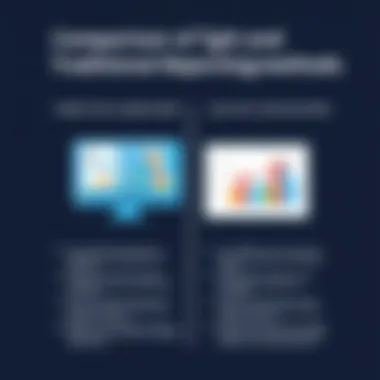

These elements all enable companies to operate at their best, allowing for a truly individualized approach to inspections.
Integration with Other Systems
In today’s interconnected world, integration is king. Effective inspection report software does not exist in a vacuum; rather, it needs to communicate effortlessly with other systems that a company relies on. Whether it's document management systems, customer relationship management software, or inventory tracking tools, integration options should not be an afterthought.
Consider the myriad data sources an organization might manage. The ability to import or export data between platforms means less time spent on redundant data entry and more time focusing on core business functions. For instance, consider a construction firm using inspection software that integrates with its project management tools, allowing insights from inspections to flow straight into project assessments or adjustments. This synergy streamlines operations and helps maintain momentum.
Benefits of Using Inspection Report Software
Inspection report software is more than just a digital notepad; it's a catalyst for transformation in various industries. By incorporating such tools, organizations unlock a triad of key benefits: increased efficiency, improved accuracy, and enhanced data management. Understanding these dimensions is crucial for decision-makers looking to navigate the digital landscape of inspection reporting effectively.
Increased Efficiency
One cannot underestimate the sheer power of efficiency that inspection report software introduces into operational workflows. Traditional paper-based methods are synonymous with time wastage and are often riddled with logistical hiccups. When you utilize software specifically tailored for inspection reports, mundane tasks are streamlined, allowing professionals to focus on what truly matters.
For instance, consider an inspection team tasked with evaluating safety standards at a manufacturing plant. Using software, they can quickly generate templates, fill in findings on-the-go, and even upload images right from their smartphone. This transforms a back-and-forth of paper documents into a fluid, digital exchange, which accelerates the overall inspection cycle significantly.
Moreover, automated alerts and task assignments enable quicker follow-up on action items identified during inspections. Many users have noted how this not only cuts down the time spent on repetitive tasks but also enhances the collaborative aspect among departments.
Improved Accuracy and Compliance
Accuracy in reporting is paramount—especially in regulated industries where compliance can have far-reaching implications. The transition from manual entries to digital formats inherently reduces the likelihood of human error. A simple typographical error could mean the difference between a passed inspection and a costly failure. Inspection report software often includes features like drop-down menus, predefined fields, and validation checks, which help eliminate these mistakes.
Also, consider the evolving nature of compliance standards. Keeping up with regulations can feel like a full-time job in itself. With dedicated software, updates regarding compliance can often be pushed directly to the users. You can rest assured that reports generated will meet the latest industry standards, thereby reinforcing a commitment to quality and safety.
"Using inspection report software turned our compliance headache into a breeze. It’s like having a built-in compliance officer!" — A Facilities Manager
Enhanced Data Management
Data is the lifeblood of organizations, but without proper management, it can easily become a double-edged sword. Inspection report software comes with advanced data management functionalities that allow users to organize, filter, and retrieve information with ease. This capability is particularly valuable when you must quickly access historical data for audits or reviews.
With tools like centralized dashboards, stakeholders can instantly track inspection statuses, follow-up tasks, and historical trends. Imagine overseeing a large construction project where thousands of inspections must be documented. Having an organized digital database means not having to sift through folders or files; everything is at your fingertips.
As a bonus, many of these systems offer data visualization tools to help assimilate complex datasets into easy-to-understand formats. Such features can be immensely helpful when presenting findings to management or external stakeholders. No longer do you need to rely solely on spreadsheets or confusing raw data; comprehensive reports can be generated at the click of a button, saving both time and energy.
Clearly, the benefits of leveraging inspection report software extend far beyond mere convenience. From revolutionizing operational workflows to bolstering compliance, these systems lay the groundwork for a more organized and effective approach to inspection reporting. By overcoming traditional challenges, businesses position themselves for growth and adaptability in an ever-changing landscape.
Challenges in Implementing Inspection Report Software
Implementing inspection report software can be akin to teaching an old dog new tricks. While the benefits are resounding, the hurdles that organizations face during this transition are substantial. Not only must the right software be selected, but also an array of obstacles related to human behavior, financial implications, and logistical support come into play. Tackling these challenges head-on is crucial for a smooth implementation, ensuring that the organization can fully harness the efficiencies and enhancements promised by this technology.
Resistance to Change
Human beings are creatures of habit. Change can be daunting, especially in an established workplace where employees have grown comfortable with the status quo. Such resistance isn’t merely reluctance; it can manifest as hesitation, misunderstandings, and sometimes outright refusal to adapt to new systems. Often, the foot-dragging begins as employees question why they should switch from familiar methods to what may feel like a cumbersome, unfamiliar way of doing things.
Key points to consider include:
- Communication: Keeping communication lines open is essential. Stakeholders should understand the hows and whys behind the implementation. This involvement reduces the feeling of displacement.
- Change Champions: Appointing enthusiastic individuals who speak positively about the software can help shift attitudes. Their benefits and anecdotes can demystify any misconceptions, easing other employees into acceptance.
- Engagement: Getting employees engaged during training phases fosters a sense of involvement, often countering resistance directly. When individuals feel heard and valued, they're more likely to adopt the new systems.
"People don’t usually like change unless they see a direct benefit to themselves."
Training and Support Requirements
Once resistance is quelled, the next step pivots toward training and support—an indispensable facet of a successful software transition. If employees are to use inspection report software proficiently, comprehensive training programs must be implemented.
This involves:
- Initial Training: A well-structured initial training session ensures operators understand the core functions of the software. It’s crucial that this is neither too brief nor too complex, striking a balance that accommodates varying levels of tech savviness.
- Ongoing Support: Regular support is equally vital. Employees will encounter challenges that were unforeseeable during initial training, needing access to resources to troubleshoot issues. This could be what makes or breaks user adaptability.
- Feedback Loops: Creating avenues for employees to voice their challenges can refine ongoing training and support, leading to enhancements that bolster user experience over time.
Costs and Budget Considerations
Last but certainly not least, financial considerations are at the forefront of implementing inspection report software. Organizations need to establish a reality check for costs involved in both acquiring the software and maintaining its usability.
When addressing budget implications, it’s important to consider:
- Upfront Costs: Licensing fees, software acquisition, and potential hardware upgrades must be factored in. Often, these may require negotiation with vendors to find a package that fits budgetary constraints.
- Long-Term Value: While initial investments might raise eyebrows, the long-term savings in terms of efficiency and reduced errors often justify the price. Calculating ROI can help to clarify these benefits.
- Hidden Costs: It's equally important to keep an eye on ancillary costs that may arise. These can include additional training sessions, user support services, or even lost productivity during the transition period. Recognizing these elements beforehand is vital for a complete financial picture.
In summary, while inspection report software offers many benefits, the path to successful implementation is fraught with unique challenges. Addressing resistance to change, ensuring thorough training and support, and carefully evaluating financial implications are necessary steps that must be navigated to reach a successful integration.
Comparing Inspection Report Software with Traditional Methods
The advent of technology has transformed numerous sectors, and inspection reporting is no exception. This section aims to clarify the nuances of comparison between inspection report software and traditional methods. While both serve the fundamental purpose of documenting assessments, the efficiency, accuracy, and convenience factors differ significantly. Embracing software solutions offers several practical benefits which we will discuss below. These advantages make it imperative for decision-makers to weigh the options before settling on a method for inspections.
Time Efficiency
Time, often perceived as a luxury, is a commodity that every industry seeks to optimize. Traditional methods often involve copious amounts of paperwork, form-filling, and manual data entry. The drag on productivity can become unbearable, especially in high-paced environments. Meanwhile, inspection report software catapults efficiency to a new level. Automated templates and digital forms streamline the reporting process.
For example, instead of writing inspection notes by hand, an inspector can quickly fill out forms on a mobile app right on-site. This shaves off precious minutes and can lead to hours saved over a week of inspections. In addition, the data can be instantly uploaded to a central system for immediate review. The result is a reduction in turnaround time for reports, enabling teams to focus more on critical tasks rather than drowning in paperwork.
"Time saved is opportunity earned."


Error Reduction
Mistakes in inspection reports can lead to serious complications. Human errors such as misrecording data or overlooking crucial details often occur with traditional methods. Dependence on manual processes increases the likelihood of errors and rework.
On the flip side, inspection report software significantly reduces these risks. Features like auto-fill fields, checklists, and prompts for required information ensure that key details are not missed. A classic example would be the use of mobile survey applications that guide inspectors through each section of a report. Each step is confirmed, reducing the potential for oversight. The ability to compile historical data also aids in consistency, fortifying accuracy across inspections.
Data Accessibility
In today’s fast-paced world, information accessibility is paramount. Traditional inspection reporting often keeps data siloed in file cabinets or scattered across various desks. This can stall decision-making processes and slow down overall productivity.
By contrast, inspection report software centralizes data storage in a digital format, making it accessible from anywhere at any time. Team members can retrieve reports from their devices, share them instantly, and collaborate across various locations. This immediacy can empower teams to act swiftly on findings and communicate effectively with stakeholders. Moreover, cloud-based solutions offer the ability to back up data automatically, ensuring that vital reports are not lost due to unforeseen circumstances.
In summary, the contrast between inspection software and traditional methods is stark. Time efficiency, error reduction, and data accessibility are not just features; they are fundamental changes in how inspections are conducted. Adopting modern tools is no longer a question of preference but a necessity for any organization eager to remain competitive in today's fast-paced environment.
Industry-Specific Applications of Inspection Report Software
Inspection report software is not a one-size-fits-all solution. It finds unique applications across various sectors, each with its own demands and challenges. Understanding how this software tailors to specific industries is key for decision-makers looking to improve accuracy, efficiency, and compliance in their operations. By diving into these applications, we can recognize the nuanced ways in which inspection report software enhances workflows and minimizes risks.
Manufacturing Sector
In manufacturing, precision is king. Inspection report software plays a pivotal role in ensuring products meet quality standards while being cost-effective. From machinery maintenance inspections to quality assurance checks, this software allows manufacturers to streamline their processes.
- Real-time Data Collection: With software, data can be gathered on-site rather than relying on paperwork that could easily get lost or misfiled. This adds a new layer of accountability and transparency.
- Automated Reports: Instead of spending hours compiling reports manually, manufacturers can generate detailed reports at the click of a button. This capability enhances workflow efficiency significantly.
- Regulatory Compliance: Manufacturing is often highly regulated. Inspection report software can help ensure that all inspections are in line with industry standards, thus avoiding potential penalties.
These features not only lead to better product quality but can also improve employee morale, knowing that they work with tools that not only help them but also support a quality-focused culture.
Construction and Engineering
The construction and engineering fields are often rife with variables—weather conditions, supply timelines, and workforce dynamics. Inspection report software becomes essential for managing the unpredictable nature of these projects.
- Detailed Site Inspections: Inspectors can utilize mobile devices to take photos, make notes, and share findings instantly. This immediacy helps address issues before they escalate into costly delays.
- Task Management: The software can assign tasks related to safety checks or material inspections, keeping all team members on the same page and ensuring that nothing falls through the cracks.
- Document Management: Centralized document storage allows for easy retrieval of necessary permits and compliance documents, which is crucial for avoid delays and ensuring seamless project progression.
This adaptability to the shifting sands of construction can mean the difference between victory and disaster, ensuring projects remain on budget and on schedule.
Health and Safety Compliance
When it comes to health and safety, the stakes are high; an oversight can lead to serious consequences, both for employees and organizations. Inspection report software is invaluable in this arena.
- Incident Reporting: Easy-to-use interfaces enable quick reporting of incidents, allowing organizations to respond swiftly and appropriately to any potential hazards.
- Training Audits: Organizations can keep track of employee certifications and training schedules, ensuring that all staff are compliant with safety regulations.
- Safety Inspections: Regular, scheduled inspections become easier, more efficient, and often more thorough when using specialized software tailored for compliance tracking.
Overall, the effective use of inspection report software in health and safety compliance not only mitigates risks but also cultivates a culture of safety—a crucial aspect that both employees and consumers value.
By leveraging inspection report software tailored to their specific industry needs, organizations can streamline operations, ensure compliance, and foster a culture of continuous improvement.
Emerging Trends in Inspection Report Software
The landscape of inspection report software is transforming rapidly. Keeping an eye on emerging trends in this field isn't just useful—it's essential for those wanting to stay ahead of the curve. Understanding these trends can help businesses adapt and thrive in an ever-evolving market. Let's dive deeper into three key trends driving the evolution of this software: mobile accessibility, cloud-based solutions, and the incorporation of artificial intelligence and automation.
Mobile Accessibility
With mobile accessibility on the rise, inspection report software has become more responsive. This shift addresses a key need; people are always on the go. Inspectors, supervisors, and compliance officers now can create, edit, and review reports right from their smartphones or tablets. Not only does this enhance convenience, but it also speeds up the reporting process.
The advantages are clear:
- Immediate Feedback: Inspectors can capture data and notes in real time, reducing the chances of forgetting crucial details.
- On-Site Collaboration: Teams can communicate and share updates instantly, leading to a more collaborative effort on inspections.
- Reduced Paperwork: Digital reports mean less reliance on paper, lending itself to a greener approach.
Businesses should consider how mobile capabilities can streamline their inspection processes and improve efficiency. The simplicity offered by mobile accessibility is a game changer, especially in high-stakes environments.
Cloud-Based Solutions
Next up, we have cloud-based solutions. These systems are gradually overshadowing the traditional on-premise setups. Opting for cloud solutions offers a multitude of benefits that align with modern business practices.
Key from this shift include:
- Scalability: Businesses can scale usage according to their needs—no more clunky hardware sitting in the office unused.
- Data Security: Cloud providers typically focus on cybersecurity, allowing companies to allocate resources elsewhere.
- Remote Access: Stakeholders can access reports anytime, anywhere, fostering a culture of responsiveness and flexibility.
The integration of cloud technology provides significant competitive advantages and has the potential to revolutionize how inspections are conducted and recorded. In a world increasingly leaning on remote work, this trend enforces a more agile workflow.
Artificial Intelligence and Automation
Finally, there’s the exciting intersection of artificial intelligence and automation with inspection report software. This trend is arguably the most impactful, unlocking new ways to enhance reporting precision and speed.
AI can assist in several areas:
- Predictive Analysis: By analyzing historical data, AI can predict potential failures, helping businesses to be proactive instead of reactive.
- Image Recognition: AI can analyze images taken during inspections to identify issues which might escape the human eye.
- Streamlined Reporting: Automation can help generate preliminary reports, allowing inspectors to focus on more complex matters rather than mundane data input.
The future of inspection report software is bright, bolstered by these technology trends. Decision-makers in every sector must pay attention to these developments, as they can be crucial in not just staying relevant, but leading the charge in inspection processes.
"To thrive in an ever-evolving landscape, businesses must adapt to the emerging trends that shape their industry."
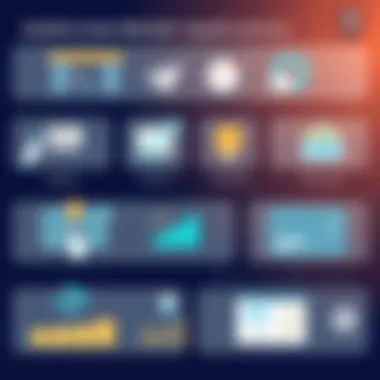

Adapting to these trends isn’t merely about keeping up; it’s about embracing innovation to improve operational efficiency and compliance. As inspection report software continues to evolve, those who harness these emerging trends will find themselves not just surviving, but thriving.
Making an Informed Choice
Choosing the right inspection report software can often feel as confusing as navigating a corn maze without a map. Since the software landscape is filled with options, making an informed decision is vital. The stakes are high; selecting subpar software can lead to inefficiencies, compliance issues, or even a total operational breakdown. In this section, we’ll unpack the complexities of choosing the right solution, emphasizing the core elements that should guide decision-makers in their quest for the ideal tool.
Evaluating Vendor Options
When examining vendor options, it pays to roll up your sleeves and dig deeper. Not all software providers are made equal. Start by identifying vendors that specialize in your industry’s needs. Look for those with a proven track record, as they should have the expertise and reliability that will serve you well in the long run.
Things to consider:
- Industry Experience: Does the vendor have specific experience in your sector? It can make a world of difference to have a software supplier who understands your challenges.
- Reputation: Check online forums, reviews on platforms like Reddit, and social media to gauge customer satisfaction. A vendor with raving fans is more likely to deliver.
- Customer Support: What support is available? Learn about their response times and whether they offer guidance after installation. Support can often make or break your experience.
Understanding Licensing Models
Next, let's untangle the often tricky world of licensing models. Each vendor may offer different options, and understanding what best suits your organization is crucial.
Some common licensing models include:
- Subscription-Based: Pay monthly or annually. This model often includes updates and support as part of the package. It’s flexible and may suit businesses that prefer to spread costs over time.
- Perpetual Licenses: You pay once and own the software forever, but usually at a higher upfront cost. This might be attractive to companies wanting to minimize ongoing expenses.
- Usage-Based Licenses: Pay according to how much you use the software. This model can be beneficial for organizations with fluctuating needs but can also lead to unpredictable costs.
Understanding these models allows you to assess not just the initial investment but also the total cost of ownership.
Reading User Reviews and Case Studies
User reviews are the modern-day word-of-mouth. While glossy brochures can paint a pretty picture, nothing really beats a genuine experience shared by someone who’s been down that road. Examine user reviews, but do so with a critical lens. Look for recurring themes—good or bad—across multiple reviews.
Additionally, case studies can offer valuable insights into how the software performs in real-world applications. They highlight success stories and pitfalls that companies have experienced, giving you a more balanced perspective. Consider these points when looking at case studies:
- Relevance to Your Use Case: Does the scenario align with your needs?
- Outcomes Measured: What measurable success did the company experience post-implementation? Numbers don’t lie.
- Challenges Faced: Be wary of blind spots. Understanding challenges provides a clearer picture of what to expect during rollout and helps you prepare better.
Decisions made today will shape the outcomes of tomorrow. Being diligent in your software choice can save you from headaches down the line.
Future Directions of Inspection Report Software
The discussion around inspection report software doesn’t just halt at its current features and applications; it’s a living, breathing entity that evolves with time. The future directions of this software hold profound significance in navigating the increasingly complex landscape of regulatory requirements, technological advancements, and user expectations. As we venture into these uncharted waters, understanding the trajectory of inspection report software helps organizations to stay ahead of the curve, ensuring that they remain competitive and compliant while also maximizing operational efficiency.
Continued Technological Advancements
As the saying goes, "technology waits for no one." This is particularly true for inspection report software. With features like cloud computing and data analytics already changing the game, we can expect future advancements to delve deeper into artificial intelligence and machine learning. Imagine software that learns from past inspections to offer predictive insights or suggests the most efficient reporting methods based on previous metrics. This marriage of AI with inspection processes will not only reduce human error but also expedite decision-making processes.
AI-driven solutions can analyze large sets of data in real-time, making sense of what once would have taken inspectors a lifetime to process manually. This can dramatically cut down on the time required for quality checks.
The integration of Internet of Things (IoT) will also pave the way for smarter inspection reporting. Imagine sensors on equipment that send automatic alerts for inspections, generating reports even before an inspector steps foot onto the site.
"The future of inspection software is not just about keeping up, but about staying ahead—or risk falling behind."
Adapting to Regulatory Changes
Another cornerstone of the future for inspection report software lies in its ability to swiftly adapt to shifting regulatory landscapes. Regulations often change without much warning, and being able to comply with new rules is vital for both safety and legitimacy.
The software will likely evolve to include features that easily incorporate updates to compliance standards. This could mean automating changes in regulation within the reporting tools themselves, ensuring that users are always informed. This adaptability will not only save time but also allow businesses ample lead time to adjust their operations accordingly.
For organizations, customizing reporting formats to meet different regulatory requirements will continue to be a primary necessity. Software that integrates modular templates or customizable checklists can empower users to design inspections that are compliant with local, national, or industry-specific regulations without breaking a sweat.
User-Centric Innovations
Lastly, the emphasis on user-centric innovations cannot be overstated. A more intuitive user experience will play a significant role in how the software develops moving forward. Organizations will not just look for powerful features but will demand interfaces that simplify the inspection process for all stakeholders—from inspectors to managers.
Future developments might include:
- Voice-activated reporting: Inspectors could verbally dictate their findings, capturing information directly as they inspect.
- Augmented Reality (AR) integrations: AR could provide inspectors with enhanced visuals of equipment or structures, overlaying data onto real-world views during the inspection.
- Mobile compatibility: The trend towards mobile-friendly solutions is already entrenched, but the future will bring about optimized mobile capabilities that allow inspectors to work wholly from their devices.
To sum up, the future directions of inspection report software hold immense promise. The blend of advanced technologies, adaptability to regulatory flux, and a keen focus on user experience will sculpt a new era of efficiency and compliance, all while simplifying the reporting process. Organizations that recognize these potentialities early will undoubtedly find themselves in a much stronger position.
Finale
As we wrap up our exploration on inspection report software, it’s clear that this tool has become indispensable in today's fast-paced industries. This software not only streamlines the inspection process but enhances precision, which is paramount for compliance and operational efficiency.
Recap of Key Insights
We’ve dissected the fundamental features that make inspection report software a game changer. From the user-friendly interfaces to integration with existing systems, its design caters to the needs of various sectors. The benefits of using such software are manifold: they range from significant time savings to improved data accuracy. These points underscore how leveraging technology can elevate operational workflows.
- User-Friendly Interface: Simplifies the documentation process, allowing users to adapt quickly.
- Customization and Flexibility: Adapts to unique business needs, ensuring that no two inspections are ever one-size-fits-all.
- Integration Proficiency: Connects seamlessly with other platforms to facilitate real-time data sharing.
Moreover, we addressed the implementation challenges like resistance to change and training necessities. These hurdles, though relevant, can be overcome with thorough planning and consistent support.
"Adopting new technology is akin to learning to ride a bike; it may seem daunting at first, but with practice, it becomes second nature."
Final Thoughts on Selection and Utilization
Choosing the right inspection report software boils down to understanding specific industry needs and organizational objectives. Decision-makers must weigh options carefully, looking for features that align with their goals. As the digital landscape evolves, remaining adaptable to newer technologies will give businesses a competitive edge.
When it comes to utilization, ensuring that staff is adequately trained is not just beneficial but crucial. Engaging employees through comprehensive training sessions creates a culture of acceptance and encourages a smooth transition.
Having analyzed key aspects, it’s evident that embracing inspection report software offers numerous advantages that outweigh the initial challenges. For industries looking to boost efficiency and compliance, investing in this software is a step towards better operational fluency.



