Toodledo Review: Comprehensive Features and Insights


Intro
Task management is an integral part of modern productivity. In a world bustling with demands, having a reliable tool can make or break your efficiency. Toodledo presents itself as an innovative solution, aiming to help users organize tasks with precision. This article dives into the features, real-world applications, and user insights associated with Toodledo, providing professionals with the knowledge to navigate their task management needs effectively.
Overview of Core Features
Toodledo packs a variety of functionalities, making it versatile for different user needs. Here’s an overview of its core features:
- Task Organization: Users can categorize tasks using folders, tags, and priorities, allowing for a tailored approach to task management.
- Due Dates and Reminders: Setting deadlines and receiving timely reminders ensure that important tasks never fall through the cracks.
- Customizable Views: Toodledo allows for an abundance of display options, whether you prefer a simple list, a calendar view, or a Kanban-style board.
- Mobile Compatibility: With its mobile app, Toodledo makes it possible to manage tasks on the go, which is essential for busy professionals.
When evaluating Toodledo against other popular task management tools like Todoist or Asana, it stands out in a few key areas:
- Customization: Toodledo's adaptability in terms of user interface and task attributes give it the edge over more rigid platforms.
- Completion Tracking: Unlike some competitors, Toodledo offers advanced features to track task completion trends, which can aid in understanding productivity patterns.
User Experience and Interface
A pivotal aspect of any software lies in its user interface and experience. Toodledo's design incorporates a straightforward layout, minimizing the learning curve for new users. Key considerations in UI/UX include:
- Visual Clarity: The interface avoids clutter, allowing for seamless navigation among various functionalities.
- Accessibility: Toodledo is accessible on multiple platforms. This ensures ease of use for different types of users, from tech-savvy individuals to those who prefer simpler interfaces.
Importance of Usability and Accessibility
Accessibility is not merely a feature; it's a necessity. Toodledo adheres to this principle by providing a platform that's usable across devices. Importantly, the platform aims at accommodating all users, including those with disabilities, further enhancing its appeal. The design fosters inclusivity, ensuring that everyone can leverage productivity-enhancing tools.
"A good interface is like a silent partner; it shouldn't intrude on the task at hand but rather assist in unraveling complexity."
Overall, Toodledo offers a unique blend of features and user-centric design, positioning itself as a strong contender in the crowded task management space. Its adaptability, combined with an intuitive interface, could make it a favorable choice for decision-makers and IT professionals seeking efficient solutions.
The next sections will delve deeper into specific use cases, user feedback, and further comparisons with other software to provide well-rounded insights.
Preamble to Toodledo
In today's fast-paced world, effective task management can make or break productivity. Toodledo is more than just another tool in the crowded market of task management software. It's a platform that offers a variety of features designed to enhance how users approach their daily responsibilities. Understanding Toodledo's fundamentals is essential for anyone looking to improve their organization skills.
Task management tools like Toodledo play a crucial role in helping individuals and teams prioritize tasks, manage projects, and streamline their workflows. By getting a grip on task management, users can reduce stress and increase output. Toodledo’s appeal lies largely in its adaptability—it's designed to cater to a wide variety of user needs, from freelancers juggling multiple projects to corporate teams coordinating on a big presentation.
Overview of Task Management Tools
Before getting into the specifics of Toodledo, it's important to acknowledge the broader landscape of task management tools. These applications have evolved significantly over the years, shifting from simple to-do lists to multifaceted platforms that incorporate collaboration, project tracking, and even analytics. Some key aspects to consider when looking at task management tools include:
- Integration: How well does the tool integrate with other software? Can it sync with calendars or other productivity apps?
- User Experience: A clean interface can significantly improve how effectively a tool is used.
- Customizability: The ability to tailor features according to personal or organizational needs can be a major selling point.
While some tools focus on simplicity, like Todoist, or offer project management features, such as Asana, Toodledo stands out with its comprehensive approach. This platform encourages users to take control of their tasks with structured organization.
History and Development of Toodledo
Toodledo has roots that trace back to the early 2000s, making it one of the more established players in the task management field. Initially launched as a web-based to-do list, the platform has gradually expanded its horizons to include features that now rival many competitors. The developers understood early on that a simple task list wouldn’t be enough to hold a user’s interest.
As technology advanced, so did Toodledo. The introduction of mobile apps in the late 2000s allowed users to manage their tasks on the go. Regular updates have continually refined the user experience, introduced new functionalities like project management, and tailored solutions for various industries. Over the years, Toodledo has cultivated a loyal user base, consisting of professionals who value its robust capabilities while tackling complex organizational tasks.
In sum, Toodledo represents an ongoing commitment to improving how users organize their tasks and achieve their goals. This historical perspective provides a backdrop to understanding why this tool might fit the specific needs of industry professionals, paving the way for a detailed examination of its key features.
Key Features of Toodledo
When it comes to task management, the importance of key features cannot be understated. These are the tools that enable users to navigate their workload, prioritize tasks, and ultimately enhance productivity. Toodledo, a platform designed with user flexibility in mind, offers a wide array of features that cater to different styles of task management. In this section, we will delve into some of the standout capabilities of Toodledo that make it a noteworthy choice for professionals seeking effective organizational tools.
Task Organization and Prioritization
Effective task organization is at the heart of any successful productivity tool. Toodledo excels in this area by allowing users to categorize tasks based on their urgency and significance. The prioritization system within Toodledo works on a simple but effective model: tasks can be marked as high, medium, or low priority. This straightforward categorization aids users in focusing their efforts on what's essential, ensuring that urgent tasks aren't lost in the shuffle.
Moreover, Toodledo facilitates task breakdown, letting users subdivide larger tasks into smaller, actionable items. This approach makes daunting projects seem less overwhelming, which encourages steady progress and prevents procrastination. Ultimately, better organization and prioritization can lead to significant improvements in workflow and task completion rates.
Custom Folders and Tags
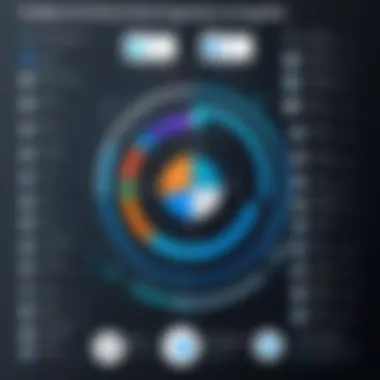
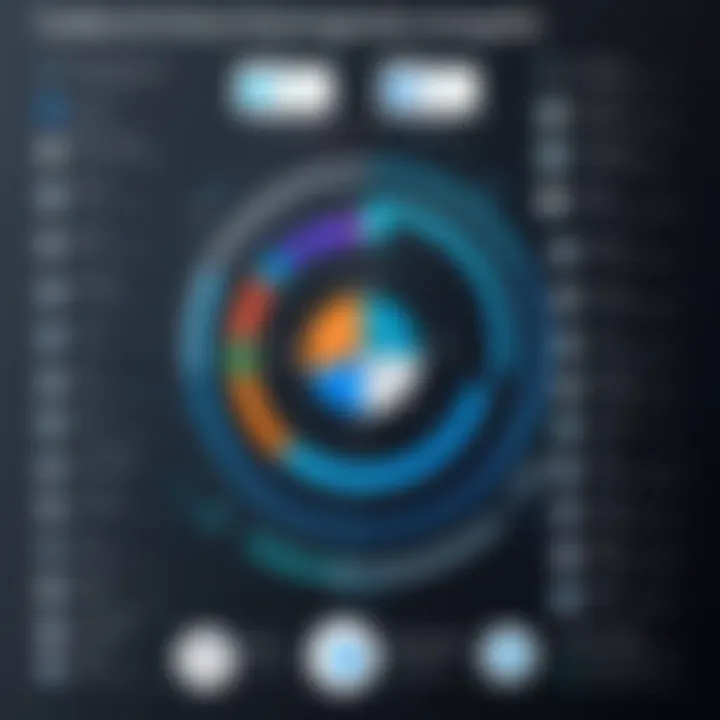
One size never fits all, especially when it comes to task management. Recognizing this, Toodledo provides users the option to create custom folders and tags to suit individual preferences. This feature allows for a personalized approach to organizing tasks, making it easier to locate specific assignments quickly.
Users can categorize their work by project, client, or even by specific themes using tags. This flexibility not only enhances searchability within the application but also assists in tailoring workspaces to reflect unique organizational needs. As a result, professionals can retain their focus without wasting time sifting through irrelevant tasks.
Recurring Tasks Functionality
In the world of task management, the reality is that many tasks are not one-off activities. Toodledo recognizes this with its recurring tasks functionality, which is especially useful for professionals who have routine responsibilities. Users can set tasks to repeat daily, weekly, or monthly, thereby automating parts of their organization rather than having to manually recreate them.
This feature is a breath of fresh air, allowing users to set reminders for routine maintenance tasks—such as weekly reports or monthly invoicing—so they don’t accidentally slip through the cracks. For many, this promotes a sense of structure and accountability, making it easier to balance both regular and sporadic commitments:
- Daily reports
- Weekly team meetings
- Monthly expense reviews
Integration with Other Software
In today’s digital ecosystem, the ability to integrate with other software platforms is an essential characteristic of effective task management tools. Toodledo shines in this area, boasting features that enable seamless integration with other software. Notably, it facilitates a connection with calendars and third-party apps, enhancing overall usability and user experience.
Calendar Sync
One notable aspect of Toodledo is its calendar sync feature, which allows users to connect their task lists directly to platforms like Google Calendar or iCal. This integration means that deadlines set in Toodledo can automatically populate in your calendar, ensuring that no task goes unnoticed.
This feature is particularly beneficial because it helps users keep all their commitments visible in one place, avoiding the risk of conflict between meetings, deadlines, and personal appointments. Thus, the calendar sync is a valuable addition to Toodledo's feature set, allowing for an organized and coherent workflow.
Third-Party App Compatibility
The third-party app compatibility of Toodledo is another impressive aspect, allowing for a more customized and fluid experience for its users. The ability to connect Toodledo to various applications—like Slack, Evernote, and others—creates a more cohesive workflow. This compatibility offers users numerous paths through which they can automate tasks or receive notifications in real-time.
Integrating these different tools means that users can maintain their productivity by keeping all their resources linked together instead of toggling between apps. This streamlined approach can lead to increased efficiency and is especially appealing to decision-makers and professionals who utilize multiple platforms in their daily routines. It allows for a better overview of project progress and helps in managing time effectively.
Pros and Cons of Toodledo
When considering any software, especially a task management tool like Toodledo, understanding its strengths and weaknesses is crucial. This section explores the Advantages and Limitations of Toodledo, helping potential users weigh their options effectively. By examining these aspects, one can grasp how the tool might fit into their work or personal productivity needs.
Advantages of Using Toodledo
Flexibility in Task Management
Flexibility in task management is one of Toodledo's defining characteristics. Users can customize their workflow to fit personal or team preferences. This adaptability allows for various methods of task organization, whether you prefer a to-do list, more complex project plans, or anything in between.
A unique feature of Toodledo is the ability to set reminders and prioritize tasks easily. With options to categorize tasks based on urgency or importance, users can tackle their workload more effectively. This flexibility often leads to enhanced productivity since individuals can tailor the system to their habits.
User-Friendly Interface
A user-friendly interface can be a game-changer when it comes to productivity tools. Toodledo prides itself on having a streamlined design that minimizes clutter, allowing users to focus on their tasks. Intuitive navigation is key here; the layout makes it easy for users to find what they need without extensive training.
The unique feature of Toodledo’s user interface includes customizable views, which lets users display their tasks in a way that makes sense to them. This adaptability can reduce frustration and save time, making it a popular choice for various users, from seasoned professionals to those just starting with task management software.
Limitations and Areas for Improvement
Learning Curve for New Users
While Toodledo offers extensive features, the learning curve can be steep for newcomers. Understanding all the functionalities and how to leverage them might be overwhelming initially. This element can be a double-edged sword. On the one hand, it provides a lot of depth; on the other, it can deter those who want something straightforward.
However, once users invest the time to grasp the mechanics of the platform, the payoff can be significant in terms of enhanced productivity and efficiency. The challenge is that new users may feel lost, making it essential for Toodledo to provide better onboarding materials and tutorials.
Mobile App Experience
Toodledo's mobile experience has been met with some mixed feedback. While it does offer a mobile application, users have reported that it sometimes lacks the same responsiveness and ease of use as the desktop version.
The downside to this limitation is significant; users who rely on mobile accessibility might find themselves frustrated, leading to potential productivity dips. Thus, enhancing the mobile experience is an area where Toodledo could benefit from further development.
"Toodledo offers flexibility, but its initial complexity can be a stumbling block for newcomers."
In summary, while Toodledo has a lot going for it, recognizing both the advantages and limitations can aid potential users in making an informed choice.
User Experiences and Testimonials
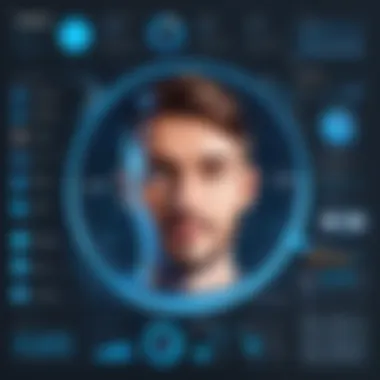
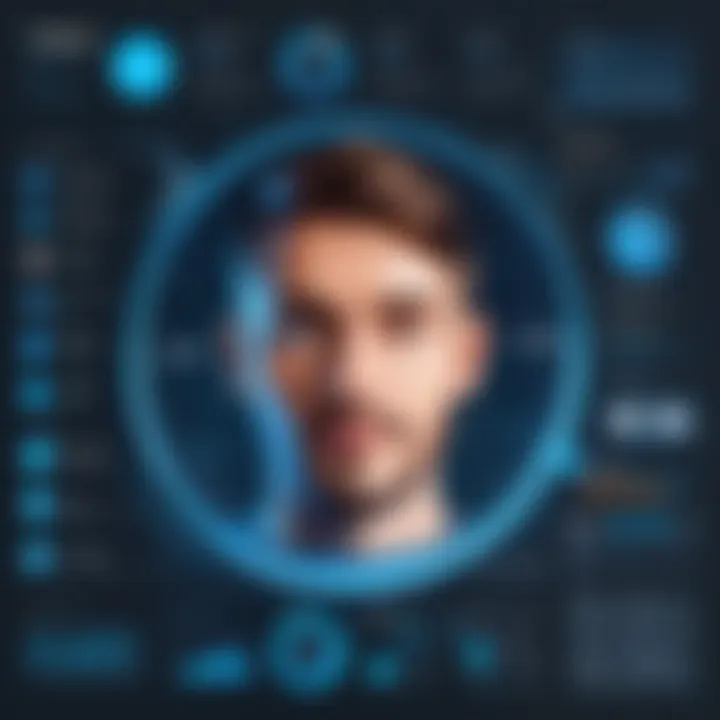
Understanding user experiences is vital when evaluating any software, especially one as versatile as Toodledo. When potential users look into adopting a task management tool, they often consider how others have navigated its landscape. This real-world feedback sheds light on practical functionalities that might not be apparent from the features list alone. Additionally, testimonials provide insights into how well Toodledo aligns with the specific needs and workflows of different individuals and industries.
Ultimately, user experiences not only highlight the strengths of Toodledo but also illuminate its shortcomings. This blend of perspectives fosters informed decision-making among prospective users, especially within professional realms where productivity tools must fit seamlessly into existing processes.
Case Studies from Different Industries
Toodledo's adaptability across various sectors makes it a valuable asset in countless environments. For instance, in the healthcare sector, a small clinic utilized Toodledo to manage patient appointments and follow-ups. By creating task lists that allowed medical staff to track patient treatments, they saw a significant decrease in missed appointments and improved the quality of patient care.
In the tech industry, a startup deployed Toodledo for project management. The ability to set priorities and deadlines helped their team stay on target during product launches. As they shared in their experiences, the visual interface made it easy for new team members to jump right in without lengthy orientations.
For the education sector, a professor managed his syllabus and grading tasks using Toodledo. Incorporating tasks for grading deadlines along with student engagement activities allowed him to keep everything in check, ensuring no deadline sneaked up on him. His feedback highlighted that the structured organization not only helped him but also offered students visibility into their required tasks.
These case studies reflect the versatility of Toodledo, demonstrating its potential to enhance productivity in various fields, each with its unique challenges and requirements.
Common Feedback from Users
When exploring user feedback, it’s clear that some themes emerge repeatedly.
- User-Friendly Interface: Many users appreciate the simple yet effective layout. Even those who aren’t tech-savvy find themselves navigating tasks effortlessly.
- Customization Options: Users frequently commend the flexibility to create unique folders, tags, and lists. This allows individuals and teams to tailor their task management according to specific workflows, which is crucial.
- Recurring Tasks: For professionals juggling multiple responsibilities, the ability to set recurring tasks is a godsend. The feedback indicates that users can avoid repetitive manual entries, leading to improved productivity.
However, no software is without its limitations. Some users mention a steep learning curve, especially for newcomers. While experienced users might thrive, newcomers to Toodledo may experience initial challenges in fully leveraging its advanced features. The mobile app interface, though functional, has been flagged as an area needing improvement. Many users share a desire for a more refined experience that mirrors the desktop version.
Overall, the common feedback, both positive and negative, offers a clear picture of what users cherish about Toodledo while also highlighting aspects for potential enhancement. This kind of honest reflection makes it easier for decision-makers to weigh their options carefully.
Comparative Analysis of Toodledo
In the realm of task management tools, understanding how Toodledo stacks up against its competitors becomes crucial for potential users. This examination affirms Toodledo’s position by not merely assessing its features but also drawing comparisons with other software that fill similar roles. Such analysis arms decision-makers with insights on what each platform offers and the specific strengths or weaknesses that could align better with their operational needs.
Toodledo vs. Competitors
Todoist
When comparing Toodledo to Todoist, the first aspect worth noting is its simplicity paired with elegance. Todoist is renowned for its minimalistic design and ease of use, making it a go-to choice for many individuals and small teams looking for a quick setup.
The standout feature of Todoist is its natural language processing. This means users can type tasks like “meeting at 3 PM tomorrow,” and it will automatically categorize it. This feature is not just efficient; it saves users considerable time in managing their task lists. Blueprints or templates within Todoist save users from reinventing the wheel when starting new projects.
However, while Todoist shines in its ease of use, some users find its customization options more limited than Toodledo. For those who require a deeper level of organization and flexibility, Todoist might come up short in this specific article’s context.
Microsoft To Do
Shifting gears to Microsoft To Do, this software integrates closely with the Office ecosystem, which appeals to many professionals used to other Microsoft products. The My Day feature helps prioritize daily tasks by allowing users to focus on what's immediately important, a tactic that can enhance productivity significantly.
One of its unique elements is shared lists, which promote collaboration among teams. Users can easily allow others to view or edit task lists, which works well in a corporate environment where teamwork is paramount.
However, users sometimes feel that Microsoft To Do lacks robust project management features available in Toodledo. It leans heavily towards simplicity, possibly simplifying the user interface at the cost of advanced project management capabilities. Users searching for a platform with powerful project handling may find Microsoft's offering a bit too elementary.
Asana
Lastly, Asana presents itself as a powerful tool for project management. Unlike Toodledo, Asana is deeply entrenched in larger project-based environments, helping teams visualize tasks with boards and timelines. Its nuanced project views allow teams to manage workloads and schedules over time effectively.
Asana's automation features are a game-changer, allowing users to automate routine tasks which can save a significant amount of time. This is particularly helpful for larger teams aiming to streamline processes.
Yet, for users wanting primarily a personal task management solution, Asana may seem overwhelming. Toodledo provides a more focused approach, making it easier for individuals to create task lists without the additional complexities. Asana indeed has its merits, but it serves a different purpose compared to Toodledo, especially for those looking for a straightforward task management system.
Use Case Scenarios
Considerations concerning use cases further highlight where Toodledo excels or falls short compared to these alternatives. For example, Toodledo's flexibility in creating nested folders and an extensive tagging system suits users who need to manage various projects simultaneously. Users from diverse industries find value in how Toodledo can be molded to fit their needs, allowing for productive outcomes across different tasks.
Moreover, referencing the array of user experiences can enrich this discourse, as the variety of tasks handled in a casual versus a corporate setting will dictate which features are most beneficial. Understanding real-world applications versus theoretical pros and cons allows each individual or team to make an informed decision.
Best Practices for Maximizing Toodledo
When looking to truly harness the capabilities of Toodledo, understanding and implementing best practices becomes essential. Using this tool effectively not only boosts productivity but also significantly enhances your task management experience. Here, we'll delve into crucial strategies that can elevate how one interacts with Toodledo, turning it from a basic task list into a powerful productivity ally.
Creating Effective Task Lists

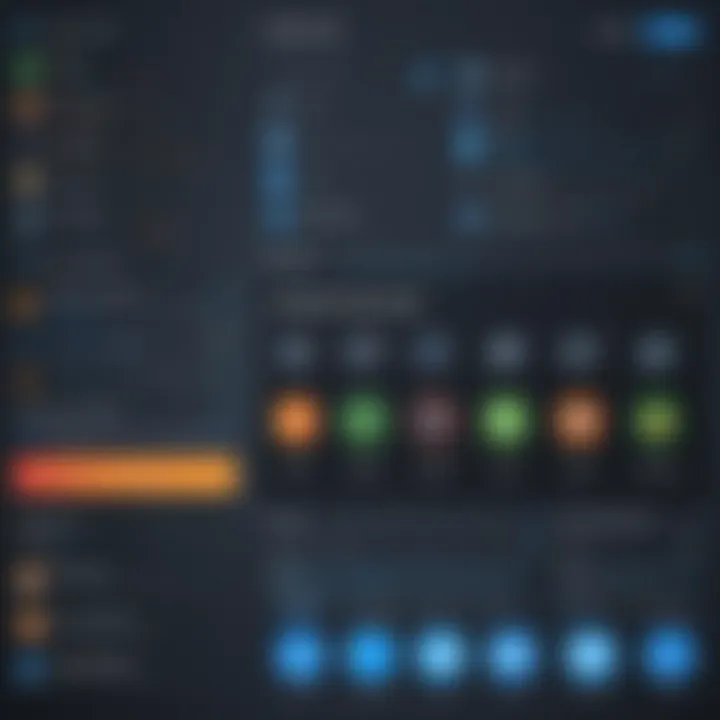
The foundation of effective task management lies in crafting clear and comprehensive task lists. To start, it is often best to break tasks down into smaller, manageable components. Here's how to go about it:
- Detailing Tasks: Instead of a vague label like "Project X," specify what needs to be done, such as "Draft Project X proposal."
- Prioritizing Tasks: Utilize Toodledo’s prioritization options. Assign levels such as high, medium, and low based on urgency to ensure the most crucial tasks get attention first.
- Using Dates Wisely: Set due dates for your tasks, but be reasonable! Realistic deadlines prevent overwhelm and keep pressure manageable.
Creating effective task lists essentially provides clarity, ensuring you never lose sight of important duties. As one user aptly stated, "Having a clear map of tasks allows me to tackle my day without feeling lost in a fog."
Utilizing Advanced Features
Toodledo offers advanced features that can dramatically alter how you manage tasks. Many users, however, underutilize these aspects, missing out on significant potential gains.
- Custom Folders and Tags: Organize tasks by creating custom folders for personal or professional projects. Tags provide further classification, allowing for quick filtering. This way, you can isolate specific tasks when needed.
- Subtasks: For larger projects, consider dividing them into subtasks. Breaking tasks down lowers barriers and aids clearer progress tracking.
- Recurring Tasks: If certain tasks resurface, like weekly reports, leverage Toodledo's recurring task feature to automate the scheduling, removing that added cognitive load.
These features not only improve organization but can streamline workflows, enabling users to focus on action rather than logistics.
Integrating Toodledo into Daily Routines
Creating a seamless integration of Toodledo into everyday routines can empower one’s productivity even more. This tool can serve as a second brain, making it less about just maintaining lists and more about fostering efficiency in day-to-day life.
- Morning Reviews: Start the day with a review of your task list in Toodledo. This practice can set the tone for the day, helping prioritize what to tackle first.
- Regular Updates: Keep your task lists updated. A daily check to add tasks, remove completed ones, and adjust priorities helps maintain momentum. As the saying goes, "Out of sight, out of mind," and keeping items listed prevents them from disappearing into the ether.
- Evening Reflection: At the end of each day, reflect on what was completed. Analyze what worked and what didn’t, allowing for adjustments to be made going forward.
Integrating Toodledo into daily routines allows it to become not just an application, but a pivotal part of your productivity philosophy.
"Toodledo isn't just a list; it’s a roadmap for my daily success."
Implementing these best practices can allow users to unlock the full potential of Toodledo. The journey begins with clear task lists, is propelled by advanced features, and culminates in effective daily routines. With thoughtful execution, this tool can indeed transform task management from a mundane chore into a dynamic part of achieving personal and professional goals.
Future of Toodledo
The future of Toodledo is not just about the tool itself; it embodies a vision for how task management can evolve. In a fast-paced, ever-changing work environment, task management solutions must adapt to better meet user needs and capitalize on technological advancements. Toodledo stands at this crossroads, positioning itself to leverage emerging trends that can significantly enhance productivity. The importance of this discussion lies in understanding how Toodledo plans to remain relevant and what innovative capabilities users can expect going forward.
Upcoming Features and Enhancements
As Toodledo continues to advance, several upcoming features and enhancements are likely to catch the eye of users and potential adopters. The development team has been receptive to user feedback, indicating that their priorities align closely with what users desire most in their task management journey. With this iterative process, listed below are some features on the horizon:
- Improved Mobile Experience: The mobile app is slated for a redesign that focuses on user-friendly navigation and accessibility, making task management on-the-go even easier.
- AI-Powered Task Suggestions: With the rise of artificial intelligence, Toodledo is exploring how to incorporate smart algorithms to suggest task priorities based on user behavior and deadlines.
- Collaboration Tools: Expect more robust collaborative features that will allow teams to work seamlessly within Toodledo without needing to leave the platform.
- Enhanced Reporting Features: Users will soon have access to more detailed analytics and reports that provide insights into productivity trends and task completion rates.
These features not only highlight Toodledo's commitment to continuous improvement but also promise to empower users with tools tailored to optimize their personal and professional efficiency.
Positioning in the Task Management Software Landscape
In the crowded field of task management software, Toodledo occupies a unique niche. Understanding its positioning requires a glimpse at how it measures against competitors and fills specific user needs. This platform has crafted a robust identity that differentiates itself from other tools, like Todoist and Asana, through customizable features and flexibility.
Key Positioning Considerations:
- Versatility: Toodledo appeals to a wide range of users, from freelancers to large teams, by offering diverse functionalities
- Customization: The ability to create personalized workflows caters to individual preferences, making it a favored option for those who like to tailor their tools to suit their needs.
- Integration-Friendly: Toodledo's compatibility with other software allows businesses and individuals to plug it seamlessly into their existing tech stacks.
In addition, as more companies transition to hybrid work environments, tools like Toodledo, which offer adaptability and ease of use, are increasingly valuable. Toodledo's future will likely hinge on its ability to innovate while staying true to what has made it a trusted choice for task management, illustrating that it is not merely keeping pace but is actively shaping the landscape of productivity tools.
Closure and Recommendations
As we wrap up our exploration of Toodledo, it's essential to reflect on the various facets that make this tool stand out in the crowded landscape of task management software. Toodledo is not just another app; it's a robust platform designed to cater to the diverse needs of users, be they freelancers, project managers, or corporate teams. The features provided go beyond just a simple to-do list. With the flexibility to customize task management strategies and integrate seamlessly with other apps, Toodledo offers a unique blend of functionality and usability that can potentially enhance productivity.
The significance of our discussion on Conclusion and Recommendations lies in its potential to serve as a guiding light for prospective users. Making an informed choice about such a tool can significantly impact one’s workflow and general productivity levels. Toodledo’s adaptability is a double-edged sword; while it grants advanced users the ability to tailor their experience, it may act as a stumbling block for newcomers who might find the array of options overwhelming. This is where recommendations for effective usage come into play.
To maximize the benefits of Toodledo, users should consider the following:
- Take advantage of tutorial resources: Familiarizing oneself with the platform's features can ease the learning curve. Toodledo provides various guides that help users leverage its tools effectively.
- Start simple: For beginners, it might be wise to use basic features before diving into more complex functionalities. This step-by-step approach can lead to a smoother transition into utilizing the software's extensive capabilities.
- Regularly review and adjust task lists: The effectiveness of any task management system hinges on consistent updating and prioritization of assignments.
- Engage with the Toodledo community: Online forums and user groups can be valuable resources for tips and shared experiences that can enhance individual practices.
Bottom line, Toodledo is an excellent choice for those ready to invest time in optimizing their task management skills. However, its true power is unleashed when approached with diligence and a clear strategy.
Key Takeaways
- Versatility: Toodledo caters to a broad user base, providing options that suit various working styles.
- Advanced Features: The platform's capabilities, such as custom folders and recurring tasks, can significantly improve workflow efficiency.
- Community Support: Assistance and shared experiences from other users can be influential in maximizing the benefits of the app.
- Ongoing Learning: Engaging with tutorials and guides is crucial to mastering Toodledo's full potential.
Final Thoughts on Choosing Toodledo
When selecting the right task management tool, one must weigh the unique features Toodledo offers against their own needs and preferences. It’s not a one-size-fits-all scenario. Some users may find its rich features offer a layer of complexity that doesn’t suit their straightforward task tracking. In contrast, those looking for an adaptable solution with in-depth features might find Toodledo to be a match made in heaven.
The reflections shared within this article indicate that the decision to use Toodledo should be grounded in an understanding of one’s own work habits and the dynamics of their projects. Users should ask themselves: How extensively do I plan my tasks? Am I comfortable navigating multiple features? How essential is integration with other tools I’m currently using?
Ultimately, the goal of any task management tool, including Toodledo, is to facilitate productivity—if its offerings align with individual needs, it could be the keystone in one’s daily workflow.



