In-Depth Review of Square Card Reader Performance


Intro
In the fast-paced world of transaction processing, the tools that we select can make all the difference; the right choice can streamline operations and enhance customer experiences. One such tool that has garnered significant attention is the Square Card Reader. This article aims to provide an extensive examination of this payment solution, focusing on its core functionalities, user experiences, and overall performance in a competitive landscape.
The Square Card Reader is more than a simple payment device. It embodies a myriad of features designed to cater to the needs of small businesses, entrepreneurs, and established companies alike. From its sleek design to powerful integrated tools, the Square Card Reader offers both efficiency and reliability. Understanding its full capabilities and user experiences can help decision-makers tailor their needs accordingly.
Overview of Core Features
When delving into the Square Card Reader, it becomes essential to unpack its core features. Let's take a closer look:
Description of Essential Functionalities
The Square Card Reader is designed for both simplicity and functionality. Key features include:
- Mobile Payment Acceptance: Users can accept payments via various methods, including credit and debit cards, Apple Pay, and Google Pay. The versatility makes it appealing for on-the-go transactions.
- Real-Time Analytics: It offers insights into sales trends, daily transaction summaries, and customer behavior, enabling businesses to make informed decisions.
- Inventory Management: Integrated tools help users manage product listings and track stock levels, which is crucial for keeping operations running smoothly.
- Multiple Integrations: The device works seamlessly with various software applications, including accounting tools like QuickBooks, and e-commerce solutions, allowing for streamlined operations.
Comparison of Features Across Top Software Options
In order to truly understand the strengths of the Square Card Reader, a comparison with competitors like PayPal Here and Clover is valuable:
| Feature | Square Card Reader | PayPal Here | Clover | | Payment Methods | Multiple | Multiple | Limited | | Inventory Management | Yes | No | Yes | | Real-Time Analytics | Yes | Limited | Yes | | Customer Support | Robust | Moderate | Limited |
This comparison highlights that while all solutions provide basic payment functionalities, the depth of features in Square contributes to its reputation as a comprehensive transactions tool.
User Experience and Interface
User experience and interface are critical when it comes to payment solutions, and the Square Card Reader makes significant strides in these areas.
Insights into UI/UX Design Aspects
The design of the Square app is straightforward and intuitive, enabling users to navigate it swiftly. Graphics are clean, and the layout promotes ease of access to key functionalities. This aspect is particularly beneficial for business owners who may not be tech-savvy but still require efficient payment solutions.
Importance of Usability and Accessibility
Making a user-friendly product is a game-changer, especially for small business owners juggling multiple roles. It’s crucial for a payment processing device to be accessible and quick to learn. This ensures that payment transactions can occur swiftly without causing delays in customer interactions.
"The best tools are those that empower users to operate with confidence and efficiency."
Reflecting on user feedback, many appreciate the device for its seamless integration into existing workflows, emphasizing how it frees them up to focus on customer engagement rather than technical difficulties.
In summary, the Square Card Reader not only shines in its functional offerings but also stands out with its simplified interface. This dual focus on capability and user experience positions it as a strong contender in the payment processing sphere.
Preface to Square Card Reader
In the burgeoning world of mobile payments, the Square Card Reader stands out as a cutting-edge tool that caters to small business owners and freelancers alike. It simplifies the payment collection process, allowing entrepreneurs to accept cards with the swipe of a device. With more consumers opting for cashless transactions every day, understanding the functionality and relevance of the Square Card Reader is paramount. The following sections will delve into its many features, explore user experiences, and evaluate its performance metrics. This comprehensive analysis serves not just to inform, but to empower decision-makers with insights that can influence their transaction processing strategies.
Purpose of the Article
This article aims to dissect the Square Card Reader in great detail, shedding light on its utility and efficiency for today's busy merchants. By surveying real user experiences and functionality metrics, we aim to offer an oscillating perspective that enables readers to make informed choices. The goal here isn’t merely to extol the virtues of one payment processing solution over the others; rather, it’s to paint a complete picture of what potential users can expect. Within these pages, industry professionals and tech-savvy entrepreneurs will discover essential information regarding setup, usability, security features, and even competitor comparisons.
Overview of Square Card Reader
The Square Card Reader is essentially a mobile point-of-sale (mPOS) solution that connects via Bluetooth or the headphone jack of a smartphone. It’s engineered to accept various payment types, including credit cards and Apple Pay. Thanks to its compact size and robust software, it empowers merchants to process transactions with ease, even on the go. With the rising trend of e-commerce and mobile sales, this technology caters to both brick-and-mortar shops and service-based businesses.
With no monthly fees and a flat transaction rate, its business model is particularly appealing to small entrepreneurs, saving them from complex billing structures that can bite into profits. Moreover, integration with the broader Square ecosystem allows for such features as inventory management and sales reporting, further enhancing its value.
In short, as we navigate further into various aspects of the Square Card Reader, it’s crucial to keep in mind that it’s not just a payment tool; it’s a gateway into a more streamlined operational strategy for small business.
Key Features of Square Card Reader
Understanding the key features of the Square Card Reader is crucial for those looking to streamline transaction processes in their businesses. These features don't just enhance usability but also provide vital capabilities that cater to diverse business needs. In a sea of payment processing options, being informed about these characteristics ensures the right fit for entrepreneurs and decision-makers.
Device Specifications
The device specifications of the Square Card Reader are what underline its effectiveness and usability in daily operations. This compact little gadget packs a punch when it comes to features:
- Size and Weight: At a mere pocket size, it's portable and lightweight. This makes it easy to carry around, especially for those who operate on-the-go, whether at markets or pop-up events.
- Compatibility: The reader syncs seamlessly with both Android and iOS devices, meaning that you won't have to invest in new hardware if your tech needs upgrade.
- Design: Its sleek, minimalist design isn’t just for aesthetics; the layout minimizes user error during transactions, enhancing the overall customer experience.
- Battery Life: With an appealing battery life, business owners can rely on it throughout long workdays without fretting about constant recharges.
Integration with Square Ecosystem
The integration capabilities of the Square Card Reader with the broader Square ecosystem are what set it apart from its competition. Using this device is not just a standalone affair; it connects to several software implementations that can streamline operations.
- Point of Sale (POS): Users can take advantage of Square POS, which includes inventory management, sales tracking, and customer insights—all in one unified platform.
- Data Management: The ecosystem offers data analytics that help business decisions. It’s like having a personal accountant, keeping tabs on sales trends and customer preferences with minimal fuss.
- Additional Features: The synchronization with features like employee management and customer relationship management makes the Square Card Reader an all-in-one tool.
"Integration into the Square ecosystem is a game changer, combining various business functions in an easily manageable format."
Payment Processing Options
In today's fast-paced market, the options available for payment processing are more than just nice-to-haves; they can significantly impact customer satisfaction and retention. The Square Card Reader accommodates various methods:


- Card Payments: It accepts chip, swipe, and contactless payments. This flexibility means customers can pay in ways they prefer, making the transaction smoother and faster.
- Mobile Payments: By accepting payments via services like Apple Pay or Google Pay, businesses can attract tech-savvy clientele who prefer mobile transactions.
- Invoicing: The capability to send invoices digitally via email is another major plus, making the process professional and organized.
Understanding these elements allows decision-makers and industry professionals to make informed choices that align with their operational needs.
User Experience with Square Card Reader
Understanding the user experience with the Square Card Reader is paramount. It isn't just about having a gadget that processes payments; it's about how seamlessly this device integrates into the everyday operations of a business. From installation to the nuances of daily functionality, each element contributes to how users perceive efficiency, reliability, and overall satisfaction. Positive user experiences can lead to increased customer loyalty and a smoother workflow which is crucial for decision-makers looking to streamline their operations.
Installation and Setup Process
Getting started with the Square Card Reader can be a walk in the park. The setup process is designed to be straightforward and user-friendly, requiring minimal technical acumen. Users typically just follow these essential steps:
- Download the Square App: Available on both Android and iOS, this app acts as the control center for the Square Card Reader. Users need to create an account or log in if they already have one.
- Connect the Card Reader: Depending on whether one opts for a Bluetooth model or a wired one, users simply connect the device to their smartphone or tablet. For Bluetooth connections, ensure Bluetooth is enabled on the mobile device.
- Deck the Settings: After connecting, users are prompted to configure their payment settings, which can include tax rates, item listings, and even payment methods.
- Test the System: It's always wise to run a test transaction to ensure everything works like a well-oiled machine, allowing users to fix any hiccups before hitting the ground running.
While some might find themselves grappling with technical jargon, the straightforward instructional guidance offered within the app alleviates much of the confusion.
Daily Usage and Functionality
Once setup is in the rearview mirror, the real test begins. The daily usage of the Square Card Reader can heavily influence a user's experience. Here are a few highlights worth noting:
- Intuitive Interface: The app's interface boasts clarity and simplicity, fostering a stress-free experience. Users can navigate through transactions and sales in no time flat.
- Transaction Options: Whether it’s a credit card swipe, chip read, or mobile payment, the versatility in payment processing options is commendable. It ensures that customers can pay in the way they prefer, which can lead to higher sales rates.
- Reporting Features: As entrepreneurs keep one eye on sales figures, having access to real-time analytics on the app can help track daily performance and inventory. Users can generate reports that inform them about peak sale hours and best-selling products, ultimately guiding future business decisions.
The significant advantage here is that Square's design anticipates the needs of small business owners. The feedback received from users over time reflects a sustained appreciation for how the device adds value to their operations.
"Square changed the way I handle transactions and manage sales, all while keeping it under my control. It's a lifesaver for my small business." - User Review
In summary, the user experience with the Square Card Reader encompasses the initial installation phase and evolves into daily operational tasks. The focus on ease of use, versatility, and insightful analytics positions it as a strong contender in the payment processing landscape. Overall, the combination of these factors plays a significant role in influencing how effective and enjoyable the user experience is.
Performance Evaluation
When it comes to transaction processing, performance evaluation holds significant weight in deciding what kind of system or tool best fits the needs of various businesses. In the context of the Square Card Reader, evaluating its performance involves dissecting intricate elements such as transaction speed and reliability, which directly impact user experience and business operations. For decision-makers, entrepreneurs, and IT professionals, understanding these performance metrics fosters informed choices about whether to integrate this solution into their operational framework.
Transaction Speed and Reliability
Transaction speed can make or break a business transaction. In bustling environments such as cafes or retail stores, every second counts. Fast processing not only enhances customer satisfaction, it also minimizes the chances of losing potential sales due to long wait times. Square Card Reader offers competitive transaction speeds that are remarkably swift when compared to traditional methods.
Reportedly, most transactions processed through Square are completed in just a few seconds. Users have noted a prevalent ease when swiping, dipping, or tapping cards, which results in smoother checkout experiences.
However, reliability is equally critical. Imagine being in a busy establishment, the line stretching out the door, and the system fails to process a transaction. Such experiences can be detrimental. Fortunately, the Square Card Reader boasts a solid reliability record, backed by numerous user accounts detailing successful transactions even during peak times. This reliability lends confidence to businesses and reinforces customer trust.
Some vendors even claim that, during high-volume days, they experience barely any downtime with the Square Card Reader, which is a key advantage in today’s fast-paced commerce environment.
Impact of Connectivity Issues
Connectivity is another pivotal cog in the machine of performance evaluation. The best hardware in the world requires a stable connection to truly shine. Square Card Reader, operating typically over Wi-Fi and mobile networks, faces challenges in areas with weak signals. The businesses that thrive rely on uninterrupted connectivity during transactions, and any glitches can have immediate repercussions on revenue
Users have reported instances where connectivity issues lead to delays or, at worst, failed transactions. This is especially concerning during busy periods. The repercussions extend beyond the immediate inconvenience; they can ripple through customer perceptions and overall satisfaction. It's clear that spaces with less-than-stellar connectivity must consider these factors when adopting Square Card Reader.
In essence, the performance evaluation of the Square Card Reader transcends mere speed; it encompasses the complete picture, including reliability and the ramifications of connectivity fluctuations. Businesses looking to integrate this tool need to gauge their specific environments, ensuring that network capabilities align with the operational needs to avoid any disruptions that could hamper the fluidity of transactions.
Security Features
In today's digital landscape, security sits at the forefront of any transaction processing technology. For businesses, particularly small to medium enterprises that often rely on Square Card Reader, understanding security features isn’t just a matter of compliance—it’s essential for building trust with customers. With online fraud on the rise, the need for robust security protocols and procedures has never been more pressing. In this section, we will explore the critical elements of security features embedded within the Square Card Reader and how these elements benefit users while alleviating common concerns.
Data Encryption Mechanisms
Data encryption serves as the bedrock of any secure payment processing system. Square employs advanced encryption standards, notably AES-256, to protect sensitive information during transaction transfers. Do you ever wonder how your payment information navigates through various digital channels? Encryption scrambles data, making it unreadable to unauthorized entities while in transit. Once the information reaches its destination, authorized systems can decrypt it, maintaining the integrity throughout the process.
- Key Benefits of Encryption:
- Protects cardholder data from interception.
- Ensures compliance with various regulations, including PCI DSS (Payment Card Industry Data Security Standard).
- Offers peace of mind to users, encouraging them to engage with your services.
Square's card reader encrypts card details immediately upon swiping or insertion, shielding the data even before it's processed by their servers. This becomes crucial in a world where hackers are constantly refining their tactics. Also, keep in mind that encrypting data is a moving target. As technology evolves, Square continually updates its encryption algorithms to stay ahead of potential vulnerabilities.
Fraud Protection Measures
Fraudulent activities are a reality every business must contend with. For Square Card Reader users, the platform provides an arsenal of fraud protection measures designed to minimize risk. One of the standout features is the ability to monitor transactions in real-time. The system analyzes each transaction for unusual patterns that could indicate fraud, such as multiple purchases in a short time frame or transactions from unusual geographic locations.
Furthermore, Square offers tools like Chargeback Protection—merchants are notified immediately of any chargebacks and are supported throughout the dispute process.
Some key fraud protection features include:
- Chargeback Protection: Covers eligible sales against chargebacks.
- Alerts and Notifications: Users receive immediate alerts for suspicious activity.
- Integration with 3-D Secure: Adds an extra layer of customer verification to the payment process.
"In payments, staying ahead of fraud threats is non-negotiable; protecting customers and businesses alike is paramount."
With these protective measures, users can perform transactions with confidence, knowing that both their financial assets and customer trust are well-guarded against fraud.
Cost Analysis
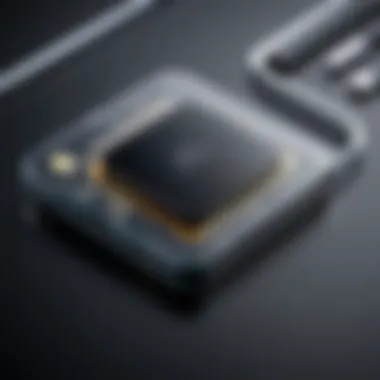

Understanding the cost dynamics of the Square Card Reader is crucial for any business looking to adopt this payment solution. The financial implications extend beyond just the sticker price of the hardware. It's about evaluating the total cost of ownership, including setup expenses, ongoing fees, and possible hidden costs like transaction charges. Making an informed decision can help businesses manage their budgets effectively while optimizing their payment processing capabilities. Here, we’ll dig into the nuts and bolts of initial investments and the ongoing transaction fees associated with using Square.
Initial Investment Requirements
When considering the Square Card Reader, one has to look closely at the upfront costs involved. Unlike many traditional systems that can carry hefty installation fees, Square aims to keep it streamlined. Here’s what you might typically encounter in your initial outlay:
- Hardware cost: Depending on the model chosen, the cost can range. For instance, the Square Reader for magstripe is quite affordable, while the Square Terminal offers more features at a premium price.
- Additional accessories: Depending on your business’s needs, you might require scales, stands, or chargers, and these can add to your bill.
- Software considerations: While the basic Square software is free, if you opts for advanced features or specific integrations, those can incur extra costs.
In many cases, businesses can recoup these initial costs relatively quickly through the efficiency gains and user-friendly interface Square provides. It's about finding the right balance that suits your operational needs.
Transaction Fees Overview
After bypassing the initial investment, businesses must think about the ongoing transaction fees. These fees can be a sticking point, especially for high-volume sellers. Square is quite transparent about its transaction fees, generally structured as a flat-rate percentage per transaction. Here’s a closer look:
- For card-present transactions, Square typically charges around 2.6% + 10¢ per transaction. This can be advantageous for businesses dealing with a large number of in-person sales.
- Card-not-present transactions, like online sales through Square, often attract slightly higher rates at about 3.5% + 15¢. This is where businesses need to do their math.
- It's worth mentioning that there are no monthly fees or long-term contracts, which can make Square a compelling option for small to medium-sized enterprises with tight cash flow management.
"Understanding these fees is essential for optimizing profit margins in your business."
On the flip side, it's always good to read the fine print. As with any payment processor, there could be extra costs tied to chargebacks or refunds that one should keep in mind.
By dissecting both initial costs and transaction fees, businesses can better prepare for their investment in Square Card Reader and make sound financial decisions, enhancing their operational effectiveness.
Customer Reviews and Feedback
Customer reviews and feedback serve as a cornerstone in evaluating the Square Card Reader. They provide first-hand insights into the device's performance and reliability from those who use it daily. For industry professionals and decision-makers, understanding the sentiments surrounding a product can illuminate potential advantages and drawbacks. In a market where choices are abundant, real user experiences cut through marketing jargon, shedding light on practical usability and effectiveness.
Gathering feedback allows entrepreneurs to align their investment with pleasurable user experiences and assess the robustness of the Square Card Reader in varied conditions. Reviews can reveal essential aspects such as setup time, transaction handling speed, and customer support experiences that go unmentioned in promotional materials. Therefore, engaging with user feedback ensures that one is making an informed decision, rather than relying solely on theoretical performance.
Positive Experiences
Positive experiences shared by users often highlight the intuitive design and ease of use associated with the Square Card Reader. Many small business owners have reported a nearly plug-and-play setup, which is a huge advantage when time is of the essence. The compatibility with smartphones and tablets means that transactions can be initiated with minimal hassle, making it an ideal solution for professionals on the go.
Users also commend the reader's ability to handle various payment types swiftly. Compatibility with magnetic stripe cards, chip cards, and mobile wallet options like Apple Pay and Google Pay positions the Square Card Reader as a versatile tool for modern sales environments. This adaptability significantly enhances the customer experience during transactions. Positive feedback often centers around:
- Efficiency in Processing: Many describe the speed at which transactions are completed, stating that it has notably improved their checkout process.
- Great Customer Support: A number of reviews emphasize responsive customer support, highlighting quick resolution of issues or queries that arise during setup or transaction processing.
- User-Friendly App Interface: Users appreciate the mobile app's ease of navigation, allowing them to track sales, generate reports, and manage inventory seamlessly.
Critiques and Concerns
While many users share positive feedback, critiques and concerns are essential to consider for a balanced overview. Some customers have voiced frustrations regarding connectivity issues, often stemming from poor network signals in certain locations. Instances of transactions failing due to these connectivity problems can lead to lost sales and frustrated customers.
Also, despite many enjoying the security features, some users have expressed concern regarding the complexities tied to the setup of these protective measures. Those not savvy with technology may find the encryption and fraud detection processes somewhat overwhelming. Concerns raised include:
- Variable Connection Reliability: Users in rural or less-equipped urban areas report difficulties maintaining a stable connection, especially during peak transaction periods.
- Transaction Limits: Some reviews mention dissatisfaction with daily transaction limits imposed, impacting high-volume sales days, which can be particularly detrimental for busy retailers.
- Complex Initial Setup for Security Features: A portion of users feel that the instructions for setting up security features could be simplified, as these aspects are crucial for protecting user data.
"User feedback not only helps identify strengths but also shines a light on areas needing improvement, ensuring a well-rounded understanding of Square Card Reader's overall impact in diverse business environments."
By synthesizing both positive experiences and critiques, users can better understand the nuances of the Square Card Reader, enhancing their knowledge as they consider it for their payment processing needs.
Comparison with Competitors
In a world where options abound, understanding how the Square Card Reader stacks up against its competitors is crucial for businesses looking to refine their transaction processes. This comparison isn’t merely an academic exercise; it’s about making informed choices that can impact the bottom line. Choosing the right payment processor involves more than just features; it’s also about reliability, user experience, and cost-effectiveness. Given the rapid evolution in payment technologies, staying abreast of competitors can unveil opportunities that one might not have considered otherwise.
Let's take a look at two prominent competitors: PayPal Here and Clover, and assess how they measure against the Square ecosystem.
Square vs. PayPal Here
Overview of Features
When we pit Square against PayPal Here, there are distinct characteristics that come to light.
- Ease of Use: Square is often praised for its user-friendly interface, making onboarding a breeze, while PayPal Here, while functional, may feel slightly clunky for some users.
- Transaction Fees: Both platforms charge fees on transactions, but the structures vary. Square offers a straightforward flat rate for card swipes, while PayPal Here’s fees can fluctuate based on volume, which may confuse users.
- Hardware Options: Square offers its own hardware, and it’s compatible with more devices than PayPal Here, which primarily sticks to its proprietary card readers.
"When it comes to mobile payment solutions, the ease of use can be a game-changer for small business owners juggling multiple roles."
User Feedback
Feedback from users reveals that many find Square’s tools more integrated than PayPal Here. Square’s versatility shines in its ability to meld with various business operations like inventory management, whereas PayPal Here might offer niche advantages for businesses already deep into the PayPal ecosystem—particularly for e-commerce transactions.
Square vs. Clover
Feature Set Comparison
Clover presents another formidable challenge. With its sleek hardware and expansive app market, it often catches the eye of decision-makers. Here’s how the two compare:
- Customizability: Clover offers extensive customizability through third-party applications, which can be appealing for businesses with unique needs. However, this can also complicate setups, making Square’s one-size-fits-all approach simpler and quicker.
- Pricing Structure: Clover operates under a subscription model, which can cause concern about long-term commitments. Square, however, tailors its fees per transaction, which can be easier for new businesses navigating cash flow issues.
- Merchant Support: Square is renowned for its customer support, establishing a strong reputation for responsiveness and assistance, a trait that can heavily influence a business owner’s decision.
Critical Insights
Understanding the nuances—like transaction fee structures, available integrations, and customer support quality—is what can make or break a business's chosen merchant service. In industries where time saved directly correlates with revenue maximized, every detail can add up.


Integrated Software Solutions
In today’s fast-paced business climate, the integration of software solutions is no longer just a luxury; it’s a necessity. This aspect of the Square Card Reader, while sometimes overlooked, is pivotal. An effective integrated software setup streamlines operations, enhances customer experiences, and often leads to more insightful decision-making.
Benefits of Integrated Software Solutions
When Square Card Reader is paired with powerful software tools, a multitude of benefits emerge:
- Efficiency Boost: Automated processes save time and reduce human error.
- Real-time Insights: Accessing analytics in real-time allows for faster adjustments and more informed strategies.
- Simplified Management: Businesses can manage transactions, inventory, and customer relationships from one central platform, minimizing the hassle of switching between various applications.
Considerations for Integration
It's not all smooth sailing, however. Integrating software solutions comes with its own set of challenges:
- Compatibility Issues: Not all software systems talk to each other seamlessly. It’s essential to ensure that the accounting and management tools work harmoniously with the Square Card Reader.
- Learning Curve: Staff may require training to effectively use new systems, which can initially slow down operations.
Accounting Software Integration
Accounting is the backbone of any business. Seamless integration of Square Card Reader with accounting software enhances financial accuracy. Many small and medium businesses struggle with manual bookkeeping. However, when Square is linked with tools like QuickBooks or Xero, the process becomes much simpler.
- Automated Transactions: Payments processed via Square can be automatically recorded in accounting software, eliminating the need for manual entry. This not only saves time but also reduces the likelihood of errors.
- Up-to-Date Financial Reporting: Real-time updates of sales and other transactions allow for accurate cash flow statements and better forecasting.
- Tax Compliance: With detailed records maintained automatically, preparing tax returns becomes a less daunting task.
Integrating accounting software with Square is especially beneficial for businesses operating in diverse environments, such as e-commerce and brick-and-mortar retail, since it keeps both sides in sync without extra effort from the team.
Inventory Management Systems
The relationship between sales and inventory is one fraught with challenges. If you sell more than you have in stock, it leads to backorders, disappointed customers, and potential loss of sales. Conversely, overstocking ties up capital. Integrating Square with inventory management systems like Square’s own Inventory Management or TradeGecko enables better oversight.
- Live Inventory Tracking: You can monitor stock levels in real-time, adjusting purchase orders based on sales trends instantly.
- Reducing Shrinkage: Accurate integration helps to curb issues such as theft or employee errors, benefiting overall profitability.
- Holistic View of Business Health: When sales and inventory data are merged, it provides a comprehensive picture of business performance, aiding in overall strategy planning.
"Automating inventory management is sort of like getting a robot butler for your business; it does all the legwork, so you can focus on the fun stuff."
With these integrated solutions, users can leverage not just the power of the Square Card Reader, but also enhance their operational capabilities significantly. In the long run, businesses that embrace these integrations are better positioned to thrive in a competitive landscape.
Updates and Future Developments
In the fast-paced landscape of payment processing technology, considering updates and future developments associated with the Square Card Reader is vital. New enhancements are not just features; they represent the trajectory of the technology and how it adapts to the changing needs of users. As businesses evolve, so should the tools they use. Keeping abreast of these updates ensures that decision-makers are equipped with the knowledge to implement the most effective solutions.
Further, ongoing improvements can enhance user experience, streamline operations, and fortify security measures. Any businesses using or considering Square can benefit from understanding how these developments will impact their transaction processes.
Recent Features Launched
Square has introduced several noteworthy features in recent updates that enhance functionality and user experience. Some of these include:
- Real-time Analytics: Businesses can now access live data on sales performance, customer tracking, and inventory levels right from the Square dashboard. This feature allows for quick decisions based on the most current data.
- Expanded Hardware Compatibility: As of late, Square has ramped up its compatibility with various hardware. New devices, such as contactless readers, have emerged, making it easier for retailers to adapt to customer preferences for mobile payments.
- Enhanced Customer Support Tools: Square's latest update adds a robust set of support features, including troubleshooting guides and an improved chat response system that allows for quicker resolution of user issues.
These additions highlight Square's commitment to user needs and the evolving market. They not only improve the square ecosystem but also suggest a focus on user-centric design, pricing flexibility, and operational efficiency.
Anticipated Enhancements
Looking to the future, several enhancements are anticipated for Square Card Reader that can drastically influence how businesses manage transactions:
- AI-Driven Insights: Anticipation surrounds the integration of machine learning algorithms to predict sales trends. As this technology develops, businesses using Square may see forecasts that guide inventory and sales strategies more effectively.
- Multi-Channel Payment Integration: As commerce continues to evolve toward online and in-person hybrid models, enhancements may focus on integrating these transactions seamlessly. Square could unify all customer interaction points, allowing for a more holistic view of customer behavior and preferences.
- Increased Security Measures: With data breaches becoming more common, further enhancements in security protocols, such as biometric authentication and advanced fraud detection systems, are likely to become a priority for Square. This could strengthen trust among users and help safeguard sensitive customer data.
Expert Recommendations
Understanding the nuances of the Square Card Reader can transform a business's payment processing system. This section distills information on how to harness the device's full potential. Recommendations serve as a guiding light for decision-makers and entrepreneurs exploring this tool in depth, leading to informed choices that can enhance customer satisfaction and operational efficiency.
The suggestions provided here are essential for anyone contemplating the integration of Square Card Reader into their business model. They cover practical aspects, such as the best environments and scenarios for utilization, as well as industry-specific advice. The careful consideration of these recommendations can greatly influence the productivity and profitability of operations.
Best Use Cases
- Small Retailers: For small businesses, the Square Card Reader is a game changer. It allows quick transactions and simplifies the payment process. Many local shops use it for its ease of use and straightforward fee structure. Setting up the device takes just minutes, allowing shopkeepers to focus more on customers rather than technology.
- Food Trucks and Mobile Vendors: For those in the food business on wheels, accepting card payments isn’t just a perk—it’s a necessity. The Square Card Reader provides a portable and efficient payment solution that enhances customer experience by reducing long queues and allowing for quicker transactions on the go.
- Freelancers and Service Providers: Independent professionals often work in various locations. The Square Card Reader’s ability to operate seamlessly on mobile devices makes it an ideal choice. From photographers to consultants, accepting payments at client meetings becomes effortless, giving freelancers a more professional appearance.
- Pop-Up Shops and Markets: Seasonal vendors benefit immensely from the versatility of Square. At craft fairs or pop-up markets, being able to accept cards can make or break sales. The immediacy it offers can lead to more impulse purchases, which is key in such fast-paced environments.
The real power of Square lies in its adaptability, making it suitable for numerous settings and circumstances.
Industry-Specific Suggestions
- Retail: Retailers should leverage Square’s inventory management capabilities. Users can track stock levels and product performance right from the app, ensuring they always have the best-selling items on hand. This is crucial in meeting customer demand efficiently.
- Hospitality: Restaurants could utilize the device for table-side payments, enhancing the dining experience. This can lead to improved tips for servers and faster table turnover, which can be a significant revenue driver.
- Health and Wellness: Gyms and wellness centers can use Square for membership management and processing payments for classes. Offering a cashless transaction option can appeal to clients who prefer convenience and security over cash transactions.
- E-commerce: Internet-based businesses will find the integration with online platforms beneficial. Seamlessly linking the Square Card Reader with online stores simplifies the sales process, creating a unified customer experience regardless of where the transaction occurs.
Adapting these recommendations can empower businesses across various industries, leveraging the Square Card Reader to maximize revenue potential while prioritizing customer convenience.
Effective use of the Square Card Reader provides businesses not only with a robust transaction system but also enhances overall customer engagement, making it a crucial tool in today’s competitive landscape.
Epilogue
In this digital age, where convenience and efficiency reign supreme, the Square Card Reader stands out as a critical tool for many businesses. This conclusion wraps together the insights shared throughout the article while illustrating the importance of understanding this device in its many dimensions. Analyzing the Square Card Reader not only highlights its multifaceted features but also emphasizes how it fits into the broader context of payment processing solutions.
One notable takeaway is the user experience associated with the installation and simplicity of daily operations. A smooth setup allows businesses to focus on what truly matters: serving their customers. Furthermore, the blend of robust security features and seamless integrations with other software solutions ensures that users can engage in transactions with both confidence and ease.
Additionally, the varied customer feedback sheds light on both positive experiences and areas for improvement. This is vital for potential users, as it offers a balanced perspective to consider when making decisions. Moreover, options for transaction processing and cost analysis discussed earlier underscore the need for businesses to weigh their priorities depending on their specific operational needs.
Ultimately, the Square Card Reader represents more than just a payment device; it embodies a complete ecosystem aimed at satisfying the modern business's demands. As entrepreneurs and decision-makers navigate this landscape, a clear understanding of the discussed features and benefits equips them to make informed choices tailored to their unique circumstances. This proactive approach not only fosters growth but also enhances customer satisfaction and loyalty.
Summary of Key Findings
- User Experience: Simplified setup and intuitive usage were consistently praised.
- Performance: High transaction speeds combined with reliable connectivity showed the Square Card Reader's strength in everyday operations.
- Security: Layered security measures ensured customer data remained protected.
- Cost Analysis: A transparent overview of fees helped users manage their budgets effectively.
- Customer Feedback: Both positive aspects and critiques were explored, highlighting the balanced nature of user experiences.
Final Thoughts on Square Card Reader
The Square Card Reader emerges as a valuable asset for businesses looking to streamline their payment processes. It offers a blend of practicality, security, and integrations that cater to various operational environments. Given the fast-paced evolution of payment technologies, it’s essential for businesses to stay informed on the tools available. The richness of features, combined with an adaptable ecosystem, makes the Square Card Reader not just a payment processor, but rather a comprehensive solution for daily transaction needs.



