Dimple Contacts Review: Comprehensive Evaluation
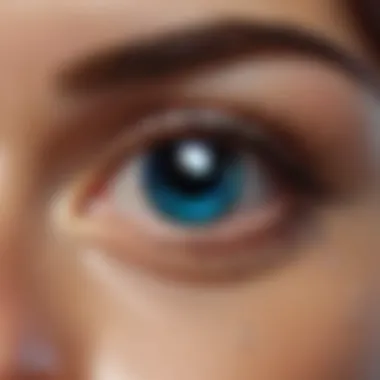

Intro
Navigating the intricate world of contact management software can be a daunting task, even for seasoned professionals. Finding the right tool that aligns with one’s specific needs, all while ensuring an efficient workflow, isn’t just a luxury—it’s a necessity. In this comprehensive evaluation, we delve into Dimple Contacts, a product positioned to streamline contact management with a set of robust features designed for efficiency and practicality. This thorough review covers vital aspects such as design, usability, features, pricing, and customer service, providing a well-rounded perspective to assist decision-makers, IT professionals, and entrepreneurs in their search for optimal solutions.
Overview of Core Features
Dimple Contacts packs a range of essential functionalities that target the core needs of its users. Let's take a closer look at what it has to offer:
- Contact Organization: Users can categorize contacts conveniently, making it easier to retrieve information on the fly.
- Integrated Communication: The software allows for seamless integration with various communication platforms, which can drastically reduce time spent switching between applications.
- Customizable Fields: Its ability to tailor fields according to specific requirements is a significant benefit for industries with niche needs.
- Reporting and Analytics: Users are equipped with tools that offer insights into contact interaction trends, aiding in strategic decision-making.
When juxtaposed against leading competitors like HubSpot and Salesforce, it's evident that Dimple Contacts excels in certain areas. While other platforms may boast expansive features, Dimple's focus on user-friendly design sets it apart. The emphasis on customization and integration makes it particularly appealing for teams looking to enhance productivity without overwhelming complexity.
User Experience and Interface
Insights into UI/UX Design Aspects
User Interface (UI) and User Experience (UX) design are paramount when engaging with software solutions. Dimple Contacts emerges with a clean, straightforward interface that invites users even on initial interaction. Navigation feels intuitive, and the layout is uncluttered. This was evidenced in user feedback, noting how simple it is to locate features without getting lost in an ocean of tabs and menus.
Importance of Usability and Accessibility
Usability can't be overstated, especially in a tech-driven environment where time is money. Dimple Contacts has put considerable thought into accessibility; for instance, keyboard shortcuts are incorporated, making navigation quick and efficient for power users. The importance of accessibility extends beyond mere convenience—it's about ensuring that every team member can leverage the tool effectively, regardless of their tech-savviness.
A smooth user experience can dramatically influence software adoption rates within organizations. In a survey, 87% of users indicated that ease of use was their top priority when choosing a software solution.
In summary, Dimple Contacts not only ticks boxes in functionality, but its user-friendly design and emphasis on usability make it a strong contender in the crowded market of contact management software. By offering features that are both practical and efficient, it contributes positively to the workflow of its users, allowing them to focus on what really matters—building meaningful relationships.
Prelude to Dimple Contacts
In the rapidly evolving technological landscape, efficient contact management has become a cornerstone for both personal and professional success. Dimple Contacts emerges as a solution tailored to meet the contemporary needs of users navigating the complexities of communication today. Understanding this software is crucial for decision-makers and entrepreneurs aiming to enhance their networking strategies while maintaining organized connections.
Dimple Contacts shines through its ingenious design and functional capabilities. It addresses the common pain points faced by users dealing with vast amounts of contact data—making it not only vital for individual productivity but also for team collaboration. Therefore, delving into the essence of Dimple Contacts allows potential users to gauge whether it aligns with their specific needs and professional requirements.
What is Dimple Contacts?
At its core, Dimple Contacts is more than just another contact management tool; it represents a significant evolution in how we manage relationships. This software provides users an efficient way to store, organize, and interact with contact information. Whether it's personal contacts, professional networks, or customer details, Dimple Contacts offers a streamlined interface that promotes ease of use.
This tool supports various formats and enhances user experience by integrating contacts with other necessary applications. In a world where speed and accessibility are paramount, Dimple Contacts captivates users with its comprehensive approach to handling contact data, setting it apart from traditional methods.
Target Users and Use Cases
The versatility of Dimple Contacts makes it appealing to a diverse array of users. Its primary audience includes:
- Business Professionals: Individuals seeking to optimize their networking capabilities can leverage Dimple Contacts for better follow-ups and relationship management.
- Small to Medium Enterprises (SMEs): Organizations that require integrated systems for managing customer relations and team communications find Dimple Contacts invaluable.
- Sales Teams: Professionals in sales fields benefit from its robust features designed for tracking leads, managing client information, and facilitating communication.
In practical scenarios, a small business could utilize Dimple Contacts to maintain its customer database efficiently, while a freelance professional might rely on the platform to manage their clientele seamlessly. As we venture further into this review, we will uncover how these features of Dimple Contacts cater to various user needs and improve overall contact management efficacy.
Design and User Interface
The design and user interface of Dimple Contacts play a fundamental role in shaping user experience. In today's fast-paced digital environment, having a well-structured interface isn’t just a matter of aesthetics; it directly impacts how effectively users can perform tasks. A thoughtfully designed interface can facilitate intuitive interactions, thus enhancing overall productivity. Companies investing in such tools need to consider how the design can serve their workforce, making daily tasks seamless and efficient.
Visual Aesthetics
Visual design goes beyond mere looks; it’s about creating a welcoming and functional atmosphere. Dimple Contacts showcases a modern and clean interface that engages users immediately. The color palette is thoughtfully chosen—not too bright, so as not to overwhelm, yet vibrant enough to guide users through their tasks.
A thoughtfully designed interface acts as a silent guide, leading users toward their goals.
Incorporating whitespace effectively, the layout prevents clutter, allowing users to focus on their contact entries and tasks at hand. Icons are straightforward and comprehensible, eliminating any guesswork when navigating through the software. Plus, the use of familiar visual elements ensures that both seasoned users and newcomers can come along for the ride without missing a beat.
Ease of Navigation
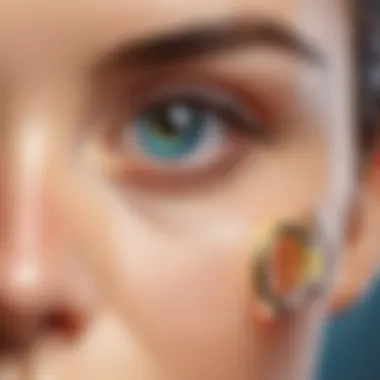

Navigation is crucial for any productivity tool. Dimple Contacts emphasizes a user-friendly approach with an intuitive navigation scheme. Menu items are clearly labeled, enabling users to jump from one feature to another with minimal effort. The overall architecture of the software helps in avoiding the pitfalls of overwhelming menus or convoluted pathways. Users can customize their dashboard, picking and arranging widgets that are most relevant to them, thus tailoring their navigation experience.
However, navigation isn’t just about having links or buttons; it’s about guiding users in an invisible way. Dimple Contacts is structured so that even first-time users can find their way around without intensive training. This practicality eliminates friction, allowing users to unlock the tool’s full potential right away.
Accessibility Features
In a world that is becoming more inclusive, accessibility cannot be an afterthought. Dimple Contacts integrates various accessibility features that ensure everyone can use the software effectively. For individuals who may have visual impairments, there are options for high-contrast themes and scalable text for easy readability.
Moreover, keyboard shortcuts are thoughtfully implemented, allowing for quick action without needing a mouse. This is particularly beneficial for power users who prefer speed and efficiency in their clicking and typing.
Adding to that, screen reader compatibility makes navigating the software a breeze for those who rely on auditory assistance. By prioritizing these features, Dimple Contacts demonstrates a commitment to inclusivity—a critical point in today’s diverse workplace.
The design and user interface of Dimple Contacts stand tall in a saturated field. It effectively combines aesthetic appeal, intuitive navigation, and essential accessibility features, making it a solid choice for organizations seeking to improve contact management.
Core Features of Dimple Contacts
When considering a software solution like Dimple Contacts, it's pivotal to zero in on its core features. These features not only shape user experience but also influence the efficiency of contact management within organizations. By understanding these elements, users can weigh the benefits against their specific needs. Dimple Contacts boasts a range of functionalities that make it a strong contender in the crowded market of contact management software.
Contact Management
At the heart of Dimple Contacts is its robust contact management feature. This tool allows users to store, organize, and retrieve contact information effortlessly. Users can create detailed profiles that encompass not just basic data like names and phone numbers, but also additional insights like notes from recent interactions, tags for easy sorting, and even custom fields pertinent to particular projects or relationships. This level of detail can prevent the chaos of trying to track multiple contacts across different platforms.
"Efficient contact management turns a potential jumble into a well-oiled machine, enabling users to focus on what matters most—human connections."
Additionally, Dimple Contacts supports bulk actions, allowing users to update or manage multiple contacts simultaneously. This saves time and reduces the risk of errors when managing large lists. Keeping contacts organized can lead to more meaningful engagements and a clear understanding of relationship history, which is vital for any professional or enterprise.
Integration with Other Tools
In today's tech-driven landscape, the ability to integrate with other tools is crucial for maximizing productivity. Dimple Contacts stands out with its compatibility with a variety of platforms, such as CRM systems, calendar apps, and even communication tools like Slack or Microsoft Teams. This interoperability means users can pull data from various sources without manual input, streamlining operations significantly.
Imagine an entrepreneur juggling different applications for marketing, sales, and customer management. The seamless integration offered by Dimple Contacts allows for a single source of truth, ensuring that all contact-related info is up-to-date and relevant across the board. This holistic view can reduce friction and improve collaboration among teams.
Search and Filtering Capabilities
One can never underestimate the power of a good search function, particularly when dealing with a vast contact list. Dimple Contacts incorporates advanced search and filtering options, enabling users to find contacts quickly and efficiently. Users can search not only by names but also by custom tags, categories, or any specific note associated with a contact.
This becomes crucial in high-pressure scenarios where time is of the essence, such as preparing for an important meeting or following up on a critical lead. The ability to pinpoint the right contacts instantly can transform workflows and bolster productivity.
Customization Options
Customization is vital for any software that aims to serve a diverse range of users. Dimple Contacts allows significant leeway in personalizing its interface to suit individual preferences or organizational needs. Users can adjust the dashboard widgets, modify workflows, and even tailor fields in contact profiles to capture the exact data that matters to them.
This level of flexibility ensures that Dimple Contacts can morph into whatever users require, be it a simple digital Rolodex or a full-fledged CRM solution. Customization can significantly enhance the user experience, making the software not just a tool, but a cohesive part of the user’s organizational structure.
Pricing Structure
Understanding the pricing structure of Dimple Contacts is crucial for various stakeholders, especially for decision-makers who need to balance budget constraints against the need for efficient contact management solutions. The price you pay can significantly impact the overall value derived from the software, which is why a thorough evaluation is necessary.
When considering Dimple Contacts, it is not just about the sticker price but also the features and benefits bundled within each plan. Many competitors offer similar features at a slightly lower price point, but the quality and reliability of Dimple Contacts may justify the expenditure. Evaluating how the pricing correlates with the intended use case and potential ROI is essential.
Subscription Plans Overview
Dimple Contacts provides several subscription plans that cater to varied user needs. Each plan is designed with specific features that can suit both solo entrepreneurs and larger enterprises.
- Basic Plan: This entry-level option typically includes essential contact management features. It's ideal for individual users or small teams with limited needs. The affordability of this plan appeals to startups and freelancers who are just starting out.
- Pro Plan: A step up from the basic, this plan includes advanced features like enhanced integrations and customizable options. It’s suited for growing businesses that require more functionality but are still cautious about spending.
- Enterprise Plan: This option is tailored for large organizations needing comprehensive solutions, including advanced analytics and priority support. Though the price is at the higher end, the set of features offered can lead to a substantial increase in productivity and management efficiency.
- Pay-as-you-go Option: Dimple Contacts also offers a flexible pay-as-you-go plan, which is particularly attractive for those who might not have consistent needs for contact management. This approach allows users to scale their expenses according to usage, preventing unnecessary costs.
Comparative Analysis with Competitors
To understand the positioning of Dimple Contacts, one needs to look at how it stacks up against its competitors.

- HubSpot Contacts: While HubSpot offers robust features, it tends to be pricey for what they offer at lower tiers. Users often find value in Dimple Contacts due to its straightforward pricing and comprehensive features at lower levels.
- Zoho Contacts: Zoho provides competitive pricing as well, but its user interface can sometimes feel clunky compared to Dimple Contacts' more familiar layout. The ease of use can be a deciding factor for many potential users.
- Salesforce: Salesforce is a powerful tool, but the high cost can be a barrier for smaller businesses. Dimple Contacts hits the sweet spot by offering a balance between functionality and cost for less complex organizations.
Performance and Reliability
Performance and reliability are fundamental components in any digital tool, especially in contact management solutions like Dimple Contacts. The effectiveness of such software can hinge on these elements, affecting everything from user satisfaction to overall productivity. Thus, understanding how Dimple Contacts performs in these areas is crucial for decision-makers and IT professionals seeking a robust contact management tool.
Speed and Efficiency
When considering a contact management system, speed is often a deciding factor. Users want to access their data quickly and seamlessly to enhance their daily operations. Dimple Contacts claims to provide a swift experience, characterized by minimal loading times and quick data retrieval. Such efficiency can be a game-changer for busy professionals who rely on immediate access to contact details, thus streamlining workflows and boosting productivity.
Notably, integrated functionalities enable rapid searching and filtering of contact lists. Users can locate the necessary information within seconds, rather than sifting through extensive lists. Efficient performance can significantly reduce the time spent on administrative tasks.
"The quicker you can sort through your contacts, the more time you have left to focus on building relationships!"
Additionally, the software's ability to handle multiple users without a hitch is a testament to its performance credentials. In settings where countless contacts are being accessed concurrently, Dimple Contacts seems to maintain its speed, benefitting teams that depend on real-time data exchange.
System Requirements
Dimple Contacts is designed to function efficiently across a range of devices and operating systems, which is crucial in a world that increasingly relies on mobile and diverse tech environments. However, ensuring optimal performance does require users to meet certain system specifications. Having the right hardware and operating environment not only guarantees faster loading times but also minimizes lag during operations.
Prospective users should note that Dimple Contacts works best with the latest operating systems and higher RAM capacities. Often, older devices may struggle with newer software updates, leading to sluggish performance.
To ensure a smooth experience, here are some recommended system requirements:
- Operating System: Windows 10 or higher, macOS Mojave or higher.
- RAM: At least 4GB, with 8GB recommended for heavy multitasking.
- Internet Connection: Reliable broadband for optimal functionality.
- Browser Compatibility: Latest versions of Google Chrome, Firefox, or Safari to leverage all features.
While Dimple Contacts is user-friendly and adaptable, meeting these requirements can make a notable difference in its efficiency and responsiveness. Ensuring your system is updated can prevent frustrations down the line, providing a smoother, more effective contact management experience.
By grasping the intricacies of performance and reliability, it becomes apparent how vital these aspects are in enhancing user experience with Dimple Contacts. A firm grasp of the software's speed capabilities and system prerequisites helps users better align their needs with the overall functionality of the software.
User Feedback and Reviews
In the realm of software tools, particularly in contact management like Dimple Contacts, user feedback and reviews hold significant weight. They can signal the usability, functionality, and overall satisfaction rates, giving potential users a glimpse into real-world application. A tool's efficacy often lies beyond the glossy marketing campaigns, and authentic feedback sheds light on both the wonders and shortcomings of the product.
Understanding the experiences of current users can be beneficial for well-informed decisions around software purchases. Not only does it highlight the operational strengths but it also sheds light on areas that may require fine-tuning or a complete overhaul. Consequently, this section delves into the positive experiences reported by users, juxtaposed with constructive criticism outlining areas needing improvement.
Positive Experiences
Many users have shared positive experiences with Dimple Contacts, pointing to its intuitive nature and streamlined processes. Here are some notable highlights from user testimonials:
- User-Friendly Interface: The ease with which even the non-tech-savvy types navigate the platform has been widely praised. Users frequently mention that setting up their contact lists is straightforward, requiring minimal learning curve.
- Seamless Integration: Those employing multiple tools often report satisfaction with how Dimple Contacts integrates smoothly with various applications, enhancing productivity without overwhelming users with technical details.
- Customizable Features: Reviewers appreciate the customization options, allowing them to tailor their experience according to personal or team preferences. This resonates particularly in environments bustling with diverse operational needs.
"Dimple Contacts has transformed how we handle our contacts, making collaboration a breeze. It's fast, and integrates perfectly with our CRM tools, which has saved us countless hours!"
The reliability reported by users, especially during peak operational times, also reinforces the software's standing among its competitors. Thus, positive feedback continues to build an encouraging image of Dimple Contacts, potentially swaying undecided users toward investment.
Areas for Improvement
While Dimple Contacts has received a fair shake from users, no product is without its flaws. Here's a summary of areas identified for improvement:
- Limited Mobile Functionality: Some users have expressed a desire for enhanced mobile access. Although the platform is functional on mobile devices, a subset of users feels that it lacks some features available on the desktop version.
- Support Response Times: Feedback surrounding customer support suggests that response times can be slow during high-demand periods. Users expect prompt resolutions and clearer communication regarding ticket progress.
- Advanced Filtering Options: A few users have noted the need for more sophisticated search and filtering capabilities. As teams grow, so does the demand for more advanced filters to streamline data retrieval.
The crucial aspect of these insights lies in their specificity; they not only reflect user sentiments but also offer a pathway for the Dimple Contacts team to align their product development with the needs of a discerning user base. In evaluating the software, these collective experiences create a rich narrative that can guide potential adopters toward making smarter decisions.
Customer Support Evaluation
Customer support plays a critical role in determining the overall user experience with any software, and Dimple Contacts is no exception. When users encounter hurdles while managing their contact information or integrating tools, the efficiency of the support they can access often makes or breaks their experience. The necessity for rapid and effective assistance cannot be overstated, especially for professionals who rely on seamless communication. This section delves into the various dimensions of customer support offered by Dimple Contacts, exploring specific services, responsiveness, and the resources available to users.
Availability of Support Services
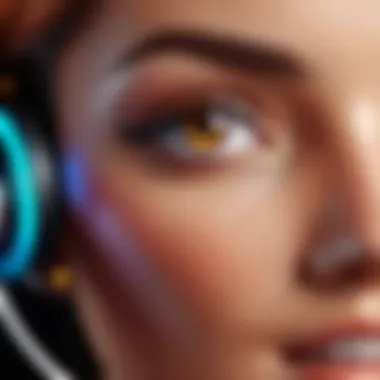

Having reliable support services at one’s fingertips is like having a safety net. Dimple Contacts provides several avenues for users seeking help. These include:
- Live Chat Support: Instant interaction with customer service representatives often allows for quick resolutions to urgent problems.
- Email Support: Ideal for users preferring detailed explanations, email support caters to those wanting to document their issues.
- Phone Support: Some users find the personal touch of a phone call reassuring, especially when addressing complex dilemmas.
The range of support services reflects an understanding that users have varied preferences for communication. Furthermore, this multifaceted availability aims to ensure that help is always just a few clicks away, making the product more appealing.
User Resources and Documentation
Well-structured resources can demystify software use and enhance user autonomy. Dimple Contacts doesn’t skimp on this front. The following offerings are noteworthy:
- Knowledge Base: An extensive library of articles, guides, and FAQs is an essential tool. Users can often find answers without needing direct support.
- Video Tutorials: For visual learners, video content helps to break down complex functionalities into comprehensible segments.
- User Community Forums: A place where users can engage, ask questions, and share solutions. Here, insights from others can prove to be as valuable as official guidance.
"Good documentation can empower users by giving them the tools to solve problems themselves, improving their confidence and satisfaction."
These resources indicate that Dimple Contacts is not just about fixing issues but fostering a supportive ecosystem, demonstrating a commitment to keeping their users informed and independent.
Comparative Analysis
In the realm of contact management systems, a comparative analysis holds significant weight. It allows prospective users to see how Dimple Contacts stands against its competitors, which is invaluable for decision-making. Understanding the unique offerings and limitations of a product can help tailor choices based on specific needs. As businesses often rely on these tools for efficient communication, delving into comparative insights provides a clearer picture of what to expect. Users are not just looking for any software; they seek a solution that aligns seamlessly with their operations and goals.
Dimple Contacts vs. Competitors
When pitting Dimple Contacts against its contemporaries, specific elements emerge that warrant attention. For instance, software like HubSpot and Zoho Contacts may offer robust features, yet Dimple Contacts lays claim to a streamlined interface that prioritizes user experience. The following highlights some key aspects:
- User Interface: Dimple Contacts presents an intuitive design, making it easier for users to navigate than some of the competitor products. This simplicity can lead to better user adoption and proficiency.
- Integration Capabilities: A noteworthy strength of Dimple Contacts is its ability to integrate with various platforms—be it email services or customer relationship management software. Users benefit from a connected ecosystem that reduces the complexities faced when switching between multiple applications.
- Cost Efficiency: When considering pricing, Dimple Contacts often undercuts the competition. This affordability does not compromise essential features, making it an attractive choice for startups and smaller enterprises.
- Customization Options: While competitors may excel in certain niche functions, the level of customization available in Dimple Contacts allows users to tweak the system according to their preferences, contributing to improved operational efficiency.
Strengths and Weaknesses in Context
Each software solution has its pros and cons, and Dimple Contacts is no exception. When looking at the strengths of Dimple Contacts, its ease of use stands out. Users rave about the smooth onboarding process; it feels as if the software was designed with newcomers in mind. This advantage is quintessential for teams that are little tech-savvy yet need a robust contact management tool at their disposal.
However, it's paramount to acknowledge the weaknesses as well. One of the more common criticisms raised by users is a perceived lack of advanced functionalities that some competitors provide. For instance, while Dimple Contacts offers fundamental features, more niche requirements might find better fulfillment with platforms like Salesforce.
To summarize:
- Strengths:
- Weaknesses:
- Intuitive user interface
- Cost-effectiveness
- Seamless integration options
- Good customization capabilities
- Limited advanced features
- May lack some in-depth analytical tools compared to leading competitors
"Understanding the balance between strengths and weaknesses enables users to make well-informed decisions in software selection."
This comprehensive overview of Dimple Contacts, when compared with similar tools, paints a clearer picture for potential users. By weighing the pros and cons relative to their operations, decision-makers can better ascertain if Dimple Contacts suits their strategic objectives.
Epilogue and Recommendations
In wrapping up our detailed dive into Dimple Contacts, it becomes evident how crucial the Conclusion and Recommendations segment is for savvy decision-makers looking for efficient contact management solutions. This section not only synthesizes the various aspects we've discussed but also provides actionable insights to guide users based on their unique needs and circumstances.
The benefit of distilling key points from the earlier analysis lies in its ability to clarify the software's strengths and weaknesses. Users can prioritize features based on their requirements, whether it's robust search and filtering capabilities, ease of navigation, or customer support responsiveness.
Final Thoughts on Dimple Contacts
Dimple Contacts stands out as a compelling choice for users who prioritize a blend of functionality and accessibility. Its interface caters to both tech-savvy individuals and those still getting the hang of contact management tools. The seamless integration with other software tools enhances its appeal, especially for businesses that rely heavily on efficient workflows. Its pricing structure is competitive as well, making it an attractive option without breaking the bank. For many, this can be the software that transforms contact management from a chore into an organized, manageable task.
"Dimple Contacts allows consumers to think less about their contacts and more about their relationships."
Who Should Consider This Software?
When it comes to identifying who should take the plunge on Dimple Contacts, target users can range widely. From small business owners seeking to streamline their client interactions to larger teams wanting reliable contact management across various platforms, this tool serves multiple purposes.
The software is suitable for:
- Freelancers and Consultants: Looking for straightforward management without the bells and whistles.
- Small Business Owners: Eager to organize client information effortlessly.
- IT Professionals: Who appreciate deeper integration features with existing systems.
- Marketing Teams: Needing effective tools to manage leads and campaigns.
In short, anyone who demands efficiency in managing contacts will find Dimple Contacts worthy of their consideration, ultimately resulting in improved workflow and enhanced productivity.



