In-Depth Review of Dragon Speech to Text Software
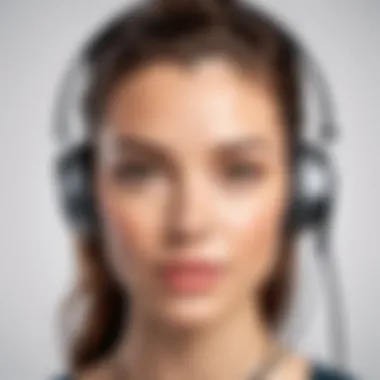

Intro
In the modern landscape of technology, speech recognition stands tall as a game-changer in how we communicate with devices. Among the leading contenders in this field is Dragon Speech to Text. This program promises to transform the way we interact with text-based applications—making it effortless and intuitive. Focusing on its core functionalities and user experience, this analysis will dive into its intricate details, making it essential reading for those who wish to elevate their productivity through advanced technology.
The following sections will examine the essential features that set Dragon apart from its competitors, its user interface and experience, and ultimately what businesses and individuals can expect from adopting this software. With industry professionals and decision-makers in mind, the aim is to paint a clear picture of Dragon's value in the speech recognition sphere.
Overview of Core Features
Dragon Speech to Text is packed with an impressive array of features designed to cater to various needs. Understanding these functionalities not only reveals the software's potential but also guides users in choosing the most suitable option for their requirements.
Description of Essential Functionalities
Some functionalities that make Dragon standout include:
- Accuracy: Utilizing advanced machine learning algorithms, Dragon consistently delivers high levels of accuracy in transcribing spoken words.
- Customization: Users can personalize vocabulary and create shortcuts for phrases, enhancing efficiency.
- Integration: The software works seamlessly with a variety of platforms, including Microsoft Office and various web browsers, ensuring a smooth workflow.
Business users find that it can be tailored to fit specific industry needs, whether in legal settings or healthcare, where medical jargon is commonplace.
Comparison of Features Across Top Software Options
When compared to other software like Google Speech Recognition, or Apple Dictation, Dragon often stands out in terms of:
- Precision and Speed: Dragon often outperforms in accuracy rates, especially within noisy environments.
- Cross-Platform Functionality: It supports a wider range of integrations compared to some competitors, thus easing workload management.
- Robust Vocabulary: While many systems use a generic dictionary, Dragon’s adaptability to specialized terms is a definite plus.
"In the race of innovation, those who utilize tools like Dragon can gain the upper hand in efficiency and productivity."
User Experience and Interface
While power and capabilities matter, they must be paired with a solid user experience. Here, Dragon also shines quite brightly.
Insights Into UI/UX Design Aspects
The interface of Dragon Speech to Text is notably intuitive, designed with user-friendliness in mind. Users can quickly navigate through functions and settings without extensive training. Menus are clearly labeled, and the visual layout facilitates straightforward command execution. This focus on optimal user experience helps alleviate the steep learning curve typically associated with advanced technology.
Importance of Usability and Accessibility
Usability plays a crucial role in whether software becomes a long-term solution. For many, accessibility features such as voice commands or customizable keyboard shortcuts are essential. Those who need assistive technologies find Dragon to be adaptable and considerate of their needs.
Foreword to Dragon Speech to Text
In today's fast-paced world, where time is often equated with money, efficiency stands front and center in the working landscape. The introduction of sophisticated tools like the Dragon Speech to Text program marks a significant step in how individuals and businesses process spoken language. With the rise of remote work and digital communication, this technology becomes crucial. It transforms verbal communication into text, saving precious time and enhancing productivity.
Speech recognition software, particularly Dragon, offers an array of benefits that cater to various sectors, from healthcare to business management. Users can dictate documents, execute commands, and even control applications hands-free. Such functionalities not only facilitate smoother workflows but also empower those with accessibility needs, making information and tools available to a broader audience.
When we delve into Dragon's capabilities, it's evident that the software is not just about merely converting speech into text. Its usage extends into enhancing user experience, decreasing transcription costs, and increasing accuracy in documentation. It's a tool that adapts to the user, learning and evolving with them over time.
Thus, understanding Dragon Speech to Text is not merely a technical exploration; it's about grasping how this software can positively impact workflow efficiency, user accessibility, and human-computer interaction. Let's now take a closer look at the technology that powers this transformative software.
Understanding How Dragon Works
Understanding how Dragon Speech to Text functions is key to appreciating its role in the realm of speech recognition technology. This section reveals the nuts and bolts of Dragon software, allowing users, IT professionals, and decision-makers to grasp how it processes spoken language into written text. Knowledge of its inner workings informs the selection process, ensuring that users choose a tool that genuinely fits their needs and enhances their productivity.
Technical Architecture of Dragon Software
At the heart of Dragon Speech to Text lies a multi-layered architecture that intricately weaves together various components. The software is fundamentally built upon a client-server model. In this arrangement, the user interacts with a front-end application that communicates with powerful back-end servers for processing. This division makes it possible for Dragon to handle multiple commands, follow simple or complex requests, and execute tasks in real time. This architecture not only boosts efficiency but also ensures swift responsiveness.
Moreover, Dragon incorporates a user-friendly interface which caters to a broad spectrum of users from novices to seasoned professionals. Understanding the technological backbone can demystify much of the software’s capabilities, enabling users to fully leverage its functionalities.


Data Processing and Voice Recognition Algorithms
The heart of any speech recognition software is its ability to accurately process spoken language. Dragon employs advanced algorithms that parse audio signals into recognizable patterns. Essentially, when a user speaks, the software captures the sounds, separates them into phonemes, and constructs words and sentences from these components.
The algorithms embedded in the software use significant amounts of data to learn and improve over time. For instance, through machine learning techniques, Dragon refines its understanding of specific dialects, accents, and individual speech patterns. This means that over time, it grows more adept at identifying a user's voice.
"The more you use Dragon, the more it learns to understand your speech - it's like having a personal assistant that evolves!"
This data processing capability is not just about conversion; it seamlessly intertwines with contextual understanding, which means that the software can often predict what users might say next based on previous interactions.
Customization Options for Users
A noteworthy feature of Dragon Speech to Text is its extensive customization options. The software isn’t a one-size-fits-all solution; it allows users to tailor their experience to meet specific requirements and preferences. Users can create personalized vocabularies including industry-specific terminology, acronyms, and unique phrases. This is particularly useful in specialized fields such as medicine or engineering, where jargon can play a pivotal role in accurate documentation.
Additionally, Dragon supports voice commands, enabling users to craft tailored commands for frequently performed actions. These can include opening programs, sending messages, or even dictating emails. This level of customization enhances user efficiency and significantly transforms the way people interact with technology.
As an example, a user often working in healthcare could input terms like "pulmonary hypertension" or "anemia" into the software’s vocabulary. As a result, Dragon would recognize and transcribe these terms far more efficiently than generic software.
Key Features of Dragon Speech to Text
Understanding the key features of Dragon Speech to Text is vital for determining its efficacy in various applications. This program isn’t just about turning spoken words into text; it carries a multitude of functionalities that enhance the user experience, adaptability, and performance across different environments. Each feature exists to solve specific problems and improve productivity, making it essential for decision-makers and IT professionals to evaluate these elements thoroughly.
Multi-Platform Compatibility
Multi-platform compatibility stands out as one of the most attractive features of Dragon Speech to Text. Users today operate in diverse environments—be it on desktops, laptops, or mobile devices. The ability to function seamlessly across various platforms enables businesses to incorporate the software into their existing workflows without a hitch.
For instance, consider an enterprise that has staff working on Windows devices as well as Mac systems—Dragon ensures that both can utilize the same speech recognition tool without unnecessary complications or training sessions. This cross-compatibility allows for a smoother transition, less downtime, and a more unified approach to documentation.
"The simplicity of having Dragon work across multiple systems cannot be overstated; it revolutionizes how teams operate together!"
Voice Command Capabilities
The voice command capabilities of Dragon Speech to Text serve as an integral feature, making the software not only a transcription tool but also an interactive assistant. Users can issue commands like starting applications, navigating files, or even sending emails—all without lifting a finger. This level of functionality aligns well with enhancing productivity, especially for those engaged in multitasking or for individuals who may have limited mobility.
Moreover, incorporating voice commands into day-to-day operations can lead to significant time savings. For example, instead of painstakingly searching for a document, a simple voice command can lead one straight there. This feature integrates well into fast-paced work environments, allowing users to maintain focus on their core tasks while dictating actions.
Integration with Third-Party Applications
Another compelling feature is Dragon's ability to integrate with an array of third-party applications. In today's tech-savvy world, businesses often rely on several software solutions. Whether it's electronic health records in healthcare settings or customer relationship management systems in business, Dragon can play nice with numerous platforms.
This integration capability means users can operate within their preferred systems while still harnessing the benefits of voice recognition. For instance, integrating with Microsoft Office enables users to manage Word documents or Excel sheets effortlessly. Such synergy leads to a significantly more streamlined workflow, minimizing the need to switch between different tools.
Real-Time Transcription Features
Real-time transcription features put Dragon Speech to Text in a league of its own. Unlike some competitors that only provide delayed transcription, Dragon allows users to see their dictation appear on-screen almost instantaneously. This immediacy is crucial for professionals conducting interviews, meetings, or collaborative brainstorming sessions where capturing thoughts on the fly makes a world of difference.
Moreover, the accuracy of real-time transcription allows users to correct errors as they occur, refining their documents in a much more efficient manner. Thus, Dragon merits attention for its capability to maintain the flow of conversation and ensure that important points are not lost in translation.
Applications of Dragon Speech to Text
In today’s fast-paced world, the applications of Dragon Speech to Text stretch far and wide, proving its worth across various sectors. This software has not only changed the way individuals communicate with technology, but also transformed entire workflows in professional environments. Its relevance in different fields highlights the adaptability and practical benefits it brings to everyday tasks, driving increased efficiency and productivity.
Use Cases in Business Environments
Dragon Speech to Text finds a multi-faceted role in business settings. Companies are increasingly adopting speech recognition software to streamline operations, enhance collaboration, and reduce the time spent on routine documentation. For instance, sales professionals can rapidly dictate notes during client calls, ensuring vital information is captured without interrupting the flow of conversation. This seamless transition from speech to text enhances record-keeping and minimizes the risk of missing crucial details.
Moreover, the software supports a variety of industries, from legal to automotive, allowing professionals to manage extensive workloads with ease. Administrative staff can leverage its features to transcribe meetings and generate reports, while executives can harness it for quick communication through dictated emails or memos.
Impact on Healthcare and Medical Documentation


In the healthcare domain, the impact of Dragon Speech to Text cannot be overstated. Medical professionals often face the burden of time-consuming paperwork, which can detract from patient care. This software enables doctors to voice their observations and notes directly into electronic health records, drastically reducing the time spent on documentation.
For example, a doctor can quickly dictate a patient’s medical history during an examination. This not only cuts down on the administrative backlog but also helps to maintain a high level of patient interaction, as they can focus on their patients rather than on transcribing notes later. Efficiency in documentation leads to better patient outcomes, allowing healthcare providers to allocate more time to care.
"Fluent documentation is crucial in healthcare, as every second counts in patient care. Dragon is a game-changer in that respect."
Assisting Users with Disabilities
Another significant application of Dragon Speech to Text rests in its ability to assist users with disabilities. For individuals who may struggle with traditional input methods, such as typing due to physical limitations, this software opens up a new world of accessibility. By allowing users to control their devices and communicate via voice, it effectively bridges the gap between technology and everyday activities.
With robust voice command capabilities, individuals can navigate applications, send messages, and even create documents just using their voice. This capability not only empowers users to work independently but also fosters inclusion within educational and professional settings, breaking down barriers that have historically impeded accessibility.
Educational Applications and Learning Enhancement
In educational settings, Dragon Speech to Text serves as a powerful tool for both students and educators. Students can utilize the software to dictate essays, create presentations, or take dictation, which can notably enhance their learning process. For learners with writing challenges or those who are still honing their writing skills, dictation provides an alternative to typing, allowing them to express their ideas more fluidly.
Educators, too, can benefit by easily documenting lesson plans or giving feedback to students. With various customization options, they can tailor the software to suit specific learning objectives, making it suitable for differentiated teaching approaches. By integrating speech recognition into educational frameworks, not only are learning experiences enriched, but engagement can also be significantly increased.
As we see, the applications of Dragon Speech to Text extend far beyond mere text conversion. It reflects a shift in how we approach work, communication, and accessibility across various domains. As technology continues to evolve, the role of such software will likely expand even further.
Comparative Analysis with Other Speech Recognition Software
In a rapidly advancing field like speech recognition, understanding the landscape of available solutions is key. This section provides a comparative analysis that sheds light on how Dragon Speech to Text stacks up against its competitors. Grasping the strengths, limitations, and various alternatives is crucial for informed choices that can affect productivity and efficiency for businesses and individuals alike.
Strengths and Limitations of Dragon
Dragon Speech to Text isn't just another software in the crowd; it prides itself on a robust accuracy rate of up to 99%. Users often point out its impressive ability to adapt to individual voices through training. This allows Dragon to cater effectively to various accents and speech patterns.
However, it's not all roses. One common limitation that users encounter is the learning curve when getting accustomed to its wide array of features. Making full use of Dragon can take time, demanding patience, especially from those less tech-savvy. Additionally, while Dragon can integrate with numerous applications, it doesn’t always work seamlessly with every program, sometimes leading to frustrating hiccups.
"Dragon has opened up a world of new possibilities for me at work, but there’s definitely a learning curve. I wish it came with clearer guides!"
Comparison with Google Voice Recognition
Google Voice Recognition has gained momentum in recent years, primarily because of its accessibility and ease of use. It's embedded in various Google services, making it extremely convenient for casual users. While Google does a decent job with voice recognition accuracy, particularly in environments where noise isn't an issue, it still falls short in terms of specialized vocabulary and industry-specific jargon.
On the other hand, Dragon caters to professional environments where precision in transcription is a must. The ability to train Dragon for industry-specific lingo is one of its standout features. Moreover, Dragon has a far richer set of features tailored to enhance productivity, such as advanced voice commands and customizable macros.
Key Differences to Consider:
- Accuracy: Dragon typically outshines Google, particularly in complex scenarios.
- Integration: Google excels in general usability while Dragon focuses on specialized applications.
- Learning Curve: Google is more user-friendly compared to the intricate functionalities of Dragon.
Evaluating Alternative Solutions
While Dragon and Google lead the way, they are not the only players in the field. Other solutions like Microsoft Azure Speech, Amazon Transcribe, and even open-source tools have started to carve out niches. Evaluating these alternatives can provide unique features suitable for specific use cases.
- Microsoft Azure Speech: Integrates very well with other Microsoft services and offers real-time transcription, making it a go-to for those firmly entrenched in Microsoft ecosystems.
- Amazon Transcribe: Focused on media and e-commerce sectors, it supports a range of languages and formats, ideal if you're working within those domains.
- Open-source options: While these often require more hands-on setup, the flexibility they allow can be appealing, particularly for smaller businesses willing to invest time.
In summary, a thorough understanding of the strengths and weaknesses of each solution equips decision-makers to prioritize features essential for their context. Deciding between Dragon, Google, or any alternatives rests on specific needs, budget constraints, and the required level of accuracy.
User Experience and Feedback
User experience is the cornerstone of any technology, particularly for software like the Dragon Speech to Text program. In a realm dominated by information overload and fast-paced environments, how users perceive and interact with software is crucial. A program that's efficient yet user-unfriendly will likely prompt frustration, leading users to seek alternatives. Thus, understanding user experiences, gleaning insights from their feedback, and adjusting to user needs can significantly enhance software functionality and market positioning.
Several elements come into play when discussing user experience and feedback, such as ease of use, accuracy of recognition, and integration capabilities. These aspects collectively shape user satisfaction. High-quality feedback often reveals what features are working well and what might require fine-tuning.
"The best feedback is honest feedback; it shapes products into what users truly need," a project manager noted during a company meeting regarding Dragon's software optimization.
Client Testimonials and Case Studies


Delving into real-world applications, client testimonials provide valuable insights into the efficacy of Dragon Speech to Text. Many users have expressed satisfaction with the software's accuracy, especially in specialized domains like healthcare and legal sectors. For instance, a legal assistant might share:
"Dragon has transformed the way I compile documents. What used to take hours can now be done within a fraction of that time. My dictations become precise, leaving little room for errors."
These experiences underscore the substantial time savings and improvement in workflow efficiency that Dragon can offer. Moreover, case studies from organizations reveal how the software aids in fostering a collaborative environment by enabling seamless communication. One healthcare facility reported:
- 25% increase in productivity among transcription staff.
- Reduction in document turnaround times by nearly 40%.
Common Challenges Faced by Users
Despite its many advantages, navigating Dragon Speech to Text is not without challenges. New users often encounter a learning curve, particularly when adapting to voice commands and creating custom vocabularies. These hurdles can lead to a temporary slowdown in productivity. Another common issue raised is the need for a quiet environment for optimal recognition, which can be problematic in busy offices or hospitals.
Users have also reported:
- Frustration when the software misunderstands specific terminologies.
- Compatibility issues with certain operating systems or third-party integrations.
Understanding these pitfalls is essential not just for prospective users but also for decision-makers aiming to implement the software effectively.
Support and Resources Available
To mitigate users’ issues, Dragon offers a wealth of support resources. From robust online help centers to community forums on platforms like Reddit, the company ensures that users can access a variety of troubleshooting guides and tips. Furthermore, Dragon provides
- Video tutorials that are user-friendly and easy to follow, catering to different learning styles.
- Dedicated customer support, including live chat options, allowing for real-time problem-solving.
Additionally, organizations often benefit from onboarding training sessions, ensuring users are adequately prepared to utilize the software efficiently from the get-go.
Future Directions of Speech Recognition Technology
The realm of speech recognition isn't just about transcribing words into text; it's a continuously evolving field ripe with innovative technology and forward-thinking applications. As we stand on the brink of more advanced solutions, understanding the future directions of speech recognition technology, particularly concerning Dragon Speech to Text, is paramount for decision-makers and IT professionals. This insight lays the foundation for recognizing potential benefits and considerations that can steer strategic software choices.
In a world that grows more interconnected by the day, adapting technology to meet user needs is not merely an option but a necessity. Here's why keeping an eye on the trajectory of speech recognition matters:
- Enhanced Accuracy: As machine learning algorithms improve, the accuracy of speech recognition software is poised to reach unprecedented levels. Users will benefit from reliable and efficient transcription capabilities, ensuring that the output mirrors spoken words with high fidelity.
- Broader Language Support: In an increasingly globalized marketplace, the demand for software that can accurately understand and transcribe multiple languages is growing. Future developments may introduce advanced bilingual and even multilingual capabilities, thus expanding usability across different regions.
- Improved Integration: The quicker software can seamlessly align with existing tech stacks, the better for enhancing user experiences. Streamlined integrations with tools like Microsoft Office or custom applications will translate to smoother workflows across departments.
- Smart Personalization: As users increasingly seek tailored solutions, automatic adjustments based on individual speech patterns may emerge, resulting in customized user experiences, pushing productivity to new heights.
"The future of speech technology is interactivity and adaptability, creating a more engaging experience for the end-user."
Trends in AI and Machine Learning Impact
Artificial Intelligence (AI) and machine learning are the driving forces behind advancements in speech recognition technology. As these disciplines evolve, they herald a new era of highly accurate and contextually aware applications. Consider the following:
- Contextual Understanding: Future versions of Dragon will likely employ AI to better grasp context, which will enhance the accuracy of transcriptions. For example, understanding that "bank" can mean a financial institution or the side of a river based on context is a significant leap forward.
- Faster Learning Curves: With machine learning, the software can evolve quickly by learning from user interactions, thus becoming more intuitive over time. This creates a system that adapts to user behaviors, improving accuracy.
- Real-Time Processing: Innovations in AI lend themselves to quicker processing speeds, enabling real-time transcriptions without lags. This can significantly enhance user productivity.
Predicted Developments in Dragon Software
Given the promising insights from the intersection of AI and machine learning, we can only speculate how Dragon Speech to Text software might develop in the coming years:
- Enhanced Voice Profiles: Future updates may incorporate more sophisticated user voice profiles that remember tone, accent, and speech pace. The result could be a highly individualized transcription experience.
- Multi-Device Synchronization: As mobility becomes essential, expect Dragon to enhance its capabilities across various devices, allowing users to initiate and access recordings or text from any platform of choice—be it mobile, tablet, or desktop.
- Continuous Updates: With more emphasis on a subscription-based model, Dragon might push for regular updates that continuously improve features, fixing any bottlenecks without the user having to wait for a complete software overhaul.
The future of speech recognition is bright, and for professionals navigating their way through decisions involving software solutions, understanding these directions can make a marked difference in getting ahead in the competitive landscape.
End
In wrapping up this comprehensive analysis, it becomes clear that the Dragon Speech to Text program holds a pivotal place in the landscape of speech recognition technology. Understanding its benefits, applications, and potential missteps is essential, especially for decision-makers and IT professionals who are looking to integrate effective solutions into their operations.
Summary of Key Points
- High Accuracy Rates: One of the standout elements of Dragon is its high accuracy, which far surpasses many competitors in the market. This advantage can save users considerable time and effort in editing and correction.
- Versatile Applications: From healthcare to business environments and education, the applicability of the software is vast. As organizations continue to adopt remote working models, having efficient transcription tools has become crucial.
- User Customization: The ability to tailor commands and settings allows users to mold the software to their specific needs. This flexibility further enhances user experience.
- Integration with Existing Systems: The seamless compatibility with various third-party applications stands out, making it easier for organizations to integrate Dragon into their current workflows without major disruptions.
Final Thoughts on Dragon Speech to Text Program
As this analysis highlights, the Dragon Speech to Text program is more than just another tool in the software arsenal; it's a comprehensive solution designed to streamline communication and enhance productivity. The ongoing advancements in artificial intelligence and machine learning point to a bright future for this technology. Users should keep a close eye on upcoming updates, as these may significantly boost functionality and usability.
In essence, whether you are running a medical practice looking to digitize notes or a business aiming to improve documentation efficiency, Dragon offers robust solutions that are worth considering. The investment in such a technology is not merely a purchase but a strategic decision that could lead to long-term benefits, productivity gains, and ultimately, better outcomes for users in varied fields.
"Investing in the right tools now can prepare your organization for a future where efficiency is paramount."
In summary, opting for Dragon Speech to Text is a choice that aligns with the evolving needs of modern industries. The potential for a more streamlined workflow and enhanced communication capabilities sets it apart as a strong contender in the field.



