Exploring E-Learning Animation Software: A Comprehensive Guide
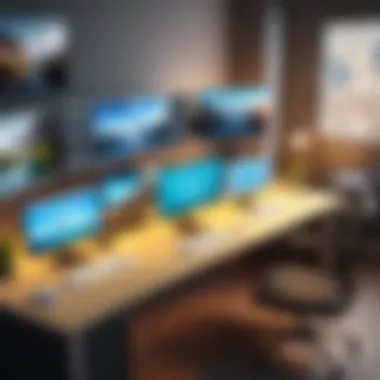

Intro
In recent years, the growth of e-learning has transformed the educational sector. Animation has become an essential component of instructional design. It captures attention and aids in understanding complex concepts. As such, selecting the right e-learning animation software is paramount for educators, corporate trainers, and content creators.
This guide aims to provide a comprehensive look into the world of e-learning animation software, detailing core features, user experience, and the impact on learning outcomes. By understanding this landscape, decision-makers can make informed choices that effectively engage learners and enhance the educational experience.
Overview of Core Features
When exploring e-learning animation software, familiarity with its core features is critical. These functionalities can significantly influence the overall effectiveness of the tools.
Description of Essential Functionalities
E-learning animation software typically offers a variety of functionalities. These include:
- Animation Creation: Users should be able to create 2D and 3D animations easily.
- Templates and Assets: Access to a library of pre-made templates and design assets can speed up the development process.
- Interactivity: Adding interactive elements is crucial for engaging learners. Features such as quizzes and clickable objects enhance user interaction.
- Audio Integration: The ability to add voiceovers or background music helps enrich the learning experience.
- Export Options: Flexibility in exporting content to multiple formats (such as MP4, GIF, or SCORM-compliant files) is beneficial for various platforms.
Comparison of Features Across Top Software Options
When comparing different software options, it is vital to look at how they stack up against each other. Here are a few popular tools:
- Vyond: It excels in animation creation and interactivity, making it suitable for corporate training. It supports voiceovers and provides a vast library of assets.
- Powtoon: This tool is user-friendly and offers a range of templates. However, it is less robust in interactivity features compared to Vyond.
- Animaker: It provides an easy-to-use interface and a library of assets. It includes some interactive features, but less than Vyond.
Each of these tools has strengths and weaknesses, so aligning features with specific needs is essential.
User Experience and Interface
User experience plays a crucial role in the selection of e-learning animation software. A clear and intuitive interface can enhance productivity.
Insights into UI/UX Design Aspects
The design of the software interface significantly affects how users interact with the tool. Key aspects to consider include:
- Simplicity: A clean layout helps users focus on content creation rather than navigation challenges.
- Responsiveness: The software should function well on various devices, allowing for flexibility in development.
- Configuration Options: Providing customizable settings can cater to a broader range of user preferences.
Importance of Usability and Accessibility
Ensuring that the software is user-friendly is vital. Tools need to be accessible to different user groups, including those with disabilities. Utilizing accessibility features promotes inclusion. Furthermore, rapid onboarding through tutorials can enhance user proficiency without extensive training.
In summary, by understanding the core functionalities and user experience of e-learning animation software, users can better assess their options and select tools conducive to effective teaching and learning.
"The right tools empower educators to create compelling and engaging learning experiences."
Selecting the appropriate software can profoundly impact the educational journeys of learners, leading to improved outcomes.
Prolusion to E-Learning Animation Software
E-learning animation software represents a significant advancement in educational technology, making learning experiences more engaging and effective. In today’s digital world, the adoption of this type of software has become essential for educators and institutions seeking to improve content delivery and learner interaction. This section delves into the definition and purpose of e-learning animation software, along with its benefits in educational contexts.
Definition and Purpose
E-learning animation software refers to tools specifically designed to create animated content for educational purposes. Such software allows educators to develop visually appealing presentations, interactive lessons, and tutorials that can simplify complex topics. The primary purpose of these tools is to enhance the teaching process by making abstract concepts more tangible and understandable through visual representation.
Moreover, e-learning animation software serves to bridge the gap between traditional learning methods and contemporary, digitally driven educational practices. It enables the incorporation of multimedia elements, facilitating an enriched learning environment that caters to different learning styles.
Benefits of Using Animation in Education
Utilizing animation in educational settings offers several advantages that positively influence learner engagement and retention. Some key benefits include the following:
- Enhanced Engagement: Animated content captures learners' attention more effectively than static images or text alone. This engagement can lead to a deeper interest in the subject matter.
- Improved Understanding: Complex ideas are often easier to grasp when visualized through animations. This can be particularly helpful in subjects like science and math, where visual aids clarify intricate concepts.
- Encouraging Active Learning: Animation fosters an interactive experience. Learners are often prompted to participate in activities that promote critical thinking and problem-solving skills, making them active participants in their education.
- Accessibility: E-learning animation software can make education more accessible to students with varying abilities by employing visuals that may be easier to follow than text-based content.
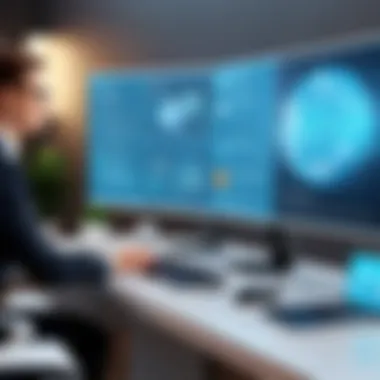

Types of E-Learning Animation Software
The segment concerning the types of e-learning animation software addresses crucial aspects that guide educators and instructional designers in their selection process. Understanding the various forms of animation software is vital as it impacts both the learners' experience and the effectiveness of the content delivered. Each type brings its own set of strengths, suited to different educational contexts and objectives. By dissecting these types, we can gain insight into their distinctive features and applications.
2D Animation Software
2D animation software is perhaps the most widely recognized type in e-learning. It allows for the creation of flat images that move across the screen. This form of animation is straightforward and often less resource-intensive. Software such as Adobe Animate and Toon Boom Harmony facilitates ease of use, with intuitive interfaces that enable even those with limited artistic skills to produce visually appealing animations.
The appeal of 2D animation lies in its ability to simplify complex concepts. When visualized in 2D, learners can engage more easily with content, making it a preferred choice for subjects like mathematics and science. Additionally, producing content in 2D often requires less time compared to 3D, allowing for rapid development cycles and quicker updates.
3D Animation Software
3D animation software offers a more immersive experience, adding depth and realism to educational materials. Products like Blender and Autodesk Maya are popular for their sophisticated capabilities in crafting intricate 3D models. This software is particularly effective in fields such as engineering, architecture, and health sciences, where spatial understanding is critical.
While 3D animations often require a steeper learning curve and more robust hardware, the potential it holds for creating realistic scenarios can greatly enhance learner engagement. For example, medical students can visualize complex anatomy in a three-dimensional format, providing a clear understanding of spatial relationships.
Whiteboard Animation Tools
Whiteboard animation tools, like VideoScribe and Doodly, have emerged as a unique choice for e-learning. These tools simulate a hand drawing images on a whiteboard, which can create a compelling narrative in a visual format. Whiteboard animations can break down intricate subjects into digestible segments, making them highly effective for storytelling and instructional videos.
These applications leverage simplicity and clarity, often relying on minimalistic designs that focus learner attention on the essential content. This type of animation is beneficial for summarizing information and facilitating retention. Additionally, the engaging style can captivate learners’ interest, enhancing their overall learning journey.
Stop Motion Animation Software
Stop motion animation brings a tactile element to e-learning. Using software like Dragonframe or Stop Motion Studio, creators can capture movements frame by frame to construct a sequence. This method can involve various materials, from clay figures to cut-out images. Despite being a labor-intensive process, the final product can yield unique and captivating results.
Stop motion is particularly useful for creative subjects like arts or storytelling. It encourages learners to think outside the box and engage with hands-on projects, solidifying their understanding through practical application. Furthermore, this approach often fosters collaborative work and critical thinking skills among learners, as they plan and execute their animations.
Understanding these different types of e-learning animation software is essential for making informed decisions that align with specific educational goals. Each type caters to various teaching methodologies and learning preferences, equipping educators with tools to enhance the learning experience.
Key Features of E-Learning Animation Software
Understanding the key features of e-learning animation software is vital for decision-makers seeking effective educational tools. The right software can significantly enhance the learning experience, offering a blend of interactivity and engagement. Here are some critical elements to consider:
User Interface Design
User interface design plays a critical role in e-learning animation software. A well-designed interface ensures that users, both instructors and learners, can navigate the software easily without frustration. The layout should be intuitive, minimizing the learning curve for educators who may not be tech-savvy. Features like drag-and-drop functionality can expedite the creation of modules, making it accessible to more users.
Key points to consider:
- Clarity in navigation
- Logical flow of features
- Aesthetically pleasing design
Customization Options
Customization options are essential for tailoring the learning experience to specific educational goals. E-learning animation software should offer flexibility in terms of animations, colors, fonts, and layouts. This enables educators to create content that aligns with their branding and pedagogical approaches. The ability to customize ensures that the content remains relevant and engaging for different audiences, enhancing retention and understanding.
Consider these aspects:
- Availability of templates
- Opportunities for adding personal branding
- Ability to modify animations and transitions
Integration Capabilities
Integration capabilities allow e-learning animation software to work seamlessly with other educational tools. Whether it’s a Learning Management System (LMS) or a Content Management System (CMS), the ability to connect different platforms is crucial. This ensures a smooth workflow, where animated content can be effortlessly shared and monitored. Additionally, integration capabilities can simplify administrative tasks, making data analysis easier.
Look for:
- Compatibility with popular LMS platforms like Moodle or Blackboard
- APIs for custom integrations
- Support for video conferencing tools
Resource Libraries
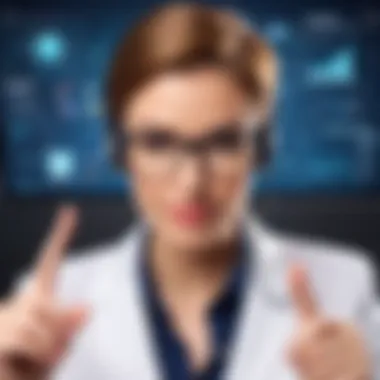

A comprehensive resource library is invaluable. It offers pre-existing content, templates, and assets that can save time and enhance creativity. E-learning animation software that comes with rich libraries helps educators quickly find relevant visuals to complement their animations. This can include images, icons, and sound effects, providing users with a toolkit for creating high-quality educational content.
Important features to explore:
- Diversity of available assets
- Ease of browsing and searching through resources
- Licensing and copyright considerations
To summarize, the key features of e-learning animation software can significantly impact the overall success of educational initiatives. Choosing software with a user-friendly interface, robust customization, strong integration capabilities, and a rich resource library can lead to improved learning outcomes.
Top E-Learning Animation Software Tools
In today’s rapidly advancing educational environment, the choice of e-learning animation software tools plays a significant role in engaging learners effectively. These tools not only help create visually appealing content but also facilitate better understanding of complex topics. The software landscape is diverse, featuring numerous options tailored to different educational needs and preferences. Exploring these tools assists educators and decision-makers in selecting the right software for their specific goals and audience.
Tool Comparisons
When evaluating e-learning animation software, it is essential to consider various factors that can influence effectiveness and usability. Comparing tools illuminates their strengths and weaknesses, offering users a clearer picture of available options. Key elements to consider in tool comparisons include:
- Ease of Use: How user-friendly is the interface? A tool that is simple to navigate can save time, especially for those who may not be tech-savvy.
- Features: Different software offers distinct features. Some may excel in 2D animation while others specialize in 3D or whiteboard animations. Knowing what each tool provides can guide more informed choices.
- Customization Options: The ability to personalize content greatly impacts the users' experience. Tools with robust customization can enhance engagement by making learning materials more relevant.
- Integration Capabilities: Compatibility with Learning Management Systems (LMS) and other tools is essential for a smooth workflow. Integration reduces friction and enhances the overall learning process.
Comparing such features allows for a thoughtful analysis of tools like Vyond, Animaker, and Powtoon among others.
User Reviews and Ratings
User feedback offers invaluable insight into real-world application and user satisfaction of animation software. Engaging with user reviews can highlight aspects that might not be immediately apparent in product descriptions or demos. Reviews can provide perspectives on:
- Performance: How well does the software function under typical usage? Users often report on speed, stability, and any recurring issues.
- Support: Quality of customer service can have a profound impact on user experience. Positive experiences regarding support can add to the perceived value of the tool.
- Learning Curve: Understanding how easy or difficult it is to start using a tool is vital. Reviews may reveal the initial hurdles and adjustments needed to optimize use.
Platforms such as Reddit and educational tech forums often contain detailed discussions that reflect the pros and cons of various tools, helping users make informed decisions.
Cost Analysis
Cost is often a decisive factor when selecting e-learning animation software. Different tools come with various pricing structures, from one-time fees to subscription models. A thorough cost analysis should include:
- Initial Investment: What is the upfront cost of the software? Some tools offer free versions but may limit features.
- Recurring Costs: Subscription fees can add up over time. Understanding the long-term financial implications is crucial for budget-conscious institutions.
- Value for Money: Considering the features and benefits offered relative to the cost can help determine whether the software provides satisfactory return on investment.
Educational institutions and organizations should weigh these aspects carefully, balancing quality and functionality with budget constraints while selecting a suitable animation tool for their needs.
"The right e-learning animation software can enhance learner engagement and streamline content delivery, making educational experiences more effective and enjoyable."
Implementing Animation in E-Learning Modules
Implementing animation in e-learning modules is crucial for enhancing the learning experience. Animation serves not only as a tool for visual communication but also as a method to simplify complex concepts. The rich, engaging visuals support retention and comprehension. Furthermore, well-designed animations can break the monotony of traditional text-based learning. This implementation requires careful consideration of several elements to ensure effectiveness.
Best Practices
Certain best practices can optimize the use of animation in e-learning. Firstly, animations must be relevant to the content. Every visual element should contribute to the learning goals. This relevance helps in keeping learners engaged and focused on the subject matter.
Secondly, pacing is vital; animations should be neither too fast nor too slow. Learners must have adequate time to absorb information. Testing various pacing techniques can yield better learner feedback and results.
Additionally, simplicity in design is paramount. Overly complex animations can distract or confuse learners. Instead, clear and direct visuals enhance understanding. Using consistent styles across animations also creates a cohesive experience.
Incorporating interactivity is another effective strategy. Allowing users to interact with animations increases engagement and reinforces knowledge retention.
Common Challenges and Solutions
Despite the advantages, several challenges may arise during the implementation of animation in e-learning modules. One significant obstacle is technical limitations. Some learners may not have the necessary hardware or internet connection for smooth animation playback. To combat this, developers should aim for lightweight animations that run efficiently on various devices.
Another challenge is content overload. Learners might feel overwhelmed if animations include too much information at once. Mitigating this involves breaking content into smaller chunks and using animations judiciously. Each animation should have a clear purpose and avoid excessive detail.
Finally, aligning animations with learning objectives poses a challenge. Ensuring that animations match educational goals can sometimes be difficult. Regular feedback from learners can help in fine-tuning animation content and purpose.


"To maximize the potential of animation in e-learning, alignment with educational goals is key."
By understanding these challenges and applying appropriate solutions, educators can successfully implement animation in e-learning modules, enhancing the overall learning experience.
Assessing Learner Engagement with Animated Content
Evaluating learner engagement when using animated content in e-learning is crucial for determining its effectiveness. Engaged learners are more likely to retain information and apply what they have learned. Therefore, understanding how they interact with animated materials can guide educators, instructional designers, and decision-makers in selecting or developing content that enhances the learning experience.
Metrics and Evaluation Techniques
To assess engagement, several metrics can be utilized. Some common methods include:
- Time on Task: This measures how long learners spend interacting with animated content. A longer engagement time often indicates a higher level of interest.
- Interaction Rates: Tracking interactions with animations, such as clicks or selections, provides insights into what content captivates learners most.
- Feedback Surveys: After using the animated material, surveys can capture learners' perceptions. Questions about clarity, usefulness, and overall experience can reveal how well the content meets learner needs.
- Completion Rates: Analyzing how many learners finish the animation can help clarify if the content is engaging enough to sustain interest.
These metrics can be collected through Learning Management Systems (LMS), which often provide built-in analytics tools. By examining these figures, educators can determine whether adjustments are necessary to improve the material's effectiveness.
Case Studies and Research Findings
Research plays an essential role in understanding the impact of animated content on learner engagement. Many studies demonstrate that animated graphics can significantly boost attention and retention. For instance, a study might reveal that students using animated instructional methods have higher test scores compared to those relying on traditional text-based learning. Insights can include:
- Increased retention rates, showing animations as a tool for memory enhancement.
- Positive learner feedback indicating a preference for animated over static content.
- Specific cases where animations clarified complex topics, leading to better understanding.
With research findings, organizations can build a stronger case for investing in animation tools. They provide quantifiable evidence to support the implementation of these methods in e-learning environments.
"Evaluating learner engagement is not just about numbers; it involves understanding the learner's experience and adjusting content accordingly."
Future Trends in E-Learning Animation Software
The landscape of e-learning animation software is evolving rapidly. Understanding the future trends is crucial for educators, IT professionals, and entrepreneurs. These trends not only shape the tools available but also influence how learners engage with content. Staying informed about these developments can aid in making strategic decisions regarding software investment and implementation.
Emerging Technologies
New technologies are consistently changing the way we approach e-learning. One of the most significant advancements is the integration of artificial intelligence. AI-powered tools enhance personalization in animation, allowing content to adapt to the individual needs of learners. This adaptability is critical for maintaining learner engagement, catering to varied learning paces.
Virtual reality and augmented reality are also making their mark in e-learning animation. These technologies provide immersive learning experiences, allowing users to interact with animations in a 3D space. This shift toward immersive environments can lead to deeper understanding and retention of material.
Moreover, the rise of cloud computing facilitates real-time collaboration across different locations. This enables educators to co-create animated content with peers and students efficiently. The accessibility offered by cloud-based tools supports a more inclusive learning environment, promoting diverse contributions.
Predictions for the Industry
Looking ahead, it is likely that e-learning animation software will continue to focus on user experience. Companies may invest heavily in interface design to provide a more intuitive navigation experience. The goal is to minimize learning curves for new users and maximize productivity.
Another prediction centers around data analytics. Tools that incorporate analytics will likely gain traction. Educators can use these features to assess learner engagement effectively and adjust content as needed. This data-driven approach provides insights that can refine instructional strategies and animation effectiveness.
Lastly, mobile compatibility will remain a focal point. As the usage of smartphones and tablets increases, e-learning solutions will need to ensure their animations are accessible on these platforms. This adaptability not only broadens the target audience but also aligns with the on-the-go nature of contemporary learners.
Understanding these trends enables decision-makers to make informed choices about e-learning animation software investments.
Epilogue and Recommendations
In the context of this comprehensive exploration of e-learning animation software, the conclusion serves as a pivotal element to synthesize findings and offer strategic guidance. The use of animation in e-learning is not merely a trend but an essential component that enhances the educational experience. Its capacity to present complex ideas visually makes it easier for learners to grasp and retain information. Recommendations made in this final section draw from the gathered insights throughout the article and aim to aid decision-makers in selecting the right software tools.
Summary of Key Insights
Throughout the article, several key insights emerged that are worth recapping:
- Importance of Animation: Animation significantly boosts learner engagement by breaking monotony, providing visual stimulation, and facilitating understanding. It contributes to better learning outcomes as students often recall animated content better than static text or images.
- Variety of Software Options: There is a broad spectrum of animation software available, from 2D and 3D animation tools to stop motion and whiteboard animation apps. Each type offers unique functionalities that cater to different educational needs.
- Essential Features: Key features like user-friendly interfaces, customization options, and resource libraries play a crucial role in determining the effectiveness of any e-learning animation software. Therefore, these aspects should be carefully assessed.
- Future Trends: Keeping an eye on emerging technologies, such as artificial intelligence and augmented reality, can provide insights into the tools that will lead the market in the coming years.
Final Thoughts on Choosing Software
When choosing e-learning animation software, several considerations should guide decision-making:
- Evaluate Objectives: Start by clearly identifying the educational objectives. The choice of software should align with the desired learning outcomes.
- Trial and Testing: Many software providers offer trial periods or demo versions. Utilize these to gauge the user experience and assess features before making a commitment.
- Budget Considerations: Analyse both upfront costs and any ongoing subscriptions. A comprehensive cost analysis can ensure sustainable investment in the long term.
- User Feedback: Reviewing user ratings and testimonials can provide additional perspectives on software performance and support standards.
In summary, thoughtfully selecting e-learning animation software requires considering both pedagogical goals and practical features. This balanced approach will lead to improved learner engagement and educational success.



