In-Depth Review of Elementor Website Builder: Features & Usability


Intro
Elementor is a popular website builder that presents itself as a powerful tool for both professionals and amateurs in web design. This article aims to provide a thorough analysis of Elementor, exploring its functionalities, ease of use, and overall performance. As digital landscapes evolve, understanding the capabilities and limitations of such tools can be critical for making informed decisions in web development.
Overview of Core Features
Elementor stands out due to a rich set of features that cater to various design and technical needs.
Description of essential functionalities
Elementor’s main functionalities include a drag-and-drop editor, a library of pre-designed templates, and diverse widgets for different content types. The editor is particularly noteworthy, as it allows users to see their edits in real-time, fostering a more intuitive design experience. Among its core features are:
- Responsive Design: Elementor ensures that sites adapt seamlessly to different screen sizes, which is crucial in today's mobile-first world.
- WYSIWYG Editing: What You See Is What You Get allows for immediate feedback as users build their pages.
- Theme Builder: This feature lets users customize headers, footers, and other global elements beyond standard pages.
- WooCommerce Integration: This is essential for users aiming to build eCommerce platforms.
In addition to these, Elementor supports custom CSS, providing more advanced users the ability to further customize design elements.
Comparison of features across top software options
When comparing Elementor to other site builders such as Wix, Squarespace, and WordPress, it becomes clear that while competition exists, Elementor offers unique strengths. For instance:
- Flexibility: Unlike Wix, Elementor works as a plugin for WordPress, meaning it does not confine users to a specific ecosystem.
- Cost-effectiveness: While Squarespace has appealing templates, its pricing structure can be limiting. Elementor, on the other hand, offers a freemium model, allowing users to explore functionalities before committing to premium versions.
- Customization: Compared to fundamental drag-and-drop builders, Elementor offers more extensive design capabilities and control over layouts.
User Experience and Interface
User interface and experience play a crucial role in the effectiveness of any website builder. Elementor focuses on providing a seamless approach to both design and functionality.
Insights into UI/UX design aspects
The UI of Elementor is clean and minimalistic, reducing the learning curve for new users. The sidebar houses all available widgets and templates, ensuring that these important tools are always within reach. Tooltips and tutorials guide users, making the transition from novice to adept smoother.
Importance of usability and accessibility
Usability is paramount for web design tools. Elementor's responsive design checker allows designers to see how their pages will look on various devices instantly. Moreover, accessibility features, including keyboard navigation support and screen reader compatibility, underscore its commitment to inclusive design.
In the next sections, we will further dissect user experiences, explore Elementor's SEO capabilities, and evaluate its effectiveness against other market options.
Prologue to Elementor
The introduction of Elementor as a key player in website development needs careful examination. This article focuses on Elementor's capabilities and its impact on website creation. Known for its approach to design without extensive coding knowledge, Elementor opens avenues for users ranging from beginners to seasoned developers. Considering the proliferation of online content, understanding what Elementor provides is essential for anyone looking to establish a digital presence.
What is Elementor?
Elementor is a visual page builder for WordPress, releasing its first version in 2016. It allows users to create designs directly on the page, offering a dynamic drag-and-drop interface. This platform removes the need for coding, making it possible for non-technical users to design professional-looking websites. By using a variety of widgets and templates within a simplified visual framework, Elementor has earned a prominent position in the website building landscape.
The functionality of Elementor goes beyond basic editing. It combines responsive design, customizable widgets, and a wide range of pre-designed templates. It also supports third-party integrations, allowing developers to extend its capabilities further, making it a versatile tool in the web developer's toolkit.
Who Should Use Elementor?
Elementor caters to a wide audience. Here are some of the primary groups that may benefit from using this platform:
- Small Business Owners: Professionals looking to establish their own website without the need for hiring a developer.
- Freelancers and Consultants: Individuals requiring a portfolio or personal web presence can quickly set up and manage their site.
- Web Developers and Designers: Even seasoned professionals can leverage Elementor for rapid prototyping or client projects.
- Content Creators: Bloggers and influencers can easily create engaging content formats that maintain brand consistency across their sites.
Ultimately, Elementor is structured to accommodate varying levels of expertise and can meet multiple user needs. Its flexibility allows individuals or businesses to build and customize their online presence efficiently.


Core Features of Elementor
The core features of Elementor form the backbone of its usability and effectiveness as a website builder. Understanding these features is crucial for professionals in the digital design sphere, as they offer insights into what makes Elementor a preferred choice among its peers. Analyzing these attributes helps in making informed decisions when choosing a platform for web design. Let's explore these fundamental characteristics, focusing on their specific benefits and considerations.
Drag and Drop Functionality
Elementor's drag and drop functionality is one of its most significant features. This intuitive interface allows users to place elements on the page simply by dragging them into position. It streamlines the design process, making it faster and more efficient. For those who may not possess strong technical skills, this functionality lowers the barrier to entry, allowing them to create visually appealing pages without dealing with code.
Moreover, the live editing feature enables real-time changes. Users can see how their adjustments affect the layout instantly, leading to a more collaborative and dynamic design experience. This capability is especially beneficial for teams that need to quickly iterate on design ideas.
Responsive Design Capabilities
In today's digital landscape, responsiveness is paramount. Elementor makes this aspect seamless. The built-in responsive design capabilities allow users to create websites that function well on various devices, including desktops, tablets, and smartphones. This adaptability is essential for providing a positive user experience.
With Elementor, users can customize how elements appear on different screen sizes, ensuring that the layout looks professional irrespective of the device being used. This feature not only enhances user engagement but also supports better search engine rankings, as responsiveness is an important factor for SEO.
Theme Builder and Template Library
The theme builder is another key feature of Elementor. It provides comprehensive tools to customize not only individual pages but also entire websites. This means users can establish headers, footers, and other global elements that maintain consistency across the site.
Alongside the theme builder, the template library is a treasure trove of pre-designed templates. Users can select from a vast array of styles and layouts tailored for different purposes. This saves time and effort, particularly beneficial for business professionals and entrepreneurs who need to establish an online presence swiftly. Access to a variety of templates helps elevate the overall aesthetic while ensuring customization is still a priority.
Widget Options and Customization
Elementor offers a wide array of widgets—tools that help add functionality to web pages. From basic text and image widgets to more advanced options like sliders, galleries, and social media integrations, the vast choice caters to various design needs.
Customization options for each widget are extensive, giving users the power to adjust nearly every aspect of their content. This flexibility allows for a unique design that aligns with individual brand identities.
Incorporating various widgets into a layout increases engagement by providing users with interactive elements. Businesses can create compelling calls to actions or showcase portfolios effectively through these customizable widgets.
User Experience and Usability
User experience (UX) and usability are key components in assessing any website builder, including Elementor. These elements dictate how intuitive the platform is for users and how effectively they can navigate its features. For professionals and entrepreneurs, the importance of a user-friendly interface cannot be overstated. A seamless user experience leads directly to efficiency, enhancing workflow and productivity. A platform that is easy to navigate can reduce the time needed to set up, customize, and launch a website.
Interface Design and Navigation
Elementor boasts a clean and modern interface that prioritizes user needs. The design eschews unnecessary clutter, allowing users to focus on their tasks. The sidebar includes options that are easy to locate, giving quick access to widgets, templates, and settings. The drag-and-drop functionality simplifies the design process. Users can easily add elements by dragging them onto the canvas, which means that even those with limited design experience can create appealing layouts.
Moreover, Elementors’ design is responsive. This means that users can see how their changes will look on various devices in real-time. This feature enhances the user experience significantly, allowing for more informed design choices as they build their websites.
Learning Curve for New Users
One area where Elementor excels is its approachability for new users. While advanced features exist for experienced designers, beginners can also find their footing rather quickly. Tutorials, documentation, and community forums abound, providing essential support. However, it is important to note that users may encounter a slight learning curve with more complex functionalities.
Despite this, most new users should feel comfortable maneuvering through the basics after some initial experimentation. Elementor makes good use of tooltips and guides throughout the interface, helping users understand different options without overwhelming them.
Performance Evaluation
The performance of Elementor is another consideration in user experience. Generally, it is known for its fast loading times when properly optimized. However, performance issues can arise if too many additional plugins are used or if heavy widgets are incorporated inadequately. Website speed directly impacts user experience, and visitors may leave a site that takes too long to load.
Regular updates and optimizations by Elementor help mitigate potential performance hiccups. Users should monitor their website's analytics to identify any speed issues and address them promptly.
A well-designed user experience is crucial in engaging visitors and improving retention on websites built with Elementor.
In summary, user experience and usability are central to the effectiveness of Elementor as a website builder. With a user-friendly interface, a manageable learning curve, and solid performance, it creates a conducive environment for developers of all skill levels.
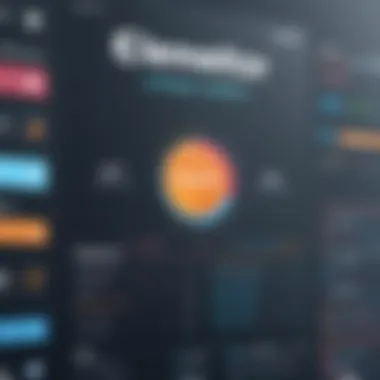

Elementor Pro: A Closer Look
Understanding Elementor Pro is crucial for anyone evaluating the platform. While the free version offers solid basic features, Elementor Pro unlocks advanced functionalities that enhance website design capabilities significantly. This section delves into the advanced features and the pricing structure of Elementor Pro, ensuring that decision-makers gain a detailed perspective on its value proposition.
Advanced Features Available
Elementor Pro introduces a variety of sophisticated tools that elevate web design beyond the basics seen in the free version. These features cater to professionals who need more than just standard functionality. Some notable advanced features include:
- Theme Builder: This tool enables users to design headers, footers, archive pages, and single post templates independently of their active theme. This flexibility is essential for branding consistency across the site.
- Forms Widget: It incorporates an advanced forms builder that allows for easy creation of subscription forms, contact pages, and other interactive elements with seamless integration to email marketing services.
- Dynamic Content: With this feature, users can pull content dynamically from custom fields, making it easier to manage large websites where content updates frequently.
- Popups and Marketing Tools: Users can create engaging popups and incorporate marketing widgets that enhance user engagement and conversion rates.
These features not only help in achieving a visually appealing site but also improve functionality, making the web design process more efficient.
Pricing Structure and Value Proposition
The pricing for Elementor Pro is tiered, aimed to cater to various project needs. As of October 2023, it typically offers three different plans:
- Personal Plan: Generally suitable for single site usage, allowing individuals or freelancers to use the Pro features on one website.
- Plus Plan: Designed for freelancers or agencies managing multiple sites, it allows the use of Pro features on up to three sites.
- Expert Plan: Aimed at larger agencies with numerous projects, enabling use across an unlimited number of sites.
The pricing is positioned competitively compared to similar tools like Wix and Squarespace, especially when considering the expansive range of features that come with Elementor Pro.
"Elementor Pro not just adds features, it brings immense potential for creating tailored web experiences."
In terms of value proposition, Elementor Pro offers significant benefits for those who work professionally in web design. The return on investment is notable when factoring in the time saved during the design process and the enhanced capabilities that can lead to higher client satisfaction. By utilizing these advanced tools, designers can create customized, high-quality websites efficiently, which can be a game changer in a competitive market.
Elementor Pro provides a robust set of features at a reasonable price point, making it an valuable asset for web designers and agencies alike.
Comparison with Other Website Builders
In the landscape of web development, choosing the right website builder is crucial for either business success or personal projects. Elementor stands out among its peers for several reasons. However, a detailed comparison with other tools can provide valuable perspectives. Understanding what Elementor offers compared to competitors aids decision-makers and professionals in making informed choices. Evaluating key elements such as usability, flexibility, features, and pricing can be determining factors when selecting a website builder.
Elementor vs. Wix
Wix is known for its simplicity and extensive templating offering. That makes it suitable for beginners. However, Elementor provides a greater level of customization through its drag-and-drop interface. Users can build more advanced layouts, which is a significant advantage for those with design skills. With Wix, users often feel limited by the pre-designed elements.
One notable aspect is pricing. Wix offers a range of plans, which can be appealing. But Elementor, when used with a WordPress site, allows access to free themes along with extensive plugins that can enhance functionality at a lower overall cost over time.
Elementor vs. Squarespace
Squarespace is highly valued for its aesthetic-driven templates. These templates are visually attractive but can be less flexible than the customization options presented by Elementor. While Squarespace provides an all-in-one solution, Elementor's integration with WordPress allows access to a vast selection of plugins to boost functionality.
Another point to consider is the learning curve. Squarespace can be more intuitive for users focused solely on design. Elementor may require more technical knowledge but offers superior creative freedom for those willing to learn.
Elementor vs. WordPress Block Editor
The WordPress Block Editor (Gutenberg) has improved over the years but has certain limitations compared to the flexibility of Elementor. Elementor offers a more comprehensive styling system and a wide array of widgets that do not require coding skills. In contrast, Gutenberg may be more suitable for users who prefer minimalistic editing and do not require advanced features.
Here's a brief comparison:
- Ease of Use:
- Customization:
- Elementor: User-friendly but requires some learning. Often satisfies advanced design needs.
- WordPress Block Editor: Simple, especially for basic content management.
- Elementor: Extensive customization options and design flexibility.
- WordPress Block Editor: Limited in comparison to dedicated builder options.
Ultimately, the choice depends on the specific needs of users. Each builder has strengths and weaknesses. Evaluating these points can help clarify which tool suits individual or business requirements best.


Potential Drawbacks of Elementor
Understanding the drawbacks of Elementor is crucial for a comprehensive assessment of this website builder. Even though Elementor is celebrated for its user-friendly interface and powerful features, it comes with certain limitations that can impact the overall user experience and website performance. Examining these areas helps decision-makers and IT professionals weigh the pros and cons before committing to this platform for their projects.
Performance Issues
One key concern with Elementor is performance. Websites built with Elementor can sometimes suffer from slow loading speeds, especially if they are overloaded with multiple widgets and heavy graphic content. Performance can directly affect user engagement and SEO rankings. If a site takes too long to load, visitors are often likely to abandon it, which could lead to reduced traffic and fewer conversions. It is crucial to optimize images and minimize the use of numerous complex widgets to enhance site speed.
Moreover, some users have reported that when using extensive functionalities, such as animations or high-resolution images, they notice a significant increase in loading times. Therefore, website developers should be strategic in how they utilize Elementor’s features to maintain a good performance standard. In summary, while Elementor is powerful, it requires a conscious effort from users to mitigate performance-related concerns.
Dependency on WordPress
Another drawback of using Elementor includes its dependency on WordPress. While it is built as a plugin for WordPress and thus benefits from the platform's robust ecosystem, this can be both a strength and a limitation. Users must have a WordPress site to utilize Elementor, making it unsuitable for those who prefer other content management systems (CMS) or frameworks.
Additionally, being reliant on WordPress means that updates to the WordPress platform or Elementor itself can lead to potential compatibility issues. Users may find that following an update, certain elements or functionalities in their design may not work as intended. As a result, this dependency requires users to constantly keep their site up-to-date to ensure optimal functionality.
Practical Applications and Use Cases
Understanding the practical applications and use cases of Elementor is essential for potential users looking to optimize their web development projects. Elementor's versatility as a website builder makes it suitable for various types of websites, allowing users to create tailored solutions that meet specific needs. This section will delve into how Elementor can be effectively utilized in two significant domains: e-commerce website development and portfolio/business sites. By dissecting these use cases, we gain insights into the strengths it offers, as well as considerations unique to each application.
E-commerce Website Development
When it comes to e-commerce, the design and functionality of the website can significantly influence customer engagement and conversions. Elementor excels in this area by providing numerous features designed for online stores. Users can take advantage of the drag-and-drop functionality to create visually appealing product pages without need of extensive coding knowledge.
Some benefits of using Elementor for e-commerce include:
- Customizable Templates: Elementor provides a range of pre-made templates specifically tailored for online stores, streamlining the setup process.
- WooCommerce Integration: The seamless integration with WooCommerce allows for easy management of products, shipping, and payment gateways.
- Product Showcase Options: Users can utilize various widget options to display products effectively, enhancing the user experience and boosting sales.
- Mobile Responsiveness: With an increasing number of users shopping on mobile devices, Elementor ensures that e-commerce sites are mobile-friendly, providing a consistent experience across all devices.
However, there are also considerations to keep in mind. Performance can be impacted if a site has too many plugins installed or is not optimized correctly. Ensuring that the site loads quickly is crucial to retaining customers.
Portfolio and Business Sites
For creatives and professionals, having a polished online presence is vital. Elementor’s capabilities lend themselves excellently to portfolio and business sites. It allows users to display their work in a compelling format, capturing the essence of their brand effectively.
Key elements to consider for portfolio and business sites include:
- Visual Appeal: The visual editor facilitates creative layouts that make portfolios stand out. This is particularly essential for photographers, artists, and designers.
- Service Showcase: Business owners can customize service pages to highlight offerings, making it clearer for potential clients what they provide.
- SEO Optimization: Elementor provides tools that help improve the SEO of portfolio and business sites, increasing online visibility.
- Integration with Marketing Tools: Users can connect their sites with email marketing services, social media platforms, and analytics, aiding in lead capture and evaluation of site performance.
Ultimately, Elementor proves to be a valuable asset for both e-commerce projects and business/portfolio sites. However, users should remain aware of best practices to avoid pitfalls, such as slow loading times or overly complex designs that may detract from the user experience.
"Elementor allows you to create engaging websites that resonate with your target audience, making it an ideal choice for various industries."
Closure and Recommendations
Elementor excels in usability and functionality but also presents certain limitations. Considerations include the dependency on WordPress and potential performance issues in complex configurations. Having a thoughtful understanding of these aspects is crucial for professionals as they weigh their options. Leveraging Elementor in the right project can lead to outstanding results.
Final Thoughts on Elementor
Ultimately, Elementor positions itself as a competent solution within the website builder market. Its features blend ease of use and advanced functionalities. Users can create aesthetically pleasing websites with minimal effort. However, it is essential to keep in mind that while it is powerful, the user needs to remain vigilant of the pitfalls.
At times, heavy content can affect loading speeds. Thus, optimizing images and files is recommended. Users should regularly audit their websites to balance aesthetics with performance. This attention to detail ensures the website's operational efficiency.
"Elementor allows you to redefine the design process, but all tools require prudent management to maintain optimal performance."
Who Would Benefit Most?
Specific user groups stand to gain the most from Elementor. Entrepreneurs looking for rapid deployment of functional websites can utilize the builder effectively. The pre-built templates and customization options make the setup process efficient.
Freelancers or small agency professionals can also leverage Elementor's capabilities to manage multiple projects. The tool permits easy updates to a diverse range of client needs. Furthermore, novice users who may find coding or traditional web design daunting will appreciate the user-friendly interface.
Additionally, e-commerce businesses can harness Elementor for creating product pages. With its additional features available in Elementor Pro, ecommerce capabilities expand, allowing for tailored shopping experiences. Thus, if your target audience includes entrepreneurs, freelancers, or online retailers, Elementor emerges as a strategic choice.

