In-Depth Reviews of Leading Email Programs for 2023
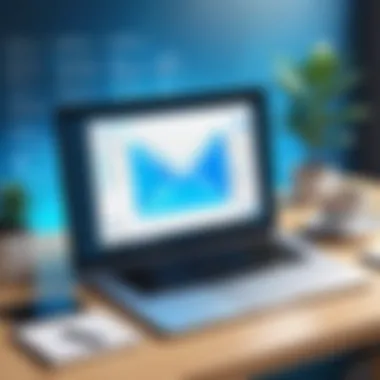

Intro
Navigating the realm of email programs is akin to finding the right tool in a well-stocked toolbox. Each tool serves a unique purpose, yet not all are created equal. Recognizing which one best fits your needs can profoundly impact productivity and communication. Email programs play a vital role in this landscape, allowing businesses of all sizes to communicate efficiently and effectively. In this exploration, we will delve deeply into what distinguishes one email solution from another, aiming to empower you with the necessary insights to make informed choices when selecting an email program.
Overview of Core Features
The foundation of any email program lies in its core features. These essential functionalities not only define the user experience but also determine overall effectiveness in managing communications.
Description of Essential Functionalities
When examining email programs, consider the following functionalities that stand out:
- Email Composition and Formatting: The ability to write and format messages efficiently is crucial. Look for rich text editors that allow for easy insertion of images, links, and attachments without hassle.
- Integration Capabilities: The best email solutions often integrate seamlessly with other tools and platforms. This includes calendars, task management apps, and even social media channels, enhancing overall workflow.
- Automated Features: Features like auto-responder, scheduling emails, and template options save time and reduce manual effort, making communication more streamlined.
- Security Options: Given the rise in cyber threats, security features such as encryption, two-factor authentication, and spam filters are increasingly non-negotiable.
Comparison of Features Across Top Software Options
When comparing popular email programs, several aspects merit attention:
- Gmail: Known for its powerful search capabilities and integration with Google Workspace, it also offers robust organizational features like labels and filters.
- Outlook: Boasting an integrated calendar and task list, Outlook is favored by businesses looking for a comprehensive solution. Its categorization system aids in navigating large volumes of emails.
- Thunderbird: This open-source option comes equipped with extensive customization features, allowing users to tailor their experience significantly.
- ProtonMail: Emphasizing user privacy, ProtonMail's end-to-end encryption stands out, making it a top choice for security-conscious individuals and organizations.
The choice of email program should align with organizational goals, user needs, and security requirements.
User Experience and Interface
User experience and interface design are paramount in ensuring that an email program is not just functional, but also pleasant to navigate.
Insights into UI/UX Design Aspects
A well-designed email interface provides clarity and ease of use. Look for:
- Intuitive Layout: Features should be easily accessible without overwhelming the user. Clean navigation menus and clear labeling go a long way in enhancing usability.
- Customizability: The ability to adjust layout preferences, theme colors, and folder organization plays a crucial role in user satisfaction. Different strokes for different folks, as they say.
Importance of Usability and Accessibility
Usability extends beyond aesthetics. An efficient email program should cater to a diverse audience. Consider:
- Mobile Responsiveness: With a growing number of users accessing emails on mobile devices, programs need to function seamlessly across platforms.
- Accessibility Features: Implementing text-to-speech functionalities, keyboard shortcuts, and more ensures inclusivity for all users, particularly those with disabilities.
Understanding Email Programs
In the rapidly advancing landscape of technology, email remains a cornerstone of communication for individuals and organizations alike. This section digs into what email programs are, their core functions, and the impact they have on our daily interactions. Understanding email programs is essential, as they enable not just basic messaging but also streamline collaboration and productivity.
Definition and Purpose
Email programs are software applications designed to send, receive, manage, and store email messages. Whether on desktops, mobile devices, or the web, these programs serve as a vital tool for personal and professional communication. The purpose of these programs extends beyond mere exchanges of text. They are equipped with features that facilitate organization, such as folders and priority inboxes, ensuring that important messages don't get lost in the shuffle of a crowded inbox.
In practical terms, an effective email program can make a significant difference in how swiftly, efficiently, and effectively users can communicate.
Some key purposes of email programs include:
- Facilitating Communication: They allow users to connect with others across the globe instantly.
- Organization of Information: Features like tagging, filtering, and categorization help keep emails sorted and accessible.
- Integration with Other Tools: Many email programs integrate with calendars, contact lists, and task managers, enhancing productivity.
Ultimately, a well-designed email program serves as the backbone of communication within businesses and personal life alike, supporting decision-making and streamlining workflows.
The Evolution of Email Software
The journey of email software has been long and transformative. Initially, email was a simple method of sending messages over a network, but it has evolved into a multifaceted platform embedded with capabilities that cater to modern communication needs.
In the early days of the Internet, email was largely used for basic text communication. However, as technology advanced, email bloomed into something far more robust. Today's email programs incorporate not only traditional messaging but also embedded file sharing, video conferencing links, and even AI-driven functionalities.
Consider the leaps made from text-based email clients in the 90s to today’s sleek, feature-rich applications like Gmails’ Smart Compose or Outlook’s scheduling tools. This evolution reflects the changing demands of users, driven by the need for instant communication and collaboration.
Moreover, there’s a growing emphasis on security and privacy given the digital handling of sensitive information. An email program must now offer encryption, secure authentication, and compliance with data protection regulations, making security features an essential part of their value proposition.
As we look ahead, it’s clear that the evolution of email software is far from over. With the integration of artificial intelligence, increased mobile optimization, and enhanced privacy features, the future of email programs promises to be as impressive as its past.
Key Features of Email Programs
When considering email software, it's essential for decision-makers and IT professionals alike to have a firm grasp on the key features that define effective email programs. These elements not only impact everyday usability but they also play a significant role in overall productivity and user satisfaction. Evaluating the right features can be the difference between a streamlined communication style or a frustrating experience.
User Interface and Experience
The user interface (UI) of an email program speaks volumes about its efficiency. An intuitive UI is like a well-organized toolbox: everything is within reach, it's easy to navigate, and users spend less time fumbling around. Clean layouts, clear icons, and responsive design make email management effortless. For instance, programs like Gmail utilize a minimalistic design, but this simplicity aids users rather than detracts from functionality.
A good user experience (UX) transcends just aesthetics; it’s also about how users interact with the software. A program must facilitate quick actions, such as composing, forwarding, or archiving emails, without excessive clicks or confusion. The ease with which one can categorize or search for emails can elevate one’s workflow significantly. In a world full of distractions, the less cognitive load, the better.


Integration with Other Tools
Integration capabilities are increasingly vital in today’s interconnected workspace. Email programs that can seamlessly communicate with other tools, such as calendars, project management software, or CRM systems, create a synergetic effect. For example, Outlook’s integration with Microsoft Teams allows users to transition from an email to a video call without interruption.
Moreover, applications that engage with third-party tools allow for a tailored user experience. For entrepreneurs, the ability to link their email platform with tools like Zapier or Trello means they can automate workflows, fostering efficiency. Essentially, robust integrations can turn an ordinary email program into a central hub for day-to-day activities.
Security and Privacy Features
In an age where data breaches reign supreme, the security aspect of email software cannot be understated. Features such as end-to-end encryption, multi-factor authentication, and phishing protection are paramount. Services like ProtonMail prioritize user privacy, offering a secure environment that’s vital for individuals handling sensitive information.
Moreover, the ability to create self-destructing emails or revoke access to sent messages can serve as an added layer of security which appeals to businesses wary of information leaks. The growing focus on GDPR compliance also brings to light the need for software that respects user data protections.
"Security today is not just an option; it is a necessity. Businesses that overlook this aspect might find themselves in precarious positions."
Customization Options
Customization is akin to having your favorite coffee just the way you like it. It allows users to tailor their experience in ways that fit their specific needs. Email programs that offer features such as custom folders, adjustable themes, and user-defined shortcuts can significantly enhance productivity.
Consideration should also be given to templates and signatures. Programs that allow for easy setup of reusable templates or professional signatures can help maintain consistent branding in communications. This personalization not only boosts individual productivity but can improve the professionalism of the organization as a whole.
In summary, understanding these key features offers a clearer view when exploring email programs, guiding users towards a more effective choice that aligns with their unique demands.
Types of Email Programs
In the realm of digital communication, understanding the types of email programs is paramount. Each category serves distinct user preferences and organizational needs. Whether one opts for web-based platforms or mobile applications, the choice can significantly influence productivity and ease of use. Familiarizing oneself with these options enables users to select the best fit, enhancing efficiency in daily correspondence.
Web-Based Email Services
Web-based email services have transformed how we approach communication. Platforms like Gmail and Yahoo Mail allow users to access their emails from any device with an Internet connection. This flexibility means you can read and send messages on-the-go, which is a game changer for busy professionals. Key benefits include:
- Accessibility: No need to install complicated software; everything is just a browser away.
- Storage: Many providers offer substantial free storage options, making it easier to retain important communications.
- Collaboration: Built-in features allow for seamless sharing and editing of documents, fostering teamwork.
However, there are considerations. Some users worry about privacy, as content is often scanned for advertising purposes. Security measures can vary, so it’s key to choose a service that prioritizes data protection and complies with industry standards.
Desktop Email Clients
Desktop email clients such as Microsoft Outlook or Mozilla Thunderbird offer a different experience. This software requires installation on a specific computer, providing unique advantages:
- Offline Access: Users can manage their emails without needing an Internet connection. This is crucial during travel or in areas with limited connectivity.
- Customization: Many desktop clients offer greater customization of features and visual aspects, catering to individual workflow preferences.
- Integrated Features: These can include calendars, task managers, and contact lists, creating a centralized hub for all communication and scheduling needs.
Nonetheless, users should weigh the drawbacks—like potential compatibility issues with different operating systems or the learning curve that may come with complex interfaces.
Mobile Email Applications
With the rise of smartphones, mobile email applications have become indispensable tools for on-the-go communication. Apps like Apple Mail and Outlook Mobile are designed to fit perfectly into a fast-paced lifestyle:
- Instant Notifications: Breaking news won’t lose significance; immediate alerts keep you updated on critical messages.
- Optimized Interfaces: Apps are tailored for smaller screens, ensuring easy navigation and usability.
- Quick Replies: Most mobile clients boast streamlined options for responding to emails rapidly, facilitating efficient conversations.
However, there are trade-offs. The experience may feel limited compared to desktop counterparts, especially in terms of attachment management and powerful search functions. Understanding these strengths and weaknesses helps users make informed choices.
"Selecting the right email program is more than just convenience; it’s about aligning with your workflow and enhancing your communication strategy."
Comparative Reviews of Leading Email Programs
In today's fast-paced digital environment, our communication needs shift continually. Having the right tools to facilitate efficient collaboration is crucial. This is where a comparative review of leading email programs plays a significant role. It not only highlights the individual strengths and weaknesses of various platforms, but also assists decision-makers in making informed choices tailored to their specific requirements.
Understanding each program's nuances offers potential users insights that go beyond the mere features listed on a website. You want to know how each program really performs under pressure—what sort of experience you'll have on a daily basis. Moreover, these reviews can expose underlying issues that may not be immediately apparent, such as compatibility with other tools and customer support effectiveness. Adjusting your choice based on these factors could save time and money in the long run.
Ultimately, these comparative analyses are invaluable for IT professionals, entrepreneurs, and organizations eager to keep their communication networks unimpeded and efficient. With that in mind, let’s delve into the specifics of some of the leading email programs available.
Gmail: Key Offerings and Limitations
Gmail is often the go-to choice for many individuals and businesses alike. It includes an intuitive interface, vast storage options, and seamless integration with Google Suite. The search operator capability within Gmail is impressive. Users can quickly locate emails, regardless of when they were received, thanks to Google's formidable search algorithms. That said, there are limitations.
Some users feel that Gmail lacks robust privacy measures. Emails are scanned for targeted ads, raising concerns among privacy advocates. Furthermore, the cluttered nature of the inbox, with various categories (Promotions, Updates, etc.), might overwhelm those who prefer simplicity.
Outlook: Advantages for Enterprises
When it comes to enterprise solutions, Microsoft Outlook is a top contender. It offers not just traditional email functions, but also powerful calendar features, task management, and even contact organization. Outlook is fully integrated with Microsoft 365, allowing for a cohesive experience across multiple platforms. For large organizations, the shared calendar and collaborative tools can elevate the team efficiency to new heights.
However, Outlook is not without drawbacks. The size of the software can sometimes be intimidating for new users, and initial setup can be cumbersome. A learning curve exists, and training may be required if the employees are not already familiar with Microsoft products.


Apple Mail: Integration with Apple Ecosystem
For those invested in the Apple ecosystem, Apple Mail offers a solid choice. Its seamless integration with macOS and iOS devices allows users to send and receive emails without a hitch. The ability to hand off tasks between devices, such as replying to an email on the iPhone that began on a Mac, is a notable feature.
However, limitations arise when considering compatibility with non-Apple products. Users who rely on cross-platform solutions might find Apple Mail lacking in terms of features for integrations with non-Apple applications. Additionally, advanced users might miss the customizable options available in other email clients.
Yahoo Mail: Features and User Base
Yahoo Mail has stood the test of time, maintaining a loyal user base even in an age dominated by competitors. It offers various features, including a generous amount of storage and an easy-to-navigate interface. The built-in photo-sharing capability and calendar integration are appealing as well.
Nevertheless, Yahoo Mail is historically known for its security breaches, which has tarnished its reputation. Users may hesitate to trust a platform with sensitive information, especially after notable incidents. Overall, it can serve casual users well, but those requiring strong security measures may look elsewhere.
ProtonMail: Focus on Security and Anonymity
In an era where privacy is a hot topic, ProtonMail stakes its claim firmly on its strong security measures. With end-to-end encryption, users can rest assured that their messages remain private. Unlike other email providers, ProtonMail stores no personal information and offers anonymity by default, which is rare in the email service landscape.
However, such stringent privacy comes at a cost. Some features that users may take for granted in other email applications, like extensive storage options or advanced integrations, might be limited or missing entirely in ProtonMail. For users who prioritize security above all else, these trade-offs may very well be worth it.
User Experiences and Feedback
Understanding user experiences and feedback is critical in today's digital landscape, especially when evaluating email programs. The way individuals interact with these tools can offer invaluable insights into their functionality, usability, and overall impact on efficiency and productivity. From the perspective of industry professionals, knowing what others have found effective or problematic can guide decision-making and streamline the selection process. The importance of user feedback cannot be overstated, as it illuminates the real-world performance of a product beyond technical specifications and marketing pitches. Organizations can make informed choices that align with their specific needs when they consider the collective experiences of users.
Common Complaints Across Platforms
Despite the advancements in email software, users often voice a range of complaints. These grievances illuminate areas for improvement and highlight the challenges faced while using different email platforms.
Typical complaints include:
- Interface Complexity: Many users find certain email clients cluttered or unintuitive, making it difficult to navigate and retrieve important information quickly. For instance, some users of the Outlook client have expressed frustration over a steep learning curve in mastering the various functionalities.
- Performance Lags: There’s nothing more tedious than a slow email client, especially when trying to meet deadlines. Users have reported sluggish response times with web-based services during peak hours, leading to decreased productivity.
- Spam Filters: While spam filtering is essential, too aggressive algorithms can lead to legitimate emails being filtered out. Users of several platforms have complained about missing critical communications due to overly stringent spam regulations, causing them to question the reliability of their email service.
- Limited Storage: Some free email services impose storage caps that can hinder user experience, causing frustration when users need to delete important emails to make room for new ones. Yahoo Mail users often cite limitations in space as a significant drawback.
These overlapping concerns highlight a universal need for email programs to find a balance between rich features and user-friendliness.
Positive Feedback and Success Stories
On the flip side of the coin, positive feedback serves to reinforce the effectiveness of certain tools. Many users regularly praise the email programs that streamline their processes and help maintain their productivity.
Several factors commonly emerge in these success stories:
- Effective Collaboration Tools: Programs like Gmail have received acclaim for their integration with other Google services, making it easy for teams to collaborate on documents and projects without leaving the inbox. This seamless integration is valued by users who prioritize teamwork.
- User-Friendly Design: Apple Mail is often highlighted for its sleek interface and ease of use, allowing users to manage their emails without feeling overwhelmed. Even those who may not be tech-savvy find its layout pleasant and straightforward.
- Robust Security Measures: Services such as ProtonMail gain considerable praise for their strong focus on user privacy and security. For many, the assurance that their communications are encrypted gives peace of mind, encouraging users to adopt these platforms completely.
- Customizability: Many users appreciate the level of customization offered by Outlook, allowing them to personalize their inbox and create tailored workflows that enhance efficiency and comfort.
"Users eagerly share their success stories, emphasizing how the right email program can significantly improve communication and collaboration."
Emerging Trends in Email Software
The landscape of email programs is not static; it ebbs and flows with technological advancements and shifting user expectations. Understanding the emerging trends in email software is crucial for decision-makers and IT professionals as these changes can dramatically impact business operations and communication effectiveness. As email remains a cornerstone of digital interaction, adapting to new trends ensures users stay ahead of the curve.
Artificial Intelligence Integration
Artificial intelligence (AI) is carving a niche within email programs, offering capabilities that enhance efficiency and user experience. Many email clients are now incorporating AI-driven features like smart compose, which helps users craft replies quicker by suggesting phrases and completing sentences based on past usage patterns. This can greatly reduce the time spent drafting emails, allowing users to focus more on substantive tasks.
Moreover, AI helps in sorting emails through advanced algorithms that categorize and prioritize messages based on user behavior. Such technologies can significantly reduce inbox clutter and improve access to important communications.
Additionally, AI's role in spam filtering has seen remarkable improvements. The technology can learn and adapt to an individual user's preferences, making the detection of unwanted emails more effective. Users benefit from a cleaner inbox, while companies can rely on these systems to maintain professional communication without delays.
Increasing Focus on Privacy
The focus on privacy in email software has ramped up significantly as users grow more concerned about data breaches and surveillance. Many programs are now prioritizing end-to-end encryption to ensure that messages stay private between the sender and recipient. This means even the service provider cannot access the content of the emails, which reassures users about confidentiality.
The introduction of privacy-focused platforms, such as ProtonMail, illustrates a market shift towards secure communication. These alternatives provide features like self-destructing messages, which compel users to think carefully about how they handle sensitive information. Beyond encryption, more companies are adopting transparency measures, like detailed privacy policies that outline how user data is collected and used.
As regulations like GDPR in Europe become standard practice, email services must be equipped to comply, making data management a priority. These legal obligations foster trust, prompting users to take ownership of their data.
Mobile Optimization Trends
With a significant portion of emails being accessed via mobile devices, optimizing email programs for mobile use has become non-negotiable. Trends show that more users expect seamless integration across devices, which includes responsive design and mobile-friendly interfaces.
Research indicates that emails are often read first on mobile devices, necessitating a design approach tailored to smaller screens. Email templates that adjust automatically based on screen size can enhance user engagement and readability, which can lead to higher conversion rates for marketing campaigns.
Moreover, with the rise of mobile applications, features that facilitate swift actions, like quick replies or one-tap unsubscribe options, are being incorporated to cater to on-the-go users. This trend highlights the necessity of prioritizing mobile optimization in email strategies to meet the demands of modern telecom users.
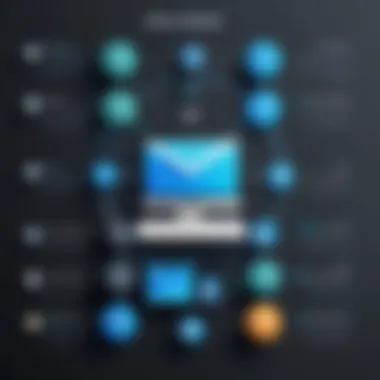

"Staying attuned to emerging trends empowers organizations to enhance communication strategies and improve overall productivity."
By paying attention to these trends, leading email programs can adapt and innovate, ensuring they meet user needs while advancing communication efficiency in businesses.
Selecting the Right Email Program for Your Needs
Choosing the correct email program can be a bit like finding the right pair of shoes. It’s not just about the looks; it’s about fit, comfort, and how well they serve your daily grind. Given the diversity of email solutions available, understanding your specific needs is paramount. You want to ensure that the tool matches your workflow, enhances productivity, and integrates seamlessly with the other platforms you use. The wrong choice might not just lead to annoyance but could also impact your communication efficiency and security.
Whether you're an entrepreneur, an IT professional, or a decision-maker, this selection process plays a critical role in ensuring that you leverage the full capabilities of your chosen email program. Balancing features, costs, and usability is key, and approaching this task with due diligence can save you headaches and lost productivity down the line.
Identifying Core Requirements
The first step in the selection process is recognizing what you truly need from your email program. This involves digging deep into the core requirements that align with your objectives and the nature of your work. Here are some elements to consider:
- Communication Volume: Understand the volume of emails handled daily. Busy professionals might need features that easily manage high traffic without feeling overwhelmed.
- Collaboration Tools: For teams, integration with collaboration tools like Slack, Microsoft Teams, or Trello can be essential. Identify if your email should allow seamless communication across platforms.
- Storage Needs: With attachments piling up like laundry after a long week, determine how much storage is necessary for your email accounts.
- User Interface: An intuitive and user-friendly interface can make all the difference. Experimenting with various programs can help gauge what feels right.
- Customization: Does your organization favor branding and personalization in communication? Looking for templates, signatures, and colors can provide options that reflect your ethos well.
Before jumping into reviews or comparisons, assemble a list of features that matter most to you. After all, it wouldn't make much sense to pick a formal black tie when you're headed to a beach party.
Evaluating Cost vs. Value
Cost is often a sticky point when selecting software. However, evaluating the value a program brings in relation to its price tag is more revealing. Not all expensive programs offer superior quality, and not all free options are subpar. Here’s how to strike a balance:
- Total Cost of Ownership: Look beyond just the subscription price. Consider potential additional costs like training, support, or integrations.
- Trial Versions: Take advantage of free trials. It can provide first-hand experience of the program without committing financially.
- Scalability: If you're growing, assess how easily a program can adapt to your expanding needs. A solution that can evolve alongside your business will save costs in the long run.
- Return on Investment: Finally, consider how the email program can enhance productivity. A tool that saves time can easily justify its cost.
Ultimately, the goal is to match specific requirements with a program that not only meets those needs but also contributes positively to overall efficiency and effectiveness.
"Selecting an email program without careful thought can be like trying to fit a square peg in a round hole; you’ll always be left wanting more."
In summary, understanding your core requirements and evaluating cost against value can empower you to make a sound decision that aligns with your operational needs.
Future of Email Software
The evolution of email software is a tale as old as time in the digital age. For various stakeholders, from IT professionals to savvy entrepreneurs, understanding where email solutions are headed is vital. Not only does it allow you to keep your finger on the pulse of emerging tools, but it also helps you leverage these advancements for your organization's benefit. The future is shaping up to be both intriguing and imperative, with a combination of technology and user-centric models driving changes in this space.
Here’s what to consider:
- User Demands: As remote work continues to permeate various sectors, the need for efficient, secure, and flexible email solutions is becoming a key priority.
- Technological Advancements: The integration of artificial intelligence and automation is turning email programs into sophisticated tools that can predict user behavior, manage workflows, and even provide analytical insights.
- Focus on Security: With growing concerns about data breaches and privacy, email software is likely to prioritize end-to-end encryption and advanced security features.
The future isn’t just about keeping up; it’s about staying ahead—hence the relevance of this topic in guiding decision-makers to make informed choices about the tools that bolster not just productivity but also security and engagement.
Predictions for Market Changes
The email landscape is evolving and adapting, making way for trends that promise to redefine how organizations use email. Here are some informed predictions:
- Personalization at Scale: The days of one-size-fits-all email templates are quickly fading. Future software will likely harness AI to create customized emails tailored to individual user preferences and behaviors, enhancing engagement.
- Enhanced Security Protocols: As cyber threats become more sophisticated, email programs must evolve. Expect to see innovations in encryption, such as multi-factor authentication and secure access protocols, becoming standard practice.
- Integration with Other Platforms: The line between email and other communication platforms is blurring. Collaborative tools such as Slack and project management software like Asana will increasingly integrate with email, allowing for seamless workflows.
- Smart Features: Future email applications may incorporate smart features that expedite workflow, like suggesting completions or auto-sorting messages based on recipient responses and priorities.
These changes will undoubtedly affect how organizations approach their email strategies, making it critical for decision-makers to stay informed and adapt as necessary.
Email as a Tool for Business Growth
As organizations increasingly rely on digital interaction, email remains a cornerstone in business communication and marketing strategies. Its utility in driving growth cannot be overstated. Here are ways email can amplify business strategies:
- Direct Marketing Capabilities: With targeted email campaigns, businesses can reach potential clients more effectively. Segmenting customer lists allows for personalized messages, resulting in higher open rates.
- Customer Engagement: Regular communications through newsletters and personalized messages keep customers engaged and informed. This rapport can boost customer loyalty and retention rates.
- Performance Tracking: Email software now often includes advanced analytics that helps businesses monitor effectiveness, allowing for real-time adjustments to strategies.
- Cost-Effectiveness: Compared to other marketing avenues, email marketing has an impressive return on investment (ROI). It requires less financial outlay while offering many opportunities for growth.
In summary, the future of email software is strategically linked to business growth. This relationship points to the importance of investing in the right tools and keeping a close watch on emerging trends to optimize the effective use of this communication medium.
Closures: Navigating the Email Program Landscape
Understanding the intricacies of email programs is akin to navigating a winding maze where every turn could lead you to a solution or a misstep. This article sheds light on enabling decision-makers to grasp the nuances of various email programs by distilling the wealth of information presented throughout each section. The conclusion serves as a synthesis of actionable insights gleaned from in-depth reviews, user feedback, and emergent trends, making it imperative for IT professionals and entrepreneurs alike.
The landscape of email software isn't simply defined by features; it is shaped by its adaptability to meet specific business needs. Selecting the right email program involves weighing both current requirements and future goals. As such, understanding the open-ended nature of this subject allows users to not just see the surface benefits but also to appreciate the deeper implications for organizational success.
"In the world of email programming, clarity is more precious than gold; decisions based on sound analysis lead to efficiency."
Summary of Insights Gained
In this extensive evaluation, several key insights crystallized:
- Diversity of Options: The range of email solutions available today provides users with choices, but this can also lead to confusion. From web-based platforms to desktop applications, the variety caters to different preferences and requirements.
- User Experience Matters: Most email users highly value intuitiveness and ease of use. A complicated interface can make even the most powerful program seem ineffective. It is crucial to prioritize user experience in the selection process.
- Security as a Priority: With increased concerns regarding data breaches and privacy, an email solution’s security features should not be an afterthought. Programs focusing on encrypted communication and clear privacy policies resonate with users wary of cyber threats.
- Integration Capabilities: The ability to sync effortlessly with other tools can enhance productivity. This aspect was frequently mentioned in user feedback, underlining its importance in today’s interconnected work environments.
Final Recommendations for Users
When contemplating which email software to embrace, consider these recommendations:
- Assess Your Needs: Take the time to identify what your fundamental requirements are. This includes daily functionalities such as scheduling, task management, and collaboration capabilities.
- Test before Committing: Many email programs offer trial periods. Utilize these to gauge which platform aligns best with your workflow.
- Research User Reviews: The experiences of others can provide invaluable insights. Platforms like Reddit can be good for real-world feedback that often isn't highlighted in official reviews.
- Consider Future Scalability: Your organization might be small now, but it’s essential to think about growth. Opt for solutions that can scale with your business.
- Prioritize Security: Make security a non-negotiable aspect of your decision-making process. Invest in programs with robust security measures to protect sensitive data.
Ultimately, choosing an email program is more than just picking a tool; it's about forging a reliable line of communication that supports your business objectives and fosters collaboration. Armed with the insights shared, users can approach their selection process with confidence.



