Crafting Effective Email Signatures: A Guide


Intro
In today’s fast-paced digital world, where communication often hinges on the written word, the importance of a well-crafted email signature cannot be overstated. An email signature serves not just as a sign-off but as a digital calling card, showcasing your professionalism and personal brand. However, creating an effective email signature is about more than just slapping your name and title at the end of a message. It’s a nuanced endeavor that reflects your identity and conveys critical information.
Striking the right balance between professionalism and personal flair is the crux of a notable email signature. This balance speaks to the essence of who you are and how you want to be perceived. In this article, we’ll dive into the essential elements that compose an impactful email signature.
From design considerations and core information to avoidable pitfalls, you’ll gain insights to optimize your email signatures across various industries. Furthermore, as more people access their emails on mobile devices, the responsibility of ensuring your signature is responsive adds another layer to the craft. Let’s embark on this journey to illuminate the best practices and insights that empower professionals to enhance their daily communications.
Overview of Core Features
When it comes to email signatures, several core features serve as the backbone of a well-constructed signature. It’s essential to appreciate these functionalities to get the most out of your signature design.
Description of Essential Functionalities
A strong email signature typically includes:
- Your Name - This is the most crucial element, often the first piece of information recipients look for.
- Position/Title - Clearly highlighting your role helps recipients place you within the corporate hierarchy.
- Company Name and Logo - Including your company information reinforces brand identity and builds credibility.
- Contact Information - Ensure your phone number is clear, and consider adding a link to your professional social media profiles.
- Call to Action - A subtle prompt, like a link to your latest blog post or upcoming webinar, can help engage your audience.
Comparison of Features Across Top Software Options
Various email clients and software tools offer distinctive features for email signatures. Understanding these can aid in selecting the right platform:
- Outlook: Allows embedding images and hyperlinks but may have limitations on size.
- Gmail: Offers a simple interface for signature creation but has a character limit.
- Apple Mail: Provides rich formatting options, making it easier to customize.
- Thunderbird: Offers versatility with HTML signatures and can include complex designs.
These options highlight the variety of features that cater to different needs. Depending upon your requirements, you can choose one that streamlines the process without sacrificing quality.
User Experience and Interface
An email signature should not just look good; it should also offer a pleasant user experience. A well-designed signature enhances readability and ensures key information is readily accessible.
Insights Into UI/UX Design Aspects
- Simplicity is Key: Overly complicated designs can become visually cluttered. Stick to a clean, easy-to-read format.
- Hierarchy of Information: Present information in a way that guides the reader’s eye. Your name should stand out, followed by your title, and so forth.
- Mobile Responsiveness: As mobile devices are increasingly how we access emails, ensuring your signature looks good on smaller screens is crucial. Test your design to ensure it remains functional and appealing across platforms.
Importance of Usability and Accessibility
Accessibility should always be in the conversation. Use legible fonts, adequate contrast between text and background, and ensure all images have alt text. By making your signature accessible, you show respect for all recipients, promoting inclusivity in your communications.
"A well-crafted email signature is not just a sign-off; it’s a gateway to connecting deeply with your audience."
By evaluating these components and optimizing every aspect, decision-makers, IT professionals, and entrepreneurs can effectively elevate their professional image through their email communications.
Understanding the Role of an Email Signature
An email signature may seem like a simple addition to your correspondence at first glance. However, underestimating its significance could be a serious misstep. In an increasingly digital world, where most communications come through screens rather than face-to-face, crafting a thoughtful email signature is a crucial element of one’s professional identity. It not only conveys essential contact information but also serves as a branding tool that can enhance your image in the eyes of potential clients, colleagues, and partners.
Purpose of an Email Signature
The primary purpose of an email signature is to provide key information about the sender in a clear and concise manner. This often includes your name, title, and contact details, which are vital for maintaining professional connections. But there's more to it than just the basics. An email signature should also reflect your brand ethos.
- Credibility: Including your job title and company information establishes credibility. When recipients see your title, they can immediately assess your expertise and authority in the subject matter discussed.
- Convenience: A well-structured email signature makes it easy for the recipient to contact you quickly. In a fast-paced work environment, having your phone number or LinkedIn profile in plain sight is a small but significant gesture that can facilitate smoother communication.
Moreover, the email signature can encapsulate your personality and values. For instance, using custom quotes or taglines can illustrate your belief system or company mission, offering a deeper connection.
First Impressions Matter
First impressions hold a significant weight, especially in a business context. With numerous emails flooding inboxes daily, your email signature is often the first tangible representation of you and your brand. It acts as a miniature pitch—all within a few lines.
A professional email signature can set the stage for future interactions:
- Initial Engagement: When a recipient receives your email, they are not just looking at the content; they are scanning for cues about who is reaching out. An appealing and well-structured signature can draw them in, encouraging sparking conversations.
- Memorability: In a crowded marketplace, it’s crucial to stand out. An effective signature can make a recipient remember you long after they’ve closed the emails. Think of it as a leave-behind that’s always in their inbox.
- Consistency: Including your email signature across all communications sends a message of professionalism and consistency. It shows that you take your brand seriously and, by extension, may treat your recipients with the same respect.
Yet, it’s pivotal to balance aesthetics with functionality. A signature jam-packed with excessive information may overwhelm or detract from your message, shaking the balance of first impressions.
“Email signatures are not just an afterthought; they are a powerful tool in branding.”
Understanding the role of an email signature can no longer be considered optional for professionals in today’s digital age. Investing time and effort into curator your signature isn’t merely about aesthetics; it’s about laying down the groundwork for your professional communication.
Essential Components of an Email Signature
Crafting an email signature isn't just about slapping your name at the end of your messages. It’s about making a statement—an impactful one that resonates with the recipient. This part of your communication serves multifaceted purposes, from displaying essential information to reinforcing your brand. An optimized email signature can elevate your professional image and improve connectivity with clients or colleagues. Let’s break down the essentials that should adorn every email signature.
Name and Title
At the core of an email signature lies your name and professional title. This isn’t merely a formality; it’s a doorway for others to understand your role and expertise right off the bat. For instance, claiming your title such as "Senior Marketing Strategist" gives a clear indication of your responsibilities, allowing the recipient to perceive you as an authority in your domain.
Your name should be bold enough to catch the eye but should also harmonize with the overall design of the signature. This simple step can ensure that individuals remember who you are, especially in ongoing correspondence. Without this clarity, there’s a greater risk of your emails blending into the mundane.
Contact Information
Phone Number


Including your phone number is like giving someone a direct line to your business. It builds an avenue for immediate communication, which often leads to dynamic, real-time discussions that are sometimes more effective than lengthy email exchanges. A direct line increases your accessibility, which is a key characteristic clients appreciate.
When presenting your number, consider using standard formatting; for example, "+1 (555) 012-3456" enhances professionalism. Also, clarity on the best times to reach you can assist in managing expectations, which can be a unique feature to incorporate into your signature. However, there’s a fine line—overloading your signature with numbers or too many contact options can be counterproductive.
Company Website
Linking to your company website can direct your audience to a treasure trove of information. A well-structured site provides insight into your company's services, values, and identity. Choosing to include this link asserts your credibility and encourages the recipient to explore more about your offerings.
The unique feature of directing people to your digital storefront is that it allows prospects to learn at their pace, which can lead to informed inquiries. However, a poorly maintained website can lend an air of unprofessionalism, so ensure you address any design or content issues prior to including your website in your signature.
Social Media Links
In today's digital age, ignoring social media links is like leaving the lights off in a room full of guests. These links can direct readers to your professional profiles, showcasing your contributions and amplifying your online presence. Depending on your industry, platforms such as LinkedIn or Twitter can facilitate networking—an invaluable asset for entrepreneurs and established professionals alike.
When listing social media links, choose the ones most relevant to your profession and avoid overcrowding your signature. A cleaner look can contribute to a more polished image.
Consider the nuances of your digital representation. Each component in your email signature, from name to social links, plays a role in the first impression you deliver. Craft each element with intent and clarity.
In essence, your email signature should be a succinct, informative representation of your professional self. By including these essential components mindfully, you ensure that every email you send contributes positively to your branding and communication strategy.
Design Considerations for Email Signatures
In the realm of email communication, the design of your email signature can make or break the impression you leave. A well-crafted signature not only serves as a digital calling card but also reflects your brand's identity and values. An eye-catching design can enhance readability and ensure that your messages resonate with recipients. Let's delve into the specifics of what makes a great email signature through considerations of font, color, and logos.
Font and Typography Choices
When selecting fonts for your email signature, clarity holds the top spot in importance. Choose typefaces that are easy on the eyes. Legibility ensures that your message is received without strain or confusion. Ideally, aim for a professional font such as Arial or Calibri, as these are widely accepted and recognized universally across email platforms. The font size should ideally hover around 10-12 points, balancing visibility without overwhelming the reader.
Overly ornate or whimsical fonts can often backfire, conveying unprofessionalism instead of creativity. Stick to one or two fonts to maintain harmony within the design. Too many variations can muddy the water.
In addition, keep in mind that using bold or italicized text can help highlight critical elements like your name or title. However, exercise restraint—these should not dominate the design but rather enhance certain aspects.
Color Schemes and Branding
Colors speak volumes in branding. When designing your email signature, the color scheme should harmoniously align with your company’s branding palette. Using consistent colors strengthens brand recognition and sends an underlying message of professionalism.
For corporate settings, subtle tones—think blues, grays, and blacks—tend to work wonders. These shades evoke trust and authority. Conversely, if you're in a creative industry, don’t hesitate to experiment with brighter colors that reflect your vibrant personality, just ensure that it still looks polished.
The key is to steer clear of excessive color combinations that make the signature look chaotic. As a guideline, use a primary color along with a contrasting one for emphasis. A well-chosen color can direct the eye to the parts of your signature you’d like to stand out, such as your social media links or call to action.
“The simplest way to make a lasting impression is through color; it can change the entire perception of your brand.”
Logo Inclusion Strategies
Incorporating your logo into your email signature is a strong visual cue that reinforces brand identity. However, size matters; your logo shouldn’t overshadow your signature or appear overly dominant. A small to medium-sized logo tucked neatly beside your name can create a cohesive look without being obtrusive.
Remember that clarity is crucial. Ensure your logo is of high quality, avoiding pixelation that detracts from your professionalism. Avoid using animated logos, as they can distract and come off as unprofessional. Instead, opt for a static image that seamlessly integrates into your signature.
Additionally, consider placing your logo next to your name and title for immediate recognition. This can create a clear connection between you and your brand.
Personalization and Tone
Crafting an email signature isn't just about slapping your name and rank at the end of your messages; rather, it's about establishing a connection. Personalization and tone create a unique voice that resonates with your audience. When incorporated thoughtfully, these elements can enhance communication, foster relationships, and reinforce your brand identity.
The significance of personalization lies in its capacity to communicate your individuality without overshadowing professionalism. Consider this: when someone receives an email, a signature that reflects genuine personality can leave a lasting impression. It’s an opportunity to convey who you are beyond your job title. Those subtle nuances — whether it’s your specific choice of colors or how you phrase your tagline — can make a world of difference in building rapport.
Balancing Professionalism and Personality
Striking the correct balance between professionalism and personality might feel like walking a tightrope, yet it is vital for an effective email signature. A signature that leans too heavily on a casual tone may undermine your professionalism, while a strictly formal one can come across as cold and distant.
Focus on understanding your audience. For instance, if you're in a corporate sector, maintaining a degree of decorum is expected. Here, perhaps a more understated yet personal touch, like a warm closing line, works best. Alternatively, if you operate in a creative field, showcasing your personality through vibrant colors, playful fonts, or witty taglines can be refreshing.
- Use a Friendly Font: Choose a font that is legible but also conveys warmth. Avoid overly formal typefaces that may seem sterile.
- Choose a Suitable Color Palette: Pick colors that represent your brand. While opt for softer tones to maintain professionalism, pops of colors can inject a sense of fun without crossing the line.
Ultimately, it’s about being true to your identity while keeping your audience’s comfort in mind. This bilateral consideration shapes the emotional undertones of your communications.
Using Taglines or Quotes
Integrating taglines or quotes into your signature not only lends an extra layer of depth but also serves to encapsulate your philosophy or approach in a compact, memorable form. This clever addition can spark curiosity or even propel the viewer to ponder more about your brand or professional ethos.
When choosing a tagline or quote, it should reflect your values or mission. A well-chosen line can succinctly communicate what you're all about. For instance, if you’re in the field of mentoring or coaching, a quote like "Empower others to reach their potential" can encapsulate your commitment.
But don't just pluck any well-known phrase. Make sure it aligns with your personality and the image you wish to project. Personalization shines brightly here — a humorous quip or line that reflects your interests can leave a positive impression, while also making the signature memorable.
Tips for Effective Taglines and Quotes:
- Keep it Short: Brevity is key; a tagline or quote should be quick to read.
- Ensure Relevance: It should resonate with your brand and the audience you're addressing.
- Be Genuine: Authenticity resonates more than any pretentious statement ever could.
A tagline or an evocative quote in your signature may just be the differentiator that leaves a lasting impact in a fleeting digital world.
By integrating personalized touches adeptly into your email signature, it not only serves as a conclusion to your message but also a strategic tool for branding and professional identity.


Common Pitfalls in Email Signatures
Creating an effective email signature can sometimes feel like walking a tightrope. There are several missteps that individuals can take, which can significantly detract from the perceived professionalism of their communication. Addressing these common pitfalls is not just a matter of aesthetics; it’s crucial for ensuring that your email signature serves its intended purpose. Let’s break down some key areas of concern and how to navigate them with insight and precision.
Overloading with Information
In the digital age, less is often more. When crafting an email signature, the temptation to include every possible piece of information can be overwhelming. However, cramming too much detail—like multiple phone numbers, lengthy disclaimers, or an exhaustive list of social media links—can quickly turn your signature into an eyesore rather than a tool for effective communication.
Instead of overwhelming your recipient with more information than they know what to do with, focus on the essentials.
- Key details only: Stick to your name, title, and a couple of ways to contact you—like your phone number and email address.
- Clean layout: Make sure there’s enough spacing so that everything feels deliberate, not crowded. An organized signature makes it easier for the reader to find your information.
Overloading with information doesn’t just confuse readers; it can dilute your brand’s message. Ultimately, the goal is to present oneself as professional and approachable, not as a cluttered wall of text.
Inconsistent Branding
Branding isn’t only for corporations. Your email signature is a direct reflection of your personal brand; thus, consistency in design, tone, and message is key. Inconsistent branding can occur in various forms, from mismatched fonts to varied color schemes that don’t align with your company’s identity.
- Alignment with brand guidelines: If your company has established brand colors or font styles, using them consistently in your signature instills trust and recognition.
- Professional imagery: Employing a high-quality logo in your signature can reinforce your brand, but it must match the visual elements of your other communications.
A hodgepodge of styles can mislead recipients about who you are and what you represent. Take the time to align your signature with your overall branding efforts.
Ignoring Mobile Compatibility
In today’s fast-paced world, emails are often read on mobile devices. Consequently, overlooking mobile compatibility could mean your carefully constructed email signature becomes a jumbled mess on a phone screen. This could easily lead to missed contact opportunities.
- Responsive design: Ensure your email signature adjusts to various screen sizes. A well-designed signature should maintain its integrity, regardless of whether it’s viewed on a desktop or a smartphone.
- Test across platforms: Before finalizing your signature, send test emails to yourself and check how it renders on different devices and email applications. You’d be surprised how different Outlook on desktop can look compared to Gmail on a mobile.
Ignoring mobile compatibility works to your detriment. When a signature doesn’t display properly, you risk frustrating your audience, leading to potential misunderstandings—or worse, missed connections.
"A good email signature is like a good business card. It introduces you without needing to say a single word."
Navigating these common pitfalls isn’t just about design; it’s about aligning your email signature with your professional identity and ensuring your communication reflects the best version of yourself. By being mindful of information overload, branding consistency, and mobile compatibility, you can create a signature that leaves a lasting impression.
Industry-Specific Email Signature Variations
When it comes to crafting an email signature, one size certainly doesn't fit all. Different industries have unique standards and expectations, which is why understanding the nuances in email signature creation is crucial. Using the right elements tailored to your specific field can enhance your professional image and improve your communication, providing a tailored touch that resonates with your audience. This section delves into how email signatures can vary significantly across various sectors, focusing on key elements and best practices for each type.
Corporate Settings
Email signatures in corporate environments often adhere to a more standardized approach. Here, the focus rests heavily on professionalism and branding. A typical corporate email signature might include basic components like the employee's full name, job title, and company logo. Emphasizing brand consistency, corporate signatures tend to favor formal fonts and conservative color choices that align with the company's branding guidelines.
Including legal disclaimers is also common in this setting, ensuring that all communications conform to legal responsibilities.
- Key Elements:
- Full Name
- Job Title
- Company Logo
- Direct Contact Information
- Legal Disclaimers
The goal is to portray stability and trustworthiness. An effective corporate email signature fosters a sense of authority and reinforces the recipient's understanding of who they are communicating with. In essence, it solidifies the company’s brand image while ensuring important information is easily accessible.
Creative Industries
In contrast, professionals working in creative industries exhibit a bit more freedom in their email signatures. Here, signals of creativity and personal branding come to the forefront. Designers, artists, and marketers may incorporate artistic flair through custom fonts, vibrant colors, or even eye-catching graphics that reflect their personal style or the ethos of the companies they represent. It’s common to see inspirations or connected links to portfolios embedded within the signature.
- Key Elements:
- Creative Typography
- Portfolio Links
- Engaging Colors or Graphics
- Personal Taglines
By integrating elements of individual creativity, these signatures establish a connection between the sender and the recipient while leaving a lasting impression. This can contribute significantly to personal branding, as the email signature transforms into an extension of one's artistic identity, inviting deeper engagement with potential clients or collaborators.
Consulting and Freelancing
For consultants and freelancers, email signatures serve a dual purpose: they need to reflect both professionalism and a personal touch. These signatures often include standard contact information along with branding elements that highlight their unique offerings. A consultant might include their website link, specific areas of expertise, and even a brief tagline summarizing their service philosophy.
- Key Elements:
- Direct Contact Information
- Website/Web Portfolio Links
- Taglines Summarizing Expertise
- Personal Branding Elements
The balance here is crucial; the signatures should convey reliability while still showcasing personality. This can be particularly impactful in attracting new clients, as it differentiates consultants and freelancers from larger corporations with more rigid structures. In this context, a thoughtful email signature acts as a micro-marketing tool, subtly highlighting one’s value proposition in each communication.
"An email signature is more than just a formality – it’s an extension of one’s personal and professional brand. Understanding the unique expectations within your industry is key to optimizing this vital communication tool."
In summary, tailoring your email signature to your industry not only elevates your professional presence but also significantly enhances communication effectiveness. Whether you are in a corporate setting, a creative field, or navigating the freelance world, recognizing the specific expectations and norms can grant your emails a notable edge.
The Impact of Mobile Responsiveness
When it comes to email signatures, mobile responsiveness is no longer just a nice-to-have; it’s a must. As more people rely on smartphones and tablets for communication, having a signature that looks good on any device is crucial. A signature that doesn’t translate well to smaller screens can be a turn-off. Cluttered designs or unreadable text quickly lead to frustration, potentially harming your professional image.
The user experience on mobile devices is different. Users tend to quickly skim through emails, often on the move. If your email signature is hard to read or requires excessive scrolling, you risk losing their interest altogether. Keeping things simple and ensuring key information stands out is of utmost importance.
Designing for Various Screen Sizes
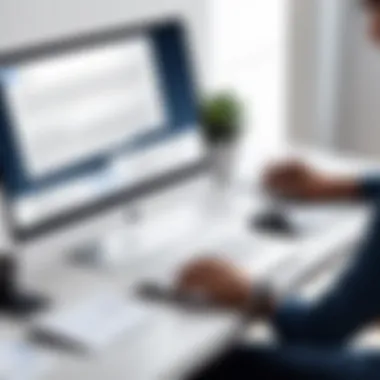

Creating an email signature that works on various screen sizes involves more than just scaling down elements. It requires a thoughtful approach to layout and content. Here are some key considerations:
- Simplify Your Design: Choose a straightforward layout that translates well across devices. Avoid heavy graphics or complex elements that might not render properly.
- Responsive Text: Use fonts that are legible at both large and small sizes. Sans-serif fonts often work best, as they maintain readability on smaller screens.
- Size Matters: Make sure images are optimized for mobile. A logo that is too large can dominate a smaller screen, while tiny text might escape the viewer's attention altogether.
- Prioritize Information: Focus on essential details such as your name, title, and direct contact info. Keep it concise to ensure viewers grasp your details right away.
Incorporating flexibility into your design means that your signature can adapt, presenting a polished look no matter where it’s viewed.
Testing and Optimization Tips
Testing is a critical step. After crafting a signature, don’t just hit send and forget about it. Here are a few tips to optimize your signature:
- Send Test Emails: Always send test emails to various devices—smartphones, tablets, and desktops. This gives you firsthand experience of how your signature appears across platforms.
- Check Email Clients: Different clients (like Outlook, Gmail, Yahoo) may render your signature differently. Test in multiple email clients to catch any discrepancies.
- Review Performance: If you’re using an email marketing platform, track how recipients interact with your emails. Metrics like open rates and click-through rates can hint at how your signature is performing.
"A well-designed email signature can be the difference between a missed opportunity and a strong connection."
- Maintain Regular Updates: Technology evolves, and so should your signature. Regularly update and optimize your signature to adapt to changing trends and device preferences.
By embracing mobile responsiveness, you not only enhance the visual appeal of your email communications but also respect the time and attention of your recipients. An inviting and functional signature speaks volumes about your professionalism in this fast-paced digital age.
Tools and Resources for Creating Email Signatures
Creating an effective email signature might feel like a small detail in the grand scheme of professional communication, yet it carries significant weight. Having the right tools and resources can make this process not just easier but also more effective. In this section, we will explore various options that help streamline the creation of email signatures, noting their respective advantages and essential considerations.
Email Signature Generators
Email signature generators are user-friendly tools that simplify the task of crafting professional signatures. No need for deep design skills; these platforms let users input their details and quickly generate a polished signature that fits their style. Here’s why they are beneficial:
- Ease of Use: Most generators come with intuitive interfaces that allow you to simply fill out fields with your name, title, and other information. This makes them accessible even for those who might not be tech-savvy.
- Customizability: Good generators offer pre-designed templates, allowing for personalization through colors, fonts, and social media links. You can create something that closely matches your brand or personal style.
- Quick Access: It's easy to update your information. If your title changes, or you want to include a new social media link, you can often modify it in a few clicks.
- Mobile Compatibility: Many of these tools are designed with mobile responsiveness in mind, ensuring that the generated signatures look great on both desktop and mobile devices.
A popular tool is Wisestamp, which offers a variety of templates and advanced features, making the signature creation process smooth for users across different industries.
Design Software Options
While email signature generators are great for efficiency, design software can provide greater flexibility and customizability, especially for those wanting something unique or branded. Here’s what to consider when opting for design software:
- Professional Aesthetic: Software like Adobe Illustrator or Canva allows for intricate designs that truly reflect personal or corporate branding. Users can play with layout, imagery, and typography in ways standard generators often can’t accommodate.
- Learning Curve: Be aware that aesthetic precision comes at the cost of complexity. Familiarity with design principles is generally necessary here, making it less ideal for those not inclined towards design.
- Creative Control: With design software, the sky’s the limit. You can infuse creative elements that make your signature not just a sign-off but also a statement of your personal brand. Infusing artwork or unique logos might be a plus in creative industries.
- File Management: Depending on your professional needs, tools like Adobe Photoshop allow for excellent image manipulation, ensuring the signature looks crisp and performs well across platforms.
Both generators and design software have their merits. The choice often hinges on the level of sophistication you need and your comfort with design tools.
"A well-designed email signature is not merely an accessory but a silent ambassador of your brand.”
In summary, whether using an email signature generator or powerful design software, understanding the tools at your disposal will significantly enhance the quality of your email communication. You elevate not only your professional image but also improve engagement opportunities with well-crafted signatures.
Measuring the Effectiveness of Your Email Signature
In the digital age, where communication traverses countless platforms and styles, an email signature can often feel like just another line of text at the bottom of an email. Yet, it carries weight and can significantly influence the perception of your personal or professional brand. Measuring the effectiveness of your email signature is crucial. It allows you to determine how well this small, yet impactful tool is working to achieve your communication objectives.
Businesses have a tendency to overlook this aspect, viewing their email signatures as a mere formality. However, taking the time to analyze the outcomes relates directly to your business's overall visibility and credibility. By diving into metrics and feedback, you can refine your approach, ensuring your signature not only provides information but truly engages with the recipient.
Tracking Engagement Metrics
To understand your email signature's impact, begin by zeroing in on relevant engagement metrics. This involves assessing how recipients interact with the information presented in your signature. Some key metrics to keep an eye on include:
- Click-through rates (CTR): If your email signature includes links—like a social media profile or website—consider tracking how many recipients click those links. A high CTR typically indicates that your signature is piquing interest.
- Response rates: Note any correlation between your signature’s content and the replies you receive.
- Time on page: If referrals are made from your email signature to your website, track whether those visitors stay and interact with the site.
By compiling these metrics, you'll gain deeper insight into what’s working and what isn’t. This is not just about gathering numbers; it’s about understanding recipient behavior and enhancing how effectively you communicate.
Gathering Feedback
While metrics provide quantitative data, feedback offers qualitative insights, giving you a fuller picture of your email signature's effectiveness. Consider these strategies to gather valuable input:
- Surveys: After key interactions (such as a meeting or presentation), you could send a follow-up email containing a short survey asking how recipients feel about your email signature. Questions may revolve around clarity, professionalism, and whether the included links were useful.
- Direct ask: Don’t shy away from simply asking trusted colleagues or clients their thoughts on your signature. Their perspective can uncover elements you might not have considered.
- A/B testing: Experiment with different versions of your email signature and gauge responses from different groups. This approach allows you to see which designs or content yield better engagement.
"An email signature is not just a sign-off; it’s an opportunity to leave a lasting impression. Assess what works, and refine consistently."
Measuring effectiveness through a mix of metrics and feedback ensures that your email signature remains a dynamic tool, adapting over time to meet evolving expectations and enhance your communication strategy.
Future Trends in Email Signatures
As communication continues to evolve, email signatures are no longer just a small sign-off at the end of a message. They have emerged as a significant component of professional branding and identity. In today’s digital landscape, staying ahead of the curve is paramount. Understanding future trends in email signatures is essential for professionals who aim to leave a lasting impression on their recipients. These trends not only enhance the visual appeal of signatures but also improve engagement and reflect modern practices in communication.
Interactive Elements
Incorporating interactive elements into email signatures is intriguing. Imagine a signature that isn't just a block of text and images but actually engages the reader. Interactive components such as social media icons, clickable banners, and even appointment scheduling links can transform a static signature into a vibrant tool for connection. With a few taps or clicks, recipients can directly interact with your content, leading to increased engagement.
Including a simple button for booking appointments, for example, streamlines communication. Rather than exchanging several emails trying to find a suitable time, the recipient can click and view your available slots instantly. This functionality not only saves time but also enhances productivity. Just make sure these elements do not clutter the design; simplicity should be key.
Moreover, utilizing video links or GIFs in your signature can also add a layer of depth to how you represent yourself or your brand. A small video introduction or a creative animation can captivate a reader's attention, creating a memorable experience that often leads to better recognition. Think of it this way: your email signature becomes a doorway into a more engaging conversation.
Artificial Intelligence Integration
AI stands to revolutionize countless facets of our lives, and email signatures are no exception. Incorporating artificial intelligence into email signatures offers an innovative edge. Imagine signatures that personalize themselves based on the recipient's preferences or previous interactions. As more companies adopt AI, it becomes increasingly feasible to tailor signatures by including customized greetings, relevant resources, or insights that are based specifically on the person receiving the email.
For instance, if you regularly communicate with specific clients, your signature could automatically update to include information they are interested in. This level of personalization signifies that you understand your recipients, which can foster a deeper connection and enhance professional relationships. Additionally, AI could analyze engagement patterns, providing you with insights on how effective your email signature is at catching attention or driving response.
Integrating AI also allows for more sophisticated tracking systems. Some AI tools can help assess how often recipients click on various elements within your signature, giving you critical feedback on which aspects are the most engaging or successful. This feedback loop enables continual optimization, ensuring your signature doesn’t just stay current, but also evolves.
"The future of email signatures lies in their ability to connect, engage, and adapt to the ever-changing landscape of digital communication."
By considering both interactive elements and the integration of artificial intelligence, professionals can craft email signatures that are not just visually appealing but also functionally superior. These strategies position individuals and brands as forward-thinking in their communications, opening doors to enhanced connectivity and effectiveness.



