Mastering Employee Payment Software: A Detailed Guide


Intro
In today's competitive business landscape, managing payroll effectively is a critical aspect of organizational success. Employee payment software plays a vital role in this domain, streamlining the processes related to wages, bonuses, and other compensation. With numerous options available, understanding the specific features and functionalities of these software solutions is essential for decision-makers.
This guide aims to provide insight into the various aspects of employee payment software, including core features, user experience elements, and important considerations like integration and compliance. By equipping business leaders and IT professionals with the necessary knowledge, they can make informed choices that meet their organization's unique payroll needs.
Overview of Core Features
Employee payment software generally offers a range of core features designed to simplify payroll management. Understanding these functionalities can significantly aid in the selection process. Here are some essential functionalities typically found in such software:
- Automated Payroll Processing: This feature enables automatic calculation of employee salaries based on pre-set criteria, ensuring timely payments.
- Tax Management: Comprehensive tax handling capabilities help organizations manage withholdings and deductions effectively, thus ensuring compliance with local regulations.
- Reporting and Analytics: Robust reporting tools allow for tracking compensation trends, expense analysis, and overall payroll costs over time.
- Direct Deposit Options: Most software provides options for direct deposit, which is convenient for employees and reduces administrative overhead.
- Time and Attendance Integration: Many solutions integrate seamlessly with time-tracking systems, improving accuracy in payroll calculations.
Choosing the right software requires understanding how these features align with organizational needs. For example, organizations prioritizing robust analytics may favor solutions like Gusto or ADP over others.
Comparison of Features Across Top Software Options
When evaluating software options, comparing their functionalities is crucial. Here are a few notable options:
- Gusto: Known for its user-friendly interface, Gusto provides automated payroll, tax management, and benefits integration.
- ADP: This software caters to larger enterprises, featuring powerful reporting capabilities and extensive compliance tools.
- Paychex: Offers a balanced approach with automation and a broad range of customizable reporting features.
Understanding the strengths and weaknesses of these specific options can assist in selecting the most appropriate solution.
User Experience and Interface
The user experience of employee payment software greatly affects its adoption within an organization. A software with a poor interface may frustrate users and impair efficiency.
Insights into UI/UX Design Aspects
Good user interface design incorporates simple navigation, clear prompts, and visual aids to enhance usability. The ideal software should provide intuitive pathways for users to access payroll data, submit queries, or make adjustments.
Importance of Usability and Accessibility
Accessibility is another critical aspect to consider. Employee payment software must conform to the diversity of its user base, sometimes requiring customizations to accommodate varying levels of tech-savviness.
Organizations should prioritize solutions that ensure all employees can easily navigate the software, thus promoting a more efficient payroll experience.
Creating intuitive employee payment solutions not only reduces errors but encourages user engagement.
Assessment of user experience should include feedback from staff who interact with the software. Proper research can highlight potential shortcomings or areas for improvement.
Appropriate software not only streamlines payroll but supports the overall HR functions vital to an organization's success. This overview emphasizes the importance of understanding core features and usability aspects. By focusing on these elements, businesses enhance their chances of selecting the right employee payment software.
Understanding Employee Payment Software
Understanding employee payment software is fundamental for contemporary organizations aiming to optimize their payroll processes. As the economic landscape grows more complex, the management of employee payments becomes a pivotal concern. The software not only serves to facilitate accurate payments but also ensures compliance with various legal and regulatory frameworks. This section will delve into the definition and overview, along with the significance of this software in today's business environment.
Definition and Overview
Employee payment software refers to tools designed to manage various aspects of employee compensation, including salaries, bonuses, deductions, and taxes. These systems automate payroll processing, track time worked, manage expenses, and generate essential reports. The intelligent design of such software streamlines what used to be a manual and often tedious task, transforming it into an efficient and precise operation.
The scope of employee payment software can include:
- Payroll Management: Handling employee wages, taxes, and deductions.
- Time Tracking: Monitoring hours worked, overtime, and attendance.
- Expense Management: Recording and reimbursing employee expenses.
- Reporting Tools: Generating insights and analytics to facilitate better decision-making.
With evolving workforce structures, including remote work and flexible hours, having a robust payment software system is no longer just an operational convenience; it is a necessity.
Importance in Modern Business
The adoption of employee payment software is critical for modern businesses for several reasons. First, it significantly reduces the likelihood of errors in payment processing, which can lead to employee dissatisfaction and legal complications. By automating calculations and payment distributions, companies can ensure that employees are paid accurately and timely.
Moreover, compliance is another reason such software holds relevance. Laws governing employee compensation can vary widely by jurisdiction. Payment software assist organizations in adhering to these laws, minimizing the risks of penalties and fines. Furthermore, most systems come equipped with updates to ensure compliance with tax laws and regulations, offering peace of mind to decision-makers.
Finally, user experience is greatly enhanced. Employee payment software often includes dashboards that provide clear insights into payment history, tax contributions, and other essential metrics. This transparency fosters trust between employees and employers and encourages an engaged workforce.
"In an era where human capital is one of the most valuable assets, managing compensation efficiently is key to retaining talent."
In summary, understanding employee payment software is essential for businesses that wish to maintain efficiency, compliance, and employee satisfaction in their payment processes. Implementation of such systems not only streamlines operations but also fosters a better business environment.
Types of Employee Payment Software
Understanding the types of employee payment software is crucial for organizations aiming to optimize their payroll processes. Selecting the right type ensures not just compliance with regulations, but also enhances productivity and accuracy in managing employee compensation. There are various software solutions available, and each has distinct features that cater to different business needs. By exploring these types, organizations can align their needs with the right tools, making payment processes seamless.
Payroll Management Systems
Payroll management systems are designed to handle various payroll tasks, from calculating employee wages to disbursing salaries. These systems automate the payroll process, reducing the chances of human error and thereby minimizing compliance risks. They can integrate with financial software, such as QuickBooks, and facilitate tax calculations, making it easier for organizations to stay compliant with local and federal laws.
Key benefits of payroll management systems include:
- Accuracy: Automated calculations ensure that wages and deductions are calculated correctly every pay period.
- Time-saving: These systems significantly reduce the time spent on payroll preparation, allowing HR personnel to focus on strategic initiatives.
- Customization: Many systems can be tailored to meet specific needs, such as different pay rates or bonus structures.
Time Tracking Solutions
Time tracking solutions play a significant role in determining how employees are compensated based on hours worked. These tools allow employees to clock in and out, track hours spent on specific tasks, and submit time-off requests. Accurate time tracking is vital for businesses that bill clients by the hour or have employees whose pay is directly tied to reported hours.
Advantages of using time tracking solutions include:
- Improved Accuracy: Time tracking provides precise data, reducing disputes over hours worked.
- Enhanced Productivity: By analyzing time spent on tasks, organizations can identify areas for improvement.
- Compliance Support: Keeping accurate records aids in meeting labor regulations, such as proper overtime pay.
Expense Management Tools
Expense management tools assist businesses in tracking, managing, and reporting employee expenses. These tools are essential for ensuring that reimbursements are granted fairly and on time. Such software ensures that all employee expenses are documented and easily accessible for auditing and reporting purposes.
Benefits of expense management tools include:
- Streamlined Processes: Automating expense submissions allows for quicker and more efficient reimbursement cycles.
- Budget Control: Organizations can set limits and track spending against budgets, ensuring that expenses remain under control.
- Enhanced Visibility: Detailed reporting provides insights into spending patterns, enabling better financial planning.
Key Features of Payment Software
Employee payment software is increasingly integral to organizations. In today’s fast-paced business environment, understanding its key features can lead to better financial management and operational efficiency. The capabilities of these systems directly impact payroll accuracy, reporting capabilities, user satisfaction, and overall productivity.
Automated Calculations
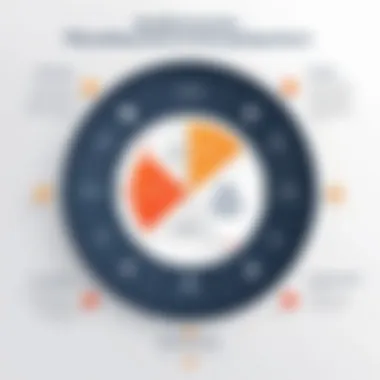

Automation in calculations is crucial for any payment software. By implementing automated calculations, businesses can minimize human error, which is a common issue in payroll management. This is especially relevant when dealing with variables such as overtime, bonuses, and tax withholding rates.
Automated systems can ensure that all these components are correctly factored in, producing reliable payroll outputs. Moreover, the time savings from eliminating manual entries allow staff to focus on more strategic tasks. Businesses that use automated calculations often see enhanced accuracy and substantial time reductions in processing payroll cycles.
Reporting and Analytics
Robust reporting and analytics function are essential for evaluating an organization's financial health. Employee payment software should provide detailed reports regarding payroll expenses, tax liabilities, and employee hours worked. This analysis can yield actionable insights.
According to industry reports, businesses that leverage reporting features are better equipped to make informed financial decisions. They can identify trends over time, adjust budgets, and forecast future expenses more accurately. Using analytics can also help pinpoint areas for improvement in employee performance or system efficiency.
User-Friendly Interface
A user-friendly interface is vital in ensuring that employees can easily navigate the payment software. When the software is complex or unintuitive, it can create frustration among users, leading to mistakes or misuse.
An effective interface should prioritize clarity, with clear navigation features and accessible tools. Training time can be significantly reduced with intuitive designs. Furthermore, organizations can facilitate higher user engagement and satisfaction by investing in software that emphasizes usability, which ultimately affects the overall effectiveness of the system.
Mobile Access
In today's digital landscape, mobile access is becoming increasingly important for payment software. More employees expect the ability to access their payroll information anytime, anywhere. Mobile compatibility allows employees to check pay stubs, request time off, and manage details remotely.
This flexibility not only enhances employee satisfaction but also fosters a culture of transparency. Businesses that provide mobile access can accommodate a diverse workforce and support a better work-life balance. The technological shift towards mobile accessibility is not merely a trend but a necessity for modern organizations.
"Investing in the right features of payment software can transform payroll management from a tedious task to a strategic advantage."
Compliance and Legal Considerations
Compliance and legal considerations are vital aspects for organizations implementing employee payment software. The fast-evolving landscape of technology poses unique challenges, especially in aligning with regulations that govern payroll and employee payments. Businesses must ensure adherence to various laws to avoid potential penalties and protect against legal liabilities. The implications of non-compliance extend beyond fines; they can seriously damage an organization’s reputation.
In today’s competitive environment, the integration of compliant systems can also enhance operational efficiency. Streamlined processes reduce the risk of errors and mismanagement of employee data. A thorough understanding of applicable regulations helps businesses maintain a high standard of accountability and transparency.
Understanding Tax Regulations
Tax regulations form a significant component of compliance in employee payment systems. Employers are responsible for withholding and reporting several taxes. These include income tax, Social Security, and Medicare, which vary by jurisdiction. It is essential for businesses to stay updated on ever-changing regulations set forth by the Internal Revenue Service (IRS) and corresponding state tax agencies.
Proper understanding of these regulations minimizes penalties which can arise from incorrect filings or inappropriate tax withholdings. Many payment systems provide automated tools to handle these calculations, thus ensuring that all necessary deductions are accurately accounted for. Businesses can benefit from consulting tax professionals to supplement the software’s capabilities.
- Key aspects for organizations:
- Regular updates on tax laws
- Monitoring changes at federal and state levels
- Utilizing software that supports real-time calculations
Data Privacy Issues
The management of employee data brings another layer of responsibility. Organizations must comply with laws governing data protection such as the General Data Protection Regulation (GDPR) in Europe or the California Consumer Privacy Act (CCPA) in the United States. These laws mandate the ethical handling of personal data and transparency regarding its use.
It is crucial to implement robust data privacy measures within employee payment systems. This includes encryption, secure access protocols, and regular audits to ensure data integrity. Not only do these measures protect against data breaches, but they also build trust among employees. A transparent approach fosters a positive workplace culture, which can have indirect benefits on employee retention and satisfaction.
"Organizations that prioritize compliance not only mitigate risks but also enhance their operational effectiveness."
In summary, navigating compliance and legal considerations is essential for organizations using employee payment software. Understanding tax regulations and data privacy issues ensures that businesses remain competitive while safeguarding their reputation and integrity.
Integration with Existing Systems
Integrating employee payment software with existing systems is crucial for organizations aiming to enhance operational efficiency. This integration permits seamless data flow across different platforms, minimizing errors caused by manual entry and enhancing overall productivity. Furthermore, it contributes significantly to consistency in reporting and analytics, making it easier for decision-makers to derive insights from various data sources.
Key benefits of effective integration include:
- Streamlined Processes: Elimination of redundant data entry.
- Improved Data Accuracy: Reduces the likelihood of discrepancies arising from manual entry.
- Enhanced Decision-Making: Better analytics and reporting capabilities allow for informed management decisions.
Organizations must consider several specific elements when planning integration. First, understanding the technical compatibility between the payment software and other operational systems is vital. The software should possess strong APIs (Application Programming Interfaces) that facilitate connection with other existing technologies.
Moreover, organizations can enhance the use of valuable resources and tools currently in use, such as ERP systems and HR management platforms. By aligning employee payment systems with these existing setups, organizations can ensure they are maximizing their investment in technology while minimizing disruption.
ERP Systems
Enterprise Resource Planning (ERP) systems play a significant role in business operations. They integrate various functions such as finance, HR, and supply chain management into one comprehensive system. For employee payment software, integration with ERP systems ensures that financial data related to payroll is stored and processed alongside other crucial business data. This eliminates silos of information and enhances visibility across departments.
When considering integration, look at:
- Data Synchronization: Keeping employee records, financial data, and payroll transactions aligned.
- Real-Time Reporting: Access to up-to-date information across different organizational functions aids in decision making.
- Efficiency Gains: Automating transfer processes reduces manual input and increases productivity.
HR Management Software
Integrating employee payment software with HR management tools is equally important. HR systems track employee records, benefits, and performance, all of which are integral to payroll processing. A connected HR management system allows for streamlined onboarding processes, ensures correct employee classifications, and allows for real-time updates on employee changes.
Consider the following factors during integration:
- Updates on Employee Data: Real-time updates ensure payroll calculations reflect the latest information about salaries and deductions.
- Confidentiality and Security: Protecting sensitive information requires careful planning on data-sharing protocols.
- User-Friendly Experiences: A cohesive user interface across systems can significantly enhance user experience for HR personnel and employees alike.
The overall goal of integrating employee payment software with existing ERP and HR management systems is to foster connectivity. This connectivity not only drives operational efficiencies but also supports the strategic objectives of the organization.
User Experience and Interface Design
User experience (UX) and user interface (UI) design are pivotal in employee payment software. Both elements directly affect how users interact with the software, influencing their overall satisfaction and productivity. An intuitive and user-friendly design can significantly reduce the learning curve for employees and improve the efficiency of payment processes.
Importance of UI/UX
A good UI/UX design in employee payment software ensures that users can navigate the system with ease. Clarity in layout helps users understand how to access different features without confusion. Key benefits include:
- Increased Productivity: A logical interface allows users to complete tasks quickly.
- Reduced Errors: Clear instructions and organized features help limit mistakes during payroll processing.
- Higher Employee Satisfaction: A pleasant user experience leads to employees feeling more confident in using the software.
Design should focus not only on aesthetics but also on functional aspects. The software should accommodate various user needs, including those who may be less tech-savvy. Tools like dashboards displaying essential information can streamline workflows.
Feedback from Users
Feedback from users is invaluable when evaluating the effectiveness of any payment software. It offers insight into how actual users perceive the UI/UX. Key points to consider include:
- Usability Testing: Implementing user feedback during beta testing can catch problems early.
- Continuous Improvement: Regular feedback allows for ongoing enhancements to the software.
- Support Channels: Open lines for reporting issues can guide developers in making user-centric adjustments.
User reviews often highlight specific features that work well or present hurdles, making them essential for future upgrades. By valuing user input, companies can foster loyalty and trust, demonstrating their commitment to a better user experience.
"Investing in UX/UI is not just a trend; it is fundamental for the long-term success of employee payment software."
Vendor Selection Criteria


Selecting the right vendor for employee payment software is a critical step that significantly influences the overall effectiveness of payroll management systems. As organizations increasingly recognize the importance of tailored solutions that address unique business needs, vendor selection becomes paramount. A well-chosen vendor not only ensures functionality but also enhances user satisfaction and compliance with regulations.
Understanding the key elements in vendor selection helps decision-makers navigate the complex landscape of payment software options. Factors such as reputation, cost, features, and support are essential to evaluate. Let's delve deeper into two of the most significant criteria: reputation and reviews, and cost analysis.
Reputation and Reviews
Reputation is a fundamental consideration when choosing a vendor for employee payment software. A vendor’s credibility often reflects the product's reliability and effectiveness. Established vendors typically have a proven track record in the industry. They can provide transparency about their services, which builds trust among potential clients.
- Industry Duration: Look at how long the vendor has been in the business. Longevity often correlates with experience and expertise.
- Clientele: Assess the types of clients they serve. Familiarity with similar businesses can indicate their ability to meet your specific needs.
- Review Platforms: Checking reviews on platforms such as Reddit, Trustpilot, or even social media pages gives insight into user satisfaction. Pay attention to recurring themes, both positive and negative.
- Case Studies: Assess case studies or testimonials. These documents can highlight real successes and outcomes from current or past clients.
Great vendors respond quickly to user feedback. They continually evolve their offerings by understanding client needs.
Cost Analysis
Cost is another crucial factor in vendor selection. However, price alone should not dictate the choice of a vendor. It is essential to consider the total cost of ownership over time rather than just the initial price.
- Pricing Models: Vendors may offer various pricing models, including subscription-based pricing or upfront licensing fees. Understanding these can help you budget effectively.
- Hidden Costs: Be alert to potential hidden costs, such as setup fees, training, or additional services. These costs can significantly affect overall budgeting.
- Return on Investment (ROI): Consider the potential ROI. How much can you save in terms of time and resources?
- Scalability: Look for pricing structures that accommodate growth. Will the costs rise disproportionately as the business grows?
Evaluating cost in conjunction with features ensures that the software serves not only current but also future needs.
Implementation Strategies
Implementing employee payment software is a critical step for organizations seeking efficiency and effectiveness in their payroll processes. A well-executed implementation strategy is essential to ensure a smooth transition from old systems to new ones. Proper planning minimizes disruptions, maximizes user adoption, and aligns software functionalities with business needs.
Key elements to consider in an implementation strategy include assessing current processes, establishing clear objectives, and engaging stakeholders throughout the organization. These considerations directly impact the success and usability of the software.
Planning the Rollout
The initial phase of implementing employee payment software involves meticulous planning. A clear roadmap helps in navigating potential obstacles and setting realistic timelines. First, organizations must assess their current payroll processes. This involves gathering input from relevant teams, including HR and finance, to identify pain points and areas requiring enhancement.
Establishing goals and objectives is also crucial during this stage. Organizations should define what success looks like post-implementation. This may involve improved accuracy in payroll calculations, reduction in processing times, or enhanced employee satisfaction metrics.
It is beneficial to create a comprehensive project plan that outlines the roles and responsibilities of each team. Specific tasks should be delegated to ensure accountability. For example, the IT department may handle the technical aspects while HR focuses on user engagement.
Additionally, maintaining open communication with all stakeholders is vital. This can be achieved through regular updates and forums where concerns can be raised. Engaging employees early helps them feel part of the transition, which can mitigate resistance as the new software is launched.
Training and Support
Once the planning is complete, the next step is to provide adequate training and support for users. This phase is often overlooked but is crucial to the long-term success of the software. Employees need to feel comfortable using the new system to maximize its benefits.
Training programs should be tailored to various user groups within the organization. For instance, managers may require in-depth training on reporting tools, while regular staff may need basic instructions on accessing their pay stubs. Additionally, this training should be flexible, offering both in-person sessions and online resources.
"A well-trained staff can significantly reduce errors and increase the overall efficiency of payroll operations."
After the implementation phase, ongoing support must be established. This can involve setting up a help center where employees can access documentation, FAQs, and receive assistance. Forums or chat groups can also provide a platform for users to share experiences and solutions.
Incorporating feedback is essential too; organizations should regularly solicit input from users regarding their experiences with the software. Adjustments may be necessary to ensure the software continues to meet the evolving needs of the organization.
In summary, implementation strategies play an integral role in the successful adoption of employee payment software. Planning the rollout thoroughly and providing robust training and support can lead to heightened user satisfaction and improved operational efficiency.
Best Practices for Managing Payment Software
In today’s fast-paced business environment, managing employee payment software effectively is no longer optional; it is crucial. Adopting best practices for managing such systems ensures your organization operates smoothly and maintains compliance with legal requirements. Even small lapses can lead to financial discrepancies and reputational risks. Therefore, understanding how to optimally utilize these systems becomes essential for decision-makers and IT professionals alike.
Regular Updates and Maintenance
Regular updates and maintenance of employee payment software are critical for sustaining its effectiveness. Software updates often include patches for security vulnerabilities, enhancements in functionality, and compliance with changing regulations. Ignoring these updates can lead to outdated practices that expose your organization to fraud or legal challenges. Moreover, routine maintenance helps in identifying potential issues before they escalate.
- Security Enhancements: Regular updates typically include security improvements that defend against emerging threats. This is particularly important since financial data is a prime target for cybercriminals.
- Compatibility: As other software systems within the organization evolve, payment software must remain compatible. Regular maintenance ensures smooth integration.
- User Feedback: Updating your software based on user feedback can significantly enhance efficiency. This leads to higher productivity, as employees spend less time navigating outdated systems.
Data Security Measures
The essence of managing payment software also lies in implementing robust data security measures. Sensitive employee financial information must be safeguarded to protect both the organization and its employees. Here are some effective strategies:
- Encryption: Ensure that all data, particularly personal and payment information, is encrypted both in transit and at rest. This makes it unreadable to unauthorized individuals.
- User Access Controls: Implement strict access controls to limit who can view or modify sensitive data. Role-based access can help maintain security without sacrificing usability.
- Regular Audits: Conduct periodic security audits to assess the software’s resilience against potential threats. This includes identifying vulnerabilities and taking corrective actions.
- Employee Training: Educate employees about phishing attempts and data protection best practices. Many breaches occur due to human errors.
"Security is not a one-time project; it is an ongoing effort that demands constant attention and improvement."
Future Trends in Employee Payment Software
As organizations evolve and adapt to the rapid changes in the tech landscape, it becomes vital to keep an eye on future trends in employee payment software. These trends are not merely fads; they are reshaping how businesses manage payroll and payment processes. Increasing efficiency, enhancing security, and improving user experience are just some of the reasons that make keeping abreast of these developments essential. Companies that embrace these advancements ensure they remain competitive and responsive to changing regulations and employee expectations.
Artificial Intelligence and Automation
Artificial intelligence (AI) plays a pivotal role in the evolution of employee payment software. Its application ranges from simplifying data entry to performing complex predictive analyses. Payroll systems increasingly utilize AI to automate repetitive tasks. This not only reduces human error but also allows HR departments to focus on strategic initiatives rather than mundane processes.
Benefits of AI in payment software include:
- Efficiency: Automated processes in payroll systems lead to quicker processing times.
- Accuracy: AI minimizes the risk of errors by conducting calculations in real-time.
- Cost Reduction: By streamlining operations, companies can significantly cut down on processing costs.
Incorporating AI-driven analytics helps organizations predict future payroll expenses based on historical data. This can assist in budgeting and financial planning. Furthermore, automation ensures that employees receive timely pay, which can boost morale and retention. As the technology becomes more advanced, we can expect AI to take on more complex roles in payroll management, further transforming the landscape.
Blockchain and Payroll Processing
Blockchain technology is another trend poised to influence employee payment systems profoundly. This decentralized ledger offers a secure, transparent, and tamper-proof method for managing transactions. Payroll systems built on blockchain can reduce fraud risks and increase transparency in payment processes.
Key considerations of implementing blockchain in payroll include:
- Transparency: All transactions are recorded on a public ledger, which enhances trust among employees.
- Speed: Blockchain can facilitate near-instantaneous transactions, reducing wait times for employees.
- Cost-effectiveness: By cutting out intermediaries, businesses can save on transaction fees associated with payment processing.
Moreover, blockchain allows for smart contracts, which automate contracts based on predefined conditions. For instance, a payment could automatically be released to an employee upon verification of hours worked, significantly optimizing cash flow management.
Adopting blockchain in payroll processing can address many challenges, such as compliance with tax regulations and maintaining data integrity. As it gains traction, it will likely encourage more organizations to realize the potential of integrating blockchain with their existing financial systems.
"Keeping up with future trends in technology is not just recommended; it is essential for survival in today's competitive landscape."
Evaluating Success and Performance
Evaluating success and performance in the context of employee payment software is a crucial step for organizations aiming to optimize their payroll processes. Understanding how effective these systems are can help decision-makers determine their return on investment and overall operational efficiency. This evaluation should focus on specific metrics that reflect both performance effectiveness and user satisfaction.
It is important to recognize that successful utilization of payment software contributes to the smooth running of payroll and compliance with regulations. Therefore, a thorough evaluation can uncover areas for improvement, ensuring that the chosen software continues to meet workforce needs.


Key Performance Indicators
Key performance indicators, or KPIs, are measurable values that demonstrate how well organizations are achieving their key business objectives. In the realm of employee payment software, several KPIs warrant attention:
- Processing Time: The speed at which payroll calculations are completed can directly affect cash flow and employee satisfaction. Reducing processing time improves operational efficiency.
- Accuracy Rates: Maintaining high accuracy in payroll calculations is essential. Errors can lead to employee dissatisfaction and potential compliance issues.
- Cost Per Transaction: This metric assesses the cost of processing each payroll run. Lower costs indicate higher efficiency and can justify investments in software.
- User Adoption Rates: Tracking how many employees are utilizing the software can indicate its acceptance. High adoption rates suggest that the software meets user needs effectively.
By continuously monitoring these indicators, organizations can make informed decisions about necessary adjustments.
User Satisfaction Scores
User satisfaction scores are vital in evaluating payment software performance. These scores can offer a clear view of how well the software meets its intended purpose and user expectations. Some elements to consider when assessing satisfaction include:
- Ease of Use: User-friendly interfaces enhance productivity. Feedback on navigability should be collected.
- Support Services: Efficient customer support is essential for resolving issues. Tracking satisfaction with support services can inform future vendor relationships.
- Feature Utilization: Understanding which features are most frequently used—and which are often ignored—can guide further training and software enhancements.
Collecting regular feedback through surveys and interviews can provide actionable insights into user experience. Understanding user satisfaction can highlight strengths and weaknesses within the software, driving continual improvement.
Evaluating success through KPIs and user satisfaction creates a roadmap for enhancing the efficiency and effectiveness of payment systems.
Case Studies and Industry Applications
Case studies and industry applications are vital in examining the real-world efficacy of employee payment software. By studying actual implementations and outcomes, businesses can better understand how these systems function in diverse environments. Analyzing successful and failed deployments provides insights into best practices, pitfalls to avoid, and the varying needs of different organizations. This section delves into practical examples showcasing the range of applications.
Small Business Implementation
Small businesses face unique challenges when it comes to implementing employee payment software. Often, these organizations operate with limited resources and staff. Therefore, selecting software that is cost-effective yet robust is crucial. In one instance, a small marketing firm adopted Gusto to manage their payroll. They found the platform user-friendly, simplifying tax calculations and reducing errors in payment processing. The firm reported an increased employee satisfaction as payments became more reliable and transparent.
Several key factors should be considered:
- Affordability: Small businesses typically operate on tighter budgets.
- Ease of use: Simplicity is essential as many small businesses may not have dedicated IT personnel.
- Scalability: The software should grow with the business, easily accommodating new hires and changes in policies.
Overall, small business implementations show that the right software can enhance efficiency and support growth, leading to better financial management without overwhelming operational capabilities.
Enterprise-Level Solutions
Enterprise-level organizations demand more complex solutions due to their size and the number of employees. They often have elaborate payment structures, requiring advanced features like multi-currency support or integration with global compliance regulations. For example, a multinational corporation like PayPal utilizes Workday for its payroll needs. This software integrates seamlessly with their existing Human Resources systems, allowing for streamlined operations across different regions.
When evaluating enterprise solutions, consider:
- Customization: Large companies often need tailored solutions to meet specific legal and operational requirements.
- Integration demands: The ability to connect with other enterprise systems is paramount.
- Comprehensive analytics: Enterprise-level software must provide robust reporting features to help track productivity and employee costs effectively.
Addressing Common Challenges
In the realm of employee payment software, challenges arise that can hinder successful implementation. Addressing these challenges effectively is crucial for maximizing the benefits of such systems. Recognizing obstacles like resistance to change and technical glitches can aid organizations in smooth transitions, ensuring their investment in technology pays off. This section will explore these common issues, along with strategies to mitigate their impact.
Resistance to Change
Resistance to change is a formidable challenge facing companies when introducing new employee payment software. Employees often develop a comfort level with existing systems, making them hesitant to adapt to new processes. This reluctance can stem from various factors, such as fear of the unknown or the perceived complexity of new tools.
To combat this, organizations need to implement a comprehensive change management strategy. Here are some methods to facilitate a smoother transition:
- Educate Employees: Providing ample training sessions helps employees understand the new software’s functionalities. The more they know, the less intimidating the change will seem.
- Engage Key Stakeholders: Involve employees in the decision-making process. Gathering input from staff can cultivate a sense of ownership and reduce job-related anxiety.
- Demonstrate Value: Highlight the advantages of the new system, such as increased efficiency and error reduction. Real-world examples or testimonials can illustrate these points effectively.
Addressing resistance to change does not only lead to better software usage but also fosters a more adaptable workplace culture.
Technical Glitches
Technical glitches can pose significant problems in adopting employee payment software. Issues such as bugs, system crashes, or integration failures can disrupt payroll processing, leading to frustrated employees and potential compliance risks.
Recognizing the potential for technical hurdles, businesses must take proactive measures:
- Conduct Thorough Testing: Before full-scale implementation, rigorously test the software in a controlled environment. This step can uncover issues and allow troubleshooting before deployment, minimizing disruptions.
- Establish a Support Line: Having a dedicated team or a helpdesk can resolve user issues promptly. Quick fixes can prevent small problems from escalating into major disruptions.
- Regular Software Updates: Ensuring the software is up-to-date can mitigate many glitches. Vendors often release patches to address bugs and enhance performance, making routine updates essential.
"Technical resilience is as important as the functionalities provided by the software. A smooth operational flow relies on both effective tools and robust support systems."
By addressing technical glitches, organizations maintain smoother workflows while ensuring compliance with regulatory standards like tax obligations.
Recognizing challenges associated with employee payment software can shape a foundation for effective implementation. While resistance to change and technical glitches are common hurdles, addressing these issues with strategic planning and proactive engagement can pave the way for successful transitions.
User Support and Resources
User support and resources play a vital role in the effective utilization of employee payment software. The complexity of modern payment systems often necessitates ongoing assistance. Organizations must recognize how crucial these resources are for ensuring the smooth operation of software solutions. When payment systems encounter issues or users have questions, access to support becomes essential. Improved user experience can lead to higher satisfaction and optimized workflows, which ultimately benefit the organization as a whole.
Support resources also help mitigate the time lost due to errors or misunderstandings regarding software functionalities. It is important for organizations to carefully evaluate the support options provided by software vendors, as this can significantly impact the implementation and long-term success of the software.
Help Centers and Documentation
Help centers and documentation serve as the first line of support for users. Well-organized and comprehensive documentation allows users to find answers to their questions quickly. This can include user manuals, troubleshooting guides, and FAQs. Many vendors now offer online help centers that provide users with easy access to curated information.
Benefits of Help Centers:
- Self-Service Solutions: Users can help themselves without needing immediate assistance from support staff.
- Time Efficiency: Instant access to solutions reduces downtime and enhances productivity.
- Updates and Alerts: Good documentation is regularly updated to reflect the latest features or changes in the software.
Help centers can drastically minimize frustrations. They empower users by providing the necessary knowledge and tools to overcome common challenges.
Online Forums and Community Support
Online forums and community support platforms can be invaluable resources. These spaces allow users to share experiences, troubleshoot issues collaboratively, and exchange tips about employee payment software. Community support often brings real-time solutions, addressing firsthand experiences that official documentation may not cover.
Considerations for Using Forums:
- Peer-to-Peer Support: Users can receive suggestions from those who have faced similar issues, enhancing problem-solving capabilities.
- Diverse Perspectives: Forums allow for various viewpoints and techniques that may not be included in official resources.
- Networking Opportunities: Engaging in forums can connect users with professionals in similar fields, potentially leading to useful partnerships.
Community-driven resources facilitate a culture of shared knowledge, which helps everyone improve their skills in using the software effectively. Ultimately, both help centers and community support enhance the user experience and increase the overall value of employee payment software.
Epilogue
The conclusion of this article encapsulates the significance of employing effective employee payment software within organizations. It signifies not just the culmination of knowledge, but also the actionable insights necessary for decision-makers. Understanding how to choose and implement these systems can differentiate a thriving business from one that struggles.
Summary of Key Points
In summary, we highlighted several critical areas in the realm of employee payment software:
- Types of Software: A range of solutions such as payroll management systems and time tracking tools help manage different aspects of employee payments effectively.
- Key Features: Automated calculations reduce errors, while reporting features provide necessary insights to track payments efficiently.
- Compliance and Integration: It’s vital to align software choices with legal requirements and existing systems to ensure smooth workflows.
- Best Practices: Regular updates and a focus on data security enhance the effectiveness of these payment systems.
"Navigating the landscape of employee payment software is essential for any business aiming to streamline operations and maintain compliance."
Final Recommendations
- Thorough Research: Before selecting a payment software, conduct extensive research to understand your organization’s specific needs. Engage with the available options and compare functionalities.
- Consider User Experience: Choose software that offers a user-friendly interface. Positive user experiences lead to better adoption rates among staff.
- Evaluate Vendor Support: Always consider the type of support provided by vendors post-implementation. Regular help and updates are crucial.
- Adhere to Compliance: Stay updated with regulations to ensure that the software you choose keeps up with changes, preventing potential legal issues.
- Measure Performance: After implementation, consistently assess the effectiveness of the software against your defined key performance indicators to ensure it meets your business objectives.



