Enhancing Software Quality Through User Testing


Intro
In the ever-evolving landscape of software development, the demand for tools that facilitate user testing has never been greater. These tools not only streamline the testing process but also profoundly affect the overall quality of software products. User test software enables developers to gather crucial feedback from real users, ultimately shaping the final product to better align with user expectations. In this article, we will explore the tapestry of methodologies used in user testing, delve into the significance of user feedback, and analyze how innovative tools can transform the efficiency of the testing process.
Overview of Core Features
When discussing user test software, it is essential to understand its core features. These functionalities not only make the testing process manageable but also enhance the quality of feedback received. Here, we will outline some of the key functionalities:
- User Feedback Collection: Effective software allows for easy collection of quantitative and qualitative data. Survey tools, feedback forms, and real-time analytics play a crucial role in this.
- Session Recording: Being able to watch recordings of user sessions gives developers insight into user behavior that might not be captured through surveys.
- Heat Maps: These features visually display areas of user interaction, helping identify which parts of your software are engaging or confusing.
- Task Analysis: This determines how well users can navigate through tasks, pinpointing sticking points that need addressing.
In terms of comparing features across popular options, we observe that tools like UserZoom, Lookback, and Hotjar each bring their own flair to the table. For instance:
- UserZoom provides extensive tools for conducting remote usability testing, allowing for comprehensive data analysis.
- Lookback shines in its ability to deliver real-time feedback, ideal for teams focusing on iterative design.
- Hotjar is particularly effective with its heat mapping functionality, giving immediate visual context for developers.
User Experience and Interface
User experience and interface design are paramount when selecting user test software. A tool can be feature-rich, but if it comes with a complex interface, it may deter users from utilizing it to its full potential.
Insights into UI/UX design aspects reveal that intuitive navigation is crucial. Users should be able to set up tests and access results without sifting through complicated menus. Additionally, accessibility must not be overlooked. Users come from varied backgrounds and abilities, thus considering elements like color contrast, font size, and alternative text is essential for inclusivity.
The importance of usability and accessibility cannot be overstated. A tool that is difficult to navigate will yield poor-quality data, ultimately impacting the effectiveness of software development.
"User test software is like a mirror reflecting the preferences and frustrations of its users, shedding light on paths that need smoother paving."
By synthesizing the diverse elements presenting throughout this article, it becomes evident that user test software is instrumental in refining and enhancing software products. In a world flooded with options, finding the right methodologies, embracing user feedback, and utilizing state-of-the-art tools can lead to design improvements that resonate more profoundly with users. Real engagement shapes successful software, and that’s where the true value of user test software lies.
Understanding User Test Software
In today’s ever-evolving landscape of software development, comprehending user test software is not just important; it is pivotal. Organizations are increasingly realizing that creating a product without understanding the user’s needs can lead to suboptimal results. There’s a clear connection between usability, customer satisfaction, and ultimately, the success of the software solution in the market.
User test software acts as the linchpin in refining and perfecting applications before they reach the hands of the users. By implementing such tools, teams can glean invaluable insights that illuminate how users interact with their products. The information garnered from user testing can highlight not just how effective a feature is in theory, but also how it performs in the real world.
Definition and Purpose
To begin with, let’s break down what user test software is. At its core, this software enables developers to observe, record, and analyze user interactions with their products. By doing so, it answers a vital question: Is the product working as intended? The purpose is manifold. Primarily, it seeks to enhance the user experience by identifying usability issues, improving functionalities, and ensuring that the software aligns with user expectations.
Key definitions and purposes include:
- Usability Assessment: A straightforward measure of how easily and efficiently users can navigate the software.
- User Feedback Mechanism: An essential resource for gathering user opinions, complaints, and suggestions.
- Performance Insights: Through metrics, businesses can assess which features engage users effectively and those that may require a reevaluation.
In essence, user testing software serves as a diagnostic tool. It can uncover pain points that might go unnoticed during regular development cycles.
The Role in Development Cycle
As software development iterates through various stages—from initial concept to deployment—user test software is integral throughout the process.
- Early Development Phase: Feedback can identify misunderstandings or misalignments between user expectations and developer assumptions, allowing for necessary adjustments before substantial resources are invested.
- Mid-Cycle Adjustments: Continuous testing during this phase ensures that user engagement remains a priority. This is where methodologies like A/B testing come into play, comparing variations to determine which best meets user needs.
- Pre-Launch Evaluation: Before hitting the market, user test software allows teams to fine-tune their products, making certain they are optimized for the end-user experience.
- Post-Launch Feedback: Even after a product goes live, gathering data continues to be essential. Iterating on user feedback will foster a culture of continuous improvement.
"Understanding user test software isn’t just about incorporating it into projects; it’s about weaving its insights into the fabric of the entire development process."
In sum, knowing user test software’s role is crucial here. Its implementation not only legitimizes software quality but also fosters a user-centric approach that can lead to lasting user loyalty. As organizations aspire to create software that resonates with their audience, the demand for proficient user test software will undoubtedly rise.
Key Methodologies for User Testing
User testing is a bedrock of effective software development. Yet the methodologies employed can significantly influence the outcomes of these tests. As decision-makers and IT professionals sift through the myriad of options, understanding how to methodically approach user testing becomes paramount. Each methodology unfolds unique insights, paving the way for enhanced user experience and a more polished final product. This section will shine a spotlight on three primary methodologies—qualitative and quantitative testing, A/B testing, and usability testing. We aim to provide clarity on their relevance, benefits, and some practical considerations that each method entails.
Qualitative vs. Quantitative Testing
When diving deep into user testing, comparing qualitative and quantitative methods offers invaluable perspective. Qualitative testing focuses on understanding user behaviors and motivations. This approach often employs techniques like interviews or open-ended surveys, allowing participants to voice their thoughts and feelings in their own words. For instance, a tech company might conduct an in-depth interview with users while they navigate their application, observing how they react to specific features.
On the flip side, quantitative testing relies on statistical data to reveal trends and patterns. It answers questions like “How many users complete a task successfully?” using metrics gathered through surveys, analytics, or software tools measuring user interactions. This method often employs structured surveys and can reveal compelling statistics, such as a 30% increase in user error when a button’s color is modified.
"Finding a balance between qualitative insights and quantitative data can help create a full picture of user experience."


Both methodologies offer distinct yet complementary strengths. Utilizing them in tandem allows organizations to dig into user perspectives while validating with hard numbers.
A/B Testing Approaches
A/B testing is a method that has gained traction in the digital landscape for its straightforward yet powerful implications. Simply put, it involves comparing two or more versions of a product to determine which resonates more with users. For example, an e-commerce platform might test two different layouts of their product page. Half of the users see version A, while the other half navigate version B.
The remarkable advantage of A/B testing is its simplicity, allowing rapid iteration based on direct feedback. Decisions are backed by solid evidence, minimizing guesswork. The software deployed can easily analyze metrics such as click-through rates or conversion rates, paving the way for well-informed adjustments.
However, it's often worthwhile to consider sample size and duration of the test, as they can skew results. A minute demographic variance can lead to misleading conclusions, hence the importance of a diverse user pool.
Usability Testing Essentials
Usability testing is perhaps the most user-centric approach, focusing specifically on how real users interact with a product. The aim is to unearth issues that may not be readily visible through passive monitoring. In a typical usability test, participants are given specific tasks to complete while observers take notes on any challenges faced.
Key components to consider in usability testing include:
- Scenario Design: Craft scenarios that resemble real-world use cases to better mimic genuine interactions.
- User Selection: Diverse participant selection matters. Representing the full spectrum of your user base can illuminate differences based on age, skill level, or backgrounds.
- Task-Focused: Emphasize real tasks users wish to accomplish; this can lead to actionable insights, improving user flows significantly.
A common shortcoming in usability testing can be related to time constraints. Rushing through the testing process often overlooks critical pain points. Emphasizing quality over quantity in both the tasks and the number of sessions can lead to more in-depth findings.
Benefits of User Testing
User testing serves as the backbone of modern software development. Its significance cannot be overstated, as it provides insights that are essential for creating products that truly resonate with users. The benefits span various aspects of product design and implementation, often leading to superior outcomes that may not be achievable through traditional methods alone. Here, we discuss the Essentials of user testing, especially how it enhances user experiences, identifies pain points, and boosts product adoption.
Enhancing User Experience
One of the primary aims of user testing is to improve user experience. When developers and designers collect feedback through systematic tests, they can better understand how real people interact with their software. This interaction often unveils aspects of the user interface that may seem intuitive to designers but are, in reality, confusing or cumbersome for users.
Consider the case of a mobile banking app. Suppose testers find that users struggle to locate the withdrawal feature amidst other functionalities. With this feedback, developers can redesign layout elements, prioritize more user-friendly navigation, and ensure that features are easily accessible. The result? A more seamless and enjoyable experience that encourages continued use.
Identifying Pain Points
Often, issues that users encounter are not as obvious as they might seem within the development team’s bubble. User testing allows organizations to pinpoint these pain points earlier in the process. By using specific methods, such as observational studies or think-aloud protocols, it possible to hear users express their frustrations in real time.
For example, during a usability session on an e-commerce site, a participant may voice their difficulty in finding the checkout button. If several participants express this same issue, it signals a substantial roadblock that needs addressing. Recognizing such systemic missteps can save businesses time, resources, and reputational damage by preventing potential customers from abandoning their carts in frustration.
Boosting Product Adoption
User testing is not just about fixing what's broken; it also paves the way for higher product adoption rates. When users feel valued and their needs are met, they are more likely to commit to the software. User testing sessions often lead to features and elements that resonate well with the target audience—elements that might not have been envisioned initially.
For instance, suppose that during testing for a project management tool, users express a preference for one-click integrations with popular email services. Upon implementing this feedback, the software has a much better chance of attracting users who rely heavily on email communication. Conversely, not utilizing such feedback could result in missed opportunities and decreased user acquisition.
A rich user testing program can also nurture an ongoing relationship with users, providing them a sense of community and deeper investment into the product.
"User testing not only identifies areas for improvement but also champions the user’s voice, ensuring that their experiences guide decision-making."
In summary, the benefits of user testing are clear. It enhances user experience, identifies critical pain points, and acts as a catalyst for product adoption. As software development continues to evolve, integrating a solid user testing framework becomes not just advisable but essential. The value derived from these tests holds the potential to transform how products are created, ensuring they are both functional and user-friendly.
Choosing the Right User Test Software
Selecting the appropriate user test software is no small feat, especially when we consider the multiplicity of options available and the diverse needs of organizations. Every software tool comes with its own set of features, advantages, and weaknesses. The right choice can have a significant impact on the efficiency and effectiveness of the user testing process, ultimately influencing the product's success. In this section, we will examine various criteria for selecting the best testing software and identify some of the top tools on the market.
Criteria for Selection
A wise selection process should revolve around several key criteria. Consider the following elements when evaluating user test software:
- Usability: The interface should be intuitive enough for teams to navigate easily. Simplicity can save time and ensure that stakeholders focus on analysis rather than getting mired in complicated features.
- Cost-Effectiveness: Investing in user testing tools can be costly, but it's vital to find a balance between price and needed functionality. Consider what features you need and how much you're willing to invest. Look for monthly subscriptions versus one-time fees based on your budget.
- Testing Capabilities: Every software comes with different capabilities. Determine whether the tool supports A/B testing, usability testing, or qualitative research. Your selection should align with the specific goals you have set for your project.
- Analytical Features: Software should offer robust analytics tools that allow you to derive meaningful insights from collected data. Look for options that can track user behavior, clicks, and tasks completed. The clearer the data representations, the better decision-making you'll achieve.
- Integration: Check if the software can readily integrate with other tools you currently use, such as project management or analytics platforms. Seamless integration can enhance workflow and save time.
- Support and Community: A strong support network, tutorials, and user communities can ease the learning curve. Good customer support can be a lifesaver when you run into issues that require swift resolution.
Incorporating these criteria into your selection process will help ensure you pick a tool that is not only effective but also well-matched to your project's specific needs.
Top Software Tools Available
With a myriad of options at hand, deciding which tools stand out is crucial. Here are some highly regarded software that industry professionals recommend:
- UserTesting: This platform provides powerful tools for recording user sessions along with robust analysis capabilities. It offers user insights quickly, making it a favorite among fast-paced teams.
- Lookback: Focused on live or recorded user testing, Lookback captures user interactions, allowing for detailed feedback in real-time. Its collaborative features support teams working from different locations.
- Optimal Workshop: With a suite of usability testing tools, this software specializes in card sorting and tree testing. It's particularly useful for improving information architecture.
- Maze: A rapid testing tool that allows for easy usability testing and sharing the results with relevant stakeholders. It’s recognized for its efficiency and ease of use, catering well to lean teams.
- Crazy Egg: Known for its heat mapping capabilities, Crazy Egg helps visualize where users click, scroll, and engage. It's an effective choice for product teams looking to understand user behavior on a granular level.
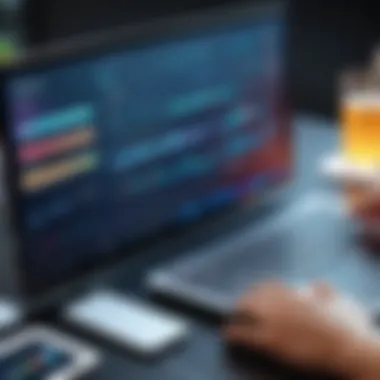

These examples are just the tip of the iceberg; many other tools can also suit your specific needs. Always weigh the pros and cons of each software against your project requirements before making a final decision.
Remember: Choosing the right software is about aligning capabilities with your particular testing goals. Each tool has its unique strengths suited for various testing situations, so take the time to analyze what fits best.
Selecting the right user test software is a foundation for achieving meaningful user insights, leading to improved design decisions, and ultimately creating products that resonate with users. Investing thoughtful consideration in this area might be what sets a good product apart from a remarkable one.
Integrating User Tests into Agile Development
In the rapidly evolving domain of software development, integrating user tests into agile methodologies is not merely advisable; it has become a necessity. The agile approach emphasizes flexibility, responsiveness, and iterative improvement, making it an ideal framework for incorporating user testing at various stages of the development process. By embedding user tests into sprints, teams can ensure that feedback is timely and relevant, ultimately driving enhancements in product quality and user satisfaction.
User test software plays a pivotal role in this context. It allows teams to gather and analyze feedback continuously, fostering a user-centric mindset that is fundamental to agile practices. This results in improvements that resonate with the end-users, rather than relying solely on assumptions or extensive documentation.
Continuous Feedback Loops
The concept of continuous feedback loops in agile development is crucial. It involves regularly getting input from users, which helps teams to gauge how well their product meets user needs. Unlike traditional methodologies that might collect feedback at the end of a lengthy development cycle, agile principles advocate for feedback to be integrated throughout the process.
This is where user test software shines. Tools like UserTesting and Lookback make it easy to set up tests and gather feedback quickly, often within days. This immediacy allows teams to:
- Identify usability barriers promptly
- Tailor features based on actual user interactions
- Adjust priorities based on real user data rather than assumptions
As a result, teams can focus on what truly matters for their users, thus prioritizing improvements effectively. The data gathered through continuous feedback loops can also enhance collaboration among stakeholders, ensuring everyone is aligned on the user experience goals.
With frequent user insights, development can evolve more coherently, aligning closely with user expectations. This not only maintains quality but also boosts team morale as developers see the direct impact of their work.
Adjusting to Iterative Changes
Another significant advantage of integrating user tests into agile development is the facility for adjusting to iterative changes. Agile is built on the principle that requirements will evolve, and much like bread in an oven, the product must be kneaded through its phases until it rises perfectly.
User testing provides the necessary benchmarks to assess if the product is indeed rising to the occasion. By conducting tests after every sprint, teams can:
- Assess newly introduced features before full-scale implementation
- Evaluate whether changes align with user expectations
- Pivot away from avenues that do not resonate with users and instead focus on viable alternatives
This adaptability offers a distinct advantage over more rigid methodologies. When teams recognize that a particular direction isn't yielding desired results, they can pivot quickly, reallocating resources to what users truly want. Moreover, by inviting user feedback at every iteration, the likelihood of launching a product that meets market needs rises significantly.
Integrating user tests into the agile framework transforms the development landscape. It’s not just about coding; it’s about creating a product that resonates with its users, making the entire process more efficient and effective.
Analyzing User Testing Results
Analyzing user testing results is a crucial part of the software development lifecycle. The insights drawn from user testing not only inform design improvements but also guide decision-making for future developments. Understanding how to effectively analyze these outcomes can make or break the product's reception in the market.
Collecting data during user tests is only half the battle; the real magic happens when we decipher that data. By examining user interactions, preferences, and pain points, organizations can tap into the real thoughts of their end users. This analysis promotes a user-centered approach, ensuring that software meets the actual needs of its users rather than assumptions made by the design team.
Metrics to Consider
When diving into the sea of data, certain metrics serve as beacons. Focusing on the right ones can illuminate areas of success as well as those needing adjustment:
- Task Success Rate: This reflects how many users successfully complete the tasks set for testing. A low success rate can indicate a usability issue that requires immediate attention.
- Time on Task: Monitoring how long it takes users to complete a task helps identify obstacles. If users are spending excessive time, there could be confusion or a lack of clarity.
- Error Rate: Tracking how often users make errors provides insight into potential areas of confusion within the software.
- User Satisfaction Scores: Gathering subjective feedback through ratings or open-ended questions can shed light on user feelings about their experience, which is just as vital as objective success metrics.
Focusing on these metrics provides a comprehensive view of how a product stands up to user expectations and reveals actionable paths forward.
Data Interpretation Strategies
After gathering data, the interpretation stage plays a critical role. Drawing conclusions incorrectly can lead to misguided development efforts. Here are effective strategies to ensure data is understood accurately:
- Contextual Analysis: Always consider the context in which the data was gathered. For instance, if users struggled during a test, what distractions or environmental factors were at play? Contextual understanding can shape the narrative the data tells.
- Comparative Benchmarking: Compare your metrics against industry standards or internal benchmarks. This helps position your results within a broader frame of reference, making it easier to identify areas needing improvement.
- User Segmentation: Break down your data by demographics or psychographics. Different user groups may have divergent needs or patterns, and understanding these can drive targeted enhancements in the software.
- Iterative Review: Avoid treating analysis as a one-off task. Regularly revisiting and refining your data interpretation as more user tests are conducted ensures continuous improvement and an evolving understanding of user needs.
By focusing on both the metrics that matter and the strategies to decode them, development teams can create software that is not only effective but resonates deeply with users.
Ultimately, a thorough approach to analyzing user testing results fosters better software solutions. As the tech landscape constantly shifts, ongoing evaluation becomes essential for success. Tailoring analysis strategies to user-centric metrics will steer projects toward greater efficacy and efficiency.
Common Challenges in User Testing
User testing is a pivotal element in the software development landscape, yet it doesn't come without its hurdles. Understanding these challenges helps in refining the testing process, ultimately leading to better user insights and improved software quality. Several factors can complicate effective user testing, but focusing on these challenges can illuminate paths to greater efficiency and effectiveness in evaluating user experiences.

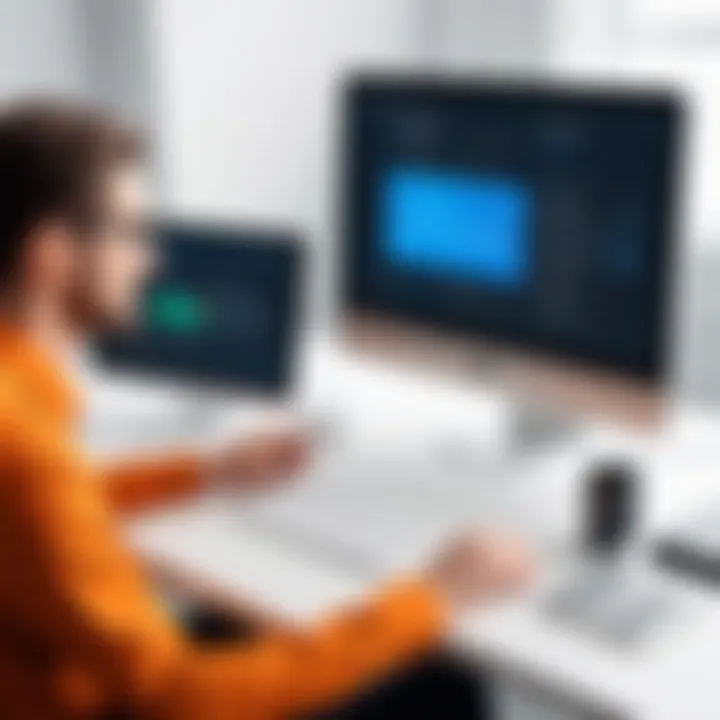
Recruiting Diverse User Groups
One of the primary challenges faced in user testing is the selection of a diverse group of participants. Diversity is key; it provides a broader perspective on how different users interact with the software. Without representation from various demographics—age, gender, cultural background, and technical knowledge—the results can be skewed.
A common scenario is a tech startup that usually reaches out to their immediate circles for participants. This tends to produce feedback that might not be applicable to a wider audience. It’s like testing the waters of a vast ocean with just a few spoons.
To tackle this, firms should have a structured recruiting strategy. Here are some approaches to consider:
- Leverage Social Media: Use platforms like Facebook or Reddit to connect with targeted audiences. Posting on relevant subreddits or groups can attract a variety of testers.
- Utilize User Research Platforms: Consider services like UserTesting or TryMyUI that offer pools of diverse testers ready to engage with various software applications.
- Community Outreach: Engaging local communities or universities can unearth participants who may provide insights based on different use cases and experiences.
These strategies not only enhance the richness of feedback but also ensure that the software can cater to the needs of a wider user base.
Minimizing Bias in Feedback
Bias is another significant roadblock in the realm of user testing. It can seep into feedback through method selection, participant characteristics, or even the questions asked during the testing session.
For instance, if evaluators emphasize certain features when guiding users, the responses may be skewed, failing to capture genuine reactions. It’s critical to neutralize these biases to gather authentic insights.
To minimize bias:
- Develop Neutral Questions: Craft questions that encourage honest feedback without leading the participant.
- Blind Testing: Where feasible, keep both testers and users unaware of the testing objectives to avoid performance anxiety or skewed responses.
- Diverse Testers: Engaging testers from various backgrounds can reduce groupthink and bring diverse perspectives, helping to attenuate individual biases.
"Successful user testing hinges not just on collecting data, but on ensuring that data is both reliable and relevant."
Future Trends in User Testing
In the ever-evolving landscape of software development, the importance of understanding future trends in user testing cannot be overstated. These trends represent not just the pathway to enhanced user experiences but also the key to staying competitive in a market that demands innovation. With the rapid pace of technological advancements, anticipating shifts in user behavior can provide vital insights. By embracing these upcoming trends, teams can foster design processes that are not only user-friendly but also efficient and effective.
AI and Machine Learning Influences
Artificial intelligence and machine learning are rapidly becoming cornerstones in user testing. These technologies enable software developers to analyze user behavior patterns with unprecedented accuracy. For instance, by employing AI-driven analytics tools, teams can sift through massive data sets from user interactions, identifying trends that manual analysis might overlook.
The predictive capabilities of these technologies allow designers to foresee potential usability issues before the product even hits the market. For instance, a software tool like Pendo leverages AI to deliver insights into user journeys. This foresight isn’t merely a luxury; it’s an essential part of creating a product that genuinely resonates with users.
Moreover, machine learning algorithms can adapt to changing user preferences over time. They can learn from past interactions and recommend design modifications that can lead to improved user satisfaction. Thus, integrating these capabilities can yield significant benefits, such as:
- Enhanced data-driven decision-making
- Reduction in testing timelines
- More personalized user experiences
- Increased efficiency in the development cycle
"Embracing AI and machine learning isn't just about keeping pace; it's about reshaping the entire testing approach to foster design solutions that are more intuitive and user-focused."
Remote Testing Innovations
The rise of remote work has transformed the landscape of user testing fundamentally. No longer confined to physical locations, testing can now take place in diverse environments, allowing for a broader range of user interactions. Remote testing methodologies enable teams to gather feedback from users worldwide, promoting diversity in testing groups. This diversity leads to richer insights and a deeper understanding of varying user needs.
To capitalize on this trend, tools such as Lookback and UserTesting have emerged. These platforms facilitate real-time feedback, video recordings, and engagement metrics, giving teams the ability to gather vital insights while users interact with their products in their natural environments. Here are some considerations when implementing remote testing:
- Ensure reliable technology and tools for seamless interaction
- Develop clear testing protocols to guide users
- Be proactive in tackling potential technical issues that may arise
In sum, the trends of AI integration and remote testing innovations are reshaping the landscape of user test software, helping organizations to not only evaluate effectiveness and efficiency but also to stay ahead in a competitive market. By understanding these changes and adapting to them, software developers can enhance their user testing strategies to create truly innovative products.
The End: The Path Forward
In the fast-paced digital landscape, the importance of user test software cannot be overstated. As technology evolves, understanding the needs of users becomes paramount. The conclusion emphasizes not just the findings from testing, but the actionable insights that can emerge when user feedback is utilized effectively. This development journey does not end with a single round of testing; it is part of an ongoing process where learning and adaptation drive continued success.
Sustaining User-Centered Design
To sustain user-centered design, organizations must embed user testing into their development process from the very start. This approach ensures that products are not just built for users, but with them. Getting feedback constantly from real users helps in pinpointing the areas that need improvement. It isn’t about merely meeting requirements; it’s about exceeding expectations.
- Create Feedback Mechanisms: Incorporate systems where users can easily share their thoughts, critiques, and experiences.
- Iterate on Designs: Use the insights gained to make data-driven adjustments. Each iteration should focus on enhancing user satisfaction and usability.
- Collaboration Across Teams: Encourage all departments, not just development and design, to be part of the feedback loop. This could include marketing, customer support, and even sales teams providing their perspectives based on user interaction.
Ultimately, sustaining user-centered design leads to higher user satisfaction rates, lower churn, and even brand loyalty. If users feel valued and heard, they are likely to remain engaged with the product.
The Continuous Learning Cycle
The mesmerizing aspect of user test software is that it propels the notion of a continuous learning cycle. Once the initial testing is completed and changes are made, the cycle begins again with the next round of user engagement. Each phase of the cycle—testing, feedback analysis, and design iteration—builds on the last, creating a robust framework for development.
- Test Regularly: Frequent testing is crucial. It's akin to refining a recipe; the more you taste and adjust, the closer you get to perfection.
- Analyze Data: After gathering responses, make sense of them. Not all feedback is equal; often, qualitative insights can lead to profound understanding.
- Adapt and Change: As user needs evolve, so must the product. Adapting ensures that the design remains relevant and responsive.
- Share Learnings: Disseminating findings across the organization can bridge the gap between departments, enabling a unified approach to user experience.
The continuous learning cycle sharpens competitive advantage, as companies that adapt swiftly to user needs frequently outperform their peers.
By embedding this cycle into the organization’s ethos, businesses can maintain a laser focus on user needs, leading to innovative solutions that resonate deeply with the target audience. This not only enriches the end user experience but also aligns product development with market demands, positioning the business for sustained success.



