Exploring Epic EMR: Interface and Usability Insights


Intro
In today's fast-paced healthcare environment, electronic medical records (EMR) systems play a crucial role in streamlining operations and improving patient care. Among these systems, Epic EMR emerges as a front-runner, not just for its extensive functionalities but also for its user-friendly interface. The integration of technology with healthcare processes is not just a trend; it has become a necessity.
This article serves as a guide for professionals looking to grasp the intricacies of the Epic EMR and how its features can enhance clinical workflows. By spotlighting core functionalities through screenshots, we aim to highlight essential tools within Epic that support providers in delivering quality care.
Overview of Core Features
Description of Essential Functionalities
Epic EMR offers a suite of tools designed to assist healthcare providers in optimal patient management. Notable features include:
- Patient Charting: This is the heart of the EMR, where all patient medical histories are stored and easily accessed. The interface allows for quick data retrieval, ensuring that providers have comprehensive information at their fingertips.
- Scheduling: Efficient scheduling features enable healthcare teams to manage appointments seamlessly. The system minimizes scheduling conflicts, ensuring that both patients and providers make the most of their time.
- Clinical Decision Support: Innovative algorithms aid clinical decisions, providing alerts and reminders based on patient data. This capability can significantly reduce errors and enhance patient safety.
- Telehealth Integration: This has become increasingly important, allowing for remote consultations and follow-ups, which are essential in modern healthcare delivery.
Comparison of Features Across Top Software Options
When weighing the strengths of Epic EMR against other market players like Cerner or Allscripts, one can notice considerable differences. For instance:
- User Friendly Interface: While some systems offer robust solutions, Epic stands out for its intuitive design, making training less cumbersome.
- Integrative Capacity: Epic supports a wider array of integrations, from third-party applications to in-house tools, adding to its versatility.
- Data Analytics Tools: Epic also excels in reporting capabilities, enabling deeper analysis of patient data, which can inform clinical strategies.
User Experience and Interface
Insights into UI/UX Design Aspects
There's no doubt that a user-friendly interface can make or break an EMR experience. The layout in Epic is designed with the user in mind, featuring clear navigation pathways, which reduce time spent searching for information. The simplicity of the design fosters an environment where providers can focus more on patient care than on managing the software.
Importance of Usability and Accessibility
Health systems thrive on good communication and timely decision-making. If the software is cumbersome, it can slow down these vital processes. Epic EMR addresses this by ensuring that accessibility is at the forefront of its design. For example:
- Mobile Access: Providers can access patient records and input data on-the-go, so they stay productive no matter where they are.
- Customizable Dashboards: Users can tailor their viewing experience, ensuring that the most critical information is highlighted based on their role and individual preferences.
"An EMR system that is intuitive and efficient can significantly impact not just clinical outcomes but the very satisfaction of healthcare providers."
As we dissect the remarkable features of Epic EMR, one can see how these elements combined contribute to a smoother operation in healthcare settings. Understanding these functionalities aids decision-makers in selecting the right EMR tailored for their specific needs. With the right tools, they can navigate the complex world of electronic medical records with ease.
Prologue to Epic EMR Software
The world of healthcare is ever-evolving, with technology rapidly reshaping how medical data is collected and managed. Epic EMR Software stands as a key player in this transformation, providing essential tools for electronic medical records (EMR) that improve operational efficiency and enhance patient care. Understanding this software’s contribution to the healthcare ecosystem is paramount for industry leaders, IT professionals, and decision-makers who navigate the complexities of modern healthcare management.
Overview of Electronic Medical Records
Electronic Medical Records represent a shift from paper-based documentation to a digital system that streamlines patient information. By converting medical records into electronic formats, healthcare providers can access vital patient data real-time, dramatically reducing the time spent on paperwork. The benefits are plentiful:
- Accessibility: Immediate access to patient records across various departments.
- Improved Accuracy: Minimizes errors inherent in handwritten notes.
- Data Security: Protected digital databases reduce risk of loss or theft.
With EMRs, the emphasis moves from documentation alone to a more integrated approach to healthcare delivery, enabling various stakeholders to make informed decisions quickly. Epic EMR serves as a robust framework, weaving together patient histories, treatment plans, and clinician notes within one cohesive system.
The Role of Epic in Healthcare
Epic Systems Corporation plays a crucial role in the healthcare landscape, driving advancements in how EMRs operate across multiple facilities. Its software is likened to a well-oiled machine, ensuring that healthcare entities can function smoothly while managing vast amounts of sensitive data. Notably, here are several critical aspects of Epic's role:
- Interoperability: Seamlessly integrates with other systems, allowing for data exchange between different healthcare organizations.
- Patient Engagement: Tools like patient portals enhance communication between patients and providers, empowering individuals to take charge of their health.
- Analytics: Provides valuable insights for healthcare professionals, aiding in decision-making and optimizing resource allocation.
There’s more to Epic than just software; it’s a comprehensive ecosystem that is reshaping patient care.
Epic's deep intertwining within healthcare operations makes it indispensable. As we advance through this exploration of Epic EMR screenshots, it's essential for the reader to grasp how Epic's design and features directly influence clinical workflows and healthcare delivery.
Understanding Epic EMR Screenshots
Epic EMR screenshots serve as an essential tool for grasping the intricacies of this software. For decision-makers and IT professionals, these visual representations go beyond mere aesthetics; they provide a window into functionality, usability, and overall design principles at play. Understanding Epic EMR screenshots helps stakeholders gauge how well the software can meet their specific needs and expectations.
Screenshots can highlight workflows and critical features in a way that words alone often cannot. They illustrate the user experience and how intuitive the interface might be. In a world where time is of the essence, seeing is believing. A quick glance can save hours of training or comprehension, making these visual aids invaluable.
When evaluating software, context matters. Screenshots bring to life the dynamic elements of Epic, like innovative dashboards or patient record management systems, allowing for a more nuanced understanding of how these tools fit into clinical environments. This matters greatly when determining the software's potential impact on daily operations and patient care.
Purpose of Screenshots in Software Evaluation
The primary purpose of incorporating screenshots into software evaluations centers on offering clarity and practical insights. They allow potential users to visualize what they can expect, bridging the gap between theoretical descriptions and real-world application.


For instance, take the dashboard layout. A well-crafted screenshot can reveal:
- Data Visualization: How information is graphically represented, helping users assess real-time data.
- Navigation Clarity: Understanding the flow from one function to another without the need for extensive training.
- User Comfort: Seeing if controls are placed conveniently, which can influence overall satisfaction.
Often, decisions hinge on these aspects. A picture is worth a thousand words, especially in the realm of healthcare software, where efficiency can significantly affect service delivery. The visual confirmation aids confidence in making substantial investments in an EMR tool.
"Screenshots act like a secret decoder ring for evaluating complex software, unlocking insights that text alone can obscure."
Pairing screenshots with user testimonials further enhances their value by showing how actual users interact with the interface. In this way, stakeholders can not only dream about possibilities but also see the reality of Epic EMR.
Key Features Shown in Screenshots
When exploring Epic EMR screenshots, several key features stand out and deserve attention:
- Patient Overview Dashboards: These often feature real-time data on patient health metrics, giving healthcare professionals immediate access to relevant info.
- Clinical Charting Tools: Screenshots often depict different charting options available to providers, showcasing how user-friendly data entry can be.
- Interoperability Capabilities: Some visuals illustrate how Epic EMR integrates with other systems, a crucial aspect in today’s interconnected healthcare landscape.
- Reporting Features: Engaging screenshots display complex reporting functions that help organizations assess performance and operational metrics.
Each of these features offers significant insights into both usability and functionality. By examining actual use cases depicted in screenshots, decision-makers can better formulate a strategy regarding implementation and training protocols.
In summary, understanding Epic EMR screenshots equips stakeholders with the knowledge to make informed decisions that resonate with practical healthcare settings.
Visual Interface of Epic EMR
The visual interface of Epic EMR stands as a critical pillar in determining how effectively healthcare professionals can interact with electronic medical records. A well-designed interface can significantly influence workflow efficiency, user satisfaction, and ultimately, patient care outcomes. The visual components create a first impression, making them essential not just for usability but also for enhancing overall experience in a high-stakes environment where every second counts.
Dashboard Overview
The dashboard of Epic EMR typically functions like the cockpit of an airplane – it presents core information at a glance, ensuring that healthcare providers can make informed decisions rapidly. An intuitive layout reduces cognitive load and minimizes the need for excessive navigation. Within this dashboard, one may find vital patient summaries, recent alerts, and actionable items that promote informed and timely interventions.
- Key Elements of the Dashboard:
- Patient Information: Quick access to demographic details, medical history, and critical alerts ensures that providers have essential data right at their fingertips.
- Notifications: Integrated alerts enable proactive management of patient care, keeping healthcare providers informed of immediate issues or upcoming tests that require attention.
- Quick Links: Pathways to frequently used functions streamline tasks and reduce redundancies.
By prioritizing essential data visibility, the dashboard facilitates smoother workflow transitions, making it easier for clinicians to manage their responsibilities. Notably, the customizable nature of these dashboards empowers users to tailor their environments according to their specific roles and preferences, enhancing both efficiency and comfort.
Patient Records Management
Managing patient records in Epic EMR exemplifies the blend of structure and flexibility. The system encompasses various aspects of patient data management, from initial intake through long-term treatment. This functionality is not just about data storage; it's about organizing information in a way that supports clinical needs effectively.
- Features of Patient Records Management:
- Electronic Charting: Digital charts simplify clinical documentation while enhancing accuracy and reducing the risk of errors associated with handwritten notes.
- Interdisciplinary Collaboration: Features allowing different healthcare professionals to contribute notes and share insights foster a holistic view of patient care.
- Access Control: Robust security settings ensure that sensitive information is protected, allowing only authorized personnel to view specific data.
Efficient patient records management is crucial, as it enables timely decision-making in patient care. When all relevant information is organized systematically, healthcare providers can quickly navigate through patient histories, making them better equipped to address healthcare issues.
Customizing User Experience
Customization in the Epic EMR interface can profoundly impact user experience. This adaptability allows different roles within the healthcare team to operate within a framework that suits their workflow. Whether one is a physician, nurse, or administrative staffer, the ability to modify dashboards, shortcuts, and notifications can drastically enhance individual productivity.
- Benefits of Customizing User Experience:
- Role-based Profiles: Tailoring views for specific roles ensures that each user accesses only the information essential to their duties, thus reducing clutter and confusion.
- Workflow Support: Personalized tools help streamline unique processes, allowing users to work more fluidly without navigating through irrelevant options.
- Efficiency Gains: When users can adjust settings to their particular needs, the time spent searching for information diminishes, leading to increased focus on patient care rather than software navigation.
"An intuitive interface can transform a daunting electronic medical record system into a seamless tool for enhancing patient care and improving workflow efficiency."
The efficacy and adaptability of this interface ultimately shape not just the usability of the EMR, but also the experience of every healthcare practitioner engaging with the system.
Functional Components of Epic EMR
The functional components of Epic EMR play a pivotal role in the effective delivery of healthcare services. By streamlining processes and enhancing users’ workflows, these elements determine not only how healthcare professionals interact with the software but also how they provide care to patients. Each component integrates seamlessly into the larger system, ensuring that data is readily available, accurate, and secure.
Clinical Workflows
Clinical workflows are at the heart of Epic EMR's functionality. They outline the sequence of tasks that healthcare providers perform—from patient intake to diagnosis and subsequent treatment. A well-designed workflow minimizes redundancy and maximizes efficiency, thus reducing the time spent on administrative tasks.
These workflows include a variety of steps:
- Patient Registration: This is often the first interaction with the EMR. It should be intuitive yet thorough, enabling healthcare providers to capture essential patient information without undue delay.
- Clinical Documentation: Providers use Epic EMR to document patient visits. The software includes templates specific to various specialties, ensuring that necessary information is captured consistently.
- Order Management: Once a clinical decision is made, placing orders for tests and medications within Epic is streamlined, reducing the chances of errors that come with transcribing orders.
- Follow-Up Care: Effective workflows also account for the follow-ups necessary after the initial care, enabling a comprehensive approach to patient management.
"In today’s fast-paced healthcare environment, a robust workflow can make the difference between effective patient care and potential errors."
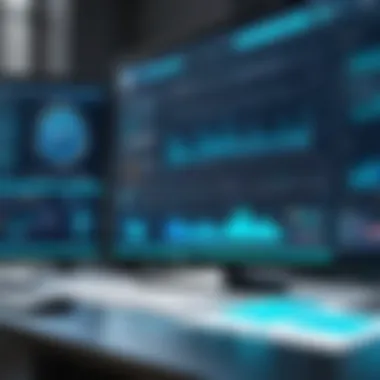

Implementing well-structured clinical workflows not only enhances efficiency but also improves overall patient satisfaction.
Data Entry Processes
Accurate data entry is a cornerstone of any effective electric medical record system. Epic EMR fosters a streamlined data entry process that is not only user-friendly but robust enough to ensure that information is captured correctly.
Key aspects include:
- Standardization of Data Entry: By utilizing predefined templates, users can quickly navigate data fields, which reduces the cognitive load and potential for mistakes.
- Smart Forms: Epic also employs adaptive forms that change based on the information entered, reducing unnecessary fields and guiding users toward relevant data.
- Speech Recognition Integration: This feature allows clinicians to dictate notes directly into the system, increasing documentation speed while reducing the burden of typing.
The facilitation of effective data entry processes can serve as a force multiplier within healthcare organizations, fostering better outcomes and more reliable patient records.
Interoperability Features
As healthcare increasingly revolves around shared data, interoperability has grown to be a significant feature in Epic EMR. This ensures that data can be exchanged between different systems and organizations, leading to improved care coordination.
Some significant interoperability features include:
- Data Exchange Standards: Epic EMR supports standardized protocols like HL7 and FHIR, allowing for more straightforward communication between differing health information systems.
- Patient Portals: The system allows patients to access their records and share them with other providers seamlessly, fostering a collaborative environment for healthcare.
- Integrations with Third-Party Applications: Epic has APIs that allow integration with both vendor-specific tools and custom solutions, ensuring that organizations can adapt the system to their unique needs.
By enhancing interoperability in Epic EMR, health professionals can ensure a more holistic view of patient care, which ultimately fosters better health outcomes and reduced healthcare costs.
User Experience Insights Through Screenshots
In today’s fast-paced healthcare environment, understanding user experience is critical to optimizing the efficiency and effectiveness of electronic medical records systems. Within this framework, Epic EMR screenshots can act as visual cues that provide valuable insights. They help to shed light on how users interact with the software, revealing not just the aesthetics of the interface, but also the functionality and ease of navigation.
These screenshots serve multiple purposes. They allow potential users — be they healthcare executives, IT professionals, or clinicians — to visualize the software’s capabilities. This visualization helps to bridge the gap between theoretical knowledge and practical application, thereby ensuring informed decision-making.
By observing the arrangement of elements, colors, and functionality captured in screenshots, observers can glean critical information about user satisfaction, efficiency, and potential barriers in workflows that the software may present.
Navigational Flow
The navigational flow encompassed in the Epic EMR screenshots is crucial to user experience. A smooth navigation lets users move through various sections of the software with ease. When capturing this in screenshots, it becomes readily apparent how intuitive or cumbersome the interface might be.
- User pathways:
- Barriers to navigation:
- Clear pathways illustrate how easily a user can access essential features like patient records, appointment scheduling, or prescription management.
- A well-structured layout reduces the cognitive load on healthcare professionals, allowing them to focus more on patient care rather than getting bogged down in the software.
- Conversely, poorly designed navigational elements can lead to dead ends or overly complicated processes. This can frustrate users and result in negative feedback.
- Identifying these issues through screenshots enables developers to rectify weaknesses and enhance the user experience.
In this ever-evolving medical landscape, the significance of navigational flow cannot be overstated; a user-friendly system minimizes mistakes and enhances overall productivity.
User-Centered Design Principles
User-centered design principles are at the heart of effective software development, especially in healthcare settings where every moment counts. Epic EMR screenshots can spotlight these principles in action.
- Focus on the user:
- Feedback mechanisms:
- Iterative design process:
- Each element within the interface should aim to serve a specific user need or reduce friction in the workflow. Screenshots can illustrate how well these principles are applied in real-world scenarios.
- Effective feedback mechanisms guide users through their actions, whether through visual cues or notifications. It is evident from screenshots which features enhance or hinder user understanding.
- Good design anticipates user questions and provides immediate answers through tooltips, alerts, or instructions, all of which become clear in a screenshot.
- User-centered design is not a one-off process. By showcasing screens from various updates, one can appreciate how user feedback has played a role in evolving the interface.
- Companies that prioritize user input are often more successful in meeting their client’s needs.
"A system designed with the user’s perspective in mind goes a long way in ensuring that technology supports clinical excellence rather than creating additional challenges."
Understanding how effectively Epic EMR adheres to these user-centered design principles allows decision-makers to better discern the quality and potential impact of the software before committing to implementation.
Case Studies and User Feedback
Examining case studies and user feedback is crucial in understanding the practicality and effectiveness of Epic EMR software. These insights provide an in-depth look into how the software operates in real-world settings, reflecting both its benefits and potential pitfalls. Readers can significantly gain from this information, as it presents a narrative shaped by actual experiences rather than theoretical expectations.
Real-world Applications of Epic EMR
In various healthcare institutions, Epic EMR has been deployed for a multitude of purposes. Take, for instance, a mid-sized hospital in Texas that integrated Epic to streamline its patient admission processes. With the implementation of Epic, staff noticed a marked reduction in the time spent on paperwork. Rather than sifting through stacks of paper forms, nurses could now access patient information in real-time from their mobile devices, dramatically speeding up the admission process.
Moreover, consider a research facility that needed to manage extensive patient data efficiently. This facility utilized Epic for its comprehensive data management capabilities, enabling medical researchers to pull reports based on diverse criteria. By leveraging Epic, the facility found a way to enhance its research capabilities without overburdening their staff with administrative tasks.
These instances highlight how Epic EMR not only caters to immediate operational needs but also aligns itself with broader strategic goals within healthcare institutions, such as improving patient care and optimizing resources. The tales from these real-world applications lend credibility to the claims regarding Epic's functionality.
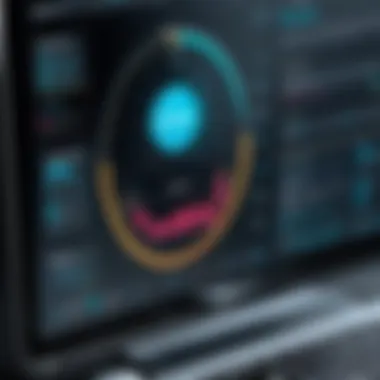

Expert Testimonials
Experts from various fields weigh in on the effectiveness of Epic EMR, and their testimonials reveal a spectrum of experiences that can inform potential users. A prominent healthcare IT strategist noted, "The transition to Epic was challenging, but ultimately the training and adaptability of our team rewarded us with unparalleled efficiency. We've been able to reduce redundancies and provide better patient outcomes." This perspective underlines the importance of commitment and adaptability when transitioning to new EMR systems.
Another expert from a large pediatric facility emphasized the user-centered aspects of Epic. "Our staff particularly appreciates the intuitive design of Epic's interface. It minimizes training time and allows for quicker familiarity with the system, which ultimately takes priority when dealing with young patients."
These testimonials help paint a more complete picture, enabling decision-makers to gauge the potential return on investment when considering Epic EMR. It’s not merely about software; it’s also about how it influences workflows and facilitates better patient outcomes.
"Feedback from real users often echoes the efficiency gains and improvements in patient care that are at the heart of Epic's operational promise."
Challenges in Using Epic EMR
The implementation and ongoing use of Epic EMR comes with its own set of challenges that cannot be overlooked. While the software is renowned for streamlining clinical workflows, it’s not without its hiccups that can frustrate even the most dedicated healthcare professionals. Understanding these challenges not only prepares decision-makers for realistic expectations but also enables them to devise strategies for smoother adoption and effective resolution of issues.
Common User Frustrations
Many users report various challenges that can hamper their efficiency and overall satisfaction with the system. A key frustration stems from the software's steep learning curve. Users often find it difficult to navigate the myriad features packed into the interface, which can be overwhelming especially for newcomers. Moreover, the frequent updates can change the layout and functionality, leaving users struggling to keep abreast of new workflows and tools. This kind of disruption can lead to decreased productivity, as staff spends valuable time retraining instead of focusing on patient care.
Several specific user frustrations include:
- Cluttered Interfaces: Many users feel that the dashboards become cluttered, making it hard to find the information they need quickly.
- Inflexible Customization: While customization options are available, users sometimes find them limited and inefficient for their specific needs.
- Poor Support in Crisis: In instances where technical issues arise, response times from support can often feel excessively long, stalling workflows and putting pressure on user performance.
These frustrations can erode user confidence in the system, making it crucial for organizations to provide adequate training and support systems.
Technical Limitations
Epic EMR does offer a range of features designed to enhance functionality, however, several technical limitations have been noted by its users. One prominent issue revolves around interoperability, specifically with external systems. Although Epic has made strides in recent years, there are still instances where data sharing between Epic and non-Epic systems falters, complicating seamless communication across platforms. This results in data silos, potentially compromising patient care.
Furthermore, performance issues can arise when the system experiences high traffic. Lagging interfaces during peak times can frustrate users who are trying to input and access patient data seamlessly. Another limitation is related to the complexity of reporting features. While Epic provides robust reporting capabilities, the intricacies of setting up custom reports can prove daunting for users unfamiliar with the system.
Here are some crucial points regarding technical limitations:
- Interoperability Issues: Difficulty in sharing data with other systems compromises care continuity.
- Performance Constraints: Slow system response during busy hours impacts efficiency.
- Complex Reporting Functions: Reporting setups require extensive training, creating bottlenecks in operations.
"Epic EMR's power comes with complexities. Knowing these challenges helps navigate the path forward effectively."
Future of Epic EMR and Visual Innovations
The future of Epic EMR is a subject of great import, especially as the healthcare landscape becomes increasingly digital. The evolution of electronic medical records hinges not just on functional capabilities but also on the visual innovations that enhance user experience. As systems migrate to more intuitive interfaces, understanding these developments is crucial for anyone involved in the decision-making or implementation processes.
Trends in EMR Software Development
There’s no shortage of movement in the world of EMR software, particularly with the focus on user engagement. Some noteworthy trends include:
- Interoperability: As healthcare providers seek to better integrate patient data from multiple sources, the push for interoperability remains a key trend. Effective data sharing allows for seamless communication between different EMR systems, promoting better patient outcomes.
- Artificial Intelligence Integration: With advancements in AI, tools are being designed to assist with data entry, analysis, and even patient diagnostics. EMR software is layering intelligent features like predictive analytics to forecast patient needs based on historical data.
- Mobile Accessibility: Increasingly, healthcare professionals require access to EMR systems outside traditional office setups. Trends show a significant movement toward mobile-friendly interfaces, enabling healthcare providers to view and update patient records on the go.
- Patient Engagement Tools: EMR systems are incorporating tools that allow for patient interaction, such as portals where patients can view their records, schedule appointments, and message healthcare teams directly.
These trends shape how healthcare professionals interact with EMR systems, ultimately impacting care quality and efficiency.
Potential Enhancements in User Interfaces
Enhancing user interfaces in Epic EMR can have a monumental impact on both clinical workflows and user satisfaction. Focusing on user interface enhancements offers several benefits:
- Streamlined Navigation: Developing a more intuitive navigation structure allows users to access critical information without unnecessary clicks. A layout that emphasizes commonly used features can enhance efficiency profoundly.
- Customizable Dashboards: Personalization empowers users to configure their dashboards to prioritize the data and tools most relevant to their specific roles. This flexibility can lead to more informed decision-making and greater user satisfaction.
- Visual Data Representations: Incorporating advanced charting and visual analytics tools can help users extract insights from data quickly. Graphs and color-coded alerts can draw attention to critical patient information that might otherwise be overlooked.
- User Training and Support Systems: As updates are introduced, support systems should evolve alongside. Offering integrated tutorials and easy access to help resources within the interface can reduce the learning curve for new users.
Both interface design and user experience are dynamic areas that demand constant adaptation. By focusing on innovative visual strategies, Epic EMR can not only stay ahead of tech trends but also foster a more engaging, efficient environment for healthcare providers.
"Technology may save us money, but engagement enriches the experience."
Culmination
In wrapping up our exploration of Epic EMR screenshots, it’s essential to underscore the critical role this imagery plays in understanding the software. The inclusion of screenshots doesn’t merely serve as a visual aid; it provides deeper insight into how the software operates in real-world settings. This section distills key elements surrounding the visuals, emphasizing not just their aesthetic value but their practical function in healthcare environments.
Summary of Key Insights
- Visual Representation of Functionality: Screenshots highlight the user interface and workflows, allowing potential users to visualize how they might interact with the software daily. They also delineate essential functions that are vital to clinical practice.
- User Experience and Feedback: Observations drawn from visual cues in the screenshots reveal user satisfaction and usability issues. Decision-makers can analyze existing user experiences, which could inform them about what improvements are needed.
- Training and Onboarding: New staff can benefit from previews of the systems they will be using, decreasing the learning curve associated with Epic EMR. Visual guidance can lead to quicker adaptation and increased efficiency.
- Enhancing Communication: Screenshots act as benchmarks in discussions among stakeholders about features and expectations. They bridge the gap between technical teams and healthcare providers, fostering shared understanding.
Final Thoughts on Epic EMR Screenshots
The insights offered by Epic EMR screenshots are irreplaceable when navigating the complex landscape of electronic medical records. As technology in healthcare continues to evolve, the importance of intuitive design becomes ever more pronounced.
Beyond mere aesthetics, these interfaces influence how clinicians and administrative staff interact with critical patient data.
"The design of health IT systems, particularly EMRs, significantly impacts the quality of care delivery and staff satisfaction."
It’s prudent for decision-makers to invest time in analyzing these screenshots. This evaluation will help in determining how well Epic EMR aligns with organizational needs and the potential return on investment in terms of improved workflows and patient outcomes.
To conclude, the visuals associated with Epic EMR provide an essential window into the system's functionality and user experience that cannot be overlooked. The analysis of these elements promises to guide better decision-making in the adoption and implementation of electronic medical records, ultimately shaping the future of healthcare delivery.



