Evaluating the Efficacy of Gmail: A Comprehensive Analysis

Intro
Gmail is one of the most widely used email services globally, recognized for its robust functionalities and seamless integration with various productivity tools. This article aims to provide a comprehensive analysis of Gmail, highlighting its key features, user experience, and overall effectiveness as an email service provider. The importance of choosing the right email service cannot be overstated, especially in today’s fast-paced digital environment. This exploration will guide readers through Gmail's strengths and weaknesses, enabling informed decisions tailored to individual and organizational needs.
Overview of Core Features
Gmail offers a suite of essential functionalities that cater to a diverse range of users. Some of the core features include:
- Generous Storage: Users enjoy 15 GB of free storage, shared across Gmail, Google Drive, and Google Photos. Additional storage options are available through Google One.
- Advanced Spam Filtering: Gmail’s sophisticated algorithms help block spam and phishing attempts, ensuring a clutter-free inbox and enhanced security.
- Smart Compose and Smart Reply: These AI-driven features provide suggestions for completing sentences and quick responses, improving email efficiency.
- Integration with Google Workspace: Gmail seamlessly connects with other Google services, such as Google Calendar, Google Drive, and Google Meet, enhancing productivity for individual users and teams alike.
- Labels and Filters: Users can organize emails using customizable labels and set specific filters to manage incoming messages effectively.
In comparing Gmail's features with other leading email services, we see both unique advantages and common capabilities. For instance, Outlook offers a similar integration with Microsoft Office tools but may lack some of Gmail's intuitive AI functionalities.
Comparison of Features Across Top Software Options
When placed side by side with competitors like Yahoo Mail and Outlook, here’s how Gmail fares:
- Storage Options:
- User Interface:
- Security:
- Gmail: Initially 15 GB free, with additional paid options.
- Outlook: Offers 15 GB free as well, with paid upgrades.
- Yahoo Mail: Provides an attractive option of 1 TB of storage for free.
- Gmail: Known for its clean and minimalistic design, which focuses on efficiency.
- Outlook: Offers a user-friendly interface, yet some users find it cluttered compared to Gmail.
- Gmail: Strong anti-spam mechanisms and 2-Step Verification.
- Yahoo Mail: Has faced security breaches in the past, raising concerns among users.
- Outlook: Utilizes robust security measures, but not as widely recognized as Gmail’s.
User Experience and Interface
The user interface of Gmail is a critical aspect that sets it apart from competitors. The focus on usability ensures that both novice and experienced users can navigate the platform with ease.
- Clean Design: Gmail streams lines and sorts emails efficiently, allowing users to focus on their work without distractions.
- Customization: Users can tailor their inboxes according to preferences, adjusting themes, organizing labels, and managing notifications.
- Accessibility Features: Gmail prioritizes accessibility, offering keyboard shortcuts and screen reader compatibility, which enhances the experience for users with disabilities.
"A seamless user experience can enhance productivity and overall satisfaction among users."
As organizations and individuals seek efficient communication tools, comprehending Gmail's capabilities becomes paramount. This comprehensive analysis sets the foundation for users to weigh their options critically and make decisions that align with their requirements.
Prelims
The topic of Gmail's efficacy plays a crucial role in understanding the broader landscape of email services. As one of the most widely used email platforms globally, Gmail has established itself as a key player by offering a range of features that are tailored to fit a variety of user needs. Evaluating its effectiveness requires a rigorous investigation into both its strengths and its weaknesses. This analysis goes beyond simple user satisfaction; it encompasses security protocols, integration capabilities, and the evolving demands of users in an increasingly digital world.
The importance of this topic lies in its potential to guide decision-makers, IT professionals, and entrepreneurs in selecting the most suitable email service. Gmail's features must be weighed against its competition to truly assess its value. This article seeks to present a balanced overview that not only highlights the benefits but also addresses considerations that are critical for effective communication in personal and professional domains.
A comprehensive exploration allows readers to understand the technical and practical aspects of Gmail, enhancing their ability to make informed choices. By dissecting the platform in a structured way, we can appreciate the nuanced ways in which Gmail serves its user base.
Core Features of Gmail
The core features of Gmail play a fundamental role in assessing the overall efficacy of the service. Each aspect of these features contributes to the user experience, both for personal and professional use. Understanding these elements can help target audiences, like decision-makers and IT professionals, in determining the suitability of Gmail for their email needs. The features serve not only functional purposes but also enhance productivity and extend user engagement, which ultimately influences satisfaction rates.
User Interface and Navigation
Gmail's user interface is designed for simplicity and efficiency. The layout is clean, with a focus on usability. Users can quickly familiarize themselves with the different sections, such as the Inbox, Drafts, and Sent Mail. The organization of emails into categories, like Primary, Social, and Promotions, helps streamline navigation.
The toolbar at the top offers immediate access to essential functions like composing new messages, searching for emails, and managing settings. Users may appreciate the drag-and-drop ability for organizing messages and attachments. Additionally, Google’s Material Design principles are used to ensure that the interface is visually appealing while being practical.
Key Benefits:
- Ease of Access: New Users find it uncomplicated to learn and use.
- Categorization: Automatically sorts mails into different categories, reducing clutter.
- Customization Options: Users can further personalize the layout and theme to fit their preferences.
Storage Capacity
Gmail offers a generous storage capacity that sets it apart from many competitors. Each user starts with 15 GB of free storage shared across Google Drive, Google Photos, and Gmail itself. This open storage model offers flexibility for users managing multiple Google services.
For those requiring more space, Google provides various paid options through Google One, allowing users to upgrade their storage levels at an affordable rate. This scalability is particularly beneficial for businesses that handle numerous files and communications daily.
Considerations:
- File Management: Efficient management of large files is achievable without constant deletions.
- Business Suitability: Organizations can confidently use Gmail without fear of reaching storage limits unexpectedly.
Search Functionality
The search functionality in Gmail is one of its standout features. Leveraging Google's powerful search algorithms, it allows users to find emails, even in a vast database, quickly. Users can filter search results by sender, date, attachments, and keywords, which proves beneficial for busy professionals who rely heavily on email communications.
The ability to save search queries as filters ensures frequently sought conversations are easily accessible at all times.
Important Insights:
- Efficiency: Saves time when looking for specific correspondence.
- Advanced Filtering: Allows users to narrow down results for better accuracy in search results.


"Gmail’s advanced search capabilities significantly enhance user productivity by streamlining access to important information."
Security and Privacy
The examination of Gmail's security and privacy is crucial in understanding its overall efficacy as an email service. Today, where digital communication is ubiquitous, protecting user data and ensuring confidentiality has never been more significant. Security measures have to be robust enough to withstand various threats. Privacy concerns arise from how data is collected, stored, and used. Thus, this section will delve into specific elements that highlight Gmail's approach to these challenges.
Encryption Practices
Gmail employs various encryption practices to safeguard user communications. One of the primary methods is the use of Transport Layer Security (TLS) to encrypt emails during transmission. This means that when you send an email, it is protected against interception by third parties. Additionally, Gmail uses encryption at rest to further protect data stored on its servers. This ensures that even if unauthorized access occurs, the data remains unreadable.
Moreover, Gmail's commitment to security extends to its two-factor authentication feature. By requiring a second form of verification, users can significantly reduce the risk of unauthorized access to their accounts. Implementing these encryption technologies not only protects sensitive information but also builds trust with users, allowing them to communicate more freely.
Spam Filtering Mechanisms
Gmail's spam filtering mechanisms are designed with user experience in mind. The intuitive system utilizes machine learning algorithms to assess emails and categorize them based on various factors. This includes sender reputation, message content, and historical user interaction with similar emails.
The effectiveness of this filtering is evident in the minimal volume of spam that users encounter. While no system is perfect, regular updates ensure that the algorithms adapt to new threats. Additionally, users have the ability to customize their filtering preferences. This empowers users to maintain control over their inbox, allowing them to focus on the emails that matter without unnecessary distractions.
User Control Over Data
User control over data is another crucial aspect of Gmail's offering. Google provides users with various settings that allow them to manage their data effectively. For instance, users can access their account permissions, review third-party applications, and exercise control over what data gets shared.
Furthermore, Gmail offers features like "Confidential Mode," which enables users to send messages that can expire automatically and prevent recipients from forwarding, copying, or printing them. Such controls empower users to take charge of their email privacy. Clear options for downloading and deleting data add another layer of comfort for those concerned about their digital footprint.
By allowing users to personalize their security settings and data management options, Gmail creates an environment where users feel more secure about their email correspondence.
The combination of strong encryption, effective spam filtering, and user autonomy creates a robust framework for security and privacy in Gmail. Ensuring these elements are in place enhances user confidence, which is essential in a landscape characterized by increasing privacy concerns.
Integration with Other Tools
Integration with other tools is crucial for email service providers, as it can enhance user productivity and streamline workflows. Gmail’s ability to connect with various applications and systems makes it an attractive choice for users across different sectors. This section delves into how Gmail’s integration capabilities facilitate collaboration and increase efficiency while also considering some potential limitations.
Google Workspace Compatibility
Gmail seamlessly integrates with Google Workspace, which includes tools like Google Drive, Docs, Sheets, and Calendar. This compatibility permits users to manage their email and productivity tools in one environment, eliminating the need to switch between multiple applications. The integration allows for the following benefits:
- Users can create and share documents directly from Gmail.
- Calendar invites can be sent and accepted without leaving the inbox.
- Google Drive integration permits users to attach files quickly without the hassle of downloading and re-uploading.
This interconnectedness reduces friction in collaborative efforts. The intuitive interface helps users familiarize themselves with functionalities and enhances overall productivity. As a result, organizations using Google Workspace retain an edge by allowing teams to function efficiently with fewer logistical hurdles.
Third-Party Application Support
Aside from Google’s own tools, Gmail also supports a multitude of third-party applications. This extends the platform's capabilities further, enabling users to customize their functionality according to specific needs. Some notable aspects include:
- Email Marketing Tools: Applications like Mailchimp can be integrated for effective email campaigns.
- Project Management: Tools such as Trello or Asana allow users to convert emails into tasks.
- CRM Systems: Integrating with Salesforce or HubSpot enables better customer tracking and management.
Integrating these third-party applications elevates Gmail from just an email provider to a multi-functional tool essential for modern businesses. However, users should also be aware of the potential challenges such as compatibility issues or security concerns when integrating external applications. Ensuring that these tools align with organizational policies is important for maintaining security and compliance.
User Experience Insights
User experience is a crucial aspect of any digital platform, including Gmail. Understanding how users interact with the service sheds light on its efficiency and effectiveness. User experience encompasses various elements such as ease of navigation, intuitive design, and overall satisfaction. For Gmail, these insights help identify strengths and weaknesses, guiding both improvements and user engagement strategies.
Customer Satisfaction Ratings
Customer satisfaction ratings serve as a significant metric for assessing the quality of Gmail. Surveys and studies consistently highlight that Gmail receives favorable ratings for its user interface and functionalities. According to recent user feedback from multiple platforms, around 80% of respondents express satisfaction with Gmail's seamless integration into daily workflows.
The ease of use combines with essential features like search functionality and organization tools, contributing to a positive user experience. Moreover, users often appreciate the responsive nature of Gmail's customer support. This satisfaction is vital for decision-makers contemplating whether to adopt Gmail for professional use.
Common User Feedback
Common user feedback presents an array of insights into the practical use of Gmail. Many users praise the platform's innovative features like smart compose and category tabs, which enhance productivity. However, some criticism emerges regarding email thread visibility, where users feel overwhelmed with lengthy conversations.
Users also mention the reliability of Gmail, noting minimal outages over extended periods. Yet, some express concerns about privacy, especially regarding data management practices.
In summary, understanding user feedback allows Gmail to iterate and refine its service continually:
- Positive Aspects:
- Areas for Improvement:
- User-friendly interface
- Innovative features
- Strong reliability
- Email thread management
- Data privacy concerns
"Gmail combines functionality with ease of use, but it must address privacy concerns to elevate its user trust further."
These insights are essential for organizations leveraging Gmail. Decision-makers should consider these factors carefully when evaluating Gmail as a long-term email solution.
Comparative Analysis


The comparative analysis of email services like Gmail, Outlook, and Yahoo Mail is crucial for decision-makers and IT professionals. It allows for an in-depth understanding of how each service stacks up against one another. This section emphasizes specific elements like usability, integration capabilities, security features, and cost-effectiveness. By exploring these factors, readers can gain insights that inform their choices and strategies regarding email service providers.
Gmail versus Outlook
When comparing Gmail to Outlook, various aspects come into play. Gmail generally offers a more streamlined interface. Users cite its simplicity as an advantage. On the other hand, Outlook integrates well with Microsoft Office products, which is appealing to organizations already within that ecosystem.
Key Points of Comparison:
- User Interface:
- Integration:
- Storage:
- Gmail provides a cleaner and more intuitive interface.
- Outlook’s layout can be cluttered unless customized.
- Gmail works seamlessly with Google Workspace applications.
- Outlook’s strength lies in its compatibility with Microsoft tools, especially for businesses.
- Gmail offers 15 GB of free storage shared with other Google services.
- Outlook provides 15 GB in its free tier, but this is separate from other Microsoft services.
Both platforms have robust security measures. Gmail uses advanced techniques for spam filtering and phishing detection. Meanwhile, Outlook offers strong encryption options, which can be crucial for businesses handling sensitive data. Though both services are well-regarded, personal preference and specific usage scenarios dictate the better option for individual users or organizations.
Gmail versus Yahoo Mail
Gmail and Yahoo Mail present an intriguing comparison, primarily due to their differing approaches to features and functionality.
Significant Aspects to Consider:
- User Base:
- Storage Limits:
- Interface Design:
- Security Features:
- Gmail has a larger user base, which enhances community integration and support.
- Yahoo Mail, while having notable history, has seen a decline in active users.
- Gmail users get ample storage through Google Drive integration, which is a major plus.
- Yahoo Mail leads with 1 TB of storage, attracting users with heavy needs.
- Gmail opts for minimalism, focusing on essential functions for efficient management.
- Yahoo Mail is more feature-rich but can also feel overcrowded.
- Gmail employs versatile security practices, including two-factor authentication and advanced spam protection.
- Yahoo Mail has faced scrutiny over security breaches, impacting its reputation in the security domain.
Cost Considerations
Analyzing the cost of using Gmail as an email service is crucial for businesses and individual users alike. This makes it possible to weigh the benefits against the expenses incurred. Considering cost is essential to determine if the service aligns with budget constraints while still fulfilling communication needs. Gmail offers both free and paid options, each tailored to different segments of users. Understanding these choices helps in making an informed decision revolving around financial commitments and features.
Free Versus Paid Options
Gmail provides a free service that is widely popular among personal users. This includes various features, such as:
- 15 GB of shared storage across Gmail, Google Drive, and Google Photos.
- Basic spam filtering and security measures.
- Access to Google’s suite of applications, like Google Docs, Sheets, and Slides.
However, the free version has limitations. For users or organizations needing advanced features, the paid options through Google Workspace can be beneficial. They offer enhanced functionalities, such as:
- Increased storage capacity of up to 30 GB or more, depending on the plan.
- Enhanced security features, including advanced phishing protection.
- Dedicated customer support, ensuring businesses have immediate assistance when needed.
Deciding between free and paid options depends on the user's requirements. For many individuals, the free version suffices. Yet, for businesses needing more robust solutions, investing in a paid plan becomes a logical choice.
Long-Term Value Assessment
When evaluating Gmail’s costs, it is essential to assess long-term value. Users should consider how the selected plan impacts productivity, efficiency, and overall communication.
Some factors to consider in a long-term assessment include:
- Future growth needs - Businesses often morph over time. A plan should accordingly allow for more users or storage without excessive additional costs.
- Feature relevance - The continuous inclusion of new features on Gmail can enhance productivity. Assessing whether these features justify the investment is crucial.
- Reliability and uptime - Gmail's infrastructure has proven reliable over the years. This reliability translates to fewer disruptions to communication, preserving valuable time and resources.
"Investing in technology often equates to investing in productivity. The return on investment in efficient communication tools is significant."
Gmail in the Professional Environment
In the realm of professional communication, Gmail has emerged as a predominant force. It offers numerous advantages that cater to both individual users and organizations. The integration of Gmail into daily business operations leads to improved productivity, streamlined communication, and enhanced collaboration. This section delves into the benefits Gmail presents to businesses, along with the challenges that organizations may face while using this platform.
Benefits for Businesses
Gmail is not just an email tool; it is a comprehensive solution for business communication. Here are key benefits:
- User-Friendly Interface: The intuitive design of Gmail allows users to navigate seamlessly. This ease of use facilitates quick onboarding for new employees, reducing training time.
- Integration with Google Workspace: Gmail's compatibility with Google Workspace suite can transform an organization’s productivity. Teams can collaborate using tools like Google Docs and Google Meet directly from their inbox, centralizing work processes.
- Storage Solutions: Gmail offers substantial storage capacity. Businesses can manage large numbers of emails without worrying about running out of space. This can be crucial for companies that handle large volumes of client communication.
- Advanced Security Features: Businesses are often concerned about data breaches. Gmail’s strong security protocols, including two-factor authentication and machine-learning spam detection, help organizations protect sensitive information.
- Cost-Effectiveness: Gmail's free version is suitable for startups and small businesses. Paid plans in Google Workspace offer additional features at reasonable prices, making it a financially viable option for many organizations.
Challenges Faced by Organizations
Despite its advantages, Gmail is not without its challenges for professional use. Understanding these potential concerns is essential for organizations.
- Privacy Concerns: Some businesses are apprehensive about Google’s data handling practices. Concerns over email contents being scanned for advertising purposes may discourage companies from fully leveraging Gmail.
- Dependence on Internet Connection: Gmail operates primarily in the cloud. Thus, a reliable internet connection is crucial. Organizations in areas with poor connectivity may face disruptions in communication.
- Storage Limitations on Free Accounts: While the free version provides ample storage, it can become limiting for businesses with extensive email interactions, necessitating upgrades or alternate solutions.
- Overwhelming Amount of Features: For some users, the multitude of integrated features can be confusing. Organizations must provide sufficient training to prevent employees from feeling overwhelmed or misusing the tools available.


Gmail's Influence on Communication Trends
Gmail has played a significant role in shaping how we communicate today. This section discusses the impact of Gmail on communication trends, focusing on adoption rates and changing communication styles. Understanding these trends is essential for decision-makers and IT professionals assessing the relevance of Gmail in modern correspondence.
Adoption Rates
Gmail launched in 2004 and quickly gained popularity due to its innovative features and user-friendly interface. The growing adoption rate signifies its effectiveness as an email platform. As of 2023, Gmail boasts over 1.5 billion users worldwide, making it one of the most widely used email services.
Factors contributing to this rise include:
- Free Access: Gmail offers a robust free version, appealing to cost-sensitive users.
- Integration with Other Google Services: Users appreciate seamless connectivity to Google Drive, Google Docs, and other productivity applications, enhancing overall productivity.
- Regular Updates: Google consistently introduces new functionalities and security enhancements, maintaining user interest and trust.
Gmail's high adoption rates illustrate its effectiveness in addressing diverse communication needs. This success is instructive for businesses evaluating their internal and external communication channels.
Changing Communication Styles
The usage of Gmail has influenced how individuals and organizations approach communication. Asynchronous communication has become a norm, allowing users to send messages without requiring immediate replies. This shift brings several benefits:
- Flexibility: Users can respond at their convenience, accommodating busy schedules and time zone differences.
- Clarity and Tone: Increased reliance on written communication emphasizes the importance of clarity. Users tend to be more deliberate in their word choice due to the absence of non-verbal cues.
- Informality in Professional Settings: Email communication, influenced by Gmail, has introduced a casual tone in many professional contexts. Quick responses often use abbreviations and emojis, reflecting a more relaxed communication style.
However, these trends also pose challenges. The informal approach may lead to misunderstandings and decreased professionalism in certain situations. Moreover, users must adapt to the rapid exchange of information characteristic of digital communication.
"The rise of Gmail has transformed not just how we send emails, but how we perceive communication as a whole."
Understanding these evolving communication styles is crucial for organizations aiming to maintain professionalism and clarity while encouraging effective collaboration. As Gmail continues to influence these trends, it remains vital for professionals to adapt their communication strategies accordingly.
User Customization Options
User customization options are critical for many email users. Gmail offers various ways for individuals to personalize their email experience. This flexibility can lead to increased productivity and satisfaction. By tailoring the interface and functionalities, users can create an environment that best suits their needs.
Themes and Layouts
Gmail allows users to select from various themes and layouts that change the visual appearance of their inbox. Themes range from simple color changes to intricate designs that can reflect personal style or corporate branding. Users can choose a light or dark mode, which is essential for comfort during long hours of reading or composing emails.
The layout also plays a significant role. Gmail provides options for "Default," "Compact," and "Comfortable" views. This adaptability helps users manage their workflow more efficiently. For example, a compact view may be ideal for those with many emails to process but limited screen space. On the other hand, the comfortable layout offers more space for reading and writing. Users can easily switch layouts based on their current tasks, ensuring they always have the most effective setup at hand.
Creating Filters and Labels
Another significant customization feature on Gmail is the ability to create filters and labels. Filters allow users to automatically sort incoming emails based on specific criteria. This automation can streamline email management, reducing the time spent on organization. For instance, emails from important clients can be directed to a designated folder, ensuring they are never missed.
Labels further enhance this functionality by providing a way to categorize messages. Unlike folders, labels can be applied to multiple emails without moving them from their original location. For example, a single email can be labeled as "Urgent" and "Follow-Up" simultaneously. This versatility means that users can maintain a fluid and organized inbox based on their priorities.
Future Developments and Trends
The future developments related to Gmail are crucial for understanding how the platform intends to evolve. As people increasingly rely on digital communication, adapting to new trends becomes essential. Analyzing Gmail's future ensures users and decision-makers are well-prepared for changes that may affect their email experience.
Enhancements in User Features
Gmail consistently enhances user features to meet the needs of its diverse user base. Recent updates include improved functionalities such as smart compose, which leverages machine learning to assist users in drafting emails more efficiently. Other notable enhancements involve integrated calendar tools and seamless organization of emails through threads. These features promote enhanced productivity.
Additionally, user feedback has directed improvements towards customization options. Users can tailor their themes, layouts, and notifications, aligning the interface with their personal preferences. Emphasizing personalization helps users engage more deeply with the platform.
"Innovation in email services is not merely about adding features; it's about enhancing user experience."
The anticipated advancements might include more intuitive AI suggestions for organizing emails and more advanced filtering systems. Enhanced collaboration features in Google Workspace will also likely see improvements.
Anticipated Challenges
While Gmail's future looks promising, it is important to consider potential challenges. One major area of concern is data security. As features grow more advanced, protecting user data becomes increasingly complex. Users expect robust security measures to safeguard their information from threats. Any breaches could lead to erosion of trust.
Further, the introduction of new features may impact the platform's performance. Overloading users with options without clear usability can lead to confusion. This dilemma requires careful balancing of innovation and usability, ensuring that enhancements do not overwhelm users.
Evaluating how Gmail handles these challenges will be critical to its sustained efficacy as a leading email service. The ongoing attentiveness to user needs is what will determine Gmail's success in the competitive landscape of email platforms.
Finale
The conclusion of this analysis serves as a crucial component in understanding Gmail's overall performance. It distills the core insights gained throughout the article into precise observations about the service's capabilities. In essence, it encapsulates the strengths, weaknesses, and overall viability of Gmail for various users, including both individuals and organizations.
Summary of Findings
In reviewing Gmail, several critical elements emerged. First, the user interface is intuitive, allowing users to navigate their emails with relative ease. Security features, including encryption, are robust, shielding users from potential threats and ensuring privacy. Moreover, Gmail's integration with Google Workspace and support for third-party applications enhance its functionality significantly. The storage capacity stands out as a distinct advantage, providing ample space for users' needs.
On the downside, some users report frustrations with spam filtering and occasional lapses in customer support responsiveness. Comparing Gmail to other services, like Outlook and Yahoo Mail, reveals both competitive strengths and areas needing improvement. Overall, user satisfaction remains high, reflecting the platform’s strong position in the market.
Final Thoughts on Gmail
Gmail remains a formidable player in the email service arena. Its comprehensive feature set, notable security measures, and user-friendly design cater to a broad spectrum of users. Businesses find particular value in its seamless integration with productivity tools. Despite minor shortcomings, the overall effectiveness of Gmail cannot be dismissed.
As email continues to evolve, so will Gmail. Keeping an eye on its development could provide users with insights into future enhancements and how they can maximize their email experience. Thus, for anyone navigating the landscape of email services, Gmail presents a balanced choice well worthy of consideration.
"In the realm of digital communication, the choice of email platform shapes not just correspondence, but productivity and connectivity as well."
This argument validates the importance of a thorough evaluation of Gmail in the context of contemporary communication needs.



