Maximizing Eventbrite for Effective Event Registration


Intro
Event registration is a crucial aspect of event management. The success of any event often hinges upon the efficiency of this process. Effective use of software tools like Eventbrite can drastically improve registration management. This article aims to provide insights and practical advice on leveraging Eventbrite's full potential. We will explore its core features, discuss user experience, and outline best practices for professionals looking to streamline their event processes.
Overview of Core Features
Eventbrite presents a diverse array of functionalities designed to enhance event registration.
Description of Essential Functionalities
- Event Creation: Users can easily create events by filling out a form with all necessary details. This includes the title, date, time, location, and description of the event.
- Ticketing Options: The platform allows for various types of tickets including free, paid, and donations. Users can customize pricing tiers to accommodate different audience segments.
- Promotional Tools: Eventbrite offers integrated tools for social sharing. Users can promote events through platforms like Facebook and Twitter, effectively increasing reach.
- Analytics and Reporting: Users have access to real-time data on ticket sales and participant demographics. This enables better planning and targeted marketing.
- Check-in Tools: With its mobile app, Eventbrite provides check-in solutions. Event organizers can quickly register attendees and track attendance in real-time.
Comparison of Features Across Top Software Options
Eventbrite is not the only option for event registration. Here’s how it stacks up against other popular platforms:
- Cvent: While Cvent offers comprehensive event management capabilities, its interface might not be as user-friendly as Eventbrite’s.
- Meetup: Ideal for smaller events, Meetup's functionality might lack some advanced features found in Eventbrite, especially for larger scale gatherings.
- Ticketmaster: A well-known name for ticket sales, Ticketmaster focuses more on ticketing rather than event management, making Eventbrite a more holistic solution.
User Experience and Interface
The user experience is vital when adopting any software solution.
Insights into UI/UX Design Aspects
Eventbrite prioritizes clarity and ease of use. The layout is intuitive, making it straightforward for users to navigate through various sections. All functionalities are well-integrated and easily accessible. This design choice reduces the learning curve for new users, making it easier to manage events efficiently.
Importance of Usability and Accessibility
Usability is key for professionals who might be managing events under tight deadlines. Accessibility for all users, including those with disabilities, is essential. Eventbrite pays attention to these aspects, ensuring its platform complies with accessibility standards. This commitment broadens the user base, thereby enhancing potential event attendance.
"Taking user experience and accessibility into account can significantly increase an event’s success, enhancing participant engagement and satisfaction."
Utilizing Eventbrite effectively can optimize event registration, leading to better participant engagement and overall success. Understanding the core features and ensuring a solid user experience are essential steps in this journey.
Prelude to Eventbrite
Eventbrite has emerged as a leader in the realm of event registration platforms. Knowing how to effectively utilize Eventbrite can make a significant impact on the success of events. From organizing conferences to social gatherings, a well-executed registration process is crucial. This section provides an important foundation for understanding Eventbrite's capabilities and its relevance.
Overview of Eventbrite
Eventbrite is a comprehensive tool designed to facilitate the planning, promotion, and execution of events. It allows users to create events, manage ticket sales, and track attendance. The platform supports various types of events ranging from small workshops to large festivals. Notably, it offers features such as customizable registration pages, ticketing options, and integrated marketing tools. The user interface is straightforward, making it accessible even for those who are not tech-savvy.
In recent years, Eventbrite has expanded its functionalities to include virtual events, addressing the evolving needs of organizers. This versatility ensures that it remains relevant in a competitive market. Therefore, understanding how to navigate and leverage this platform is essential for professionals aiming to optimize their events.
Importance of Event Registration
Effective event registration serves multiple purposes. Firstly, it streamlines the process for attendees, reducing confusion and providing essential details about the event. This clarity enhances the overall experience for participants. Secondly, registration is a powerful marketing tool. A well-structured registration process can provide invaluable data about potential attendees, which can be utilized for targeted promotions and follow-ups.
Moreover, organized registration helps in resource allocation. By knowing the number of expected attendees, organizers can better manage logistics such as catering, seating, and materials distribution. Also, using Eventbrite’s analytical features allows for tracking engagement and understanding attendee demographics.
"A well-executed registration not only simplifies logistics but also enhances attendee satisfaction."
Creating an Event on Eventbrite
Creating an event on Eventbrite is crucial in the broader context of managing successful gatherings. It shapes both attendee experiences and organizes the logistics of the event. By utilizing Eventbrite to create an event, organizers can effectively communicate key details, establish a ticketing framework, and promote their gathering seamlessly. Not only does this platform simplify the process of setup, but it also combines numerous features that allow for customization and tracking of back-end analytics.
Step-by-Step Event Creation
The step-by-step event creation process on Eventbrite is straightforward yet comprehensive. Users begin by signing into their Eventbrite account or creating a new one. From there, they proceed to the event creation tool, where they are prompted to fill out essential information.
Here are the general phases in the process:
- Access Event Creation Tool: Log in and find the event creation button.
- Filling out Event Information: Enter details like title, location, and date.
- Setting up Ticket Types: Choose how attendees will register—free or paid.
- Customization Options: Personalize registration pages and emails.
- Publish: Finally, make your event live for registration.
Each of these steps ensures that particulars of the event are clear and reach potential attendees effectively.
Setting Event Details
Setting accurate event details is critical, as it lays the foundation for every aspect of the event experience. Organizers can ensure confirmation of attendee schedules and provide all necessary information efficiently.


Event Title
The event title plays a pivotal role in capturing attention. It must be engaging and accurately represent the event’s purpose. The key characteristic of a good event title is clarity. It should be descriptive yet concise, allowing potential attendees to grasp the essence of the event quickly. A relevant and catchy title can significantly increase interest, leading to higher registration rates.
One unique feature regarding the title is the option to include keywords. This can enhance searchability, making it easier for potential attendees to find your event online. Therefore, utilizing effective SEO practices when crafting your event title is advantageous.
Event Date and Time
The event date and time are critical components that directly affect attendance. Marking clear dates and times ensures participants can plan accordingly. Additionally, the specificity offered by Eventbrite in this aspect allows organizers to choose time zones, which is essential for virtual or hybrid events. This attention to detail ensures no confusion for attendees.
Selecting the right timing can also impact your event's success. It’s beneficial to align your event schedule with your target audience’s availability. Unique features like reminders and calendar integration are advantageous as they keep attendees informed and engaged.
Location Details
The location details are paramount in setting expectations for attendees. They inform potential participants about where the event is held, whether physically or virtually. One key characteristic of location setup on Eventbrite is the flexibility it offers. Organizers can choose from various options: in-person venues, online platforms, or even hybrid formats.
A unique feature is the ability to integrate maps and directions, which helps in decreasing the chances of attendees getting lost or confused about venue access. This precision in vetting location information ensures that logistical aspects run smoothly on event day.
"Success in event management often relies on attention to key details during the setup process."
Prioritizing clarity within the event creation will enhance the experience for both the organizer and the attendee.
Configuring Registration Options
Configuring registration options is a critical aspect of event management on Eventbrite. The way you set up ticket types and limits can greatly affect attendance, audience engagement, and overall event success. Understanding these elements allows event organizers to tailor their events to meet the needs of their target demographic. By making informed decisions about registration options, hosts can optimize their events for better participation and financial returns.
Selecting Ticket Types
Selecting the right ticket types is essential for enhancing the registration experience. Different ticket offerings can accommodate varying attendee preferences, which helps in maximizing turnout.
Free Tickets
Free tickets are a popular choice for many event organizers. They lower the barrier for participation, making it easier for attendees to commit. This type of ticket can be very beneficial in driving traffic and generating interest.
Key Characteristic: Free tickets do not have a cost associated with them, which often leads to higher registration numbers.
Advantages and Disadvantages: While free tickets can increase attendee numbers, they might also attract individuals who are less committed to attending. Depending on the nature of the event, it may lead to higher drop-off rates.
Paid Tickets
Paid tickets provide a structured way of generating revenue while maintaining commitment from attendees. Charging for attendance can enhance perceived value and exclusivity of the event.
Key Characteristic: Paid tickets require attendees to make a financial commitment, which often leads to better attendance rates.
Advantages and Disadvantages: Though paid options can create revenue, setting prices that are too high may deter potential visitors. Careful consideration of pricing is crucial to finding a balance between profit and affordability.
Discount Options
Discount options can be a strategic way to increase registration. They attract a broader audience by offering incentives, such as early-bird pricing or group rates.
Key Characteristic: Discounts create urgency and encourage quicker sign-ups. Advantages and Disadvantages: While discounts can boost registrations significantly, they can also impact the overall revenue per ticket sold. If not managed properly, discounting can devalue an event in the eyes of potential attendees.
Limitations and Quotas
Setting limitations and quotas for ticket sales is equally important. This determines how many attendees to expect and helps in logistics planning.
By implementing ticket limits, event managers can create a sense of exclusivity and urgency among potential attendees. This can lead to faster ticket sales and better organization of the event. However, it is vital to strike a balance to avoid underselling or overwhelming the venue's capacity on the day of the event.
"Configuring registration options thoughtfully can optimize your event experience and enhance attendee satisfaction."
The culmination of these approaches allows for not just successful registration processes but also enriches the overall event experience.
Customization Features
Customization features play a critical role in the overall effectiveness of Eventbrite for registration. Tailoring your event pages to reflect your brand identity can enhance recognition and improve attendee engagement. A strong visual presence is essential, as it sets the tone for the event and can influence potential registrants. By incorporating customization elements, you not only make the event feel unique but also reinforce trust among attendees.
Branding Options
When hosting an event, establishing a strong brand presence is vital. Eventbrite offers various options for branding that allow event organizers to imprint their identity on the registration process. This includes adding your logo and selecting color schemes that align with your brand guidelines. Custom branding could enhance the perception of professionalism and quality in your event.
- Brand Logo: Uploading a logo helps in visually linking the event to your organization.
- Color Palette: Choosing colors that resonate with your brand can create a cohesive experience.
- Custom URL: A personalized URL can further strengthen brand awareness, making it easier for attendees to find your event online.
Take time to explore all available branding options. This investment can improve user experience and conversion rates significantly.
Designing Registration Pages


Designing registration pages effectively can boost registration numbers and enhance user experience. Eventbrite provides user-friendly tools for creating visually appealing registration pages. A well-structured registration page should include clear information requiring minimal effort from attendees. Here are a few points to consider:
- Clarity of Information: Ensure that the event details are easily accessible. Use concise language and include essential information such as date, location, and pricing.
- Visual Hierarchy: Arrange elements in order of importance. Highlighting crucial details draws attention and guides the user’s actions.
- Mobile Optimization: Given the increasing traffic from mobile devices, ensure your registration page is responsive. A seamless mobile experience is vital for capturing attendees who register on-the-go.
A well-designed registration page not only attracts more attendees but also reduces dropout rates during the registration process.
"Customizing your registration page can significantly impact attendee engagement and satisfaction, laying a strong foundation for successful events."
Promotion Strategies for Events
Effective promotion strategies are essential for maximizing attendance and engagement at any event. Eventbrite provides a powerful platform that supports various promotional methods. By utilizing these strategies, event organizers can significantly enhance visibility and reach targeted audiences more effectively.
Engaging potential attendees is not only about getting the word out but also involves creating value and a sense of connection to the event. A well-structured promotional strategy can build anticipation and facilitate communication that leads to a successful event. Whether it is through social media, email marketing, or other channels, understanding the nuances of each method is crucial.
Utilizing Social Media
Social media has become a cornerstone for event promotion due to its vast reach and interactive nature. With platforms like Facebook, Twitter, and LinkedIn, event organizers can leverage their existing networks to promote events more effectively. Each social media platform has its own unique strengths, which can be harnessed for targeted outreach.
- Create Event Pages: On platforms such as Facebook, creating an event page can gather interested parties in one place. This page can include event details, schedules, and call-to-action buttons for registration.
- Engagement through Content: Posting teaser content, such as speaker interviews or behind-the-scenes preparations, can generate excitement. Use engaging visuals and videos to capture attention.
- Paid Advertising: Consider utilizing paid ads on platforms like Facebook and Instagram to target specific demographics. This approach allows reaching users based on interests, location, and behavior, enhancing the likelihood of registration.
Effective use of hashtags relevant to your event topic can help broaden your reach. Encourage attendees to share the event, using a specific hashtag that you choose. This approach creates a network effect, where the event gains visibility through personal endorsements.
Email Marketing Integration
Email marketing remains one of the most efficient ways to reach potential attendees directly. It allows for a personalized touch that social media may not offer. With Eventbrite, integration with various email marketing platforms enables seamless communication.
- Segment Your Audience: Tailor your message to different segments of your audience. For example, previous attendees may appreciate updates on similar events, while newcomers require more introductory information.
- Clear Calls to Action: Ensure that every email includes clear calls to action. Link to the registration page directly, making it easy for recipients to sign up.
- Follow-Up Emails: After the event, send thank you emails to attendees. This not only fosters a sense of community but also encourages feedback for future improvements.
Utilizing newsletters can help keep your audience informed about upcoming events and offers. This consistent communication builds a relationship that may lead to increased attendance rates over time.
A well-crafted promotion strategy leverages both social media and email marketing, providing a cohesive approach to reaching potential attendees.
In summary, both social media and email marketing are powerful tools within the event promotion framework. They can work together to amplify your message and drive registrations, ultimately leading to increased success for events managed through Eventbrite. Understanding how to effectively use these channels can greatly enhance event visibility and engagement.
Managing Attendees
Managing attendees effectively is essential in any event planning process. Handling registrations accurately not only ensures a smooth check-in experience but also maximizes the potential for engagement and communication prior to the event. With Eventbrite, organizers possess numerous tools to streamline this task and leverage the platform for an efficient attendee management experience.
Tracking Registrations
Tracking registrations is crucial for understanding how many attendees to expect and for logistical planning. With Eventbrite, organizers can monitor registration numbers in real-time. This flexibility allows adjustments in planning based on current data. Additionally, the use of custom reports can highlight trends such as popular ticket types and peak registration times. By analyzing this information, organizers can make data-driven decisions to optimize marketing strategies and event logistics.
Key elements to consider when tracking registrations:
- Real-time Updates: Eventbrite offers live updates on ticket sales and registrations, facilitating timely modifications to event plans.
- Diverse Reporting Options: Custom reports can track various metrics such as demographics, ticket types selected, and payment statuses.
- Integration with Other Tools: Combining Eventbrite data with CRM platforms enhances insights into attendee behavior and preferences.
By implementing comprehensive tracking measures, organizers not only keep a pulse on attendee numbers but also gather valuable data that informs future events.
Communication Best Practices
Post-registration communication is pivotal in bolstering attendee engagement and ensuring a positive experience. Establishing clear communication plans helps assuage any concerns and guide attendees through the event process.
Some best practices for effective communication include:
- Timely Updates: Send confirmation emails immediately after registration, along with reminders as the event approaches.
- Provide Details: Clearly outline event logistics, including venue information, parking, and what attendees should expect. Utilize Eventbrite’s messaging system for this purpose.
- Engagement: Use engaging language in communications. Encourage attendees to share their excitement on social media platforms like Facebook and Reddit, thus promoting the event further.
- Feedback Requests: After the event, request feedback through follow-up emails to gain insights for future improvements. This also builds a strong relationship with attendees.
"Effective communication before and after the event can significantly increase attendee satisfaction and loyalty."
Analytics and Reporting
Analyzing and reporting on event data is crucial for understanding the performance of your registration efforts on Eventbrite. It helps organizers to gauge both participation levels and overall engagement. These insights are essential for making informed decisions that can enhance future events. Eventbrite provides a robust analytics suite that measures various metrics, facilitating strategic planning and management.
Understanding Event Metrics
Metrics provide a detailed view of how well an event is performing. Key metrics include ticket sales, attendee demographics, and engagement rates. These factors deliver significant information for event planners.
- Ticket Sales: You can analyze total tickets sold, revenue generated, and different ticket types sold.
- Attendee Demographics: Understanding your audience can help in tailoring future events. Consider age, location, and gender to improve marketing strategies.
- Engagement Rates: Look at check-in rates and participation in activities. High engagement indicates that your event resonates well with attendees.
By synthesizing these various metrics, event planners can assess the impact of their marketing efforts and make strategic adjustments. For instance, if certain demographics show less interest, changes can be made to target those groups more effectively in the future.
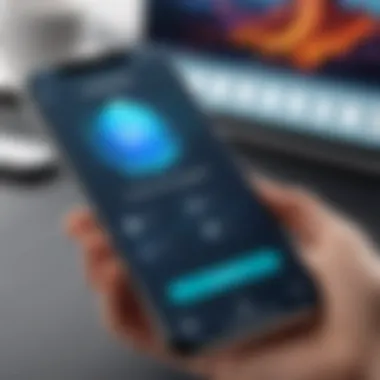

Using Data to Improve Future Events
Data from past events can be leveraged to create better future events. After each event, review the collected metrics to identify trends and areas for improvement.
- Feedback Collection: Use surveys during or after events to gather attendee feedback. This input can be paired with quantitative data for a well-rounded view.
- Trend Analysis: Recognize patterns over time in ticket sales or preferences. Are you seeing more interest in one type of event compared to another?
- Marketing Strategies: Analyze which promotions drive the most registrations. Knowing where attendees come from can help refine future marketing efforts.
"Data is the new oil. It’s valuable, but if unrefined it cannot really be used."
Using these insights can lead to better targeting and improved attendee experiences, ultimately leading to increased satisfaction and higher rates of return for future events. By effectively utilizing the analytics capabilities of Eventbrite, you enable your organization to continuously evolve and improve in an increasingly competitive landscape.
Eventbrite Integrations
Eventbrite provides diverse integrations that enhance its functionality and usability. These integrations are crucial for event organizers who aim to streamline their processes and improve attendee experiences. By connecting Eventbrite with other platforms, users can manage various aspects of event planning and execution more efficiently. The importance of integrations extends beyond mere convenience; they allow for centralized information management, better data collection, and seamless communication across different platforms.
Connecting with Other Platforms
Integrating Eventbrite with other platforms can significantly enhance the event management process. Popular options include customer relationship management (CRM) systems, marketing automation tools, and social media platforms. For instance, linking Eventbrite with Salesforce can lead to improved registration tracking and management of attendee data. This integration allows businesses to better understand their audience by capturing detailed information and engagement metrics.
Moreover, integrating with email marketing services like Mailchimp can simplify the promotion of events. Users can automatically send follow-up emails, reminders, or newsletters to attendees. This connection makes it easier to maintain engagement before and after the event, enhancing overall attendance and participation levels.
Key Benefits of Connecting Other Platforms:
- *Efficient data management*
- *Improved attendee insights and segmentation*
- *Streamlined communication*
Collaboration Tools for Teams
Collaboration is a vital element in successful event management. Eventbrite supports various collaboration tools that enhance teamwork among event organizers and staff. These tools enable team members to share updates, work on tasks, and manage logistics in real-time.
Integrating platforms like Slack or Microsoft Teams with Eventbrite can lead to more effective communication. For example, teams can set up notifications for new registrations or ticket purchases, thus keeping everyone informed promptly. This level of responsiveness helps in mitigating issues and ensuring a smooth event experience.
Considerations for Using Collaboration Tools:
- Ensure all team members have access to the integrated platform.
- Regularly update task lists and status reports to maintain transparency.
- Encourage open dialogue through integrated communication channels.
Integrations not only optimize the registration process but also foster teamwork, allowing events to run more smoothly.
By understanding and leveraging Eventbrite integrations, event organizers can maximize their efficiency and enhance the overall attendee experience. When connections with external platforms are effectively utilized, it results in increased productivity and improved event outcomes.
Best Practices for Event Management
Effective event management is crucial for ensuring a seamless experience for both organizers and attendees. This section will delve into fundamental practices that can optimize the use of Eventbrite for event registration and overall management.
Planning and Preparation
The success of any event often hinges on thorough planning and preparation. By spending time upfront on these elements, organizers establish a strong foundation.
- Define Your Event Goals
Understanding the objectives is the first step in planning. Are you aiming to educate, network, or promote a product? Clear goals will inform every decision thereafter. - Develop a Budget
Allocate resources wisely. Include venue costs, marketing expenses, and any additional logistics. An accurate budget helps in minimizing financial pitfalls. - Choose the Right Venue
Selecting a venue that fits the event size and purpose is critical. Consider accessibility, technology needs, and ambiance. This decision can significantly influence attendee satisfaction. - Create a Marketing Strategy
Outline how you will attract attendees. Utilize social media, email campaigns, and partnerships. Each channel should be tailored to match the profile of your target audience. - Use Eventbrite’s Tools
Familiarize yourself with Eventbrite's features, like ticket types, custom pages, and promotional tools. Utilizing these effectively can simplify the planning process and enhance the attendee experience.
By focusing on these critical areas, organizers can avoid common pitfalls and ensure that the event functions smoothly. Careful planning and preparation are not merely administrative tasks; they set the tone and atmosphere for the entire event.
Engaging with Attendees Post-Event
Post-event engagement is often overlooked but is paramount for long-term relationship building and feedback collection. Here are methods to enhance attendee engagement after the conclusion of an event:
- Follow-Up Communications
Send personalized thank-you emails. Include highlights from the event and solicit feedback through surveys. This not only shows appreciation but also provides valuable insights for future events. - Share Resources
Distribute recordings, presentation slides, or additional reading materials. This reinforces the learning experience and maintains the value of participation. - Cultivate Community
Consider creating a community around your event, such as a forum or social media group. This keeps the conversation going and strengthens connections among attendees. - Evaluate Feedback
Analyze survey responses to identify strengths and weaknesses. This data is vital in refining future events and ensuring that they meet attendee needs effectively.
Engaging with attendees post-event is not just about maintaining a relationship; it provides avenues for growth and improvement. A proactive approach to post-event communications can foster loyalty and increase the likelihood of repeat attendance.
Epilogue
The conclusion of this article emphasizes the significance of effective use of Eventbrite for event registration. Eventbrite is a powerful platform that enhances the capability for managing registrations efficiently. Leveraging Eventbrite is not just about selling tickets; it is about building an experience for both organizers and attendees.
When employing Eventbrite, understanding the comprehensive features it offers is vital. The ability to customize registration pages and configure ticket options ensures that organizers can cater to diverse audience needs. This flexibility allows for a tailored approach, which can ultimately enhance attendee satisfaction.
Moreover, the integration with other platforms maximizes outreach potential. It’s crucial for professionals to recognize that the success of an event hinges on strategic planning and execution. From tracking metrics to engaging with attendees post-event, each aspect contributes to a loop of improvement for future events. Thus, properly utilizing Eventbrite directly correlates with better event outcomes and engagement.
"The best events are those where every detail is accounted for, and Eventbrite provides the tools to make that possible."
Key Takeaways
- Event Registration: Effective event registration enhances overall attendee experience and can lead to higher rates of participation.
- Customization: The platform allows extensive customization which ensures that the event aligns with the brand's identity.
- Integration Benefits: Connecting Eventbrite with other tools offers significance in analyzing data and extending event reach.
- Post-Event Engagement: Following up with attendees creates a lasting relationship, providing valuable feedback and insights for future events.
Final Thoughts on Event Registration
Utilizing Eventbrite effectively transforms event registration into a systematic process rather than a cumbersome task. The platform’s user-friendly interface simplifies navigation for both organizers and participants. In the fast-paced digital world, speed and efficiency are highly valued. Eventbrite not only meets this need but also sets the standard in event attendance management.
Ultimately, it is essential for decision-makers and entrepreneurs to embrace tools like Eventbrite. An understanding of its capabilities can lead to more organized events, improved attendee experiences, and valuable insights into audience preferences. With the right strategies, the registration process becomes a decisive component for the success of every event.



