Explore Top Adobe Acrobat Pro Alternatives Today
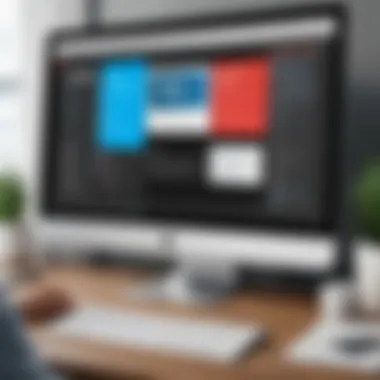

Intro
In the realm of document management, Adobe Acrobat Pro has long been recognized as a powerful tool for PDF editing and manipulation. However, as the needs of businesses evolve, the demand for alternatives has increased. This article takes a closer look at various software options that serve as effective substitutes for Adobe Acrobat Pro. By understanding the features, pricing, and user experiences associated with these alternatives, professionals can make more informed decisions tailored to their specific requirements.
Here, we delve into how the landscape is shifting, as newer solutions emerge, offering innovative functionalities that cater to the diverse demands of today's users.
Overview of Core Features
When evaluating alternatives to Adobe Acrobat Pro, it's crucial to first assess the core features that define effective PDF software. The following functionalities are typically essential:
- PDF Editing: Modify text and images within PDF files.
- Document Creation: Ability to create PDFs from various file formats.
- Conversion Tools: Convert PDFs to Word, Excel, and other formats, and vice versa.
- Annotation and Commenting: Tools to mark up PDFs for collaboration.
- Security Features: Password protection and encryption options to secure sensitive documents.
Regarding the comparison, various top software options present their own strengths in these areas:
- Nitro Pro: Strong in editing and converting capabilities with a user-friendly interface.
- Foxit PhantomPDF: Recognized for its robust security features and ease of use.
- PDFelement: Offers a balance between functionality and affordability, ideal for cost-conscious businesses.
These features serve as a baseline for users seeking effective PDF management tools. A deeper comparison can reveal which software aligns best with specific use cases.
User Experience and Interface
The user experience is a significant component in selecting the right PDF solution. The layout and design of software influence how users interact with features.
- UI/UX Design Aspects: A well-structured interface reduces learning time and enhances productivity. Software that simplfies navigation and focuses on essential tools can significantly enhance the user experience.
- Importance of Usability and Accessibility: Accessibility features ensure that all users, regardless of ability, can effectively manage their PDF documents. This factor often distinguishes leading software from the rest.
"The right user experience can exponentially increase the efficiency of document workflows."
The integration of feedback from actual users provides valuable insight into the effectiveness and intuitiveness of software interfaces.
Understanding the Role of PDF Software
PDF software plays a crucial part in modern document management and communication. It provides tools for creating, editing, annotating, and sharing documents in a widely accepted format. The Portable Document Format (PDF) offers consistency across different devices and platforms, making it a staple for businesses that rely on accurate document exchange.
PDFs are essential for preserving the integrity of documents, whether they are reports, contracts, or presentations. In an era where remote work and digital transactions have become common, the ability to send and receive documents in this secure and reliable format is valuable. Without suitable PDF software, organizations may face issues related to compatibility, security, and accessibility.
Importance of PDF in Business
PDFs are often the preferred choice for businesses due to their versatility. Here are several reasons why PDFs are important:
- Uniform Appearance: PDFs maintain the exact formatting of documents. What you see is what you get, regardless of the device.
- Security Features: PDF software often includes encryption methods, password protection, and permission settings. This ensures sensitive information is shielded from unauthorized access.
- Archiving: PDFs are suitable for long-term archiving due to their stability. Organizations may need to store documents for several years, making this format appealing.
- Compatibility: PDF is supported across most operating systems and devices, facilitating easy sharing and collaboration among teams.
The relevance of PDF in business is undeniable. As companies shift towards digital workflows, the need for effective PDF management continues to grow.
Common Features of PDF Software
Understanding the common features found in PDF software helps users identify what they need for specific tasks. While offerings may vary between different tools, several core functionalities are typically present:
- Document Creation: The ability to create PDFs from various file formats, such as Word or Excel, is fundamental. This feature simplifies the conversion process for users.
- Editing Capabilities: Many PDF tools allow users to edit text, images, and links directly within the document. This is critical for maintaining accuracy and relevance.
- Annotation and Markup: Features for adding comments, highlights, or drawings facilitate collaboration among multiple users.
- Security Options: As mentioned, incorporating features for encryption and permissions safeguards documents against unauthorized access.
- OCR Functionality: Optical Character Recognition capabilities enable users to convert scanned images into editable text. This enhances the usability of documents developed from physical sources.
These features are vital for enhancing productivity and ensuring effective document management. Understanding them equips users to make informed decisions when choosing PDF software solutions.
A Critical Look at Adobe Acrobat Pro
Adobe Acrobat Pro is a cornerstone in the realm of PDF software. Its extensive features and capabilities have set industry standards, making it a first choice for many professionals. However, a critical examination reveals both the strengths and weaknesses of this tool. This section aims to provide a balanced perspective, acknowledging its value while recognizing potential drawbacks.
Key Features of Adobe Acrobat Pro
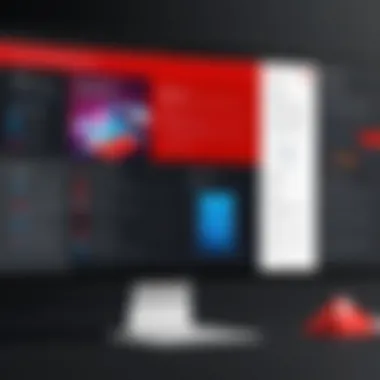

Adobe Acrobat Pro boasts a plethora of features that cater to various needs. Among its key functionalities are:
- Comprehensive Editing Tools: Users can edit text, images, and links directly in PDFs, offering flexibility in document management.
- Form Creation and Management: The software enables users to design custom forms, making data collection straightforward. This is essential for businesses that rely on client information and input.
- Collaboration Tools: Acrobat Pro allows multiple users to review and comment on documents simultaneously, enhancing teamwork and communication.
- Security Features: It includes options for password protection, encryption, and redaction, safeguarding sensitive information from unauthorized access.
- Optical Character Recognition (OCR): This technology converts scanned documents into editable content, which can be especially beneficial in digitizing physical records.
The combination of these features makes Adobe Acrobat Pro a versatile option in professional settings. Users benefit from a unified platform that facilitates various document-related tasks.
Limitations of Adobe Acrobat Pro
Even with its robust capabilities, Adobe Acrobat Pro is not without flaws. Some notable limitations include:
- Cost Implications: One of the most significant drawbacks is its pricing model. Subscription-based plans can be expensive, especially for small businesses or individual users, leading many to look for cheaper alternatives.
- Resource Intensive: The software demands considerable system resources, which may affect performance on older hardware. This can lead to lag or crashes, disrupting workflow.
- Steep Learning Curve: While it offers an array of features, mastering them can be daunting for new users. This complexity may cause inefficiencies as users take time to fully understand how to utilize the software.
- Limited Cloud Integration: Compared to some newer alternatives, Acrobat Pro's integration with cloud storage services is not as seamless, limiting collaboration with users relying on various online platforms.
Understanding both the features and limitations of Adobe Acrobat Pro is essential for professionals looking for PDF solutions. This critical perspective enables informed decision-making when evaluating potential alternatives.
Evaluating Alternatives to Adobe Acrobat Pro
When exploring alternatives to Adobe Acrobat Pro, one must critically analyze various options available in the market. This evaluation is essential for users who prioritize efficiency, cost-effectiveness, and specific features tailored to their needs. Decision-makers and IT professionals need to keep in mind the diverse offerings that can provide similar or enhanced functionalities compared to Adobe Acrobat Pro.
Several elements deserve attention during this evaluation process. These include the software's capabilities in PDF creation, editing, and management. Additionally, pricing structures can significantly influence decision-making, especially for businesses with budgetary constraints. Another essential factor concerns integration with existing workflows. Understanding how alternative software can fit into established systems can bolster productivity and user satisfaction.
Understanding the potential benefits of alternatives can provide significant advantages. These may include better customer support, user-centric design, and flexibility in pricing plans. Thus, a thoughtful evaluation can lead to making informed choices that align with organizational goals and individual user preferences.
Factors to Consider in Alternatives
When assessing alternatives, several key factors should guide the evaluation. First, features and functionalities are paramount. A comprehensive solution must offer essential tools like PDF editing, document conversion, form creation, and electronic signatures.
Second, the pricing model matters. Look for transparency in pricing, whether it’s a subscription-based model, a one-time purchase, or a freemium service. Many businesses opt for models that allow flexibility without sacrificing quality. Moreover, consider the system requirements for the software. Compatibility with operating systems and other software solutions can influence a productive environment.
Finally, customer reviews provide insights into real-world performance. User feedback often highlights specific pros and cons that are not apparent in product descriptions.
User Experience and Interface
The user experience plays a critical role in the overall satisfaction with any software. An intuitive interface can greatly improve productivity and reduce the learning curve required for new users. Software that is easy to navigate enables users to accomplish tasks swiftly and efficiently.
An effective search function and streamlined access to key features are integral aspects of a good user interface. This can reduce frustration and improve workflow. Furthermore, customizable settings allow users to personalize their experience, which can lead to better outcomes and increased adoption of the software within teams.
A good support system, including tutorials and responsive customer service, is important to help users navigate potential issues. The blend of a well-designed interface and strong support enhances overall user engagement and satisfaction.
In-Depth Analysis of Top Alternatives
An in-depth analysis of top alternatives to Adobe Acrobat Pro is crucial for users seeking robust PDF software tailored to their specific requirements. This section provides a detailed overview of various options available in the market. It focuses on key features, pricing structures, and user feedback, giving a well-rounded perspective on each software's strengths and weaknesses. Understanding these alternatives can help professionals and decision-makers choose the best tool for their needs.
Foxit PhantomPDF
Features Overview
Foxit PhantomPDF offers a wide range of functionalities that make it an appealing alternative. Its editing capabilities allow users to manipulate text and images with ease, which is a significant benefit for document management. One key characteristic is its collaboration tools that enable multiple users to work on a single document simultaneously. This feature is particularly useful for teams working remotely. The unique aspect of Foxit is its fast performance, allowing users to handle large files without noticeable lag. However, some users may find its interface less intuitive compared to competitors.
Pricing Comparison
When it comes to pricing, Foxit PhantomPDF provides various plans tailored to different user needs. The subscription model is flexible, making it economical for businesses with fluctuating demands. This pricing strategy is beneficial for startups and small enterprises. A notable feature is that Foxit often includes promotional discounts, which can make the software even more appealing. Nonetheless, some potential users might view the initial investment as relatively high compared to free alternatives.
User Feedback
User feedback on Foxit PhantomPDF typically highlights its comprehensive feature set and reliability. Many users report satisfaction with its customer support, noting quick response times. The key characteristic of this feedback is the emphasis on the software's performance stability. Users appreciate that, despite being extensive, it does not sacrifice speed for features. However, some reviews indicate a learning curve, as not all users find it easy to master.


Nitro PDF Pro
Distinct Features
Nitro PDF Pro stands out with its focus on productivity and seamless integration within workflows. Its tool set includes robust PDF creation and conversion options, appealing to users who regularly handle various document formats. A notable characteristic is the advanced e-signature functionality, which is increasingly crucial in today’s digital world. This feature enhances the software's overall value, especially for organizations looking to streamline their document signing processes. Some users highlight that while it is feature-rich, it may be overwhelming for those who only need basic functions.
Cost Evaluation
Cost evaluation of Nitro PDF Pro reveals a competitive pricing structure. The software offers a one-time purchase option alongside subscription models, appealing to varied user preferences. Users commend this flexibility, which allows businesses to invest according to their budget and needs. However, some users observe that ongoing subscription fees can add up over time, making it essential to evaluate the long-term costs versus benefits.
Usability Insights
In terms of usability, Nitro PDF Pro is often praised for its intuitive interface that facilitates easy navigation. Users feel comfortable with the layout and accessing its features. The ability to customize toolbars enhances user experience. Nonetheless, some feedback indicates that a few advanced features may require additional learning, which could slow down initial adaptation for new users.
PDF-XChange Editor
Key Capabilities
PDF-XChange Editor is recognized for its distinctive capabilities in editing PDFs. Users can add comments, annotations, and even perform OCR on scanned documents. A key characteristic is its lightweight nature, allowing for fast operation even on less powerful devices. This aspect makes it a popular choice among users who need a reliable yet efficient tool. However, some advanced features are locked behind a paywall, which can be a disadvantage for users who require comprehensive functionality without significant investment.
Affordability Analysis
Analyzing affordability, PDF-XChange Editor presents an attractive pricing model for individual users and small teams. Its free version offers basic functionalities, making it an excellent entry-level option. Paid versions are competitively priced compared to other leading software. The unique aspect is that many users find the value proposition strong, given the capabilities offered relative to the cost. However, some potential buyers might hesitate over the limited feature set in the free version.
User Ratings
User ratings for PDF-XChange Editor often emphasize its excellent value for money. Many users express satisfaction with its robust editing features and performance. The key characteristic noted in reviews is that users find it easy to learn and use, making it accessible for a broader audience. However, feedback also indicates some users wish for more tutorial resources, as understanding all functionalities may not be immediately intuitive.
Sejda PDF Editor
Highlighted Features
Sejda PDF Editor is known for its cloud-based convenience, allowing users to edit documents from any device with internet access. A distinctive feature is the focus on specific tasks, such as merging, splitting, and annotating PDFs. This makes it a favored choice for people who need quick solutions without extensive functionalities. However, some may find its limited offline capabilities to be a drawback when compared to more robust software.
Pricing Structure
Sejda PDF Editor's pricing structure offers both a free tier and a paid version. The free version permits a limited number of tasks per hour, making it suitable for light users. The paid plan allows for unlimited access to all features, which many find reasonable considering the tools provided. However, the free tier can be seen as somewhat restrictive for those with higher volume needs.
Customer Reviews
Customer reviews often highlight Sejda's ease of use and straightforward design. Users appreciate the quick access to essential features, aiding productivity. A notable aspect of this feedback suggests satisfaction with the responsive customer support. However, some users note that the software lacks more advanced editing features that large organizations might require.
Smallpdf
Feature Synopsis
Smallpdf is a cloud-based platform that provides essential PDF editing tools such as compressing, merging, and converting files. One key characteristic is its simple and user-friendly interface, making it accessible for all levels of users. The unique feature is its focus on browser-based functionality, enabling work from any device without the need for software installation. However, the lack of more complex features might make it less suitable for advanced users.
Cost Considerations
Cost considerations for Smallpdf reveal a model that includes a freemium option, with advanced features available via subscription. This allows users to select services based on their actual needs. The value provided by Smallpdf can be quite strong for users who need basic functionality without a large financial commitment. However, subscription costs for premium features can deter more price-sensitive users.
User Experiences
User experiences with Smallpdf are generally positive, with many users applauding its straightforward usability. Reviews indicate users appreciate the speed of operations and ease of navigation. A key characteristic of this feedback is the positive mention of its versatility in handling various PDF tasks. Nonetheless, some users express concern regarding the limitations of functionality in the free version, suggesting that those with frequent needs explore premium options.


Transitioning to Alternative Software
As businesses increasingly seek cost-effective and efficient solutions, transitioning to alternative software from Adobe Acrobat Pro becomes a strategic consideration. The importance of this topic lies in its impact on productivity and cost management. In today's marketplace, many organizations are moving away from Adobe’s subscription model due to its price and perceived complexity. Therefore, understanding how to switch efficiently is crucial for any small business, enterprise, or individual that relies heavily on PDF management.
This transition not only offers potential savings but also the opportunity to discover software that may cater better to specific needs. The advantages of alternative solutions often include better user interfaces, customizable features, and enhanced functionality. However, proper planning is essential; this ensures that the migration is smooth and user adoption is high. Failure to properly manage the transition can lead to productivity losses and frustration among users.
Migration Strategies
When it comes to transitioning to a new PDF software, a well-structured migration strategy is necessary. Below are some key steps to consider:
- Assessment of Needs: First, identify the specific features required by your team. This may include editing capabilities, collaboration features, or document security options. Understanding these needs helps in selecting the right alternative.
- Evaluate Alternatives: Don’t just choose the first alternative that comes to mind. Analyze several options, such as Foxit PhantomPDF, Nitro PDF Pro, or PDF-XChange Editor. Compare their features, pricing, and user reviews.
- Pilot Testing: Implement a pilot program with a small group of users. This allows for testing in a controlled environment, enabling you to identify any issues before full deployment. Gather feedback from pilot users to make informed decisions.
- Training and Support: Once you select a tool, invest time in training your staff. Provide resources such as user manuals or workshops. Support during the transition is critical to help users feel comfortable with the new software.
- Data Migration: Plan for the transfer of existing files and documents. Ensure that the new software supports all necessary formats before beginning migration. Backup all data to prevent losses during this stage.
Managing User Expectations
Managing user expectations during a software transition is just as important as the technical migration itself. Users might feel hesitant to adopt new tools, fearing that productivity might decline. Here are some ways to manage these expectations effectively:
- Open Communication: Keep all users informed about the reasons for switching, the benefits they can expect, and the timeline of the transition. Transparency helps to build trust and mitigate resistance.
- Set Realistic Timelines: Clearly outline the expected timeline for the transition and training sessions. Avoid overpromising and underdelivering on timelines, as this can lead to frustration.
- Share Success Stories: If possible, showcase case studies or testimonials from other users who have had successful transitions. This can help alleviate fears and demonstrate the potential benefits.
- Encourage Feedback: Create channels for users to share their experiences with the new software. This could be through surveys, forums, or informal meetings. Regular feedback can help address concerns promptly and adapt as needed.
The process of transitioning to alternative PDF software can prove to be a significant benefit if managed correctly. By employing effective migration strategies and managing user expectations, organizations can ensure a successful switch that enhances productivity and meets their document management needs.
The Future of PDF Software Solutions
The landscape of PDF software is changing rapidly. As businesses increasingly rely on digital documents, the need for effective PDF editing and management tools becomes crucial. Understanding the future of PDF software solutions allows decision-makers, IT professionals, and entrepreneurs to prepare for the next generation of tools that offer more flexibility and efficiency. This section explores emerging trends and technological innovations that will shape the future of PDF applications.
Emerging Trends
Several notable trends are emerging in the PDF software marketplace. First, the demand for cloud-based solutions is rising. Users prefer working within web environments that offer accessibility from any device without needing installations. This has led to a proliferation of solutions that prioritize collaborative features. Multiple users can work on the same document in real-time, drastically improving workflow efficiency.
Second, there is a push towards enhanced automation within PDF software. Businesses are seeking ways to streamline document workflows and reduce repetitive tasks. For instance, the incorporation of artificial intelligence and machine learning is on the rise. These technologies have the potential to automate data extraction and document classification, saving valuable time and effort.
Moreover, mobile compatibility is becoming a must-have feature. Professionals increasingly need to handle documents on the go. Thus, PDF solutions need optimized mobile applications that mirror their desktop counterparts in functionality.
Technological Innovations
Technology continues to evolve, and with it, PDF software. Innovations are focusing on improving user experience and functionality. One significant development is the integration of advanced security features. With data breaches becoming more common, ensuring the security of sensitive documents is critical. Solutions are now offering features like password protection, watermarking, and audit trails to enhance security measures.
Another key innovation is interoperability with other software systems. PDF solutions are increasingly being designed to work seamlessly with popular applications like Microsoft Word, Excel, and various customer relationship management tools. This integration facilitates smoother transitions and enhances overall productivity.
Lastly, user interface design is evolving towards simplicity and intuitiveness. Users expect a streamlined experience that does not compromise on features. This trend emphasizes the importance of designing software that is both powerful and accessible, ensuring that users can maximize their productivity without navigating a complex interface.
"Understanding emerging trends and innovations in PDF software is essential for making informed decisions about your document management strategy."
The End
In this article, we explored a range of alternatives to Adobe Acrobat Pro, including their features, pricing, and user experiences. Choosing the right PDF software is crucial for businesses that depend on efficient document management. As industries evolve, so do the tools that support their operations. In this context, understanding your needs and the available options enhances your ability to make informed decisions.
Summary of Findings
The analysis presented in this guide highlights several key points:
- Diverse Options: Whether considering Foxit PhantomPDF or Smallpdf, each alternative offers unique features and pricing structures catering to different business requirements.
- User-Centric Evaluation: User experience varies significantly between software, making it essential for decision-makers to consider interface design and ease of use.
- Cost Implications: Affordability remains a significant factor in selecting software. Various alternatives present competitive pricing, delivering substantial savings compared to Adobe Acrobat Pro.
These elements collectively provide a clearer picture of the PDF software landscape, emphasizing the importance of thorough evaluation when transitioning to new tools.
Final Recommendations
Based on the findings, the following recommendations are proposed for decision-makers considering alternatives:
- Assess Specific Needs: Identify the critical functions your team requires from PDF software. This will streamline the selection process.
- Trial Periods: Make use of free trials offered by software providers to evaluate usability and features. This hands-on approach can help gauge compatibility with your workflow.
- Consider Long-Term Costs: While upfront pricing is important, consider hidden costs, such as subscription fees, updates, or additional features that may be necessary.
- Gather Team Feedback: Involve your team in the evaluation process, as they will be the primary users. Their feedback is vital in ensuring that the chosen software meets expectations.
- Stay Updated: The technological landscape is dynamic. Regularly revisit your PDF software choices and industry trends to ensure continued alignment with business goals.
By following these guidelines, businesses can enhance their document management processes and find solutions that best fit their operational needs.



