Exploring Adobe Premiere Pro: Features & Insights
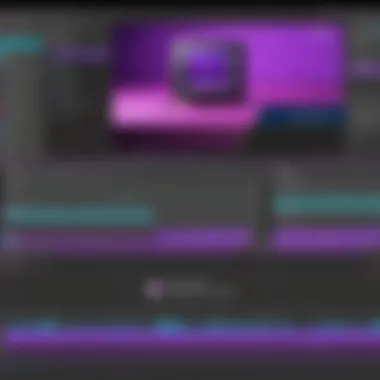

Intro
In the realm of video editing, Adobe Premiere Pro stands as a flagship software. As technology evolves, so do the tools used by professionals in the industry. This latest version of Premiere Pro promises to enhance editing performance and streamline workflows, making it essential for users to understand its capabilities fully. This article aims to provide a clear and thorough exploration of its core features, user experience, and how it integrates with other Adobe products. The information presented will serve as a guide for decision-makers, IT professionals, and entrepreneurs, ensuring they can leverage this software efficiently for their video editing needs.
Overview of Core Features
Adobe Premiere Pro's latest version brings an array of core features designed to enhance video editing capabilities. These include improved editing tools, advanced color grading options, and seamless integration with Adobe Creative Cloud apps such as After Effects and Audition. The software now supports the latest video formats and technologies, ensuring that professionals can maintain high production values across their projects.
Description of essential functionalities
These functionalities make Premiere Pro a powerful tool:
- Automated Transcription and Captioning: The software can now transcribe dialogue automatically, which can then be turned into captions. This feature is vital for accessibility and enhancing viewer experience.
- Scene Edit Detection: Premiere Pro can detect scene changes in footage automatically. This saves time for editors, especially when working with longer projects.
- Graphics and Titles: Enhanced motion graphics templates make it easier to create professional-looking titles and animations, improving production quality significantly.
Comparison of features across top software options
When comparing Premiere Pro to other industry-standard editing software like Final Cut Pro and DaVinci Resolve, several distinctions emerge:
- Final Cut Pro offers optimized performance on Mac systems but lacks some collaborative features present in Premiere Pro, such as cloud syncing.
- DaVinci Resolve excels in color grading but may not provide the same level of intuitive editing tools as Premiere Pro, making it less accessible for beginners.
These comparisons highlight how Premiere Pro remains a versatile choice for varied editing styles.
User Experience and Interface
The user interface of Adobe Premiere Pro has undergone revisions to enhance usability and accessibility. These changes cater to both new users and seasoned professionals.
Insights into UI/UX design aspects
The design focuses on a streamlined workspace where users can customize their editing environment. Panels can be arranged as desired, allowing for greater efficiency during the editing process. Furthermore, the improved responsiveness of the interface contributes to a more fluid editing experience.
Importance of usability and accessibility
Usability is essential in professional software. Adobe has prioritized creating an interface that minimizes learning curves for new users while providing powerful tools for advanced users. Accessibility features, including support for various languages and keyboard shortcuts, make the software easier to navigate.
"Effective user experience design is critical to ensuring that all users can achieve their creative visions without unnecessary obstacles."
Prelims to Adobe Premiere Pro
The significance of Adobe Premiere Pro in today’s media landscape cannot be overstated. This powerful video editing software has become a staple for professionals in various fields, including film, television, and digital marketing. Its versatility allows users to create high-quality video content efficiently. In this section, we will explore its historical context and the reasons why it stands out in the realm of video editing.
Historical Context
Adobe Premiere Pro, first released in 2003, evolved from Adobe Premiere, which had been around since 1991. The early versions focused primarily on basic video editing features. Over the years, Adobe has continuously improved the software, adapting to the rapid advancements in technology and user needs. The introduction of features like non-linear editing, multi-camera editing, and integration with other Adobe tools has shaped Premiere Pro into a leading industry application. Furthermore, its transition from a boxed product to a subscription-based model has made it more accessible for users across different skill levels.
Significance in Video Editing
Adobe Premiere Pro holds a prominent place in video editing for several reasons:
- Industry Standard: Many professionals view it as the go-to software for video editing due to its wide usage in film production and broadcasting.
- Integration: It flawlessly integrates with other Adobe products like After Effects and Adobe Audition, creating a seamless workflow for users.
- Regular Updates: Frequent updates introduce new features, keeping it relevant and competitive.
- Wide Range of Tools: The software offers a comprehensive set of tools for color correction, audio editing, and effects, allowing for complete project management in one platform.
Premiere Pro's flexibility and powerful features make it indispensable for anyone serious about video editing.
In summary, understanding the introduction of Adobe Premiere Pro is essential for grasping the subsequent advancements and features discussed later in this article. This historical context enriches our appreciation of its capabilities, significantly impacting decision-makers and industry professionals.
Overview of the Latest Version
The latest version of Adobe Premiere Pro is a significant update that aims to enhance user experience for video editors. This section outlines the key aspects of this version, honing in on the most important elements, benefits, and considerations. The updates reflect Adobe’s commitment to adopt pioneering technologies and to refine the tools that professionals rely on to deliver outstanding video projects.
Key Features
This version introduces numerous key features that set it apart from previous iterations. Notable additions include:
- Improved Color Grading Tools: The Lumetri Color panel has been enhanced, making it easier to perform detailed color adjustments. Users can now apply LUTs more effectively and utilize new color wheels for refined control.
- Enhanced Audio Editing Capabilities: This update integrates more powerful audio features. With tools like Auto-Ducking and improved audio keyframing, users can achieve superior sound design with less effort.
- New Transcription and Captioning Tools: The automatic transcription feature saves time by converting spoken words into text. This is essential for creating accessible video content. The captioning tools have also been simplified, enabling seamless editing and placement.
- Seamless Workflow with Team Projects: The updated real-time collaboration capabilities allow teams to work together effectively, even if they are not in the same location. This promotes a more flexible working environment and helps in managing complex projects efficiently.
These features collectively enhance functionality and ensure that video editing becomes a more streamlined task.
User Interface Changes
With each new version, user interface design is crucial for functionality. The latest release has introduced several changes that improve how users interact with the software:
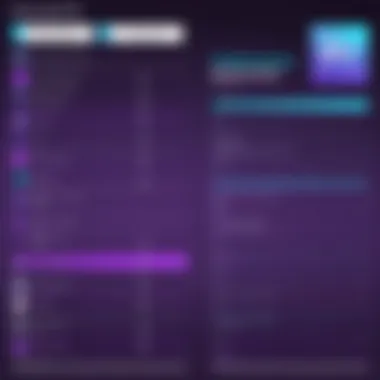

- Workspace Customization Options: Users can now tailor their workspace layout to suit their workflow needs. It allows for easier access to frequently used tools and panels.
- Contextual Menus and Shortcuts: The menus have been restructured, making commands more accessible. This agility improves user efficiency in navigating the toolset.
- Cleaner Visual Design: A modern and clean interface makes it visually more appealing. Icons are more intuitive, aiding quicker identification of tools.
These adjustments contribute to an improved user experience, making the software more approachable, especially for newcomers.
Performance Enhancements
Performance is paramount in video editing software. This version brings noticeable enhancements that help tackle demanding projects with ease:
- GPU Acceleration: Enhanced GPU support leads to smoother playback and quicker rendering times. Heavy projects that previously lagged or crashed can now be handled with less concern.
- Optimized Media Handling: The new media cache framework allows for quicker access to files, reducing waiting times when importing large video files or editing high-resolution footage.
- Stability Improvements: Regular users will see that crashes and bugs have been minimized. This stability is crucial for professionals who rely on the software for tight deadlines.
In summary, these improvements create a more fluid editing experience, lessening the technical barriers that creatives often face.
The blend of new features, interface adjustments, and performance enhancements underscores Adobe Premiere Pro's role as a leader in the video editing landscape.
System Requirements for the Latest Version
Understanding the system requirements for the latest version of Adobe Premiere Pro is crucial for optimizing the software's performance. An inadequate setup can lead to sluggishness, crashes, and must frustrating experiences. Therefore, knowing the specific needs allows users to make informed decisions about hardware upgrades or software alternatives.
Minimum and Recommended Specifications
Adobe has established both minimum and recommended specifications for the latest version of Premiere Pro. Meeting the minimum specifications ensures basic functionality but does not guarantee smooth operation during complex tasks.
Minimum Specifications:
- Processor: Intel 6th Gen or AMD Ryzen 1000 series
- RAM: 8 GB
- Graphics Card: 2 GB GPU with DirectX 12 support
- Storage: Fast SSD for app installation and media cache
- Operating System: Windows 10 (64 bit) or macOS Mojave (version 10.14)
While these specifications will allow you to install and execute the software, they may limit your efficiency, especially when handling high-resolution footage or multi-camera sequences.
Recommended Specifications:
- Processor: Intel 7th Gen or newer, or AMD Ryzen 2000 series or newer
- RAM: 16 GB or more
- Graphics Card: 4 GB GPU with DirectX 12 support
- Storage: NVMe or high-speed SSD for faster file access
- Operating System: Windows 10 (64 bit) or macOS Big Sur (version 11) or later
Following the recommended specifications enhances overall performance, especially with high-definition video editing, effects rendering, and real-time playback.
Supported Operating Systems
The operating system is a significant factor that affects compatibility and stability. Adobe Premiere Pro supports multiple platforms, catering to a diverse user base.
Supported Operating Systems:
- Windows: Windows 10 (64 bit) or later
- macOS: Mojave (version 10.14) or later, including Big Sur and Monterey
Staying up to date with the latest operating systems is vital. Updates often include security patches and performance enhancements. Moreover, running Premiere Pro on outdated systems can lead to compatibility issues and hinder access to new features.
"Choosing an operating system that aligns with the latest version of Adobe Premiere Pro will ensure a stable and efficient editing experience."
To summarize, understanding and adhering to the system requirements can significantly impact the user experience with Adobe Premiere Pro. It’s essential for professionals aiming to utilize this powerful editing software efficiently.
Integration with Other Adobe Products
In the current landscape of video editing, integration with other software is crucial for streamlining workflows and maximizing efficiency. Adobe Premiere Pro serves as a central hub in the Adobe Creative Cloud ecosystem, and this interconnectivity is beneficial for professionals across various sectors. For instance, the ability to collaborate seamlessly with programs like After Effects and Adobe Audition enhances the capabilities of Premiere Pro, allowing users to produce high-quality content with minimal friction.
Collaboration with After Effects
Adobe After Effects is a powerful tool for creating animated graphics and visual effects. When used alongside Premiere Pro, it provides editors with an expansive range of options for enhancing their videos. One key feature available is the Dynamic Link, which allows users to send clips between the two applications without the need for rendering. This capability significantly improves efficiency by letting users make adjustments in real-time.
The connection is particularly advantageous when incorporating advanced effects or animations. Editors can work on timelines in both software, allowing for a fluid exchange of ideas and creativity. By sharing projects, any updates made in After Effects instantly reflect in Premiere Pro. This feature reduces wait times and aids in maintaining a cohesive vision throughout the editing process.
Working with Adobe Audition
Audio is as vital as visuals in video editing, and Adobe Audition complements Premiere Pro effectively. This digital audio workstation provides robust editing tools that are essential for high-quality sound design. Premiere Pro users can levergae audio clips from Audition, enhancing their projects with effects, voiceovers, and sound restoration.
Using the Edit in Adobe Audition functionality, sound designers can work on audio elements directly from their Premiere Pro timeline. This integration helps to ensure that the audio quality matches the visual content. Editors can send specific clips to Audition for advanced manipulation while maintaining the original project settings intact. This has practical application in ensuring sound is perfectly synchronized with video, which is vital for professional productions.
This interconnected approach is essential for modern video editing, aligning skills with the demands of current industry standards.
By understanding and utilizing these integrations, decision-makers can greatly enhance their video production capabilities.
User Experiences and Feedback


User experiences and feedback are vital in understanding how the latest version of Adobe Premiere Pro truly meets the needs of its users. Analyzing community reactions and expert reviews sheds light on the functionality and reliability of the software, guiding potential users in their decision-making. Positive user feedback often encourages adoption, while criticisms may prompt further development and improvements.
Community Reactions
The community surrounding Adobe Premiere Pro is both vast and active. Users across various platforms, especially on forums and social media, share their experiences, often providing real-time insights into the performance of the software.
Feedback ranges from praises about new features to concerns regarding certain bugs or usability challenges. Key points commonly discussed include the following:
- Usability: Many users have highlighted the intuitive layout of the interface, claiming it enhances the editing workflow.
- Feature Reliability: Users appreciate the advanced features, such as multi-cam editing and better effects management. However, some have reported issues with stability, particularly during high-demand editing tasks.
User-generated video content, including tutorials and reviews on platforms like YouTube, also demonstrates the community's support and constructive criticism. The role of social proof in shaping perceptions cannot be overstated, as firsthand accounts often resonate more than formal marketing materials.
"Community engagement significantly influences how software is viewed. A user’s preference for Adobe Premiere Pro often comes from both personal experience and collective feedback."
Review from Industry Experts
Industry experts provide a more analytical view on Adobe Premiere Pro, contributing to a deeper understanding of its capabilities. Their reviews often cover aspects that general users might overlook, such as:
- Performance Metrics: Industry analysts typically run extensive performance tests to evaluate editing speeds and rendering times. Many reviews highlight performance improvements in the latest version, particularly with GPU acceleration.
- Feature Comparisons: Experts examine how the software stands against competitors like Final Cut Pro or DaVinci Resolve. Reviews commonly note Premiere Pro’s robust functionality and seamless integration with other Adobe products.
- Feedback on Learning Curve: While professionals appreciate the depth of tools available, some reviews mention that new users might face a steep learning curve. This insight is crucial for decision-makers considering the software in a team setting.
By synthesizing these varied perspectives, one can appreciate how Adobe Premiere Pro not only serves seasoned professionals but also adapts to the evolving landscape of video editing needs. Understanding user experiences alongside expert reviews allows for a comprehensive assessment of the software's value proposition.
Key Use Cases
Understanding the key use cases of Adobe Premiere Pro is essential for professionals seeking to maximize the software's capabilities. This section will delve into two major applications of Premiere Pro: film and documentary production, and corporate and marketing videos. Knowing how to leverage the software in these specific contexts allows users to work more efficiently and effectively.
Film and Documentary Production
Adobe Premiere Pro is a significant tool in the realm of film and documentary production. It provides robust editing features that enable editors to manipulate footage creatively and efficiently. One of the major advantages is its ability to handle high-resolution video files and various formats. This flexibility makes it a preferred choice for filmmakers who often work with multiple sources of footage, such as digital cameras, smartphones, and live streams.
Editing film or documentary content entails rigorous workflows. Premiere Pro supports seamless integration with Adobe After Effects, which allows users to composite stunning visual effects and animations. This connection enables editors to import graphics quickly and enhance storytelling through visual intrigue.
Moreover, Premiere Pro's multi-camera editing feature simplifies the process of working with footage shot from different angles. Film editors can sync clips quickly, allowing for a more dynamic storytelling approach. The software also boasts extensive color grading tools, providing filmmakers the ability to create visually striking outcomes tailored to their narrative style.
Inherent to the documentary genre, sound design is important. Premiere Pro’s audio editing tools work well with Adobe Audition, where sound can be mixed and mastered to deliver a professional sound quality. This synergy between video and audio editing enhances the overall production quality, making it a vital asset for documentary filmmakers.
Corporate and Marketing Videos
In the realm of corporate and marketing videos, Adobe Premiere Pro offers specific features beneficial for creating engaging content. The software includes templates and customizable motion graphics that cater to corporate branding needs. Businesses can produce high-quality promotional materials that reflect their brand identity, essential for competitive marketing.
The software supports collaboration, which is crucial in corporate environments. It enables multiple users to work on projects, streamlining the production process. In addition, Premiere Pro's cloud services allow for easy sharing and feedback loops, which is crucial when deadlines are tight.
Corporate videos often require a clear style and message. Premiere Pro’s editing suite offers various tools, such as text overlays and transitions, which help underline important messages while maintaining viewer attention. The ability to import graphics directly from Adobe Photoshop and Illustrator further enhances the editing efficiency, allowing for a cohesive visual identity across various media.
In summary, the two key use cases of Adobe Premiere Pro discussed, film and documentary production alongside corporate and marketing videos, showcase the software's versatility. Professionals can utilize Premiere Pro to elevate their video content across multiple platforms effectively.
"Adobe Premiere Pro not only simplifies complex workflows but also enhances creativity in video production."
Utilizing these specific features strategically can result in impactful storytelling and polished presentations that resonate with audiences.
Comparison with Previous Versions
Understanding the changes in Adobe Premiere Pro compared to its predecessors is vital for professionals deciding if they should upgrade. Knowing what features remain unchanged, lost, or newly introduced allows users to assess the value in terms of productivity and workflow optimization. The evolution of software often reflects advancements in technology and user expectations. Thus, examining these differences can significantly impact choice for both individual users and organizations.
Feature Retention and Loss
Adobe Premiere Pro has always been recognized for its robust set of features. However, in each new version, some elements are retained while others may be omitted. For instance, tools for video editing, color correction, and audio mixing remain prominent. In the latest version, familiar tools like the timeline editing and effects panel are enhanced. However, features that did not meet modern standards or lacked user adoption might be removed. For example, the legacy support for older file formats may disappear to streamline user experience.
"Each release presents a balancing act, ensuring that old reliable features coexist with innovative tools that improve creativity."
This balance is crucial for users who depend on specific functionalities. Significant losses can disrupt workflows, while unnecessary clutter from retained outdated features may hinder usability. Users need to evaluate their workflow to determine how these changes align with their editing needs.
User Transition Experience
Transitioning from older versions of Premiere Pro to the current one can be challenging for some. Adobe aims to provide smoother upgrades, but sudden changes in user interfaces or functionality can lead to a steep learning curve. The introduction of new shortcuts, features, or layout modifications may cause initial slowdowns in work efficiency.
Training resources may help ease this transition. Official documentation and community forums often provide insights into overcoming hurdles. Furthermore, familiarization with the software's new workflow is critical. Users can benefit from tailored tutorials or guided sessions that address their specific areas of concern, fostering a quicker adaptation.
In summary, comparing the latest version to its predecessors showcases both improvements and compromises. This guide aimed to outline important factors for users navigating this evolution. By understanding changes in features and experiences, professionals can make informed decisions about upgrading.


Learning Resources
Learning resources are vital for mastering Adobe Premiere Pro, particularly as it continually evolves to meet the demands of modern video editing. Given the complexity of video projects, having access to diverse sources of information can greatly aid users in becoming proficient. The right materials can guide users through new features, improve editing workflows, and help troubleshoot common issues, thereby enhancing overall efficiency. As a professional in video production, understanding how to effectively utilize these resources becomes essential in staying competitive.
Official Documentation and Tutorials
Adobe provides extensive official documentation and tutorials for Premiere Pro. This resource is crucial for both new and experienced users. The documentation covers everything from basic functionality to advanced features. It can be particularly useful for understanding updates in the latest version.
Some benefits of the official documentation include:
- Detailed Guides: Users can find specific information on features and tools directly from the source.
- Step-by-Step Tutorials: These help breakdown complex tasks into manageable steps, making them easier to follow.
- Updates and Release Notes: It captures changes made in each version, vital for anyone transitioning from older releases.
Utilizing official tutorials not only saves time but also fosters a deeper understanding, empowering users to harness the software's full potential effectively.
Community Forums and Support
Community forums are another invaluable resource for users of Adobe Premiere Pro. They offer a platform where users can share experiences, ask questions, and find solutions to common challenges. A number of forums are active, including those on Reddit.
Benefits of community forums include:
- Peer Support: Users often share tips and tricks that they have learned through their own experiences.
- Real-World Solutions: Common problems and novel uses for features can be discovered through discussions.
- Networking Opportunities: Connecting with other professionals can lead to collaborations or new perspectives on projects.
Community support can complement official resources. Engaging with peers often results in a richer learning experience. Whether seeking advice or sharing knowledge, forums can enhance a user's grasp of the software, ensuring they can manage any task presented.
"Education is the passport to the future, for tomorrow belongs to those who prepare for it today." - Malcolm X
Overall, leveraging both official documentation and community forums equips users with the skills and insights necessary for effective video editing using Adobe Premiere Pro.
Cost and Subscription Models
Understanding the cost and subscription models of Adobe Premiere Pro is crucial for users. It determines not only the financial commitment but also the flexibility it offers to different types of users. With various pricing options, individuals and organizations can select a plan that best suits their workflow and budget.
Pricing Tiers
Adobe offers several pricing tiers for Premiere Pro. This gradation ensures that a wide variety of users can find a plan tailored to their needs.
- Individual Plan: The standard subscription for single users, allowing access to all Premiere Pro features. It usually comes with a monthly or annual payment option.
- Team Plan: This subscription is designed for organizations needing multiple licenses. It includes collaborative features and shared storage capabilities.
- Student and Teacher Plan: A discounted rate for educational users. This tier makes software accessible to the next generation of video editors.
- Creative Cloud Bundle: Users can choose to subscribe to Premiere Pro as part of a larger Creative Cloud package, which includes other tools like After Effects and Photoshop.
Each pricing tier has its specific benefits and constraints, meaning understanding these can help users maximize their investment.
Value Proposition for Users
The value proposition of Adobe Premiere Pro lies in its comprehensive feature set, user-friendly interface, and integration with other Adobe products. When considering the subscription costs, users must evaluate several aspects:
- Cost-Effectiveness: Premiere Pro provides frequent updates and new features, making the subscription model often more affordable compared to one-time purchases of previous versions.
- Access to Cloud Services: Subscribers benefit from Adobe's cloud services, which enhance collaboration and storage. This is particularly valuable for teams working remotely.
- Educational Resources: Users have access to a wealth of tutorials and official documentation, which can reduce learning time and increase productivity.
- Adaptability: The subscription model allows users to adjust their plans according to project requirements, scaling up or down as necessary.
The cost and subscription models determine the accessibility and usability of Premiere Pro for various users, making it an important consideration for decision-makers.
In summary, Adobe's flexible pricing tiers and strong value proposition present significant advantages for potential users. Knowing which subscription fits one's needs can greatly enhance the video editing experience.
Future Directions of Adobe Premiere Pro
The future of Adobe Premiere Pro is a topic of significant importance. As technology evolves rapidly, video editing software must adapt to meet new demands and expectations from creators. Understanding this evolving landscape is crucial for decision-makers and IT professionals who are considering investments in video editing tools. This section explores the anticipated advancements within Adobe Premiere Pro and how these changes will impact users.
Expected Features in Upcoming Releases
Anticipating future features in Adobe Premiere Pro hinges on the growing trends in video editing and user feedback. One expected feature is enhanced collaboration tools. As remote working becomes common, editors need seamless ways to work together in real-time, regardless of location.
Another likely addition is advanced color grading capabilities. Users expect more intuitive tools for color correction and grading. These enhancements help streamline the post-production process, enabling editors to achieve professional quality faster.
Other keywords to watch for in future updates include cloud workflows. With cloud technology adapting at a rapid pace, it is expected that Adobe will integrate more tools that facilitate cloud storage and sharing. This can increase efficiency and provide more flexibility for content teams.
"The evolution of Premiere Pro will be driven by user needs and the latest technology trends, ensuring it remains a top choice for video editors."
Lastly, features focused on user interface customization will likely be enhanced. Personalized interfaces could allow users to adjust the workspace to their preferences, making the editing experience more intuitive.
Integration of AI and Machine Learning
The integration of artificial intelligence and machine learning into Adobe Premiere Pro signifies a major leap forward. AI can enhance various features of the software, making it more user-friendly and efficient. For example, automated editing tools are likely to become more prevalent. These tools can analyze footage and create rough cuts based on the content, thus freeing up time for editors to focus on creativity.
Additionally, AI can improve audio enhancement tools. Machine learning algorithms are capable of adjusting sound quality automatically, helping editors to achieve polished audio without extensive manual adjustments.
Another area where AI will play a significant role is in visual effects. AI can help in recognizing elements in videos, allowing more precise application of effects. This ability can expedite the workflow for visual effects artists.
The emphasis on intelligent content creation tools is also expected. These tools leverage AI to aid in generating engaging content and provide tailored suggestions to users based on their editing style. This can enhance productivity significantly.
In summary, the focus on AI and machine learning will open new pathways in video editing. Premiere Pro's development in this area represents not only a shift towards more automation but also a deeper integration of thoughtful assistance in creative workflows.



