In-Depth Look at Asana's Ticket System for Teams


Intro
In the fast-paced world of project management, teams often find themselves juggling multiple tasks, deadlines, and responsibilities. Keeping everything organized can feel like trying to herd cats. That’s where Asana’s ticketing system comes into play, offering a lifeline to organizations looking to streamline their operations. This system helps keep priorities clear and tracks progress in a methodical manner.
It's important to understand how this ticketing approach can transform your workflow. By categorizing tasks and issues systematically, it allows for greater clarity within teams. Moreover, Asana’s ticket system is particularly geared towards helping teams adopt best practices that align with their specific project needs. Let’s dive into the core features that make this tool not just useful, but essential for modern organizations.
Overview of Core Features
Asana’s functionality isn’t just surface-deep; it offers a robust design aimed at enhancing productivity and teamwork.
Description of Essential Functionalities
- Task Creation: Users can create tickets for individual tasks or overarching projects, each assigned unique identifiers. This clarity helps teams prioritize effectively.
- Custom Fields: With the option to add bespoke fields to each ticket, you can tailor the information captured to suit your team's needs. For instance, tracking urgency level or assigned department.
- Due Dates & Notifications: The ability to set due dates ensures that nothing slips through the cracks. Coupled with notifications, everyone is kept in the loop about upcoming deadlines.
- Collaboration Tools: Comment threads within each ticket encourage collaboration. Team members can add insights, ask questions, or provide feedback directly.
- Integrations: Asana works seamlessly with tools like Slack or Google Drive, making it easier to share updates or files without extra hassle.
Comparison of Features Across Top Software Options
While Asana offers a suite of features, it’s crucial to consider how these stack up against competitors like Trello or Jira.
- Task Management:
- Customization Options:
- Asana: Allows both board and list view for flexibility.
- Trello: Primarily board-driven, making it visually appealing but less structured for ticketing tasks.
- Jira: Focused more on software development, ideal for tech teams but might overwhelm for simpler tasks.
- Asana: Custom fields are accessible for various projects.
- Trello: Limited in customization unless you upgrade.
- Jira: Extensive, though complex, just as suited for developing software as it is for managing projects.
As you can see, each platform has its strengths depending on specific use cases. Asana tends to shine because it balances functionality with ease of use - particularly suited for teams eager to maximize their productivity with minimal friction.
User Experience and Interface
A tool is only as good as its interface, and Asana has clearly taken this to heart. Let's explore the user experience aspects that set Asana apart.
Insights into UI/UX Design Aspects
Asana boasts a clean, user-friendly interface. The color schemes are pleasant, and navigating through tasks feels intuitive. Everything is logically laid out, reducing the learning curve for new users.
The dashboard provides an overview of tasks and projects, allowing quick access for team leads to spot bottlenecks instantly. The simplicity, combined with powerful features, makes it accessible for all team members, regardless of tech-savviness.
Importance of Usability and Accessibility
The hallmark of great software is not just in features but how accessible they are. Asana’s interface is designed with inclusivity in mind, ensuring that no one feels left in the dust when managing tasks. The mobile version complements the main application, allowing teams to manage tickets and communicate on the go.
"A good interface is a doorway to effective communication and collaboration."
Prologue to Ticket Systems in Asana
Navigating the complexities of project management can often seem like solving a jigsaw puzzle without a picture. Ticket systems, particularly in Asana, have emerged as a structured way to manage tasks and enhance productivity. They play a pivotal role in organizing work, tracking progress, and ensuring accountability among team members.
The central premise of Asana’s ticket system is to turn tasks into manageable units that can be assigned, tracked, and completed. This approach offers a clear line of sight on what needs doing, by whom, and by when. For decision-makers, IT professionals, and entrepreneurs, understanding the foundation of ticket management in Asana is not merely an add-on; it's critical for efficiency and streamlined operations.
Another important element is the emphasis on collaboration. By adopting a ticketing approach, teams can work cohesively, bouncing ideas off each other and minimizing the chances of tasks slipping through the cracks. This collaborative spirit mitigates common pitfalls in projects, such as miscommunication or loss of focus.
Key benefits include but are not limited to:
- Enhanced clarity in task responsibilities.
- Visibility into progress and bottlenecks.
- A structured means to prioritize priorities, turning chaos into order.
However, even a well-structured system requires consideration. Factors to think about encompass team size, nature of the projects, and the unique workflows each team carries. Some may find ticket systems cumbersome, especially if tasks lack clear definitions or if the team resists this change.
Understanding ticket management is crucial; it’s the starting point for grasping how Asana can transform workflows and drive efficiency. With that as the foundation, we can explore the complexities and subtleties of ticketing further.
Core Features of Asana's Ticket System
Asana’s ticket system is more than just a fancy tool for managers; it’s a lifeline for teams drowning in tasks and responsibilities. This system streamlines project management, ensuring that important tasks don’t slip through the cracks. Each feature is designed with user experience in mind, making it easier for teams to collaborate effectively and maintain productivity.
Task Creation and Assignment
The heart of any ticketing system is task creation. In Asana, creating a task is as easy as pie. Users can whip up a task with just a few clicks, filling in essential details like due dates, assignees, and descriptions. This simplicity enables rapid onboarding for teams new to the system. Moreover, assigning tasks is also a breeze, allowing managers to allocate work based on team members' strengths and workloads. It’s not about just dumping tasks on someone’s desk; it’s about familiarity with who can do what well.
Teams can categorize tasks with custom fields, which comes in handy when juggling multiple projects. Here’s a breakdown of the task creation and assignment features:
- Custom Fields: Tailor something that fits your workflow; for instance, mark tasks by urgency or type.
- Due Dates and Priorities: Set timelines that push your team forward, ensuring that no task lags behind.
- Assignee Notifications: Receive alerts when a task has been assigned, keeping everyone on their toes.
Tracking Status and Progress
Once the tasks are alive and kicking, tracking their status is crucial. Asana provides various visual tracking tools like Kanban boards, timelines, and calendar views. This variety allows teams to select the best strategy to visualize their work.
Tracking progress helps in identifying bottlenecks before they lead to a pile-up. Additionally, Asana features excellent reporting tools that enable leaders to gauge overall team performance. Consider these points on tracking status:
- Visual Dashboards: They present a clear picture of what’s in progress, pending, or completed.
- Progress Updates: Regular updates keep all team members informed about task statuses.
- Integration with Reporting Tools: Export reports for more in-depth analysis on performance metrics.


Collaboration Tools
The success of executing tasks relies heavily on collaboration. Asana’s built-in tools facilitate smooth teamwork, allowing members to communicate and share information seamlessly. Comments and conversations can be directly tied to specific tasks, ensuring that discussions are always relevant.
Moreover, features such as file attachments and links mean all resources are accessible without hopping between platforms. Here’s how collaboration shines in Asana:
- Comment Threads: Discuss ideas directly on tasks, pulling in team members for context.
- File Attachments: Add design files, documents, or any relevant materials for easy access.
- Direct Messaging: Quickly reach out to team members if clarification is needed.
"Effective collaboration is built on clear communication and transparency."
By harnessing all these functionalities, teams can unlock their potential and tackle tasks with newfound vigor.
Setting Up the Ticket System in Asana
Successfully implementing a ticket system in Asana isn’t just about clicking a few buttons. It’s about setting the foundation for effective project management. When teams begin using a ticketing approach, it's vital to tailor the system to their specific workflows. Proper setup allows for smoother transitions and minimizes hiccups down the road. Getting this right means you'll enjoy myriad benefits like improved communication, better task tracking, and enhanced productivity.
Additionally, a well-structured ticket system lets teams tackle tasks with purpose. This ultimately reduces the chaos often associated with project management, turning potential confusion into crystal-clear objectives.
Initial Configuration Steps
First things first: let’s break down the initial steps for setting up your ticketing system.
- Create a Project: Open Asana and start a new project. This acts as your base for all ticket activity.
- Choose a View Style: Asana offers various viewing options—list, kanban, or calendar. Depending on the team’s preference, select the style that suits best. Each has its merits; kanban is great for visual learners while lists are straightforward for quick reviews.
- Define Your Ticket Fields: Customize fields based on your specific needs. This might include priority level, status, or category. It’s essential to think critically about what data will be useful for assessing tickets at a glance.
- Set Up Team Collaborative Norms: Decide how often the team should check in on the tickets. Regular stand-ups or check-ins might work best.
- Establish Rules for Ticket Submission: Clearly outline how and when tickets should be created. Having a well-defined submission process prevents overwhelm and ensures no important tasks slip through the cracks.
In essence, these foundational steps lay the groundwork for an organized ticketing system in Asana. Get these right, and the rest of the process will follow smoothly.
Customizing Ticket Templates
One of the unsung heroes of the ticket system in Asana is the customization of ticket templates. Default templates might do the job, but tailored templates can elevate the user experience and streamline the process significantly. Here’s how you can make ticket templates work for you:
- Utilize Pre-Defined Fields: Incorporate common fields like deadlines, assignee, and ticket type directly into the template.
- Include Task Descriptions: Having a standard description ensures all necessary details are captured upfront. This minimizes back-and-forth questions from team members who may not have all the context.
- Define Acceptance Criteria: Specify what needs to be completed for a task or ticket to be marked as done. This is crucial, as it minimizes ambiguity among team members.
- Use Tags Wisely: Implementing tags in your templates can help in categorizing tasks by different themes or urgent needs.
Customizing ticket templates encourages consistency in how tickets are created and handled. This kind of clarity promotes accountability across teams as well.
Integrations with Other Tools
A ticket system isn’t built in isolation; it thrives on integrations. Setting up Asana’s ticketing capability becomes even more powerful when you incorporate other tools. Here’s how:
- Connect Communication Channels: Integrate Slack or Microsoft Teams to create tickets directly from conversations. This can save time and keep important discussions front and center.
- Link with Time-Tracking Software: Incorporate tools like Harvest or Toggl. This enables teams to measure how much time is spent on each ticket, revealing insights into workflow efficiency.
- Integrate with Email: Allow for ticket creation through emails for easy reporting of issues that crop up. Team members can send direct requests without having to switch platforms.
- Leverage File Sharing Services: Tools such as Google Drive or Dropbox can be connected to attach relevant documents directly to tickets.
Integrating other tools with Asana makes the ticketing system not just a standalone feature, but an integral part of your entire workflow ecosystem. It’s all about creating a seamless experience that empowers teams to work smarter.
"Convenience is king when it comes to productivity; streamline your systems and watch your team flourish."
Overall, setting up a ticket system in Asana requires planning and foresight, but the payoff is worth it. By following logical setup steps, customizing templates to fit your needs, and integrating with other tools, teams can harness the full power of this project management platform.
Advantages of Using a Ticket System
The advantages of implementing a ticket system in Asana are manifold and serve to create a more streamlined workflow across various sectors. In an ever-evolving work environment, having a structure in place allows teams to manage tasks efficiently, ensuring that crucial projects do not fall through the cracks. This section aims to highlight specific elements that underscore the importance of using a ticket system, including transparency, prioritization, and accountability.
Enhanced Transparency
Transparency in teamwork is akin to oil in a machine; without it, things just don’t work right. When teams utilize a ticket system in Asana, all members have access to the same information regarding projects and tasks. This openness minimizes confusion surrounding task assignments, progress, and deadlines.
Moreover, every change made to a task is tracked, providing a comprehensive history that can be tapped into when needed. In other words, whenever a team member queries the status of their workload, they don’t need to dig deep or send reminders; they can simply glance at the ticket system. This immediate access to information not only helps in managing individual workloads but also fosters an environment of trust among team members.
"Transparency breeds trust. Trust is the foundation of effective teamwork."
Prioritization of Tasks
When it rains, it pours—particularly when it comes to working on various projects simultaneously. A ticket system helps teams prioritize tasks based on urgency and importance, ensuring that everyone is on the same page when it comes to deadlines. In Asana, features like priority tags or due dates simplify the process of determining which task needs immediate attention versus those that can wait a bit.
By categorizing tickets, teams can allocate resources effectively. For instance, critical bugs in software development or urgent client requests can be flagged so they receive attention first. This strategic prioritization significantly enhances a team's overall efficiency and productivity, allowing them to tackle challenges without feeling overwhelmed.
- Key Benefits of Task Prioritization:
- Minimizes time spent on low-impact tasks
- Allocates resources based on urgency
- Improves overall workflow efficiency
Improved Accountability
Accountability is the name of the game in any successful team. With a ticket system in place, responsibilities become crystal clear. Each team member knows what they are accountable for, and that clarity reduces the likelihood of tasks getting lost in the shuffle.
In Asana, when a ticket is created, it includes details about the task, the responsible individual or team, and deadlines. This structured approach encourages an ownership mindset, meaning that each person understands not just their tasks but also how their contributions fit into the larger scheme. When issues arise, it’s easier to pinpoint who is responsible and to seek resolutions or provide support. As such, accountability drives performance and improves collaboration across the board.
- Benefits of Improved Accountability:
- Increases overall team performance
- Fosters a sense of ownership
- Enables quicker issue resolution

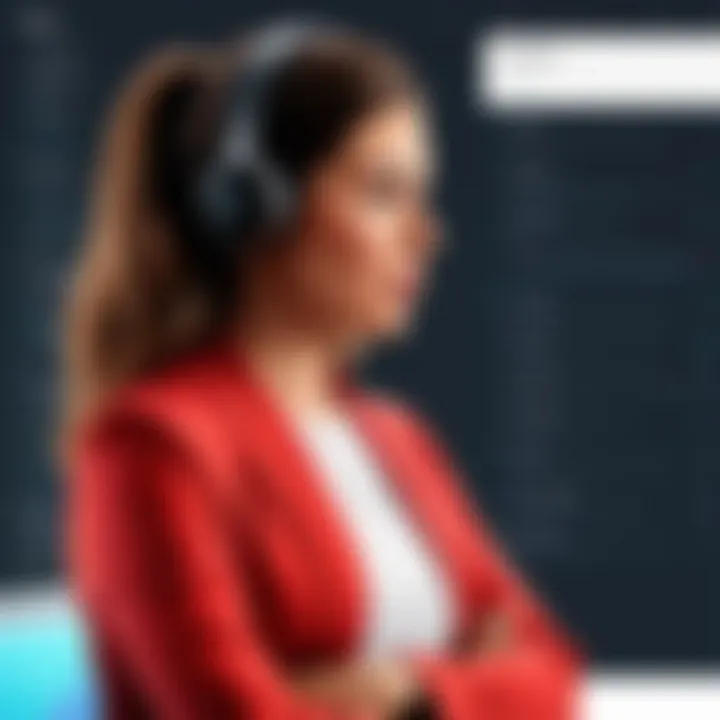
Challenges in Implementing Ticket Systems
Implementing a ticket system in any project management tool like Asana comes with its share of hurdles. This section sheds light on some of the most common challenges organizations face while trying to introduce a ticket system. Understanding these challenges can lead to better preparedness and smoother transitions. Organizations may benefit from recognizing these issues early on to design their implementations more effectively.
Resistance to Change
One of the most significant obstacles to implementing a ticket system is the resistance to change from the team members. People often become comfortable with existing workflows, regardless of their efficiency. When a new ticketing system is introduced, some team members might perceive it as unnecessary oversight or a burden. This reluctance isn't unique to technology transitions; it’s a part of human nature that resists altering routines.
- Communication is Key: Engaging in open discussions about the benefits of the new system can help alleviate some of these concerns. Clarifying how it will ease workloads in the long run is essential.
- Involvement in the Process: Integrating team members into the decision-making process when selecting and setting up the ticket system can foster ownership and acceptance.
A clear transition strategy should be in place to address these potential roadblocks.
Overcomplication of Tasks
Another thorny issue to navigate is the tendency to overcomplicate tasks in a ticketing system. Asana offers a plethora of features that can easily overwhelm the users if not structured correctly. When team members find the ticketing process convoluted, it may lead to frustration and inefficiency. When people hit this wall, they often revert to previous methods or ignore the system entirely.
To mitigate this, consider the following:
- Keep it Simple: When first introducing a ticketing system, focus on the most essential features that the team will use regularly. Avoid layering too many complexities upfront.
- Gradual Implementation: Adopt a phased approach where simpler features are rolled out first, with advanced features introduced later once team members are accustomed to the basics.
Training Requirements
Training can be a double-edged sword—necessary yet often seen as burdensome. Employees would sometimes prefer to focus on their current responsibilities rather than engage in learning how to operate a new system. There’s a fine balance between the necessity of adequate training and the perceived time investment that comes with it.
- Tailored Training Programs: Offering training sessions that are brief, focused, and tailored to the team’s specific needs can enhance uptake.
- Creating Self-Help Resources: Develop user guides and FAQs for team members to refer to as needed. This approach reduces constant reliance on training sessions and encourages self-sufficiency.
Best Practices for Asana's Ticket System
When it comes to managing tasks effectively in Asana, employing the right practices can make a significant difference. Best practices not just streamline operations, but also lead to enhanced productivity and a better team environment. A well-structured ticketing system can simplify task management, minimize confusion, and ensure accountability. Let’s delve into specific elements that harness Asana's capabilities and encourage efficient team collaborations.
Developing Clear Guidelines
The foundation of a successful ticket system lies in having clear guidelines. It is crucial to set well-defined expectations for all team members involved. Everyone should know their roles and responsibilities when it comes to managing tickets. Here are some key considerations for developing these guidelines:
- Define Ticket Types: Not all tasks are created equal. Define what constitutes a ticket, whether it's a bug, feature request, or a task. This clarity helps in categorizing and prioritizing them effectively.
- Set Priorities: Establishing how to prioritize tasks ensures that everyone focuses on what's most important. You could use a simple high, medium, low priority framework to categorize ticket urgency.
- Clarify Communication Channels: Decide where discussions should happen about tickets. Creating a dedicated channel in Asana for ticket-related conversations can make tracking much easier.
By instructing your team on these guidelines, you foster an environment of accountability and minimized misunderstandings.
Regular Review Processes
Incorporating regular reviews into your ticket system is pivotal. These reviews can be scheduled weekly or bi-weekly and are meant to evaluate the status of ongoing tickets while identifying any potential bottlenecks. Here’s how setting these practices can be beneficial:
- Monitor Progress: Regular check-ups ensure that tasks are progressing as planned and allow for early identification of any issues that need addressing.
- Adjust Priorities: By reviewing tickets frequently, teams can reassign their focus based on shifting priorities or resources.
- Team Reflection: These review sessions can serve as a platform for team discussions on what works well and what needs improvement in the ticketing process itself.
Regular reviews create a feedback loop that allows for continual refinement of the system, ultimately fostering a culture of improvement.
Utilizing Feedback Loops
Last but not least, utilizing feedback loops can greatly enhance the effectiveness of Asana’s ticket system. This process involves gathering insights from the team and stakeholders about the ticket management workflow. Here’s why this practice matters:
- Active Participation: When team members are invited to share their thoughts, it encourages a sense of ownership over tasks and promotes collaboration.
- Identify Improvement Areas: Feedback loops can help in pinpointing inefficient processes and thus straightforwardly guide enhancements to the overall system.
- Adaptability: By regularly revisiting how tickets are managed and incorporating feedback, teams will adapt better to changes in workload or project requirements.
Implementing these best practices creates a structured and responsive environment. Teams can navigate their tasks central to Asana’s ticket system efficiently, ensuring not only productivity but also a greater degree of cohesion and collaboration. Following these methods will guide professionals on their journey toward streamlined task management.
Case Studies of Successful Implementations
Exploring how different industries effectively utilize Asana's ticket system offers invaluable insights. Case studies illuminate practical applications and the resultant benefits, making them essential for understanding the system's flexibility and impact. They serve as real-world examples that demonstrate how to adapt Asana's robust features to various operational contexts.
Tech Industry Example
In the tech sector, companies often face unique challenges like rapid project changes and the need for swift communication. A notable example is Company X, a software development firm that integrated Asana's ticket system to manage their software bugs and feature requests. By creating dedicated project boards for different product lines, Company X achieved remarkable results.
- Efficiency Boost: They reported a 30% reduction in response time to bugs, facilitating quicker resolutions.
- Enhanced Visibility: Team members benefited from clear ticket status updates, allowing everyone to focus on urgent tasks.
- Stakeholder Engagement: The integration of tickets for client requests into their system ensured that stakeholders had visibility on progress, aligning their expectations with development timelines.
Healthcare Sector Insights
In the healthcare industry, where tasks can directly impact patient outcomes, efficient task management is critical. A hospital group, often referred to here as Healthcare System Y, implemented Asana’s ticket system to handle internal requests ranging from equipment needs to inter-departmental inquiries.
- Streamlined Communication: By converting all internal requests into tickets, response times improved by up to 40%, ensuring quicker resource allocation during emergencies.
- Accountability: With clear ownership assigned to tickets, staff could easily track who was responsible for unresolved inquiries, enhancing accountability within teams.
- Patient Care Improvement: Ultimately, the system allowed the facility to improve patient care through more rapid responses to equipment malfunctions and staffing issues, which often arise unexpectedly in a hospital environment.
Education Sector Application
In educational institutions, where the need for effective task management is equally vital, the integration of Asana has been transformative. For instance, University A adopted Asana’s ticketing to manage student support requests and internal administrative tasks. Through this implementation, multiple benefits were observed.
- Clear Tracking of Requests: Students could submit ticketed requests for academic support, which streamlined the process and reduced the backlog of inquiries.
- Improved Resource Allocation: Administrators gained insight into peak times for requests, allowing them to allocate staff resources accordingly, improving response times.
- Collaboration Across Departments: With a centralized system, information flowed more smoothly between departments. Faculty could easily track how long requests were pending, enhancing teamwork and responsiveness to student needs.
Case studies are instrumental in illustrating the practical benefits of Asana's ticket system—each example highlights unique outcomes that can inspire others in different sectors to adopt similar practices.
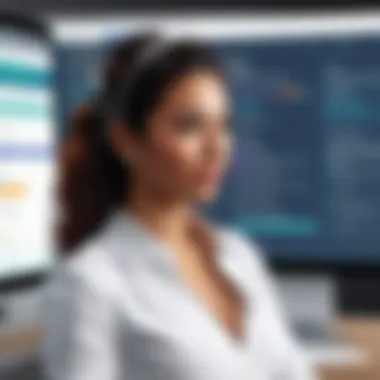

These successful implementations not only exemplify the versatility of Asana’s ticket system but also underscore the importance of tailoring the setup to meet specific needs within various industries.
Comparison with Other Ticketing Systems
In the realm of project management, the line-up of tools available can be overwhelming. As organizations explore their options, understanding how Asana stacks up against other ticketing systems becomes crucial. This comparison sheds light on each system’s strengths and weaknesses, helping teams make informed choices tailored to their specific needs.
Asana vs. Jira
When it comes to navigating complex software development projects, Jira has established itself as the go-to tool for many tech teams. However, Asana offers a different flavor that may appeal to broader project management scenarios.
- Focus Area: Jira shines in its ability to handle intricate workflows often found in software development. Its advanced reporting features and agile project management capabilities are strong points. On the flip side, Asana simplifies task management with a more user-friendly interface, making it suitable for non-technical teams.
- Customization: In Jira, customizing workflows can be a double-edged sword. It allows for detailed configurations tailored to project specifics but often results in a steeper learning curve. Asana provides a more streamlined experience without sacrificing flexibility. You can easily set up templates or adjust task boards without needing to grapple with complexities.
"Choosing between Asana and Jira should hinge on the nature of your projects. For tech-heavy environments, Jira might hit the mark, while Asana is golden for simpler team collaborations."
Asana vs. Trello
Both Asana and Trello prioritize visual task management, yet they diverge significantly in features and approach. Trello uses a card-based layout that appeals to teams who appreciate simplicity and directness.
- Usability: Trello’s system is intuitive, using boards and cards to represent tasks. It's easy to pick up right from the word go. Asana, however, introduces additional layers for subtasks and dependencies, thus enabling a more organized approach as projects grow in complexity.
- Features: While Trello keeps it light with essential checklist items, Asana packs in extras like project timelines and workload management. For teams handling intricate projects or requiring robust reporting, Asana’s offerings can prove invaluable.
Asana vs. Monday.com
On the other side of the spectrum, we find Monday.com, a powerful tool that’s known for its versatility and adaptability. This comparison highlights some fundamental aspects.
- Interface and Design: Monday.com is renowned for its vibrant interface that makes managing tasks feel less like work. Asana’s clean aesthetic is effective too but leans towards functionality over flair. The choice boils down to team preferences: do they prefer functionality or an engaging visual experience?
- Task Tracking and Automation: Both systems provide strong automation capabilities. However, Monday.com often edges ahead in terms of automating repetitive tasks with its visual workflow builder. Asana’s automation is bushy but may not feel as intuitive. For teams seeking to increase efficiency via automation, this is a notable consideration.
In summary, each ticketing system comes with its own flair, catering to various organizational needs and project complexities. Weighing these differences provides a clearer path toward implementing the most effective ticket management for your team.
Future Trends in Ticket Management
The realm of ticket management is constantly evolving, especially with the rapid advancements in technology. This evolution underscores the vital role that ticket systems play in enhancing workflow efficiency in organizations. Understanding future trends not only helps businesses stay ahead of the curve but also ensures that they maximize their investment in tools like Asana. This section focuses on several key trends that are set to reshape the landscape of ticket management in the coming years.
AI Integration in Asana
Artificial intelligence is no longer just a futuristic concept; it's becoming a practical tool in various business processes, including ticket management. Integrating AI within Asana can transform mundane tasks into streamlined operations.
The use of AI can help in:
- Automated Ticket Classification: By automatically categorizing tickets based on keywords or phrases, AI can save teams from manual sorting, allowing them to focus on critical tasks.
- Predictive Analysis: This can provide insights on the likelihood of ticket resolution times, enabling teams to better allocate resources.
- Sentiment Analysis: Gauging customer sentiments through AI tools can help prioritize urgent tickets based on emotional tone, leading to improved customer satisfaction.
Incorporating these AI functionalities could significantly reduce the workload for teams, paving the way for more strategic planning and decision-making.
Automation Potential
The potential for automation within Asana's ticket system is substantial. It allows teams to set specific triggers and actions that can handle repetitive tasks automatically. This doesn't just enhance efficiency, but it also minimizes human error.
Consider these automation features:
- Workflow Automation: Oftentimes, teams have repetitive processes. Automating these can ensure consistency and time savings.
- Notifications and Alerts: Automating notifications about ticket updates or deadlines keeps everyone in the loop and can lead to faster resolutions.
- Integration with Other Tools: Utilizing integrations with tools like Slack or email systems can automatically update teams about ticket statuses or changes without lifting a finger.
When teams embrace automation, they're setting a foundation for scalability, enabling them to handle increased workloads without a proportional increase in resource allocation.
User-Centric Design Evolutions
User-centric design is not just a buzzword; it’s a must. Asana and similar platforms are continuously honing their interfaces to provide better user experiences. The shift towards user-centric designs in ticket management is essential for ensuring that team members can utilize systems effectively without extensive training or confusion.
Important aspects include:
- Intuitive Interfaces: A more visually appealing and user-friendly interface reduces time getting accustomed to a system. This is especially significant for new members onboarded to teams.
- Personalized Dashboards: Users will have more control over how they view their tickets and priority levels, making it easier to focus on what matters most to them.
- Feedback Mechanisms: Incorporating direct user feedback into design evolution can ensure that the system evolves in a way that meets actual user needs rather than perceived or hypothetical requirements.
The ongoing evolution towards a user-centric model can vastly improve not only satisfaction but also productivity, as team members spend less time trying to figure out the tools they have at their disposal.
"The future of ticket management lies in the seamless integration of new technologies that empower users and automate mundane tasks, while always keeping the end-user experience in focus."
By recognizing and adapting to these trends, organizations can better position themselves within the competitive landscape. Staying ahead in ticket management systems entails not only adopting new tools but also ensuring that those tools align with future trends to optimize performance.
End
As we draw the curtain on this exploration of ticket systems in Asana, it's essential to reflect on the significant impacts such systems can have on workflows, communication, and overall productivity within teams. Understanding how to effectively implement and utilize the ticketing system in Asana presents various benefits that are often more influential than one might initially consider.
Recap of Ticket System Benefits
To summarize, the ticket system in Asana offers the following advantages:
- Streamlined Communication: This approach centralizes task management, minimizing the back-and-forth emails and ensuring that everyone is on the same page. By converting tasks into tickets, clarity is enhanced, and the need for extensive discussions is reduced.
- Improved Workflow: With every task easily tracked and updated, team members can swiftly adapt to changes and prioritize work effectively. This leads to increased productivity; everyone knows what is expected of them without the need for constant reminders.
- Better Accountability: Ticketing inherently provides a detailed record of task assignments and their outcomes. This transparency fosters accountability among team members, as it is clear who is responsible for what.
- Flexibility and Customization: The ability to modify ticket templates according to specific project needs allows teams to remain agile. Custom fields can be introduced for tailored workflow, catering to varying types of projects across different departments.
- Insights and Analytics: With data tracking provided by the ticket system, teams can derive actionable insights. Analyzing trends over time helps in identifying bottlenecks or areas for improvement in processes.
"Embracing a ticket system isn't just about organization—it's about transforming the way teams communicate and collaborate."
Final Thoughts on Asana Implementation
Implementing Asana's ticket system is not a mere trend; it’s a strategy that aligns well with modern work demands. While integrating such systems can come with a learning curve, the payoff is significant.
In your pursuit of effective task management, consider the following:
- Start Small and Expand: You don't have to overhaul your entire workflow at once. Begin with a few critical projects and expand as the team becomes more familiar with the ticketing approach.
- Encourage Feedback: Engage your team in discussions about the ticket system. Their insights will be invaluable in refining its use and addressing any challenges that arise.
- Stay Updated: Asana's software is continually evolving, so staying abreast of new features or integrations can help keep your ticket system optimized.



