Exploring CA Service Desk: Architecture and Benefits
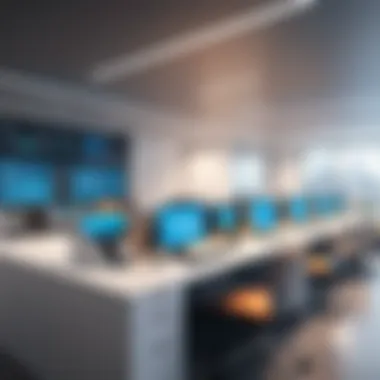

Intro
In today's fast-paced IT landscape, effective service management is crucial for organizations striving to enhance operational efficiency. CA Service Desk stands out as a pivotal tool designed to meet these demands head-on.
By equipping teams with the ability to manage incidents, requests, and changes seamlessly, CA Service Desk positions itself as more than just a software solution; it acts as a backbone for IT service management (ITSM). With its broad set of features, understanding the nuts and bolts of this platform can empower decision-makers and IT professionals alike to make informed choices and optimize their service delivery processes.
This article will take you through a thorough examination of CA Service Desk, from its key functionalities to its overall impact on organizational performance.
Overview of Core Features
The effectiveness of any tool like CA Service Desk lies in its core features. These functionalities address specific needs within IT service management, making them essential to grasp.
Description of Essential Functionalities
CA Service Desk boasts an array of capabilities designed to streamline processes and improve service delivery. Some of its primary functionalities include:
- Incident Management: Quick identification and resolution of incidents minimizes downtime and maintains service continuity.
- Change Management: It offers structured processes for implementing changes, reducing the risk of service disruption.
- Request Management: Facilitates the tracking and fulfillment of user requests efficiently.
- Knowledge Management: Centralizes information, allowing users to find solutions faster and enhancing self-service options.
By integrating these features, organizations can not only enhance their operational effectiveness but also foster a stronger relationship between IT teams and end-users.
Comparison of Features Across Top Software Options
While CA Service Desk is a robust solution, it’s beneficial to understand how it stacks up against competing software in the market. For example, compared to ServiceNow, CA Service Desk may offer simpler customization options, making it more suitable for smaller organizations or those looking for straightforward deployment. In contrast, JIRA Service Management can provide more flexibility in agile environments but may lack some advanced reporting and analytics found in CA Service Desk.
It's essential for IT decision-makers to evaluate the specific needs of their organizations against the offerings of various service management tools to determine which aligns best with their operational objectives.
"Selection of a service management tool isn’t just about features; it’s about fit – how well does it integrate into your existing workflows?"
User Experience and Interface
The user experience (UX) is paramount in ensuring that a tool like CA Service Desk is not only functional but also user-friendly. Let's examine how its design tailors to both IT professionals and non-technical users.
Insights into UI/UX Design Aspects
The interface of CA Service Desk is designed with clarity and ease of navigation in mind. Intuitive dashboards provide users quick access to critical information. Visuals such as charts and graphs help in monitoring performance metrics at a glance, reducing the time spent searching for data.
Importance of Usability and Accessibility
Accessibility plays a vital role in an organization’s ability to effectively utilize CA Service Desk. The platform's design accommodates various roles and expertise levels, promoting an inclusive environment where even those without extensive IT knowledge can engage with the tool.
By ensuring that all users can effectively navigate the platform, organizations foster greater adoption of the system, which ultimately leads to a higher return on investment.
Prelude to CA Service Desk
The realm of IT is ever-evolving, with organizations constantly in search of solutions that streamline their operations and enhance service delivery. In this landscape, CA Service Desk emerges as a pivotal tool. Understanding CA Service Desk opens the door to grasping how it supports IT Service Management (ITSM), allowing businesses to address issues efficiently and promote positive user experiences.
While many service management tools have appeared over the years, CA Service Desk stands out due to its adaptability and robust features. This section will delve into its essence, offering significant insights into its framework and functionalities. It’s not just about responding to incidents; it’s about creating a proactive environment where improvements and efficiencies are always in motion.
Defining CA Service Desk
CA Service Desk, as a platform, is centered around providing a structured approach to managing IT service requests and incidents. Think of it like the linchpin of an organization’s IT support mechanism. It helps manage everything from simple password resets to more complex issues that could disrupt operations. The core aim is to ensure that users can access the support they need when they need it.
In practical terms, CA Service Desk encompasses various functionalities, including incident management, problem management, and change management. This triple-threat capability enables organizations to not just solve problems after they arise but also to anticipate potential challenges and adjust accordingly. The overarching goal here is efficiency; turning what once was a grueling process into a streamlined experience.
Historical Context of Service Desks
Looking back at the evolution of service desks provides valuable context for understanding where CA Service Desk fits in today’s tech landscape. The concept of a service desk took shape in the 1980s, coinciding with the rise of personal computers and a subsequent demand for user support. Initially, these were quite rudimentary, often involving direct placements of calls to IT staff until an issue could be resolved – not really the most efficient.
Then came the 1990s and 2000s, where the landscape shifted as organizations began to realize the value of structured processes and formal documentation. With the advent of frameworks like ITIL (Information Technology Infrastructure Library), the role of service desks transformed dramatically. They became more formal, with established guidelines designed to enhance user satisfaction and operational efficiency.
Today, service desks like CA's not only cater to immediate technical issues but also play a strategic role in how organizations operate. They are now intertwined with broader business processes, capable of reporting on performance metrics and guiding strategic decision-making. Observing this shift underscores the importance of understanding CA Service Desk, as it represents a solution forged in past challenges, molded by technological advancements, and poised for future developments.
Architecture of CA Service Desk
The architecture of CA Service Desk serves as the backbone for its efficient functionality and adaptability to various organizational needs. Understanding this architecture is critical, as it directly affects how effectively the platform can support IT service management initiatives. Key components, their integration, and the overall flexibility of the architecture can empower businesses to streamline processes, enhance service quality, and provide a robust user experience.
Core Components
At the heart of CA Service Desk are several core components that together create a comprehensive service management solution. These components include:
- Database: An essential part of the infrastructure, it stores all data related to incidents, changes, problems, and user interactions. Having a robust, secure database is vital for managing information accurately.
- Web Interface: This component enables users to interact with the service desk. A user-friendly web interface is key, as it affects how easily technicians and users can engage with the service.
- Workflow Engine: The workflow engine automates processes and ensures that tasks progress smoothly from one stage to another. This is critical for ensuring that incidents are resolved in a timely manner and that changes are implemented correctly.
- Self-Service Portal: Providing end-users with a self-service portal empowers them to find answers and submit requests independently. This reduces the strain on help desk staff and speeds up service delivery.
These core components work hand in glove to create a dynamic architecture that is not only efficient but also responsive to changing demands. When each component functions well, the overall performance of the service desk improves, allowing IT teams to focus on higher-level strategic tasks.
"A strong architecture is not just about the components; it's about how they harmoniously interact and evolve over time."
Integration with Other Tools


The capability of CA Service Desk to integrate with other tools is a cornerstone of its effectiveness. Organizations often use various platforms for different functionalities, such as project management, development, and monitoring. Effective integration ensures that information flows seamlessly across these platforms, creating a coherent operational ecosystem.
Some typical integrations include:
- Monitoring Tools: Integration with monitoring solutions allows automatic ticket creation based on alerts or thresholds. This proactive approach can expedite incident resolution and maintain system health.
- Collaboration Tools: When CA Service Desk integrates with collaborative platforms like Slack or Microsoft Teams, it enhances communication among teams and enables faster resolution of issues.
- Reporting and Analytics Tools: Linking with data analytics tools facilitates advanced reporting capabilities. Organizations can easily track performance metrics and make data-driven decisions.
- Configuration Management Databases (CMDB): A solid integration with a CMDB helps maintain accurate records of assets and their relationships, which is critical during impact analysis and change management.
These integrations are crucial for providing a holistic view of IT services and ensuring that all stakeholders have access to the information they need. Each integration not only streamlines processes but also enhances the overall value delivered by the CA Service Desk.
Key Features of CA Service Desk
When examining CA Service Desk, understanding its key features becomes essential for grasping how it enhances IT service management in various organizational contexts. These features not only facilitate efficient operations but also align with best practices in the industry. A closer look reveals how incident management, change management, and problem management stand as pillars to support robust service delivery and customer satisfaction.
Incident Management
Incident management is the process by which organizations manage disruptions to their services. In CA Service Desk, this feature aims to restore normal service operations as quickly as possible while minimizing impact on users. This is crucial because lengthy service interruptions can lead to frustration and a loss of productivity. CA Service Desk provides a framework that includes ticket creation, prioritization, and resolution tracking.
This system allows for the capturing of detailed incident reports that ensure comprehensive communication between IT personnel and end-users. Automatic notifications can alert users about changes in status or potential delays that may occur, therefore keeping them in the loop. Additionally, CA Service Desk boasts strong reporting tools that can analyze incident trends, allowing businesses to address recurring issues effectively.
"Managing incidents is not just about fixing problems; it's about understanding their impact and driving improvement."
Change Management
Change management involves the systematic handling of changes to IT services to minimize disruption and optimize resources. CA Service Desk lays out a structured approach that includes planning, risk assessment, and authorization before any changes are implemented. This is particularly important in environments where unpredictable changes can lead to chaos.
The platform provides change request forms that help evaluate the necessity, timing, and potential risks of changes. A predefined change calendar enables stakeholders to stay informed of upcoming changes and evaluate their implications. Proper documentation and communication mechanisms ensure that every team member understands their role in the process, which contributes to a smoother transition during implementation.
Problem Management
Problem management is often misunderstood as synonymous with incident management, but the two serve distinct functions. While incident management focuses on addressing immediate issues, problem management digs deeper, aiming to identify root causes and implement solutions to prevent future incidents.
CA Service Desk allows teams to create problem records linked to related incidents, providing a holistic view of recurring issues. This linkage facilitates a more proactive approach to problem resolution. Teams can engage in the analysis of underlying issues, identifying trends and potential bottlenecks in service delivery. A well-structured problem management process ultimately leads to fewer incidents over time, improving overall service reliability and user satisfaction.
In summary, the key features of CA Service Desk—incident management, change management, and problem management—work together to create a streamlined service support system. By addressing both immediate and long-term needs, organizations can enhance their operational effectiveness, improve user satisfaction, and adapt to an ever-changing technological landscape.
Advantages of Utilizing CA Service Desk
In the realm of IT service management, the CA Service Desk stands as a cornerstone, offering a multitude of benefits tailored to enhance organizational efficiency and user satisfaction. Understanding the advantages of this tool isn't just for the IT specialists—decision-makers and entrepreneurs can glean significant insights here that can propel their organizations forward.
Enhanced Efficiency
Adopting CA Service Desk can drastically impact efficiency across the board. It streamlines processes and helps teams respond to incidents swiftly. Think of it as upgrading from a rusty bicycle to a sleek, responsive racing bike—every detail sharpens your ability to react and adapt to challenges. With automated workflows that replace manual processes, a smoother operational flow becomes a reality rather than a dream. Employees no longer spend time on mundane tasks; they can focus on solving more complex issues and driving innovation.
For example, when a service disruption occurs, the built-in incident management features notify the right teams immediately, reducing downtime. This level of automation not only minimizes manual errors but also ensures that resources are allocated efficiently. Thus, enhanced efficiency leads to cost savings, allowing funds to be funneled into more strategic ventures.
Improved User Satisfaction
User satisfaction often hinges on how effectively their problems are resolved. With CA Service Desk, the platform provides a user-friendly interface that simplifies the process for end-users to report incidents. No one likes jumping through hoops; they want it to be straightforward. The intuitive design of the platform means that even those who might not be tech-savvy can easily navigate it. This aspect alone can significantly elevate an organization’s reputation.
The responsiveness of support services also plays a vital role. Quick resolution times facilitated by streamlined processes can lead to happier users. When users feel heard and their issues resolved promptly, they are more likely to remain engaged and productive. Furthermore, consistent feedback loops through surveys enhance this relationship, allowing organizations to identify pain points and address them proactively, keeping users at the core of service delivery.
Scalability Options
When it comes to reliable IT solutions, scalability can’t be an afterthought. As businesses evolve, so do their service desk needs. CA Service Desk provides flexible scalability options that cater to various organization sizes—from small start-ups to large enterprises. This adaptability ensures that as a company grows, its service management tool grows alongside it, thus avoiding those growing pains that can often derail operations.
Whether opting for an on-premises deployment or cloud-based services, CA Service Desk allows firms to choose what fits their unique requirements best. This versatility can be especially beneficial during expansion phases, helping maintain pace without sacrificing performance. Businesses can add more features or integrate additional tools as needed without complete overhauls—like adding more seats to an already well-constructed table, maintaining an inviting atmosphere for all.
In a landscape where demands shift rapidly, scalability becomes not just a nice-to-have but a necessity.
By leveraging CA Service Desk, organizations not only improve efficiency and user satisfaction but also lay a robust foundation for future growth. Every aspect—be it enhanced efficiency, user engagement, or scalability—contributes to a comprehensive framework that supports sustained success in IT service management.
Deployment Strategies for CA Service Desk
Understanding how to effectively deploy CA Service Desk is essential for organizations aiming to optimize their IT service management. The choice of deployment strategy can greatly impact the performance, costs, and ease of use of the system. With options ranging from on-premises installations to cloud-based solutions, decision-makers must weigh the pros and cons of each strategy. This section will break down these deployment strategies, shedding light on their respective benefits, challenges, and ideal use cases.
On-Premises Deployment
Implementing CA Service Desk on-premises can be the preferred choice for many companies, especially those with specific regulatory compliance requirements or existing infrastructure investments. This approach provides businesses with full control over their data, security protocols, and customization options.
Benefits of on-premises deployment include:
- Data Sovereignty: Companies have direct control over their sensitive information, ensuring compliance with regulations like GDPR or HIPAA.
- Customization: Organizations can tailor the service desk environment to meet their unique business needs without limitations imposed by external systems.
- Familiarity: IT teams who are used to managing physical infrastructure may find this approach more straightforward.
However, on-premises deployment isn’t without its challenges. Companies must consider:
- Higher Initial Costs: The upfront investment in hardware, software licenses, and skilled personnel can be significant.
- Maintenance Responsibility: Ongoing upkeep of hardware and software falls entirely on the organization, requiring dedicated IT resources.
- Scalability Limitations: As the organization grows, scaling may require purchasing additional hardware, which can be a bottleneck for fast-adapting businesses.
In summary, an on-premises strategy is well-suited for organizations that prioritize control and customization, yet it demands a solid commitment to maintenance and management.


Cloud-Based Solutions
On the other end of the spectrum is cloud-based deployment of CA Service Desk, which is rapidly gaining favor among organizations of all sizes. With this model, the service desk is hosted off-site, typically by a specialized vendor who ensures the infrastructure and software are maintained.
The benefits of cloud-based solutions are varied and compelling:
- Cost Efficiency: Lower initial investment as there is no need for costly hardware. Instead, organizations can opt for a subscription model that spreads costs over time.
- Quick Adoption: Cloud solutions can often be set up faster than on-premises versions, allowing teams to hit the ground running.
- Accessibility: Users can access the service desk from virtually anywhere, fostering a flexible work environment that adapts well to remote work situations.
Yet, moving to a cloud-based solution does come with some caveats:
- Data Security Concerns: Although cloud providers invest heavily in security, companies may worry about entrusting sensitive data to a third party.
- Vendor Lock-in Risk: Organizations may find it challenging to switch vendors or migrate data away from a cloud service without disrupting service.
- Internet Dependence: The performance of cloud solutions relies entirely on internet connectivity. Any outage can directly impact service availability.
To conclude, cloud-based solutions provide flexibility and cost-effectiveness for businesses looking to improve their service management without the heavy lifting of physical infrastructure. Companies need to evaluate their risk appetite and operational needs to find the right fit.
Key Takeaway: Choosing the right deployment strategy for CA Service Desk is not just a matter of preference; it’s a strategic decision that aligns with organizational goals, budget constraints, and future scalability.
User Experience with CA Service Desk
When talking about CA Service Desk, one cannot overlook the profound impact user experience has on the effectiveness of the platform. The user experience encompasses how users interact with the system, from their initial engagement to ongoing usage. It encompasses aspects such as usability, accessibility, and the overall satisfaction that users derive from their interactions with the service desk. A well-designed user experience can lead to increased productivity, reduced time on tasks, and ultimately enhances the value that the organization gets from the IT service management processes.
User Interface Overview
The user interface (UI) of CA Service Desk plays a critical role in shaping the user experience. It’s not just about aesthetics; it’s about functionality and ease of use. An intuitive UI reduces the learning curve for users and minimizes errors in service requests or incident logging.
- Simplicity is Key: A clutter-free layout allows users to navigate easily, reducing frustration. For instance, having a clearly defined dashboard enables users to access their most commonly used tools with just a glance.
- Consistent Design Elements: Consistent use of buttons, fonts, and colors throughout the platform fosters familiarity. Users shouldn’t need to think twice about where to find specific features.
- Mobile Responsiveness: With an increasing number of users relying on mobile devices, the interface being responsive is crucial. It ensures that functionalities remain intact regardless of the device used.
A user-centric design that incorporates these elements actively promotes task completion, ensuring that users feel more in control and comfortable when navigating the platform.
Feedback and Continuous Improvement
Feedback mechanisms are vital to enhancing the user experience of CA Service Desk. Collecting insights from users plays a fundamental role for system administrators and developers alike. Positive feedback can affirm successful implementation, while constructive criticism can shine a light on areas longing for improvement.
- Regular Surveys and Polls: Implementing periodic user surveys can yield valuable data regarding user needs and preferences. For example, asking about features they find useful or those they rarely use could guide future developments.
- Incorporating User Suggestions: An organization should actively work on a feedback loop where user suggestions lead to updates or features in subsequent service desk versions.
- Training and Resources: Offering tutorials or resource materials based on user feedback can help in better onboarding and frequent use of the platform’s features.
Continuously improving the user experience is not just about fixing existing issues but also about anticipating user needs before they arise.
This dynamic approach to feedback fosters a culture of continuous improvement, operating on the belief that the user is at the heart of service desk evolution. In summary, focusing on user experience, from the interface design to mechanisms for ongoing feedback, will not only enhance the usability of CA Service Desk but also contribute significantly to user satisfaction and productivity.
Comparative Analysis: CA Service Desk vs. Other Platforms
In the realm of IT service management, having a good grasp of different platforms is crucial. This comparative analysis zeroes in on two main contenders: ServiceNow and BMC Remedy. Understanding how CA Service Desk stacks up against these alternatives can guide decision-makers in choosing the right tool for their organization. Each platform brings its unique advantages and challenges to the table, influencing everything from user satisfaction to operational efficiency.
Comparison with ServiceNow
When it comes to features, ServiceNow is often hailed for its comprehensive catalog and robust analytics. It cuts a fine figure with its user-friendly interface and wide-ranging capabilities. Yet, CA Service Desk offers a certain charm that might not be immediately apparent. For instance, while ServiceNow offers sophisticated integration capabilities, CA Service Desk allows for more straightforward customization to cater to specific business needs. This might not be on par with the sheer volume of features, but it gives users a sense of ownership and adaptability that can’t easily be replaced.
Moreover, pricing can also be a determining factor. While ServiceNow often requires organizations to adopt a high-tier pricing model to access desired features, CA Service Desk tends to offer a more balanced cost structure. This makes CA Service Desk a potentially better choice for smaller businesses or organizations whose budgets are constrained.
"Cost shouldn't dictate quality, but savvy organizations know it plays a considerable role in tool selection."
Another facet worth mentioning is the learning curve. ServiceNow, with all its bells and whistles, can be a daunting prospect for new users. CA Service Desk might present a more manageable approach, ensuring teams can more swiftly acclimate to the interface and overall workflow.
Comparison with BMC Remedy
BMC Remedy is a long-serving veteran in the IT service management domain and is renowned for its robustness and reliability. However, it's essential to keep in mind that its implementation can be quite the undertakig. Businesses may find themselves tangled in the complexity that comes with BMC Remedy’s setup. In contrast, CA Service Desk typically promises a smoother onboarding experience. For organizations that prioritize quick deployment and fast adjustment, this can be a game-changer.
On the analytics front, BMC Remedy boasts powerful data-driven insights. But how does that hold up against CA Service Desk? While the latter may not provide the same in-depth analytics at first glance, it still delivers adequate reporting options. Many users find CA Service Desk's reporting features sufficient for day-to-day operations, allowing time to focus on more pressing issues.
In terms of user feedback, organizations using BMC Remedy sometimes express frustration over its rigidity. While it's reliable, the lack of flexibility in certain areas can be limiting. In contrast, CA Service Desk shows a track record of adaptability, encouraging organizations to mold it to better suit their workflows rather than the other way around.
In summary, while CA Service Desk may not always reign supreme in feature count compared to ServiceNow or BMC Remedy, its appeal lies in what it brings to the end user—the ease of use, customizability, and balanced pricing structure make it a formidable contender. Organizations must weigh these factors critically, as the best choice will ultimately depend on their specific needs and operating environments.
Best Practices for Implementing CA Service Desk
Implementing CA Service Desk is not just about flipping a switch. It's like running a marathon; it requires careful planning, constant training, and eventually, a focused effort to ensure everything runs smoothly. By following some best practices, organizations can maximize the advantages CA Service Desk offers. This part delves into crucial aspects for enhancing effectiveness, minimizing pitfalls, and ensuring a smoother transition to this powerful tool.
Planning and Strategy Development
Planning is the backbone of a successful implementation. The process begins with understanding organizational needs. What is the end goal? Is it to improve response times or streamline workflows? Each department may have different requirements, so a one-size-fits-all approach won't cut it.
To create a solid strategy, it's important to involve key stakeholders from the start. Gathering insights from different teams ensures that the final plan considers various perspectives, aligning goals with operational capabilities.
Here are a few steps to keep in mind during the planning phase:
- Assess Current Processes: Before implementation, take stock of existing systems and workflows. Knowing what's working and what's not can provide a solid foundation for improvement.
- Define Clear Objectives: Establish measurable goals. Whether it’s reducing average ticket resolution time by 30% or increasing user satisfaction scores, clear targets guide efforts and provide benchmarks.
- Resource Allocation: Consider human resources and budget constraints. Allocate a dedicated team to spearhead the implementation process to avoid overwhelming staff with additional responsibilities.
- Risk Management: Identify potential hurdles in advance. Addressing concerns upfront through thorough analysis leads to more robust solutions.
Effective planning can mitigate risks and pave the way for seamless implementation of CA Service Desk.


Training End Users
The best tool is only as good as the people operating it. Training players who'll use CA Service Desk is a crucial part of the implementation toolkit. Without proper training, even the best system can fall flat. Here are some elements to consider when setting up a training program:
- Tailored Training Approaches: Not everyone learns the same way. Opt for a mix of training methods—online modules for flexibility, hands-on workshops for practical experience, and user guides that can be referenced easily.
- Continuous Learning: Think of training as an ongoing process rather than a one-time event. Offering periodic refreshers or new feature tutorials can help users stay up-to-date as the system evolves.
- Gather Feedback: Creating an open channel for user feedback encourages a culture of continuous improvement. This insight can lead to refining training practices and the overall user experience.
"Training is the bridge between the tool and its potential. Build that bridge well to cross over into improved efficiencies."
- Involve Champions: Having a few tech-savvy users can foster a supportive environment. These 'champions' can assist others and offer real-time help in navigating the system once implemented.
The blend of effective planning and comprehensive training results in a successful transition to CA Service Desk. Organizations that commit to these best practices often find themselves more capable of harnessing the full potential of the system, leading to improved service delivery and user satisfaction.
Challenges and Considerations
Implementing CA Service Desk doesn’t come without its hurdles. For organizations, understanding these challenges is crucial for successful deployment and sustained operations. Just as a ship can’t sail smoothly without a good compass, a service desk without proper foresight can drift off-course, leading to inefficiencies and user dissatisfaction.
Potential Implementation Issues
Every deployment brings its own set of challenges. In the case of CA Service Desk, organizations might face the following issues:
- Integration Complexity: Connecting CA Service Desk to existing systems can be like trying to fit a square peg into a round hole. Different platforms may not communicate seamlessly, which can lead to data silos.
- Customization Needs: While CA Service Desk offers a variety of features, tailoring these to meet specific business requirements can get tricky. Over-customization might lead to a system that’s hard to maintain and update.
- Resource Allocation: Training staff and allocating the right resources can be a daunting task. Companies often underestimate the time and personnel needed to migrate data, configure the system, and train users effectively.
Addressing these issues early on can save both time and headaches later. Identifying potential pitfalls can set the stage for a smoother implementation, leading to enhanced service delivery over time.
Addressing User Resistance
Change isn’t easy, and resistance from users can derail the best-laid plans. Recognizing this cultural aspect is critical for any organization looking to implement CA Service Desk successfully.
- Communication is Key: Transparency about what the change means for users is vital. Open forums or meetings can help address concerns and clarify the benefits of the new system. When users feel they have a voice, resistance often decreases.
- Involvement in the process: Engaging users from the get-go can help ease transitions. By including them in testing and training, users feel a sense of ownership over the new system.
- Continuous Support: Even after deployment, ongoing support and training can smooth over any bumps. Providing easily accessible resources allows users to seek help without frustration.
"Resistance is often rooted in fear of the unknown; understanding those fears becomes the guiding light for a successful transition."
In essence, anticipating challenges — both technical and human — can set the foundation for a successful rollout. Organizations that recognize the importance of these challenges not only enhance their operational efficiency but also foster a culture of acceptance and adaptability.
Future Trends in IT Service Management
As we peer into the horizon of IT service management, it becomes pivotal to not just analyze where we stand, but also to anticipate where we’re headed. The landscape of IT service management is evolving, spurred by technological advancements and the changing needs of users. Future Trends in this field not only promise to enhance operational efficiencies but also fundamentally reshape the interaction between IT departments and their clientele.
Automation and AI Integration
One of the most compelling trends is the integration of automation and artificial intelligence into service management practices. This is not merely a fleeting trend; it signifies a transformative shift in how IT service desks operate.
Benefits of Automation and AI
Automation can streamline numerous repetitive tasks that otherwise consume valuable staff time. The mundane activities—like ticket routing, status updates, and even password resets—can be handled effortlessly by bots. Not only does this elevate efficiency, but it also enables IT professionals to focus on high-priority tasks that require the human touch.
For instance, AI-powered chatbots can provide immediate responses to common inquiries, catering to users 24/7. This not only enhances service availability but also leads to quicker resolutions, significantly improving user satisfaction.
Some specific aspects worth considering include:
- Cost reduction: By minimizing manual workloads, organizations can lower operational costs.
- Consistency: Automated solutions provide consistent responses, which can eliminate misunderstandings and inconsistencies in service delivery.
- Data insights: AI tools can analyze vast amounts of data, helping teams make informed decisions based on real-time analytics.
It's clear that as companies introduce sophisticated AI capabilities, they will reshape the expectations of users, who will come to demand instant gratification in their service needs.
"The future of IT service management will not just be about problem resolution, but rather about predicting and preventing issues before they arise."
Evolving User Expectations
As we transition into an era dominated by digital experiences, user expectations continue to evolve at an unprecedented pace. Clients today expect more than just basic service—they seek an experience that is seamless and more personalized. This means service desks need to adapt to accommodate their clientele’s needs.
In this ever-competitive landscape, understanding user behavior and preferences becomes crucial. Key considerations include:
- Personalization: Users expect tailored services. Service desks must utilize data analytics to anticipate user needs, serving up solutions that are not just reactive but proactive.
- Self-service Capabilities: Many users are inclined to resolve issues on their own. A focus on self-service options through knowledge bases and user-friendly interfaces will empower users to help themselves, further optimizing service desk resources.
- Omnichannel Support: Customers want to interact across various channels—be it a phone call, chat, email, or social media. Ensuring a consistent experience across these platforms is vital for maintaining user satisfaction.
The End
The conclusion serves as a final gateway into the significant insights shared throughout the article, providing a platform for reflection on the merits and implications of CA Service Desk. Its main purpose is to encapsulate the essence of what was discussed. A well-crafted conclusion ties together all critical elements, enabling decision-makers, IT professionals, and entrepreneurs to appreciate fully how CA Service Desk influences their operational landscape.
In this article, we peeled back layers on several key facets of CA Service Desk. From its foundational architecture to the myriad benefits it provides, each section contributes to a detailed portrait of this essential service management tool. Those utilizing CA Service Desk can expect enhanced operational efficiencies, increased user satisfaction, and a framework robust enough to adapt to ever-evolving demands.
In assessing its deployment strategies, whether adopting an on-premises route or leveraging cloud-based solutions, stakeholders have concrete options to align with their organizational goals. Moreover, the importance of user experience cannot be understated. Improving usability and incorporating user feedback fosters an environment of continuous improvement, critical for sustained success.
When juxtaposed with other platforms such as ServiceNow or BMC Remedy, CA Service Desk shines in distinct areas. This comparative analysis provides readers with a clearer perspective, helping them navigate their options in the crowded service management space. Additionally, adopting best practices and being cognizant of challenges ensures smoother implementation and greater acceptance among users.
Ultimately, the future trends in IT service management, pinpointing the integration of automated solutions and artificial intelligence, mark a new horizon for CA Service Desk. The relevance of this topic is especially pronounced in a world where expectations are shifting rapidly, and where efficiency must be harmonized with innovation.
Summary of Key Insights
To summarize key insights from our exploration:
- Integration and Flexibility: CA Service Desk is notable for its ability to seamlessly blend with other tools, enhancing the overall IT ecosystem.
- User-Centric Design: The platform prioritizes user experience, ensuring that those who utilize it feel comfortable and confident.
- Scalability: The service is designed to grow with the organization, providing flexibility in deployment strategies that cater to varying needs.
- Agile Operations: Emphasizing automation and artificial intelligence can drastically improve response times, customer satisfaction, and efficiency.
- Best Practices Matter: Following established best practices during implementation can mitigate challenges and foster a positive reception from users.
Final Thoughts on CA Service Desk
As the tech landscape evolves, the choice of an effective service desk solution remains a pivotal decision for organizations. CA Service Desk stands as a cornerstone for many, equipping businesses with the tools necessary to manage their IT services efficiently. It’s essential for decision-makers to weigh its advantages in comparison with other available platforms. By understanding these advantages, organizations can make informed decisions that align with their long-term strategic goals.



