Exploring ConceptDraw Diagram: Features and Uses
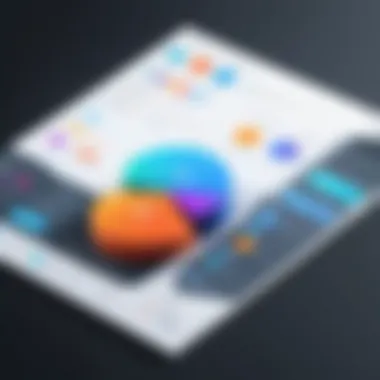

Intro
The complexity of diagrammatic representations in modern workflows cannot be underestimated. This article seeks to unravel the intricacies of ConceptDraw Diagram, a software that stands out for its versatility and user-friendly approach. As decision-makers, IT professionals, and entrepreneurs contemplate the tools available to streamline their visual communication, understanding the capabilities and applications of ConceptDraw becomes essential.
In this exploration, we will dissect the functionalities offered by ConceptDraw Diagram, elucidate its user experience, and compare it to similar software options. The goal is to provide a comprehensive resource that aids professionals in making informed choices about integrating this tool into their workflows.
Overview of Core Features
ConceptDraw Diagram brings together a suite of features aimed at enhancing productivity in visual communication. Here, we will detail the essential functionalities that make it a compelling choice among diagramming software.
Description of Essential Functionalities
- Ease of Use: The intuitive interface enables users to create complex diagrams swiftly. The availability of templates simplifies the initiation process for users.
- Customizable Templates: A variety of templates covers different sectors—engineering, project management, and business analysis—allowing users to tailor their diagrams according to requirements.
- Integration Capabilities: ConceptDraw seamlessly integrates with other tools, such as Microsoft Office and Google Drive, facilitating a smoother workflow.
- Data Linking: Users can connect their diagrams with data from various sources, making it easier to visualize data-driven insights.
- Collaboration Tools: Shared access and real-time editing features foster teamwork, allowing multiple users to work concurrently.
Comparison of Features Across Top Software Options
When analyzing ConceptDraw Diagram in relation to alternatives like Lucidchart and Microsoft Visio, several distinctions arise. While Visio is powerful, its steep learning curve can be a barrier. On the other hand, Lucidchart offers a cloud-based solution with collaborative features but lacks some of the robust offline functionalities found in ConceptDraw. Notably, ConceptDraw offers more in-depth project management features than the other tools.
User Experience and Interface
A crucial aspect of any software is the user experience (UX) it provides. With ConceptDraw, the interface design plays a significant role in ensuring usability and accessibility.
Insights into UI/UX Design Aspects
The interface is designed to resemble familiar office environments, which minimizes the learning curve for new users. The drag-and-drop functionality allows users to manipulate elements effortlessly. Icons and menus are organized logically, making navigation intuitive.
Importance of Usability and Accessibility
Usability factors are vital for decision-makers who prioritize efficiency. ConceptDraw aims to be accessible to a wide range of users, ensuring that even those with limited technical experience can benefit from its offerings. Ensuring accessibility can enhance overall productivity, driving better outcomes in projects.
"Fostering effective communication through diagrams is as important as the data they represent."
Understanding ConceptDraw Diagram
Understanding ConceptDraw Diagram is essential in appreciating its numerous applications in various fields. This section clarifies the software's functionality and signifies its value, aligning closely with the goals of this article. ConceptDraw Diagram serves as a pivotal tool in creating diagrams that facilitate communication and streamline processes. Recognizing its core attributes and benefits informs decision-makers and professionals in selecting the appropriate tools for their needs.
Definition and Purpose
ConceptDraw Diagram is a versatile diagramming software designed to aid users in visualizing complex ideas and workflows. Its primary purpose is to simplify the creation of diagrams such as flowcharts, mind maps, and organizational charts. By translating conceptual information into visual formats, users can enhance clarity and understanding among team members or stakeholders. This visual representation plays a crucial role in presenting intricate information in an accessible manner, making it easier for audiences to digest and act upon. Users benefit from a structured approach to diagramming, which promotes better decision-making and more effective communication.
This software stands out due to its comprehensive toolset and flexibility. From professionals in project management to educators, various users can leverage ConceptDraw Diagram to fulfill their diagramming needs effectively. The software’s adaptability allows for tailoring specific diagrams to fit diverse scenarios, thereby serving the unique requirements of different industries.
Historical Context
The historical context of ConceptDraw Diagram adds another layer of understanding. Originally released in 1998 as part of a broader suite of productivity tools, it was created to meet the growing need for sophisticated diagramming options. As businesses and educational institutions increasingly adopted technology, the demand for effective visual communication grew. ConceptDraw responded by evolving its software, incorporating user feedback and technological advancements.
Over the years, it has aligned itself with new design trends and technological capabilities, ensuring compatibility with various operating systems and collaboration tools. The evolution of ConceptDraw Diagram reflects the increasing importance of visualization in organizational practices and the overall approach to problem-solving. The software has not only remained relevant but has continued to adapt to meet the ever-changing landscape of diagramming needs.
Key Features of ConceptDraw Diagram
Understanding the key features of ConceptDraw Diagram is essential for users looking to maximize their productivity and improve their diagramming process. The software is designed to facilitate clear communication through visual representation. By mastering these features, users can create diagrams that not only look professional but also effectively convey information.
User Interface Design
The user interface of ConceptDraw Diagram plays a significant role in user experience. It is designed with simplicity in mind. The layout is intuitive, allowing new users to familiarize themselves quickly with the software. The toolbars are customizable, enabling users to access frequently used functions with ease. This design choice enhances efficiency, minimizing the learning curve for those who might be less technically inclined.
One notable aspect of the interface is the drag-and-drop functionality. Users can easily manipulate shapes and connect elements without extensive training. This feature is crucial for professionals who may need to create diagrams rapidly under tight deadlines. Furthermore, the workspace is clean and uncluttered, which aids concentration and enables users to focus on the task at hand.
Template Library
Another standout feature of ConceptDraw Diagram is its extensive template library. This library is filled with pre-designed templates tailored for various industries and purposes. Having access to these templates saves time and encourages creativity. Users can select a template that fits their needs, making it easier to start a project instead of building everything from scratch.
Each template is fully customizable. Users can modify colors, fonts, and shapes to match their specific requirements. This flexibility ensures that diagrams not only serve their functional purpose but also adhere to branding guidelines if needed.
In addition, the library is frequently updated, providing users with the latest design trends and standards. By keeping the content fresh, ConceptDraw Diagram supports users in maintaining relevance in their presentations.
Integration Capabilities
Integration capabilities are critical in today's interconnected workflow. ConceptDraw Diagram offers robust integration with other software tools. This feature allows users to import and export various file formats, including Microsoft Visio and Google Drive. Such flexibility ensures that diagrams can seamlessly fit into existing workflows.
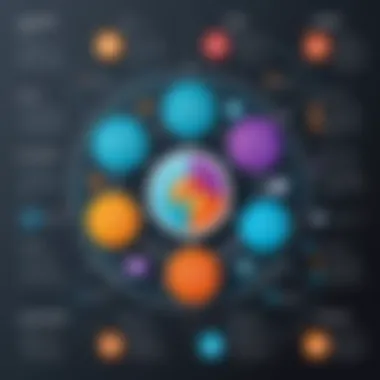

Additionally, the software supports collaboration features. Multiple users can work on a single diagram, which enhances teamwork and provides a platform for sharing ideas in real-time. This is particularly beneficial in industries where group dynamics play a vital role in project development.
"Integration capabilities solidify ConceptDraw Diagram's role as a central hub for visual communication."
Creating Diagrams with ConceptDraw
Creating diagrams is a fundamental aspect of visual communication. In the realm of ConceptDraw Diagram, this process is both straightforward and efficient. Users benefit from various diagram types that cater to different needs. These capabilities empower individuals and organizations to communicate complex information with clarity. By leveraging the drawing tools in ConceptDraw, one can enhance productivity and streamline workflows.
Diagram Types Supported
Flowcharts
Flowcharts are one of the most recognizable diagram types. They structurally represent processes, demonstrating the flow and sequence of steps. The ability to quickly depict complex procedures makes flowcharts an essential tool in various industries. This type of diagram is particularly advantageous for decision-making.
A significant characteristic of flowcharts is their ease of understanding. They simplify information, making it accessible to broader audiences. However, one of their drawbacks is the potential oversimplification of complex processes.
Flowcharts help visualize a process, enabling better analysis and enhancement.
Mind Maps
Mind maps aid in brainstorming and organizing thoughts. They provide a flexible structure that supports creativity and diverse perspectives. Users can visualize connections between concepts, fostering effective knowledge management.
The key feature of mind maps is their non-linear format. This characteristic encourages a free flow of ideas, which can lead to innovative solutions. Nonetheless, the open nature of mind maps may lead to clutter or confusion if not used mindfully.
Org Charts
Org charts illustrate an organization's structure and hierarchy. They clarify roles and responsibilities, enhancing communication within teams. This diagram type is vital for onboarding new employees and managing teams effectively.
The primary advantage of org charts is their ability to provide a visual representation of relationships. They are comprehensive and easy to understand, although they can become outdated quickly as organizations evolve.
Step-by-Step Diagram Creation
Starting a New Project
Beginning a new project in ConceptDraw is a critical first step. It sets the foundation for the entire diagramming process. This stage involves selecting the appropriate type of diagram and identifying the objectives.
A crucial feature here is the intuitive project setup interface. This aspect allows users to easily navigate through their choices. Starting on the right note significantly impacts the overall outcome of the project. However, initial decisions should be made carefully, as they affect subsequent steps.
Adding Elements
After setting up the project, adding elements becomes essential. This is where users populate the canvas with shapes, lines, and text. This step is fundamental to effectively conveying the intended message.
An advantage of ConceptDraw is its extensive library of shapes and symbols. This diversity allows for rich diagram customization. On the other hand, users must ensure they do not overcrowd the diagram or use too many unrelated elements, as this diminishes clarity.
Customizing Layouts
Customizing layouts finalizes the diagram's appearance. Users can adjust the positioning of elements, change colors, and apply styles to create a cohesive visual. This phase is vital in ensuring that the diagram aligns with the users' branding or personal preference.
The unique feature is the flexibility to customize virtually every aspect of the layout. Users can create impactful visuals that reflect their professional standards. Nonetheless, over-customization could lead to deviation from the primary goal, making the diagram less effective.
Benefits of Using ConceptDraw Diagram
The utilization of ConceptDraw Diagram offers significant advantages, making it an essential tool for a wide range of professionals. Understanding these benefits helps in discerning how this software can enhance productivity, improve collaboration, and streamline communication within teams. The following sections delve into three primary areas of benefit: enhanced collaboration, improved communication, and time efficiency.
Enhanced Collaboration
ConceptDraw Diagram has features that promote teamwork among users. The ability to share diagrams easily allows multiple users to contribute to the same project concurrently. Team members can access the diagrams via a cloud service or local network, ensuring they are all on the same page. This interconnectedness result in fewer misunderstandings and more coherent project development. Collaboration tools within the software enable real-time updates, which are crucial in fast-paced work environments.
Furthermore, the software supports various file formats, making it easy to export diagrams to other platforms or email them directly to colleagues. This versatility reduces friction in team collaboration as everyone can work with the same document without compatibility issues.
In summary, enhanced collaboration through ConceptDraw Diagram leads to increased productivity and stronger team dynamics.
Improved Communication
Clear, visual representation of ideas is fundamental in any business context. ConceptDraw Diagram aids in improved communication by transforming complex information into digestible diagrams. Users can create flowcharts, mind maps, and other visuals that simplify intricate processes.
This software helps in conveying ideas effectively, especially during presentations or stakeholder meetings. Reliable visuals ensure that everyone understands the project's direction and requirements, which boosts the relevance of discussions.
The ability to integrate with communication tools like Microsoft Teams or Slack streamlines the sharing process further. Thus, ConceptDraw Diagram serves as a bridge to align thoughts and ideas among diverse team members, ensuring clarity in objectives and expectations.


Time Efficiency
Efficient use of time is critical in today’s fast-paced work environment. ConceptDraw Diagram provides various features that simplify the diagramming process, contributing to time efficiency. Users can utilize pre-designed templates and shapes to create diagrams rapidly without needing to start from scratch.
The software allows for easy adjustments. The drag-and-drop functionality means that modifying a diagram or adding new elements can be done within moments.
Teams can also save time through the software's robust integration capabilities. By connecting with other applications, users can import data directly into their diagrams, eliminating redundant data entry tasks and minimizing error possibilities.
Together, these features culminate in remarkable time savings. Companies investing in ConceptDraw Diagram often find that the return on investment comes not only from the advancement of project objectives but also through the increased speed of execution.
"The right tools lead to better productivity and understanding among teams, significantly improving output quality."
Case Studies and Applications
In understanding the practical benefits of ConceptDraw Diagram, it is essential to delve into its applications across various sectors. Case studies help illustrate real-world scenarios where this software has been implemented successfully. They present tangible evidence of its effectiveness. The insights gained from these studies can guide decision-makers in various fields.
Industry-Specific Implementations
Education
In the field of education, ConceptDraw Diagram serves as a powerful tool for creating pedagogical diagrams. Educators can visualize complex concepts, enhancing learning experiences for students. The key characteristic here is the ease of use, making it a popular choice among educators. One unique feature is the capacity to develop interactive mind maps, which promote active learning.
The advantages of using ConceptDraw in education include fostering collaboration among students and simplifying information delivery. One disadvantage to consider could be the learning curve for educators unfamiliar with diagramming tools, but the benefits often outweigh this initial challenge.
Healthcare
In healthcare, the software facilitates the design of flowcharts and process diagrams. These visuals are critical for planning and optimizing workflows, especially in complex environments like hospitals. The key characteristic of this application is its ability to streamline communication among multidisciplinary teams. This efficiency leads to better patient outcomes.
A distinctive feature of ConceptDraw in this industry is its integration with healthcare management systems. The advantages include improved clarity and reduced errors. However, some healthcare professionals may find it challenging to adapt due to time constraints.
Business Management
Business management relies heavily on strategic diagrams. ConceptDraw Diagram aids in visualizing workflows and project management processes. Its flexibility in creating various diagram types, like org charts and Gantt charts, makes it a useful asset. The main characteristic that stands out is its comprehensive functionality tailored for business needs.
A unique feature in business applications is the software’s ability to collaborate in real-time. This enhances teamwork and accelerates decision-making. On the downside, small businesses may face a higher investment cost. Yet, for larger organizations, the return on investment can be significant.
User Testimonials
User testimonials provide insight into actual experiences with ConceptDraw Diagram. Feedback often highlights how the software has transformed workflows and improved project outcomes. Users appreciate its versatility and ease of use across different fields. Here's one insightful comment:
"ConceptDraw Diagram has revolutionized how we approach project management in our organization. The visual representations enable us to identify bottlenecks and implement solutions swiftly."
Testimonials like this emphasize the real impact of the software, driving home its value as a leading diagramming tool.
Comparing ConceptDraw Diagram to Other Software
In the realm of diagramming tools, selecting the right software is vital. Each application presents unique offerings, carving out its niche in the market. Understanding how ConceptDraw Diagram stands against its rivals allows users to make informed decisions tailored to their specific needs. Evaluating other software against ConceptDraw Diagram reveals critical elements such as usability, functionality, and integration capabilities. This comparison illuminates the strengths and weaknesses inherent in each tool, fostering a nuanced perspective on visual communication solutions available today.
Market Alternatives
When you explore diagramming alternatives, two notable contenders are Lucidchart and Microsoft Visio. Each serves specific user needs and preferences, making them popular choices.
Lucidchart
Focusing on accessibility and collaboration, Lucidchart stands as a prominent online diagramming tool. It supports a wide range of diagram types, similar to ConceptDraw Diagram. A key characteristic of Lucidchart is its real-time collaboration features, which enable multiple users to work on diagrams simultaneously. This aspect makes it particularly appealing for teams engaged in projects that require constant updates and feedback.
A unique feature of Lucidchart is its integrated shapes and templates library that can be easily accessed. Users can simply drag and drop elements to create professional-looking diagrams swiftly. However, potential disadvantages include limited offline capabilities, which can hinder work in areas with poor internet connectivity. This aspect may lead some users to prefer ConceptDraw Diagram for its offline functionalities.
Microsoft Visio
Microsoft Visio is another significant player in the diagramming landscape. Designed for professionals who work with complex diagrams, Visio excels in data visualization, offering connections to various data sources. This makes it ideal for organizations needing to represent intricate data relationships.
The key characteristic of Microsoft Visio is its advanced diagramming tools, making it a beneficial choice for technical users. It allows the creation of comprehensive diagrams with a high level of detail. On the downside, Visio's learning curve can be steep, especially for newcomers. Users may find the interface daunting compared to the more intuitive construction of ConceptDraw Diagram.
Strengths and Weaknesses
When assessing strengths and weaknesses, it is essential to highlight both high-level functionalities and specific performance metrics of software.
- Strengths of ConceptDraw Diagram:
- Weaknesses of ConceptDraw Diagram:
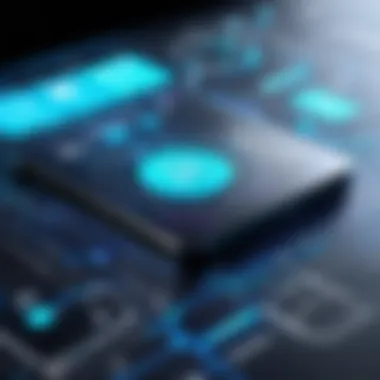

- Comprehensive set of features suitable for various types of diagrams.
- Strong offline capabilities, ideal for users in diverse environments.
- Regular updates and support from the developer.
- Can be overwhelming for beginners due to extensive features.
- Higher upfront cost for purchasing licenses compared to subscription-based options from competitors.
Pricing and Licensing Options
Understanding the pricing and licensing options of ConceptDraw Diagram is crucial for anyone considering its implementation in a professional setup. This section delves into the various models that the software offers, providing insight into their advantages and potential considerations for businesses and individuals. Having clarity about these options aids in making informed decisions that align with specific needs and budget constraints.
Subscription Models
ConceptDraw Diagram employs a subscription model that allows users to access the latest features and updates continuously. This model can be advantageous for organizations that prefer to stay current with technological advancements without incurring large upfront costs.
- Monthly Subscription: A flexible option providing access for a shorter duration, appealing for short-term projects or trial experiences.
- Annual Subscription: A cost-effective choice for long-term users, often presenting a reduced monthly rate. This suits teams that rely on the software regularly, providing stability in budgeting.
- Team License: For organizations, bulk purchasing can lead to further discounts, ensuring that multiple users operate under a unified license, enhancing collaboration.
One-Time Purchases
For those not inclined towards subscriptions, ConceptDraw also presents a one-time purchase option. This permits users to buy a permanent license for a specific version of the software.
- Single User License: Ideal for independent professionals or small businesses that prefer a straightforward ownership model. This eliminates recurring fees, but may limit access to future upgrades without additional costs.
- Upgrades: Users who opt for a one-time purchase often need to pay separately for major updates. This can lead to higher long-term costs if frequent features or improvements are released.
- Licensing for Education and Nonprofits: Special pricing may be available, acknowledging the budget constraints often faced by these sectors.
Given these pricing structures, individuals and businesses must weigh the immediate needs against long-term usage and costs. Evaluating usage patterns and the importance of software updates is key in selecting the right model that meets their requirements.
Support and Resources
Support and resources play a crucial role in maximizing the potential of ConceptDraw Diagram. They help users to utilize the software effectively, navigate its features, and resolve any issues that may arise. High-quality support options and educational materials ensure that users, from beginners to advanced, can improve their skills and productivity. For an individual or team relying on this software, access to help is not merely beneficial; it is essential for efficiency and confidence in using the program.
Customer Support Options
ConceptDraw provides a variety of customer support options. These insurance support experiences to enhance usability and practical resolution of challenges. Users can access online help, email support, and a community forum. Online help is particularly valuable for those seeking quick solutions. This resource contains an extensive knowledge base, focusing on common issues and best practices. Email support, on the other hand, caters to more complex inquiries, allowing users to detail their problems and receive tailored responses.
The community forum fosters user interaction. Individuals can post questions and share experiences, cultivating a collaborative learning environment. Overall, these options work in tandem to ensure users can fully leverage the software’s capabilities.
Educational Resources
Educational resources are abundant and serve to deepen users' understanding of ConceptDraw Diagram.
Webinars
Webinars provide users with live, interactive learning experiences. They allow for in-depth demonstrations of the software's features, connecting users to expert guidance. The main advantage of webinars is their real-time interaction. Participants can ask questions and receive immediate answers, enhancing comprehension. Moreover, webinars often cover specialized topics, aiding users in mastering specific functionalities. However, they are scheduled events, which means users with tight schedules might miss these sessions. This limitation can be addressed by providing recordings, which allows participants to watch at their convenience.
Tutorials
Tutorials are another significant educational resource. They offer structured guidance, often breaking down complex processes into easy-to-follow steps. They are particularly helpful for visual learners who benefit from watching tasks being demonstrated. One key characteristic of tutorials is their format; they can be text-based or video-based, accommodating various learning preferences. This versatility makes them a popular choice among users. However, as with any resource, some tutorials may lack depth or clarity, which can leave users struggling with specific issues.
Documentation
Comprehensive documentation is a critical resource for all ConceptDraw users. It includes user manuals and a help center, providing detailed explanations of every feature. This type of resource allows users to look up specific functionalities at their own pace. The main strength of documentation lies in its thoroughness. Users have access to a wide range of information that covers anything from basic tasks to advanced integrations. Nevertheless, navigating extensive documentation can sometimes feel overwhelming, especially for beginners who may not know where to start.
In summary, the support and resources available with ConceptDraw Diagram, including customer support options and educational resources like webinars, tutorials, and documentation, are integral to optimizing the user experience. Building knowledge and fostering communication help ensure that users can effectively engage with the software, ultimately leading to greater productivity and satisfaction.
Ending and Future Outlook
As we draw our exploration of ConceptDraw Diagram to a close, it becomes evident that this software is more than just a tool for creating visual representations. Its capabilities address a diverse range of needs across industries. The conclusion here will summarize these insights while also pointing towards future developments in diagramming tools.
One of the main aspects to consider in this concept is the importance of efficiency. ConceptDraw Diagram is designed to enhance the workflow of users. By utilizing its features, professionals can create detailed diagrams quickly. This not only saves time but also facilitates better communication within teams. The ability to visualize complex data makes it easier by breaking information down into manageable segments.
Moreover, the expanding array of templates and integration features speaks to the software's adaptability. Users can tailor diagrams for specific purposes, making it an essential component for industries ranging from education to healthcare. The variety of diagram types enables versatility, addressing the unique visual needs of different projects.
Looking ahead, the landscape of diagramming software is likely to evolve. Emerging technologies such as artificial intelligence and machine learning may further influence how tools like ConceptDraw Diagram function. This could bring about enhanced features that not only automate simple tasks but also suggest improvements based on user behavior. With these advancements, users can look forward to an increased level of interactivity and personalization in their diagramming processes.
"The future of software design lies in its ability to adapt and enhance collaboration in real-time."
In summary, ConceptDraw Diagram serves as a forward-looking tool that encapsulates the principles of effective visual communication, efficiency, and adaptability. The combination of these factors positions it well in a landscape that continues to grow and transform. It encourages decision-makers, IT professionals, and entrepreneurs to adopt not just this software, but future developments within the diagramming domain.
Summary of Insights
In retrospect, the previous sections highlight several key insights regarding ConceptDraw Diagram. Its user-friendly interface accommodates a broad spectrum of users, regardless of their technical skill level. The emphasis on collaboration tools allows teams to work together seamlessly, eliminating barriers often seen in remote settings. Additionally, the software’s integration potential with existing platforms cannot be overstated. This capability significantly enhances productivity by allowing users to leverage existing data without redundancy.
Some other important takeaways include:
- Diverse diagram types: It supports flowcharts, mind maps, and organizational charts, among others.
- Template accessibility: The software provides an extensive library of templates tailored for various industries.
- Efficient customer support: Users can rely on a robust support system to guide them through challenges.
Emerging Trends in Diagramming Software
The landscape of diagramming software is continually evolving, driven by user demands and technological advancements. Several trends are emerging that shape the future of tools like ConceptDraw Diagram.
- AI Integration: Companies are beginning to incorporate artificial intelligence into their diagramming tools. This can enhance user experience by automating repetitive tasks and providing intelligent suggestions based on previous user actions.
- Collaborative Features: Real-time collaboration is becoming a standard necessity. Users are now expecting tools that allow multiple people to work on a single diagram simultaneously, regardless of their physical location.
- Cross-Platform Compatibility: The demand for seamless integration across devices is increasing. Users want to access their diagrams on various platforms, whether they are using a desktop, tablet, or mobile device.
- Focus on User Experience (UX): Software developers are prioritizing intuitive design to make tools easier to navigate. This trend aims to ensure that even first-time users can become proficient quickly.
- Specialized Solutions: Increasingly, diagramming tools are developing features tailored to specific industries. This trend reflects an understanding that different sectors have unique needs.



