Exploring the Confluence Free Tier: Key Insights
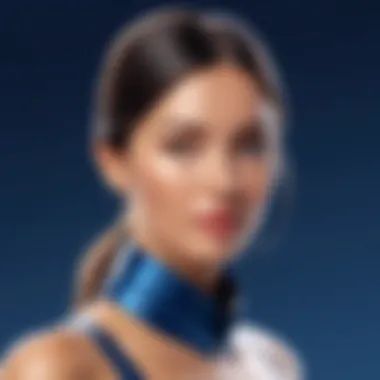

Intro
In the realm of collaborative software, getting the right tools can feel a bit like finding a needle in a haystack. For startups, small businesses, and individual users, navigating the features and limitations of solutions like Confluence is vital. With the Confluence Free Tier, users can dip their toes into the broader water of team collaboration without breaking the bank. This section serves as a gateway to understanding how this free offering can align with diverse needs.
The Confluence Free Tier is designed to provide users with critical functionalities while allowing them to test the waters before considering paid plans. It is loaded with features that can fuel productivity, but also comes with its share of limitations that every potential user should be aware of. Let’s dive into its core elements.
Preamble to Confluence
In today's digital age, effective collaboration tools are at the forefront of successful teamwork, especially as industries pivot towards remote and hybrid environments. Confluence stands out as a powerful solution provided by Atlassian, facilitating project collaboration, content management, and knowledge sharing in a seamless manner. Understanding Confluence and its features, specifically the Free Tier, is paramount for professionals looking to streamline their organization’s operations without a significant initial investment.
Overview of Atlassian Products
Atlassian offers a suite of products that cater to diverse project management and collaboration needs.
Some of the most notable among these are:
- Jira Software: Primarily focused on agile project management, it helps teams track issues and manage projects efficiently.
- Bitbucket: A platform designed for teams to collaborate on coding projects, facilitating source code management.
- Trello: A visual tool that utilizes boards, lists, and cards to manage tasks and workflows effectively.
These products, while unique in function, can integrate smoothly with Confluence, thereby enhancing overall productivity and alignment across teams. This interconnectedness fosters an environment where documentation, task tracking, and development processes can be efficiently coordinated.
Background of Confluence
Introduced in 2004, Confluence has evolved considerably over the years. It arose out of a need for teams to convene a central workspace for information exchange, documentation, and collaboration. The platform allows users to create, share, and manage content easily, merging knowledge management with effective communication.
Confluence positions itself as more than just a document storage solution. Users can create comprehensive wiki-style pages, integrate multimedia, and even collaborate in real-time. The application has seen widespread adoption across industries due to its adaptable features and user-friendly interface.
"Confluence represents the digital glue that holds teams together in the chaotic world of information dissemination."
At the heart of its design is the intention to bridge gaps in information silos and to empower teams. Given its adaptability, Confluence serves as an ideal tool for both startups exploring initial setups and large corporations maintaining extensive documentation. Understanding the pillars of Confluence and its offerings, especially the Free Tier, allows decision-makers to appreciate how it can cater to their specific organizational demands.
The Nature of Free Tiers in SaaS
In today's digital landscape, Software as a Service (SaaS) has become an essential model for delivering software. One of the key facets of this model is the concept of free tiers. Companies like Atlassian, which offers Confluence, have embraced this approach to attract users who may eventually transition to paid plans. Understanding the nature of these free tiers is vital, as it impacts decision-making for many organizations.
Defining Free Tiers
So, what are free tiers? In simplest terms, it's a no-cost option that many software providers offer to give users a taste of what the platform can do. Think of it as a sample platter at a nice restaurant. You get just enough to whet your appetite without fully committing to the full meal. Some basic features and capabilities are included, but the primary aim is to entice prospective customers to upgrade. Often, there are limits on user count, storage, and functionalities, so understanding exactly what’s offered is crucial if you're considering using these free versions for your team or project.
In the context of Confluence, the free tier allows teams to collaborate and create content without incurring costs. However, organizations must carefully review the specifics to ensure it fits their needs.
Advantages of Utilizing Free Tiers
Utilizing free tiers offers several benefits that can significantly aid the decision-making process for teams considering various software options:
- Cost Efficiency: This is perhaps the most obvious advantage. Startups, small businesses, or non-profits often operate on tight budgets. The free tiers provide a way to leverage powerful tools without the financial burden.
- Testing the Waters: Free tiers allow users to explore functionalities. By testing the software in real-time, decision-makers can assess if the platform meets their specific requirements before committing to any financial investment.
- Onboarding Ease: Introducing a new software platform can be daunting. Free tiers often include various onboarding resources that help users familiarize themselves with the tool. This built-in support enhances the overall user experience and makes it less likely that users will abandon the platform altogether.
- Community Involvement: Many SaaS tools have vibrant communities. Users of the free tier can participate in forums, discussion boards, or even social media groups. This engagement not only fosters learning but can also lead to optimizing the usage of the tools.
"A free tier is like a friendly handshake; it opens doors for richer interactions later on."
- Innovation: Being in the free tier often connects users with update threads and communication about innovations or new features before they are rolled out broadly to paid users. This can provide advantageous insights into upcoming trends and enhancements.
Understanding these advantages can empower organizations to make informed decisions about how to best utilize free tiers like that of Confluence. Many users find that these features not only meet their immediate needs but also incentivize long-term loyalty to a product.
Key Features of Confluence Free Tier
Understanding the key features of the Confluence Free Tier is essential for any potential user. This section dives into the aspects that make this offering not just useful, but also potentially transformative for a range of users, from startups to freelancers. By thoroughly exploring these features, we aim to arm readers with the insights needed to utilize Confluence efficiently.
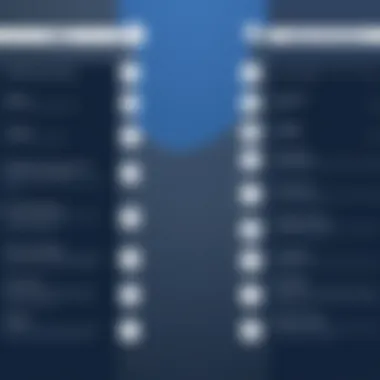

User Cap and Team Collaboration
One of the standout elements of the Confluence Free Tier is its user cap, which is currently set at ten users. While this number might seem small compared to some of the larger paid plans, it offers a golden opportunity for small teams or groups to dip their toes into collaborative tools. The intimate size fosters a close-knit environment where team members can easily share ideas, documents, and feedback. Collaboration feels more straightforward as users can efficiently discuss projects in real-time.
It's crucial to recognize that having a limited number of users does come with some hurdles. In larger organizations or projects with fluctuating team sizes, the cap can feel limiting. However, for startups just trying to carve their niche in the market, this restriction might be more of a blessing in disguise, allowing them to focus on quality interaction rather than managing a sprawling team.
Integration with Other Atlassian Tools
One of the major selling points of Confluence is its ability to integrate seamlessly with other Atlassian products like Jira, Trello, and Bitbucket. This interconnected web of tools encourages an ecosystem where project management can flourish. Users can link their Jira tickets directly to Confluence pages, allowing for a more integrated workflow. This creates a centralized hub where tasks, documents, and discussions converge, enhancing productivity and communication.
If you’re already using another Atlassian tool, adopting Confluence can almost feel like coming home. The integration streamlines processes and mitigates the hassle of juggling numerous platforms. Users seeking cohesive project management would do well to explore these integrations.
Content Creation and Sharing
Content creation on Confluence is remarkably user-friendly, which is one of its key features. The editor allows for rich text formatting, image insertion, and even the embedding of videos. Users can create pages that reflect their style, educational materials, or even product documentation. The ease of sharing content is another feather in Confluence's cap; you can share a page with specific teams or even external collaborators with just a few clicks.
Moreover, the ability to leave comments directly on the content enhances collaboration. Team members can iterate quickly based on each other's feedback, refining their documents and discussions on-the-fly.
Templates and Customization Options
Confluence boasts a variety of templates tailored for different needs. Whether it's a meeting notes template, a project plan, or a documentation format, these ready-made options can save time and energy. Users can customize these templates to fit their workflow or standards, allowing a personal touch while maintaining organizational consistency.
Customization extends beyond simple templates. The interface allows users to modify pages using drag-and-drop functionality, making it straightforward to organize information. This flexibility can drastically improve how teams manage knowledge and resources, ensuring that crucial data isn't buried under layers of irrelevant information.
In summary, the key features of the Confluence Free Tier are quite compelling. They provide a robust foundation, particularly for small teams, to foster collaboration, integrate with existing tools, efficiently create content, and maintain a level of customization that can cater to individual needs. It's essential for decision-makers to reflect on these aspects when determining if this tier aligns with their operational requirements.
Limitations of the Free Tier
The Confluence Free Tier stands as a beacon of opportunity for many users, allowing access to a robust platform without financial commitment. However, it’s crucial to recognize the chinks in its armor. This section dissects the limitations, emphasizing how these factors can influence the decision-making process for potential users. Understanding these constraints ultimately helps organizations determine whether the free offering will meet their needs—or if they should consider stepping up to a paid plan.
User Restrictions
In the realm of user management, the Free Tier imposes a cap on the number of users. Currently, it supports up to ten users. While this may suit small teams or startups, it can quickly feel cramped for organizations planning to scale. The limitation restricts collaboration potential. Users often find themselves caught in discussions about who gets to join the platform versus who must sit on the sidelines. For teams anticipating growth, this cap could pose significant hurdles. Also, the dynamics of collaboration can be stymied when the team exceeds the free tier’s set number. Organizations may experience unexpected friction while trying to onboard new members into the system.
"Limited users can turn teamwork from a collaborative process into a competitive one."
Storage Limits
Another key limitation comes in the form of storage. The Confluence Free Tier offers 2GB of space, which initially sounds adequate. Yet, as teams engage in projects—uploading documents, creating pages, and storing files—this limit can vanish faster than expected. For teams working on detailed project documentation or storing rich media files, running out of storage can halt progress. Teams must constantly be wary of their usage, which can lead to anxiety over what to keep and what must go. Furthermore, as organizations grow, they may find themselves needing to archive or delete important data simply to stay under quota, thus complicating data management.
Feature Constraints Compared to Paid Plans
When it comes to features, the Free Tier lacks several perks that paid users enjoy. The absence of advanced capabilities can sometimes feel like navigating a ship with a malfunctioning engine. For instance, users of the paid plan have access to priority support, advanced permissions, and analytics tools that can enhance project management and reporting. These tools can mean the difference between working efficiently and merely getting by. In particular, larger organizations often rely on detailed insights and robust support to maintain their workflows. The lack of these resources in the Free Tier can limit an organization's ability to leverage Confluence to its full potential.
Moreover, the absence of integrations with external apps that are available to paid plans can stifle various team functions. For teams that require a symphony of tools working seamlessly together, this can become a significant downfall.
In summary, while the Confluence Free Tier offers a taste of agile collaboration and great user interface, potential users must navigate the uncharted waters of limitations, weighing these factors against their specific needs. Understanding these limitations allows decision-makers to make fully informed choices regarding their software strategy moving forward.
Ideal Use Cases for the Free Tier
Understanding how the Confluence Free Tier fits into various organizational structures is key for decision-makers. This section delves into specific scenarios where the Free Tier can be particularly beneficial, illustrating its adaptability in real-world applications. By examining ideals use cases, we can discern how this tool aligns with both budget and operational needs.
Startups and Small Teams


The fast-paced environment of startups and small teams often demands efficient tools that support collaboration without the plush price tag. Confluence’s free offering provides an accessible platform for these groups to develop and maintain structures for knowledge sharing and project management.
With a user capacity that suits small teams, Confluence allows for seamless collaboration on projects, enabling members to track progress through shared documents and wikis. The ease of integration with other Atlassian tools helps startups streamline operations without major financial commitments.
Another consideration is the learning curve. The intuitive design of Confluence means that team members can hit the ground running, rather than being bogged down by complex software training. As these startups grow, they can always transition to paid plans as needed. This flexibility fuels the workspace environment, allowing teams to adapt quickly without the hassle of onboarding new software.
Educational Institutions and Nonprofits
For educational institutions and nonprofits, budget constraints often shape decision-making significantly. The Confluence Free Tier presents a unique opportunity for these organizations to leverage advanced collaboration tools without incurring additional costs.
In classrooms, teachers can utilize Confluence to create collaborative spaces for students—allowing for group projects, resource sharing, and effective communication. This cultivates a sense of responsibility and teamwork among students. Similarly, nonprofits can benefit by using Confluence to manage their projects efficiently, track volunteer activities, and keep all stakeholders informed and engaged.
Moreover, this platform provides an excellent foundation for documentation and reporting. On top of that, it enhances transparency, demonstrating to donors how funds are utilized, fostering trust and thereby potentially attracting more support.
Individual Users and Freelancers
Freelancers and individual users often search for ways to organize their workflow. Confluence, within its free offering, serves this demographic well. Its user-friendly interface aids individuals in crafting detailed project plans, maintaining notes, and collaborating with clients or partners.
An added perk is the ability to customize templates based on specific needs, such as project timelines or task lists. This can make a world of difference for someone juggling multiple clients, ensuring that they stay organized and professional.
Additionally, using Confluence allows freelancers to present a polished image to potential clients. The clarity and effectiveness of the work you can produce in such a structured environment can positively influence client relationships. All of a sudden, those complicated PSD files and overflowing email threads become more manageable.
Overall, the Confluence Free Tier offers remarkable benefits across varied contexts. It becomes invaluable for small teams, educational institutions, nonprofits, and individuals alike, providing an economical platform that encourages collaboration and effective management.
User Experience and Community Feedback
User experience and community feedback play crucial roles in determining the value of any software, including the Confluence Free Tier. For professionals considering this platform, understanding how it operates from the user's perspective can greatly inform their decision-making process. Users’ feedback can highlight not just the strengths, but also the weaknesses of the service. The insights gathered from the community shape future improvements and updates, making them vital for both current and prospective users.
Navigating the User Interface
The user interface of Confluence is designed with functionality at its core. While it may seem straightforward, effective navigation can dramatically impact productivity. Users consistently mention that the layout is intuitive, allowing them to find features they need without excessive clicks. The mechanisms for creating pages, organizing spaces, and linking documents are all relatively simple, which is a significant draw for teams that prefer to hone in on workflow without getting stuck in a complex system.
However, there’s a learning curve, especially for those who are not tech-savvy. Feedback often suggests that providing detailed tutorials, perhaps video walkthroughs, might bridge the gap for less experienced users.
"A clean UI is paramount, but a guided experience can turn a good tool into a great one."
Users appreciate visual cues and prompts that guide them through features like integrations with other Atlassian tools.
Community Support and Resources
The strength of the Confluence community cannot be understated. Active forums and platforms like Reddit host discussions where users share tips, offer troubleshooting advice, and recommend best practices. This peer support system provides users with insights that formal documentation sometimes lacks.
Many find that engaging with these communities not only resolves immediate issues but also fosters a sense of belonging among users. Confluence’s dedicated support page and knowledge base serve as vital resources, but real-world experiences shared within user communities often shed light on practical applications and shortcuts that official resources don’t cover.
In summary, navigating the interface and accessing community support significantly enhance the user experience of the Confluence Free Tier. Understanding these factors can empower decision-makers to leverage the platform effectively while remaining tuned to user feedback for continuous improvement.
Comparative Analysis of Confluence Free Tier
In any discussion about software offerings, particularly within the realm of digital collaboration tools, a comparative analysis is paramount. This section examines the Confluence Free Tier in relation to both similar tools and its paid counterparts. Understanding how Confluence stands up against its competition and what distinctions exist between free and paid versions helps decision-makers make well-informed choices.
Comparison with Other Similar Tools
When evaluating tools in the realm of online collaboration, a few names frequently come to mind: Notion, Microsoft OneNote, and Trello. Each has its unique flair and features, yet each also fills a niche in the market. Confluence, developed by Atlassian, is notably comprehensive, providing robust documentation capabilities integrated with project management.
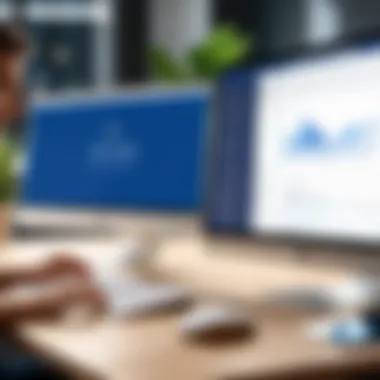

- Notion: Offers flexibility and visual appeal. However, its complexity may turn away users looking for straightforward document sharing and collaboration. Confluence excels here as it combines text-heavy documentation with integration for project tracking.
- Microsoft OneNote: Great for note-taking, it doesn’t quite capture the team spirit that Confluence promotes. While OneNote is good for individual users, Confluence fosters tighter team collaboration with a structured approach to content and integrations.
- Trello: A visual tool for management, Trello lacks the depth of documentation that Confluence provides. If your team thrives on written collaboration rather than just task management, Confluence is likely the better pick.
In favor of Confluence, you might appreciate its native integration with tools like Jira and Bitbucket, which streamline workflows for teams already invested in the Atlassian ecosystem.
Pros and Cons Compared to Paid Confluence Plans
It's crucial to weigh what you're gaining or sacrificing in the free tier against the paid plans. Each version has its unique advantages and disadvantages.
Pros of the Free Tier:
- No Cost: This is perhaps the most significant draw. Organizations, particularly startups, can leverage powerful collaborative features without any financial barriers.
- Basic Collaboration: Team members can create, share, and edit documents without hurdles, fostering an environment of open communication.
- Simplicity: The user interface is designed for easy navigation, making it accessible for less tech-savvy users.
Cons of the Free Tier:
- Limited Users: With a cap on users, larger teams may find it difficult to allocate enough licenses without cost.
- Storage Restrictions: Free users face a notable limit in storage, which could hinder those with high volumes of material.
- Feature Limitations: Some high-value features, like advanced permissions and integrations, are reserved for paid users. This limits customization that larger teams or those with specific needs might require.
In summary, while the Confluence Free Tier provides an excellent starting point for individuals or small teams, the paid plans offer extensive capabilities that enhance team productivity and collaboration, especially for those ready to invest.
"Evaluating the Free Tier against its paid services uncovers valuable insights about scaling your collaborative efforts as your team grows."
With a clear view of the strengths and drawbacks of the Confluence Free Tier, potential users can make an educated choice about whether it can meet their evolving needs or if upgrading to a paid plan is warranted.
Future Prospects for Confluence Free Tier Users
The landscape of productivity tools is always evolving. Understanding the future prospects for users of the Confluence Free Tier is vital. This section sheds light on where things could go from here, weighing benefits alongside considerations for growth. Both startup teams and seasoned enterprises should think about how these prospects align with their long-term goals.
Potential for Upgrading
Choosing to stick with the Confluence Free Tier might feel satisfactory at first glance. However, as needs grow, many users may find a tipping point where an upgrade becomes necessary. Here are some important aspects to consider:
- User Expansion: When teams start to outgrow the user limit within the free tier, upgrading becomes a crucial step. Paid plans allow more team members, which can foster a more collaborative environment.
- Feature Access: The feature set varies significantly between the free and paid tiers. To tap into advanced capabilities, such as enhanced admin controls and prioritized support, companies need to evaluate upgrading options.
- Tailored Solutions: As organizations scale and their demands become more complex, tailored solutions offered in paid plans could offer the specificity that free tiers often lack.
Users contemplating the future should keep up a keen eye on performance indicators that signify the right moment to move to a paid plan. Moving sooner can prevent bottlenecks and allow for uninterrupted workflow.
Feature Enhancements on the Horizon
With technology advancing at lightning speed, the potential for feature enhancements in the Confluence Free Tier is within reach. While specifics aren't always set in stone, a few trends are worth noting:
- Integration Capability Growth: As teams increasingly depend on a variety of tools, enhanced integration options could be forthcoming. These enhancements would allow for smoother workflows when using other Atlassian products or third-party applications.
- User Experience Improvements: Updates to the user interface could bring about greater intuitiveness. Easier navigation and improved functionalities could help users maximize their productivity without pitfalls.
- Additional Collaboration Features: Future enhancements may introduce collaborative tools, such as real-time editing and advanced comment features. These improvements can turn collaboration into an immediate and seamless process.
Staying in tune with these anticipated feature enhancements not only prepares users for the shifts but also helps decision-makers align their strategies. The reality is that the difference between stagnation and progress can often come down to staying ahead of the curve.
End: Making Informed Choices
In an era where software solutions proliferate, making informed choices becomes paramount. This article provides a detailed examination of the Confluence Free Tier, outlining its functionalities, constraints, and suitability across different user demographics. Understanding which features are accessible and the potential limitations helps users shape their strategic decisions. Free tiers, especially in dynamic platforms like Confluence, can serve as an invaluable gateway to navigating a software's full capabilities.
Summarizing Key Insights
Throughout our discussion, several key insights have emerged:
- Diverse Features: The free tier offers various functions such as user collaboration, content sharing, and integration with other Atlassian tools, which can significantly enhance team productivity.
- User Restrictions: By recognizing the user cap and storage limitations of the free tier, users can better assess whether it meets their specific project needs without unexpectedly outgrowing the platform.
- Ideal Scenarios: Startups, small teams, educational institutions, and individual freelancers are particularly well-positioned to benefit from the free tier, both economically and operationally.
- Comparative Assessment: Considering how the Confluence Free Tier stacks up against similar tools can uncover potential advantages or drawbacks to weigh in your decision-making.
"Choosing the right software is not just about costs but about selecting the right tools that align effectively with your team’s working practices."
Evaluating Long-term Needs
When considering the long-term viability of the Confluence Free Tier, it's crucial to evaluate future growth. Here are some considerations:
- Scalability: Will your team expand? Check the tier’s ability to scale in terms of users and features as your organization grows.
- Functionality Needs: Can you foresee needing features that are only available in paid plans? If so, it might be worth investing sooner rather than later to avoid service interruptions.
- Budgetary Constraints: Free is always appealing, but sometimes, paying for necessary functionalities upfront can prevent unnecessary complications down the line. Assess your long-term financial forecast and make strategic allocations accordingly.
In synthesizing these insights, decision-makers are better equipped to navigate the complex landscape of software tools, ensuring they align their choice with current demands and future aspirations. While the Confluence Free Tier offers a compelling starting point, understanding its implications for long-term use is essential for organizational success.



