Exploring GlassWire: A Comprehensive Review of Network Monitoring


Intro
In an age where data is akin to currency, monitoring its flow is more crucial than ever. For organizations and individuals alike, understanding one's data usage can provide not only insights into performance but also a line of defense against security vulnerabilities. GlassWire emerges as a formidable tool in this landscape, crafted to dissect and analyze network activities in a comprehensive manner. By facilitating real-time monitoring, it gives users a clear view of how data moves in and out of their systems.
This article aims to peel back the layers on GlassWire, exploring its functionalities, user experience, and overall market presence. Whether you're a seasoned IT professional or an entrepreneur keen on safeguarding your data, this exploration will help shed light on the critical aspects of data usage monitoring—a necessity rather than a luxury in today’s digital arena.
Given our interconnected world, let's jump right into the core features that set GlassWire apart from its competitors.
Foreword to GlassWire
In today’s hyper-connected world, where data flows like a never-ending river, understanding how we manage and monitor our data usage stands as a cornerstone of digital literacy. This is where GlassWire enters the scene. It’s more than just a tool; it's a lifeline for savvy users who wish to take control of their network. By delving into data usage monitoring, we pave the way for smarter decisions and optimized performance.
Understanding Data Usage Monitoring
Data usage monitoring effectively equips users with insights into how their data is being utilized. Imagine trying to fill a jug with water without knowing its capacity; you could easily overflow it, wasting both time and resources. Similarly, monitoring your data helps to ensure that you’re not exceeding your limits unknowingly, which can lead to penalties, throttling, or even service interruptions.
The importance of keeping track of data consumption can’t be understated. We live in a digital age where almost every click counts. When you have a visual representation of your data flows, you’re empowered to identify unexpected spikes in usage—or worse, unauthorized access that could signify security issues. With software like GlassWire, you gain a detailed view of your bandwidth consumption in real-time, ensuring you're always a step ahead.
Overview of GlassWire's Purpose
GlassWire was designed with a dual purpose in mind: to enhance user awareness of network activity and fortify security protocols. At its core, this software acts as both a visual data usage tool and a network security shield. Users can easily see which applications are consuming the most data, allowing them to manage their resources more effectively.
Moreover, GlassWire doesn’t stop at mere observation; it alerts you to unusual activity, which could be indicative of security threats. For instance, if an app suddenly starts using more data than usual, it could be a sign of a malware infection or an unauthorized breach. With this knowledge, users can react swiftly, securing their networks from potential harm.
In summary, GlassWire stands as an essential tool for anyone looking to monitor their data with precision and to act decisively when it comes to security. It's designed not just for tech-savvy users but also for those who want to empower themselves with essential tools to safeguard their information and manage their network intelligently.
"In a world where every byte matters, effective monitoring and security is the key to digital health.”
By understanding GlassWire and the significance of data usage monitoring, we move forward with the foundation necessary for exploring its core features and functionalities.
Core Features of GlassWire
When it comes to monitoring data usage and ensuring network security, having the right tools is crucial. GlassWire stands out with a suite of features that cater to both individual and organizational needs. The core features of GlassWire not only allow users to understand their data consumption but also empower them to respond swiftly to potential security threats. Below, we delve into specific elements that enhance its usability, benefits it offers, and considerations users should keep in mind.
Real-Time Network Monitoring
GlassWire's real-time network monitoring serves as the backbone of its functionality. This feature enables users to observe their internet connections as they happen. Imagine keeping an eye on every byte flowing into and out of your system. It's like having a vigilant guard at the entrance, ensuring only the right traffic gets through.
With this capability, users can:
- Identify unexpected spikes in data usage.
- Track which applications consume the most bandwidth.
- Determine when and why your network slows down.
The importance of real-time monitoring can't be overstated. For businesses relying on cloud services, an unplanned outage can mean lost productivity and revenue. By leveraging this feature, decision-makers can take immediate action, whether that means reallocating bandwidth or troubleshooting connection issues.
Visual Data Usage Charts
A picture is worth a thousand words, and GlassWire's visual data usage charts embody this adage perfectly. These charts transform complex network data into easily digestible visual formats. Users can see their data usage at a glance, helping them to quickly grasp patterns over time.
Key advantages include:
- Instant comprehension: Users can see trends without sifting through mountains of data.
- Customization: Choose different time frames to analyze past usage—daily, weekly, or even monthly.
- Comparative insights: Assess how different applications stack up against each other in terms of data consumption.
Such graphical representations help pinpoint areas where users might scale back or need to invest more resources, aiding future decision-making.
Alerts and Notifications
Staying ahead of security threats is crucial in today’s digital landscape. GlassWire's alerts and notifications can act as an early warning system for potential breaches or irregular network activities. For instance, if an unfamiliar device tries to connect to your network, GlassWire instantly notifies you.
These alerts offer:
- Immediate feedback: Prompt alerts allow users to respond quickly to unauthorized access or changes in network activities.
- Customization: Users can set specific thresholds for alerts, ensuring they only receive notifications that matter most to them.
In a world where cyber threats are rampant, this feature becomes not just useful, but vital. Catching a breach at its inception can save organizations a fortune in recovery costs and reputational damage.
Firewall Management
Lastly, GlassWire includes robust firewall management tools, acting as a barrier to unwanted intruders. This feature enables users to manage their firewall settings without needing advanced networking knowledge.
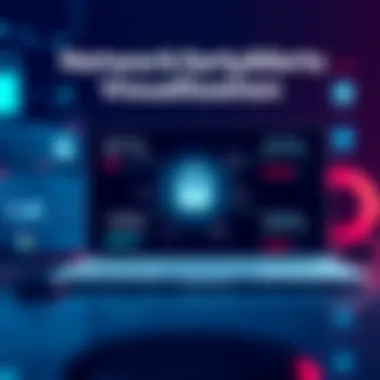

Key elements include:
- Ease of use: Adjust settings through an intuitive interface without diving into complicated configurations.
- Traffic control: Monitor which applications can access the internet, giving users the power to block or allow traffic as needed.
The ability to control network traffic effectively means users can create a safer online environment, significantly decreasing vulnerability to attacks.
"A proactive approach to network management can make all the difference between being a target and being secure."
In summary, the core features of GlassWire bring a well-rounded toolset to the table. From real-time insights to comprehensive firewall management, these capabilities not only enhance user experience but also contribute to a more secure online presence.
Installation and Setup
The installation and setup phase is a crucial juncture when integrating GlassWire into your network monitoring toolkit. Getting this right ensures that users can fully harness the features that GlassWire offers. The importance of this topic cannot be overstated, as the performance of the software hinges on compatibility and proper configuration. Setting up GlassWire correctly not only aids immediate access to its functionalities but also enhances long-term user experience.
There are specific elements that need attention during this phase. Every network environment is unique, which means understanding the requirements and having a foolproof installation process can save users a lot of trouble down the line. Moreover, a seamless setup leads to better data visualization, real-time monitoring, and overall, a better grasp of what's happening in your network. Let’s delve into the essential aspects of installing GlassWire effectively.
System Requirements
Knowing the system requirements before starting the installation can save one a good deal of hassle. GlassWire operates on Windows, so it’s integral to ensure that your system meets the necessary specifications. Here are the key requirements:
- Operating System: Windows 7, 8, or 10 (64-bit)
- Processor: 1 GHz or faster
- RAM: Minimum 2 GB, though 4 GB is recommended for optimal performance
- Disk Space: At least 250 MB of free space for installation
These requirements matter because if you’re running on an underpowered machine, you might face sluggish performance, affecting monitoring efficiency. Getting this groundwork laid out properly means users can avoid the pitfalls that often arise from rushed setups.
Step-by-Step Installation Process
Installing GlassWire is intended to be a straightforward process. However, for those who may not be tech-savvy, a step-by-step guide provides clarity and reduces the risk of mistakes. Here’s how to go about it:
- Download GlassWire: Head over to the official GlassWire website. It’s best to download the latest version to benefit from updates and patches. You can find it here.
- Run the Installer: After the download completes, navigate to your downloads folder and double-click the installer. If prompted, allow it to make changes to your device to proceed.
- Accept the Terms: Review the user agreement, and if you’re in alignment, check the box and proceed. This step is often quick, but taking a moment to read terms can help avoid surprises.
- Choose Installation Type: GlassWire typically offers options for a complete or custom installation. If unsure, the default or standard installation is generally recommended for most users.
- Select Installation Location: You can generally leave this as the default unless you have specific preferences for where programs are installed.
- Complete Installation: Click the finish button once the installation is done. It’s wise to run as administrator to ensure GlassWire can monitor all network activities accurately.
- First-Time Setup: When you open the application for the first time, follow the on-screen prompts to configure basic settings, such as privacy and network preferences.
Following this structured approach simplifies the initial phase of utilizing GlassWire. Users can quickly get to the rewarding parts—monitoring and managing their networks—without a hitch.
User Experience
In today's landscape, user experience carries tremendous weight, particularly when it comes to software aimed at monitoring and securing network data. With GlassWire, the focus on user experience is not merely an accessory but a fundamental pillar that influences how effectively users can manage and interpret their network activity.
An intuitive design can make a world of difference for both seasoned IT professionals and less tech-savvy individuals. Let’s delve into two key elements that shape the user experience with GlassWire: interface design and dashboard navigation.
Interface Design and Usability
The interface design of GlassWire demonstrates an earnest effort to create a straightforward and engaging experience. The aesthetic appeals to a broad audience while keeping accessibility in mind. This means users aren’t faced with a haven of confusing options but rather a seamless layout that promotes effective navigability.
Key attributes of GlassWire's interface include:
- Clarity: Each section is marked by clear labels and defined sections, minimizing the risk of users feeling lost amid a flurry of complex functionalities.
- Visual Engagement: The use of color-coded charts and visuals aids comprehension. Users can grasp data at a glance without diving deep into numbers, which can become overwhelming.
- Responsiveness: The application performs adequately across various devices and screen sizes, ensuring a consistent user experience whether on a desktop or a tablet.
These design elements contribute to usability—a crucial factor that ensures users can efficiently perform tasks without running into hurdles. It also cultivates a sense of confidence when dealing with data management tasks.
How to Navigate the Dashboard
Understanding the dashboard layout is critical for any user looking to maximize GlassWire’s capabilities. The dashboard serves as the command center for monitoring network activity and can reveal a treasure trove of insights.
To navigate effectively:
- Familiarize with the Main Panels: The dashboard is divided into multiple panels that offer various insights into your data usage patterns, devices, and alerts. Take a moment to hover over features to reveal tooltips that can provide additional context.
- Use Filters: Apply filters to narrow down the data shown on the screen. For instance, if you want to check usage for specific applications or time frames, filtering makes it easier to find the information without sifting through unrelated data.
- Explore the Alerts Section: Regularly check alerts to stay updated on potential security breaches or abnormal activity. This section stands as the watchful eye ensuring your network remains secure.
- Access the Firewall Options: For users wanting to manage security directly, the firewall controls are easily accessible. These options are intuitive and allow users to quickly block or permit applications as needed.
"User experience should be as seamless as a well-oiled machine; anything less risks derailing user confidence."
In summary, navigating the dashboard of GlassWire unlocks its full potential, offering a holistic view of network activity while maintaining simplicity for users at any skill level. All in all, the user experience reigns paramount in establishing GlassWire not just as a tool, but as an essential ally in network monitoring.
Analyzing Network Activity with GlassWire
In today's digital age, understanding network behavior is more crucial than ever. This section dives into the realm of analyzing network activity using GlassWire. The goal here is to spotlight how this software can give insight into data usage and security threats. By grasping these elements, users can make informed decisions that potentially save them from hefty data costs or security breaches.
Tracking Data Usage Patterns
Tracking data usage patterns can feel a bit like peeling an onion — layer by layer, revealing the core of network interactions. GlassWire’s intricate visualizations allow users to see not just how much data is consumed, but also when and which applications are hogging the bandwidth.
- Daily Trends: Users can observe which hours see spikes in data consumption. For instance, a noticeable increase in usage during late night hours might suggest bandwidth-heavy activities, like streaming.
- Application Insights: Each application’s individual data usage can be easily accessed. Let’s say your favorite video streaming app is using more data than its fair share. Knowing this can drive users to adjust settings or even seek alternatives.
- Network Comparison: GlassWire doesn’t just stop at individual tracking; it allows users to compare data usage against previous days, week, or month. This comparative insight aids in identifying unusual usage patterns that could signal trouble.


"Without understanding your data's behavior, it's like setting sail without a map; you'll hit rocky shores sooner or later."
The ability to track and visualize these data patterns is empowering. For businesses, it can translate to noticeable cost savings in terms of bandwidth and resources used. Individuals finally get a grasp on those mysterious charges on their bills, encouraging smarter consumption habits.
Identifying Potential Security Threats
In the vast web of network activity, knowing what to look for is the key to staying secure. GlassWire’s feature set extends beyond simple monitoring to include the identification of potential security threats.
- Anomaly Detection: By setting baseline data patterns, GlassWire helps users instantly spot when something goes awry. For example, if a program that usually stays within a certain range suddenly spikes in data usage, that's a red flag. Users can then investigate the issue, which might point to malware or rogue applications trying to access sensitive information.
- Alerts and Notifications: GlassWire provides timely notifications when suspicious activities occur. If it detects an unknown device connecting to the network, it sends an alert, allowing immediate action. It’s like having a watchdog keeping an eye on your network.
- Port Scanning Detection: This feature alerts users if someone is trying to probe their network for vulnerable entry points. If you're using the Wi-Fi at a coffee shop, this could be especially crucial as it ensures no one is trying to fish for sensitive data in the background.
The intersection of data usage monitoring and security threat identification means GlassWire not only aids in everyday performance but acts as a shield against potential vulnerabilities.
Being vigilant about network activity is foundational now more than ever. Whether you’re an individual trying to keep recreational use under control or a business aiming to safeguard sensitive information, analyzing network activity with GlassWire lays the groundwork for informed decisions and enhanced security.
Comparative Analysis
In any tech landscape, understanding how a particular software measures up against its rivals is key. This article's comparative analysis of GlassWire serves as a vital segment, shedding light on its distinctive features and how it stacks up against similar tools in the market.
One must consider various factors when diving into a comparative analysis: usability, functionality, pricing, and customer support among others. Each of these elements significantly impacts a user's choice. For decision-makers and IT pros, having this knowledge at their fingertips streamlines the decision-making process, ensuring resources are allocated effectively while maximizing operational efficiencies.
GlassWire vs. Competitors
When placed side by side with competitors, GlassWire distinguishes itself through a blend of simplicity and powerful functionality. Unlike some alternatives that may overload users with complex jargon, GlassWire opts for an intuitive interface, making data monitoring accessible to the average user without compromising depth.
- Keeps Tab on Usage: Tools like Networx and ByteScout are certainly competent, yet they might not offer the same visual dynamism that GlassWire brings to the table. GlassWire's graphical representations of data usage are not just pretty pictures—they actually facilitate swift comprehension of data flow and consumption patterns.
- Alerts and Notifications: Other monitoring tools may provide alerts, but the proactive approach of GlassWire in notifying users about unusual activity often feels like having an extra pair of eyes. For example, if a user’s device starts consuming an unusual amount of data, GlassWire draws their attention right away. Tools like Little Snitch do offer alerts too, but they can be quite polarizing given their learning curve.
- Firewall Insights: When it comes to firewall management, GlassWire excels. While its competitors like ZoneAlarm and Comodo are robust, they might lack the user-friendliness that GlassWire flourishes in. Managing settings should feel straightforward—not like a puzzle waiting to be solved.
This level of comparative insight sheds light on why GlassWire is often the preferred choice among startups and enterprises alike who prioritize simplicity without sacrificing security features.
Strengths and Weaknesses
As with most software, it is crucial to weigh the strengths and weaknesses of GlassWire. The ability to have critical details about the software at hand can reinforce a user's decision.
Strengths
- User-Friendly Interface: Navigating through GlassWire feels like a breeze. Users often comment on how smooth the transition through various functions is, valuing a system that does not demand extensive training.
- Visual Data Representations: The graphical data representation is a strong asset. Users find it incredibly helpful to visualize their data flow over specific time frames. This isn’t just for aesthetics; it aids in quick decision-making based on trends observed.
- Real-Time Alerts: The real-time monitoring keeps users informed about any suspicious activities. It’s much more reassuring to feel secure knowing that the system is functioning like a vigilant watchman.
Weaknesses
- Price Point for Advanced Features: While GlassWire offers a free version, the advanced features can be a bit pricey for small businesses. Decision-makers often express concerns over the budget allocations required for premium access.
- Resource Intensive: Some users report that GlassWire can be quite demanding on system resources. In instances where computers are running multiple heavy applications, this can lead to performance slowdowns.
- Limited Free Version: The free version certainly has its limitations, which can be a stumbling block for users who might want to test the waters thoroughly before committing.
Overall, while GlassWire’s robust features and ease of use cater well to its audience, it’s essential for potential users to consider these pros and cons as they ascertain whether it aligns with their objectives.
“Evaluating tools against each other helps ensure that investments are well-founded and beneficial in the long run.”
Such focused insights play a pivotal role in assisting organizations to craft a tailored approach towards achieving their desired data monitoring outcomes.
Pricing Structure
Understanding the pricing structure of GlassWire is crucial for individuals and organizations looking to optimize their network monitoring. The choices available can significantly affect how users perceive the tool’s value, functionality, and versatility. There are multiple elements at play when assessing how much one might be willing to spend for the features offered.
Free vs. Paid Versions
GlassWire provides a unique model that includes both free and paid offerings. The free version serves as a gateway for users to experience what GlassWire brings to the table. It is equipped with basic functionalities, allowing users to monitor bandwidth usage and gain fundamental network insights. However, the limitations it imposes can become apparent, particularly for power users or larger organizations.
On the other hand, the paid versions include various advanced features such as:
- Comprehensive alerts
- In-depth firewall management
- Enhanced data visualization tools
The pricing tiers—Basic, Pro, and Elite—are structured to cater to a range of needs and budgets. For example, the Basic plan might be ideal for solo freelancers or small teams that still require some extra functionality without breaking the bank. The Elite plan, conversely, is engineered for businesses needing extensive capabilities and robust support.
One thing that stands out is the 30-day trial that lets users fully experience the premium features without upfront costs. This strategy ensures that potential customers can assess whether the investment aligns with their requirements, which can ease the decision-making process.
Value Proposition
The value proposition of GlassWire is not simply in the features it boasts but in the insights and control it provides over one’s network. Investing in the premium versions isn’t just about accessing advanced tools; it’s about enhancing one’s capacity to make informed decisions.
Some specific benefits of GlassWire include:
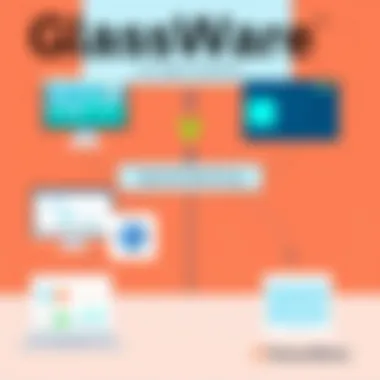

- Improved Security: By utilizing GlassWire's detailed alerts, users can promptly recognize and neutralize potential threats.
- Strategic Bandwidth Management: Understanding data consumption patterns allows organizations to allocate resources efficiently and avoid unnecessary expenses.
- Comprehensive Reporting: The paid versions facilitate better monitoring for compliance and policy adherence, crucial for industries bound by regulations.
In summary, the choice between GlassWire's free and paid versions should be driven by organizational needs and the specific features that will create the most value.
"Understanding the pricing and features of GlassWire enables users to harness its full potential, which can lead to substantive improvements in network efficiency and security."
Ultimately, the pricing structure is not just numbers on a page, but a reflection of the diverse needs users have concerning data usage monitoring. It fosters a smarter framework for evaluating how best to use technology in a highly interconnected world.
Case Studies and User Feedback
Understanding how tools like GlassWire function in real-world scenarios is crucial for potential users. The shared experiences and tangible results from existing users can illuminate the practical benefits and challenges, aiding decision-makers in making informed choices.
Case studies serve as a practical window into GlassWire’s capabilities. They provide context and application, demonstrating how various organizations have leveraged the software to solve specific challenges. Particularly in the realms of network management and security, seeing how peer firms have successfully used GlassWire can validate its effectiveness.
Real-World Applications
In operations where data integrity is paramount, organizations have turned to GlassWire to monitor their network activities effectively.
- Healthcare Institutions: A hospital employing GlassWire found it instrumental in safeguarding patient records. By analyzing data usage, they pinpointed unauthorized access attempts, enabling immediate responses to potential breaches.
- Educational Organizations: Schools have utilized GlassWire to manage bandwidth, particularly when classes are conducted online. Insights from the software helped them allocate resources more efficiently, ensuring that all students received a fair share of the internet necessary for lessons.
- Startups and Small Businesses: New businesses have used GlassWire for its user-friendly interface and cost-effectiveness. A tech startup highlighted in a case study noted signs of unusual data spikes, leading them to discover and rectify a security vulnerability that could have resulted in significant data loss.
These instances highlight how diverse sectors leverage the software to tackle real issues, making the abstract features of the tool tangible and relatable.
User Testimonials
Feedback from users offers invaluable insights into GlassWire’s effectiveness and value. Authentic experiences can speak volumes about a product's performance. Many users have shared their thoughts in online communities, creating a collective narrative that illustrates satisfaction and areas for improvement.
- IT Professionals: Many IT specialists praise GlassWire for its clarity in visual presentations. They often mention, "I can see spikes and dips in data usage instantly!" This capability has enhanced their troubleshooting processes, showing the software's efficacy in a fast-paced tech environment.
- Freelancers and Entrepreneurs: One user expressed their appreciation for the alerts and notifications, stating, "I appreciate being informed about unusual activities. It makes me sleep better at night knowing my data is secure."
- Enterprise Users: Larger organizations tend to focus more on security. As one enterprise manager shared, "GlassWire alerted us to a data breach before it turned into an expensive problem. That proactive nature is worth its weight in gold."
In summary, these testimonials not only spotlight the advantages but also underscore the relationships users have formed with the software. These narratives can persuade others who are on the fence about investing in GlassWire.
"Real-world feedback is the lifeblood of software trust—nothing beats hearing about genuine experiences."
Through both case studies and user testimonials, it's evident that GlassWire’s impact is not just theoretical but is heavily grounded in practical application and user satisfaction. This presents a compelling case for decision-makers to consider incorporating GlassWire into their operations and reflects the potential transformations that can come from effective data usage monitoring.
Future Developments and Updates
In the ever-evolving landscape of technology, keeping pace with innovations is paramount for any software. This holds true for GlassWire, which aims to enhance its functionalities and user experience continually. Upcoming developments can have profound implications for users, particularly those relying on the software for critical data monitoring and network security. By understanding the forthcoming features and improvements, users can better determine how these updates may provide added value to their experience with the software.
Upcoming Features in GlassWire
GlassWire is on the cusp of several exciting features that promise to expand its capabilities significantly. These enhancements are more than just fancy upgrades; they address the needs of a growing user base that requires sophisticated data analysis tools. The following attributes are expected:
- Enhanced Visualization Tools: Data visualization is vital when monitoring network activity. Users can expect more refined graphs and real-time analytics that seamlessly illustrate their data usage.
- Advanced Security Alerts: The software is set to implement smarter algorithms for identifying unusual network behavior, which can hint at potential security threats, making it easier for users to act promptly.
- Integration with Smart Devices: As IoT devices continue to proliferate, GlassWire plans to facilitate better tracking and management of data usage across all connected tech, from smart fridges to home assistants.
- Customization Options: Users will have more avenues to tailor the interface to their needs, allowing for a more personalized experience. Custom alerts and reports can empower them to interact with their data more effectively.
In sum, these upcoming features aim to fortify GlassWire’s position as a go-to solution for network monitoring, making it suitable for both personal and business use.
Vision for Future Enhancements
Looking ahead, GlassWire's vision encompasses a broader approach to user engagement and functionality. The developers not only focus on immediate needs but consider future trends and how they intersect with data usage monitoring. This strategic foresight could involve:
- Artificial Intelligence Integration: By leveraging AI, GlassWire could analyze data patterns and offer predictive insights. This means not only reacting to threats but proactively managing potential vulnerabilities.
- User Education and Support: As technology advances, helping users understand these tools becomes imperative. Future enhancements may include more comprehensive onboarding tutorials, forums, and user support directly accessible within the app, empowering users to make informed decisions.
- Cross-Platform Compatibility: With the growing number of operating systems and devices, expanding compatibility will be essential. The team is working towards ensuring that GlassWire functions seamlessly across various platforms without compromising on features.
"The future of software lies not just in adding features, but in enriching the user experience to meet emerging technological landscapes."
Through these enhancements, GlassWire aspires to not only maintain relevance in a competitive market but also to lead the pack in shaping how we observe and interact with data usage. Considerations like these align with the demands of IT professionals, entrepreneurs, and decision-makers, who expect tools that grow with them and adapt to their continuously changing environments.
Thus, it’s imperative for current and prospective users to stay tuned for these developments, as they signify more than just updates—they herald an evolution of the tool that many rely on for safeguarding their networks and understanding their usage better.
Finale
As we wrap up this detailed examination, it’s crucial to emphasize the significance of understanding how GlassWire fits into the broader landscape of data usage monitoring. In today’s fast-paced digital world, keeping a keen eye on network activity is no longer a luxury; it’s a necessity. GlassWire not only provides insights into data consumption but also acts as a protective shield against potential threats lurking in the shadows.
Summarizing GlassWire's Value
Touting several key features, GlassWire serves as a robust tool for anyone looking to improve their awareness of network dynamics. The visual data usage charts make it easy to interpret what used to be confusing numbers. This is especially beneficial for IT professionals who often wade through heaps of data, trying to pinpoint issues that could jeopardize their operations. Additionally, the alert system essentially places a watchdog at your digital door, notifying you of any unusual activities. The real-time network monitoring feature means you won't miss a beat, whether you’re an entrepreneur trying to track business bandwidth or an individual user concerned about family security online.
- Data Visualization: Intuitive graphs simplify complex data.
- Real-Time Alerts: Stay informed as threats emerge.
- User-Friendly Interface: Streamlined navigation reduces the learning curve.
Final Recommendations
In determining whether GlassWire is the right choice for your needs, consider the following factors:
- Compatibility: Ensure that your current systems align with the software’s requirements.
- Usage Habits: For tech-savvy individuals, the advanced features might be indispensable, while casual users might prefer a simpler tool.
- Budget: Weigh the benefits of the free version against the features offered in the paid version to determine what adds the most value.
Given its comprehensive set of features, GlassWire is highly recommended for various user profiles including those in IT, organizational security, and, surprisingly, home network management. The combination of technical prowess and user-friendly design makes it a standout in the crowded field of data monitoring tools.



