Exploring Google Classroom: An In-Depth Analysis
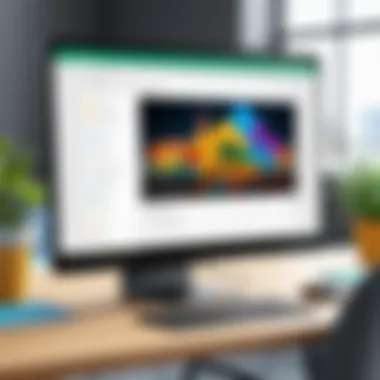

Intro
In the evolving educational landscape, technology plays a critical role in enhancing teaching and learning experiences. One platform that has garnered significant attention is Google Classroom. This service integrates various educational tools and provides a centralized environment for teachers and students. Understanding the intricacies of Google Classroom can greatly influence its successful implementation in educational settings. This article delves into its key features, user experience, and practical applications for instructors, students, and educational institutions.
Overview of Core Features
Description of essential functionalities
Google Classroom is designed to streamline classroom management, offering several functionalities that cater to both educators and learners. Key features include:
- Classroom Management: Teachers can create and manage classes efficiently. They can post announcements, create assignments, and organize coursework by unit or week.
- Assignment Creation and Grading: Assignments can be created directly within the platform, along with the ability to track submissions and provide feedback. Automatic grading features aid in saving time.
- Integration with Google Suite: Google Classroom seamlessly integrates with various Google applications like Google Docs, Sheets, and Google Meet, enriching the learning experience.
- Communication Tools: The platform facilitates communication between teachers and students through comments and private messages, enhancing engagement and support.
- Resource Distribution: Sharing learning materials is simplified. Educators can upload documents, links, and videos directly to the class stream.
Comparison of features across top software options
When evaluating Google Classroom against other edtech platforms such as Microsoft Teams for Education or Canvas, several distinctions emerge:
- User Interface: Google Classroom's interface is straightforward, prioritizing ease of use, whereas Canvas offers a more complex layout with extensive customization options.
- Integration: While Google Classroom is deeply integrated with Google’s suite of products, Microsoft Teams facilitates better integration with Microsoft products.
- Pricing: Google Classroom is free for educational institutions, providing a cost-effective solution. On the contrary, platforms like Canvas may involve subscription fees depending on the institution's requirements.
The choice of platform can significantly impact the teaching methodology and learning outcomes. Therefore, analyzing the core features is crucial for decision-making.
User Experience and Interface
Insights into UI/UX design aspects
User experience is a vital factor in ensuring effective use of educational technology. Google Classroom boasts a clean, intuitive design. Key aspects include:
- Accessible Navigation: Menus are logically structured, making it easy for users to find necessary features quickly.
- Responsiveness: The platform is built to work on various devices, accommodating different user contexts.
- Clear Visual Hierarchy: Information is organized in a way that highlights important items, facilitating efficient navigation.
Importance of usability and accessibility
Usability often determines the degree to which users embrace educational platforms. Google Classroom is designed with accessibility in mind. It is compatible with screen readers and includes features that support various learning needs, making it more inclusive for all users.
"Technology should empower educators and students, not present barriers."
Incorporating feedback from users can drive continuous improvement. Understanding how different audiences interact with Google Classroom helps refine its functionalities, allowing for a more personalized educational experience.
Through these core features and enhanced user experience, Google Classroom represents a significant advancement in online education tools. Understanding its potential helps educators and institutions leverage technology better in their teaching practices.
Prelude to Google Classroom
Google Classroom has emerged as a vital tool in the educational sector, reshaping how teachers and students interact in a digital space. Its relevance is underscored by the ongoing evolution of teaching methodologies and the increasing reliance on technology for learning. Educators are seeking efficient ways to manage their classes and communicate with students, making Google Classroom an essential component in this modern educational landscape.
This section serves to establish the foundational understanding necessary for appreciating the full scope of Google Classroom. By dissecting the platform's purpose and structure, it becomes clear how it can facilitate learning and teaching processes. It encompasses various functionalities aimed at streamlining workflows, fostering communication, and ultimately enhancing the educational experience.
Overview of Google Classroom
Google Classroom is a free web service developed by Google for schools aiming to streamline the process of creating, distributing, and grading assignments. It allows educators to manage courses, engage with students, and provide resources in an organized manner. The platform integrates seamlessly with other Google services like Google Drive and Google Calendar, making it straightforward for educators to utilize existing tools. Its user-friendly interface is designed to minimize distractions and improve overall efficiency in a classroom setting, whether physical or virtual.
The platform caters to a range of educational needs, from primary schools to higher education institutions, allowing instructors to create a virtual learning environment that is both conducive and accessible. By centralizing resources and communication, Google Classroom makes it possible for teachers to focus more on instruction rather than administrative tasks.
Historical Context
The origins of Google Classroom can be traced back to the growing need for digital solutions in educational settings. Following trends in technology adoption, educational institutions began to realize the benefits of online platforms for managing courses and student interactions. Due to this shift, Google launched Classroom in 2014 as an attempt to address these demands.
Historically, education technology faced hurdles in usability and integration. Google Classroom addressed these issues head-on, providing an approach that required minimal training for educators and students. Its timely introduction coincided with a broader push towards blended learning environments. Schools began to adopt cloud-based systems for their inherent scalability and remote access capabilities, paving the way for Google Classroom's widespread adoption.
Today, the platform stands as a significant player in the realm of educational technology, demonstrating the increasing reliance on digital tools for teaching and learning.
Key Features of Google Classroom
The importance of Google Classroom cannot be overstated in today's educational landscape. As a powerful learning management system, it offers several key features that support both instructors and students in a seamless educational experience. Understanding these features is essential for anyone looking to leverage the platform for effective teaching and learning. This section delves into three significant components of Google Classroom: Assignment Management, Communication Tools, and Integration with Google Workspace.
Assignment Management
Assignment management is at the core of Google Classroom's functionality. Educators can create, distribute, and track assignments with relative ease. This process simplifies educators' workflows and enhances efficiency in managing student tasks. The platform allows for a variety of assignment types, such as quizzes, discussions, and traditional essays. This flexibility caters to diverse learning needs.
Instructors can set due dates and send reminders, ensuring that students stay on track with their submissions. After students submit their work, teachers can provide feedback directly within the platform. This immediate communication fosters a more interactive learning environment, encouraging students to engage with their assignments actively.
Key benefits of Assignment Management:
- Centralized workflow: Teachers can manage all tasks in one place, reducing administrative overhead.
- Timely feedback: Instructors can give quick responses, enhancing learning outcomes.
- Progress tracking: Both students and teachers can monitor performance over time, promoting accountability in learning.


Communication Tools
Effective communication is vital for fostering an engaging educational environment. Google Classroom includes several communication tools that allow for interaction between teachers and students. An announcement feature enables teachers to update students about class activities, deadlines, and important notices.
Additionally, the question feature permits educators to pose inquiries to students, encouraging discussions and collaborative learning. This functionality supports a dynamic educational experience, where knowledge can be exchanged freely and efficiently.
Moreover, the integration with Google Meet allows for live video sessions, promoting real-time interaction when needed. Teachers can hold virtual meetings or classes, expanding learning opportunities beyond the traditional classroom setting.
Benefits of the Communication Tools:
- Instant updates: Announcements keep everyone informed immediately.
- Interactive discussions: The question tool fosters a sense of community and engagement among students.
- Flexibility: Virtual meetings provide options for remote learning, catering to modern learning demands.
Integration with Google Workspace
Google Classroom leverages the power of Google Workspace, allowing for a cohesive experience with familiar tools like Google Docs, Google Sheets, and Google Drive. This integration helps streamline workflows and promotes collaboration, as students can work together on projects directly within the applications.
For example, assignments can be created using Google Docs and shared with students instantly. As they collaborate, the changes reflect in real time, making it easier for teachers to oversee progress and provide feedback. This interconnectedness also simplifies the process of submitting work; students can directly turn in assignments from their Google Drive.
Advantages of Integration with Google Workspace:
- Familiarity: Users benefit from a consistent interface across different tools, reducing the learning curve.
- Enhanced collaboration: Real-time editing supports teamwork among students.
- Seamless submission: Direct integration with Google Drive simplifies the assignment hand-in process.
"Google Classroom brings together various tools in an integrated environment, thus enhancing teaching effectiveness while catering to modern educational needs."
In summary, the key features of Google Classroom play a crucial role in enhancing the educational experience for both instructors and students. Assignment management, communication tools, and integration with Google Workspace collectively contribute to a more organized and effective learning environment. Understanding these features is essential for harnessing the platform's full potential.
Benefits of Using Google Classroom
The significance of leveraging Google Classroom in the educational setting cannot be overstated. With its blend of features aimed at improving teaching and learning experiences, this platform has become increasingly relevant. Its capacity to organize assignments, facilitate communication, and foster collaborative learning environments makes it a valuable asset for educators and students alike. This section will delve into the specific benefits of using Google Classroom, highlighting how it streamlines workflow, enhances student engagement, and ensures accessibility and inclusivity.
Streamlined Workflow
One of the most compelling advantages of Google Classroom is its ability to streamline workflow for educators and students. The platform provides a centralized location for all course materials, making it easier to manage tasks. Instructors can post assignments, quizzes, and announcements all in one area. This helps in reducing the fragmentation often experienced with multiple platforms.
Google Classroom also allows for efficient grading. Instructors can create a rubric, give feedback, and track submissions without manually sorting through paperwork. This drastically reduces the time spent on administrative tasks, enabling educators to focus on what matters most: teaching.
"Google Classroom transforms the traditional approach to managing class interactions, allowing teachers to concentrate on academic engagement."
The integration with Google Workspace further enhances workflow. Documents, spreadsheets, and presentations can be created collaboratively and shared directly within the Classroom. This fluidity not only assists in time management but also fosters an environment conducive to timely communication.
Enhanced Student Engagement
Engagement is vital in the learning process. Google Classroom incorporates various interactive elements that contribute to higher student involvement. Features such as Google Meet allow for real-time discussions, facilitating a more interactive classroom atmosphere, especially in virtual environments.
Instructors can create different types of assignments, including quizzes that are automatically graded, ensuring immediate feedback for students. The capacity for students to collaborate on projects enhances peer-to-peer learning. Such opportunities encourage a sense of community and ownership over one's educational journey.
Additionally, the platform supports multimedia content, which can make lessons more appealing. Videos, links, and interactive elements can be added to assignments, catering to diverse learning styles and keeping students engaged.
Accessibility and Inclusivity
Google Classroom shines in its commitment to accessibility and inclusivity. It provides tools that accommodate diverse learners, ensuring that no student is left behind. The platform is designed to be user-friendly, allowing easy navigation for students with various abilities.
Features such as screen reader compatibility and voice typing make it accessible for students with disabilities. The option to use Google Translate within Classroom helps non-native English speakers. This inclusivity is essential in today’s global educational landscape.
For instance, teachers can create differentiated assignments tailored to individual learning needs. This is a significant step towards equity in education. By simplifying the sharing of resources and materials, Google Classroom removes many barriers faced by students, enhancing overall learning outcomes.
Limitations of Google Classroom
Understanding the limitations of Google Classroom is essential for educators, institutions, and decision-makers. While Google Classroom provides a robust platform, it is not without its challenges. Recognizing these limitations is crucial in making informed decisions on effective digital education tools and strategies.
User Experience Challenges
One notable limitation lies in user experience. Google Classroom’s interface is generally user-friendly, but some users report difficulties navigating between various features. Teachers and students may find the system initially overwhelming. The layout can feel cluttered, which leads to confusion, especially for newer users.
- Instructors may struggle with assigning tasks and tracking student progress.
- Students might face challenges unfolding their assignments or finding feedback.
The lack of intuitive guidance within the platform can hinder effective usage. This can affect the overall learning experience, as educators prefer a seamless way to manage tasks.
Data Privacy Concerns
Data privacy is a pressing issue in today's digital landscape. Google Classroom, like many online platforms, must comply with data protection regulations. However, concerns regarding data privacy remain significant.
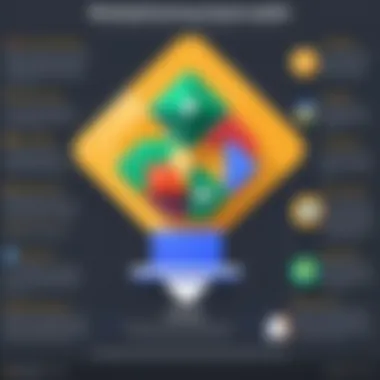

- User data may be collected and utilized in manners that are not fully transparent.
- Schools and educational institutions must understand how student information is stored and shared.
Parents and guardians often express apprehensions about data security. They want to ensure their children’s information is safeguarded. Institutions may find it challenging to balance the benefits of technology with the imperative of maintaining student privacy.
Limited Customization Options
Customization is another area where Google Classroom has limitations. The platform is somewhat rigid in its structure. This can restrict educators from personalizing the environment to meet specific classroom needs.
- Instructors may wish to modify layouts or functionalities to better align with their teaching style.
- Lack of options can lead to frustration among educators who want to tailor their online classroom effectively.
These constraints can deter some teachers from fully using Google Classroom. Customization could enhance engagement and assist in creating a more dynamic learning atmosphere.
Given the evolving needs of education, finding a platform that offers flexibility can make a significant difference.
Impact on Teaching Practices
The integration of Google Classroom into educational settings has significant ramifications for teaching practices. Educators must adapt to new methodologies that emphasize student-centered learning and collaboration. The platform provides tools that facilitate communication, organization, and engagement, influencing how instructors present materials and assess student work.
Pedagogical Adaptations
Adapting pedagogy for Google Classroom requires educators to reconsider their instructional strategies. Teachers are shifting from traditional lecture-based approaches to more interactive, inquiry-based learning models. By leveraging various Google Classroom features, such as assignment management and feedback systems, teachers can promote differentiated instruction. This allows them to cater to diverse student needs and learning styles more intentionally.
- Formative Assessment: Instructors can utilize real-time feedback tools for continuous assessment. This ensures that learning gaps are identified swiftly, allowing for timely intervention.
- Flipped Classroom Models: Google Classroom supports this model by enabling educators to share video lectures and resources, reserving class time for discussions and collaborative activities.
- Collaborative Projects: The platform's integrated tools for group work encourage collaborative assignments, enabling students to work together virtually and to build teamwork skills.
Leveraging these pedagogical adaptations leads to improved student outcomes as learning becomes more engaging and relevant.
Collaborative Learning Environments
Google Classroom encourages the development of collaborative learning environments. This is essential in modern education, where teamwork and collaboration are fundamental skills. By facilitating communication among students and instructors, Google Classroom creates a space for collective learning experiences.
- Peer Interaction: The system allows students to easily exchange ideas and resources. Discussion threads can deepen understanding of concepts as students learn from one another.
- Project-Based Learning: Projects can be assigned to groups, fostering a sense of responsibility among peers. Each member can contribute their strengths, enhancing the overall learning experience.
- Feedback Loops: Instructors can create scenarios where students provide peer feedback, promoting critical thinking and reflective learning.
In summary, Google Classroom transforms teaching practices by placing emphasis on collaboration and adaptive learning. Educators can utilize these approaches to foster an environment that prepares students for future challenges.
Integration with Other Educational Technologies
Integration with other educational technologies is vital in maximizing the effectiveness of Google Classroom. This integration allows educators to create a cohesive and comprehensive digital ecosystem that enhances the learning experience. The synergy between Google Classroom and various tools can streamline processes, simplify communication, and foster a more engaging environment for students.
Learning Management Systems
Google Classroom functions effectively when integrated with Learning Management Systems (LMS). Many schools utilize LMS platforms to centralize course materials, track progress, and manage assessments. By connecting Google Classroom with systems like Moodle or Canvas, instructors can automatically synchronize assignments and grades, reducing administrative burdens. This streamlining not only saves time for educators but also ensures accuracy in tracking student performance.
Furthermore, this partnership allows educators to harness the strengths of both platforms. While Google Classroom excels in collaboration and real-time feedback, an LMS might provide more advanced analytics and reporting features. This combination allows teachers to develop tailored learning paths, ensuring they meet the diverse needs of their learners.
Assessment Tools
Assessment tools are essential for monitoring student progress and understanding learning outcomes. Google Classroom can integrate seamlessly with various assessment platforms, such as Kahoot! and Quizizz. This integration enriches the assessment experience by enabling teachers to design interactive quizzes and social learning experiences directly tied to their lesson plans.
Using these tools, instructors can quickly gauge student understanding and adjust their teaching strategies as needed. The real-time feedback offered via these integrated assessment tools empowers educators to make data-driven decisions for future instruction. Students benefit by enjoying more engaging and diverse assessment methods, which can increase motivation and help to retain knowledge.
Video Conferencing Platforms
In today's educational landscape, video conferencing platforms have become instrumental for effective teaching. Google Classroom can integrate with tools like Zoom and Microsoft Teams to facilitate virtual classrooms. This integration allows for live discussions, lectures, and collaboration sessions, bridging the gap between remote learning and in-person instruction.
When combined, Google Classroom and video conferencing platforms offer a cohesive solution for distance and hybrid learning approaches. Educators can schedule class meetings directly within Google Classroom, maintaining organization and clarity for both teachers and students. Additionally, recorded sessions can be shared within the platform, allowing students to review lessons as needed.
In summary, effective integration with various educational technologies enhances the capabilities of Google Classroom. By utilizing tools such as Learning Management Systems, assessment applications, and video conferencing platforms, educators can create rich learning environments tailored to the needs of their students. This, in turn, prepares them for the demands of a digital future.
User Feedback and Case Studies
Understanding user feedback and case studies is crucial for appreciating the full impact of Google Classroom. These perspectives provide real-world evidence of the platform’s effectiveness, revealing insights into its strengths and weaknesses. By exploring experiences from both instructors and students, this section aims to offer a nuanced view of how Google Classroom operates in diverse educational settings. When decisions are made regarding educational tools, these lived experiences can guide educators and administrators in selecting the right solutions for their environments.
Instructor Perspectives
Instructors play a vital role in shaping how Google Classroom is used in different educational contexts. They offer valuable insights into the platform's flexibility, ease of use, and impact on classroom dynamics. Many teachers appreciate Google Classroom for its ability to streamline assignment distribution and collection, which minimizes wasted time on administrative tasks. The platform’s integration with Google Drive allows easy access to resources, promoting efficiency.
However, not all feedback is positive. Some educators express concerns about the learning curve associated with technology. There are comments on how new users can feel overwhelmed by features that were not used in traditional classroom settings. Instructors also highlight the need for reliable internet access, as connectivity issues can impede engagement during lessons.
Key Takeaways from Instructor Feedback:
- Positive experiences with assignment management and streamlined workflow.
- Concerns related to learning curves and connectivity issues.
- Importance of ongoing professional development to better utilize the platform.


Student Experiences
Students' experiences with Google Classroom can shape their learning journey. Many report a more organized approach to managing their coursework. The platform allows them to view assignments, grades, and feedback all in one place. This centralized access supports self-directed learning and increasing accountability.
Nevertheless, student feedback is mixed. Some learners mention distractions when using the platforms on personal devices, particularly if they are accustomed to social media and entertainment applications. Furthermore, engagement can vary; while some students thrive in digital classrooms, others feel less connected to peers and instructors without face-to-face interaction.
Key Insights from Student Experiences:
- Increased organization and accountability in managing coursework.
- Distractions from personal use of technology can affect learning.
- Varied responses to digital engagement, leading to differences in participation levels.
"User feedback is a vital source of information that can help improve the educational platforms we use on a daily basis."
The amalgamation of perspectives from both instructors and students illustrates the diverse impacts of Google Classroom on the teaching and learning process. This deeper understanding can inform effective implementation strategies, ensuring that educational technologies serve their intended purpose.
Best Practices for Effective Use
Effective usage of Google Classroom significantly enhances its value in educational settings. This section elucidates best practices that educators should embrace to maximize the platform's potential. Key elements include setting clear objectives, encouraging participant engagement, and utilizing available resources effectively.
Setting Clear Objectives
Establishing clear objectives is crucial when using Google Classroom. Clear goals help instructors delineate expected outcomes for their courses. This practice aids in providing a structured learning environment. Clarity in objectives ensures that students understand what is expected of them, thereby reducing confusion. Moreover, it allows educators to assess students' progress efficiently. Aligning tasks and assignments with defined objectives creates a purposeful educational experience.
Encouraging Participation
Facilitating active participation is another essential practice. Engaged learners tend to achieve better educational outcomes. Google Classroom offers several features to promote participation. Instructors can utilize announcements, question prompts, and discussion boards to stimulate interactions. Regular communication fosters a sense of community among students. By encouraging student contributions, educators can also gain valuable insights into their learners' needs and perspectives.
Utilizing Available Resources
Google Classroom provides numerous resources that can enhance teaching efficacy. Leveraging these resources can contribute significantly to achieving educational goals.
Support Documentation
Support Documentation is vital for users who seek guidance in using Google Classroom effectively. This documentation includes user manuals and help articles that address common queries and problems. A key characteristic is its accessibility. Users can easily navigate these resources to find help on specific functions. This makes Support Documentation a beneficial choice for educators seeking clarity on platform features. Unique advantages include visual aids and detailed explanations. However, some users may find the documentation somewhat overwhelming due to its extensive nature.
Community Forums
Community Forums offer a platform for users to share experiences and solutions. These forums create opportunities for peer support, where educators can learn from one another. A primary feature is the diversity of insights shared, which can provide different perspectives on common challenges. The forums are a beneficial and popular choice for many educators as they facilitate collaboration and networking. An advantage of Community Forums is that they often contain real-world examples from users. On the downside, the quality of information can vary depending on member contributions.
Training Workshops
Training Workshops play a pivotal role in preparing educators to use Google Classroom effectively. These workshops often cover advanced features and best practices for maximizing the platform. A key characteristic is that they often provide hands-on experience, allowing educators to practice using the tools available. This makes Training Workshops a valuable option for those aiming to enhance their skills. Unique features include interactive sessions and opportunities for direct feedback. However, participants must commit time to attend these workshops, which may pose a challenge for some educators.
Utilizing best practices is fundamental to unlocking the full potential of Google Classroom for teaching and learning.
Future Trends in Digital Education Tools
Digital education tools are evolving rapidly. These changes influence teaching, learning, and the broader educational landscape. Understanding future trends is important because it allows educators and decision-makers to anticipate needs and adapt strategies effectively. As technology advances, the educational sector must keep pace to support learners and instructors.
Emerging Technologies
Emerging technologies are at the forefront of educational transformation. Innovations such as artificial intelligence, augmented reality, and virtual reality play significant roles in enhancing learning experiences. Each of these technologies has unique benefits:
- Artificial Intelligence (AI): AI can personalize learning. It helps in creating tailored educational experiences by analyzing student data and adapting resources to meet individual needs. Tools like intelligent tutoring systems can provide instant feedback, making learning interactive.
- Augmented Reality (AR): AR allows students to visualize complex concepts. This technology can overlay digital information in the real world, enhancing traditional learning materials. For instance, using AR in science classes can enable students to explore biological systems by interacting with 3D models.
- Virtual Reality (VR): VR immerses students in a fully developed environment. It creates a space for simulations, allowing learners to engage in scenarios that are not easily replicable in a classroom setting, such as historical reenactments or scientific explorations.
Adoption of these technologies poses considerations. Cost, training, and access to devices are key issues that institutions must navigate. However, these technologies have the potential to significantly elevate the educational experience when implemented thoughtfully.
Evolving Learning Styles
As technology changes, learning styles are also evolving. Today, learners demand flexibility and personalization. Here are some trends in learning preferences:
- Self-Directed Learning: Many students prefer taking control of their learning pathways. This trend sees learners seeking out resources online at their own pace.
- Collaborative Learning: There is a growing emphasis on group work and peer feedback. Platforms like Google Classroom support collaborative projects, fostering teamwork and communication.
- Multimodal Learning: Modern students often combine various forms of media. They may engage with text, video, and interactive content simultaneously, enhancing their comprehension and retention.
Educational tools must adapt to these changes. Institutions that embrace new learning styles can better engage students, leading to improved outcomes. By understanding these emerging trends, educators can develop strategies that align with current student needs, beneficially shaping the classroom experience.
Technological advancements in education are critical to shaping future learning environments.
End
In the realm of modern education, Google Classroom serves as a pivotal tool that transforms the way instructors and students interact and learn. This article has explored the multifunctional aspects of Google Classroom, emphasizing how it streamlines not just assignment management but also enhances communication and collaboration. The platform’s integration with Google Workspace is a significant advantage, enabling educators to utilize various tools within one cohesive environment.
Summary of Findings
Through this analysis, several key points have emerged. Google Classroom offers the following benefits:
- Streamlined Workflow: The platform simplifies the assignment process, making it easier for students to submit work and for instructors to provide feedback.
- Enhanced Engagement: Features like announcements and real-time discussions keep students involved and motivated in their learning.
- Accessibility: The platform is designed with inclusivity in mind, accommodating diverse learning needs.
However, it's crucial to acknowledge the limitations, such as usability challenges and customization constraints, which have been discussed in earlier sections. Educators should be mindful of these aspects when implementing Google Classroom in their teaching practices.
"The effectiveness of any educational tool hinges on how well it is integrated into the learning environment. Google Classroom is no exception to this rule."
Final Thoughts on Google Classroom
Looking ahead, Google Classroom presents significant potential for enhancing educational outcomes. Its continuous updates and feature enhancements suggest that it will remain relevant in the evolving landscape of digital education. As educators and institutions adapt to new learning paradigms, the platform's design reflects a growing understanding of diverse educational practices.



