Exploring Google Classroom: Features and Benefits
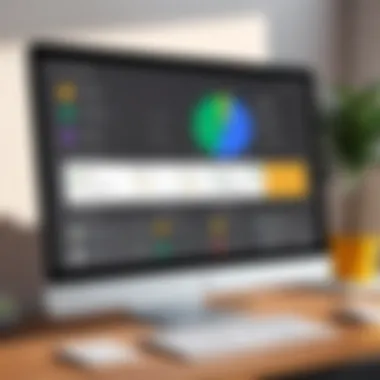
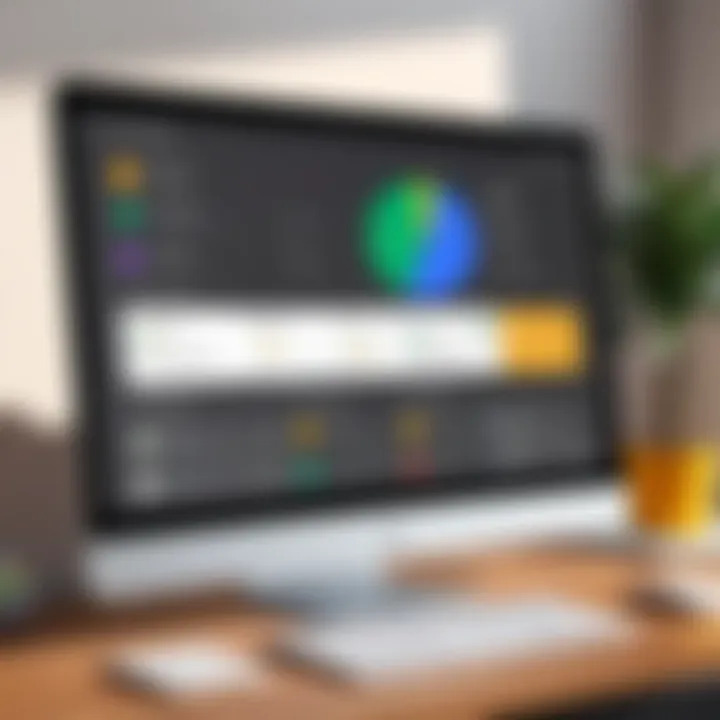
Intro
Google Classroom has positioning itself as a vital component in modern education landscapes. Its integration with Google Workspace tools streamlines educational experiences, fostering connections between educators and students. This section serves as a starting point to explore its functionalities and potential benefits.
As educators increasingly adopt technologies, understanding learning management systems becomes essential. Google Classroom facilitates organization, communication, and assignment management for teachers and students alike. This exploration will provide insight into core features, user experience, and other practical aspects of Google Classroom.
Overview of Core Features
Google Classroom offers a suite of functionalities designed to enhance the teaching and learning process. Here are some of the essential features:
- Assignment Management: Teachers can create, distribute, and assess assignments efficiently. They can set due dates and manage submissions seamlessly, allowing for better tracking of student progress.
- Communication Tools: The platform includes a built-in communication feature that allows instant messaging between students and teachers. This fosters a collaborative environment, essential for modern education.
- Integration with Google Workspace: Google Classroom integrates directly with tools like Google Docs, Drive, and Meet. This integration creates a cohesive workflow, eliminating the need for multiple platforms.
- Gradebook: The gradebook feature simplifies assessment and feedback. Educators can input grades, add comments, and provide students with insights into their academic progress.
"Education is not the filling of a pail, but the lighting of a fire.” - William Butler Yeats
Furthermore, comparing Google Classroom with other learning management systems like Moodle or Canvas reveals strengths and weaknesses across platforms. Google Classroom shines in usability and integration but may lack some advanced features seen in its competitors.
User Experience and Interface
User experience is paramount when discussing digital education tools. Google Classroom's interface prioritizes simplicity and accessibility, ensuring that both students and teachers can navigate functionalities with ease. Insights into the UI/UX designs highlight a few important aspects:
- Intuitive Navigation: The layout is clean and streamlined, minimizing distractions. Users can quickly access assignments, grades, and discussions.
- Accessibility Features: The platform incorporates various accessibility options that make learning inclusive. For instance, features are designed to aid students with disabilities, enhancing their interaction with content.
Understanding the significance of usability cannot be overstated. A system that is easy to use encourages adoption and reduces frustration among both students and educators. Maintaining a user-centered design helps ensure that learning experiences remain productive and efficient.
In summary, Google Classroom is more than just a tool; it’s a complete solution that adapts well to the diverse needs of educational environments. The functionalities provided, combined with a user-friendly interface, make it a strong contender in the realm of learning management systems.
Intro to Learning Management Systems
The emergence of Learning Management Systems (LMS) has profoundly influenced educational paradigms. At their core, these systems modernize instructional delivery, making it more flexible and accessible. With the increasing reliance on technology in education, understanding LMS is crucial for educators, administrators, and IT professionals.
Definition and Purpose
Learning Management Systems refer to software applications that facilitate the administration, documentation, tracking, reporting, and delivery of educational courses. Their main purpose is to streamline educational processes, allowing institutions to manage learning content and student performance effectively. By providing a centralized platform for course materials, assessments, and communication, LMS promote a structured learning environment.
Role in Education
The role of Learning Management Systems in education is to enhance teaching and learning experiences. They support various instructional methods, such as blended learning and fully online courses. LMS allow educators to create personalized learning pathways, cater to diverse learning styles, and monitor learner progress continuously.
Furthermore, they simplify administrative tasks, freeing educators to focus more on instruction. Schools and universities increasingly recognize that these systems contribute to improving educational outcomes.
Evolution of Learning Management Systems
The evolution of Learning Management Systems began in the late 20th century with basic e-learning platforms. Over time, technological advancements led to more sophisticated systems that integrate various functionalities such as content management, social learning, and analytics. Today's LMS platforms, like Google Classroom, leverage cloud-based technology and mobile accessibility, making learning more inclusive and collaborative.
As the educational landscape continues to shift, the evolution of LMS takes center stage. We see emerging trends like gamification, artificial intelligence, and data analytics, which promise to redefine how educational content is delivered and evaluated. Understanding these systems' history and their future trajectory is essential for anyone engaged in the field of education.
Overview of Google Classroom
Understandably, educators and administrators seek effective tools to enhance learning experiences in diverse environments. The overview of Google Classroom is essential within this narrative as it presents insights into how the platform functions and its applications in modern education. Google Classroom emerges not just as a tool for assignment submission but as a cohesive ecosystem that integrates various educational processes. This section will delve into the fundamentals of Google Classroom, spotlighting its significance, advantages, and core dynamics.
Preface to Google Classroom
Google Classroom is an online platform designed primarily for educational settings. Introduced by Google, it serves as a centralized hub for teachers and students, streamlining the distribution of assignments, resources, and feedback. The simplicity of its interface makes it accessible for users with varying levels of technological proficiency. More importantly, it effectively reduces the bureaucratic load on educators, allowing them to focus on teaching rather than administrative tasks. Ultimately, its purpose is to facilitate communication and collaboration within classrooms, enhancing teaching methodologies.

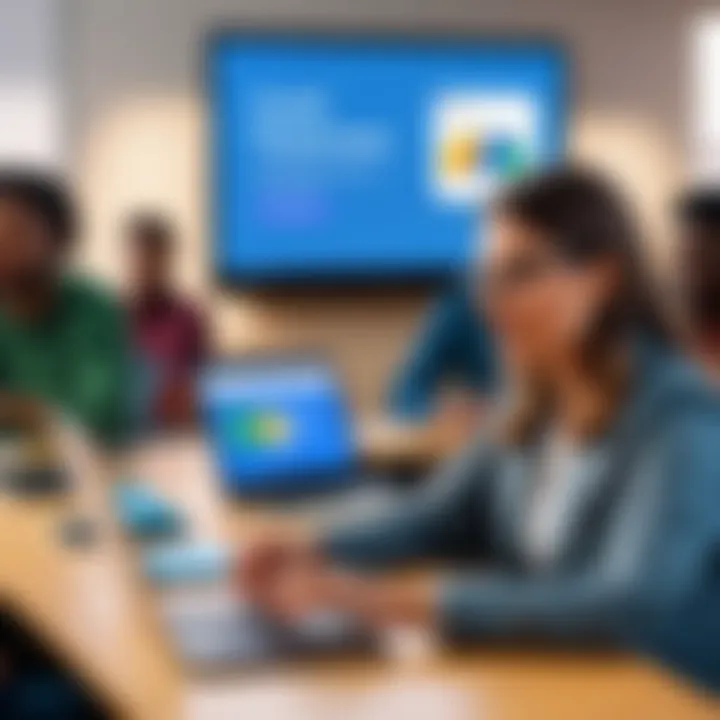
Key Features
The features of Google Classroom are pivotal to understanding its role in education. Some key features include:
- Assignment Management: Educators can create, track, and grade assignments in a systematic manner, simplifying the process for both teachers and students.
- Real-time Collaboration: Integrated tools like Google Docs and Slides encourage real-time collaboration, allowing students to work together seamlessly.
- Feedback Mechanisms: Teachers can provide timely feedback directly on submitted assignments, fostering a more interactive learning environment.
- Resource Sharing: Teachers can share resources and materials easily, ensuring students have access to vital content for their courses.
- Integration with Google Workspace: This gives users the ability to utilize a diverse range of applications such as Google Drive and Google Calendar.
These features underscore Google Classroom's capability to improve educational processes and enhance student engagement.
System Requirements
Adopting Google Classroom requires certain system specifications to ensure optimal performance. The good news is that it is widely accessible across various devices. The basic requirements for students and teachers generally include:
- An internet connection, ideally broadband, for seamless access.
- Compatible devices such as laptops, desktops, tablets, or smartphones. The platform works well with most modern browsers including Chrome, Firefox, and Safari.
- To ensure an effective experience, users should keep their operating systems up to date, making sure they are running recent versions of software.
These requirements imply that Google Classroom can be utilized in a versatile range of environments, making it a practical choice for diverse educational institutions.
Integrating Google Classroom with Other Google Tools
Integrating Google Classroom with other Google tools expands its functionality and enhances the overall educational process. This integration is pivotal for users, as it allows them to streamline tasks and improve collaboration among students and educators. Each Google tool brings specific features that augmentation the learning management system. Understanding these integrations can be vital for decision-makers, educators, and IT professionals alike.
Collaboration with Google Drive
Google Drive serves as a cloud storage solution that allows users to store and share documents, presentations, and spreadsheets. The integration with Google Classroom is seamless. Educators can create assignments directly within Classroom and attach files or links from Drive. This functionality ensures that students have immediate access to the materials needed for their assignments. Driven by a collaborative ethos, Drive allows multiple students to work on the same document in real-time, which encourages teamwork.
Additionally, having all resources stored in Drive means that educators can easily manage their digital content. Organizing files with folders becomes more efficient. This means less time spent searching for materials and more time focusing on teaching strategys and student engagement.
Utilizing Google Meet
Google Meet is an essential tool for remote communication and live instruction. In today’s educational landscape, it has become a necessary feature for connecting with students outside the classroom. The integration with Google Classroom allows teachers to schedule and conduct virtual classes seamlessly. Notifications can be sent through Classroom to inform students about the meeting time and link.
Using Google Meet, teachers can engage students in discussions, deliver lectures, and collaborate in real time. The ability to record sessions provides students the chance to review lessons they may have missed. This enhance the learning experience by catering to different learning paces. Moreover, the chat feature during meetings allows students to ask questions without interrupting the flow of the class.
Accessing Google Calendar
Google Calendar facilitates the organization of assignments, deadlines, and events. When integrated with Google Classroom, educators can easily manage and share course schedules. Each assignment set in Classroom can automatically appear on the Google Calendar, keeping students informed of upcoming due dates.
This connection simplifies the tracking of important dates for both teachers and students. Reminders can be established to alert users about approaching deadlines. Managing time effectively becomes easier, significantly reducing the chances of missed assignments. Utilizing Google Calendar encourages a structured approach to learning, giving students a clear view of their commitments throughout the semester.
"Integrating tools effectively can transform the educational experience, enabling better communication, enhanced collaboration, and improved organization."
Implementation Strategies for Educators
Implementing Google Classroom effectively is crucial for maximizing its potential. This section outlines specific strategies educators can adopt to enhance their teaching while leveraging the capabilities of this learning management system. Understanding these strategies aids in navigating the complexities of digital education and facilitates better learning outcomes. Here are the key focus areas related to implementation:
- Structured Course Setup: Educators must have a systematic approach when creating courses. This setup is vital as it lays the groundwork for how students engage with the content.
- Assignment Management: Properly structuring assignments not only helps in tracking progress but also engages students with diverse learning methods.
- Feedback Mechanisms: Giving timely and constructive feedback can significantly impact student learning trajectories. Regular assessments are necessary to adapt teaching strategies efficiently.
- Student Engagement Approaches: Active involvement of students is essential in an online environment. Strategies for encouraging participation can lead to improved learning experiences.
Strategies will vary based on classroom dynamics and student needs, but the following sections delve into specific implementation tactics.
Setting Up Courses
Setting up courses in Google Classroom requires clarity in objectives and organization. First, educators should outline the course structure and content that aligns with educational standards. They can create topics to categorize lessons, facilitating easier navigation for students. It’s important to introduce resources carefully, so each lesson builds upon the last.
Educators should also invite students effectively. Using class codes can simplify this process, ensuring all participants are connected from the start. Establish class norms early in the course to set expectations for communication and collaboration.


Creating Assignments and Assessments
Assignments in Google Classroom should be clear and concise. Educators need to articulate objectives for each task and link them to course content. Adding various types of assignments—including quizzes, essays, and projects—can accommodate diverse learning styles.
Utilizing rubrics for assessments encourages consistent grading. Providing examples may help students grasp assignment requirements better. Additionally, automated assignment reminders can support students in meeting deadlines, improving time management.
Providing Feedback to Students
Feedback should be timely and constructive. In Google Classroom, educators can use comments on assignments to give immediate responses. Offering personalized insights not only guides students but also fosters a sense of connection. When customizing feedback, focusing on strengths and areas for improvement can motivate students to engage with their work.
Regular check-ins, such as one-on-one video calls, can also enhance the support provided to the students. This approach allows educators to address specific challenges a student may encounter.
Engaging Students Effectively
Engaging students in Google Classroom requires creativity and adaptability. Educators should vary instructional strategies to cater to different learning preferences. Incorporating multimedia resources can make lessons more engaging. For example, using videos, interactive quizzes, or discussion posts can enrich the learning experience.
Encouraging peer interactions is also vital. Group projects or discussion forums can foster collaboration among students, encouraging them to learn from each other. Faculty should track participation and adjust engagement strategies accordingly to maintain high levels of interactivity.
User Experience and Accessibility
In the context of digital education, user experience and accessibility are critical components of any learning management system, including Google Classroom. A well-designed interface can significantly enhance user engagement, making it easier for educators and students alike to focus on learning. Accessibility ensures that all users, regardless of their individual needs, can effectively use the platform. These factors collectively foster a more inclusive learning environment.
Interface and Navigation
The interface of Google Classroom is designed to be intuitive and user-friendly. Educators can create classes quickly, and students can join them without hurdles. The clean layout presents a central dashboard that displays assignments, announcements, and upcoming due dates. This setup makes navigation simpler for users.
However, ease of use goes beyond visuals. Users should be able to find resources and tools without extensive training. Google Classroom achieves this through a logical sequence of actions. For instance, an educator can effortlessly switch between class materials and assignments with just a few clicks.
Mobile Accessibility
As education moves towards more flexible formats, mobile accessibility becomes essential. Google Classroom offers a dedicated mobile application that mirrors functionalities found on desktop. This allows students to access their course materials on-the-go, whether they are commuting or participating in after-school activities.
The app is designed to perform efficiently on various devices, ensuring quick load times and compatibility across different operating systems. Users benefit from notifications on assignments and deadlines, enabling them to remain engaged without needing to be tethered to a computer.
Accessibility Features
Google Classroom includes a range of accessibility features aimed at accommodating all users. For instance, the platform is compatible with screen readers and includes keyboard shortcuts. This can be extremely useful for students with visual impairments or those who benefit from auditory feedback.
Furthermore, educators can provide alternative formats for course materials. This includes text-to-speech options, which can assist students who learn better through auditory means. Overall, such features demonstrate Google's commitment to inclusivity in education.
"Creating accessible learning environments is not only a legal requirement but also a moral imperative conducive to the success of all students."
Accessibility in Google Classroom ensures that no student is left behind. By paying attention to the interface, mobile accessibility, and built-in features, educators can create a more equitable learning experience.
Evaluating Impact on Education
Understanding the impact of Google Classroom on educational settings is crucial. This section aims to explore the various metrics that help assess how effectively this learning management system influences both students and teachers. The evaluation encompasses student performance, teacher effectiveness, and long-term educational outcomes. By analyzing these elements, stakeholders such as educators and school administrators can make informed decisions on implementing Google Classroom.
Student Performance Metrics
Student performance metrics provide insights into how well learners are achieving their educational goals. These metrics often include grades, completion rates, and engagement levels. With Google Classroom, data can be easily captured and analyzed. For example, teachers can access assignment completion rates through the platform. Furthermore, Google Classroom facilitates tracking students' progress over time, allowing educators to pinpoint areas where individual students may need additional support or instruction.
Regular assessments and feedback are paramount. They help identify trends within student performance. Identifying students who may be falling behind becomes more straightforward. Teachers can utilize performance metrics to refine instructional approaches, ensuring that all students receive the attention they need to succeed. In summary, utilizing student performance metrics in Google Classroom enhances transparency and fosters a data-driven teaching environment.


Teacher Effectiveness Assessment
Assessing teacher effectiveness is another critical aspect of evaluating education. Google Classroom offers various tools that allow teachers to streamline their lesson planning, grading, and feedback. These tools also provide opportunities for self-reflection and growth. Teachers can analyze their own effectiveness based on the performance metrics of their students. This reflective practice is crucial in ensuring continuous improvement in teaching strategies.
In addition to self-assessment, administrators can also evaluate overall teacher effectiveness through aggregated data. By looking at class averages and comparing them across different cohorts, they can identify which teaching strategies yield better results. This insight guides professional development opportunities for teachers, thus enhancing overall educational quality. Consequently, Google Classroom can serve as a valuable tool in the dynamic assessment of teacher performance.
Long-term Educational Outcomes
The long-term educational outcomes of using Google Classroom are significant. This can be seen in students’ retention of knowledge, critical thinking abilities, and preparedness for future academic challenges. Studies suggest that effective use of learning management systems can lead to better preparation for higher education and a stronger grasp of needed skills.
Tracking progress over time through Google Classroom not only helps in immediate educational outcomes but also gives insights into students’ readiness for real-world applications. Data collected can serve as evidence for how learning today aligns with workforce needs tomorrow.
As educational systems evolve, so must assessment strategies. There is a need to adopt rigorous metrics that consider the distributed learning environments fostered by platforms like Google Classroom.
Future of Google Classroom and Learning Management Systems
The evolution of Google Classroom and learning management systems (LMS) is crucial to understanding their long-term role in education. As technology progresses, the expectations and demands placed on educational platforms also shift. This section explores the various trends that might shape the future of Google Classroom and other LMS platforms. These insights can help educational institutions make more informed decisions regarding their teaching methodologies and usage of digital tools.
Emerging Trends in E-Learning
E-learning continues to grow rapidly, with several trends emerging that shape its direction. One prominent trend is the increasing emphasis on personalized learning. This approach tailors educational experiences to the individual needs of each student. Google Classroom facilitates this by allowing teachers to modify assignments based on student progress and learning styles. Additionally, the integration of artificial intelligence in educational software is becoming common. AI can help analyze student data and suggest personalized learning paths.
Another noteworthy trend is the incorporation of gamification in education. Schools are now leveraging game-design principles to enhance student engagement and motivation. Google Classroom can facilitate this through add-ons and by utilizing Google Drive to share gamified resources. Furthermore, the shift toward hybrid learning, which combines in-person and online education, is gaining traction. This trend allows for flexibility, accommodating diverse student preferences and accessibility needs.
Innovations in Classroom Technology
Technological advancements play a significant role in redefining classroom experiences. Virtual reality (VR) and augmented reality (AR) are becoming more accessible and are starting to change the way students learn. The immersive experience VR provides can be incorporated into Google Classroom. Teachers could use these technologies to create virtual field trips or interactive simulations.
Moreover, cloud computing continues to revolutionize how educational resources are stored and accessed. Google Classroom is inherently cloud-based, enabling seamless sharing of materials. This attribute increases collaboration among students and educators, fostering a sense of community within the classroom.
With the rise of mobile learning, educational institutions must prioritize mobile-friendly solutions. Google Classroom's mobile app ensures students can participate in their education anytime and anywhere, promoting continuous learning.
Recommendations for Future Development
For Google Classroom to remain relevant and effective, certain recommendations should be considered. Firstly, enhancing integration with third-party tools can provide a more robust ecosystem. Allowing additional apps and services to connect with Google Classroom would enrich the user experience.
Secondly, addressing accessibility features will be paramount. As educational goals shift toward inclusivity, ensuring that all platforms cater to diverse learners is essential. This can involve implementing tools for students with disabilities and increasing translation support for non-native speakers.
Another recommendation focuses on enhancing analytics capabilities. Providing educators with detailed insights regarding student engagement and performance can facilitate more informed decision-making. By improving dashboard presentations and data visualization, Google Classroom can help teachers monitor progress effectively.
"Investing in the adaptation of technologies in education is not a choice; it is a necessity for modern learning environments."
In summary, the future of Google Classroom and learning management systems points to a hybrid, personalized, and technologically advanced approach to education. By staying attuned to emerging trends, embracing innovations, and implementing strategic recommendations, Google Classroom can continue to play a pivotal role in shaping learning experiences.
Epilogue
The conclusion serves a crucial role in any scholarly article. It encapsulates the key points discussed throughout the text and solidifies the reader's understanding of the subject matter. This article on Google Classroom presents a thorough examination of its functionalities and its impact on education. By concluding, one does not only summarize but also reflects on the wider implications of utilizing this learning management system.
Summary of Key Insights
In reviewing all previous sections, we note several critical insights:
- Comprehensive Functionality: Google Classroom integrates seamlessly with various Google tools, enhancing collaboration and streamlining educational processes.
- User-Centric Approach: The platform prioritizes usability for both educators and students. Its interface and navigation are designed to ease the learning curve, making remote education accessible.
- Impact on Teaching: Implementing Google Classroom has shown evidence in improving student engagement and performance, indicating that it serves as a tool for positive educator influence.
- Future Trends: Keeping an eye on emerging trends in e-learning, Google Classroom appears poised to evolve alongside educational needs, potentially incorporating new features responsive to technological advancements.
"Google Classroom not only transforms the way educators communicate with students, but also reshapes the learning ecosystem by making education more accessible and collaborative."
Final Thoughts on Google Classroom
Moreover, the role of an effective learning management system cannot be underestimated. It supports teachers in their tasks while providing a structured platform for students to engage and learn. Google Classroom has shown itself to be adaptable and resilient, making it a valuable component for the future of education.
Ultimately, understanding and leveraging such systems will be essential for decision-makers, IT professionals, and entrepreneurs in education. Embracing these technologies can lead to more significant improvements in student outcomes and educational effectiveness.



