Exploring the Diverse Features of Google Earth

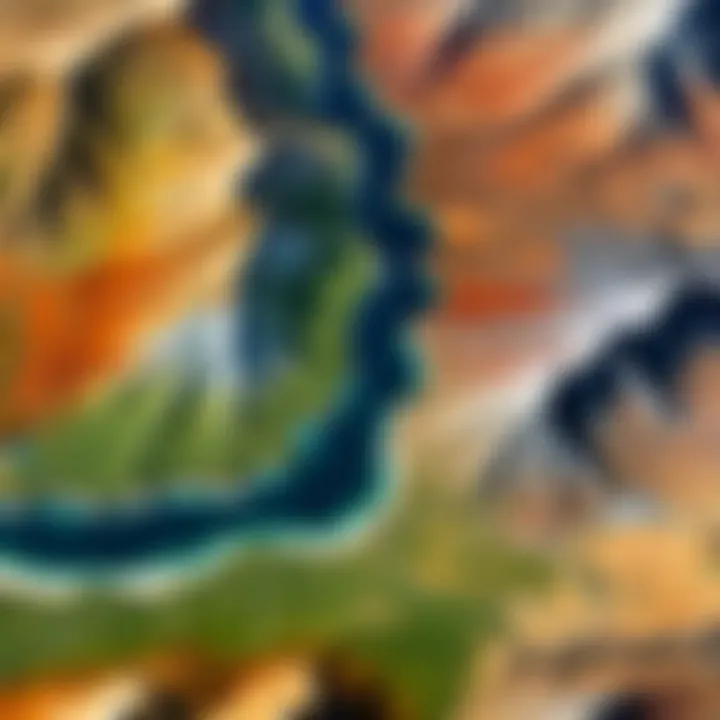
Intro
In an era where technology reshapes how we engage with the world beneath our feet, Google Earth stands out as a remarkable player in the arena of geographical visualization. This powerful tool goes beyond mere mapping; it enables users to traverse mountains, wander through cities, and delve into the depths of oceans—all from their devices. By bridging the gap between complex data and user-friendly interfaces, Google Earth revolutionizes how we view and interact with the planet.
The impact of this platform reaches into various sectors, be it education, urban planning, or environmental science. It provides a critical lens through which industry professionals can gain insights, make informed decisions, and foster collaboration. As we embark on this exploration, we will highlight the remarkable functionalities it boasts, the experiences that shape user interactions, and how it compares to other geo-visualization technologies. This guide will serve as a compass for those navigating the intricate landscape of Google Earth.
Prelude to Google Earth
Google Earth is more than just a tool to visualize our planet; it's a portal into understanding geography in a way that feels both familiar and advanced. This section shines a light on the significance of Google Earth, underscoring how it seamlessly combines specialized technology with everyday exploration. It isn't solely about mapping streets or finding restaurants. Instead, it's an invitation to delve into the hidden narratives of our world, from natural landscapes to urban planning.
The platform caters to a wide audience, spanning educators, professionals, and curious minds alike. For educators, it opens doors to engaging lessons in geography—making it easier for students to grasp complex global concepts. Professionals in fields such as urban planning can use the tool to visualize their projects on a larger scale, while everyday users can satisfy their wanderlust by exploring the far corners of the globe without ever leaving home.
Furthermore, Google Earth's core benefits lie in its accessibility and focus on global connectivity. As users interact with the various features, they gain deeper insights into different cultures, climate zones, and even socio-economic factors that shape our world, making it both informative and transformative. By breaking geographical barriers, Google Earth cultivates awareness and understanding that ultimately leads to more responsible global citizenship.
The Evolution of Google Earth
Google Earth began as a simple mapping tool and has transformed remarkably since its inception. Launched initially as Keyhole Earth Viewer in 2001, it not only provided a satellite imagery interface but also laid down the foundation for future developments. Following Google's acquisition of Keyhole, the public was introduced to what we now know as Google Earth in 2005. Over the years, it has evolved, integrating high-resolution images, 3D terrain, and myriad user-driven features that continue to enhance both its functionality and relevance.
Notably, its evolution reflects how technology adapts to user needs. Early on, users were limited to flat terrain views, but the incorporation of 3D mapping radically changed the way geographic information is presented. Gradually, Google has infused various educational layers, historical imagery options, and social sharing functions that invite a more interactive experience. This evolution keeps users returning, eager to explore the latest features.
Core Features and Tools
Google Earth is replete with tools that enhance how users visualize the world. The following components stand out as essential features that truly define the application’s functionality:
3D Terrain Mapping
3D Terrain Mapping brings landscapes to life, allowing users to view mountains, valleys, and plains from different angles. This dimensional perspective showcases geographical features in a rich, immersive manner. Not only does it help in presenting physical geography, but it also aids in understanding topographical relationships between varied landforms. One key characteristic is the realistic rendering of terrain created from satellite data and elevation models.
This mapping method has become popular for its unique ability to visually engage users. For instance, budding geographers can see how water flows through a mountain range or how a valley's shape affects climate. However, there can be disadvantages, such as computational demands that may slow performance on older devices.
Street View Integration
Street View Integration is another noteworthy aspect, offering panoramic imagery of streets around the globe. This feature revolutionizes navigation and exploration, providing not just geographical awareness but also a sense of presence. Users can virtually “walk” through neighborhoods, check out local landmarks, or even see how regions have evolved over time. One of the most appealing characteristics is the wide coverage, which continues to expand as new areas are mapped.
Street View’s unique feature lies in its immersive experience. It’s not simply about seeing a location but engaging with it, making it invaluable for those planning journeys or studying urban environments. The limitation here may be the potential loss of image fidelity in less-captured areas or during adverse weather conditions.
Save and Share Options
The ability to Save and Share Options emerges as a significant comfort, allowing users to bookmark locations, create customizable maps, and share their explorations with others. This tool encourages community interaction, enabling users to contribute to collective knowledge by sharing insights or fun discoveries. The intuitive interface makes saving favorite spots easy and accessible.
Users can also benefit from collaborating on shared projects, making this feature a powerful collective learning tool. However, a point to consider is the occasional syncing issues or the challenges in maintaining the integrity of shared data, particularly if content originates from different devices or accounts.
Layers and Overlays
Layers and Overlays take the concept of mapping to another level, offering added context to the basic geographical layout. These tools allow for the visualization of demographic data, historical imagery, terrain overlays, and even information about natural disasters. By overlaying different data sets, users can draw thoughtful connections between physical geography and social phenomena.
The beauty of Layers and Overlays lies in their ability to provide depth to the user's experience. For instance, one can explore how urban sprawl has changed an area over decades or assess natural features against human development. The drawback, however, can be information overload if too many layers are activated at once, which may render the maps cluttered and difficult to interpret.
Technical Architecture Behind Google Earth
Understanding the technical architecture behind Google Earth is essential to grasp how this remarkable platform operates. By exploring its core structural elements, we can appreciate the ingenuity that drives its functionalities and how it manages to deliver a seamless user experience. From software infrastructure to the integration of Geographic Information Systems, every component plays a crucial role in enabling users to navigate virtual landscapes.
Software Infrastructure
Data Sources and Imagery
The backbone of Google Earth is its extensive data sources and imagery. Users encounter a vast catalog of geographical data compiled from a variety of sources. Satellite imagery, aerial views, and user-submitted content all channel into this platform, delivering a rich tapestry of geographical information. One hallmark of these data sources is their resolution; high-definition images allow users to zoom in closely to see intricate details.
For instance, Google Earth pulls data from NASA's Landsat program and US Geological Survey, ensuring users have access to high-quality satellite imagery. This combination of sources allows for a timely updating process, keeping images current. However, while the image quality is typically exceptional, there can be discrepancies in data accuracy, especially in remote areas where updates may lag. Moreover, differences in resolution and data timeliness can lead to inconsistencies in how locations appear, posing potential challenges for users attempting to draw precise conclusions from the imagery.
Rendering Techniques
Rendering techniques are another cornerstone of Google Earth's software infrastructure. The platform utilizes advanced algorithms to convert raw imagery data into renderable 3D objects, providing a visually immersive experience. The key characteristics of these rendering techniques include texture mapping and shading, which enhance the realism of terrain and structures. As a result, objects appear not only as flat images but rather as dynamic elements interacting with light and shadow.
A unique, standout feature of Google Earth's rendering techniques is its use of real-time rendering, allowing users to alter their view on-the-fly. This enhances the interactive experience, notably giving users a sense of presence within their viewed environments. Nevertheless, such high demands on computational resources can lead to performance hitches on lower-end machines, particularly if users try to explore areas densely populated with detailed imagery.
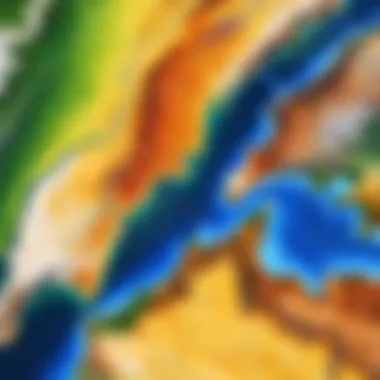
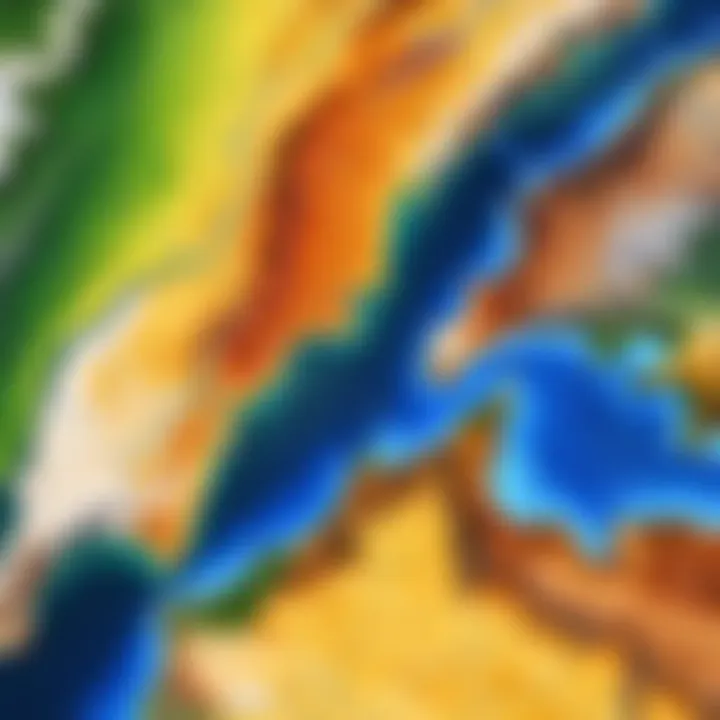
The Role of Geographic Information Systems (GIS)
Geographic Information Systems, or GIS, meshes seamlessly with Google Earth's infrastructure, enhancing the platform's capabilities significantly. GIS allows for the integration of various data types, including vector and raster formats, facilitating the analysis of spatial data. Users can overlay multiple layers of information regarding demographics, terrain, and environmental factors in real time.
From urban planners needing to assess land use to educators looking to demonstrate geographical principles, the role of GIS in Google Earth becomes undeniable. Not only does GIS enable sophisticated visualizations, it also supports decision-making processes by providing insights grounded in spatial context. This multifaceted capability allows practitioners across industries to leverage the power of spatial data in their fields.
"By integrating GIS into its framework, Google Earth empowers users not only to visualize the world but to understand it in empowering ways."
In a world where geographic literacy is paramount, the contributions of software infrastructure and GIS underscore the platform's value in both professional and educational contexts. Therefore, by dissecting Google Earth's technical architecture, we weave a narrative that highlights both the challenges and triumphs inherent in digital cartography.
User Experience and Interface Design
User experience and interface design play a pivotal role in how effectively individuals engage with Google Earth. When users first open the application, they encounter a world that mixes vast geographical data with intuitive navigation tools. This meld of information and accessibility is crucial because it determines how quickly users can locate and interact with different terrains, cultures, and landmarks. A well-designed interface can transform a simple exploration into an enriching journey through time and space, offering engaging and educational experiences.
A sophisticated interface does not just mean pretty buttons. It’s about streamlining every action from zooming in on a distant mountain to discovering historical imagery. Users must have the ability to easily traverse these geographical landscapes while feeling empowered to customize their experiences according to personal or professional needs.
Navigating the Interface
Navigating the Google Earth interface is akin to steering a sturdy ship through uncharted waters. Users are presented with a seamless graphical interface that enables them to rotate the globe, zoom in and out, and discover various features with just a few clicks. The main toolbar offers essential functions like search, layers, and measurement tools, facilitating an engaging experience that encourages exploration.
Additionally, a welcoming interface often includes friendly tips as users maneuver through various functions, enhancing usability. The ability to drag and click intuitively makes the interaction feel natural, as if users are exploring their own backyards, albeit on a global scale.
User Customization Options
Google Earth shines brightly when it comes to letting users personalize their exploration experiences. This adaptability can lead to greater satisfaction and utility, particularly among users with specific interests or needs.
Bookmarks
Bookmarks are a key characteristic of Google Earth's user customization options. With bookmarks, users can mark locations of significance for easy access later, saving time and effort. This feature is especially beneficial for educators, researchers, and planners who might be juggling various projects concurrently.
One unique feature of bookmarks is their ability to hold notes or links related to particular places, which can augment understanding and provide context. However, one must consider the potential drawback of clutter; too many bookmarks could overwhelm the user experience, making navigation more cumbersome instead of simpler.
Personalized Layers
Personalized layers are another noteworthy customization tool that allows users to superimpose their own data on the Google Earth canvas. Users can load shapefiles or KML documents for distinct projects—whether it be tracking wildlife, mapping urban development, or visualizing disaster recovery efforts.
The power of personalized layers lies in their capacity to provide targeted insights, highlighting data that is relevant and actionable. It’s popular among professionals in GIS, environmental science, and urban planning for good reason. The disadvantage, though, could be the complexity for new users less familiar with GIS data formats, requiring a learning curve to fully utilize this feature without feeling lost.
Google Earth elevates the exploration of our planet by blending user experience with design functionality. This compelling blend enables users to harness the wealth of geographical information in engaging and personal ways, setting a robust foundation for future explorations.
Educational Applications of Google Earth
Google Earth serves as a remarkable conduit for education, enabling rich visual experiences that deepen understanding of geographical and cultural landscapes. By engaging students with actual places, it transforms typical classroom instruction into multidimensional explorations. This section emphasizes two major facets of educational application—engaging students in geography and fostering global awareness and cultural exchange. The benefits these applications offer not only captivate the minds of learners but also equip them with tools necessary to navigate a continuously globalized world.
Engaging Students in Geography
Utilizing Google Earth in classrooms is like handing students a passport to the world. No longer confined to lifeless textbooks, students can engage in a vibrant exploration of cultural landmarks, ecosystems, and geographic phenomena from the comfort of their desks. Imagine a 10th-grade geography class where students can almost feel the wind sweeping through the Grand Canyon or visualize tectonic plates in a manner most understandable. The immersive experience fosters curiosity, compelling learners to delve deeper into subjects like geomorphology and climate change.
Some effective methods for utilizing Google Earth for educational purposes include:
- Virtual Field Trips: Teachers can create guided explorations that allow students to visit historical sites, national parks, or even urban centers, all from a distance.
- Project-Based Learning: Students might work on projects where they use Google Earth to analyze geographical data, such as tracking deforestation or understanding urban development.
- Multimedia Learning Opportunities: The platform integrates diverse educational resources like videos, images, and stories that complement the visual learning experience, making complex topics more digestible.
This interactive approach catalyzes a shift from passive memorization to active engagement, allowing learners to investigate geographical realities and their implications first-hand. As technology continues to evolve, the need for analytical thinking based on spatial understanding becomes more crucial. Google Earth answers this call.
Global Awareness and Cultural Exchange
In an increasingly interconnected world, fostering global awareness is more important than ever. Google Earth's educational applications extend beyond mere geography; they facilitate cultural exchange and understanding among students from vastly different backgrounds. Through its platform, users can travel from the streets of Tokyo to the markets of Marrakesh in mere seconds.
- Understanding Local Contexts: Educators can use Google Earth to demonstrate local customs and geographical challenges faced by communities internationally.
- Promoting Awareness through Virtual Interaction: Schools can organize collaborative projects where students from different parts of the globe share their experiences with geographical challenges, cultural practices, and environmental concerns.
- Crisis Awareness and Global Issues: For instance, students can visualize the effects of climate change by analyzing areas that have undergone significant transformations, ultimately sparking discussions on sustainability and stewardship.
"Global awareness isn't just a foreign concept; it's a local responsibility. Enabling students to connect with the world shapes future leaders who understand and respect diverse cultures."
By integrating these elements, educators can effectively broaden students' perspectives beyond their immediate environments. Google Earth helps build empathy, as learners share their experiences while gaining insights into issues that transcend borders. In essence, it transforms learning into a truly global endeavor, where geographical knowledge ignites a deeper understanding of humanity itself.
Professional Utilization of Google Earth


Understanding the professional utilization of Google Earth helps illuminate its significance across various industries. This tool allows experts to conduct intricate analyses, visualize spatial data, and foster informed decision-making. By leveraging geospatial insights, professionals can enhance their spatial awareness, streamline workflow, and create comprehensive strategies, which, in turn, brings transformative changes to their practices. The draw of Google Earth isn't just its appealing visuals, but rather the depth of data and the analytical capabilities it affords users in fields like urban planning and environmental monitoring.
Urban Planning and Development
In the realm of urban planning, Google Earth serves as a vital resource for city planners and developers alike. The platform helps visualize current land use, infrastructure, and demographic patterns. Thanks to its 3D visualization features, users can better grasp complex urban environments, evaluate potential development sites, and analyze their impact on surrounding areas. This toolkit can help answer critical questions such as: Where should new roads be constructed? Which neighborhoods are ripe for revitalization? As professionals navigate these complexities, the insights gleaned from Google Earth can facilitate more informed, effective urban planning decisions.
Environmental Monitoring
Environmental monitoring is another area where Google Earth showcases its utility. From tracking changes in land use to observing the effects of climate change, the platform serves as a lens into our planet's health. It's a reliable ally for scientists, conservationists, and government agencies alike.
Biodiversity Assessment
Biodiversity assessment hinges on understanding and conserving species within ecosystems. Google Earth plays a crucial role in this by providing accessible satellite imagery that enables professionals to identify habitat ranges and monitor ecological changes over time. One key characteristic of this approach is its ability to cover large areas efficiently. Such tools have proven beneficial in spotting areas of concern, like habitats at risk due to urban encroachment or pollution. Essentially, it puts a magnifying glass on the planet, and professionals can closely monitor biodiversity trends and make proactive decisions.
Notably, the unique feature of having real-time imagery enhances its appeal. This allows stakeholders to respond quickly to emerging threats but can have limitations. The accuracy of biodiversity assessments often relies on the precision of satellite imagery, which can vary based on atmospheric conditions and the frequency of updates.
Disaster Management
Disaster management is another imperative use of Google Earth, as it enables timely response during natural disasters. Google Earth provides essential data, particularly through overlays that show vulnerable infrastructure. The gravitas of this capability cannot be overstated, as it informs evacuation plans and resource allocation during crises.
This tool's unique feature lies in its ability to produce detailed maps quickly. When disasters strike, professionals often work under pressure, needing actionable insights at a moment’s notice. Yet, the reliance on technology can pose challenges; outages or slow internet can hinder accessibility, which is a critical factor when every second counts.
Overall, Google Earth offers a vast array of possibilities for professionals in various sectors. Its utility in urban planning and environmental monitoring demonstrates just how pivotal this digital tool can be for informed decision-making today.
Comparative Analysis with Other Geographical Tools
In today's technologically-driven world, geographical tools play a crucial role in how we visualize, understand, and interact with our environment. This section sets out to examine how Google Earth compares against other geographical platforms, emphasizing the benefits of such analyses. By investigating various tools, stakeholders can make informed decisions that align with their needs and objectives in mapping out the landscapes they are interested in.
Google Earth vs. Google Maps
While both Google Earth and Google Maps serve unique purposes, they are often employed interchangeably by users who may not fully grasp their distinctions.
Google Maps is primarily focused on navigation and commuting. It's a navigation app with heavy reliance on real-time traffic, providing turn-by-turn directions. On the other hand, Google Earth offers a more immersive experience, allowing users to virtually explore entire regions in 3D. With Google Earth, users can dive deeper into the geographical features, engaging with various layers that show political borders, terrain, and even ocean depths.
Some key differences include:
- 3D Visualization: Google Earth excels in its ability to present landscapes in three dimensions while Google Maps sticks to a more straightforward 2D layout. This 3D feature adds depth and realism to geographical visualizations.
- Exploratory Nature: Users can explore geographical regions more freely in Google Earth, visiting specific landmarks or terrains as if they were physically there, while Google Maps is more about reaching a destination efficiently.
"Google Earth transforms the experience of geography from a mere point on a map to an interactive exploration of landscapes, cultures, and history."
In essence, each tool caters to specific needs—whether one seeks to navigate efficiently or explore the world in remarkable detail.
Integration with Other GIS Software
Geographic Information Systems (GIS) software plays an important role in elevating geospatial data management. Google Earth stands alongside tools like ArcGIS and QGIS, each of which brings distinct attributes to the table. Their integration offers a rich tapestry of functionalities, expanding the capabilities for professionals who rely on geographic data.
ArcGIS
ArcGIS is widely recognized for its robust features and specialization in spatial analysis. A major appeal of ArcGIS lies in its ability to handle complex data sets. It allows for the creation of intricate maps that can incorporate multiple layers, providing a detailed overview of geographical phenomena. The unique feature of ArcGIS is its advanced analytical tools, which enable users to assess patterns and effectively make sense of geographical data.
However, the learning curve can be steep, especially for users not familiar with GIS. Further, the software often requires a subscription, which can deter small enterprises or individual users. Despite these limitations, ArcGIS is a notable contender for detailed spatial analysis and data presentation, making it a valuable choice in the realm of geographical analysis.
QGIS
In contrast to ArcGIS, QGIS presents a highly customizable and open-source alternative for users. It's particularly appealing for those looking to avoid hefty licensing fees. Its key characteristic is the flexibility it offers—users can tailor the interface to fit their workflow, and many plugins are available to enhance functionality. A unique feature of QGIS is its community-driven development, putting vast resources at the users’ fingertips.
However, while the open-source approach is attractive, it may lead to instances of inconsistent support, depending on the plugins used. This means users might face some challenges while maintaining or upgrading their systems. Still, for professionals aiming for versatility without the financial burden, QGIS stands as a compelling choice in the geographic software landscape.
Understanding the nuances of these tools enriches users' experiences, allowing them to choose the right platform for their specific needs. This comparative analysis is vital—it not only highlights the strengths and weaknesses of Google Earth but also places it in the larger conversation about geographical tools.
Challenges and Limitations
In any sophisticated system, there’s a shadow side that users must navigate. For Google Earth, the innovations it brings come hand-in-hand with certain challenges and limitations. Examining these trouble spots isn't just worthwhile; it's essential for anyone aiming to use the platform effectively. With a wide audience ranging from casual users to seasoned professionals, understanding these limitations can help with making informed decisions.
Data Accuracy and Reliability
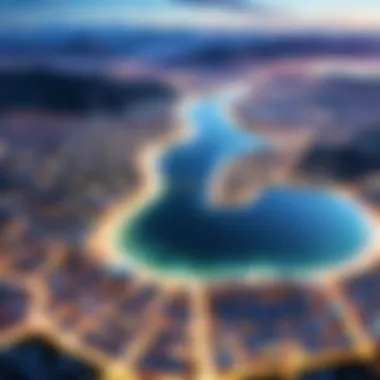

When we talk about geospatial data, the phrase "garbage in, garbage out" springs to mind. Google Earth thrives on data collection from a variety of sources. This includes satellite imagery, government databases, and user-generated content. While the effort is commendable, the accuracy can swing wildly. For instance, a satellite image may be stunningly crisp, but if the data it represents is outdated or misrepresented, it can lead to serious misinterpretations.
A prime example of this can be seen in habitats that have undergone changes due to human activity. The imagery might show lush green areas, yet, in reality, those places might have been stripped bare for development. If a researcher relies solely on Google Earth's visuals without cross-referencing other data sources, they could easily arrive at misleading conclusions.
"While Google Earth is revolutionary, it’s not foolproof. Pair it with other reliable data for a more complete picture.”
Thus, when using Google Earth for important decisions—be it urban planning, environmental studies, or even casual exploration—users must also vet the sources and check for updates. Comprehensive and authoritative datasets should complement Google Earth’s offerings to ensure the reliability of analytics.
Performance Issues
Even the sleekest tech can hit a few bumps along the road. Performance issues can surface, especially when dealing with large datasets or high-resolution imagery. Imagine this scenario: you’re in the middle of an important presentation, visualizing a massive urban sprawl. Suddenly, your display lags or, worse, it crashes entirely. Such moments can be hair-raising, leading to frustration or even loss of crucial insights.
Connectivity also plays a colossal role here. Google Earth heavily relies on steady internet connections to deliver those breathtaking views and rich detail. Users in remote areas or those burdened with choppy connections may find limited access to features, undermining their experience.
Moreover, many reckon that Google Earth’s performance drastically varies across devices. What runs smoothly on a high-end desktop might chug along on a low-spec laptop or tablet. This inconsistency can set barriers in accessibility, making it difficult for everyday users to grasp the full potential of the platform.
Future Directions and Innovations
As we look at the horizon of geo-visualization technologies, Google Earth stands at the confluence of potential and innovation. The landscape is changing rapidly, infused with advancements that promise not only to enhance user experience but also reshape entire disciplines—from urban planning to environmental science. This section discusses significant advancements in satellite imagery, the potential integration of artificial intelligence, and their implications for the future.
Advancements in Satellite Imagery
Satellite imagery isn't static; it's a realm evolving with every passing day. Recent advancements have led to sharper images with improved resolution. With technologies like synthetic aperture radar (SAR), users can now capture data regardless of weather conditions or daylight hours. These features are crucial when observing natural disasters or conducting surveillance on environmental changes.
Moreover, incorporating multi-spectral imaging allows us to analyze not just what is seen with the naked eye but also various wavelengths, providing insights into vegetation health, soil moisture, and even urban heat islands. This could become a game changer for environmental monitoring and urban development. The more detailed and accurate the data, the more effectively professionals can strategize actions in their respective fields.
In addition, the transition to more frequent satellite passes means more timely data. Regular updates can bolster initiatives like disaster management, allowing communities to respond rapidly.
Here's a list of the benefits of these advancements:
- Enhanced clarity and detail
- Real-time data accessibility
- Versatile applications across industries
- Increased accuracy in analysis
This movement toward ever-evolving satellite technology signifies that Google Earth remains on the cutting edge, offering updates that appeal to users across various sectors.
Potential Integration with AI
Artificial intelligence is reshaping many sectors, and the integration of AI in Google Earth has the potential to revolutionize geographical analysis. AI can analyze vast datasets far more quickly than humans, identifying patterns and trends that might otherwise go unnoticed. Imagine a scenario where AI algorithms assess the impact of climate change on specific geographical regions based on years' worth of satellite imagery.
AI can also facilitate predictive modeling. For instance, in urban planning, it could simulate how a city's landscape might change with population growth or the introduction of green spaces. This feature can foster smarter decision-making, minimizing risks in infrastructure and environmental management.
Furthermore, AI’s ability to enhance user interactivity sets the stage for a more personalized experience. A tool might analyze user behavior and suggest relevant maps or layers based on previous searches. This level of personalization bridges the gap between basic geographical tools and advanced tech solutions.
The anticipated benefits of AI integration include:
- Improved data analysis and decision-making
- Customized user experiences
- Enhanced monitoring capabilities for sustainability
"Integration with AI can significantly expand the frontiers of understanding our planet, making Google Earth not just a viewing platform but a decision-making assistant".
The interplay between improved satellite imagery and AI strengthens the foundation of what Google Earth can achieve. It provides professionals with unprecedented capabilities to navigate and understand our world, heralding a new era in geo-visualization where decision-makers are more equipped than ever to face the challenges ahead.
Ending
As we draw the curtains on our exploration of Google Earth, it's vital to appreciate the multifaceted roles this platform plays in both personal and professional spheres. The importance of concluding our journey lies in synthesizing the myriad insights uncovered throughout the article and understanding their implications.
Summarizing Key Insights
When reflecting on Google Earth, one can distill its value down into several key aspects:
- Visual Accessibility: Google Earth provides unparalleled access to global geography, allowing everyday users and experts alike to visualize and understand complex terrains with ease.
- Educational Tool: Educators leverage this platform to engage students in innovative ways, facilitating a rich connection with geographic concepts that go beyond traditional classroom learning.
- Professional Resources: Professionals in fields such as urban planning, environmental protection, and disaster management are increasingly relying on the robust functionalities of Google Earth to enhance data interpretation and inform decision-making.
- Technological Integration: The ongoing advancements in satellite imagery and potential AI integration promise to expand the platform's capabilities, offering even more insights and applications in the future.
While the platform has its limitations, it undeniably serves as a bridge connecting diverse groups—from students to policymakers—in the shared endeavor of spatial awareness and environmental stewardship.
The Lasting Impact of Google Earth
The legacy of Google Earth transcends its immediate functionalities. This tool has fostered a culture of exploration and has altered the landscape of how we perceive and interact with our planet. Some notable impacts include:
- Enhanced Global Awareness: By offering a virtual window into different parts of the world, Google Earth encourages empathy and understanding of diverse cultures and environments.
- Support for Environmental Initiatives: Its capabilities in monitoring ecological changes urge individuals and organizations to partake in environmental conservation efforts, significantly influencing public discourse and policy considerations.
- Real-Time Collaboration: With features that allow for saving and sharing maps, Google Earth promotes collaborative projects both in educational settings and professional environments, creating platforms for collective problem-solving.
In essence, the platform does not just represent a technological marvel but also a catalyst for change. As Google Earth continues to evolve, so too will its capacity to inform, educate, and transform our relationship with the Earth.
"Technology is best when it brings people together." – Matt Mullenweg
In summary, Google Earth stands as a testament to the power of visualization and accessibility, producing lasting impacts across various domains; it has become indispensable in an increasingly interconnected world.



