Exploring Instant Online Schedulers: A Comprehensive Guide


Intro
In today’s fast-paced environment, managing time effectively is crucial. Instant online schedulers have emerged as vital tools for individuals and businesses alike. These platforms streamline the scheduling process, facilitating meetings and appointments with ease. Understanding their core features, user experiences, and advantages provides insight into their importance in various sectors.
Overview of Core Features
Instant online schedulers come equipped with essential functionalities designed to enhance productivity. Some of the core features include:
- Calendar Integration: Many schedulers sync with existing calendars, allowing for seamless scheduling without conflicts.
- Automated Reminders: Users receive reminders before events, reducing the chances of missed appointments.
- Time Zone Support: This feature is particularly useful for teams spread across different regions, simplifying scheduling across time zones.
- Group Scheduling: Users can efficiently coordinate meetings with multiple participants by finding common availability effortlessly.
When comparing features across prominent software options like Calendly, Doodle, and Microsoft Bookings, key differences appear. Calendly excels in user-friendliness and integration with other tools. Doodle stands out for its group scheduling capabilities. Microsoft Bookings provides robust features tailored for businesses and services.
User Experience and Interface
The user interface (UI) and user experience (UX) of instant online schedulers are critical to their success. Intuitive designs lead to higher user adoption rates. Essential aspects of UI/UX design include:
- Simplicity: A clean and uncomplicated layout helps users navigate without confusion.
- Responsiveness: The software should function well across devices, including smartphones and tablets.
- Accessibility Options: Commitment to accessibility ensures that all users, regardless of ability, can utilize the software effectively.
The importance of usability cannot be overstated. Schedule management can add complexity to an already busy day, so efficient systems alleviate stress. A positive user experience translates into increased productivity.
"The effectiveness of an online scheduler hinges not only on its features, but also on how easily users can interact with it."
Understanding Instant Online Schedulers
Instant online schedulers have become increasingly significant in today’s fast-paced world. Their ability to streamline time management processes provides unique advantages for various industries. Understanding how these tools operate is crucial for decision-makers, IT professionals, and entrepreneurs aiming to enhance operational efficiency.
These schedulers reduce the clutter of back-and-forth communications traditionally associated with setting up meetings. They simplify calendar management and also ensure that all parties are on the same page. This minimizes the occurrence of scheduling conflicts and miscommunications, both of which can lead to wasted time and resources.
Definition and Key Features
Instant online schedulers refer to digital platforms that facilitate the arrangement of meetings and appointments with minimal manual intervention. Key features typically include real-time availability displays, automated reminders, and compatibility with various calendar applications. These elements foster faster decision-making and more organized workflows, which are vital in a globalized work environment.
Technology Underpinning Schedulers
Technological integration lies at the core of how instant online schedulers function. This section explores three main technological components that significantly contribute to their effectiveness.
API Integrations
API integrations are crucial for instant online schedulers. They allow these tools to communicate seamlessly with other software applications, like email services and project management platforms. The key characteristic of API integration is its ability to facilitate real-time data exchange. This real-time capability enhances the user experience by providing updated information directly. As such, users can automatically sync their appointments across interfaces, which reduces manual updates.
However, while API integrations offer significant benefits, they also present challenges. Maintaining security protocols during these integrations is essential to safeguard sensitive information.
Cloud Computing
Cloud computing forms the backbone of many instant online schedulers. By hosting data on cloud servers, these tools ensure accessibility from anywhere at any time. A key advantage of cloud technology is its scalability, allowing organizations to adjust their usage based on their needs. This flexibility promotes cost-effectiveness, as businesses can avoid investing in expensive local server solutions.
Despite its merits, cloud computing can pose vulnerabilities, particularly regarding data privacy. It requires robust security measures to protect critical data from unauthorized access.
User Interface Design
User interface design plays a pivotal role in the success of instant online schedulers. A well-thought-out design contributes to user satisfaction by making the scheduler intuitive and easy to navigate. The primary characteristic of effective UI design is simplicity. A user-friendly layout encourages more consistent use, which can improve overall productivity.
A unique feature of modern UI design includes responsive layouts that adjust to different devices, catering to the diverse needs of users. However, at times, overly complex interfaces can lead to user frustration, particularly if the design is not intuitive.
The Benefits of Using Instant Online Schedulers
The incorporation of instant online schedulers in various organizational settings can lead to a multitude of benefits. These tools are designed to streamline the process of setting appointments, managing time, and enhancing overall productivity. Now, let’s delve into some specific advantages this technology provides to users across different industries.
Time Management Efficiency
One of the foremost benefits of using instant online schedulers is the enhancement of time management. With features such as automated reminders and real-time scheduling, these tools allow users to maximize their available time. This benefit is particularly important for managers and professionals who juggle multiple responsibilities. Instant online schedulers facilitate better planning by providing an overview of the calendar, which helps in allocating time effectively.
The ability to organize daily tasks without overlap reduces the mental burden on individuals. Instead of switching between calendars or applications, users can rely on a singular, comprehensive tool. This leads to increased focus on actual tasks rather than the mechanics of scheduling.
Reduction of Scheduling Errors
Another significant advantage is the reduction of scheduling errors. Manual scheduling often invites mistakes such as double bookings or miscommunication regarding appointment times. Instant online schedulers utilize a systematic approach that minimizes these risks. For example, with features such as conflict detection, the system will alert users if an appointment clashes with an existing commitment.


"Effective scheduling is key to maintaining a productive workflow. The fewer errors made, the more efficient the operation becomes."
This functionality ensures that users have a clear understanding of their availability and obligations. Consequently, this leads to a smoother operation flow, particularly in settings where appointments are frequent, such as medical offices or corporate meetings.
Enhanced Communication
Enhanced communication is another critical benefit that deserves attention. Instant online schedulers often come equipped with features that promote seamless interaction between parties. This may include features like automatic notifications, email confirmations, and the capability to share scheduling links.
These functionalities enable all stakeholders to remain informed, reducing the chances of misunderstandings. For example, a customer can receive instant confirmation of an appointment, eliminating ambiguity regarding time and date.
In industries like healthcare and education, improving communication through these schedulers can significantly enhance service delivery and customer satisfaction.
In summary, the benefits of utilizing instant online schedulers are multi-faceted. They not only improve time management but also significantly reduce scheduling errors and enhance communication among users. Each of these advantages contributes to a more efficient and effective workflow across various sectors.
Key Features to Look for in Schedulers
When choosing an instant online scheduler, understanding the key features is essential. The right features can significantly enhance the usability and effectiveness of a scheduling tool. This section will discuss important elements such as user-friendly interfaces, customization options, and integration capabilities that can provide clear advantages for businesses and individuals alike.
User-Friendly Interfaces
A user-friendly interface is crucial for any scheduling tool. It ensures that users can navigate the software easily and complete tasks without confusion. A simplified design reduces learning time, allowing users to focus more on their work rather than figuring out how to operate the tool.
Key aspects of a user-friendly interface include intuitive layouts, clear navigation menus, and easily recognizable icons. Tools that emphasize these elements tend to be more popular among various user demographics. A responsive design that works well on both desktop and mobile devices is also a significant advantage.
Customization Options
Customization options play a vital role in enhancing the user experience. They allow users to tailor the scheduling platform to meet their specific needs. This personalization can include altering color schemes, views, or even notifications. These adaptable settings help users feel more comfortable and in control of the scheduling process.
Furthermore, the ability to customize templates can save time when creating appointments or events. For users who must deal with multiple types of appointments, having predefined templates enhances efficiency.
Integration Capabilities
The ability to integrate with other tools and software is another important feature to consider. A good scheduler should work seamlessly with existing applications to maintain the workflow without interruptions.
Email Tools
Consider the integration with email tools such as Gmail or Outlook. This integration allows users to send appointment confirmations, reminders, and notifications directly from the scheduler. One of the key characteristics is that it enhances communication efficiency. By syncing the email with the scheduler, users can quickly manage their appointments without switching between multiple platforms. A unique feature of many email integrations is the ability to automatically update users about any changes in scheduled events, which can minimize misunderstandings and enhance overall coordination. The advantages of this feature clearly make email integration a popular choice.
Calendar Applications
Calendar applications integration is equally important. Applications like Google Calendar or Microsoft Outlook are widely used, and integrating with these can provide tremendous benefits. A key characteristic of calendar integrations is real-time synchronization, allowing users to see their appointments across different platforms without discrepancies. A unique feature is the ability to view free/busy times, which helps in setting appointments efficiently. However, a possible disadvantage could be the potential syncing issues that sometimes arise, leading to double bookings or missed appointments. Despite this, the overall value of calendar application integrations cannot be dismissed.
Important Insight: The combination of a user-friendly interface, customization options, and robust integration capabilities creates a powerful tool for managing schedules effectively. When assessing options, these features should be at the forefront of consideration to ensure maximum productivity.
Impact on Personal Productivity
Understanding how instant online schedulers impact personal productivity is crucial for decision-makers, IT professionals, and entrepreneurs. These tools enable individuals and teams to manage their time more effectively, thus enhancing overall efficiency and productivity. By integrating instant online schedulers into daily routines, users can minimize the effort spent on manual scheduling and focus more on task completion.
Streamlining Daily Tasks
Instant online schedulers simplify daily task management by providing a centralized platform for all scheduling needs. Users can quickly organize meetings, deadlines, and events without the tedious back-and-forth communication typically involved in setting appointments. Features such as drag-and-drop scheduling and automated reminders save time. They help reduce the mental load associated with remembering multiple commitments that can distract from actual work.
By streamlining these tasks, online schedulers can significantly improve day-to-day operations. Users often experience fewer scheduling conflicts, leading to a smoother workflow. This efficiency not only saves time but also empowers individuals to allocate their attention to more pressing issues, thereby enhancing productivity.
Facilitating Appointment Management
Appointment management is a core aspect of personal productivity. With instant online schedulers, users can manage their appointments with greater ease. Automation features like calendar integration and syncing across devices ensure that one never misses an appointment or important meeting.
Moreover, businesses can benefit from integrated scheduling links. Clients can select available meeting slots without the need for lengthy email exchanges. This leads to faster decision-making processes and a more streamlined client experience. Overall, by facilitating effective appointment management, these schedulers enable users to maintain a cohesive work schedule and optimize their work hours.
Boosting Work-Life Balance
Work-life balance is a growing concern for many individuals in today’s fast-paced work environment. Instant online schedulers can play a pivotal role in helping maintain this balance. By allowing users to schedule personal and professional commitments in one place, they simplify the process of balancing various responsibilities.
Effective scheduling also leads to the allocation of appropriate time for breaks and personal activities. Users can set boundaries, ensuring that work does not encroach on personal time. The increased control over one's schedule helps reduce stress and promotes a healthier lifestyle. This balance is essential not only for personal well-being but also for sustained productivity in the long run.
"By properly using instant online schedulers, individuals can enhance their productivity while ensuring they do not compromise their personal lives."
Industry Use Cases


In today's rapidly evolving business landscape, the implementation of instant online schedulers has become vital across various industries. These tools not only streamline the scheduling process but also enhance operational efficiency. Different sectors utilize these solutions to address specific challenges, improve productivity, and deliver better experiences to their users. By examining several key industry use cases, we can see how instant online schedulers support organizational goals effectively.
Healthcare Industry
Patient Appointments
Patient appointments are a fundamental aspect of the healthcare system. Using instant online schedulers helps healthcare providers manage their time effectively. With these tools, patients can book, reschedule, or cancel appointments without hassle. A key characteristic of patient appointment scheduling is its accessibility. Patients appreciate the convenience of managing their appointments online. This leads to reduced no-show rates and better patient flow in clinics. A unique feature of these schedulers is automated reminders sent via email or SMS. This can significantly decrease missed appointments. However, some challenges include ensuring that all appointments are accurately updated in real-time to avoid confusion.
Telemedicine Integration
Telemedicine integration with online scheduling has revolutionized healthcare delivery. Patients can consult with doctors remotely while also maintaining ease of appointment management. A notable aspect of telemedicine integration is its ability to expand access to care. This is especially important in rural areas where medical professionals may not be readily available. Unique features include video conferencing links generated automatically with scheduled appointments. This can lead to enhanced patient satisfaction and wider reach for healthcare providers. Nevertheless, potential drawbacks include the requirement for reliable technology on both the patient and provider sides which can affect accessibility for some individuals.
Education Sector
Scheduling Classes
In the education sector, scheduling classes is crucial for effective time management. Instant online schedulers help academic institutions coordinate various timetables. A prominent feature is their ability to accommodate student preferences and availability. This flexibility makes scheduling classes more efficient. Furthermore, the capability to adjust schedules in real-time benefits teachers and students. An advantage is the reduction in scheduling conflicts. Still, integrating these systems into existing practices can take time and training.
Parent-Teacher Meetings
Parent-teacher meetings can be logistical challenges. Utilizing online scheduling allows parents to choose meeting times that fit their schedules. This promotes greater involvement in the students' education. A key character thing is the reduction of back-and-forth communications. Parents find it easier to select their preferred time, leading to higher attendance rates. A unique feature is the ability to send notifications and confirmations to both parties. However, one disadvantage is that not all parents may be comfortable using digital tools, which could lead to excluded participation.
Corporate Environments
Team Meetings
In corporate environments, team meetings are essential for collaboration. Instant online schedulers simplify this process by allowing team members to choose mutually available times. A key aspect is the transparent visibility of everyone’s calendar. This makes it easier to avoid conflicts and maximize participation. A unique feature is the option to send calendar invites directly from the scheduling tool. This integration can boost team efficiency. However, over-reliance on scheduling tools might lead to less face-to-face interaction among team members if not managed properly.
Project Deadlines
Managing project deadlines effectively is critical for any organization. Instant online schedulers play a role in ensuring all team members are aware of critical dates. A significant advantage is that they help maintain accountability among team members. A unique characteristic is the ability to assign deadlines with reminders, helping teams stay on track. Though useful, extreme pressure from deadlines can impact productivity negatively if not balanced with reasonable expectations.
In summary, exploring the use cases of instant online schedulers across healthcare, education, and corporate environments reveals their important roles in enhancing coordination, efficiency, and overall satisfaction.
Challenges Related to Instant Online Schedulers
The integration of instant online schedulers into daily operations brings significant advantages, yet it is essential to recognize the challenges that accompany their use. Understanding these challenges is crucial for decision-makers and IT professionals, as it can guide the implementation strategies and enhance user adoption. Addressing these challenges not only improves the effectiveness of the scheduling tools but also ensures that organizations can fully leverage their potential contributions to productivity, efficiency, and communication.
Technical Issues
Technical problems are a common barrier in the deployment and continuous use of instant online schedulers. Such issues can range from connectivity problems to software bugs that disrupt functionality. For instance, if a scheduler fails to sync with other integrated tools like calendar applications or email services, it creates confusion in scheduling processes. This often leads to missed appointments, double bookings, and increased frustration among users. Organizations must invest in robust infrastructure and regular updates to minimize these risks.
- Common technical issues include:
- Server outages that lead to unavailability of the system.
- Compatibility issues with different devices and browsers.
- Data migration difficulties when adopting a new scheduling tool.
Testing the system through various scenarios can help identify and rectify issues before they escalate into larger problems. Additionally, having reliable customer support can enhance responsiveness to technical difficulties users may encounter.
Privacy and Data Security
Another critical challenge revolves around privacy and data security. Instant online schedulers often require access to personal information and calendars, which inherently raises privacy concerns. With increasing awareness of data protection regulations such as GDPR, organizations must ensure that the tools they choose comply with these legal standards. Failure to do so could result in severe penalties and loss of reputation.
To enhance data security, organizations should consider the following:
- Evaluate the vendor's security protocols and data protection measures.
- Implement user permissions to limit access to sensitive information.
- Regularly update the software to include the latest security patches.
"Ensuring data security is not just a technical requirement but a fundamental necessity to maintain trust with users and clients."
Balancing usability with stringent security measures is a delicate but vital aspect of the process.
User Resistance to Technology
Despite the clear advantages of instant online schedulers, user resistance can be a significant impediment to their successful implementation. Many employees may feel overwhelmed by new technology or be apprehensive about changing established habits. This resistance often stems from a lack of training or understanding of the tool’s benefits.
To combat user resistance, it is effective to incorporate training sessions and provide ongoing support.
- Considerations to improve user acceptance include:
- Hands-on training platforms that engage users with practical use cases.
- Feedback sessions to address concerns and adapt the technology to meet user needs.
- Highlighting success stories from peers who have benefited from using the tool.
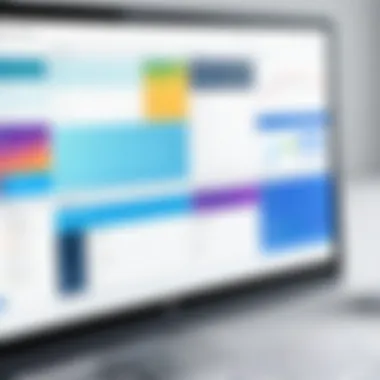

Creating a culture that embraces change allows employees to see the value of instant online schedulers and reduces the resistance associated with adopting new technologies.
Evaluating Vendor Options
In the landscape of instant online schedulers, selecting the right vendor can be critical. The choice affects overall efficiency and user satisfaction. Therefore, evaluating vendor options thoroughly is an essential part of ensuring successful implementation. This section discusses vital elements, benefits, and considerations involved in this evaluation process.
Criteria for Selection
When assessing scheduling tools, decision-makers should focus on certain criteria:
- Functionality: Is the tool able to meet your scheduling needs? Examine its features closely.
- Ease of Use: A user-friendly interface is crucial. Complex software can hinder adoption.
- Integration Capabilities: Check if the tool integrates well with existing applications such as Google Calendar, Outlook, or CRM systems. This can streamline workflows significantly.
- Cost Effectiveness: Evaluate pricing models. Understand if the features provided justify the cost.
- Customer Support: Good support can alleviate potential issues. Evaluate responsiveness and available channels for help.
These criteria ensure that the chosen tool aligns with both organizational goals and user preferences.
Comparative Analysis of Popular Tools
A comparative analysis of popular online scheduling tools helps in identifying the best fit for your needs. Key players in the industry include Acuity Scheduling, Calendly, and Doodle. Each offers unique strengths:
- Acuity Scheduling: Known for its robust appointment management features. It allows customization and has excellent integration capabilities.
- Calendly: Recognized for its simplicity and user-friendly interface. Ideal for individuals and small teams needing quick setups.
- Doodle: Excels in group scheduling. It allows participants to select times that suit them best, making it great for meeting-heavy organizations.
Understanding these differences helps narrow down options based on specific needs, such as team size and workflow complexity.
User Reviews and Experiences
User reviews can provide invaluable insights into how a scheduling tool performs in real-world situations. Gathering these experiences can highlight:
- Usability: Are users satisfied with the interface? Is it intuitive?
- Reliability: Are there issues with bugs or downtime? How often do users face interruptions?
- Support: How do users rate customer service? Prompt responses can make a difference.
Platforms like Reddit and Facebook often host discussions related to product experiences. Engaging in these communities can give further context to user satisfaction or concerns regarding various tools.
"User feedback is a key component when evaluating scheduling software. It sheds light on practical usage that formal reviews might miss."
Future Trends in Online Scheduling
In the realm of instant online schedulers, understanding future trends can provide invaluable insights for many stakeholders including decision-makers, IT professionals, and entrepreneurs. The ongoing evolution of technology will undoubtedly shape scheduling tools, making them more efficient and user-friendly. As these tools adapt to meet growing demands, it becomes essential to identify key trends that will redefine how organizations approach time management.
Artificial Intelligence and Automation
Artificial intelligence (AI) is rapidly changing the landscape of online scheduling. This technology allows systems to learn and adapt based on user behavior. For instance, AI can predict optimal times for meetings based on participants' availability, past scheduling habits, and preferences. Automated features such as smart suggestions not only save time but also reduce the chances of scheduling conflicts.
Businesses can benefit from this by enhancing operational efficiency. An AI-driven scheduler can handle rescheduling and cancellations automatically, freeing up valuable time for users. Moreover, as AI continues to develop, the ability to analyze larger sets of data will provide deeper insights into user trends and needs.
Increased Integration with Other Technologies
Integration with other technologies is becoming increasingly important in the development of online schedulers. Organizations are expecting seamless interactions with tools they already use. For example, integration with email platforms like Gmail or Outlook ensures that scheduling is streamlined directly within daily workflow systems. Additionally, the ability to sync with customer relationship management (CRM) software can enhance scheduling in customer-facing roles.
This interconnectedness between scheduling tools and other platforms can enhance productivity, lower errors, and significantly improve overall user experience. Business leaders should prioritize vendors offering robust integration solutions to keep their operations running smoothly.
Customization and Personalization
Customization and personalization are critical elements driving user demand in online scheduling. Every organization has unique needs that may not be served effectively by out-of-the-box solutions. Therefore, schedulers that allow users to tailor interfaces, functionalities, and notifications according to specific requirements will stand out in the market.
For example, a corporate team may need customizable workflows that align with project management timelines, while a healthcare provider could benefit from appointment reminders tailored to patient preferences. Providing these options can significantly enhance user satisfaction and adoption rates.
"The future of online scheduling lies in systems that not only cater to user needs but also anticipate them through advanced algorithms and seamless technology integrations."
Culmination and Recommendations
The conclusion and recommendations section is crucial in encapsulating the main findings of the discussion on instant online schedulers. It serves to reinforce the insights derived from the detailed exploration of the topic, presenting a clear narrative for decision-makers and industry stakeholders. A precise recap of key points enhances understanding, making it easier to gauge the relevance of the information presented throughout the article. This section connects various dots, illustrating how effective scheduling solutions can be integrated within different contexts, thus streamlining operations across industries.
Summarizing Key Insights
A few major takeaways emerge from the comprehensive examination:
- Efficiency in Time Management: Instant online schedulers streamline scheduling processes, reducing time allocated to administrative tasks. This facilitates optimized use of working hours and decreases the likelihood of conflicts in scheduling.
- Minimized Errors: These tools reduce human error in scheduling. Automated systems allow for accurate appointment management and notifications, ensuring that users and clients remain aligned.
- Impact Across Industries: The influence of online schedulers is significant in diverse fields—from healthcare managing patient appointments to corporate environments coordinating team meetings.
- Future-Proofing: Emerging trends such as AI integration and enhanced customization options signal that these tools will remain relevant, adapting to the evolving needs of users.
In summary, the importance of embracing instant online schedulers cannot be overstated. They represent not just a means of managing appointments and commitments, but a foundational element of efficient operations in today's fast-paced environments.
Next Steps for Implementation
For those considering the adoption of instant online schedulers, several steps should be prioritized:
- Assess Requirements: Identify specific scheduling needs within the organization. Understanding the type of appointments, frequency, and user base is vital to select a tool that meets these needs effectively.
- Research Available Tools: Conduct thorough research into the features offered by various platforms like Calendly, Doodle, or Microsoft Bookings. Evaluating options based on customization, user-friendliness, and integration capabilities is essential.
- Pilot Program: Implement a trial run of the chosen tool. This allows for gathering feedback from end-users, refining configurations, and addressing any issues before a full-scale rollout.
- Evaluate and Adapt: After implementation, continuously assess the effectiveness of the scheduling tool. User feedback and business outcomes should inform any adjustments needed to maximize utility.
- Training and Support: Ensure adequate training resources are available for users. Providing support during the transition period can enhance acceptance and improve long-term success with the new system.
By taking these next steps, decision-makers can position their organizations to leverage the benefits of instant online schedulers, leading to improved operational efficiency and productivity.



