Exploring Linux Desktop as a Service: A Comprehensive Guide


Intro
Linux Desktop as a Service (DaaS) is gaining attention from various sectors. This innovation combines the flexibility of Linux with the advantages of desktop virtualization. Organizations are looking for ways to optimize resources and improve the user experience. Understanding how DaaS operates and its core features can help businesses make informed decisions.
The adoption of Linux DaaS can lead to significant cost savings. It allows companies to manage their IT environments more efficiently. Centralized management reduces overhead. Additionally, it can enhance security protocols. By taking a closer look at the critical features of Linux DaaS, companies can better prepare for implementation.
In this article, we will delve deeper into the essential functionalities and advantages that these services offer, as well as the challenges they may present. We will also explore current market trends and review top providers. By synthesizing this information, we aim to empower decision-makers and IT professionals. This knowledge will enable them to navigate the landscape of Linux Desktop as a Service effectively.
Overview of Core Features
Linux DaaS includes several core features that align with modern business needs. Understanding these functionalities can demonstrate its value in various settings.
One of the primary characteristics of Linux DaaS is scalability. This feature allows organizations to adjust their desktop environments easily. Whether dealing with seasonal employees or expanding development teams, scalability ensures that resources meet demand. Environment provisioning can occur almost instantly, making it a favorable option for dynamic business needs.
Another essential functionality is security. Linux systems often receive praise for their robust security defenses. DaaS further enhances this by centralizing data storage and management. This configuration reduces the risk of data loss due to hardware failure. Furthermore, integrated security protocols can be enforced across all user sessions, maintaining a high security standard.
Description of Essential Functionalities
- Centralized Management: Administrators can monitor and manage user environments from a single platform.
- Accessibility: Users can access their desktops from any device with an Internet connection.
- Cost Efficiency: By utilizing a subscription model, businesses can better allocate budgets.
Comparison of Features Across Top Software Options
Different providers offer unique variations in their DaaS solutions. For instance, Amazon WorkSpaces delivers a fully managed desktop service. Meanwhile, Citrix Virtual Apps and Desktops focus on high-performance application delivery. Both options support various Linux distributions like Ubuntu and CentOS, but the optimization differs significantly.
Some factors to consider when comparing providers include:
- Performance metrics: How quickly and reliably do virtual desktops respond?
- Integration capabilities: Can the DaaS solution seamlessly connect with existing software?
- Support services: What level of customer support is offered during implementation and beyond?
Choosing the right DaaS provider requires understanding your specific needs and potential growth trajectory.
Overall, understanding the core features of Linux DaaS is vital for organizations contemplating this transition. A careful evaluation of these functionalities will guide IT professionals in decision making.
User Experience and Interface
User experience plays a crucial role in the adoption and efficiency of any DaaS solution. A well-designed interface ensures that users can navigate their desktops effectively. Furthermore, usability and accessibility are paramount, as they directly impact productivity.
Insights Into UI/UX Design Aspects
Many Linux DaaS providers prioritize user-friendly designs. Simple navigation enhances overall experience. Furthermore, providers like VirtualGL allow graphics-intensive applications to run smoothly on virtual desktops. This aspect is important for sectors where design and visualization are key.
Importance of Usability and Accessibility
Accessibility features cater to diverse user needs. Implementing customizable interfaces can make Linux DaaS more appealing. For instance, users with disabilities may benefit from enhanced navigation tools or screen readers. A focus on usability can translate into a more satisfied workforce, leading to better overall outcomes.
Prologue to Linux DaaS
In the contemporary realm of IT infrastructure, Linux Desktop as a Service (DaaS) stands as a remarkable innovation. This model encapsulates the concept of delivering desktop environments to users through virtualized servers, effectively redefining how organizations approach their operational needs. The importance of Linux DaaS lies not only in its ability to streamline computing resources but also in its potential to lower costs and enhance flexibility. As businesses increasingly adopt remote working practices, grasping the principles and advantages of Linux DaaS is crucial for decision-makers and IT professionals.
Definition and Overview
Linux DaaS refers to a service model where Linux desktop environments are hosted on servers and accessed remotely by users. This allows organizations to centralize their management and provisioning under a single, cohesive platform. Users can interact with their desktops from various devices as long as they have internet connectivity. This service architecture fundamentally shifts the responsibilities of IT departments; instead of managing individual desktops, they now oversee a scalable environment.
Key elements of Linux DaaS include:
- Virtualization: Running multiple Linux desktop instances on centralized servers.
- Accessibility: Users can access their desktop from diverse devices including laptops, tablets, or smartphones.
- Cost-Effectiveness: Reduces hardware expenditure by extending the life of existing devices.
Evolution of Desktop Virtualization
The journey of desktop virtualization has been shaped by technological advancements and changing user demands. Initially, the focus was mainly on server virtualization, which involves running multiple server instances on a single physical machine. As the benefits of virtualization became clearer, the idea extended to desktop environments. The rise of cloud computing further catalyzed this evolution, allowing organizations to deploy virtual desktops without extensive infrastructure investment.
Today, solutions like VMware Horizon and Citrix Virtual Apps have paved the way for a more robust Linux DaaS landscape, where virtual desktops are deployed on demand. This evolution showcases an increasing reliance on cloud technologies, promoting agility and innovation in organizations of all sizes.
Why Linux for Desktop as a Service
Choosing Linux as the foundation for a DaaS solution carries numerous advantages. Open-source nature fosters customization and flexibility, allowing organizations to tailor their environments according to their specific needs. Additionally, Linux distributions tend to be less resource-intensive compared to other operating systems. This efficiency is particularly beneficial in resource-limited environments where maximizing virtual desktop performance is critical.
Moreover, because of its strong security features, Linux garners a reputation as a more secure alternative. It is less targeted by malware than other systems, leading to enhanced security for sensitive organizational data. Deploying Linux DaaS can also contribute to stronger compliance with various IT regulations, reducing the risks associated with data breaches or compliance failures.
Understanding the Architecture of Linux DaaS
Understanding the architecture of Linux Desktop as a Service (DaaS) is essential for organizations that aim to implement this technology. The architecture encompasses the core components that make DaaS effective, including the interaction between servers and clients. It provides insight into functionality, scalability, and performance considerations, which are crucial for decision-makers and IT professionals.
Core Components
The architecture of Linux DaaS consists of several key components that work together to deliver virtual desktops to users. These components include:
- Virtual Servers: These are the backbone of DaaS, housing the operating systems and applications. They facilitate user access and manage resources efficiently.
- Connection Brokers: These brokers handle user requests for desktop sessions, directing them to the appropriate virtual machine. This component ensures that resources are allocated effectively, enhancing user experience.
- Storage Solutions: Reliable storage systems are important for saving user data and settings. Depending on the organization's needs, options may include local storage, network-attached storage, or cloud-based solutions.
- Client Workstations: These are the devices used by end-users to access the DaaS environment. They can be thin clients, traditional PCs, or mobile devices, adapting to varied user requirements.
The integration of these elements influences the overall performance and efficiency of the DaaS environment.
Client Requirements
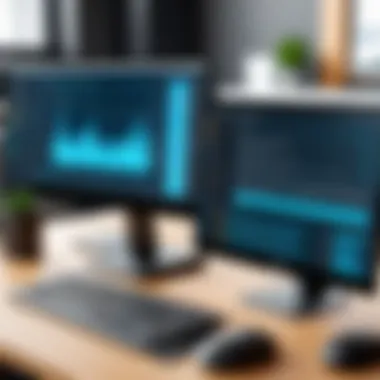

For a successful deployment of Linux DaaS, understanding client requirements is critical. Each user needs a device compatible with the DaaS solution. Typical requirements include:
- Operating System Compatibility: Client machines must support the operating system that comes with the DaaS solution, which is often Linux-based.
- Network Connectivity: A stable internet connection is paramount for accessing virtual desktops seamlessly. Low latency is preferable for optimal performance.
- Minimum Hardware Specifications: Clients should meet certain hardware requirements such as CPU speed, RAM, and graphics capability to provide an acceptable user experience.
Organizations must consider these factors to ensure all users can access services without issues.
Security Implications
Security is a vital consideration in the architecture of Linux DaaS. As organizations shift to virtual solutions, protecting data and ensuring compliance become essential. Key security concerns include:
- Data Encryption: Securing data during transfer and storage is necessary. Encryption measures should be in place to protect sensitive information from unauthorized access.
- Access Control: Implementing stringent control measures helps in restricting access to sensitive virtual desktops and applications. Role-based access ensures users have the appropriate permissions.
- Regular Audits and Monitoring: Continuous monitoring and periodic audits of the DaaS environment can help detect potential security breaches and maintain compliance with relevant regulations.
The architecture of Linux DaaS requires a careful balance of functionality and security to deliver a reliable service while safeguarding data.
Benefits of Implementing Linux DaaS
Implementing Linux Desktop as a Service (DaaS) offers various benefits for organizations aiming to enhance their operational efficiency and flexibility. These advantages touch on aspects like cost savings, scalability, and security enhancements, each playing a vital role in the overall strategy of adopting this technology.
Cost Efficiency
One of the foremost benefits of Linux DaaS is its cost efficiency. Businesses can reduce expenses related to hardware, maintenance, and support. With traditional desktop environments, organizations must invest in high-spec machines for every user. By adopting DaaS, companies can utilize less powerful devices, as most computing tasks occur on the cloud. This transformation often leads to lower capital investments in hardware.
In addition, updates and software maintenance can be centrally managed in a DaaS environment, reducing the need for on-premises IT support.
- Reduced Hardware Costs: Organizations can repurpose existing devices or utilize inexpensive endpoints.
- Lower Operational Costs: Centralization streamlines maintenance and minimizes downtime.
- Predictable Budgeting: Subscription models simplify financial forecasting.
"Linux DaaS can transform how organizations approach desktop environments, leading to significant cost reductions."
Scalability and Flexibility
Another crucial consideration is scalability and flexibility. Linux DaaS enables organizations to adapt quickly to changing demands. As user requirements increase, businesses can effortlessly scale their resources without the constraints posed by physical hardware. This makes it particularly suitable for seasonal work environments or projects with fluctuating workloads.
The flexibility offered by DaaS also enhances collaboration. Employees can access their desktops from various devices including laptops, tablets, or even smartphones, facilitating remote work and bringing more convenience to the workforce.
- Resource Scaling: Very easy to add or remove desktops as per user needs.
- Anytime, Anywhere Access: Employees can work from any location, increasing productivity.
- Easy Onboarding: New users can be onboarded rapidly since desktop settings can be configured centrally.
Enhanced Security Features
Security is a top priority for every organization, and Linux DaaS enhances this. Centralized management of desktops facilitates the enforcement of security policies across all users. Given that most data exists in the cloud, there is reduced risk of data loss through hardware theft, as employees are not storing sensitive information locally.
Additionally, the ability to implement multi-factor authentication and encryption can be achieved more uniformly. This decreases potential vulnerabilities, protecting against unauthorized access.
- Centralized Security Management: Policies are easily enforced across all users.
- Data Protection: Cloud storage minimizes risks of data loss through hardware theft.
- Regulatory Compliance: Simplifies compliance with industry regulations by standardizing security practices.
By weighing these benefits, organizations can make informed decisions on how to effectively implement Linux DaaS solutions that align with their operational objectives and security needs.
Challenges and Considerations
As Linux Desktop as a Service (DaaS) becomes a prominent option for enterprises, it is crucial to address the challenges relevant to its deployment and integration. Identifying these challenges is vital, as they can greatly affect the success of DaaS initiatives. Without understanding and planning for these difficulties, organizations may face unexpected hurdles that could negate potential benefits.
Integration Difficulties
Integrating DaaS into an existing IT infrastructure often presents significant challenges. Organizations must ensure compatibility with current systems, applications, and data. Legacy systems may not easily connect with Linux DaaS solutions, requiring additional development or customization efforts. This integration can increase the time and costs associated with implementation.
Moreover, organizations may encounter technical hurdles during deployment. Issues such as network configurations, security protocols, and data migration could become problematic. These technical difficulties demand skilled IT professionals who understand both the current infrastructure and Linux technologies. Inadequate expertise can lead to delays and increased frustration among staff.
User Acceptance and Training
Adopting Linux DaaS solutions requires a shift in how users interact with their desktop environments. Resistance from users can be a major barrier to success. Employees may be accustomed to specific operating systems and applications. Transitioning to a new system can generate anxiety about changes in workflow and productivity.
Training becomes a critical component of successful adoption. Organizations need to invest time and resources into proper training initiatives. This training should cover not only basic usage but also how to effectively leverage new tools available within Linux DaaS environments. Ensuring that users feel confident using the service can significantly impact overall acceptance.
Vendor Lock-In Risks
Vendor lock-in is a pivotal concern when adopting DaaS solutions, including those based on Linux. Relying heavily on a single vendor for services can limit future flexibility. If a business depends on one provider, it may face challenges in switching to different solutions later on, especially if the vendor experiences financial difficulties or changes its service offerings.
To mitigate these risks, organizations should carefully evaluate the terms of service with potential Linux DaaS vendors. Understanding what happens to data if they wish to migrate to other systems is essential. This foresight can save organizations from considerable difficulties down the line.
Effective planning and addressing acceptance can greatly enhance the success of Linux DaaS initiatives.
Overall, recognizing these challenges and considerations lays the foundation for informed decision-making concerning Linux DaaS. By becoming aware of potential integration issues, the necessity for user education, and the risks of vendor dependency, organizations can better adapt and implement this emerging technology.
Deployment Models for Linux DaaS
Understanding the deployment models for Linux Desktop as a Service (DaaS) is essential for organizations contemplating its implementation. Each model presents unique advantages and challenges that cater to varying needs and preferences. In this section, we will examine the nuances of public cloud solutions, private cloud alternatives, and hybrid approaches.
Public Cloud Solutions
Public cloud solutions provide widely accessible DaaS options. Many companies opt for this model due to its scalability and ease of use. Services from key providers like Amazon Web Services and Microsoft Azure enable organizations to deploy virtual desktops without the hefty infrastructure costs of on-premises solutions. Benefits of public cloud DaaS include:
- Reduced Capital Expenses: Organizations can avoid significant investments in hardware.
- Scalability: Easily scale resources up or down based on demand.
- Managed Services: Public cloud providers typically handle updates and maintenance, reducing the burden on internal IT teams.


However, reliance on public infrastructure also introduces certain concerns, particularly regarding data security and compliance. Organizations must evaluate these aspects closely, especially those in regulated industries.
Private Cloud Alternatives
Unlike public cloud offerings, private cloud alternatives provide dedicated infrastructure for organizations. This model ensures greater control over data and the environment, appealing to enterprises with stringent security requirements. Leading solutions such as VMware Horizon and Citrix Virtual Apps provide robust features that support private deployment. Key benefits include:
- Enhanced Security: Greater control over the infrastructure can lead to improved security postures.
- Customization: Organizations can tailor services to fit specific needs and compliance standards.
- Performance: Typically, private clouds offer better performance for applications owing to dedicated resources.
On the flip side, organizations must consider higher initial costs and the need for additional IT expertise to manage and maintain the infrastructure. Therefore, careful assessment of organizational capabilities is crucial before opting for a private cloud solution.
Hybrid Approaches
The hybrid approach bridges the gap between public and private cloud models. This option allows organizations to leverage the strengths of both environments, striking a balance between flexibility and control. For example, critical workloads can run on a private cloud, while less sensitive applications can benefit from the cost-effectiveness of a public cloud. Key characteristics of hybrid models include:
- Versatility: Organizations can match workloads to the most suitable environment.
- Cost Efficiency: Companies can optimize expenditure by utilizing public cloud resources where appropriate.
- Scalability & Control: Hybrid deployment allows for scalable solutions while maintaining a level of control over sensitive data.
While the hybrid model offers numerous benefits, complexity in management may arise. Organizations need to invest in integration tools and processes to ensure seamless operation across different environments.
Understanding these models equips decision-makers with insights needed for a successful DaaS strategy.
Key Providers in the Linux DaaS Market
Identifying the key providers in the Linux Desktop as a Service (DaaS) market is crucial for any organization considering this technology. The right provider can not only offer the necessary infrastructure but also ensure seamless integration, robust security, and the flexibility to meet your specific business needs. Different providers offer varying features, pricing models, and support structures that can significantly influence the success of your DaaS deployment.
The choice of a provider affects several aspects including performance, scalability, and user experience. Differentiating between them helps stakeholders make informed decisions comparing what each can offer in terms of cost and features.
Comparison of Major Platforms
When comparing major platforms in the Linux DaaS marketplace, several factors must be evaluated:
- Performance: This refers to the responsiveness and speed of the virtual desktops provided. A high-performance platform will reduce latency and enhance user experience.
- Scalability: The ability to easily scale resources up or down is essential. As business needs change, organizations need a provider that can accommodate growth without significant capital investment.
- Support Services: Different providers offer varying levels of customer support. Selecting a provider with a robust support system can mitigate potential downtimes and ensure rapid issue resolution.
- Pricing Models: Cost considerations are vital. Some providers offer pay-as-you-go models while others may have fixed pricing, which can impact budgeting and financial planning.
A few notable platforms include:
- Amazon WorkSpaces: Known for integration with AWS services, allowing easy scalability and efficient resource management.
- Citrix Virtual Apps and Desktops: Offers robust tools for virtualization and supports a wide variety of client devices.
- VNC Connect by RealVNC: Focused on accessibility and ease of use, this platform is particularly appealing for smaller organizations.
"Choosing the right provider lays the foundation for an effective DaaS strategy."
Emerging Players in the Field
As the DaaS market evolves, several emerging players gain traction. They often bring innovative approaches and competitive pricing that challenge established providers.
- Nerdio: Provides a cost-effective solution for deploying Windows and Linux desktops in Azure. Their focus on simplicity makes them attractive, especially for small to mid-sized businesses.
- Liqid: This emerging provider specializes in highly customizable DaaS solutions, offering excellent adaptability for various industry needs.
- Cloudalize: Their emphasis on high-performance graphics makes them ideal for industries like gaming or graphics design.
These players may not have the market share of larger providers, but their innovative solutions are worth considering. They may offer key advantages in specific contexts, leading to cost reduction or enhanced functionality.
Market Trends and Future Prospects
The significance of market trends and future prospects cannot be overstated. They offer a roadmap for businesses and professionals considering the integration of Linux Desktop as a Service (DaaS) within their operations. Understanding these trends enhances decision-making capabilities, guiding investments and resource allocation effectively. In this section, we will explore two primary trends shaping the future of Linux DaaS: the growth of remote work solutions and the increasing adoption among enterprises.
Growth of Remote Work Solutions
The remote work trend has accelerated significantly, particularly in the wake of global events like the COVID-19 pandemic. Organizations rapidly recognized the need for flexible, scalable computing solutions. Linux DaaS has emerged as a key player in this shift. By providing access to desktop environments from any location, it allows teams to collaborate seamlessly without the constraints of physical infrastructure.
Several factors contribute to this trend:
- Increased Demand for Flexibility: Companies are seeking solutions that enable their workforce to operate efficiently from various locations.
- Cost Effects: By using Linux DaaS, organizations can reduce the expenses associated with physical hardware and maintenance.
- Security Enhancements: These services often come with robust security features, essential for protecting sensitive data in a remote work environment.
The move towards remote work solutions creates an increasing necessity for services that can quickly deploy and manage Linux desktops. As organizations look to maintain competitiveness, Linux DaaS stands to play a crucial role in meeting these emerging needs.
"The future of work is not about where you are, but how you can connect seamlessly with your team."
Adoption Among Enterprises
Large organizations are progressively adopting Linux DaaS for several compelling reasons. This trend is particularly noticeable in sectors that require a stable and secure operating environment. They often prioritize reliability over proprietary systems. Enterprise-grade solutions are emerging that integrate with existing infrastructure while ensuring scalability and support.
Key considerations for enterprises include:
- Integration with Legacy Systems: Many companies have existing systems they need to support. Linux DaaS can often be deployed alongside these legacy systems, providing a smoother transition.
- Cost Reduction Strategies: By leveraging Linux DaaS, enterprises can significantly cut operational costs associated with hardware and software licenses.
- Sustainability Factors: The ability to virtualize desk environments contributes to reduced energy consumption, aligning well with many companies' sustainability initiatives.
As these trends evolve, it becomes increasingly clear that Linux DaaS will not only enhance operational efficiencies but also foster a more dynamic and adaptable working environment. Decision-makers must stay attuned to these trends to leverage Linux DaaS effectively within their strategies.
Integration with Other Technologies
Integration with other technologies is a crucial aspect of Linux Desktop as a Service (DaaS). This integration enhances the operational efficiency and functionality of DaaS environments. By leveraging cloud storage services and collaboration tools, businesses can create a more streamlined experience for users. These integrations not only improve data accessibility but also facilitate data sharing and collaborative work.
Cloud Storage Services
Cloud storage services play an integral role in the efficiency of Linux DaaS implementations. Solutions like Google Drive, Dropbox, and Amazon S3 enable users to access files and applications from various locations. This flexibility is vital for organizations adopting a remote or hybrid work model. The ability to store and retrieve data seamlessly across devices reduces downtime and increases productivity.
With integrated cloud storage, users can:
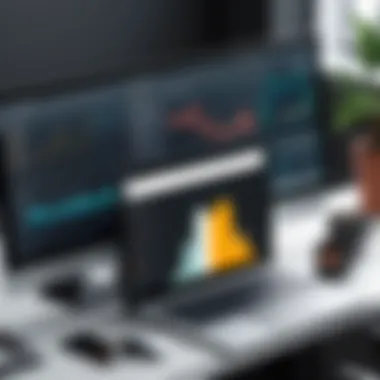

- Sync files across devices automatically.
- Share large files securely with team members.
- Access critical documents anytime and anywhere.
These features are particularly beneficial in a Linux DaaS environment, where users may rely on a variety of devices to access their desktops. Having a robust cloud storage solution minimizes constraints related to local storage and hardware limitations, enabling the user to focus on their tasks rather than how to access their data.
Collaboration Tools
Collaboration tools are another key component for enhancing the Linux DaaS experience. Platforms like Slack, Microsoft Teams, and Zoom offer essential communication features that integrate smoothly with desktop environments. These tools foster a sense of teamwork and enhance user interaction, which is often critical for project success.
Integrating collaboration tools allows users to:
- Communicate in real-time through messaging and video calls.
- Share screens and work on documents collectively.
- Manage projects efficiently with shared calendars and task lists.
The incorporation of these tools changes the workspace dynamics. Teams can better coordinate efforts, regardless of their physical location. This is especially important as organizations strive for agility and responsiveness in their operations.
The integration of cloud storage and collaboration tools into Linux DaaS enhances user efficiency and operational adaptability, which is vital in today's fast-paced business environment.
Use Cases in Various Industries
The concept of Linux Desktop as a Service (DaaS) is gaining traction across multiple sectors. Each industry, with its unique needs, finds substantial value in implementing Linux DaaS. From educational institutions to financial organizations and healthcare providers, the applications of this technology enhance operational efficiency, allow for better resource allocation, and support enhanced security protocols. In particular, the integration of DaaS can simplify IT management while providing users with reliable access to necessary tools and data.
Effective utilization of Linux DaaS across industries not only boosts productivity but also opens new avenues for innovation.
Education Sector Applications
In the education sector, Linux DaaS holds significant promise. Many educational institutions face budget constraints, making cost-effective technology solutions essential. Linux DaaS offers a way to deploy virtual desktops that students can access from anywhere, reducing the need for high-end hardware. This allows organizations to maximize the utilization of existing infrastructure while also ensuring that students have access to learning resources remotely.
Educators can craft tailored environments that suit various courses. Settings can be configured with specific software, ensuring all students have equal access to learning tools. Moreover, any required updates can be seamlessly deployed without disrupting users, thus enhancing the overall learning experience.
Financial Services Implementations
The financial services industry is characterized by a heavy emphasis on security, compliance, and data integrity. Linux DaaS can provide a robust framework for managing sensitive financial data while ensuring regulatory compliance. Implementation of Linux DaaS helps provide strong security by allowing centralized management of desktops and limiting access to sensitive information only to authorized personnel.
Additionally, the scalability of Linux DaaS offers financial institutions the ability to quickly adapt to changes in market demands or regulatory requirements. As the desktop environments can be modified on-the-fly, firms can maintain operational resilience even during economic fluctuations.
Furthermore, implementing DaaS solutions can significantly reduce costs associated with hardware updates and maintenance, allowing companies in this sector to redirect funds into more critical business operations.
Healthcare Industry Adaptations
In healthcare, the use of Linux DaaS can enhance patient care and operational efficiency. Practitioners need access to medical records and patient information at a moment's notice. With a DaaS solution, healthcare professionals can work on secure, virtual desktops that can be accessed from different locations, ensuring continuity and reliability in patient treatment. This addresses the nature of healthcare work, where professionals often move between different facilities.
Moreover, compliance with health regulations, such as HIPAA in the United States, becomes easier to maintain when using Linux DaaS. Centralized control over the IT environment allows for enhanced monitoring, data security, and user access management, which are critical for safeguarding patient information. Overall, DaaS helps streamline operations, improve collaboration among healthcare teams, and ensure high standards of patient care.
The End and Next Steps
The Conclsuion and Next Steps section serves as a critical juncture for understanding the implications of adopting Linux DaaS. Throughout this article, the benefits, challenges, and deployment models of Linux Desktop as a Service have been examined meticulously. For decision-makers and IT professionals, recognizing the potential of Linux DaaS within their organizations isn't just a matter of ambition; it is vital for maintaining competitiveness in an increasingly digital world.
Evaluating Linux DaaS for Your Organization
When considering Linux DaaS, one must first undertake a thorough evaluation of its fit within the organizational structure. Several factors require attention:
- Current Infrastructure: Assess how well your existing hardware and software align with Linux DaaS requirements. The integration process can be simpler if the organization is already using Linux-based systems.
- Budget: Evaluate the financial implications. Consider not only the initial investment but also the ongoing operational costs compared to traditional desktop environments.
- User Needs: Identify the specific needs of your end-users. Different departments may require varying levels of access and features, which can influence the choice of DaaS provider.
It is also beneficial to run a pilot project. This allows key stakeholders to experience the technology firsthand. Gathering feedback during this phase can provide valuable insights to make informed decisions down the line.
Creating a Strategic Implementation Plan
After determining that Linux DaaS is a suitable choice, the next step is to create a strategic implementation plan. Consider the following components:
- Setting Objectives: Clearly define what the organization aims to achieve with the DaaS deployment. Specific goals might include improving operational efficiency or enhancing security measures.
- Timeline: Establish a realistic timeline for the migration process that accounts for potential setbacks. An unrealistic schedule can lead to burnout among staff and cause disruptions.
- Training Programs: Develop training initiatives to help employees adapt to new workflows. User acceptance is key, and ensuring that staff are comfortable can significantly impact successful adoption.
- Vendor Coordination: Work closely with your chosen DaaS provider during the implementation phase. Regular communication can clarify expectations and improve the integration process.
Remember: A well-thought-out implementation plan not only addresses technical requirements but also the human factor. Investing time in understanding user experience can expedite the transition with minimal disruption.
In summary, taking measured steps toward adopting Linux DaaS can yield significant benefits. By rigorously evaluating your organization’s needs and crafting a solid implementation strategy, the journey to a more efficient and flexible desktop solution can unfold successfully.
Resources and Further Reading
In the realm of Linux Desktop as a Service (DaaS), having access to reliable resources is invaluable for understanding its nuances. This section sheds light on available materials and platforms that enrich knowledge surrounding Linux DaaS. These resources serve several critical functions.
- Staying Updated: Technology evolves rapidly. Keeping abreast of recent studies, trends, and modifications is essential. Engaging with current literature allows decision-makers to adapt effectively.
- Informed Decision-Making: The right resources equip IT professionals and entrepreneurs with data-driven insights. This helps them make choices that align with organizational goals. Research papers and articles often provide empirical evidence to support various aspects of Linux DaaS.
- Community Support: Engaging with online communities can lead to constructive discussions. These platforms provide a space for sharing experiences and gaining differing perspectives.
Overall, this section aims to highlight critical resources that can deepen understanding and foster a supportive learning environment for Linux DaaS.
Research Papers and Articles
Research papers and articles play a vital role in exploring Linux DaaS. They present findings from rigorous studies that examine different facets of the technology. These papers often explore:
- Architecture and Design: Many research papers delve into the technical architecture that underpins DaaS environments. Understanding these foundations helps users appreciate performance metrics and potential bottlenecks.
- Case Studies: Articles featuring real-life implementations provide insights into practical applications and outcomes of Linux DaaS in diverse sectors. These studies are often enlightening for organizations contemplating a switch.
- Comparative Analyses: Research often compares Linux DaaS with other solutions. This provides a clear view of its advantages and drawbacks relative to alternatives like Windows DaaS.
- Future Directions: Emerging trends and future developments are topics often discussed in academic papers. These insights can forecast the direction of Linux DaaS, thus giving a strategic advantage to early adopters.
Through exploring platforms like Wikipedia and Britannica, one can discover a wealth of academic resources that outline previous research and current findings related to Linux DaaS.
Online Communities and Forums
Engaging with online communities and forums is another essential resource for anyone interested in Linux DaaS. These platforms facilitate interaction among a diverse group of users, which includes experts, novices, and enthusiasts.
- Knowledge Sharing: Forums like Reddit serve as repositories of collective knowledge. Users share their queries and solutions, leading to discussions that enhance understanding.
- Real-time Support: When challenges arise, turning to community forums can provide immediate assistance. Users often encounter similar issues and can offer practical guidance.
- Networking Opportunities: Online communities permit networking with individuals across the globe. This can lead to collaborations, partnerships, and learning opportunities.
- Feedback and Suggestions: Seeking feedback from peers can be incredibly valuable. Users can gain insights on tools, software, and best practices unrelated to their immediate scope.
Participation in these forums fosters a gathering of minds, creating an atmosphere where collaboration drives innovation. Exploring these resources can enhance one's proficiency with Linux DaaS significantly.



