Exploring Microsoft Dynamics SL: A Business Management Solution


Intro
In the realm of business management solutions, making a well-informed choice can feel like navigating a labyrinth. Enter Microsoft Dynamics SL—a robust platform designed to cater to the diverse needs of organizations across various industries. This comprehensive guide is aimed at decision-makers, IT professionals, and entrepreneurs who are on the lookout for an integrated management solution that can streamline operations and enhance productivity.
The choice of software can either propel an organization forward or leave it stalled, tangled in inefficiencies. Microsoft Dynamics SL offers a pertinent combination of features and customization capabilities that distinguish it in a crowded marketplace. In the following sections, we will peel back the layers of this powerful tool, spotlighting the core features, usability, and real-world impacts that resonate with users.
Understanding the functionality of Dynamics SL can equip decision-makers with insights that lead to favorable outcomes. Let’s delve deeper into its core offerings and examine how it affirms its place in the current business landscape.
Prologue to MS Dynamics SL
When it comes to business management solutions, Microsoft Dynamics SL stands as a powerful tool that caters specifically to project-driven organizations. This section lays the groundwork for understanding why MS Dynamics SL is not just another software; it’s a robust platform capable of seamlessly integrating various business functions under one umbrella. In today’s fast-paced world, companies are in dire need of tools that can enhance efficiency, streamline communication, and facilitate informed decision-making. MS Dynamics SL answers this call effectively.
In particular, the software is designed for management of projects, finances, and reporting, which are crucial aspects of any business operation. By connecting these functionalities, businesses can not only keep track of their performance but also adapt swiftly to new challenges. This interconnectedness is vital, as it empowers leaders to discover insights that can help adjust strategies, thus ensuring ongoing success.
Overview of Microsoft Dynamics SL
Microsoft Dynamics SL is an enterprise resource planning (ERP) solution that serves mainly medium to large-sized organizations. What sets it apart is its targeted approach, focusing specifically on project-based industries such as construction, professional services, and government contracting. The platform offers a wide array of features, ranging from financial management to project accounting, helping businesses manage their resources effectively.
One notable characteristic of MS Dynamics SL is its flexibility. Users can effortlessly customize the interface, adjusting it according to unique business requirements. This adaptability means that companies can mold the software to fit their specific workflows rather than bending existing processes to fit the software.
In essence, Microsoft Dynamics SL provides a comprehensive solution that integrates critical business functions in a single platform, fostering both operational efficiency and strategic insight.
The Evolution of Dynamic SL
Understanding the evolution of Microsoft Dynamics SL is equally crucial for grasping its current capabilities and future potential. Originally launched as Solomon in the early 1990s, it was primarily aimed at accounting and financial operations. Over the years, the platform has undergone significant enhancements and has shifted its focus to becoming a holistic business management tool.
The transition to Microsoft Dynamics SL came as part of Microsoft's broader initiative to expand its enterprise solutions portfolio. With constant updates and feature additions, the software kept pace with the changing needs of businesses. Enhanced project management capabilities, advanced reporting tools, and integrations with other Microsoft products like Power BI transformed it into a competitive ERP solution in the marketplace.
Moreover, feedback from users guided many evolutionary changes, indicating how critical user experience is to software adaptation. Firms wanted more robust features and better analytics to make sense of their operations, and Microsoft diligently worked to meet those demands. Today, Dynamics SL is positioned not only as a financial management tool but also as a platform that can support entire project lifecycles.
"The evolution of MS Dynamics SL encapsulates the essence of continuous improvement, propelling organizations towards greater efficiency and smarter decision-making."
All things considered, the journey of MS Dynamics SL reflects its intent to remain relevant and effective in an ever-shifting landscape of business needs. As we delve deeper into its features and capabilities, it becomes clear that understanding its background can offer valuable insights into how best to leverage the platform for organizational benefit.
Key Features of MS Dynamics SL
Understanding the key features of MS Dynamics SL is fundamental when exploring its implications in the business management landscape. The software addresses the unique requirements of companies striving to manage their operations effectively, while adapting to the ever-changing market. By delving into its capabilities, organizations can determine how to leverage the platform to optimize productivity and efficiency.
Project Management Capabilities
This function stands out among its peers, combining planning, execution, and oversight. MS Dynamics SL offers a multifaceted framework for project management that transitions effortlessly from high-level concepts to minute details. One can track project phases, manage resources, and assess budgets effectively.
These elements are crucial; they not only help in hitting deadline targets but also offer insights into areas needing improvement. Features include:
- Resource Allocation: Assign individuals and materials easily to specific tasks, ensuring optimal use of available talents.
- Task Management: Establish dependencies among tasks and monitor the overall project health.
- Budget Tracking: Keep an eye on costs, allowing projects to remain within financial limits without compromising quality.
By providing these capabilities, the software eliminates many headaches associated with project execution, keeping stakeholders informed and engaged.
Financial Management Tools
Robust financial management is the backbone of any successful business. MS Dynamics SL equips decision-makers with a suite of financial tools tailored for various industries. It facilitates real-time tracking of finances, enabling leaders to make informed decisions based on up-to-date information.
Here are vital features to consider:
- General Ledger Management: A comprehensive view aids in understanding company-wide performance, making consolidation manageable and straightforward.
- Accounts Payable and Receivable: Streamlining these processes minimizes errors and promotes efficient cash flow management.
- Financial Reporting: Access to detailed financial reports aids compliance and strategic planning, crucial for meeting business objectives.
With these financial tools, leaders can navigate the complexities of their financial landscapes, ensuring agility through informed planning.
Reporting and Analytics
The importance of data-driven decision-making can’t be overstated in today’s business environment. MS Dynamics SL not only captures data but transforms it into actionable insights. Its reporting and analytics functionalities empower organizations to delve into their performance metrics.


Some significant features include:
- Customizable Reports: Users can design reports that fit their specific needs, highlighting numbers that matter most to their operations.
- Real-time Analytics: Gain immediate insights into trends and performance, facilitating proactive rather than reactive strategies.
- Integration with BI Tools: Seamlessly interface with business intelligence software, which expands the horizon of data manipulation and visualization.
"In a world awash in data, MS Dynamics SL cuts through the fog, enabling users to find clarity in their business metrics."
Thus, the reporting and analytics features of MS Dynamics SL prove invaluable for organizations wishing to stay ahead of the curve.
Advantages of Using MS Dynamics SL
The advantages of using MS Dynamics SL are crucial for businesses contemplating a shift in their management systems. Understanding the software's strengths can pave the way for informed decision-making. This section digs into three key benefits which make MS Dynamics SL an attractive option for organizations aiming to enhance their operational efficiencies.
Ease of Integration with Existing Systems
One major plus with MS Dynamics SL is its ability to mesh effortlessly with existing systems. Companies usually have a collection of legacy software that has served them well, and the last thing they want is for a new system to turn operations upside down.
Microsoft has designed SL with this challenge in mind. The solution allows businesses to keep critical functionalities in their current set-up while integrating new capabilities with little disruption. This compatibility means that financial data, project management tools, and reporting functionalities can be connected seamlessly.
Businesses will notice that they can maintain smoother workflows and better access to data, significantly reducing duplication of effort. When time, resources, and accuracy are at stake, this aspect can’t be overlooked. It’s as if MS Dynamics SL is an experienced team player; it knows how to fit right in without overshadowing the colleagues it works with.
Scalability for Growing Businesses
For small to medium enterprises looking to scale, MS Dynamics SL is like a reliable partner. The software is built to grow alongside a business rather than forcing it to adapt to new demands. As projects increase in size and complexity, the system can efficiently accommodate rising workloads.
More importantly, scalability doesn’t come with excessive added cost or cumbersome processes. Rather, organizations can expand their systems by adding functionalities as they need them. This means that a growing company will not face the typical hassles of outgrowing a system. Instead, they harness the full power of MS Dynamics SL wherever they are on their journey.
"Scalability is not just about size; it's about adaptability and responsiveness."
Customizability to Fit Unique Needs
Customization is another hallmark of MS Dynamics SL. Every business is not a cookie-cutter version of another, and this software caters to those nuances. Organizations can tailor MS Dynamics SL to better align with specific needs, whether that means modifying dashboards, workflows, or specific reporting metrics.
This flexibility shines in industries where operations are dictated by unique challenges. For instance, a construction firm may need to track project budgets across various sites while a non-profit might prioritize donor tracking and reporting. With customization capabilities, users can bend the software to fit the mold of their business model rather than the other way around.
By adopting a system that adapts to their unique requirements, businesses stand to achieve greater operational efficiency and, ultimately, profitability.
In summary, the advantages of using MS Dynamics SL span smooth integration, scalability, and customization—characteristics that provide significant value to businesses aiming to streamline their operations for long-term success.
Implementation Strategies for MS Dynamics SL
Understanding the implementation strategies for Microsoft Dynamics SL is fundamental for harnessing its full potential. A thorough approach to implementation not only mitigates risks but also establishes a strong foundation for the software's long-term success in an organization. Businesses that underestimate the planning and execution stages often encounter roadblocks that, if addressed beforehand, could have been easily avoided. The smoother the implementation, the quicker a company can start reaping the benefits of the software.
Pre-Implementation Planning
Before diving headfirst into the technical aspects of installing Microsoft Dynamics SL, organizations must engage in meticulous pre-implementation planning. This phase is like setting the stage for a grand performance; without the right preparations, the execution can fall flat.
- Assess Current Systems: Organizations should first identify existing systems and processes. What is currently in place? What works? What doesn’t? By understanding the operational landscape, decision-makers can map out an effective transition to Dynamics SL.
- Define Objectives: Clear goals must be set prior to implementation. Are the aims to improve financial forecasting, enhance project management, or streamline supply chains? Specific objectives guide the entire implementation process and provide a metric for success.
- Establish a Dedicated Team: Assigning a specialized team to oversee the implementation is crucial. The team’s members should ideally be well-versed in both business processes and the functionalities of Dynamics SL. They serve as the bridge between stakeholders and technical experts.
- Budgeting and Resources: Estimating the budget accurately can prevent unpleasant surprises down the line. It’s essential to account for software costs, training expenses, and any additional resources needed for a smooth transition.
- Risk Assessment: Identifying potential risks involved in the implementation process is vital. By knowing what pitfalls could arise, companies can devise contingency plans to minimize disruption.
Through careful pre-implementation planning, businesses equip themselves with the foresight needed to address challenges head-on.
Training for Users and Administrators
Once the planning stage wraps up, the next pivotal step is training users and administrators for Microsoft Dynamics SL. Think of it like teaching someone to ride a bike; without adequate instruction, they may not only struggle but could also fall off the bike several times. Having well-trained staff is critical to maximizing the usage of the software.
- Develop Training Materials: It's important to create comprehensive training resources tailored to user roles within the organization. Generalized training won't suffice; specialized training helps users understand features that pertain specifically to their daily tasks.
- Hands-On Training Sessions: Interactive workshops allow users to get their hands dirty with the software. It’s one thing to read a manual, but experiencing the software firsthand builds confidence and competence.
- Ongoing Support: Initial training sessions should not be the end of the road. Establishing a system for continuous support such as refresher courses or Q&A forums ensures users don’t feel isolated as they adapt to the new system.
- Feedback Loops: Soliciting feedback from users on the training process opens doors to improvements. Recognizing what aspects of training were helpful or confusing can guide revisions and future training initiatives.
Conclusively, the success of Microsoft Dynamics SL hinges not just on software capabilities but also on the careful orchestration of pre-implementation planning and effective training. These elements can determine the entire trajectory of how the software is adopted, making them crucial for businesses aiming to enhance their management capabilities.
Customization Options in MS Dynamics SL
Customization stands as a pivotal aspect of Microsoft Dynamics SL, setting it apart from standard off-the-shelf business management software. When businesses seek integration, they often envision a solution tailored to their unique operations. This flexibility not only improves efficiency but also fosters organizational buy-in, as users are more engaged when the software aligns with their daily tasks. Implementing customizable elements means that the software doesn't just serve a one-size-fits-all model but adapts to the specifics of each business.


Tailoring Interfaces and Dashboards
Customizing the user interface and dashboards in MS Dynamics SL is essential for enhancing user experience. Decision-makers must consider that the appearance and function of such tools can drastically affect productivity. With personalization features, users can arrange their dashboards to show the most relevant data at a glance. For instance, a financial analyst may prioritize cash flow reports, while a project manager may require access to project timelines and resource allocations.
Moreover, the visual layout can also be adjusted. Utilizing graphics or charts that reflect performance metrics ensures that information is not just accurate but also engaging.
Benefits of Customizable Dashboards:
- Enhanced Decision-Making: Tailoring dashboards allows users to visualize data trends that directly impact their roles.
- Efficiency Gains: Quick access to pertinent information reduces time spent navigating through systems.
- User Satisfaction: A personalized interface fosters a sense of ownership and satisfaction among users, leading to better adoption rates.
Modifying Existing Workflows
In addition to cosmetic changes, customizing workflows in MS Dynamics SL is where the software truly shines. Workflows dictate how tasks move from one stage to another, and adjustments can be made to ensure that processes align with business requirements. For instance, if a company is shifting to a more agile project management approach, workflows can be modified to reflect iterative cycles, allowing teams to work more effectively.
Changes in workflows are not only about the order of operations but can also include automation features. By integrating conditional logic, businesses can streamline tedious tasks, reducing the manual workload on employees and minimizing the risk of errors.
Key Considerations for Modifying Workflows:
- Process Analysis: Understanding current workflows is crucial before making modifications to ensure improvements are based on actual needs.
- Testing and Validation: Any changes should undergo testing to validate their efficiency and effectiveness in an operational context.
- Feedback Loops: Continuous feedback from users ensures that workflows remain relevant and beneficial.
Customization is not merely a feature of MS Dynamics SL; it is a strategy that businesses employ to stay competitive in a rapidly evolving marketplace.
By harnessing the power of customization in MS Dynamics SL, organizations can create an ecosystem that adapts not just to current needs but also anticipates future challenges, creating a business management tool that truly serves as an ally in their growth journey.
Real-World Applications of MS Dynamics SL
Understanding the real-world applications of Microsoft Dynamics SL is crucial for businesses considering a robust business management solution. This section delves into how various industries leverage the software to enhance their operational capabilities, streamline processes, and ultimately improve productivity. The versatility of MS Dynamics SL allows it to fit seamlessly into different business environments, fulfilling both standard and unique needs.
Industry Use Cases
Microsoft Dynamics SL has carved a niche for itself in a variety of sectors, where tailored solutions are essential for success. Here are some of the notable industry-specific applications:
- Construction and Project Management: In construction, detailed project tracking is vital. MS Dynamics SL provides tools that help manage project costs, timelines, and resources effectively. By integrating financial management with project management tools, companies can ensure that projects stay within budget and are delivered on time.
- Manufacturing: Manufacturing businesses benefit from the advanced inventory and production planning capabilities of MS Dynamics SL. Real-time data tracking helps optimize supply chain processes. Companies can manage production schedules more effectively, reallocate resources, and avoid downtime.
- Distribution: For distribution firms, the ability to manage complex logistics and inventory systems is critical. MS Dynamics SL helps in tracking shipments, managing supplier relationships, and ensuring compliance with regulations. It provides detailed analytics that guide decision-making about inventory levels, reducing the costs associated with overstocking or stockouts.
- Non-profit Organizations: Non-profits often face unique challenges in terms of funding and reporting. MS Dynamics SL offers solutions that help these organizations manage grants and donor relations efficiently. The software ensures transparency and compliance with regulations, which is essential for maintaining trust with stakeholders.
These use cases illustrate the adaptability of MS Dynamics SL across various sectors, enabling organizations to meet their specific challenges while enjoying the integrated benefits of a comprehensive management solution.
Success Stories from Organizations
Real-world success stories can illuminate the effectiveness of MS Dynamics SL beyond theoretical capabilities. Here are a few examples that emphasize the value it adds:
"A healthcare provider integrated MS Dynamics SL to enhance their financial reporting and project management processes. By employing the software, they reduced their monthly report generation time from several days to just hours. This significant improvement has allowed staff to focus on patient care rather than administrative tasks."
- Healthcare Sector: A prominent health services firm utilized MS Dynamics SL to bring various siloed systems into one coherent platform. The integration drastically improved the accuracy of their patient billing and reduced overhead costs. Employees could access vital information quickly, leading to faster service delivery.
- Educational Institutions: A university adopted MS Dynamics SL for managing student billing and financial aid. The comprehensive reporting features helped the institution gain insights into student enrollment trends, allowing them to optimize their offerings and provide better services tailored to the students’ needs.
- Professional Services: A consulting firm found success by using MS Dynamics SL to manage client projects and resources. With precise time tracking and project management tools, the firm was able to enhance client satisfaction rates and boost profitability significantly.
These stories of transformation demonstrate how organizations harness the capabilities of MS Dynamics SL to meet their unique goals and overcome specific challenges. As businesses continue to seek integrated solutions, the importance of understanding real-world applications of this software cannot be overstated.
Challenges and Limitations of MS Dynamics SL
While MS Dynamics SL offers a suite of compelling features aimed at enhancing business productivity, it is not without its drawbacks. Understanding these challenges is crucial for decision-makers who seek to implement the software effectively. From cost implications to technical hurdles during implementation, recognizing the limitations can provide companies with tools to navigate these issues, ensuring a smoother transition and operation.
Cost Considerations
Implementing MS Dynamics SL can be a hefty investment. Organizations need to carefully evaluate financial implications before diving into the endeavor. Costs associated with the purchase of software licenses, ongoing maintenance fees, and required hardware can quickly add up. Not to mention, there are additional expenses related to training staff and possible consulting fees if outside expertise is required.
Furthermore, as you upgrade or add more modules, the costs can increase substantially. Businesses must weigh these factors against their budget and the anticipated return on investment.
- Software Licensing: Initial expenses can be steep, especially for smaller organizations.
- Training Costs: Often overlooked, but training for users can be crucial for operational success.
- Ongoing Maintenance: This includes software updates and support that can incur further costs.
It helps to outline a clear budget and project cost estimates to avoid surprises. Companies should adopt a realistic approach to evaluate whether the potential productivity gains justify the hefty price tag.
Technical Challenges During Implementation
The implementation phase of MS Dynamics SL can be a double-edged sword. On one hand, the platform promises seamless integration into daily business operations; on the other, technical challenges may stymie progress.
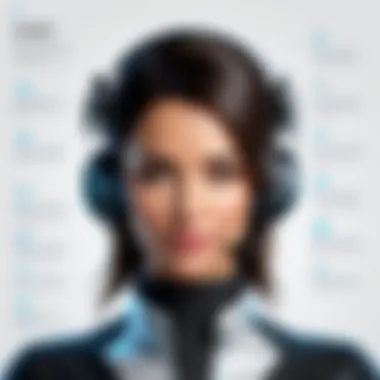

Organizations might encounter issues such as:
- Data Migration: Transferring existing data to the new platform can be fraught with difficulties, such as data loss or corruption. Proper planning is vital to ensure a smooth transition.
- System Integration: Aligning MS Dynamics SL with legacy systems or other software can be complex and requires substantial technical know-how.
- User Acceptance: Resistance to change is common in any organization. If users find the new system cumbersome or overly complex compared to their previous tools, they may not utilize it fully.
Incorporating a phased rollout can mitigate some of these challenges, allowing employees to adapt to the new system gradually. This, coupled with strategic training sessions, can ease the tension and foster acceptance among team members.
"Any new solution comes with a learning curve, but with good training and adaptation strategies, the benefits can far outweigh the initial hiccups."
Trends in Business Management Software
Business management software is an ever-evolving landscape, reflecting the dynamic nature of technology and the shifting needs of companies. Keeping up with the latest trends in this sector is essential for decision-makers, IT professionals, and entrepreneurs who want to ensure their organizations thrive in a competitive environment. Understanding these trends enables businesses to align their management solutions with cutting-edge innovations, ensuring efficiency and effectiveness equivalent to their operational demands.
The Role of Cloud Solutions
Cloud computing has become a cornerstone of modern business operations. It offers a myriad of benefits, from enhanced collaboration to reduced IT overhead. With cloud solutions, businesses can access their data and applications from anywhere, promoting a more agile workforce.
- Here are a few notable advantages of cloud integration:
- Scalability: Companies can easily adjust their resources based on their current needs. Whether you’re a small startup or a large enterprise, cloud solutions can accommodate your requirements without excessive upfront costs.
- Cost-Effectiveness: Unlike traditional servers that require significant maintenance and infrastructure investments, cloud services typically follow a pay-as-you-go model. This turns fixed costs into variable expenses, freeing up capital for other investments.
- Automatic Updates: Cloud service providers regularly update their software, ensuring you always have the latest features and security protocols, without having to lift a finger.
For MS Dynamics SL users, leveraging cloud solutions means improved accessibility, enhanced collaboration between teams, and an overall streamlined workflow that keeps pace with the demands of modern business.
Increased Demand for Automation
As efficiency becomes a buzzword in the business world, the demand for automation tools continues to rise. Automating repetitive tasks allows employees to focus on higher-value work, ultimately resulting in better productivity and job satisfaction.
- Consider some of the areas where automation brings significant impact:
- Data Entry and Management: Manual data entry is not only time-consuming but also prone to errors. Automation tools can streamline this process, reducing the likelihood of mistakes and freeing up team members for other critical tasks.
- Customer Engagement: Automated customer service tools, like chatbots, provide immediate assistance, improving user experience and allowing human agents to focus on complex queries.
- Reporting: Automated reporting tools can generate detailed analytics without manual input, providing real-time insights into business performance.
"Automation is the key to boosting productivity and reducing operational costs. In the realm of business management software, it can lead to transformative results."
The ongoing trend towards automation requires organizations to rethink their strategies. Embracing these advanced solutions doesn’t just improve efficiency; it can also offer a competitive edge in a crowded market.
Future Directions for MS Dynamics SL
Understanding the future directions of Microsoft Dynamics SL is crucial for organizations aiming to keep pace with the rapid changes in the business software landscape. As companies increasingly lean towards sophisticated management tools, it's essential to recognize how Dynamics SL can evolve to meet these demands. This section delves into potential upgrades and innovations that the platform might adopt while also exploring its strategic role within the larger Microsoft ecosystem.
Potential Upgrades and Innovations
With technology constantly evolving, Microsoft Dynamics SL must not rest on its laurels. Upgrades often focus on enhancing user experience, increasing efficiency, and shedding light on capabilities that might have previously been underutilized. Some possible upgrades might include:
- Enhanced User Interface: A cleaner, more intuitive interface could significantly improve engagement and reduce the learning curve for new users. Simplifying navigation might encourage users to take full advantage of the myriad features available.
- Advanced Analytics Integration: Incorporating machine learning capabilities could allow for predictive analytics, enabling better decision-making. This would empower businesses by providing insights based on historical data, potentially altering the course of strategic planning.
- Seamless Mobile Access: In today’s world, where remote work is increasingly becoming the norm, ensuring that Dynamics SL has a robust mobile application is vital. Enhancements could provide full functionality on mobile devices, offering professionals the flexibility to manage tasks on the go.
"Keeping an eye to the horizon ensures that you're not caught flat-footed when new technologies emerge."
- More Integration Capabilities: As companies often use a mix of software solutions, developing stronger APIs would facilitate better integration between Dynamics SL and other tools, improving workflow efficiency.
By focusing on these potential upgrades, Dynamics SL can position itself as a forward-thinking solution, keeping user needs at the forefront.
Strategic Importance in the Microsoft Ecosystem
Microsoft Dynamics SL's place within the Microsoft ecosystem is critical. The suite of Microsoft offerings—from Office to Power BI—complements and enhances Dynamics SL, making it a valuable asset for decision-makers.
- Interoperability with Other Microsoft Products: One of the biggest strengths of Dynamics SL lies in its seamless integration with other Microsoft tools. This allows organizations to unify their operations. For instance, the connection between Dynamics SL and Microsoft Teams could facilitate real-time collaboration and project management.
- Cloud Transition: As organizations move toward cloud solutions, MS Dynamics SL's growth in this area is vital. The advantages of cloud computing—like scalability and accessibility—will only elevate its value in the marketplace. Exploring options for cloud deployment can give businesses the agility they crave.
- Roadmap Alignment: Keeping Dynamics SL aligned with Microsoft's broader strategic goals aids in maintaining its competitiveness. With updates and features in line with corporate trends, businesses can be confident they're investing in a solution that will continue to adapt.
In sum, the future of MS Dynamics SL hinges on its capacity to innovate in response to user needs and the overall technology landscape. The focus on upgrades and integration within the Microsoft environment not only addresses current business requirements but also prepares the software for tomorrow's challenges.
The End
As we draw the curtain on our exploration of MS Dynamics SL, it’s paramount to consider the pivotal role this software plays in the realm of business management solutions. This article has navigated through various corridors of its features, benefits, and real-world applications, offering a thorough lens into its functionality for businesses, especially in a rapidly evolving digital landscape.
Final Thoughts on MS Dynamics SL
When contemplating the adoption of MS Dynamics SL, decision-makers should reflect on several key aspects that distinguish it from other enterprise resource planning systems.
- Integrated Functionality: The capability to manage multiple aspects of a business under one umbrella cannot be understated. The integration of financials, project management, and reporting tools allows for a smoother operational flow.
- Scalability: Companies that are on the growth trajectory can find solace in MS Dynamics SL’s adaptability. Whether you’re a budding startup or a well-established enterprise, the flexibility of this platform is something to consider seriously.
- Customization: Tailoring the software to suit the distinct needs of an organization can dramatically enhance usage and satisfaction, which in turn can lead to productivity gains. Custom dashboards and workflows mean that the software can evolve alongside business needs.
"The right tools enable better decision-making and drive efficiency. MS Dynamics SL offers just that—making it a companion to every forward-thinking business."



