Exploring OCR Features in Bluebeam Revu 2020
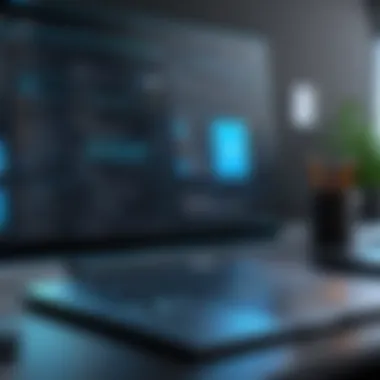

Intro
Optical Character Recognition, commonly known as OCR, has transformed the way organizations manage and utilize documents. In the realm of document management software, Bluebeam Revu 2020 stands out due to its robust OCR capabilities. This article aims to analyze the role of OCR within Bluebeam, focusing on its technical capabilities, practical applications, and inherent limitations. Understanding OCR in Bluebeam can significantly improve data extraction accuracy and compliance with industry standards, thereby enhancing overall document management efficiency.
Overview of Core Features
The OCR functionalities in Bluebeam Revu 2020 are multifaceted and designed to meet the demands of modern document workflows. Key features include:
- Text Editing and Extraction: Once a document is scanned, OCR enables the extraction of text, making it editable. Users can manipulate text rather than relying on static images.
- Searchability: The OCR process allows scanned documents to become fully searchable. This feature dramatically enhances efficiency when locating specific information within lengthy documents.
- Batch Processing: Bluebeam Revu 2020 supports batch processing of documents, enabling users to OCR multiple files simultaneously. This saves time and streamlines workflows.
- Integration with PDF Features: The seamless interaction between OCR and other PDF functionalities in Bluebeam permits smooth editing, annotation, and markup, adding value to the user experience.
A comparative analysis reveals that while several software options offer OCR functionality, Bluebeam's integration with its broader suite of tools provides a distinct advantage. Programs like Adobe Acrobat and ABBYY FineReader also have strong OCR capabilities. However, they may lack the specific document management features that Bluebeam offers, such as real-time collaboration and custom workflows.
User Experience and Interface
The user interface (UI) of Bluebeam Revu 2020 is intuitive, designed to ensure that OCR functionalities are easily accessible.
Insights into UI/UX Design Aspects
The layout prioritizes user efficiency, allowing quick access to OCR tools. Icons are clearly labeled, and the navigation is streamlined, which contributes to a positive user experience. Such design choices are critical, especially for professionals who may not be technologically savvy.
Importance of Usability and Accessibility
Usability is paramount when implementing new software. In Bluebeam, the accessibility of OCR options enhances its utility. Users can quickly engage with OCR features without extensive training. Ensuring ease of use helps organizations maximize the benefits of the software, leading to better document management and increased productivity.
"Effective OCR implementation in a document workflow enhances data governance and accuracy, thus ensuring compliance with regulatory standards."
Closure
Prolusion to OCR in Bluebeam
In today's fast-paced digital landscape, efficient document management is crucial for any organization. The ability to quickly convert paper documents into editable digital text offers significant advantages. Optical Character Recognition, or OCR, is a technology that plays a key role in this transformation. Bluebeam Revu 2020 integrates OCR capabilities, making it a notable choice for many professionals in the architecture, engineering, and construction (AEC) sectors.
The introduction of OCR in Bluebeam 2020 is not just a feature; it represents a paradigm shift in how documents are handled. With OCR, users can extract information from scanned documents and images seamlessly. This capability reduces manual data entry, thus saving time and minimizing human error. By automating the conversion process, Bluebeam enhances productivity, allowing teams to focus on critical tasks instead of tedious paperwork.
There are several compelling benefits to using OCR within Bluebeam 2020. First, it supports multiple languages, accommodating globalization. This feature opens doors for international collaboration and ensures that language barriers do not hinder progress. Furthermore, the ability to batch process documents is a game-changer, especially for firms handling extensive project documentation.
Moreover, the integration of OCR with other tools in Bluebeam Revu encourages a streamlined workflow. Professionals can easily move from document creation to data analysis without switching between different software. This connectivity fosters a more cohesive working environment, aligning with modern demands for efficiency and accuracy in project execution.
However, leveraging OCR effectively requires an understanding of its capabilities and limitations. The quality of the source documents can significantly impact the accuracy of the results. Thus, it is essential for users to consider the condition of their documents and the settings used during the OCR process.
In summary, OCR in Bluebeam 2020 is a vital resource for modern document management. Its ability to enhance data accuracy, improve workflow efficiency, and support compliance makes it indispensable for organizations that rely heavily on digital documentation. As we delve deeper into this article, we will explore the technical foundations, features, applications, and limitations of OCR in Bluebeam, providing a comprehensive understanding of its role in today's AEC industry.
Understanding Optical Character Recognition
Optical Character Recognition, commonly referred to as OCR, plays a crucial role in the functionality of Bluebeam Revu 2020. Understanding OCR allows users to grasp the significance of this technology in streamlining processes, particularly in industries where document handling is prevalent. OCR not only enhances the efficiency of data extraction but also promotes digital transformation efforts across sectors, thus facilitating better workflows.
Definition of OCR
Optical Character Recognition is a technology that enables the conversion of different types of documents, such as scanned paper documents or PDFs, into editable and searchable data. Essentially, it recognizes the characters printed on physical documents and transforms them into a digital format. This transformation allows for easier manipulation and retrieval of information, thereby assisting in managing documents more effectively.
History and Evolution of OCR Technology
The journey of OCR technology is a fascinating one, beginning in the late 1950s. Early OCR systems were rudimentary and primarily focused on recognizing printed text. As time progressed, advancements in technology allowed for the development of more sophisticated OCR systems capable of handling handwriting and various fonts.
Today, OCR technology utilizes machine learning algorithms and artificial intelligence to improve accuracy and efficiency. Historical advancements, including better imaging techniques and increased computational power, have all contributed to the modern capabilities found in tools like Bluebeam Revu 2020.
Technical Foundations of OCR Algorithms
The backbone of OCR technology lies in its algorithms, which can be categorized into two primary types: template matching and feature extraction.
- Template Matching: This method compares character patterns in a document to pre-stored templates. It is simple yet effective for defined fonts but can struggle with variations in style or layout.
- Feature Extraction: This approach recognizes characters based on unique features, such as lines, curves, and angles that form each character. This technique provides greater flexibility and adaptability to different fonts and handwriting styles.
By understanding these technical foundations, users can better appreciate how OCR functionality is integrated into applications like Bluebeam Revu 2020. The effective performance of OCR directly correlates with the algorithms and methods employed, making it essential to grasp these concepts for optimizing document management endeavors.
Features of OCR in Bluebeam
Understanding the features of OCR in Bluebeam Revu 2020 is crucial for anyone looking to optimize their document management processes. These features enhance the software's capability to recognize and extract text, making it a powerful tool for industries such as architecture, engineering, and construction (AEC). This section will cover key features that contribute significantly to improving efficiency and accuracy in document handling.
Batch Processing Capabilities
Batch processing is one of the standout features of OCR in Bluebeam 2020. This functionality allows users to process multiple documents simultaneously. Instead of manually scanning each document, users can upload an entire folder and let the software handle the recognition tasks.
This is particularly beneficial when dealing with large projects that generate numerous documents. Batch processing saves time and reduces the chances of human error.
To utilize this feature effectively, file organization is essential. Users should ensure that documents are correctly named and grouped before running batch OCR. This practice not only ensures that the right information is extracted but also helps in tracking and managing the processed files.
"Batch processing significantly enhances productivity by allowing multiple documents to be processed in one go."


Multi-language Support
In today's global environment, having multi-language support is vital. Bluebeam 2020 includes OCR capabilities that can recognize and process text in various languages. This aspect of the software broadens its usability for international projects and clients.
The incorporation of languages like Spanish, French, and German, among others, means that users can scan documents without the worry of language barriers. This feature is particularly advantageous in multinational companies or projects involving diverse stakeholders.
Users are encouraged to select the proper language settings to achieve optimal accuracy. Even minor discrepancies in language selection can lead to incorrect data extraction, thus affecting overall workflow.
Integration with Other Tools
Bluebeam 2020's ability to integrate with other productivity tools enhances its functionality even further. The software can work alongside applications like Microsoft Power BI and various cloud storage services. This integration enables seamless workflows by allowing data to flow between platforms effectively.
For instance, users can extract text using OCR in Bluebeam and then analyze or visualize this data in Power BI. This creates a highly efficient process for managing and interpreting large sets of information, essential for project decision-making.
Furthermore, integration with cloud services ensures that documents are accessible from anywhere, fostering collaboration among team members. It simplifies how users manage their documents and share insightful data extracted through OCR technology.
These features collectively position Bluebeam 2020 as a leading choice for professionals in the AEC industry, improving not only document accuracy and management but also communication and collaboration.
Practical Applications of OCR in Bluebeam
Optical Character Recognition (OCR) in Bluebeam has numerous practical applications that transform how documents are managed in various industries. Its significance extends beyond simple text recognition, allowing for improved efficiency, compliance, and documentation processes. Understanding these practical applications helps users leverage OCR features to maximize their productivity and effectiveness.
Document Digitization in the AEC Industry
The Architecture, Engineering, and Construction (AEC) industry revolves around large quantities of documents, often in paper format. OCR technology in Bluebeam enables firms to digitize existing paper records. This transition from paper to digital not only conserves space but also enhances the accessibility of critical documents.
Benefits of document digitization include:
- Easy Accessibility: Digital documents can be searched and retrieved swiftly, significantly reducing project delays.
- Collaboration: Teams can share and edit documents online, streamlining workflows.
- Storage Efficiency: Digital storage solutions are often more efficient than physical filing systems.
As the AEC industry embraces sustainability, document digitization also supports environmental goals. It minimizes paper usage and reduces its carbon footprint.
Improving Workflow Efficiency
OCR in Bluebeam allows for the automation of various tasks, contributing to enhanced workflow efficiency. Tasks such as data entry, document conversion, and information extraction can now be performed with a degree of speed and accuracy previously impossible.
Some of the enhancements include:
- Automation: Tasks that once took hours or days can be completed in minutes.
- Error Reduction: By using OCR, human errors due to manual data entry are reduced, leading to more accurate records.
- Integration with Project Management: Efficient data handling improves coordination among project stakeholders, ensuring everyone works on the most up-to-date documents.
This efficiency leads to improved project timelines and cost savings, which are invaluable in the competitive AEC sector.
Enhancing Compliance and Reporting
In a regulated industry, compliance with standards is crucial. OCR technology in Bluebeam assists in maintaining compliance by enabling accurate record-keeping and reporting. When documents are digitized, information is much more easily categorized and stored.
Key aspects of enhancing compliance include:
- Audit Readiness: Digital records can be organized systematically, making it easier to retrieve documents during audits.
- Real-time Reporting: Automated reporting features facilitate oversight and tracking of compliance-related documents.
- Version Control: OCR helps ensure that all users are working with the latest documents, minimizing the risks associated with outdated information.
"Efficient compliance processes contribute to better risk management and organizational integrity."
In summary, the practical applications of OCR in Bluebeam illustrate its transformative potential. Digitization facilitates accessibility, efficiency enhances workflow processes, and compliance ensures adherence to standards. Together, these benefits empower businesses to not only streamline operations but also strengthen their positioning in an ever-evolving market.
User Experience: Insights and Feedback
User experience is a pivotal aspect when assessing the functionality of Optical Character Recognition (OCR) in Bluebeam Revu 2020. It encompasses how users interact with the software and the overall satisfaction derived from that engagement. This section will explore the explicit benefits of a positive user experience, alongside considerations that can enhance or limit effectiveness. Understanding user sentiments provides valuable insights into how the OCR feature meets the demands of decision-makers and IT professionals in various sectors, particularly construction and architecture. The experience encountered can influence workflows, productivity, and even the decision-making processes regarding software adoption.
Common User Compliments
Users often express their satisfaction with certain features of OCR in Bluebeam. Many commend its ease of use and integration within the platform. The interface allows for straightforward navigation, making it accessible for both novices and experienced users. Key aspects that users frequently highlight include:
- Efficiency in Document Processing: Users appreciate the speed of processing documents compared to manual data entry, which saves considerable time.
- High Accuracy Rates: The software's ability to deliver accurate text extraction is often cited, even in scanned documents. This reliability is crucial for maintaining data integrity.
- User-Friendly Features: Compliments are common regarding the intuitive layout and customizable options. The ability to adjust settings based on document types is particularly valued.
Identifying User Challenges
Despite the positive feedback, not all experiences are flawless. Several challenges persist that potential users should be aware of. Some of the most reported issues include:
- Performance with Complex Layouts: Users have noted that documents with complicated formatting or heavy graphical elements can lead to inaccuracies in text extraction.
- Resource Intensive: For larger files, Bluebeam’s OCR functionality may slow down, which hampers workflow, especially in high-pressure environments.
- Learning Curve for Advanced Settings: While basic features are easy to grasp, some users find it challenging to navigate more advanced settings. This complexity can lead to frustration if not properly understood.
Best Practices for Users
To optimize the user experience with OCR in Bluebeam, adopting certain best practices can make a significant difference. Here are key recommendations:
- Optimize Original Scans: To enhance OCR accuracy, ensure the documents are clear and high-resolution before scanning. This step can greatly improve the extraction results.
- Regular Training Updates: Users should take advantage of any training materials provided by Bluebeam. Familiarizing oneself with updates or new features can lead to a smoother experience.
- Connect with Community Feedback: Engaging with user forums on platforms like Reddit can provide insights into common challenges and effective solutions from other users’ experiences.
Effective use of OCR in Bluebeam 2020 significantly hinges on understanding both the advantages and limitations. Users who refine their practices can unlock its full potential, thereby improving overall productivity.


Limitations of OCR in Bluebeam
Understanding the limitations of Optical Character Recognition (OCR) in Bluebeam 2020 is essential for users who seek to utilize this technology effectively. While Bluebeam offers powerful OCR capabilities, it is not without its challenges. Recognizing these limitations can help professionals make informed decisions, optimize their usage, and improve overall outcomes within document workflows. This section will delve into the specific accuracy challenges, performance constraints, and the dependency on source document quality that users must consider.
Accuracy Issues with Complex Documents
One of the significant limitations of OCR in Bluebeam is its reliability when processing complex documents. Document formats such as multi-column layouts, intricate graphics, or non-standard fonts can confuse OCR software, leading to inaccuracies in text recognition. This limitation can affect the extraction of critical data, especially in technical drawings or legal documents.
Users often find that OCR might misinterpret characters or fail to recognize them entirely, resulting in incomplete or inaccurate text. For industries where precision is crucial, like architecture or engineering, such errors can have considerable implications. To mitigate these issues, users should be prepared to manually verify and correct OCR outputs before proceeding.
Performance Constraints on Large Files
Another limitation concerns the performance of Bluebeam when handling large files. As document sizes increase, OCR processing times can extend significantly. This lag may hinder productivity, particularly when quick access to information is necessary. Users may experience system slowdowns, which can distract from workflows and lead to frustration.
To optimize performance, it is beneficial to break down large files into smaller, more manageable segments before applying OCR. However, this approach can introduce additional steps in the workflow, somewhat negating the efficiency of the OCR process. Users must weigh the pros and cons of file size against the need for timely document processing.
Dependency on Source Document Quality
Lastly, the effectiveness of OCR in Bluebeam is heavily reliant on the quality of the source document. If a scanned document is poorly legible due to smudges, low resolution, or poor contrast, the OCR results will be significantly compromised. Users should ensure that the documents are scanned at an adequate resolution and maintained in good condition to enhance OCR accuracy.
Moreover, documents that are handwritten or contain stylized typefaces present additional challenges. Regular checks on source document quality are necessary to achieve desired results with OCR. By understanding these limitations, users can develop best practices for managing and preparing documents for OCR.
"The reliability of OCR technology relies significantly on the input document quality and the complexity of its layout. Addressing these issues allows better outcomes in the document processing journey."
In summary, being aware of the limitations of OCR in Bluebeam 2020 empowers users to utilize this tool effectively. Engaging with these challenges proactively leads to improved accuracy, enhanced performance, and better overall results in document management.
Enhancing OCR Performance and Accuracy
Enhancing the performance and accuracy of Optical Character Recognition (OCR) in Bluebeam Revu 2020 is crucial for maximizing document management efficiency. Accurate data extraction is essential for businesses that rely on precision in their operations. By refining the OCR process, users can minimize errors, save time, and improve productivity. This section will address key strategies that can significantly influence the overall performance of OCR systems.
Optimizing Document Scans
To begin with, optimizing document scans is a fundamental aspect of improving OCR performance. The quality of the scanned document directly impacts the accuracy of text recognition. Here are important elements to consider:
- Resolution: Scanning at a higher resolution can capture more detail. A minimum of 300 DPI is recommended for text documents.
- Contrast: Ensure there is good contrast between text and background. Dark text on a light background typically yields better results.
- File Format: Using PDF or TIFF formats is ideal, as they preserve image quality. Avoid JPEG for text-heavy documents, as it can lead to distortion.
Regularly checking and maintaining scanning equipment can also prevent inconsistencies. This helps in achieving uniform quality across document sets and supports efficient OCR processing.
Fine-tuning OCR Settings
Another important factor in enhancing OCR performance is fine-tuning the settings within Bluebeam Revu. Users should consider customizing preferences for different document types. Here are several settings to adjust:
- Language Selection: Ensure the correct language is selected during processing. This affects character recognition significantly, especially with language-specific characters.
- Text Orientation: Check that the orientation of the text is correct. Misalignment can lead to recognition failures.
- Image Modes: Experiment with different image modes, such as black and white or grayscale, to see which provides the best clarity for a given document.
By actively engaging in these adjustments, users can see notable improvements in how accurately the OCR engine recognizes and processes text within their documents.
Utilizing Training Data for Machine Learning
Lastly, utilizing training data for machine learning purposes in OCR can vastly improve its capabilities. Bluebeam Revu can leverage training data to enhance predictive accuracy and adapt to specific needs. Here are points of consideration:
- Custom Training Sets: Users may collect documents with variation in font, layout, or structure. Feeding this data into the OCR system can create a more adaptable learning model.
- Review Feedback Loop: Implementing a system to track errors and corrections helps in refining recognition algorithms. This proactive approach can adjust the OCR system based on past performance.
- Regular Updates: Keeping the OCR algorithms updated with new data sets reflects ongoing changes in industry standards and improves recognition capabilities over time.
"Continuous improvement in OCR processes is vital not only for increasing accuracy but also for adapting to the evolving nature of document management needs."
By implementing these strategies, users can significantly enhance the performance and accuracy of OCR in Bluebeam Revu 2020, leading to more reliable and efficient document handling.
Comparative Analysis with Other OCR Software
The comparative analysis of Optical Character Recognition (OCR) technologies is essential for a well-rounded understanding of Bluebeam Revu 2020's place in the software ecosystem. Evaluating Bluebeam in relation to other prominent OCR tools can illuminate its strengths and weaknesses. This section highlights key considerations that users must account for when making informed decisions about their OCR software tools.
OCR in Adobe Acrobat vs Bluebeam
Adobe Acrobat has long been recognized as a leader in the PDF editing space, boasting advanced OCR functionalities. Both Adobe Acrobat and Bluebeam Revu 2020 offer robust OCR capabilities, but their approaches differ significantly. Adobe's OCR is integrated seamlessly within its comprehensive suite, aimed more toward users who require extensive document editing and formatting options alongside OCR functionality.
In contrast, Bluebeam Leans towards the architecture, engineering, and construction (AEC) industries, thus streamlining its tools to better meet the specific needs of professionals in these fields. While Acrobat excels in its versatility across various document types, Bluebeam's focused tools may enhance user experience within its intended niche, such as managing construction documents more efficiently.
- Key Differences:
- Focus of Use: Adobe aims at a broader audience, while Bluebeam specializes in AEC project management.
- Integration: Acrobat provides a more extensive range of document editing tools; Bluebeam focuses on construction-centric functionalities.
In summary, the choice between Adobe Acrobat and Bluebeam often hinges on the specific industry needs and the type of documents being processed.
OCR in ABBYY FineReader vs Bluebeam
ABBYY FineReader is well-regarded for its accuracy in text recognition and has a formidable reputation for handling diverse document types, ranging from scanned documents to complex layouts. In comparison to Bluebeam, FineReader is often seen as the go-to for users who prioritize text extraction and recognition accuracy over document management within a project framework.
While Bluebeam Revu 2020 provides proficient OCR capabilities, ABBYY outshines in recognizing text in complicated layouts, making it more suitable for users needing diverse document handling. Furthermore, FineReader offers advanced editing capabilities post-recognition. Bluebeam, however, prioritizes a more streamlined approach that focuses on user-friendliness in the AEC context.


- Comparative Strengths:
- ABBYY FineReader: Superior accuracy and formatting capabilities.
- Bluebeam Revu: Enhanced project collaboration and specific industry tools.
This comparison indicates that users must evaluate their core requirements first. If document accuracy is the prime concern, ABBYY might be more favorable. Conversely, for industry-specific collaboration tools, Bluebeam would be advantageous.
User Preferences and Industry Standards
User preferences are vital in determining the effectiveness of OCR software. Professionals in industries like architecture and construction typically favor tools that integrate well into their existing workflows. Several factors influence these choices:
- Ease of Use: A straightforward interface can significantly enhance user satisfaction and shorten the learning curve.
- Specific Features: The need for industry-specific functionalities, such as markup tools in Bluebeam, or robust document editing in Adobe.
- Cost Efficiency: Budgetary constraints often drive decisions, especially in competitive industries.
Moreover, industry standards play a crucial role in influencing preferences. Many organizations have established benchmarks for document management and compliance, dictating the choice of OCR software.
"The ideal OCR software for any organization is one that not only meets current technological needs but also adapts to future demands within the industry."
Future Trends in OCR Technology
The landscape of Optical Character Recognition technology is evolving rapidly, highlighted by advancements that promise to redefine its applications and effectiveness. This section will focus on the importance of future trends in OCR technology, specifically in the context of Bluebeam Revu 2020.
Understanding emerging trends is critical. It provides an awareness of how technology can transform workflows, enhance productivity, and improve accuracy in data extraction. As organizations increasingly rely on digital documentation, ensuring they are equipped with the latest OCR advancements is vital for maintaining a competitive edge.
Advances in AI and Machine Learning
One of the most significant trends shaping OCR is the integration of Artificial Intelligence (AI) and machine learning. These technologies are enhancing the capabilities of OCR systems beyond mere text recognition.
- Deep Learning Algorithms: The deployment of deep learning algorithms is enabling OCR systems to learn from vast datasets of images. As a result, they can better understand and interpret various fonts, layouts, and languages. This means that Bluebeam users can expect higher accuracy in recognizing text from complicated documents or images.
- Contextual Understanding: AI-driven solutions can analyze the context in which text appears. This allows for more intelligent extraction of information, reducing errors related to misinterpretation. Users can leverage this capability to extract relevant data from architectural drawings or legal documents without the usual hassle of manual reviews.
Potential for Real-time OCR Processing
The demand for real-time data processing is growing. This trend refers not only to speed but also to the efficiency of document workflows. OCR systems that can process and convert text swiftly in real-time create significant advantages.*
- Instant Feedback: With real-time processing, users get immediate feedback on scanned documents. This accelerates decision-making, particularly in fast-paced industries like construction and engineering, where rapid access to information is crucial.
- Seamless Integration: Companies can integrate real-time OCR capabilities with existing project management tools, enabling teams to work collaboratively. The ability to convert scanned documents instantly means teams can move on to the next tasks without waiting for data extraction to complete.
Integration with Cloud Services
As businesses move towards cloud computing, the synergy between OCR technology and cloud services is critical. This integration presents robust benefits for users who need flexibility and accesibility.
- Scalability: Cloud-based OCR solutions offer scalable options for organizations. As data volume grows, users can increase capacity without requiring extensive hardware investments. This trend allows Bluebeam users to remain viable as project demands fluctuate.
- Collaboration: Storing documents in the cloud creates opportunities for collaboration among team members, regardless of location. Users can access OCR-converted documents online, fostering a more connected working environment.
- Data Security: Cloud services often come with enhanced security features, offering protection for sensitive documents. By integrating OCR with cloud technology, organizations can ensure that their data remains secure even as they streamline operations.
"Adopting these future trends in OCR technology will not only improve efficiency but also enhance the overall user experience in document management processes."
End
The conclusion serves as a pivotal moment in this article, encapsulating the essence of the findings regarding OCR capabilities within Bluebeam Revu 2020. The importance of reiterating the discussions lies in its ability to synthesize complex information into actionable insights for
decision-makers, IT professionals, and entrepreneurs.
First, it underscores how OCR enhances document management processes. This is particularly relevant for industries such as architecture, engineering, and construction (AEC), where large volumes of paperwork are typical. By streamlining the conversion of scanned documents into editable formats, Bluebeam's OCR functionality significantly reduces manual data entry tasks. As a result, organizations can allocate resources more effectively, leading to improved productivity.
Moreover, accuracy in data extraction is emphasized in this conclusion. Inaccurate data can have far-reaching consequences, especially in compliance-driven sectors. Effective use of the OCR features in Bluebeam allows businesses to ensure that documents remain reliable and credible. This not only supports internal decision-making but also enhances trust in communication with clients and stakeholders.
Additionally, compliance with industry standards is a key takeaway from this analysis. The responsibility of maintaining accurate records is critical for meeting regulatory requirements. Bluebeam's potent OCR capabilities aid in mitigating risks associated with compliance failures, providing users with peace of mind as they navigate complex legal landscapes.
Ultimately, the conclusion synthesizes the discussions, highlighting the necessity of adopting and optimizing your use of OCR technology in Bluebeam 2020. While awareness of limitations is important, the benefits outlined within this article provide a compelling argument for integration and training in utilizing these tools .
"Leveraging OCR technology can revolutionize document management and compliance in the AEC industry."
In summary, understanding the full capacity of OCR in Bluebeam Revu 2020 equips users with the knowledge needed to maximize its impact. As industries continue to evolve and digitize, the role of OCR will likely expand, making it a crucial component of modern business practices.
Importance of References
Including references in an article enhances its credibility. It shows that the information presented is not merely anecdotal but rather grounded in extensive research and established knowledge. For decision-makers, IT professionals, and entrepreneurs, this credibility can influence their decisions, as they often seek reliable and well-supported information in fast-paced industries.
Specific Elements
When curating the references for this article, focus was maintained on:
- Reputable journals and articles: Peer-reviewed sources such as technical journals or studies primarily focused on OCR technologies and applications.
- Industry reports: Data from reputable organizations that specialize in document management and technology trends.
- Online resources: Websites like Wikipedia and Britannica provide general overviews and foundational knowledge that can support various claims about OCR.
Benefits of Well-Cited Content
- Enhanced Trust: Readers are more likely to trust information backed by references, particularly in technical fields where precision matters.
- Guided Exploration: Well-constructed references allow readers to delve deeper into specific topics, promoting continuous learning.
- Networking Opportunities: Citing recognized works can open avenues for discussions with experts in the field, leading to potential partnerships or collaborations.
- Regulatory Compliance: Particularly within industries reliant on OCR for compliance, citing authoritative sources can serve as part of best practices.
Considerations about References
While selecting references, consider the following:
- Relevance: Ensure that the references directly support the claims made in the article.
- Recency: Technology evolves rapidly; therefore, refer to recent studies or reports whenever possible to present the latest advancements.
- Diversity: Utilize a mix of sources to present a well-rounded viewpoint. Relying on multiple perspectives strengthens the overall analysis.
"Good references are like a roadmap, guiding your readers through complex information and providing them with alternative routes for further exploration."
By keeping these principles in mind, the references included in this article not only enhance the content's integrity but also serve as a valuable resource for readers looking to understand the nuances of OCR in Bluebeam 2020.



