Exploring Odoo Features: A Comprehensive Guide


Intro
In today’s fast-paced business environment, the choice of an effective ERP system can significantly impact operational success. Odoo, a leading open-source enterprise resource planning software, stands out for its versatility and comprehensive functionality. This guide examines the core features of Odoo, offering valuable insights for decision-makers, It professionals, and entrepreneurs looking to enhance their organization’s efficiency.
Understanding Odoo’s diverse capabilities is crucial for businesses aiming to streamline their processes and integrate various functions under one platform. The following sections will outline essential functionalities, user experience elements, and comparative advantages of Odoo in relation to other software options available in the market.
Preface to Odoo
Understanding Odoo is critical for businesses seeking a robust solution to improve their operational efficiency. Odoo is an open-source enterprise resource planning (ERP) software that integrates various business applications within one platform. This integration allows for seamless functionality across departments while reducing the need for multiple software solutions. Decision-makers looking for a versatile and cost-effective ERP solution should consider the benefits Odoo offers.
One significant advantage of Odoo is its modular structure. This means that businesses can select and implement only the modules they need. These modules include sales management, inventory management, and accounting, among others. Such flexibility enables organizations to scale their operations according to their specific requirements and growth trajectories.
Moreover, Odoo provides both cloud-based and on-premise deployment options. This variety accommodates the different needs of businesses and allows for easier access to the software, whether from remote locations or centralized offices. Therefore, exploring Odoo while keeping in mind its advantages and customization capabilities can greatly enhance business productivity.
Overview of Odoo
Odoo stands out as a comprehensive ERP solution, catering to a wide array of business sizes and sectors. Initially launched in 2005, it has evolved significantly over the years by continually integrating user feedback and technological advancements. The unique selling point of Odoo is its all-in-one approach to business management, allowing organizations to manage various functions—such as sales, customer relationship management, and logistics—through a single platform.
The interface is user-friendly, making it accessible for non-technical users. However, this does not compromise its capabilities. Odoo boasts a vast library of applications, numbering in the hundreds, which cover a wide range of business functions. This ensures that various industries can find solutions tailored to their specific needs.
Notably, Odoo's open-source nature allows for customization and integration with third-party applications. This flexibility is a key factor for many businesses when choosing an ERP system.
Historical Context of Odoo's Development
The development of Odoo is rooted in the need for more accessible and flexible ERP solutions. When it started, Odoo was known as TinyERP. The founders recognized limitations in existing ERP systems, especially their high costs and rigidity. Thus, the goal was to provide a more functional and affordable solution for businesses of all sizes.
Over the years, Odoo has undergone several transformations. In 2010, the name was changed from TinyERP to Odoo, signifying its broader scope beyond traditional ERP systems. As Odoo expanded, it incorporated feedback from users across various sectors, helping it to evolve into the extensive platform it is today.
These developments have positioned Odoo as a serious player in the ERP market. Its continuous innovation keeps it relevant, offering features that align with modern business needs. With a strong community supporting it, Odoo's development pathway involves collaboration and sharing best practices, further enhancing its attractiveness to organizations looking for reliable ERP solutions.
Core Functional Modules of Odoo
The Core Functional Modules of Odoo represent the backbone of this comprehensive ERP solution. Understanding these modules is paramount for businesses looking to enhance operational efficiency. Each module addresses specific business needs, making it easier for organizations to manage various facets of their operations from a unified platform. This section explores these vital modules, highlighting their significance, benefits, and considerations for implementation.
Sales Management
The Sales Management module in Odoo streamlines the entire sales process, from lead generation to order fulfillment. It is designed to improve sales workflows, reduce manual tasks, and enhance communication with customers.
Key features include:
- Lead and Opportunity Management: Track potential customers and their interactions, making it easier to convert leads into actual sales.
- Quotation Management: Create, send, and follow up on quotes, ensuring timely responses to customer inquiries.
- Sales Reporting: Generate insightful sales reports that help in forecasting and strategic planning.
These elements collectively enhance revenue generation while providing clarity in sales activities. Businesses that utilize this module can expect a more organized sales process, resulting in improved customer satisfaction and retention.
Inventory Management
Odoo's Inventory Management module plays a crucial role in maintaining optimal stock levels and efficient logistics. This module helps businesses track inventory in real-time, facilitating better decision-making about stock replenishment and order fulfillment.
Notable features include:
- Real-Time Stock Tracking: Monitor inventory levels across multiple locations to ensure that stockouts are minimized.
- Automated Reordering: Set up rules for automatic reordering when stock levels drop below a certain threshold, ensuring continuous supply.
- Warehouse Management: Efficiently manage warehouses with functionality for location tracking and inventory movements.
This module is indispensable for businesses that rely on precise inventory control and timely deliveries, fostering efficiency in operations.
Customer Relationship Management
The Customer Relationship Management (CRM) module in Odoo is designed to enhance customer interactions and relationships. It provides a holistic view of customer engagement, enabling teams to manage their communications effectively.
Important aspects include:
- Contact Management: Maintain a detailed database of customer information, including preferences and previous interactions.
- Pipeline Management: Visualize sales pipelines to identify bottlenecks and track the progress of sales activities.
- Customer Feedback: Gather customer feedback through surveys to continuously improve service quality.
By using this module, businesses can strengthen their customer relationships, leading to long-term loyalty and increased sales.


Project Management
The Project Management module in Odoo facilitates the planning, execution, and monitoring of projects. It enables teams to collaborate more effectively, ensuring projects are completed on time and within budget.
Key functionalities include:
- Task Assignment: Assign tasks to team members and set deadlines for accountability.
- Time Tracking: Record hours spent on each project to evaluate productivity and resource allocation.
- Gantt Charts: Use visual tools like Gantt charts to understand project timelines and dependencies.
This module is particularly beneficial for service-oriented businesses where project management is central to operations, enhancing overall productivity.
Accounting and Finance
The Accounting and Finance module is essential for businesses to manage their financial health. It encompasses various financial operations, ensuring compliance and accuracy in financial reporting.
Main features include:
- Automated Invoicing: Generate invoices automatically based on sales orders, reducing the chance of errors.
- Financial Reporting: Access various financial reports, including profit and loss statements and balance sheets, essential for informed decision-making.
- Expense Tracking: Keep a close eye on operational costs to maintain healthy profit margins.
By implementing this module, businesses can streamline their financial management, improve cash flow, and achieve clearer financial insights.
User Interface and Experience
The user interface (UI) and experience (UX) significantly influence how effectively Odoo's features can be utilized in everyday business operations. An intuitive interface ensures that users can navigate through the software with minimal friction. This is crucial as it directly affects productivity and user satisfaction. Understanding the design principles behind Odoo and available customization options can help businesses tailor the experience to their specific needs.
Design Principles of Odoo
Odoo's design principles emphasize clarity, efficiency, and usability. Key elements of its design include:
- Consistency: The interface maintains a uniform look and feel across all modules. This allows users to transition smoothly between different functions without needing to relearn navigation.
- Simplicity: Odoo simplifies complex processes, making them more manageable for users. By prioritizing essential functions, unnecessary elements are minimized, allowing users to focus on tasks that matter.
- Responsiveness: The platform is designed to work on various devices. This design consideration addresses the need for mobile access, allowing users to manage tasks on-the-go.
These principles create an environment where users can achieve their objectives with fewer obstacles.
Customization Options for the User Interface
Odoo offers robust customization options, enabling businesses to tailor the user interface according to their workflows and branding. Important customization capabilities include:
- User Dashboards: Users can create personalized dashboards that highlight key performance indicators relevant to their roles. This feature ensures that critical information is easily accessible, enhancing decision-making.
- Theme Customization: Odoo allows for changes to colors, fonts, and layouts. Businesses can align the platform’s appearance with their corporate branding, fostering a sense of familiarity and trust among users.
- Module Customization: Various modules can be adjusted to display only the fields and features applicable to a specific business process. This limits clutter and focuses user attention on important elements.
Utilizing these customization features can significantly improve the overall user experience, making Odoo not only a flexible solution but also a user-centric one.
"An effective user interface is key to maximizing the potential benefits of any software. Odoo’s approach to UI/UX design is central to its usability for different levels of users."
By understanding and effectively employing these user interface and experience features, organizations can maximize the potential of Odoo in their daily operations.
Integration Capabilities
Integration capabilities are essential in today's business landscape, where seamless communication between various systems is crucial for operational efficiency. For Odoo users, the ability to integrate third-party applications and utilize robust API functionalities enhances the platform's versatility. This section highlights the significant benefits of Odoo's integration capabilities and their impact on overall business processes.
Third-Party Application Integration
The flexibility of Odoo allows it to integrate with a variety of third-party applications. This is particularly important for businesses that rely on specialized tools for different tasks, like customer support or data analytics. Integrating such applications with Odoo can streamline operations by automating data transfer and minimizing manual entry errors.
Many businesses opt for solutions like Salesforce for CRM or Shopify for ecommerce, and Odoo can work alongside these tools. Users benefit from a unified interface where data from various sources can be accessed. This not only improves efficiency but also offers a more consistent user experience.
Considerations when implementing third-party integrations include compatibility and ongoing support. Developers should ensure that chosen applications work well with Odoo’s existing modules. Documentation from application vendors can provide critical insights regarding integration processes and potential issues.
Integrating third-party applications can significantly enhance your business workflow and reduce operational costs.
API functionalities of Odoo
Odoo offers a powerful set of API functionalities that allow for extensibility and customization. Using Odoo's RESTful API, developers can build and connect new applications to Odoo’s core functionalities. This is crucial for organizations that require specific features not available in standard modules.
The API allows developers to create custom applications, modify existing ones, and automate tasks. This customization ensures that Odoo can adapt to the specific requirements of various industries. An example would be a company needing custom reporting features that are not available out of the box. With the API, they can develop this functionality internally or hire external developers.
Moreover, organizations can leverage webhooks to receive notifications on selected events, enabling real-time updates and responses. However, it is vital to maintain robust security protocols to protect sensitive data exposed through APIs.
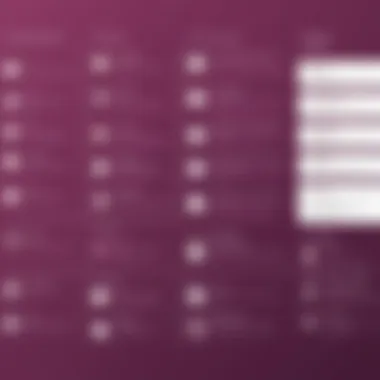

Customization Features
Customization is a critical aspect of Odoo that sets it apart from many other ERP solutions. The ability to tailor the software to fit specific business needs offers significant benefits. When companies can modify the interface and functionalities, they enhance overall efficiency. Customization can directly support diverse operational requirements, operational workflows, and user preferences. This adaptability not only improves productivity but also ensures long-term satisfaction with the system.
Tailored Solutions for Specific Industries
Odoo provides tailored solutions for various industries, recognizing the unique challenges they face. For instance, retail businesses can modify point of sale modules to reflect their specific inventory management needs. Manufacturers might focus on production planning and scheduling, while service-oriented businesses prioritize project management features. The key is flexibility.
Custom solutions made from Odoo's modules can help streamline processes that are particular to each industry. This adaptability gives businesses a strong competitive advantage. By aligning the tools with their workflows, organizations can maintain a higher level of efficiency and accuracy.
Some notable industry-specific adaptations include:
- Manufacturing: Enhanced production planning tools integrated with inventory management.
- Education: Custom course management solutions.
- E-commerce: Tailored shopping cart functions and payment systems.
Module Development and Extension
Odoo’s architecture supports the development of new modules and the extension of existing ones, which further emphasizes its flexibility. Organizations that require unique functionalities can create custom modules that integrate seamlessly with Odoo’s core framework. This capability allows businesses to scale their software solution as they grow or as their needs change.
Developers can use Odoo’s development tools to create and modify modules without having to start from scratch. This efficiency in development not only saves time but also resources, enabling organizations to adapt quickly to market demands. Additionally, the Odoo community offers various resources to assist in module development. There are forums, documentation, and shared modules that can be utilized.
Using Odoo’s built-in customization capabilities, businesses can efficiently manage:
- User interfaces that reflect their branding.
- Specific processes unique to their operation.
- Reports that cater specifically to their decision-making needs.
"Customization is not just about aesthetics; it's about functionality tailored to your business's unique needs."
Deployment Options
Deployment options for Odoo are crucial for businesses to consider when implementing an ERP solution. The choice between cloud-based or on-premise deployment directly influences how well Odoo will fit into an organization's operational infrastructure. Each option carries its own set of advantages and considerations.
Cloud-based deployment allows organizations to access Odoo via the internet, removing the need for local hardware and enabling remote access. This can lead to significant cost savings, as businesses can avoid large upfront investments in physical servers. Additionally, cloud solutions often come with built-in updates and maintenance performed by the service provider, ensuring that companies always use the latest features and security measures. However, companies must also consider the data security implications of storing sensitive information outside their firewalls. Privacy and compliance with local regulations should be evaluated carefully.
On the other hand, on-premise solutions offer organizations complete control over their data and server environment. This can be preferable for industries that face stringent regulatory requirements, where data privacy is of utmost importance. Installation and customization can be deeply tailored to specific business needs. However, these advantages come at a cost. Maintaining on-premise servers requires ongoing investment in hardware and IT expertise. Updates must be managed internally, which can create additional workload.
Choosing the right deployment option involves evaluating several factors:
- Cost: Initial investment vs. ongoing expenses
- Scalability: How easily can the solution be scaled up or down?
- Access: Does the workforce require remote access?
- Customization: How much control is needed over the software environment?
- Compliance and Security: How critical is data security for the business?
"The decision between cloud and on-premise deployment can define how successfully a business integrates Odoo into its operations."
In summary, understanding these deployment options equips decision-makers with the insights necessary to align their strategic objectives with Odoo's capabilities.
Ongoing Support and Community Engagement
Ongoing support and community engagement are vital components for users harnessing Odoo's potential. Ensuring that companies have access to reliable support increases the usability and effectiveness of the Odoo platform. These elements can significantly influence how companies adapt and grow using this software. Moreover, a robust support structure not only addresses immediate issues but paves the way for long-term satisfaction and innovation.
Community engagement presents an additional layer of value. Odoo is powered by a large community of users and developers who contribute valuable insights, modules, and extensions. Their input assists organizations in making informed decisions about customizations and best practices.
In short, support and community engagement shape the user experience and the scalability of Odoo within dynamic business environments.
Support Packages Offered by Odoo
Odoo provides a range of support packages tailored to meet different organizational needs. These packages are designed considering the diversity of Odoo implementations. Here are some common options:
- Basic Support: Offers essential troubleshooting and guidance.
- Standard Support: Includes regular updates, security patches, and more comprehensive assistance.
- Enterprise Support: A more personalized service, aimed at larger organizations requiring dedicated resources and advanced service levels.
Each package contains specific response time commitments and service levels. Companies often choose based on their operational criticality and budgets, making these choices pivotal for effective software utilization.
Community Contributions and Resources
The Odoo community is a thriving ecosystem contributing resources that enhance the platform's utility. Various forums, blogs, and integration tutorials exist, as users frequently share experiences and solutions to challenges faced during implementation.
Key community resources include:
- Odoo Forums: Places where users ask questions and share troubleshooting tips, allowing for collaborative problem-solving.
- GitHub Repositories: Locations for developers to share code, tools, and custom modules that extend Odoo’s functionality.
- Documentation Sites: Comprehensive guides and tutorials that users create to clarify Odoo's features and best practices.


Engagement in this ecosystem provides businesses with insights for more efficient implementations and a way to keep up with ongoing developments. By leveraging community support, organizations can build a more resilient use of Odoo, ensuring it keeps pace with their evolving needs.
User Experiences and Case Studies
Understanding user experiences is paramount in evaluating Odoo as an enterprise resource planning solution. This section provides valuable insights into how various businesses have implemented Odoo in their operations. It captures real-world applications of the software, revealing not just successes but also challenges faced during deployment. A comprehensive examination of these narratives helps in forming a clearer picture of the strengths and limitations of Odoo. This can aid decision-makers in determining how the software might meet their specific operational needs.
Success Stories from Various Industries
Numerous organizations have harnessed Odoo’s capabilities to streamline their operations effectively. Take for instance the case of a retail company that integrated Odoo’s inventory management feature. They reported a drastic improvement in stock accuracy and reduction in excess inventory by 30%. The flexibility offered by Odoo allowed this retailer to customize their modules to perfectly fit their workflow, which was a crucial factor in their success.
Another example is a manufacturing firm that utilized Odoo for project management. During their implementation phase, they found that the software facilitated seamless communication across various departments. The result was a 25% increase in project delivery speed. This success story illustrates the potential of Odoo in enhancing operational efficiency, particularly in sectors where project timelines are pivotal.
- Increased stock accuracy in retail
- Enhanced project delivery speeds in manufacturing
- Customization led to better workflow integration
These instances demonstrate how tailored solutions can lead to successful outcomes in diverse industries. Companies have leveraged Odoo's modular nature to implement relevant features while maintaining the flexibility needed to adapt as business requirements change.
Challenges Encountered During Implementation
Despite the promising benefits, implementing Odoo can come with its share of challenges. One common issue reported by companies is the learning curve associated with the software. Employees often need extensive training to utilize all the features effectively. If a company rushes into implementation without proper education, it can result in frustration and low productivity. For example, a service industry organization faced hurdles when employees were reluctant to adopt the new system due to inadequate training.
Another challenge lies in data migration. For businesses transitioning from legacy systems, migrating data to Odoo can be cumbersome. Issues like data integrity and compatibility can arise, leading to delays in project timelines. A customer from the finance industry experienced several setbacks during migration that ultimately pushed their go-live date back by several weeks.
"Careful planning during the implementation phase is crucial for success, particularly in managing user training and data migration."
In summary, while Odoo offers vast potential for operational improvement, it is important to approach the implementation process with realistic expectations. Identifying challenges early can contribute to smoother transitions and far more satisfying outcomes.
Comparative Analysis with Competitors
In the business realm, choosing the right enterprise resource planning (ERP) software is crucial. A comparative analysis with competitors helps stakeholders make informed decisions. This section sheds light on how Odoo stands against other ERP systems. It enables decision-makers to evaluate the strengths and weaknesses of Odoo, guiding their choice based on specific operational goals.
Strengths of Odoo Compared to Other ERPs
One of the primary advantages of Odoo is its flexibility. Unlike traditional ERPs that may restrict user customization, Odoo offers a modular approach. This allows companies to implement specific functions they need while ignoring those they do not. The scalability of Odoo caters to organizations of varying sizes. Startups can begin with basic modules and expand as their requirements grow.
Furthermore, Odoo's user-friendly interface simplifies the experience for employees, promoting quicker adaptation. This is particularly valuable for businesses prioritizing employee training and adoption rates. Additionally, Odoo provides integration capabilities with a host of third-party applications, enhancing its functionality. Notably, this interoperability can create a seamless ecosystem for business operations.
"The success of an ERP implementation relies heavily on its adaptability to business needs."
In terms of cost-efficiency, Odoo stands out. Its open-source nature means lower software licensing fees compared to proprietary ERPs, making it accessible for businesses with limited budgets. The extensive community support also reduces the need for expensive professional services, further lowering implementation costs.
Limitations of Odoo in Certain Contexts
Despite its strengths, Odoo does have limitations. In very large enterprises, the comprehensive feature set may introduce complexity that challenges usability. Companies with intricate needs may find Odoo lacking in specific industry features compared to specialized ERPs. It is essential to analyze whether Odoo can meet unique demands or if customization will be necessary, which could incur additional costs.
Another concern involves updates. While Odoo releases updates regularly, there can be a learning curve associated with new features. Some organizations may prefer a more stable system with less frequent changes. Moreover, smaller companies might experience lag in customer support during peak times, as the community-based support model does not always guarantee prompt responses.
In summary, while Odoo offers a robust platform for many businesses, it is crucial to evaluate specific business needs against the backdrop of its strengths and limitations. A well-rounded analysis will aid in realizing whether Odoo is the best fit compared to other competitors in the ERP space.
Epilogue
The conclusion of this article serves a critical function in summarizing the depth and breadth of Odoo's offerings. It is paramount for readers, particularly decision-makers and IT professionals, to grasp the significance of Odoo in today's dynamic business environment. Odoo is not merely a software solution; it is an ecosystem that caters to diverse operational needs, from sales management to customer relationship management.
In the earlier sections, we detailed the functional modules that make up Odoo. Each module provides unique benefits that cater to specific aspects of business operations. For instance, the seamless integration capabilities allow organizations to adapt Odoo effectively within their existing infrastructure. This is especially vital as businesses increasingly look to streamline processes and enhance efficiency.
Moreover, customization options empower businesses to tailor Odoo according to their unique requirements, which is significant in an era where personalization is key to success. The ongoing support and vibrant community engage users, providing solutions to challenges they may face during implementation.
"Choosing Odoo is not just about the features it offers, but how it aligns with the strategic vision of an organization."
The conclusion underscores that adopting Odoo requires consideration of factors like industry-specific needs, deployment options, and user experiences. With the landscape of enterprise resource planning continuously evolving, the insights presented here help determine if Odoo aligns with organizational objectives.
Final Thoughts on Odoo Features
Reflecting on Odoo's features, it becomes clear that its strengths lie in its versatility and the array of modules available. Organizations can find significant value in Sales Management, Inventory Management, and beyond, allowing for comprehensive control over different business facets. Each functional area addresses pivotal pain points, transforming challenges into streamlined processes.
As seen from various user experiences, the adaptability and integration features of Odoo play a crucial role. Users report high satisfaction due to the software’s ability to grow and change with their businesses. This adaptability is essential as it reduces operational frustration and enhances workplace productivity. With every update and new module, Odoo translates user feedback into actionable improvements, thus maintaining a robust and user-friendly ecosystem.
Future Prospects for Odoo Development
Looking ahead, the future of Odoo appears promising, driven by ongoing innovation and the increasing demands of modern businesses. With trends such as automation and artificial intelligence gaining ground, Odoo is likely to incorporate advanced technologies into its framework.
Future developments may include enhanced AI capabilities in forecasting and analytics to facilitate decision-making processes for businesses. As more organizations migrate to cloud solutions, it is likely that Odoo will enhance its cloud offerings, focusing on data security and scalability. This will empower businesses to adapt to market changes swiftly while relying on a stable infrastructure.



