Exploring Open Source Org Chart Software Advantages
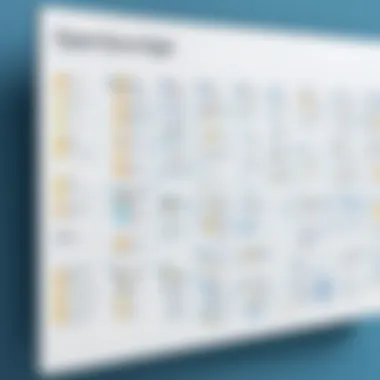

Intro
Open source organizational chart software is gaining traction among organizations seeking flexible and cost-effective solutions for visualizing their structures. This software offers diverse functionalities that enable businesses to create, manage, and share organizational charts efficiently. With the significant rise in remote work and dynamic organizational structures, understanding the capabilities of these tools is essential for decision-makers and IT professionals alike.
Several open source tools exist in this space, each with unique features and advantages. As organizations increasingly adopt these solutions, it becomes crucial to assess how these tools stack up against proprietary options. Moreover, the implications of open-source licensing, deployment options, and the active role of user communities merit thoughtful consideration. This article will discuss these fundamental aspects, ensuring readers can make informed choices in selecting appropriate organizational chart software.
Overview of Core Features
When examining open source org chart software, understanding the core features is vital. The essential functionalities typically include:
- Customization: Users should be able to modify chart layouts, colors, and themes to match their organization's branding.
- Collaboration: Many tools offer features that allow multiple users to work on the same chart simultaneously, which is especially useful for larger organizations.
- Integration: Compatibility with existing project management and HR software enhances the value of org chart tools.
- Export Options: The ability to export charts in various formats, such as PNG or PDF, is important for sharing purposes.
- User Permissions: Organizations require controls over who can edit or view the charts, ensuring security and privacy.
These functionalities allow organizations to not only create visual representations of their structure but to engage teams in a more collaborative and informative manner.
Comparison of Features Across Top Software Options
Different open source tools offer varying feature sets. Some notable ones include:
- Draw.io: Known for its intuitive interface, Draw.io is ideal for users who prioritize a straightforward user experience. It integrates well with platforms like Google Drive.
- LibreOffice Draw: A part of the larger LibreOffice suite, this tool allows users to create intricate organizational charts with more detail and options for customization.
- Diagram.net: This online tool provides robust diagramming capabilities and supports various file formats and cloud storage integrations.
Each tool has its strengths, but the ultimate choice depends on organizational needs and existing workflows.
User Experience and Interface
The user experience is a crucial factor in the effectiveness of any software. Open source org chart tools vary widely in terms of UI/UX design aspects. A clean, simple interface is often preferred, as it allows users to focus on the content rather than being distracted by complicated menus or options.
Insights into UI/UX Design Aspects
Elements that contribute to a positive user experience include:
- Intuitiveness: Users should be able to navigate the software without extensive training.
- Responsiveness: The tool should function well across devices, including desktops, tablets, and smartphones.
- Visual Clarity: Charts should be easy to read, with clear fonts and layouts that do not overwhelm users.
Importance of Usability and Accessibility
Usability goes hand in hand with effective organizational chart software. According to research, an intuitive and accessible design can significantly enhance user adoption rates. High levels of usability ensure that even those with limited technical skills can create and share charts effectively.
"The ease of use of open source org chart software lays the groundwork for greater engagement within teams."
Culmination
Exploring open source organizational chart software reveals a variety of tools suited for different needs. Key features, usability, and user experience play integral roles in the selection process. By understanding these elements, decision-makers and IT professionals can effectively implement organizational chart solutions that foster collaboration and enhance communication within their teams.
Prologue to Org Chart Software
Understanding organizational structure is crucial for any business. Org chart software serves as a visual representation of this structure, providing clarity on roles, responsibilities, and relationships within an organization. This article explores various aspects of org chart software, specifically focusing on open-source options. The insights shared here will be valuable for decision-makers, IT professionals, and entrepreneurs aiming to enhance their organizational management.
Definition and Purpose
Org chart software is designed to create visual representations of an organization’s hierarchy. It illustrates how departments, teams, and individuals relate to one another. The primary purpose of this software is to improve internal communication, streamline processes, and enhance overall organizational efficiency. Tools like Lucidchart and Creately can be helpful in this regard, yet open-source options provide an alternative that encourages customization and collaboration.
Key features of org chart software include:
- Visual clarity: Provides a clear picture of the organization’s structure.
- Role assignments: Helps define specific roles and responsibilities.
- Collaboration tools: Enables team members to work together on the org chart.
Importance in Modern Organizations
In today’s rapidly evolving business landscape, understanding the organizational structure has become more important than ever. Clear visual representations support better decision-making and improve employee engagement. As organizations grow, they often face complexities that can hinder performance. Open-source org chart software can serve as a strategic tool to manage these challenges effectively.
Utilizing org chart software offers several benefits:
- Enhanced communication: Clarity in structure leads to better information flow across teams.
- Efficient onboarding: New employees can quickly understand their place in the organization.
- Adaptable structures: As organizations evolve, open-source tools allow easy updates to reflect changes.
"A well-structured organization fosters better engagement and productivity."
In summary, the significance of org chart software cannot be understated. It serves as a foundation for improved organizational understanding and efficiency. Open-source options, in particular, equip organizations with the tools necessary to navigate the complexities of modern business environments.
Understanding Open Source Software
Understanding Open Source Software is crucial for organizations considering the integration of organizational chart software into their systems. Open source solutions present distinct advantages, especially in terms of flexibility and adaptability. These characteristics allow businesses to tailor software to meet specific needs without being constrained by the limitations often found in proprietary systems. This section will focus on key elements, such as the core concept of open source, its defining characteristics, and the various licensing models that govern its use.
Concept and Characteristics
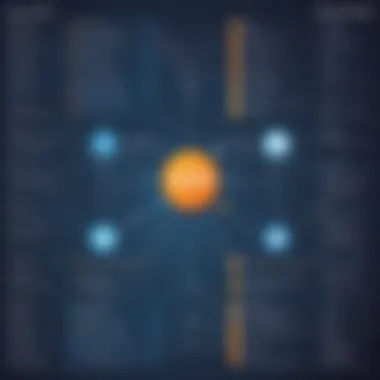

The term "open source software" refers to programs whose source code is freely available for modification, sharing, and use. This fundamental concept creates an environment where collaboration and innovation can flourish. Key characteristics of open source software include:
- Accessibility: The software source code can be accessed by anyone.
- Collaborative Development: Developers from all around the world can contribute to improving and updating the software.
- Cost-Effectiveness: Many open source programs are available at no cost, which can lead to significant savings for organizations.
These characteristics promote a culture of sharing, where improvements and fixes are collectively contributed by users and developers worldwide. This model often results in more efficient software because it benefits from continuous peer review and rapid evolution. However, the open nature of these projects does imply that users may need a certain level of technical expertise to adapt and maintain these solutions effectively.
Licensing Models
Licensing is a crucial aspect of open source software. Understanding the different licensing models can help organizations make informed choices. The most common open source licenses include:
- GNU General Public License (GPL): Users can run, study, modify, and share the software. Any modified versions must also be open-source.
- MIT License: This is permissive and allows users to do almost anything with the software as long as they include the original license and copyright notice.
- Apache License: Similar to the MIT License, but it also provides an express grant of patent rights from the contributors to users.
Each of these licenses has its stipulations regarding how the software can be used and shared, meaning organizations must carefully select licenses that align with their operational goals and compliance requirements. Understanding these models is paramount for leveraging the true potential of open source software in developing and deploying organizational chart solutions.
Comparing Open Source and Proprietary Org Chart Software
In the realm of organizational efficiency and clarity, the choice between open source and proprietary org chart software stands as a pivotal consideration for businesses. Understanding the facets of both options can aid decision-makers in selecting the right tool that aligns with organizational goals and budget constraints. By examining the differences and cost implications, organizations can determine which approach better meets their needs while considering long-term viability and flexibility.
Key Differences
When contrasting open source and proprietary org chart software, the distinctions become apparent in several critical areas:
- Ownership and Source Code Access: Open source software offers unrestricted access to the source code, allowing organizations to modify or enhance the tool based on their unique requirements. In contrast, proprietary software typically restricts access, resulting in limited customization options.
- Development Model: Open source solutions often rely on community contributions for updates and features, promoting innovation through collaborative efforts. Proprietary software development, however, is usually managed by a specific company, which dictates the roadmap and feature set.
- User Control: With open source software, users maintain control over upgrades and security updates. Proprietary systems, however, often require users to adhere to the vendor’s timeline for updates, potentially delaying critical enhancements.
"Open source software fosters a culture of innovation by enabling collaborative development and adaptation to specific organizational needs."
- Licensing and Usage Rights: Open source software generally operates under licenses that permit free use, modification, and distribution. Proprietary software requires users to pay for licenses, which can involve ongoing fees and renewal costs.
Cost Implications
Cost is a significant factor when deciding between open source and proprietary org chart software. Open source solutions often appear advantageous financially, particularly for startups or smaller organizations.
- Initial Costs: Open source software is usually available without upfront fees. This can substantially reduce initial costs, facilitating budget allocation towards other critical areas. On the contrary, proprietary software often necessitates significant investment upfront, which might not be feasible for all organizations.
- Long-term Costs: While open source tools are free initially, organizations must consider the potential need for in-house expertise to maintain and customize the software. This can incur indirect costs. Proprietary software, while costly upfront, typically comes with dedicated support and regular updates, offering a clearer picture of long-term expenses.
- Hidden Costs: Organizations should be vigilant about hidden costs in both models. Open source solutions may require investment in training or hiring developers. Proprietary software can entail costs for additional features, user seats, or extended support packages that may not be evident at the outset.
- Return on Investment (ROI): The potential for ROI may vary significantly between the two. Open source solutions allow for tailored adaptations that can enhance productivity, leading to more substantial ROI over time. Conversely, proprietary solutions often focus on stability and vendor support, which can be appealing but may not always translate into improved organizational performance.
Key Benefits of Open Source Org Chart Software
Open source org chart software offers a range of advantages that can greatly influence organizational efficiency and communication. These tools stand out due to their inherent flexibility, community-driven development, and independence from specific vendors. Understanding these benefits is essential for decision-makers and IT professionals who are evaluating the best solutions for their organizations.
Customization and Flexibility
One of the most significant benefits of open source org chart software is the high level of customization available. Unlike proprietary software, which restricts users to predefined features and functions, open source solutions enable organizations to tailor the tools to their unique needs.
This flexibility allows for modifications in the layout, design, and even functionalities. Organizations can adjust the software to better align with their specific workflows, improving overall usability. This capability is particularly advantageous for companies with distinct hierarchical structures or unique reporting relationships. Users can create specialized reports and dashboards that mirror their operational needs.
- User-Defined Features: Organizations can add or remove features depending on evolving requirements.
- Integration with Other Tools: Open source software can often be integrated with existing systems, enhancing overall functionality.
Community Support and Collaboration
Another major advantage of open source org chart software is the robust community support available. These tools typically have a wide base of users who actively contribute to forums, provide documentation, and share best practices. This collaborative environment allows organizations to leverage the collective expertise.
Community support consists of:
- Peer Assistance: Users can receive help from others who may have faced similar challenges.
- Updates and Enhancements: Continuous improvements and updates are often shared within the community, ensuring the software stays relevant.
This open dialogue can lead to quicker problem resolution and a greater pool of ideas, as users collectively strive to enhance the software.
No Vendor Lock-In
A fundamental benefit of using open source org chart software is the avoidance of vendor lock-in. Proprietary software often traps users into long-term contracts or requires them to purchase additional licenses to access advanced functionalities. In contrast, open source solutions allow users complete freedom.
- Full Ownership: Organizations maintain control and ownership of their software.
- Cost Management: There is no need to pay for upgrades or additional licenses, which leads to cost savings.
This independence provides organizations with the agility to adapt their software environments without fear of being constrained by a vendor.
The flexibility, community support, and absence of vendor lock-in position open source org chart software as a compelling choice for organizations seeking effective and tailored solutions.
Popular Open Source Org Chart Software Options
Open source org chart software options are becoming increasingly significant for businesses. They provide flexibility and control in managing organization structures. Unlike proprietary software, these tools allow for modifications and enhancements tailored to specific company needs. Organizations leveraging these tools can design their hierarchies precisely, accommodating unique workflows and real-time changes in team structures. This adaptability is crucial in today’s fast-paced business environment where agility is a competitive advantage.
Tool One: Features and Use Cases
One popular open source org chart software is Gnome Office. This tool offers various features for users, including drag-and-drop functionality to rearrange elements in the org chart easily. Its interface is easy to navigate, making it suitable for non-technical users. The possibility of exporting charts to different formats such as PDF or PNG helps share visuals with stakeholders. Gnome Office is particularly beneficial for small to medium-sized organizations looking for a cost-effective solution to visualize their team structures.


Use cases for Gnome Office include creating departmental charts for onboarding new employees or illustrating project teams during stakeholder presentations. It’s particularly useful for HR departments managing workforce changes and seeking to present clear hierarchical structures.
Tool Two: Features and Use Cases
Another noteworthy software is Draw.io. This robust diagramming tool provides extensive capabilities for creating org charts. It supports collaborative editing, which means multiple users can work on the same chart simultaneously. This real-time collaboration feature makes it an excellent choice for teams spread across different locations. Draw.io also integrates seamlessly with cloud storage services like Google Drive, allowing for easy storage and retrieval of diagrams.
In practice, Draw.io has been effective for organizations that need dynamic org charts that may change frequently. It's suitable for project-based teams that often need to adapt structure according to project phases or resource allocation. Additionally, the tool's capacity to integrate with existing workflows further enhances its utility in various business contexts.
Tool Three: Features and Use Cases
Lastly, OrgWeaver is an open source software that specializes in organizational planning and management. It stands out for its ability to create organizational charts based on real-time data. This ensures that the displayed hierarchy is always current, reflecting any changes immediately. OrgWeaver also includes analytical tools that help organizations identify skill gaps and optimize team organization based on performance metrics.
The primary use case for OrgWeaver is in larger organizations needing comprehensive planning capabilities. It aids in workforce planning sessions and strategic restructuring initiatives, helping decision-makers visualize the implications of changes and make informed adjustments effectively. Its analytical capabilities also facilitate ongoing assessment of organizational health, enabling proactive management of resources.
Open source org chart software options provide critical insights into team dynamics, facilitating better decision-making.
Implementing Open Source Org Chart Software
Implementing open source organizational chart software is crucial for organizations aiming to optimize their internal structures and workflows. Open source solutions offer a range of features that can be tailored to fit diverse organizational needs, allowing for significant flexibility and customization. Unlike proprietary software, the open source model encourages adaptation and growth in function parallel to an organization's evolution.
When organizations decide to implement an open source org chart software, several specific elements come into play.
Infrastructure Requirements
Before moving forward with deployment, organizations must assess their infrastructure. Open source software often requires a compatible operating system, which could be either Windows, macOS, or various Linux distributions. Adequate hardware resources are also essential, including memory capability and processing power to manage multiple users effectively.
- Server Capabilities: Depending on the user base, the server might need to handle substantial loads, thus requiring sufficient RAM and CPU power.
- Network Configuration: A secure and stable network is vital for real-time collaboration.
Understanding these requirements helps in streamlining the installation process and ensures better performance post-implementation.
Deployment Strategies
Successful deployment of open source org chart software involves careful planning. Organizations can choose from various strategies depending on their requirements and existing systems.
- Pilot Programs: Starting with a pilot can gauge how well the software fits the organizational needs before a broad rollout. This interference provides valuable insights into potential adjustments and fixes.
- Staged Implementation: Phasing deployment allows organizations to manage resources effectively and reduce system strain during transitions. This strategy often involves deploying in departments first, followed by organization-wide implementation.
- All-at-once Deployment: While this method is faster, it carries higher risks. Organizations should ensure comprehensive user support to tackle immediate challenges.
Choosing the appropriate strategy is integral to a smooth implementation process. It requires consultation with IT teams, end-users, and stakeholders.
User Training and Adoption
Training for users plays a significant role in the successful implementation of open source org chart software. Its complexity and diverse features can be overwhelming. Hence, tailored training programs that focus on user needs are essential.
- Hands-On Workshops: Conducting interactive sessions can improve user confidence and competence in using the tools effectively.
- Documentation: Detailed guides and tutorials provide essential support and can serve as handy references for users.
- Feedback Mechanism: Establishing channels for user feedback helps refine the software experience continually. This input can guide incremental improvements in usability and functionality.
Successful adoption hinges not only on providing the right tools but also on effectively integrating them into daily workflows. The aim is to foster an environment where users embrace the software as a beneficial tool rather than viewing it as an additional resource to manage.
Implementing open source org chart software goes beyond just software installation. It involves understanding infrastructure needs, strategizing deployment, and facilitating thorough user training—all essential steps that ensure a smooth transition and sustainable use of the application in supporting organizational structure.
Integration with Existing Systems
Integrating open source org chart software with existing systems is crucial for organizations considering this transition. This process not only ensures a seamless workflow but also maximizes the potential of both the new and existing tools. A successful integration can result in enhanced productivity, improved data accuracy, and streamlined communication across departments.
Compatibility with Current Software
Compatibility is key. Before implementing open source org chart software, it is important to assess how well it aligns with current tools and systems. Many organizations use various software for project management, human resources, or information sharing. The chosen org chart software should ideally support common file formats and integration capabilities with these popular solutions. For instance, software such as Microsoft Office or Google Workspace can be compatible with open source tools, facilitating easier data exchange and presentation.
When evaluating compatibility, consider the following:
- APIs and Integrations: Check if the open source software provides APIs that allow integration with your existing systems.
- Data Formats: Ensure that the software can accept various data input formats like CSV or JSON, which are commonly used in many applications.
- User Access and Security: Review how user access management in the new software aligns with existing systems. Security protocols must remain effective throughout the integration process.
Data Migration Considerations
Transitioning to an open source org chart tool involves significant data migration. This step can be complex and requires careful planning. Organizations must ensure that all necessary data is transferred accurately while minimizing downtime or disruption.
Here are important factors to consider for data migration:
- Data Cleansing: Review the data before migration. Eliminate outdated or inaccurate information to ensure that the new org chart reflects the current organizational structure accurately.
- Backup Solutions: Prior to migration, creating a backup of all existing data is a vital step. This can help restore previous data in case of any errors during the transfer.
- Testing the Migration: Conduct tests to ascertain that the data migration process works without hitches. This includes verifying that the data appears correctly in the new org chart software.
By focusing on the integration of open source org chart software within current systems, organizations can maximize their potential. This approach not only enhances operational efficiency but also supports strategic decision-making.
Challenges of Open Source Org Chart Software


Open source org chart software offers numerous advantages for organizations looking to improve their internal structure and visualize hierarchy. However, these benefits come with specific challenges that require careful consideration. Understanding these challenges is critical for decision-makers and IT professionals as they navigate the complex landscape of software solutions tailored for organizational management.
Technical Support Limitations
One of the foremost challenges facing users of open source org chart software is the limitation of technical support. Unlike proprietary software, which usually comes with dedicated support teams, open source tools often rely on user communities to address issues. While these communities can be a valuable resource, responses may vary in timeliness and thoroughness.
This lack of formal support can lead to significant delays in resolving technical problems. Organizations may find themselves stuck with software that is malfunctioning or not performing as expected. Furthermore, the absence of guaranteed support means that users may need to invest additional time in researching solutions or troubleshooting issues independently.
For organizations with strict operational timelines, this can be a critical drawback. Many businesses need challenges resolved quickly to avoid disruptions in productivity.
Security Concerns
Another pertinent challenge associated with open source org chart software is security. While open source software is generally considered transparent, it exposes certain vulnerabilities that organizations must address. The core of open source is availability; however, this very principle can make it a target for malicious attacks.
Organizations using open source tools may lack the dedicated resources to implement rigorous security protocols compared to those using proprietary solutions. Inadequate security measures can lead to data breaches, exposing sensitive information about organizational structure and personnel.
To mitigate these risks, organizations should implement thorough security audits and adopt best practices in software security. Regular updates and community engagement are vital to ensure any vulnerabilities in the software are quickly identified and addressed.
"Security cannot be an afterthought. It must be integrated into the foundation of every software deployment."
Overall, while the advantages of using open source org chart software are appealing, organizations must weigh these benefits against the potential challenges. Addressing technical support limitations and security concerns requires a proactive strategy to ensure a smooth implementation and continued safe operation.
Case Studies
Case studies provide valuable insights into the practical applications and implications of open source org chart software. They enable organizations to see firsthand how these tools perform in real-world scenarios. Many decision-makers and IT professionals rely on such examples to assess the effectiveness and adaptability of these solutions within their own contexts. Learning from others’ experiences helps mitigate risks associated with implementation.
When exploring case studies, specific elements often emerge as critical. Successful implementations illustrate how organizations have tackled unique challenges using open source tools. They shed light on operational efficiency, user engagement, and overall satisfaction post-implementation. On the other hand, lessons learned from less successful attempts highlight common pitfalls and areas for caution. This balanced perspective empowers readers to make informed choices and strategies regarding their own deployments.
Successful Implementations
Numerous organizations have embraced open source org chart software, achieving considerable results. For instance, companies like Red Hat have successfully utilized software like PlantUML to streamline their internal structure. This use has resulted in enhanced visual communication and more efficient team alignment. By openly sharing their experiences, these organizations help others evaluate their paths and influence future adopters.
Key factors leading to successful implementation often include:
- Clear Objectives: Knowing the desired outcome can guide the deployment process.
- Thorough Planning: Assessing existing infrastructure allows smoother transitions.
- Continuous Support: Engaging with user communities provides ongoing assistance and resources after deployment.
These characteristics contribute to a more robust deployment strategy, ultimately leading to increased productivity and satisfaction among users.
Lessons Learned
While many organizations benefit from case studies, it is essential to learn from challenges faced during implementations. Missteps can dramatically affect the overall success of a project. For example, a company might rush into deployment without sufficient user training. This miscalculation often leads to resistance or low adoption rates among employees.
Common lessons learned from various case studies include:
- Importance of Training: Ensuring users understand the software’s functionality is crucial.
- Realistic Expectations: Understanding that implementation takes time lowers pressure on teams and enhances long-term success.
- Engagement with the Community: Relying solely on internal resources can limit growth; engagement with the open source community enriches knowledge and support.
By examining these lessons, organizations can better navigate their journey with open source org chart software, thus avoiding pitfalls that may hinder success.
The Future of Open Source Org Chart Software
The evolution of open source software continues to reshape the technological landscape. This transformation is especially evident in the field of org chart software. Understanding where this software is headed is crucial for organizations looking to stay competitive. By acknowledging upcoming trends and potential developments, decision-makers and IT professionals can better position themselves for future challenges and opportunities. The future of open source org chart software is intertwined with broader advancements in technology, user needs, and market dynamics.
Trends to Watch
Several key trends are emerging within the realm of open source org chart software. These trends can significantly impact functionality, usability, and adoption rates among organizations:
- Increased Integration with AI: The incorporation of artificial intelligence can lead to smarter org charts that analyze organizational data and provide insights about structure and performance. This may assist teams in navigating complex hierarchies.
- User-Centric Design Enhancements: Software solutions are increasingly focusing on user experience. Companies demand easy-to-navigate interfaces that do not require extensive training.
- Real-Time Collaboration Features: In a world where remote work is prevalent, org chart software that allows real-time editing and collaboration will see greater adoption. This leads to smoother communication during structural changes.
- Continued Community Development: As communities around open source tools expand, we can expect accelerated improvements and innovations to meet evolving user expectations.
These trends will shape how organizations approach and implement open source org chart software, ultimately enhancing organizational efficiency.
Potential Developments
The landscape of open source org chart software suggests several potential developments that could emerge in the near future:
- Enhanced Analytics Capabilities: Future org chart tools may include robust analytics features that provide deeper insights into workforce compositions, identifying skills gaps, and staff performance. Organizations could utilize this data for better strategic planning.
- Interoperability Across Platforms: As more businesses use a variety of software solutions, there is a pressing need for comprehensive interoperability. Future developments may focus on ensuring that org chart software seamlessly integrates with popular productivity and project management tools.
- Mobile Accessibility: There is a growing push for mobile-friendly solutions. This is driven by the increase in remote work and the necessity for decision-makers to access information on-the-go.
- Matured Security Protocols: As data security concerns rise, org chart software can expect to implement stricter security measures while still retaining the collaborative elements of open source tools. This includes using advanced encryption methods and ensuring user privacy.
Closure
In this analysis, the significance of open source org chart software has been thoroughly explored. The conclusion serves to synthesize the key findings and reinforce the inherent value of these tools in organizational management.
Recap of Key Points
- Open source org chart software offers customization and flexibility that proprietary options often cannot match. Organizations can tailor these solutions to meet specific needs, which enhances usability and effectiveness.
- Community support plays a crucial role in the ongoing development and troubleshooting of these tools. Users benefit from shared knowledge, resources, and updates that are typically abundant in open source environments.
- Cost implications of adopting open source software are significant. By eliminating licensing fees, organizations can allocate resources to other essential areas.
- Challenges, such as potential security concerns and limitations regarding technical support, merit careful consideration for organizations, ensuring that proper measures are in place to mitigate risks.
- The future of these tools will likely see increased integration capabilities, enhanced user interfaces, and continued growth of supportive communities.
Final Thoughts
Open source org chart software is not merely a cost-effective alternative but a strategic asset for modern organizations. As decision-makers consider various tools for structural organization, weighing the benefits alongside potential drawbacks is essential. The adaptability and community engagement characteristic of open source solutions provide substantial advantages. Observing market trends seems to indicate that these tools will evolve and improve, opening further opportunities for organizations willing to engage with them.
Adopting the right software can revolutionize how teams visualize and manage their hierarchy. It is up to the decision-makers to recognize the unique benefits of open source solutions and to implement them thoughtfully within their organizational frameworks.



