Unlocking the Potential of Setmore Scheduling Tool


Intro
Setmore has emerged as a significant player in the realm of online scheduling tools. Its unique features attract various businesses looking to streamline appointment management. Professionals from diverse sectors, including healthcare, beauty, and education, find value in its usability. As we delve deeper into the distinct offerings of Setmore, this section will provide an essential overview of core functionalities.
Overview of Core Features
Setmore provides a suite of functionalities aimed at enhancing the scheduling experience for businesses. Among the hallmark features are:
- Online Booking: Clients can schedule appointments directly through the embedded booking page, which can be integrated into websites or shared via social media.
- Calendar Synchronization: This feature allows users to link their Setmore calendar with other platforms like Google Calendar, ensuring all appointments are centralized.
- Automated Reminders: Users can set automated email or text reminders, minimizing no-shows and enhancing customer commitment.
- Payment Integration: Setmore enables users to accept payments directly through the platform, streamlining the financial aspect of appointment management.
These functionalities position Setmore as a competitive option amongst other scheduling tools like Calendly and Acuity Scheduling.
Important Note: Effective appointment management heavily relies on the features offered by these scheduling platforms.
Comparison of Features Across Top Software Options
When evaluating set of features, it is pivotal to compare Setmore against prominent competitors:
- Calendly: Focuses mainly on simplicity and direct integration with various platforms. It lacks some financial transaction features that Setmore provides.
- Acuity Scheduling: Offers robust features similar to Setmore, especially in guiding clients through the scheduling process. However, it can be more rigid concerning customization options.
- SimplyBook.me: This tool provides extensive customization for service providers, but it may overwhelm users looking for straightforward options.
User Experience and Interface
User experience is foundational in ensuring a tool's effective adoption. Setmore has developed an interface that balances functionality with simplicity. Key aspects include:
- Intuitive Design: The layout is straightforward, making navigation intuitive. Users can easily create, modify, or cancel appointments without a steep learning curve.
- Mobile Compatibility: The Setmore app is optimized for mobile devices, allowing users to manage appointments on the go. This flexibility increases the tool's practicality.
Importance of Usability and Accessibility
Accessibility is vital in ensuring all users, regardless of background, can benefit from the tool. Setmore adheres to this principle through:
- Language Options: The app provides support in multiple languages, catering to a global clientele.
- Support Resources: Comprehensive tutorials and customer support channels help in resolving user issues efficiently.
Setmore not only meets the essential needs of appointment management but does so while considering a diverse user base and their specific challenges.
An effective tool should go beyond just offering features; it should foster a seamless user experience to drive higher adoption rates. After persisting through an analysis of features and user interface, it is time to assess real-world user feedback and limitations.
Preface to Setmore
The significance of Setmore within the landscape of scheduling tools cannot be understated. In a business environment that increasingly favors digital solutions, Setmore emerges as a resource capable of streamlining appointment management effectively. This online scheduling software not only supports various professional sectors but also addresses the common challenges associated with appointment setting, such as no-shows, double-bookings, and inefficient follow-up processes. Understanding Setmore is crucial for individuals and organizations seeking a solution that enhances their operational efficiency.
Overview of Online Scheduling Tools
Online scheduling tools have transformed the way businesses manage appointments. These tools ease the burden of scheduling by automating various tasks, allowing professionals to focus on their core responsibilities. In particular, these tools provide features such as calendar management, reminder notifications, and customer self-service booking. Industries like healthcare, education, and any client-driven business can greatly benefit from integrating an online scheduling tool like Setmore into their workflow.
Key benefits of online scheduling tools include:
- Time Efficiency: Automation reduces the time spent on back-and-forth communication.
- Improved Customer Experience: Clients enjoy the convenience of scheduling at their own pace.
- Reduced No-shows: Automated reminders can significantly decrease cancellations and no-shows.
By utilizing a robust tool, businesses can enhance their productivity and improve customer relations.
Preface to Setmore
Setmore stands out among its competitors due to its user-friendly interface and comprehensive set of features. The platform caters to various user needs, making it a versatile choice for professionals ranging from freelancers to larger enterprises. Its free version allows users to explore essential functionalities without the risk of financial commitment, which can be especially attractive for startups and small businesses.
Some notable characteristics of Setmore include:
- Appointment Management: Users can easily manage their schedule and appointments.
- Customization Options: The platform provides various customization possibilities to align it with user needs.
- Support for Multiple Users: Businesses can manage team calendars efficiently through multi-user access.
Setmore aims to simplify the scheduling process while delivering value at no initial cost. This positioning suggests that the tool effectively serves both the inexperienced user looking to dip their toes into software solutions and seasoned professionals seeking a powerful scheduling tool.
Key Features of Setmore
Setmore offers a variety of features that can significantly enhance the process of appointment management for businesses of all sizes. Understanding these features is essential for decision-makers and IT professionals who are looking for efficient scheduling solutions. The key elements of Setmore include appointment scheduling, multi-user access, email notifications, embedded booking pages, and payment integrations. Each feature serves a unique function that contributes to a smoother booking experience for both users and clients.
Appointment Scheduling


Appointment scheduling is at the core of Setmore’s functionality. It allows users to book, reschedule, or cancel appointments with ease. This feature is essential for businesses that handle a high volume of client interactions. Users can define their availability by setting specific time slots, ensuring that appointments only occur when they are free. A clear calendar view shows upcoming appointments, which is crucial for time management.
The drag-and-drop interface makes it easy to adjust appointments. Clients can view available times and book directly, reducing the back-and-forth communication often involved in scheduling. This not only saves time, it also enhances the overall client experience.
Multi-User Access
Multi-user access is a valuable feature for businesses that employ several team members. Setmore allows different users to have their own accounts under one business profile. This flexibility facilitates collaboration among team members.
Each user can manage their appointments and calendars independently, while admins can oversee all activities. This feature is particularly useful for businesses where multiple staff members handle client appointments. Team members can easily coordinate schedules, ensuring that the company's operations run smoothly.
Email Notifications and Reminders
Email notifications and reminders are vital for reducing no-show rates. Setmore automates this process by sending out confirmations, reminders, and follow-up messages to clients via email. The ability for businesses to customize these notifications adds another layer of personalization.
These reminders ensure clients do not forget their appointments. By keeping clients informed, businesses can improve customer satisfaction and maintain their schedules without interruptions.
Embedded Booking Page
Setmore provides a convenient embedded booking page that businesses can integrate directly into their websites. This feature allows clients to schedule appointments without navigating away from the business's site. Clients appreciate the ease of access, and it minimizes friction during the booking process.
The design of the booking page is customizable. Businesses can align it with their brand to maintain a consistent client experience. The ease of use of this feature can influence potential clients' decision to book an appointment.
Payment Integrations
Payment integration is an important aspect of Setmore. Businesses can accept payments directly through the scheduling interface. This feature saves time and effort on both sides of the transaction. Clients can pay when they book, ensuring a seamless process.
Setmore integrates with platforms like Square and PayPal, offering various options for payment processing. This flexibility means businesses can choose the payment methods that best suit their operations. Efficient payment handling often leads to improved cash flow and reduces administrative burdens.
By utilizing Setmore's features, businesses can create an efficient scheduling system that enhances customer service and operational efficiency.
In summary, the key features of Setmore provide substantial benefits in managing appointments and streamlining operations. Each feature reflects the platform’s emphasis on improving the scheduling experience for both businesses and clients.
User Interface and Experience
The user interface (UI) and overall experience with Setmore are crucial aspects that can significantly influence a user’s satisfaction and efficiency. In an era where digital tools dominate our workflows, a well-designed UI not only enhances usability but also improves productivity. For businesses relying on appointment management, a seamless experience can translate into better customer interaction and service quality. Therefore, understanding the elements that make up Setmore’s user interface and experience is important for making an informed decision about using the platform.
Dashboard Overview
The dashboard of Setmore serves as the central hub for users. Upon logging in, users are greeted with a clean layout that quickly presents all necessary information at a glance. This includes upcoming appointments, customer details, and quick links to various features.
- Layout: The dashboard is intuitively organized. Users can easily navigate through tabs without feeling overwhelmed by excessive options.
- Customization: Setmore allows users to customize their dashboard. This feature ensures that individuals can arrange elements according to their preferences, fostering a more personalized experience.
- Visual Indicators: Color coding and visual cues help users easily identify different types of appointments and statuses. This feature is particularly useful for businesses dealing with high volumes of clients.
Being visually appealing and functional, the dashboard plays a pivotal role in enhancing user experience, making it easier to manage appointments effectively.
Ease of Use
Setmore’s design philosophy revolves around simplicity. Ease of use is a fundamental element that can either attract or repel potential users. The platform offers an intuitive interface that minimizes the time users spend learning the system.
- User-Friendly Setup: Setting up an account is straightforward. Guidance prompts lead new users through the initial steps, which decreases the barrier to entry for those who may be less tech-savvy.
- Streamlined Processes: Common tasks such as creating an appointment or sending reminders require only a few clicks. This efficiency means that users can focus more on their clients rather than navigating a complex system.
- Accessible Support: In addition to general ease of use, Setmore provides comprehensive support resources. Users can access tutorials, FAQs, and community forums, further enhancing their overall experience.
In this regard, Setmore stands out by catering to professionals who seek simplicity without sacrificing functionality.
Mobile Accessibility
In today’s mobile-centric world, having robust mobile accessibility can significantly enhance user experience. Setmore recognizes this need and offers a mobile application which allows users to manage appointments on the go.
- Responsive Design: The mobile app is designed with a user-friendly interface, ensuring that users can seamlessly switch between devices without missing important information.
- Functionality: The app provides core functionalities, including scheduling, notifications, and customer management. Users can add, edit, or cancel appointments directly from their smartphones, which is critical for professionals who are frequently away from their desks.
- Real-time Updates: Changes made via the mobile app synchronize with the web version in real-time. This functionality is essential for maintaining accuracy in scheduling and for reducing the risk of double bookings.
With mobile accessibility, Setmore enhances overall user experience by making appointment management flexible and convenient, a definite advantage in today’s fast-paced business environment.
In a competitive landscape, the user interface and experience can set a scheduling tool apart from others. Setmore achieves this by focusing on usability, ease of navigation, and mobile access.
Integrations with Other Tools
Integrating scheduling tools like Setmore with other software platforms can greatly enhance productivity and streamline processes. The ability to connect different applications can help businesses operate more efficiently, improve communication, and reduce the chances of human error. For Setmore users, integration with other tools offers essential benefits and considerations that can impact their overall scheduling experience.
Calendar Synchronization
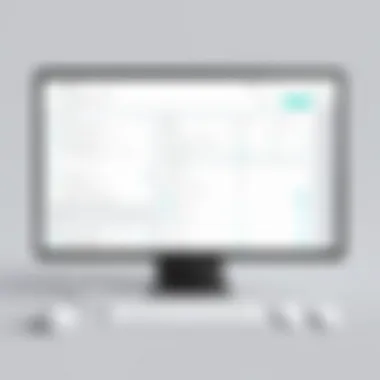

Calendar synchronization is a fundamental feature for any scheduling tool, and Setmore excels in this area. By connecting Setmore with popular calendar applications like Google Calendar and Microsoft Outlook, users can automatically update their availability. This prevents double bookings and keeps the scheduling process seamless.
When a user schedules an appointment on Setmore, it's instantly reflected in their primary calendar. This not only adds convenience but also helps maintain a centralized view of all events. Users can easily see their appointments alongside personal commitments, reducing the likelihood of scheduling conflicts.
Furthermore, synchronization is bidirectional. Changes made in the calendar are reflected in Setmore, ensuring that all details remain current. This capability is especially crucial for busy professionals who juggle multiple responsibilities. By having all calendar events in one place, decisions can be made more effectively.
CRM and Marketing Tools
Integrations with CRM and marketing tools extend the functionality of Setmore beyond basic scheduling. By linking Setmore with platforms like Salesforce or Mailchimp, businesses can greatly enhance their customer relationship management efforts.
For instance, automated follow-ups can be set up via email after appointments. This keeps engagement alive and encourages feedback, which can be vital for service improvement. Also, its potential for marketing campaigns becomes apparent. With tools like Mailchimp, users can segment their audience and send tailored messages based on appointment history.
Combining scheduling with CRM tools allows businesses to gather insightful data about client engagement. These integrations make it possible for users to analyze patterns in scheduling and client preferences. The insights derived can help in tailoring services or promotional offers to meet client needs more effectively.
To summarize, utilizing integrations with other tools amplifies the capabilities of Setmore. Calendar synchronization ensures that users maintain a clear overview of their schedules, while CRM and marketing tool integrations facilitate enhanced customer relations and data analysis.
User Feedback and Reviews
User feedback and reviews serve as vital components in understanding the effectiveness of Setmore as an online scheduling tool. These insights provide potential users with clear perspectives about the software's real-world applications and flaws. Analyzing these reviews from current and past users helps potential customers make informed decisions. The importance of evaluating user feedback lies not only in highlighting the strengths of the platform but also in recognizing areas that may require attention.
Feedback often points out practical advantages, such as the user-friendly interface and effective scheduling features. However, it also details the challenges users have faced, thus painting a balanced picture. Users frequently share specific experiences, which can indicate overall satisfaction or reveal patterns that suggest possible improvements.
Positive User Experiences
Many users describe their experiences with Setmore as largely positive. One notable aspect is its responsive appointment scheduling, which allows businesses to engage with customers efficiently. Users appreciate features like email reminders and calendar integration, making it easier to keep track of appointments without manual updates. The platform’s clean layout and straightforward navigation receive high praise, making it accessible even for less tech-savvy individuals.
"Setmore has transformed how I manage appointments. The ease of setting up slots has saved me hours every week!"
- A satisfied user on reddit.com
Moreover, the customer support provided by Setmore has also received commendations. Many users agreed that the team is prompt and helpful in resolving issues. This support contributes significantly to user satisfaction, as timely help can alleviate frustrations when technical problems arise.
Common Areas of Criticism
Despite the positives, users have shared some critiques of Setmore. A common point of frustration centers around the limitations of the free version. Several users have expressed disappointment regarding features such as the available integrations or the number of appointments that can be managed. For growing businesses, these restrictions can hinder operational efficiency.
Another area of concern is the learning curve associated with integrating certain features. Although the interface is generally regarded as intuitive, some functionalities can be complex for new users. Acknowledging these challenges can help Setmore address user training needs or improve their onboarding process.
In summary, while Setmore boasts a range of positive experiences from users, a balanced outlook on its shortcomings is equally important. Examining user feedback enables potential customers to weigh the benefits against the limitations, thus fostering more informed decision-making.
Comparative Analysis with Other Scheduling Tools
A comparative analysis of scheduling tools like Setmore provides crucial insights for decision-makers evaluating software options. Understanding how Setmore stacks up against its peers can shape an organization's appointment management strategy. By examining specific features, pricing structures, usability, and integrations, businesses can select the tool that aligns best with their needs.
Setmore vs. Calendly
Setmore and Calendly are both popular tools in the realm of online scheduling. While Setmore emphasizes appointment management with comprehensive features, Calendly promotes simplicity and user-friendliness.
- Core Focus: Setmore offers a range of functionalities including multi-user access, payment integration, and email notifications. This makes it a robust choice for businesses that need a full-fledged scheduling platform. Conversely, Calendly is streamlined primarily for individuals seeking a quick solution without many frills.
- User Experience: The user interface of Setmore is slightly more complex due to its extensive features. Users might experience a learning curve. On the other hand, Calendly provides a straightforward setup that is appealing for quick scheduling.
- Pricing Structure: Setmore offers a free version with limited features and a premium version for more complex needs. Calendly also provides a free version, but its comprehensive features require a paid subscription.
Setmore vs. Acuity Scheduling
Acuity Scheduling presents itself as a fierce competitor to Setmore, targeting users who need more customizable features. Both platforms serve diverse sectors but approach scheduling from slightly different angles.
- Customization: Setmore allows basic customization but primarily sticks to standard templates for appointment bookings. Acuity offers a higher level of customization. Users can tailor their booking pages to closely reflect their branding and specific business needs.
- Advanced Features: Acuity features tools like client self-scheduling and advanced intake forms. These are useful for professionals who require extensive client interaction before appointments. Setmore’s strengths lie in its user management and billing features, which are particularly beneficial for teams.
- Integration Options: Both tools integrate well with common business software. However, Acuity tends to provide a wider range of integrations compared to Setmore, making it a preferable choice for companies already vested in a specific tech stack.
Ultimately, the decision between Setmore and Acuity Scheduling may depend on the specific requirements of your business, such as the need for customization versus straightforward scheduling solutions.
"To properly evaluate each platform, it is essential to assess both your current business processes and future needs. This ensures a more tailored fit with the chosen system."
By thoroughly analyzing these comparisons, one can make a more informed choice that is in line with operational demands.
Advantages of Using Setmore
Setmore presents several notable advantages for users, making it a compelling choice in the realm of online scheduling tools. Understanding these benefits is crucial for businesses and professionals looking to streamline their appointment management. With a keen focus on effectiveness and user experience, Setmore sets itself apart through specific features that deliver real value.
Cost-effectiveness
One of the primary advantages of Setmore is its cost-effectiveness. The platform offers a robust free version that includes essential features for appointment scheduling. This aspect is particularly attractive for small businesses and entrepreneurs who may have limited budgets. Users can access appointment scheduling, email reminders, and even some payment integrations at no cost. As businesses grow, upgrading to premium plans allows additional features, but starting with the free version allows users to explore the tool without immediate financial commitment.


A common concern for many decision-makers is the return on investment when adopting new software. Setmore minimizes risk by ensuring that even the free version provides substantial scheduling functionalities.
Comprehensive Feature Set
Setmore's comprehensive feature set further enhances its value. The platform includes various tools designed to streamline appointment management. These features, available even in the free version, are beneficial for organizing schedules more effectively.
Some notable features include:
- Calendar Synchronization: Users can sync Setmore with various calendar applications, ensuring that appointments are seamlessly integrated into their daily routines.
- Customizable Booking Pages: Setmore allows the creation of personalized booking pages that reflect the brand's identity. This helps in improving customer engagement.
- Email Notifications: Automated email notifications keep both clients and businesses informed about upcoming appointments, thus reducing no-shows.
- Multi-User Access: For teams, multi-user access facilitates collaboration and scheduling across different staff members, enhancing overall productivity.
This feature set positions Setmore as not just a scheduling tool but as a comprehensive appointment management solution suited for diverse business needs.
Limitations of Setmore
Understanding the limitations of Setmore is essential for users considering whether this tool suits their needs. While Setmore provides several features that enhance appointment management, recognizing what it lacks can help users make informed decisions. Each limitation offers insights into the user experience and potential impacts on business operations.
Feature Restrictions in Free Version
The free version of Setmore comes with certain restrictions. Users may find it limiting in functionality compared to the paid plans. Key features such as payment processing through third-party services or advanced customization options are often unavailable in this version. Users also encounter restrictions on the number of staff who can access the account, which can halt growth or flexibility in service delivery.
Moreover, the ability to integrate advanced features such as SMS notifications or video conferencing may not be readily available. These restrictions could lead to frustrations, especially for businesses that rely heavily on these capabilities for customer interactions. Users should evaluate whether the free limitations fulfill their scheduling requirements or if upgrading is necessary for improved functionality.
Potential Learning Curve
Adopting Setmore also introduces a learning curve for some users. Although the interface is generally user-friendly, those unfamiliar with online scheduling tools may face initial challenges. Understanding how to manage appointments effectively or utilize integrations can take time. Users accustomed to traditional scheduling methods may need extra support during the onboarding process.
Individuals who seek to maximize the tool's potential may have to invest time in learning. This requirement could dissuade some from choosing Setmore if they prioritize immediate usability. Tutorials, FAQs, and community forums might serve as valuable resources to ease this transition.
In summary, the limitations of Setmore, particularly regarding its free version and potential learning curve, are critical considerations. Understanding these aspects equips users with knowledge for better decision-making regarding their scheduling needs.
Best Practices for Maximizing Setmore's Potential
Maximizing the potential of Setmore is essential for businesses seeking to streamline their appointment scheduling. Implementing best practices ensures that the platform is used to its fullest capabilities. Two primary areas to focus on are maintaining up-to-date availability and customizing notifications. These strategies not only improve the user experience but also enhance operational efficiency.
Regularly Updating Availability
Regularly updating your availability is a fundamental practice in utilizing Setmore effectively. If users cannot see when you are free to meet or provide services, they may get frustrated and opt for competitors. This can lead to lost opportunities and decreased customer satisfaction.
To keep your availability current, consider the following:
- Set Clear Time Blocks: Define specific time slots for appointments. Be transparent about your working hours. This helps manage client expectations.
- Use the Mobile App: Setmore’s mobile application allows you to update your schedule on the go. This flexibility is key for busy professionals who may not always be at their desks.
- Sync with Calendars: Integrating Google Calendar or Outlook can automate updates in Setmore. When you adjust availability in your primary calendar, it reflects in Setmore without manual changes.
- Communicate Changes Promptly: Use the notification feature to inform clients of any updates to your schedule. This builds trust and keeps everyone on the same page.
Implementing these practices results in an organized scheduling system and improves client relations.
Customizing Notifications
The customization of notifications is another important aspect of leveraging Setmore effectively. In a world where communication is instantaneous, tailored notifications can significantly enhance user engagement and operational success.
To ensure effective communication through notifications, consider the following strategies:
- Pre-Appointment Reminders: Send reminders a day or a few hours before the appointment. This decreases no-shows and helps clients remember their commitments.
- Post-Appointment Follow-Ups: Creating follow-up notifications strengthens customer relationships. A simple thank-you note or request for feedback can encourage future bookings.
- Email and SMS Notifications: Allow clients to choose their preferred method of communication. Some might prefer text messages over emails. Making this option available increases the likelihood that they will receive and respond to important updates.
- Custom Messages: Tailor your notifications with personalized messages. Include specific details, such as meeting links or special instructions, to provide a more comprehensive experience.
By customizing notifications, businesses can maintain open lines of communication with their clients, thus improving overall service quality and customer satisfaction.
"Effective scheduling does not solely rely on the tool but on the way it is tailored to specific needs."
Finale: Is Setmore Right for You?
In deciding whether Setmore fits your needs, it is crucial to consider various elements surrounding its functionality and offerings. This section aims to guide you through assessing what Setmore can provide versus your unique scheduling requirements. Key advantages of Setmore include its user-friendly interface, robust features, and seamless integration with multiple platforms. However, it is also essential to look at potential limitations that might affect your experience.
Assessing Your Needs
When considering Setmore, start by mapping out your specific requirements. Ask yourself the following questions:
- What type of appointments do you handle? If you manage various types of appointments, Setmore's flexibility in scheduling can be beneficial.
- How many users will need access? Setmore supports multi-user access, making it suitable for teams.
- What integrations do you currently use? Reviewing the list of compatible integration options is important.
- Are automated reminders essential for your process? Setmore offers email notifications, which can enhance customer communication.
Gathering this information can provide clarity on whether Setmore's features align with your organizational needs. Balance out the pros and cons in light of your specific use case. Remember, each business is distinct, and a one-size-fits-all approach may not yield the desired results.
Final Recommendations
- Start with the free version. Test it out to determine if it meets your expectations.
- Stay updated with regular adjustments to your availability. This helps in managing client expectations effectively.
- Explore integrations early. Understand how Setmore can work with your current tools.
Ultimately, the decision lies in how well Setmore addresses your professional challenges. Evaluate your needs closely against what Setmore delivers, and proceed accordingly.



