Maximize Your Efficiency with Free Contact Management Software


Intro
In today’s fast-paced business environment, keeping track of contacts effectively is vital. Simple contact management software can alleviate the burden of managing important relationships. Free options make the tools accessible for startups and small businesses. This guide seeks to explore various free contact management software, evaluating their unique attributes and functionalities.
Overview of Core Features
One of the primary aspects to consider is the core features of contact management software. Each tool varies, but a few functionalities stand out consistently. These often include:
- Contact Organization: Grouping contacts by tags or categories helps maintain order.
- Data Importing: The ability to import existing contacts from different platforms saves time.
- Note-taking: Adding notes to contacts allows for personalized engagement.
- Integration: Linking to email clients and calendar apps increases efficiency.
Comparing features across different software solutions reveals distinct offerings. For example, HubSpot CRM provides solid automation tools, ensuring follow-up reminders for leads. Meanwhile, Zoho CRM focuses on broad integration capabilities, connecting seamlessly with various third-party applications.
It is important to note that while these features enhance functionality, the effectiveness of each function may depend on the user's specific requirements.
User Experience and Interface
Usability is crucial when evaluating contact management software. A clean interface can make or break the user experience. An intuitive user interface simplifies navigation, allowing users to access information effortlessly. Key components that contribute to positive UI/UX are:
- Navigation Menu: A well-organized menu aids quick access to necessary functions.
- Customization Options: Some software allows personalized layouts, which can impact productivity.
- Mobile Accessibility: As many users work on-the-go, accessibility on mobile devices is essential.
The importance of usability cannot be overstated. Tools that are difficult to navigate can lead to frustration, ultimately reducing their effectiveness in managing contacts.
"A user-friendly interface can significantly enhance user satisfaction and operational efficiency."
In summary, selecting the right simple contact management software requires careful evaluation of core features and user experience. Emphasizing usability and functionality helps create an effective environment for managing important relationships.
Understanding Contact Management Software
Understanding contact management software is essential in today's influx of digital communication and networking. This section provides clarity on what constitutes contact management software and why it is crucial for individuals and organizations alike.
Definition and Purpose
Contact management software essentially refers to the tools and systems that enable users to store, organize, and manage contact information. It is designed to house details such as names, addresses, phone numbers, email addresses, and other pertinent data of contacts. In a corporate setting, it can facilitate a more streamlined way to handle relationships with clients, suppliers, and team members. For small businesses or freelancers, these tools can act as a central hub for networking.
The primary purpose of contact management software is to facilitate the access and organization of contacts. Users can quickly search for information or generate lists based on specific criteria, enhancing efficiency and productivity. Furthermore, many systems incorporate features that allow for the integration of communication channels, thus providing a more holistic approach to contact management.
Importance of Effective Contact Management
Effective contact management is not just about having a database filled with information. It reflects the ability to leverage this data to make informed decisions and build meaningful relationships.
Here are some key reasons this is important:
- Improved Communication: By having organized contact details, businesses can ensure timely and relevant communication with their clients. Miscommunication can lead to lost opportunities, making it vital to have current contact info readily available.
- Enhanced Relationships: Tracking interactions or notes relative to past communications can help in establishing better relationships. Personal touches become easier when you have access to historical interaction data.
- Informed Decision-Making: Access to comprehensive information about contacts can aid in strategic decisions such as marketing outreach or sales initiatives.
- Time Management: Effective management reduces the time spent searching for information, allowing for more time to focus on strategic business functions or personal networking efforts.
"Managing contacts efficiently can be a game-changer in both business and personal networking."
What to Look for in Contact Management Software
When selecting contact management software, decision-makers and IT professionals must consider multiple factors. The right choice can significantly enhance productivity and organization. The software should not only streamline contact management but also integrate smoothly with existing systems. This section elaborates on the critical aspects to consider when evaluating options.
Key Features to Consider
Identifying essential features is crucial in the selection process. Key functions often include:
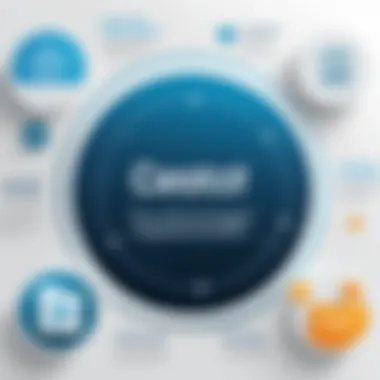

- Contact Organization: The software should offer ways to categorize and sort contacts, which is vital for easy retrieval.
- Search Functionality: Fast search options can save time. Users should find contacts intuitively without frustration.
- Communication Tracking: Keeping notes on interactions helps in managing relationships. A robust platform allows logging of communications seamlessly.
- Custom Fields: Different businesses have unique needs. Customizable fields can provide relevant information tailored to the organization.
- Reporting Tools: Comprehensive analytics can give insights into contact engagement. This helps in strategic decision making.
User Interface and User Experience
A user-friendly interface is often overlooked. The software needs to be intuitive and easy to navigate. If it is cumbersome, even the best features may go unused. Consider the following points:
- Simplicity: A straightforward design without unnecessary complexity improves user engagement.
- Navigation: Clear pathways to access features can reduce the learning curve. The more intuitive the system, the quicker users become proficient.
- Mobile Compatibility: Given the mobile nature of work today, a responsive design enhances access. Users should manage contacts on the go without major hiccups.
Integration with Other Tools
Integration capabilities are vital in today’s interconnected digital ecosystem. These factors should be evaluated:
- Email Systems: Compatibility with popular email platforms like Gmail and Outlook ensures seamless communication.
- CRM Integration: Integration with Customer Relationship Management systems can enhance functionality. This allows users to maintain consistent contact across various business functions.
- Calendar Syncing: Connections with calendars streamline event scheduling. Ease of managing appointments can lead to better time management.
A strategic selection of contact management software aids in streamlining processes, ultimately saving time and enhancing productivity.
Benefits of Using Free Contact Management Software
Using free contact management software is significant for individuals and businesses seeking a streamlined approach to managing their interactions. This software can be a powerful tool to organize contacts, enhance communication, and improve overall efficiency. Here are some vital benefits that underscore why these solutions are essential, especially for small enterprises and busy professionals.
Cost-effectiveness
One of the most substantial advantages of using free contact management software is the cost savings it brings. Businesses, especially startups and freelancers, often operate on tight budgets. By opting for free solutions, they avoid hefty licensing fees associated with premium software. These offerings typically provide essential features that are adequate for basic contact management needs.
Moreover, companies can allocate their resources toward other critical areas such as marketing or product development.
In addition to eliminating upfront costs, free software often includes the option for scaling. If a business grows and finds the need for more advanced features, they may also see options for affordable upgrades that still remain budget-friendly. Therefore, considering free software can be a smart, pragmatic choice that can grow alongside the business.
Accessibility and Flexibility
Accessibility is another important factor to consider. Free contact management software typically requires nothing more than an internet connection and a device. This means users can access their contact information from various locations and devices, be it a computer or a smartphone.
The flexibility that free contact management solutions provide allows users to remain productive even when they are away from their primary workstations.
Moreover, many of these tools support cloud-based storage, ensuring that data is not lost even if a device fails. Users can rest assured knowing their data is safe and retrievable at any time. This capability is essential in today’s fast-paced environment where mobility and remote work are increasingly relevant.
Furthermore, free software often allows integration with other applications, enhancing its capacity for effective management. This integrative potential supports a more comprehensive approach to organizing contacts, making it easier to link contact details with customer relationship management tools or email clients.
In summary, the utilization of free contact management software not only saves costs but also provides the necessary accessibility and flexibility that modern businesses need.
These benefits collectively position free contact management software as an appealing option for users aiming to optimize their contact management processes without incurring additional expenses.
Limitations of Free Contact Management Software
Understanding the limitations of free contact management software is essential for making informed decisions. Though these tools can be attractive due to their cost-effectiveness, they may fall short in various aspects. Recognizing these shortcomings will help users evaluate whether they truly meet their needs or whether a paid solution may be more appropriate.
Potential Feature Limitations
Free contact management software often comes with limited features compared to their premium counterparts. Users might find that functionalities they need are unavailable. For instance, advanced search capabilities and customizable fields may be absent. The lack of features such as automated reminders or bulk messaging can hinder efficiency. More specifically, if a business requires integration with customer relationship management (CRM) systems or marketing tools, free options might offer limited or no integrations.
This lack of features can affect not only productivity but also the overall effectiveness of contact management. Therefore, confirming which core features are provided from the outset is crucial.
Data Security Considerations
Another important aspect to consider is the data security policy associated with free contact management software. Free tools often do not provide the same level of security as paid versions. This raises concerns for users, particularly if they are managing sensitive contact data. Users should assess how their data is stored and whether encryption methods are employed.
- Free services may use less sophisticated encryption.
- Customer support could be limited in responding to security breaches.
- Regular updates and security patches may not be guaranteed.
"Quality security features can be a deciding factor when choosing any software. Always prioritize data integrity and compliance with regulations such as GDPR."


To mitigate risks, users must diligently review the software’s privacy policy and terms of service. Transparent policies will often reveal how user data is handled and what safety measures are in place. Overall, while free contact management software can certainly serve basic needs, careful consideration of these limitations helps ensure it aligns with user expectations and security requirements.
Top Free Contact Management Software Options
When considering contact management software, it is essential to explore the available options. The choices can significantly impact how individuals and organizations manage their contacts. Free solutions can offer substantial value, yet understanding the best among them is crucial.
Top free contact management solutions serve a vast array of users, from solopreneurs to larger teams. They help streamline processes, improve productivity, and provide essential features without financial commitment. Knowing the right software is especially important for decision-makers and IT professionals who must balance functionality and cost.
Overview of Leading Solutions
Several notable free contact management software options stand out due to their features and reliability. For instance, HubSpot provides a robust platform for managing contacts effectively. Users benefit from tools for tracking interactions and organizing contact data. Similarly, Zoho CRM offers free access to basic functions ideal for small businesses, allowing for seamless management of customer relationships.
Another noteworthy option is Bitrix24. This platform combines contact management with project management tools, offering more than just basic contact storage. Tackling the task of tracking contacts while managing projects can significantly enhance productivity.
Each software has distinctive strengths. For example, Freshworks CRM excels in user-friendly design. This interface can be particularly advantageous for users who are not tech-savvy. However, it is essential to evaluate each based on the specific needs and preferences of the user or organization. An accurate assessment can aid in making a more informed decision.
Comparison of Features and Usability
Comparing the features of leading contact management solutions can help identify the best fit for users. When looking at software like HubSpot, Zoho CRM, and Bitrix24, a few considerations emerge:
- User Interface: Ease of navigation affects overall user experience. HubSpot's layout is intuitive, while Zoho's can be customized to suit individual preferences.
- Contact Storage: Most solutions allow for storing a significant number of contacts. However, limits may apply, particularly in free plans. This can be a determining factor for growing businesses.
- Integration: Compatibility with other tools like email platforms can enhance function. Freshworks CRM integrates smoothly with various services, which improves its usability in a broader context.
- Features: Some solutions boast advanced capabilities. For example, Zoho CRM offers sales automation tools, which can be a game-changer for sales teams. On the other hand, tools like HubSpot focus on providing a good mix of marketing and contact management features.
"Evaluating the strengths of each option allows users to identify the tool that can best serve their unique needs."
In summary, examining the top free contact management software options reveals fundamental differences. Each tool offers varied features suited to different user requirements. Understanding these nuances can lead to selecting the best possible software for managing contacts responsibly and efficiently.
User Experiences and Case Studies
Understanding user experiences and case studies provides valuable insights into how contact management software performs in real-world scenarios. It allows potential users to visualize product usability and benefits based on the experiences of others. This section highlights the significance of actual applications of contact management software, showcasing how various entities effectively leverage these tools to enhance their contact organization and management workflows.
Real-life Applications
Many businesses across diverse fields have implemented free contact management software to address their unique needs. For instance, small startups often lack the resources for expensive CRM systems. By utilizing a free contact management solution like HubSpot CRM, they can efficiently manage customer interactions without financial strain. The simplicity of the installation process and the intuitive user interface help teams onboard swiftly.
Another example involves non-profit organizations, which also frequently adopt tools like Zoho CRM. They require efficient ways to manage volunteers and donors. Free software helps them track important contacts and maintain relationships without incurring high costs. This allows organizations to focus resources on their core mission rather than administrative tasks.
The education sector also benefits from simplistic contact management tools. Schools and universities utilize these platforms to keep records of students, parents, and alumni. Implementing a tailored contact management solution lets educational institutions foster strong relationships, assisting with engagement and event coordination.
Feedback from Users
Gathering feedback is crucial in understanding the user experience with contact management software. Users frequently share their thoughts on performance, usability, and the overall impact on their workflow. Positive feedback often revolves around the ease of use and accessibility. Users appreciate streamlined processes for adding and managing contacts. They find the search functionalities and tagging systems particularly useful in organizing their contacts effectively.
In contrast, users may express concerns regarding certain limitations. For instance, while using free versions of contact management software, some may encounter restricted feature sets compared to paid versions. Many users report frustration when specific functionalities they need are missing or limited.
"The basic features are great for what we need, but lack of advanced reporting tools makes it tough to analyze our outreach efficiency." – A user feedback comment on a free contact management solution.
Therefore, ongoing user reviews and experiences provide a background against which potential users can weigh their options. The shared knowledge helps them make informed decisions. Understanding these perspectives builds confidence that they can select a software solution that will meet or exceed their expectations in managing contacts effectively.
Getting Started with Contact Management Software
Getting started with contact management software is a critical step in streamlining processes for managing relationships and interactions. This software simplifies how personal and professional contacts are organized, making crucial information easily accessible. For businesses and individuals, understanding how to set up and utilize this software can yield significant benefits. Organization of contacts leads to improved productivity and communication.
Installation and Setup Processes


The installation and setup of contact management software should be approached methodically. Firstly, choose a platform that meets your needs. Most free options like HubSpot CRM or Zoho CRM offer straightforward procedures. Upon selecting the software, create an account. This usually involves providing basic information such as your name and email address.
Once registered, downloading and installing the software might be necessary if it’s a desktop application. Online platforms often only require a web browser. After installation, you typically need to configure settings, which may include adding users, customizing your dashboard, and integrating with other tools like Google Contacts or Microsoft Outlook.
It's also important to import existing contacts, which might be from spreadsheets or other CRM systems. Generally, this involves uploading a CSV file that contains your contact's information. Before finishing, double-check if all data is imported correctly to ensure nothing is missed. This phase is crucial for maintaining organized contacts.
Best Practices for Managing Contacts
Effective management of contacts increases the value derived from contact management software. Here are several best practices:
- Regular Updates: Regularly update contact details to reflect changes. This helps in keeping communications effective.
- Categorization: Use tags or categories to segment contacts based on your interaction or relationship with them. For example, client, supplier, or colleague categories can help in targeting communications more effectively.
- Notes and History: Take advantage of any notes and history tracking features. This functionality allows you to record important interactions and follow up accordingly.
- Backups: Regular backups of your database ensure that your data is secure and can prevent the loss of important information in case of software issues or cyber threats.
- Regular Reviews: Schedule periodic reviews of your contacts. Delete inactive or outdated information to keep your database manageable and relevant.
Utilizing these practices will not only make your contact management experience smoother but will also enhance the effectiveness of communication and relationship management.
'A well-maintained contact list can be an invaluable asset in both business and personal interactions.'
By starting on the right foot with these initial setups and practices, users can maximize the effectiveness of contact management software.
Future Trends in Contact Management Software
The future of contact management software is poised for significant evolution. Understanding these trends is crucial for decision-makers, IT professionals, and entrepreneurs. It helps them to remain competitive in a rapidly changing technological landscape. As businesses increasingly rely on data to drive their decisions, contact management solutions must adapt to new needs and expectations. This adaptability can lead to more streamlined operations and improved customer relationships.
Emerging Features and Technologies
Innovations in contact management software are often reflected in the emergence of new features. These are essential for enhancing usability and offering more sophisticated tools for users. Here are some key emerging features:
- Mobile Compatibility: With an increasing reliance on mobile devices, many solutions are focusing on mobile-friendly interfaces. Users can manage their contacts and interactions on the go.
- Customizable Dashboards: A personalized user experience is gaining traction. Customizable dashboards allow users to see relevant information at a glance, improving productivity.
- Advanced Search Capabilities: As businesses grow, so do their contact lists. Enhanced search features enable users to find contacts quickly using various filters.
- Data Analytics: Integrating analytics within contact management solutions helps organizations understand their customer base better. Users can analyze interactions and tailor their approaches accordingly.
These features not only enhance user experience but also offer practical benefits in managing and utilizing contact data effectively.
The Role of Artificial Intelligence
Artificial Intelligence (AI) is transforming various sectors, and contact management is no exception. The incorporation of AI technologies facilitates smarter and more efficient management processes. Here are a few ways AI is influencing this field:
- Automated Data Entry: AI can significantly reduce manual data entry tasks. This automation minimizes errors and saves time, allowing users to focus on higher-level strategic activities.
- Predictive Analytics: AI-driven predictive analytics can provide insights into customer behavior. Organizations can use this information for targeted marketing and improved customer engagement strategies.
- Chatbots for Communication: AI-powered chatbots assist in maintaining ongoing communication with contacts. This ensures that queries are addressed promptly and helps in nurturing client relationships.
- Sentiment Analysis: By analyzing customer interactions and feedback, AI can gauge sentiment. This information aids businesses in understanding how their clients feel about their services or products.
Integration of AI not only streamlines processes but also enhances the intelligence of contact management systems. As technology continues to progress, the utility of AI in this domain will likely expand further, offering even more sophisticated functionalities.
"The integration of innovative technologies into contact management software is no longer an option but a necessity for organizations seeking efficiency and growth."
Overall, the trends in contact management software indicate a shift towards more integrated, intelligent solutions. As these technologies continue to develop, staying informed about them can provide a competitive edge in managing important business relationships.
Finale
The conclusion serves as the critical wrap-up of the exploration of simple contact management software. It synthesizes the information discussed throughout the article and underscores the importance of choosing the right software solutions. In today’s fast-paced environment, effective contact management is not merely a convenience, but rather a necessity for professionals across various fields. It helps to streamline communication, enhance productivity, and foster better relationships.
Summary of Key Points
To summarize, this article has covered several important aspects of contact management software. Below are the key points:
- Understanding Contact Management Software: Defined its purpose and significance in managing professional relationships and networking.
- Key Features to Look For: Emphasized essential functionality such as user interface, ease of use, and integration capabilities.
- Benefits of Using Free Options: Discussed cost-effectiveness and the flexibility that these tools provide.
- Limitations of Free Software: Highlighted potential constraints in features and security considerations that users must be aware of.
- Top Free Solutions Available: Reviewed some of the leading software options in the market and compared their usefulness.
- User Experiences and Case Studies: Presented real-life applications and insights from users to better understand practical implications.
- Future Trends: Explored emerging technologies and how artificial intelligence may enhance contact management practices.
Final Recommendations
Given the extensive review of various free contact management software, here are some final recommendations:
- Assess Your Needs: Before choosing any software, clearly identify what features are essential for your work.
- Experiment with Different Options: Take advantage of free trials to test various software solutions, ensuring they fit your workflow.
- Prioritize Security: Even free solutions can pose risks. Always consider the data security measures implemented by the software.
- Stay Updated: As technology evolves, keep your knowledge current regarding advancements in contact management tools. This is crucial to fully leverage their potential and maintain efficiency in your personal or professional networks.
Incorporating the right contact management software can greatly enhance the ability to manage relationships and information effectively. Understanding the specifics and nuances of each option available is vital for making an informed decision.



