Exploring Sony Vegas Pro Pricing Structure
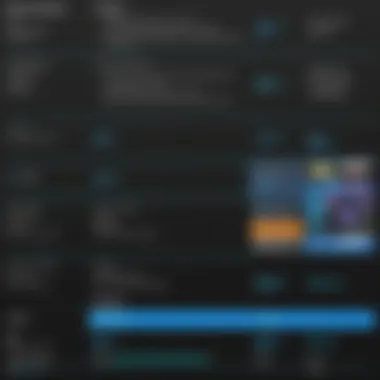

Intro
Delving into the pricing of Sony Vegas Pro offers a unique glimpse into the meticulous layers that govern its market position. It's not just about dollars and cents; it's about understanding how the intricate features, user experiences, and competitive comparisons shape what one ultimately pays for this powerful video editing tool. With a blend of professional and casual needs in mind, exploring these elements reveals the true value beneath the surface.
Overview of Core Features
Description of essential functionalities
Sony Vegas Pro stands out among video editing software for several reasons. Its core features enable users to manipulate audio and video effortlessly.
- Multi-track editing: This enables creators to work on multiple layers of video and audio simultaneously, offering a robust platform for complex projects.
- Support for various formats: Whether it’s HD, 4K, or even 8K, Vegas Pro accommodates myriad formats, ensuring it meets the ever-changing landscape of media demands.
- Advanced effects and transitions: The software comes equipped with a suite of visual effects and transitions that help elevate basic projects into professional-quality productions.
- Color grading tools: These aids allow fine-tuning of visuals, bringing to life the artistic vision behind each piece of content.
Comparison of features across top software options
When set against competitors like Adobe Premiere Pro and Final Cut Pro, Sony Vegas Pro often showcases a distinct blend of user-friendliness and advanced functionalities. For instance:
- Adobe Premiere Pro: Known for its powerful integration with Adobe suite, yet it may overwhelm new users due to its steep learning curve.
- Final Cut Pro: While it boasts exceptional speed and performance on Apple systems, it lacks some of the flexible plugin options available in Vegas Pro.
In essence, the choice of software often boils down to personal preference and specific project needs. While each comes with its own strengths, Sony Vegas Pro holds its ground with an appealing mix of features suitable for both hobbyists and professionals alike.
User Experience and Interface
Insights into UI/UX design aspects
The layout and design of Sony Vegas Pro significantly contribute to its user experience. It's often described as intuitive, allowing users to navigate even the more advanced features with relative ease. The customizable workspace can fit any creative workflow, which is another strong point.
Key aspects to note:
- Drag-and-drop functionality: Facilitates a seamless editing process, making it easy to bring in media files without a cumbersome import process.
- Responsive timeline: Users can zoom in and out effortlessly, providing the necessary precision for fine editing.
- Split-screen previews: This aids in comparing different clips side by side, which is invaluable during the editing phase of production.
Importance of usability and accessibility
Usability extends beyond the novice experience; it's also crucial for seasoned professionals who require efficiency and speed in their workflows. Quick access to tools and an organized interface saves time, which in a fast-paced environment, translates to cost savings. Furthermore, Sony Vegas Pro also offers reasonable pricing tiers that can accommodate different budgets, making it accessible yet powerful.
"Understanding the usability of editing software can be the difference between a pleasant workflow and a frustrating slog."
Overview of Sony Vegas Pro
The significance of this section lies in its dual focus: on one side, it delves into what makes Sony Vegas Pro not only a popular choice but also a valuable investment. On the other, it provides a lens to view the broader implications of its pricing strategy within the competitive market of video editing tools.
Prologue to the Software
Sony Vegas Pro has been in the game long enough to carve out its niche, particularly among those who appreciate a user-friendly interface combined with powerful features. It offers a range of tools that cater to various editing needs, from simple cuts and transitions to more complex layering and effects that can rival those offered by top-tier competitors. One of the core advantages of Vegas Pro is its capacity to handle multiple formats seamlessly, allowing for effortless integration of various media types.
From the novice looking to put together home videos to the seasoned editor working on documentaries or music videos, the software provides a rich toolkit, making it adaptable for numerous settings. Its robust rendering capabilities and support for high-definition and 4K editing make it a standout choice for those looking to produce high-quality content without the steep learning curve often associated with other programs.
Commercial Use versus Personal Use
When considering Sony Vegas Pro, it’s crucial to understand the divide between commercial and personal use. For professionals, the software serves as a critical component of their toolkit, essential for delivering quality content on time and within budget. Users in this category often unlock its full potential, utilizing advanced features like multi-camera editing and integrated audio editing tools, which help streamline workflows.
On the flip side, casual creators may approach it differently. They might opt for more basic functions, leveraging the intuitive interface to edit videos for personal projects or social media. However, opting for the software doesn't mean they miss out completely on its advanced capabilities; the learning curve is gentle enough to accommodate varying skill levels.
What’s paramount here is acknowledging that pricing can effectively cater to both ends of the spectrum. Knowing the target audience—whether it’s a full-time professional or a weekend hobbyist—can significantly influence how the pricing strategy is structured, leading to tailored plans that address specific needs without compromising value.
To put it succinctly: whether you’re an aspiring filmmaker or a YouTube sensation, understanding Sony Vegas Pro’s features and pricing is the first step towards harnessing its potential for your editing needs.
Understanding Pricing Models
Pricing models play a crucial role in understanding the value of software like Sony Vegas Pro. This section digs into the different ways to acquire the software and how each model caters to varied user needs. It’s important to recognize that the choice of purchase can impact the long-term usability and overall satisfaction of the product.
Different Purchase Options
One-time license


The one-time license is a classic approach where users pay a single amount upfront for perpetual access to the software. This model is particularly attractive for those who favor a straightforward payment system without ongoing costs. One notable characteristic of this option is that after the initial purchase, users typically receive updates that might include minor fixes or improvements—though major upgrades may require additional payments.
One major advantage of a one-time license is that it frees individuals from the burden of recurring payments, which can be a significant factor for creative professionals working on tight budgets. However, it comes with the downside of possibly missing out on newer features that might only be available in the latest versions. Thus, while it offers stability, users must weigh it against their need for the cutting edge in video editing capabilities.
Subscription plans
Subscription plans have gained popularity in recent years, aligning with current trends in software acquisition. This model allows users to access the software on a monthly or yearly basis, providing flexibility in payment. The key characteristic here is that subscribers get the latest updates and features without any additional cost, which can be a considerable attraction for many.
The unique feature of this model is its lower initial cost compared to a one-time license. However, while it can be a more affordable entry point initially, ongoing fees may add up over time. For those who frequently utilize the software for projects or wish to stay abreast of the latest enhancements, subscription plans may ultimately serve as a beneficial choice.
Trial versions
Trial versions provide a risk-free opportunity to explore what Sony Vegas Pro offers before committing financially. Users are allowed to experience the core functionalities of the software, usually for a limited time, often around 30 days. The main benefit of a trial version is it can help users determine if the software fits their editing needs without spending a dime.
One unique aspect is the hands-on approach it offers. Users can engage with the interface and tools, leading to informed decision-making regarding a full purchase. However, the downside is that trial versions often come with limitations, such as watermarks on exported videos, which may hinder user satisfaction during the testing period. Nevertheless, these trials can be invaluable for potential buyers, providing insights into usability and features before a commitment is made.
Monthly versus Annual Subscriptions
When considering subscription models, it’s essential to analyze the choice between monthly and annual subscriptions. Monthly subscriptions offer flexibility, benefiting users seeking pay-as-you-go plans that align with specific project timelines. Contrastingly, annual subscriptions often come with a cost incentive, appealing to users willing to commit longer-term.
The decision rests on individual needs, project expectations, and budget constraints. Evaluating both models will help users make informed decisions that suit their usage habits and financial parameters.
Current Market Price Analysis
Analyzing the current market prices of Sony Vegas Pro is crucial for anyone considering investing in video editing software. It's not just about numbers; it reflects the software's value, its demand, and how it stacks up against competitors. In understanding these price dynamics, users can make informed purchasing decisions based not only on the cost but also on what those costs mean in terms of features and benefits. Pricing can fluctuate based on various factors such as promotions, updates in technology, or shifts in consumer preference. Thus, being aware of these changes can help users determine the right time to buy, ensuring they get the most value for their money.
Pricing for Different Versions
When it comes to Sony Vegas Pro, there are several versions, each designed with target users in mind. Let's break down these offerings.
Vegas Pro Suite
The Vegas Pro Suite represents the pinnacle of technical prowess in the lineup. It includes everything the standard version has, plus additional tools for 3D graphics, audio design, and color correction. Key characteristics of the Vegas Pro Suite include its extensive feature set and the integration of Blackmagic Design's DeckLink technology.
Its primary advantage lies in versatility. For professionals needing advanced capabilities, this version is an all-in-one solution that streamlines workflows. However, the price tag can be steep for casual users, which may lead them to consider simpler alternatives.
Vegas Pro Edit
Vegas Pro Edit offers a more budget-friendly entry point without sacrificing too much in terms of features. This version still caters to video editing enthusiasts with solid tools for efficient editing, timeline layout, and effects. Its ease of use has made it a favorable option for amateur creators and those transitioning from basic editing software.
The unique feature of Vegas Pro Edit is its user-friendly interface, allowing users to dive into projects without a steep learning curve. Yet, some advanced features are missing compared to the Suite. Still, for many users, this version strikes a good balance between functionality and cost.
Vegas Pro Ultimate
Vegas Pro Ultimate fills the gap between the Suite and Edit. This version combines useful features from both ends, making it suitable for users who want a little more capability without going all out. Its standout characteristic is the inclusion of the HitFilm Express plug-in for added effects and editing tools.
This combination makes it a solid choice for content creators who wish to expand their skill set without breaking the bank. However, some users might find themselves yearning for the Suite's more robust features as they grow in their video editing journeys.
Comparative Cost Assessments
When evaluating where to purchase Sony Vegas Pro, different buying options can lead to varying costs.
Local Retailers
Local retailers often provide opportunities for in-person consultation, letting users discuss their needs with knowledgeable staff. This personal touch makes the decision-making process smoother, especially for those uncertain about which version to buy.
On the downside, local retailers may have limited stock, affecting price competitiveness and conditions. If they run promotions, they can sometimes offer attractive deals, but these are less frequent than online sales.
Online Platforms
Online platforms such as the official Sony website or trusted third-party vendors open up a wider marketplace. Not only do they often provide competitive pricing, but they also feature user reviews that can help buyers gauge the product's reputation.
The unique feature of online buying is the ease of access to various versions, with the potential for seasonal discounts. Many users prefer this method due to transparency and the abundance of resources for comparison. However, it's crucial to ensure that the source is legitimate to avoid counterfeit software.
By understanding the intricacies of the current market pricing for Sony Vegas Pro and its various editions, users can better position themselves to make informed choices that meet their needs and budgets.


User Demographics and Their Impact on Pricing
Understanding user demographics is crucial when assessing the price dynamics of Sony Vegas Pro. The diverse needs and preferences of various user groups directly influence not just pricing strategies, but also the range of features prioritized in this software. By pinpointing the distinct needs of professional users versus amateur creators, Sony can better tailor its offerings, ensuring consumers are getting a product that aligns with their expectations and budgeting capabilities.
For professionals, the requirements often skew towards advanced features and efficiency. These seasoned users are likely to expect robust editing capabilities that can handle high-resolution footage and complex project workflows. Consequently, they may be more willing to invest in comprehensive versions that promise performance and reliability. Factors like customer support, frequent updates, and integration with other professional tools play a significant role in this demographic's purchase decision.
On the other side of the spectrum are amateur creators. This group typically includes individuals who engage in video editing as a hobby or part-time gig. Their focus tends to be on intuitive usability and accessibility rather than extensive functionality. Because of this, they may favor more affordable options, such as trial versions or entry-level subscriptions, which offer sufficient features without the hefty price tag. Thus, understanding this demographic allows Sony to create tailored promotions and pricing structures that cater to users at varying skill levels and financial comfort zones.
"Identifying user demographics helps companies like Sony align their pricing strategy with the expectations and capacities of their consumers, ensuring a greater market reach."
Professional Users
When it comes to professional users of Sony Vegas Pro, several key characteristics shape their pricing expectations. These users often work in fields like film editing, content creation for businesses, and advertisement production. Their projects demand precision, high fidelity, and the ability to handle large libraries of assets. Given their professional stakes, they prioritize features like:
- Advanced editing tools: Features that allow for seamless editing and color correction are essential.
- Multi-format support: Professionals often deal with various file types, so compatibility is a must.
- Performance: Fast rendering speeds can significantly impact productivity, making it a critical factor for editors.
Many professionals rely on Sony Vegas Pro as part of a suite of tools, and they may be inclined to pay a premium for additional integrations or exclusive functionalities that improve their overall workflow. This demographic may also be heavy users of both customer support and community resources, seeking quick resolutions to technical challenges, which adds perceived value to the software's pricing.
Amateur Creators
In contrast, amateur creators engage with video editing primarily as a leisure activity or a side hustle, often driven by passion rather than profit. This demographic ranges widely, from hobbyists who enjoy crafting family videos, to content creators on platforms like YouTube and social media. Their impact on pricing dynamics is evident in the growing demand for:
- User-friendly interfaces: An intuitive design can help reduce frustration and enhance the learning experience.
- Affordable tiers: Flexible pricing structures, such as monthly subscriptions, provide greater accessibility.
- Trial versions: Offering a taste of the software before purchase can help alleviate buyer hesitations.
Amateurs are typically cost-sensitive and may prioritize affordability over extensive feature sets. However, they also value quality, hoping to achieve professional-grade outcomes. As such, they may find themselves exploring sponsored promotions or student discounts when considering an investment in Sony Vegas Pro.
By understanding these underlying motivations, Sony Vegas Pro can effectively position itself in a competitive market, ensuring both professionals and amateurs find value in their purchases.
Discounts and Special Offers
In the landscape of video editing software, price sensitivity plays a pivotal role among consumers. Discounts and special offers are not just trifles; they’re essential strategies that can significantly influence purchasing decisions. For prospective users of Sony Vegas Pro, understanding these offers can mean the difference between a budget-friendly upgrade or a regrettable overspend.
Promotions can come in various forms and understanding the dynamics surrounding them can equip users with the necessary tools to make informed choices. In the eyes of many creators, these discounts present an opportunity to access high-end tools without breaking the bank, ensuring that financial constraints do not hinder the pursuit of creativity. Here’s a closer look at the two major categories that often present savings: seasonal promotions and student discounts.
Seasonal Promotions
Seasonal promotions take advantage of various festivities or specific times throughout the year to entice users. For instance, during the holiday season, you may find Sony Vegas Pro offering reduced prices or bundled deals that include additional plugins or features at no extra cost. These promotions can be especially attractive because they allow users to maximize value without stretching their wallets.
- Black Friday Sales: Major shopping events like Black Friday often result in significant discounts on software. Users keen on Sony Vegas Pro can score impressive deals if they time their purchase right.
- Summer Sales: As developers look to boost sales during quieter months, summer promotions can yield competitive prices.
Just as an early bird catches the worm, being vigilant about these seasonal opportunities can lead to substantial savings. Nonetheless, buyers should always research or sign up for newsletters to stay ahead of the game, ensuring they do not miss out on potential markdowns.
Student Discounts
The power of education often brings about unique pricing strategies, and Sony Vegas Pro is no exception. For students looking to sharpen their editing skills, the company provides special pricing that significantly reduces costs. These discounts not only reflect a commitment to fostering creative talent but also lower the barrier to entry for those just starting their journey in video production.
- Eligibility: Most of these discounts require proof of student status, typically through a school-issued email or enrollment verification.
- Value for Skills Development: By utilizing these offers, students can access professional-grade software to hone their skills, preparing them for future opportunities in a competitive landscape.
"Investing in high-quality software at a discounted price is akin to planting seeds in a garden; with the right tools, growth is imminent."
Value Proposition of Sony Vegas Pro
The value proposition of Sony Vegas Pro is significant in the context of video editing software, especially when examining why users opt for it over competing products. This proposition encompasses several key elements, such as unrivaled features, adaptability for diverse user needs, and the overall cost-effectiveness it offers. Understanding these aspects helps potential customers make informed decisions about whether it aligns with their requirements, be it for professional projects or casual creative endeavors.
A compelling value proposition comprises features like an intuitive user interface, robust editing capabilities, and impressive rendering speeds. These factors not only justify the cost but also improve the user's editing experience.
Features Justifying the Price
User Interface Design
The user interface design of Sony Vegas Pro is sleek and user-friendly. Even newcomers can navigate the software with relative ease, thanks in part to its customizable layout. This flexibility stands out as a primary characteristic. Users can adjust their workspace according to their preferences, which fosters productivity and eases the editing process.
One notable feature is the multi-track editing view, allowing users to see numerous video or audio tracks simultaneously. This capability is beneficial for complex projects requiring synchronization of various elements. However, some might find the extensive options overwhelming at first, especially if they lack prior editing experience. Overall, the intuitive design serves to lower the entry barrier for new users but might take time to master fully for those who are unaccustomed to such software.


Editing Capabilities
When it comes to editing capabilities, Sony Vegas Pro shines with a multitude of tools tailored for high-level video editing. From simple cuts to intricate transitions and effects, the software offers powerful options that cater to professionals. One particularly useful feature is the drag-and-drop functionality, which allows for easier arrangement of video clips and tools within the workspace.
The suite supports high-resolution formats, including 4K and HDR, which is increasingly important in today’s video landscape. However, the abundance of features might result in a steep learning curve for someone new to video editing. Still, these rich editing options justify the investment as they can exponentially enhance the quality of the final product.
Rendering Speed
Rendering speed is another critical aspect that users consider when evaluating the value of Sony Vegas Pro. The software is built to optimize processing power effectively, which results in faster render times compared to many competitors. Users benefit from the GPU acceleration feature, which enables quicker processing of effects and transitions.
This remarkable speed minimizes downtime, allowing creators to focus more on the editing tasks at hand rather than waiting around for their projects to finalize. Nonetheless, rendering speed can be influenced by system specifications, which means users with older machines may not experience the same efficiency. In general, though, this aspect enhances the software's appeal, especially among busy professionals needing to churn out content quickly.
Comparative Value against Competitors
Adobe Premiere Pro
Adobe Premiere Pro is often seen as a direct competitor to Sony Vegas Pro. It boasts a comprehensive toolbox and is widely regarded for its sync capabilities, particularly within the Adobe Creative Cloud ecosystem. Users appreciate its integration with other Adobe products, making it a favorable choice for those already invested in that framework.
However, this software comes with its own drawbacks, such as a subscription-based pricing model, which can be less appealing to those who prefer a single purchase. Unique features, like advanced color grading and audio mixing tools, add considerable value but may also overwhelm new users.
Final Cut Pro
Final Cut Pro is Apple's flagship video editing software and presents a different approach to the editing process. Known for its streamlined performance on Mac devices, it offers a magnetic timeline feature that allows for seamless editing. This can significantly enhance workflow, making it easier to manage clips and transitions.
Yet, it lacks cross-platform operability, limiting usability for users who might need to work on both Windows and macOS. As a result, Sony Vegas Pro positions itself as a more versatile option for a broader audience, encompassing users on various operating systems while delivering key features similar to those found in Final Cut Pro.
"The key to a successful product like Sony Vegas Pro lies not just in its price but how well it delivers value relative to its competitors."
The comparative analysis illustrates how each software option meets specific user needs, yet Sony Vegas Pro's blend of features, flexibility, and pricing gives it a sustainable edge in a competitive market.
Future Pricing Trends
In the highly competitive landscape of video editing software, understanding future pricing trends is essential for anyone considering Sony Vegas Pro. Price dynamics do not exist in a vacuum; they are influenced by a multitude of factors ranging from market competition to consumer behavior and technological advancements. Analyzing these trends helps users make informed decisions regarding their investment in the software. With many options available, recognizing potential shifts in pricing can save users from unexpected costs and enhance their editing experiences.
Anticipated Market Changes
The video editing market is evolving at a rapid pace. Users are becoming more discerning, expecting not just functionality but also value for their investment. Companies like Sony must keep their finger on the pulse of customer demands while also watching their competitors closely. The introduction of services like Adobe's subscription model has shifted expectations on what consumers are willing to pay for software. As subscription models become more common, consumers will likely expect both flexibility and affordability.
Watch for potential changes in how Sony promotes and sells Vegas Pro. For example:
- Increased Customization: Users might gravitate toward tailored packages that cater specifically to their needs—like bundling features for content creators versus filmmakers.
- Flexible Payment Plans: More options could arise, such as pay-as-you-go models or loyalty discounts for long-time users.
- Competition-Driven Prices: Sony might adjust its pricing strategies in response to competitor offerings, particularly from platforms like DaVinci Resolve or Cyberlink PowerDirector.
Impact of Emerging Technologies
Emerging technologies are the wild cards in the pricing game. With innovations popping up constantly in the realm of artificial intelligence and cloud computing, Sony Vegas Pro is looking at a time where editing might become more automated.
- AI-Driven Tools: Features such as intelligent editing assistants could change how editing software is valued. If AI significantly improves user efficiency, the perceived value of the software could increase, potentially leading to higher prices.
- Cloud Integration: As more users look for collaborative tools, support for cloud-based editing may emerge. This shift could affect how Sony prices its software if they choose to incorporate subscription models based on cloud computing resources.
- Hardware Compatibility: As computers get faster and more powerful, software like Vegas Pro will need up-to-date versions that can take advantage of these advancements. This could lead to a tiered pricing structure where the latest features come at a premium.
"In the ever-changing world of technology, staying ahead of the curve is not just a choice; it's an imperative for success."
The interplay between these factors will shape how Sony Vegas Pro sets its prices in the coming years. Ultimately, for decision-makers and entrepreneurs, staying informed about future pricing trends is not simply advantageous—it is essential.
End
The conclusion section serves as the capstone of our exploration into the pricing dynamics of Sony Vegas Pro. Here, we draw together the strands of analysis and insight, shedding light on the core themes this article has uncovered regarding pricing strategies, user demographics, and market positioning.
In today’s competitive landscape, understanding how price influences consumer behavior is crucial. This article illustrates that users, be they professionals or amateurs, approach Sony Vegas Pro with differing expectations and budgets. Factors such as functionality, versatility, and specific needs all weigh heavily on purchasing decisions. Thus, being fully acquainted with the various pricing models and offers available helps guide users towards making informed choices that align with their editing aspirations.
Final Thoughts on Pricing
The pricing structure of Sony Vegas Pro is a reflection of the software's value proposition. Different offerings cater to specific user groups, which impacts not only the initial cost but also ongoing expenses over time. Consumers must wrestle with their own priorities—whether it's the one-time license model or ongoing subscriptions—with each choice carrying its own implications.
The perception of value associated with the software also carries significant weight. A tiered pricing approach enables users to select a version that best fits their needs, ensuring they pay just for what they will utilize. Ultimately, pricing strategies must align with user expectations while staying mindful of the competitive landscape. Both stability and innovation in pricing will continue to play pivotal roles in the software's market performance.
Advising on Purchase Decisions
When it comes to making a purchase decision, the detail provided in this article arms users with relevant knowledge. Here are several factors to consider:
- Identify Your Needs: Assess whether your editing requirements align with the capabilities of the different versions available such as Vegas Pro Edit or the comprehensive Vegas Pro Suite.
- Consider the Long-Term: Subscription models can spread out costs over time, but for some, a one-time payment might make more sense if the editing needs are consistent and long-term.
- Look for Discounts: Taking advantage of seasonal promotions or student discounts can significantly mitigate costs. Always check for current deals before making a decision.
- Compare Alternatives: Evaluate how Sony Vegas Pro stacks up against competitors like Adobe Premiere Pro and Final Cut Pro in both price and features to ensure you are making a sound investment.
In summation, navigating the pricing landscape of Sony Vegas Pro requires a careful evaluation of personal or professional needs. Given the variety of available options, prospective buyers can confidently approach their purchase decisions armed with comprehensive knowledge and a clear understanding of value.



