Exploring SurePoint Legal Software for Legal Practices


Intro
In the fast-paced realm of legal practices, the right software can make all the difference. SurePoint Legal Software climbs to the forefront of solutions, catering to a variety of needs within law firms. By streamlining operations, improving billing processes, and enhancing document management, it presents itself as a powerful ally in today’s legal landscape. As technology continuously evolves, law firms must juggle client satisfaction with operational efficiency, making the integration of effective software tools paramount. This guide delves into the landscape of SurePoint, shedding light on its capabilities, essentials, and crucial considerations that practitioners should weigh before jumping on board.
Overview of Core Features
When dissecting the offerings of SurePoint Legal Software, several core features stand out. Each of these functionalities plays a vital role in fostering a well-rounded legal practice:
- Practice Management: SurePoint excels at organizing every aspect of legal operations. From scheduling to case tracking, its tools help ensure that nothing slips through the cracks.
- Billing and Invoicing: Precise billing is non-negotiable in the legal profession. SurePoint’s billing system simplifies the process, from generating invoices to tracking payments, allowing firms to minimize discrepancies and enhance revenue flow.
- Document Management: With countless files to handle, a robust document management system is crucial. SurePoint offers cloud-based solutions that facilitate safe storage, easy retrieval, and efficient sharing of documents.
When considering software options, comparing features is integral. For instance, while some tools may offer basic functionality, others like Clio or PracticePanther vie for attention with varied capabilities in billing and document generation. However, SurePoint's unique integration of practice management and billing sets a high bar, appealing to firms looking for comprehensive solutions.
User Experience and Interface
The usability of any software can make or break its effectiveness, and SurePoint places a strong emphasis on user experience. A clean, intuitive interface allows legal professionals to navigate the software effortlessly. Here, a few design aspects come to the forefront:
- Intuitive Navigation: Users often appreciate a straightforward layout, reducing the learning curve significantly. Major functionalities are just a few clicks away, which is essential during busy work days.
- Customizable Dashboards: Personalization caters to individual preferences, enabling users to arrange their workspace based on commonly accessed features. This flexibility aids in increasing productivity.
Furthermore, accessibility remains a significant factor. SurePoint’s commitment to providing options for various users—including those with disabilities—highlights its dedication to inclusivity. As accessibility standards evolve, such considerations become ever more critical in choosing legal software.
"In the legal profession, the devil is in the details, and any software that simplifies complex processes deserves serious attention."
Concluding Thoughts
As firms navigate the uncertain waters of modern legal practices, the decision to integrate SurePoint Legal Software becomes increasingly relevant. Its array of features offers a solid foundation for smoother operations, while its user-friendly design enhances daily tasks. By understanding and evaluating the systems in place, legal professionals can ultimately choose a path that not only boosts efficiency but elevates their client service. The thoughtful exploration of solutions like SurePoint can serve as a turning point for many legal practices determined to maintain a competitive edge.
Understanding Legal Software Solutions
In today’s fast-paced legal environment, understanding software options is crucial. Legal software solutions help firms streamline their operations, enhance productivity, and ultimately provide better service to clients. There isn’t a one-size-fits-all answer when it comes to these tools, but rather a spectrum of functionalities and customizations available to cater to different legal practices. This foundational knowledge aids decision-makers in identifying what fits their firm's unique context.
Defining Legal Software
Legal software encompasses a wide array of programs tailored specifically for the legal industry. These can range from case management systems, which help lawyers keep track of cases, to billing software designed for managing invoices. In essence, legal software is a digital toolbox that assists legal professionals in managing their daily tasks efficiently. It automates repetitive and mundane tasks that, if done manually, would consume valuable time that could be directed towards variant aspects of legal work, such as client consultations or case preparation.
When looking at the core functionalities, legal software can include:
- Case Management: Organizing and monitoring all the details related to a case.
- Time Tracking: Keeping an accurate record of billable hours.
- Document Management: Storing and managing legal documents securely, ensuring easy retrieval when necessary.
- Billing and Invoicing: Automating the billing process, allowing for timely invoicing and payment collection.
Importance for Legal Practices
The importance of embracing legal software solutions cannot be overstated. With legal practices increasingly relying on technology to meet business demands, understanding how these tools fit into the larger picture is vital. Here are some points to consider:
- Efficiency: Automating administrative tasks can free up lawyers’ time, allowing them to focus on high-value activities.
- Accuracy: Reduce the chances of human error, particularly in billing and documentation, which can often lead to costly consequences.
- Client Satisfaction: Faster response times and streamlined communication lead to elevated client satisfaction levels. An efficient process allows for better management of client expectations.
- Scalability: As a firm grows, its legal software should be able to accommodate that growth seamlessly, enabling the integration of new clients, cases, or even team members.
Furthermore, when legal software is implemented thoughtfully, it can bridge gaps not only within the organization but also between the firm and its clients. This integration ultimately fosters stronger relationships, thereby building trust and facilitating collaboration.
"An intelligent choice in legal software can determine whether a firm keeps pace with change or falls behind in a competitive market."
In summation, understanding legal software solutions is not just about picking a tool off the shelf; it is about aligning technology with the specific goals and operations of a firm. The right software acts as an ally in navigating the complexities of legal practice, leading to improved service, better efficiency, and ultimately, a stronger bottom line.
Foreword to SurePoint Legal Software
Understanding the context surrounding SurePoint Legal Software is critical for legal professionals who seek out effective solutions tailored to their practice. Legal landscape continues to evolve, and technology plays a pivotal role in streamlining legal operations. SurePoint Legal Software provides a robust platform designed to meet various needs of law firms, enhancing both operational efficiency and client relations.
Company Background
SurePoint was founded with a vision to address the complexities involved in legal management. Based in the heart of legal innovation, the company has a penchant for developing software that not just meets, but anticipates the evolving needs of modern law practices. Established by a group of individuals who possess deep expertise in both legal processes and technological advancements, SurePoint aims to meld these two worlds for a product that resonates with users.
From its inception, SurePoint focused on creating software solutions that cater to various facets of legal practice. The emphasis on user experience and practical functionality has not just helped attorneys get their work done more easily, but it positions the company as a leader in the legal tech sector.
Evolution of SurePoint
Over the years, SurePoint has adapted its offerings, influenced by client feedback and technological trends. The software has progressed significantly, morphing from basic management tools to an all-encompassing platform that integrates billing, document management, and much more.
This evolution has been marked by a consistent effort to simplify processes. Each iteration has aimed at reducing administrative burdens so lawyers can focus on providing legal counsel rather than drowning in paperwork.
"Legal professionals today are looking not merely for tools, but partners in their pursuit of excellence. SurePoint embodies this concept remarkably well."
With a commitment to ongoing software development, SurePoint continually integrates cutting-edge technology-powered solutions, including cloud services and mobile-friendly interfaces. This trajectory suggests a forward-thinking ethos; SurePoint not only keeps pace with industry demands but actively seeks to reshape the future of legal technology.
Core Features of SurePoint Legal Software
In today’s fast-paced legal environment, having a reliable software solution can make or break a practice. This is where SurePoint Legal Software shines, with its comprehensive suite of features designed specifically for legal professionals. By delving into the core functionalities of this software, we’ll uncover how its tools can streamline daily operations, boost productivity, and ultimately enhance client satisfaction.


Practice Management
To get to the heart of legal practice, one must start with strong practice management tools. Without these, keeping track of cases, deadlines, and client communications can quickly spiral out of control. SurePoint excels in fostering organized workflows and clear oversight through two key elements: Case Management and Time Tracking.
Case Management
When we talk about Case Management, we're looking at the organized tracking of cases from initiation through resolution. This feature is pivotal—the ability to view all aspects of a case in one place means lawyers can devote their attention to strategy rather than micromanaging details. A significant characteristic of SurePoint's case management tool is its ability to integrate with other features, allowing seamless communication between case files, calendars, and documents.
One unique aspect is the document repository tied to cases, which ensures all related files are easily accessible. This arrangement reduces the chance of mixing up important documents. However, the system may present a learning curve for newcomers, especially those less tech-savvy, as adjusting to such comprehensive features can take time.
Time Tracking
Time Tracking is another vital cog in the wheel of efficient practice management. This tool allows attorneys to effortlessly log their billable hours, maximizing profitability while minimizing overhead. Its standout characteristic is automation; legal professionals can record time simply by clicking a button as they work, without interrupting their workflow.
SurePoint also includes built-in reminders for time entries, which helps in addressing any forgotten billable time before it’s too late. Nevertheless, some users may find that reliance on tracking can lead to stress during busy periods, making discipline vital.
Billing and Invoicing
Money talks, and in the legal sector, billing is often at the forefront of operational concerns. SurePoint provides robust solutions in billing and invoicing, which are crucial for maintaining cash flow and ensuring prompt payments. The focus here is on two main areas: Automated Billing and Payment Processing.
Automated Billing
Automated Billing is like a breath of fresh air for any legal practice. By automating invoice generation based on tracked hours and services rendered, practices reduce the likelihood of errors and late billings. This efficiency is key—it ensures a steady cash flow, making it a popular choice for firms aiming to streamline their financial processes.
One unique feature here is customizable invoice templates. Firms can tailor invoices to reflect their branding, which adds a professional touch. However, the downside might be that some customization options can overwhelm users who prefer simplicity, leading to decisions that are harder than they need to be.
Payment Processing
The ability to process payments efficiently ties into the financial health of any firm. SurePoint's Payment Processing feature allows clients to pay directly through invoices, thus simplifying the transaction process. This characteristic emphasizes convenience, enhancing the likelihood of quicker payments.
Additionally, the integration with various payment platforms means increased flexibility for clients. That said, extra fees associated with certain payment methods may be a downside, as it can impact the overall revenue.
Document Management
Efficiency is often tied directly to how well files are organized and shared. SurePoint’s Document Management functions are essential for keeping legal documents in a logical order. Two critical components here include Document Assembly and Version Control.
Document Assembly
Document Assembly allows users to generate complex legal documents quickly and accurately. This streamlines the drafting process, thereby saving time. A key aspect of this feature is its use of templates. Lawyers can create standard forms and save them for future use, enhancing consistency across documents.
The advantages are significant—time savings and reduction of human error are paramount. Yet, some may find the initial setup cumbersome, particularly if they have numerous documents to convert into templates.
Version Control
Version Control ensures that users are working on the latest version of a document, eliminating confusion and potential legal complications. This feature highlights the importance of good record keeping, which is essential in a legal context.
A neat aspect of this system is the ability to track changes over time, providing an audit trail that can be invaluable during disputes. However, the downside might be that navigating past versions can be tricky for some users, especially if there are multiple alterations or if they’re not trained on the system.
By understanding these core features, legal professionals can appreciate how each element plays a role in the broader operational context. SurePoint's capabilities are not just tools but vital components in enhancing practice efficiency and client service.
Benefits of Using SurePoint Legal Software
The importance of employing SurePoint Legal Software cannot be overstated for modern legal practices. This segment delves into two pivotal aspects: efficiency and client service. In the fast-evolving legal landscape, firms are faced with increasing operational demands. Adopting technology like SurePoint can seem daunting, yet the advantages it offers are considerable and often transformative.
Increased Efficiency
Efficiency isn't just a buzzword; it's a necessity for any law office aiming to thrive. SurePoint Legal Software plays a critical role in streamlining various day-to-day tasks, allowing lawyers to spend more time on casework rather than administrative hurdles. For instance, integral features like time tracking and case management enable solicitors to monitor billable hours closely. The burden of manual paperwork significantly lessens as the software automates routine documentation processes.
Consider how a benefits like automated reminders can change the game. Instead of worrying about deadlines slipping through the cracks, attorneys receive timely notifications, thus facilitating proactive management of their cases. When legal professionals can allocate their time effectively, they open the door to handling more cases without sacrificing quality.
Furthermore, collaboration among team members sees a noteworthy uplift. Shared access to information and documents through the software means that the entire team stays on the same page, reducing miscommunication. Legal professionals often find themselves working under tight deadlines and intense pressure; here, increased efficiency translates into reduced stress and a higher likelihood of favorable outcomes for clients.
Enhanced Client Service
In today's competitive market, superior client service is what separates the wheat from the chaff. SurePoint Legal Software focuses on enhancing client interactions by facilitating timely updates and seamless communication. Directly integrating client portals into the system allows clients to access case-related information conveniently, helping build transparency and trust.
A well-informed client is a happy client. When clients can track case progress and understand billing structures in real-time, it leads to greater satisfaction. This also minimizes the back-and-forth communications that often bog down legal practices. Instead of waiting for scheduled updates, clients can receive notifications about significant developments, making them feel more engaged in their own legal matters.
Moreover, tools that allow personalized communication help firms to tailor their approaches based on each client’s unique circumstances. Not all cases are created equal, and understanding client needs can foster a relationship that leads to repeat business and referrals.
"The quality of the relationship you build with your clients can substantially impact your firm’s growth trajectory."
In summary, the benefits of using SurePoint Legal Software lie in its capacity to bolster both operational efficiency and client satisfaction. For legal professionals looking for ways to step up their practice, these attributes present compelling reasons to consider this software as an essential component of their strategic toolkit.


Integration with Other Legal Tools
In the fast-evolving realm of legal technologies, integration with other legal tools has become a key focus for law firms. As practices strive to enhance their workflows and increase their efficiency, having a robust legal software solution like SurePoint that seamlessly integrates with existing tools is no longer a luxury but a necessity. This interoperability can significantly improve communication and data flow across different platforms, allowing for more cohesive operations.
Compatibility with Third-Party Software
The ability for SurePoint to work alongside third-party software solutions is a paramount feature that many legal professionals actively seek. Whether it's a case management system, a billing platform, or even a document processing tool, compatibility can facilitate a more interconnected approach. Firms often rely on various specialized applications to meet specific needs but integrating them all under a single umbrella can be challenging.
For instance, a law firm that uses Clio for case management can benefit immensely from SurePoint’s ability to exchange information with Clio. By allowing data to flow freely between the two software systems, users can avoid the tedious task of manual data entry. This eliminates the potential for human error and saves time, so practitioners can focus on what truly matters—serving their clients rather than getting bogged down in administrative tasks.
- Reduced Redundancy: Information does not need to be re-entered, leading to fewer mistakes.
- Time Savings: Streamlined processes free up valuable time for attorneys.
- Holistic View: Integrating various tools provides a comprehensive picture of a case or ongoing matters.
API Access for Custom Solutions
Another significant advantage of SurePoint's design is its API access, which enables firms to develop custom solutions tailored to their unique needs. This feature is invaluable for legal practices needing specialized functionalities beyond what's available out-of-the-box. For instance, if a firm wishes to create a unique reporting tool that draws data from their existing systems, API access allows for this seamless customization.
Using an API, developers can build applications that interact directly with SurePoint, pulling relevant data and integrating insights into practice operations. This not only helps in creating bespoke solutions but also furthers the adaptability of the software. The tech-savvy legal professionals can leverage their in-house capabilities, crafting systems that fit their existing workflows without substantial external consultations.
"The flexibility given by API support enhances our ability to scale and adapt to regulatory changes quickly." - A Legal Tech Expert.
- Customization: Meet the specific requirements of a practice.
- Integration with Legacy Systems: Help firms bridge newer software with older, established systems.
- Future-Proofing: Adapt to future changes in legal technology without needing a complete overhaul.
User Experience and Interface
In today’s fast-paced legal environment, a smooth user experience coupled with an intuitive interface can make all the difference for legal professionals. SurePoint Legal Software takes pride in its design philosophy, ensuring that even users with little technical knowledge can operate it easily. A software solution can only be as good as its usability; if the interface is clunky or requires constant manual, even the most powerful features become useless. Being able to navigate efficiently can save precious time and increase productivity for legal teams.
User-friendly Design
A user-friendly design in legal software means that it requires minimal effort from the users to understand and utilize its functionalities. For SurePoint, this is achieved through a clean layout and intuitive navigation trails that minimize the learning curve. The dashboards are organized logically, featuring clear icons and labels that guide users seamlessly through their daily tasks.
Some specific elements that contribute to this user-friendliness include:
- Streamlined Workflows: Users can easily access case files, billing sections, and client communications from a single platform without feeling overwhelmed.
- Customization Options: Different firms have unique needs. SurePoint offers customizable settings to cater to various preferences, allowing users to set up their profiles, notifications, and dashboards.
- Visual Cues: The use of color coding and distinct icons simplifies decision-making processes. For instance, overdue tasks could flash red, grabbing attention immediately.
Having such a user-friendly design can greatly enhance user satisfaction, reducing frustration, and ultimately leading to better client service and higher efficiency.
Mobile Accessibility
In our current age, where people are always on the move, mobile access to legal software is not just a luxury; it’s a necessity. SurePoint recognizes this need by delivering a mobile-friendly platform that allows users to access critical information anytime, anywhere.
The mobile interface features ensure that attorneys can:
- Review Cases on-the-go: Lawyers can check case statuses, update notes, and communicate with clients or staff no matter where they are, keeping the legal process flowing smoothly.
- Stay Updated with Notifications: The app provides real-time notifications for any updates on cases or changes in schedules, making sure no important alerts fall through the cracks.
- Input Time and Expenses Quickly: Confirming billable hours or logging expenses becomes hassle-free with a mobile app, letting users enter data instantly rather than relying on memory for later.
Adapting to mobile technologies can greatly influence how legal teams operate. With SurePoint’s emphasis on mobile accessibility, firms are positioned to stay competitive, offering clients the flexibility they expect in an increasingly digital world.
"The way we access and manage legal documents today is crucial for efficiency and client satisfaction. Mobility in software isn't just an added feature—it's a game changer."
In summary, the user experience and interface of SurePoint Legal Software contribute significantly to a firm's operational success. Its user-friendly design and mobile accessibility align perfectly with the needs and expectations of contemporary legal practices.
Evaluating SurePoint Legal Software
In the ever-evolving realm of legal technology, the significance of carefully evaluating software solutions like SurePoint cannot be overstated. Legal practitioners are often bogged down by archaic processes, leading to inefficiency and frustration. Hence, a thoughtful examination of SurePoint Legal Software emerges as a crucial endeavor. It’s not merely about selecting software but aligning it with the unique needs and objectives of your legal practice. In this section, we'll delve into key elements that firms should consider when evaluating SurePoint, ensuring that the right choices propel them toward success.
Assessing Your Firm’s Needs
Before jumping headfirst into adopting SurePoint Legal Software, it is imperative to take a step back and assess what your firm truly requires. Understanding your needs can set a solid foundation for the successful deployment of any legal software. Here are some crucial areas to reflect on:
- Nature of Practice: Are you primarily in corporate law, family law, or criminal defense? Each specialty has unique operational demands, and tailoring the software to meet these nuances is essential.
- Size of Your Firm: A large firm may need different features compared to a solo practitioner. Consider how many users will access the software and what functionalities will enhance their productivity.
- Current Pain Points: Identify the challenges you face with your existing processes. Are you struggling with time tracking, client communication, or billing? Knowing these areas can guide you in selecting features that’ll alleviate those issues.
Evaluating these needs not only helps in the decision-making process but also sets the stage for training and integration later.
Trial Period and Demos
Once you’ve pinpointed your firm’s needs, the next step involves utilizing trial periods and demos. These practical tools are invaluable in the evaluation process. Here’s why they matter:
- Hands-On Experience: A demo allows potential users to navigate through SurePoint’s interface, revealing how the software interacts with their workflows. This hands-on approach can highlight both strengths and weaknesses that might not be evident from brochure-style descriptions.
- Testing Features: With a trial, firms can put features like case management and billing to the test. Pay attention to how intuitive these functions are and whether they enhance the desired workflow.
- Feedback Loop: Involve employees in the trial process and gather their feedback. Users will provide insights that could impact the final decision. For instance, are they finding the software user-friendly or overly complex?
Engaging with the software in real-world scenarios helps firms make informed choices. After all, a software system can promise the world, but it’s the user’s experience that truly counts.
"Choosing the right legal software is like finding a perfect partner; it should resonate with your firm’s culture and objectives."
By diligently assessing your firm’s needs and taking advantage of trial opportunities, legal professionals can spearhead the successful integration of SurePoint Legal Software and harness its full potential for improved efficiency and service delivery.
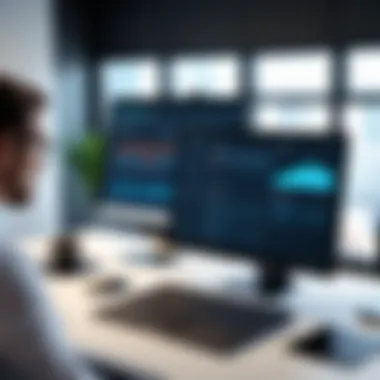

Pricing Considerations
Understanding the pricing elements of software like SurePoint Legal Software is crucial for legal firms seeking to optimize their operations. The decision to invest in a legal software solution isn't merely about its features; it's also about calculating the total cost of ownership and assessing the value it brings to the table. This section dives into the financial aspects, focusing on how cost structure influences decision-making and how to conduct a thorough value analysis.
Cost Structure
When embarking on the journey of integrating SurePoint Legal Software, it’s imperative to get a clear picture of its cost structure. This includes upfront licensing fees, subscription models, and any additional charges that might surface.
- Upfront Costs: Some firms face significant initial investment costs, especially for on-premise software solutions. With SurePoint, costs can vary widely, depending on the number of users and features selected. A legal firm must evaluate what’s necessary and how these upfront costs will affect their budget.
- Subscription Fees: A common pricing model involves monthly or annual subscriptions. The flexibility of this model sometimes means more predictable budgeting for firms. However, potential price increases must be kept in mind as the software updates and evolves.
- Custom Solutions and Add-Ons: Many legal software systems, including SurePoint, offer customization. This adds another layer to the cost. Firms should consider whether they require specific functionalities or integrations that will incur extra fees. Evaluating the added costs of these features against the firm's needs is essential.
- Training and Implementation Costs: Another often-overlooked aspect of cost is the training required to get staff up to speed. Proper training is vital, as poor implementation can lead to wasted resources and reduced efficiency.
"When investing in software, the true cost is not always what you see on the surface; hidden fees and extra training can turn a good deal costly."
Value Analysis
Once the cost structure is laid out, the next logical step involves conducting a value analysis. This process helps firms weigh the benefits of SurePoint against its financial implications.
- Return on Investment (ROI): Implementing SurePoint can improve firm efficiency and client service, ultimately leading to higher profitability. By streamlining case management and billing processes, legal firms may see quicker turnaround times and reduced administrative burdens. An analysis of projected ROI should take into account factors like time saved and increased client retention.
- Quality of Features: The effectiveness of SurePoint’s features justifies its costs. A firm should examine what unique features are available, such as document automation or advanced billing systems, which might not be present in other solutions.
- Long-Term Value: The legal landscape is shifting, and adapting to new technologies can offer competitive advantages. Investing in software that evolves with the industry can yield long-term benefits that far exceed initial costs.
- User Satisfaction: Finally, evaluating user feedback on the software supports a comprehensive value analysis. Positive testimonials reflect the software's reliability and practicality, thereby supporting the investment decision.
Training and Support
Training and support are critical components for any software solution, especially in the legal field where precision and efficiency are paramount. When a firm decides to implement SurePoint Legal Software, understanding how to fully utilize its capabilities can make or break the effectiveness of the integration into daily operations. Without proper training, even the most advanced software can be perceived as unwieldy, leading to frustration and poor adoption rates among staff. Thus, investing time and resources into training and ongoing support is not just beneficial, it’s necessary.
Learning Resources
Learning resources play a vital role in equipping users with the knowledge and skills required to navigate SurePoint's interface and features. The company offers a variety of resources including:
- Online Tutorials: These are step-by-step guides that can help new users get started with the software. Each tutorial is focused on specific features and functionalities, making it easier for users to learn at their own pace.
- Webinars: Regularly scheduled webinars provide live demonstrations and Q&A sessions. This interactive format enables users to ask questions and get immediate feedback, fostering a deeper understanding of the software.
- Documentation: Comprehensive user manuals and FAQs are available. These documents can serve as quick references to troubleshoot common issues or learn about more advanced features.
Additionally, the community forum where users exchange tips and experiences can be an invaluable resource. Engaging with others who face similar challenges can lead to insights that neither official documentation nor tutorials may provide. As they say, "Two heads are better than one."
Customer Support Channels
Effective customer support channels ensure that users can get assistance when they encounter issues or have questions about the software. SurePoint provides a variety of support options:
- Phone Support: Having direct access to customer service representatives offers peace of mind. Quick, real-time solutions to urgent problems can greatly reduce downtime and frustration.
- Email Support: For less urgent matters, email support allows users to provide detailed descriptions of issues. This channel can be particularly useful for complex inquiries that require detailed explanations.
- Live Chat: Many users prefer this option for its immediacy. Chatting with a support agent can often lead to quick fixes without the need for lengthy phone calls.
"Effective support can turn a challenging day into a productive one. Users who know they can rely on solid support are likely to exhibit greater confidence in utilizing all features of the software."
This multilayered approach to customer support ensures that users have various avenues to seek help, catering to different preferences and needs. The bottom line is, a well-supported user is a successful user—making them feel empowered to leverage SurePoint's full capabilities.
Case Studies and User Testimonials
In the world of legal software, case studies and user testimonials serve as critical beacons guiding prospective users through their decision-making journey. They provide insight into how a product, like SurePoint Legal Software, functions in real-world settings, rather than relying on abstract features or marketing rhetoric alone. When evaluating whether to adopt or integrate a new software, understanding the experiences of others already navigating those waters can prove invaluable.
By examining various case studies, firms can grasp precisely how SurePoint addresses common challenges faced in legal practices. These stories go beyond stating features; they showcase the tangible benefits and impacts on workflows, processes, and client interactions. Often, potential users can see themselves in these scenarios, helping them to visualize the software's relevance in their own operations. Furthermore, testimonials serve as endorsements that can reinforce confidence in the product’s effectiveness.
Success Stories
Success stories illuminate the path to how legal practitioners have successfully implemented SurePoint Legal Software and reaped considerable rewards from its use. One such example involves a mid-sized law firm that specialized in family law. They struggled with inefficient case management and billing delays that left clients frustrated. After adopting SurePoint, they reported an immediate uptick in their operational efficiency.
- Streamlined Case Management: The firm was able to organize documents, manage timelines, and track case progress more effectively, leading to quicker resolutions for clients.
- Improved Billing Accuracy: Automated billing not only minimized errors but also expedited payment cycles, which ultimately improved cash flow.
As a result, the firm noticed a 25% increase in client satisfaction ratings, as measured through follow-up surveys sent post-case closure. Clients appreciated the timeliness of responses and the clarity of invoicing.
Lessons Learned
However, not all experiences shine brightly; lessons gleaned from user testimonies paint a broader picture of potential pitfalls and missteps when implementing new software. One notable case involved a smaller firm that rushed into the deployment of SurePoint without adequate training for its staff.
- Underestimating the Learning Curve: The employees initially faced difficulties navigating the software's features, which led to setbacks in daily operations. Acceptance among team members can sometimes be the biggest hurdle.
- Feedback Mechanism: The firm learned that establishing a feedback loop between users and IT support was crucial. It fostered an environment of collaboration, where user concerns could be addressed promptly, leading to a more cohesive transition.
Future of Legal Software
The realm of legal software stands at a crossroads, teetering between traditional practices and modern innovations. When discussing the future of legal software, several pivotal elements come to light, influencing not only the functionality of products like SurePoint but also the very fabric of legal practice itself. As law firms embrace digital transformation, understanding these trends and adjustment strategies is crucial for staying ahead.
Emerging Trends
As technology continues to evolve, legal software products are integrating various cutting-edge features. Some trends to look out for include:
- Artificial Intelligence and Machine Learning: AI-driven tools are becoming indispensable for automating routine tasks such as document review and legal research. With increased efficiency, these technologies empower legal professionals to focus on complex issues rather than getting bogged down in menial work.
- Cloud Computing: Cloud-based solutions are gaining traction, allowing law firms to access documents and software from anywhere at any time. This flexibility makes collaboration seamless, particularly as remote working becomes more commonplace in the legal sector.
- Data Analytics: The ability to analyze and visualize massive data sets can help legal teams make informed decisions, predict case outcomes, and assess the likelihood of success in various strategies. With robust analytics, firms can tailor their services to better meet client needs.
- Enhanced Cybersecurity Measures: As the digital realm grows, so do the threats. Legal software is evolving to incorporate sophisticated security features to protect sensitive client information against breaches and cyber threats, ensuring compliance with regulations and building client trust.
Legal experts must keep their ears to the ground to embrace these emerging trends effectively. The adoption of such technologies not only streamlines processes but also enhances client satisfaction by delivering faster and more accurate legal services.
Adapting to Change
Change, while often daunting, is a natural part of any industry, especially in law. Adapting to advancements in legal software is not merely an option; it’s imperative for survival. Here are key considerations in this transition:
- Training and Development: Law firms need to invest in training programs that help staff navigate new software functionalities. Ensuring that all users are comfortable with the tools can prevent missteps and foster an environment of efficiency.
- Change Management Strategies: A focused approach to change management is essential. Clear communication about the benefits of the new software, along with a step-by-step implementation strategy, can ease the transition and cultivate buy-in from all team members.
- Continuous Feedback Loop: Establishing a culture that encourages feedback on new tools and practices can help firms fine-tune their adoption strategies. Harnessing insights from team members who are close to daily operations ensures that ongoing improvements are made.
- Scalability and Flexibility: Choosing software that can grow with the firm’s needs is key. As business objectives change, the software should be able to adapt without requiring a complete overhaul or a shift in direction.
Embracing the future is about more than just technology; it’s about fostering a mindset that is open to innovation and continuous improvement.



