Exploring Synergy Desktop: A Comprehensive Guide


Intro
In the modern landscape of professional work environments, tools that enhance productivity are invaluable. One such tool is Synergy Desktop, designed to bridge the gap between diverse operating systems and streamline user operations. This guide explores the core features, interface, and user experience associated with Synergy Desktop, offering insights tailored for decision-makers and IT professionals seeking efficient solutions that promote collaboration.
Overview of Core Features
Synergy Desktop integrates distinct functionalities to facilitate a smooth workflow across different devices. Here are some essential aspects of its capabilities:
- Cross-Platform Connectivity: Synergy Desktop allows users to seamlessly operate multiple computers with different operating systems from a single mouse and keyboard.
- Clipboard Sharing: Users can easily copy and paste text and images between devices, enhancing the workflow further.
- Customizable Shortcuts: Personalizing keyboard shortcuts lets teams optimize their usage according to specific tasks or preferences.
- Multiple Display Support: The software can function effectively with multiple monitors, which is crucial for multitasking professionals.
Comparison of features across top software options
When evaluating Synergy Desktop, it is essential to understand how it measures against competing software solutions. For instance:
- Input Director: This tool also offers cross-computer control, but lacks the clipboard sharing feature, which may limit certain user experiences.
- Mouse without Borders: While this application is effective for Windows environments, it does not support MacOS, unlike Synergy.
- Barrier: This open-source alternative provides similar functionalities, yet may not be as user-friendly for less technical users.
The comprehensive set of features that Synergy Desktop provides places it as a strong competitor in the industry.
User Experience and Interface
The user interface of Synergy Desktop is straightforward and easy to navigate. Users can set up the software swiftly, allowing them to focus on work rather than technical configurations. Importantly, the software emphasizes usability and accessibility.
Insights into UI/UX design aspects
The design prioritizes clarity. Menus are intuitive, meaning that navigating between configurations requires minimal effort. User feedback indicates that even those with limited technological skills can effectively use Synergy Desktop without extensive training.
Importance of usability and accessibility
Usability is critical in any professional environment. Synergy Desktop achieves this by removing barriers to functionality. All users, whether technical or non-technical, can partake in the collaboration process efficiently. This inclusivity helps in ensuring that all teams can leverage the tool's full potential without fear of technological complications.
"Usability and user interface consideration in software tools are not mere preferences, but necessities for ensuring high productivity levels in diverse teams."
The above points illustrate how Synergy Desktop not only stands out due to its features but also impresses with its user interface and overall usability, making it an asset for any organization.
Intro to Synergy Desktop
Understanding Synergy Desktop is paramount for industry professionals who seek to enhance operational productivity and collaboration. As organizations increasingly rely on various software tools, familiarity with Synergy Desktop allows users to leverage its full potential. This synergy between technology and user needs can lead to significant efficiency gains in workflows.
What is Synergy Desktop?
Synergy Desktop is a software application designed to facilitate seamless collaboration and improve workflow among teams. This tool allows users to connect multiple computers and share a keyboard and mouse across different operating systems. This means that a single user can control multiple devices from a single set of input devices, streamlining activities when working with several systems.
The application is particularly useful in environments where professionals operate both Windows and macOS devices. It eliminates the need for switching physical input devices and enhances multitasking capabilities. Moreover, Synergy Desktop also offers features that simplify file sharing and platform integration, making it a versatile option for various professional settings.
Historical Context and Development
The development of Synergy Desktop has been closely tied to the evolving needs of technology and work practices. The software originated from the desire to manage multiple computers more efficiently without the clutter of extra peripherals. Early versions focused primarily on basic functionality and compatibility, allowing a keyboard and mouse to control multiple systems seamlessly.
As technology advanced, so did the capabilities of Synergy Desktop. Updates incorporated support for various platforms, including Linux and Raspberry Pi, catering to the diverse environments in which industry professionals operate. Additionally, continual improvements in security measures have made it more reliable, thus gaining popularity among IT departments in organizations across sectors. This historical evolution highlights how Synergy Desktop has adapted to the changing landscape of technology and user needs, making it a viable choice for professionals today.
Core Features of Synergy Desktop
The Core Features of Synergy Desktop are essential for understanding its role in improving productivity and collaboration in professional settings. These features not only enhance user experience but also offer a range of capabilities that adapt to the unique needs of businesses. Focusing on these key aspects provides clarity on how to leverage Synergy Desktop for optimal outcomes in team dynamics and project management.
User Interface and Experience
The user interface (UI) is a crucial element that dictates how effectively users can interact with Synergy Desktop. A well-designed UI minimizes the learning curve and enhances user satisfaction. Synergy Desktop offers a clean, intuitive layout that allows users to navigate easily between tasks. The experience is streamlined, making it simple for users to access tools necessary for collaboration.


Moreover, the UI supports customization, catering to the preferences of different users. This attribute can significantly reduce the time required for onboarding new team members. When professionals feel comfortable and supported by the interface, their productivity and engagement levels increase.
The visual aspects are also important. Color schemes and layout options can positively impact user mood and focus. Hence, the attention paid to UI design is not merely aesthetic but plays a functional role in enhancing overall user experience.
Integration Capabilities
Integration capabilities are a major strength of Synergy Desktop. In a world where businesses rely on various software solutions, the ability to connect different tools seamlessly is vital. Synergy Desktop offers compatibility with numerous applications, including project management and communication tools. This connection allows users to centralize their workflow, reducing the need to switch between applications.
Additionally, APIs (Application Programming Interfaces) provided by Synergy Desktop allow for even deeper integration. Organizations can design bespoke workflows, linking Synergy Desktop with their existing systems. This capability ensures that data flows smoothly across platforms, improving efficiency.
The significance of integration cannot be understated. Without it, teams may face challenges in data management, leading to potential errors and miscommunication. Therefore, a robust integration framework is essential to leverage the full capabilities of Synergy Desktop.
Customization and Flexibility
Customization and flexibility are increasingly valued in software tools. Synergy Desktop provides options for users to tailor their experience based on specific business needs. From interface adjustments to feature selection, users can configure the tool to serve their requirements best.
Flexibility is evident in how Synergy Desktop accommodates various team sizes and structures. Whether it is a small startup or a large corporation, teams can adapt Synergy Desktop's capabilities to match their operational model. This adaptability also extends to remote work environments, where different tools may be necessary to support a distributed workforce.
Overall, customization and flexibility in Synergy Desktop significantly enhance its appeal. They empower teams and individuals to work in ways that best suit their goals and preferences, leading to improved satisfaction and productivity in the workplace.
Benefits of Synergy Desktop in Professional Settings
The landscape of modern work demands tools that not only connect teams but also streamline their operations. This is where Synergy Desktop comes into play. By understanding its multiple benefits, decision-makers and IT professionals can evaluate how it fits into their organization’s workflow. Each benefit encompasses key aspects that boost productivity and enhance collaborative efforts.
Enhancing Collaboration and Teamwork
One of the foremost advantages of Synergy Desktop is its ability to enhance collaboration among team members. In a professional setting, effective communication is critical. Synergy Desktop provides a unified platform for various communication channels. This means colleagues can easily share files, engage in discussions, and manage projects in a single interface. Asynchronous communication allows team members to interact even when they are not in the same location or working at the same time, contributing to a more inclusive work environment.
Furthermore, real-time editing capabilities on documents foster teamwork. Multiple users can work on the same file simultaneously, reducing time wasted in back-and-forth email exchanges. This collaborative approach not only boosts morale but also drives innovation, as ideas can be exchanged freely and quickly. In sum, Synergy Desktop reinforces the value of teamwork, making it an essential tool for professional environments.
Improving Workflow Efficiency
Synergy Desktop simplifies workflows by automating routine tasks and integrating various applications into one cohesive system. The platform's flexibility allows organizations to customize their environment according to specific roles and responsibilities. As a result, team members can focus on high-priority tasks rather than getting bogged down by administrative duties.
Moreover, features like task management and project tracking contribute significantly to operational efficiency. Users can visually monitor progress and adjust deadlines, which enhances accountability. With a centralized dashboard, stakeholders can quickly ascertain who is responsible for what, leading to improved responsibility and transparency within teams. This efficiency is particularly vital in fast-paced industries where time optimization can directly influence output and profitability.
Facilitating Remote Work
The rise of remote work has changed how professionals interact. Synergy Desktop plays a pivotal role in facilitating seamless remote collaboration. Its cloud-based architecture means that users can access their workspaces from anywhere, given they have an internet connection. This accessibility ensures that remote teams can maintain productivity levels similar to those in physical offices.
Additionally, the platform supports various devices, which is crucial for diverse workforces. Whether using a laptop, tablet, or smartphone, employees can stay connected and engaged. Security features also give organizations peace of mind about data safety during remote operations, ensuring compliance with industry standards. This capability ultimately means that companies adopting Synergy Desktop for remote work can foster continuity and resilience, making them better equipped for future challenges.
By understanding these facets, decision-makers can see the importance of adopting such technologies to stay competitive in today's fast-evolving landscape.
Challenges and Limitations of Synergy Desktop
Understanding the challenges and limitations of Synergy Desktop is crucial for industry professionals. While the software offers a myriad of features and advantages, it is equally important to recognize potential pitfalls. This awareness aids in better decision-making for implementation and management. Knowing these issues ensures that organizations can prepare accordingly, reducing disruptions and optimizing user satisfaction.
Technical Limitations
One key aspect is the technical limitations of Synergy Desktop. Although the software is robust, it may not seamlessly integrate with every existing system or application. Some organizations find compatibility issues with legacy systems or specialized software. Such limitations can lead to delays in data transfer and workflow disruptions.
Moreover, certain features might demand high system specifications that not all users can meet. For example, running resource-intensive applications on older hardware may result in lag or system failures. Therefore, assessing system requirements is essential before deploying Synergy Desktop in a professional environment. Users should evaluate their infrastructure and determine if upgrades are necessary to support the software fully.
Additionally, network stability plays a pivotal role in the performance of Synergy Desktop. Users in environments with unreliable internet connections could face challenges, as the software often relies on cloud-based functionalities. Fluctuating network quality can hinder communication and data synchronization, ultimately affecting productivity.
User Adaptation Issues
The second area of concern revolves around user adaptation issues. Adopting any new software comes with a learning curve. Synergy Desktop, while user-friendly, may still pose challenges for some individuals. Employees accustomed to traditional methods could struggle with the transition to digital workflows. This can lead to frustration and resistance, which in turn hinders effective implementation.
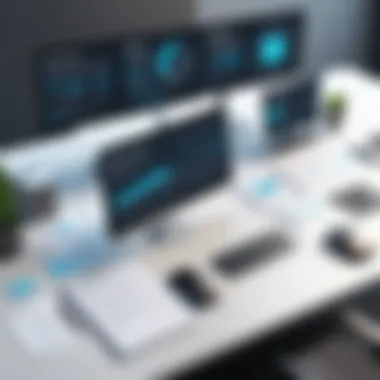

Training programs are vital to mitigate these concerns. Providing comprehensive training resources helps users become familiar with the platform. However, organizations must recognize that training needs may vary. Some employees grasp the interface quickly, while others need additional time and support. Personalized training plans could be beneficial here.
It's also worth noting that not all team members may be equally tech-savvy. Older staff, for instance, might require more hands-on assistance during the transition phase. To facilitate smoother adaptation, it is imperative to foster an environment that encourages questions and sharing experiences. This support can aid in building confidence in using Synergy Desktop.
"A successful implementation hinges not only on the software itself but also on how well the users can adapt and integrate it into their workflows."
Recognizing these challenges serves as a step toward effectively leveraging the capabilities of Synergy Desktop. By addressing technical limitations and user adaptation issues, organizations can enhance their operational effectiveness.
Comparative Analysis: Synergy Desktop vs. Competitors
Understanding how Synergy Desktop stands against its competitors is crucial for industry professionals making informed decisions about collaboration software. The comparative analysis provides insights into various aspects of Synergy Desktop, such as its unique features, user satisfaction, and overall performance. This analysis is particularly important because it allows users to evaluate which software best fits their organizational needs.
Key Competitors Overview
To grasp the competitive landscape, it is essential to identify the key players in the collaboration software industry. Notable competitors of Synergy Desktop include Slack, Microsoft Teams, and Zoom. Each of these platforms has distinct advantages and limitations that impact user experience and functionality.
- Slack: Known for its messaging capabilities, Slack offers integration with third-party applications, making it popular among tech-savvy teams. However, its user interface is sometimes seen as cluttered.
- Microsoft Teams: This platform integrates seamlessly with other Microsoft products. Its comprehensive suite includes file sharing and video conferencing, making it a favored choice for businesses already using Microsoft ecosystems. Yet, it often requires extensive onboarding.
- Zoom: While primarily recognized for video conferencing, Zoom has advanced features for webinars and large meetings. It excels in video quality, but it lacks some collaboration features found in other platforms.
Each of these competitors brings unique features that serve different parts of the professional environment. The choice of tool often hinges on specific organizational goals, team size, and required functionalities.
Performance Metrics
When evaluating Synergy Desktop against its competitors, performance metrics play a vital role. Users look for reliability, speed, and user satisfaction.
- Reliability: This includes uptime statistics, which indicate how often the software is available. Synergy Desktop has proven to deliver consistent performance, but competitors also strive for high reliability.
- Speed: How quickly the software responds to user commands can greatly impact workflow. Synergy Desktop is generally responsive, yet it remains essential to measure against slack and buffer times reported by users of other platforms.
- User Satisfaction: Gathering feedback through surveys and case studies provides insight into how users feel about each platform. Generally, satisfaction ratings can vary based on specific use cases and the familiarity of the team with the tool in question.
"The choice of collaboration software can make a significant difference in productivity and teamwork."
Organizational leaders must analyze these metrics before committing to a platform. This comprehensive evaluation ensures that they are choosing a tool that not only meets immediate needs but also accommodates future growth.
Implementation Strategies for Synergy Desktop
Implementing Synergy Desktop effectively can considerably enhance its value for organizations. Thoughtful strategies during implementation ensure that professionals leverage the software’s features efficiently. These strategies involve careful planning, user engagement, and ongoing support. By addressing potential challenges head-on, organizations can create an environment that maximizes productivity and collaboration.
Planning the Rollout
Planning is critical. A well-structured rollout plan considers existing workflows, team needs, and potential obstacles. Engaging stakeholders early can facilitate smoother transitions. Gathering feedback from end users helps identify unique requirements that the software must accommodate. This allows for a tailored experience that maximizes utility.
Some key steps in planning the rollout include:
- Conducting a Needs Assessment: Determine what features are most relevant for the team. Knowing specific use cases helps to promote focused training.
- Establishing a Timeline: Set a realistic schedule for deployment phases. Gradual implementation can help manage learning curves for users.
- Identifying Key Personnel: Designate team leaders or champions who can guide others through the transition. Their experience can ease user anxiety about adopting new technology.
Furthermore, it is essential to monitor metrics post-implementation. This helps in optimizing the use of Synergy Desktop. Adjusting the approach based on initial user interaction can lead to more significant gains in productivity.
Training and Support Resources
Training is essential for user adoption. Even the most sophisticated software requires knowledgeable users. Organizations should invest time and resources into comprehensive training programs. Training materials should cater to various skill levels and learning preferences.
Some effective training measures may include:
- Onboarding Sessions: Live demonstrations can engage users, providing them a chance to ask questions.
- Interactive Tutorials: These allow users to practice features at their own pace, enhancing confidence.
- Access to Documentation: Manuals or FAQs can serve as valuable resources for reference after initial training.
Ongoing support also plays a pivotal role. Users should know how to access help when issues arise. Consider establishing a support channel through platforms like Reddit or an internal forum. It encourages knowledge sharing and problem-solving among users.
A well-supported workforce can also identify advanced features, integrating them effectively into daily operations. Users will feel empowered, leading to innovation.
"Investing in training and ongoing support is investing in productivity."
Future Trends in Collaboration Software
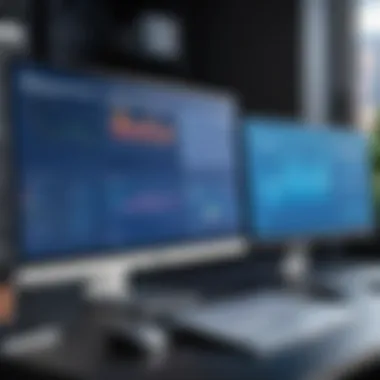
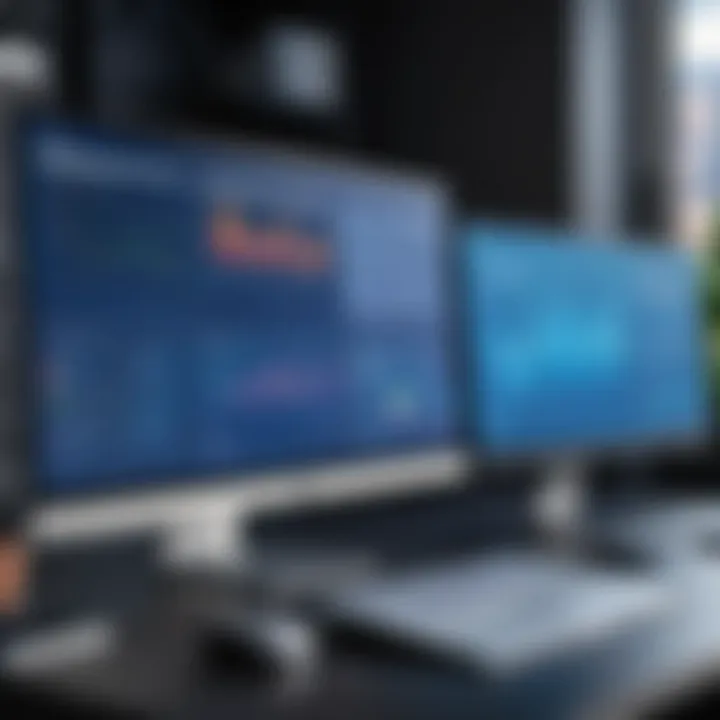
The field of collaboration software is dynamic, evolving rapidly to meet the changing demands of businesses and teams. Understanding future trends in collaboration software is essential in the context of Synergy Desktop. This knowledge not only prepares organizations for upcoming shifts but also helps them leverage new tools to enhance productivity and teamwork. In a landscape where work is increasingly digital and remote, innovative solutions are critical.
Identifying emerging technologies is key. One main benefit is increased adaptability. As companies integrate new tools, they can streamline processes, improve communication, and ultimately foster collaboration in ways that were previously unattainable. Companies that remain aware of these trends gain competitive advantages not only in efficiency but also in employee satisfaction and retention.
Emerging Technologies Enhancing Collaboration
Several technologies are paving the way for improved collaboration. Among these, artificial intelligence (AI) stands out. AI tools help automate mundane tasks, allowing team members to focus on more strategic objectives. For instance, chatbots can manage scheduling or common inquiries, thus freeing time for more complex decision-making.
Similarly, cloud technology enables real-time collaboration from any location. Tools like Google Workspace or Microsoft 365 allow teams to work seamlessly, eliminating the constraints of physical presence. Sharing and editing documents in real-time fosters collaboration that can adapt to various work styles and locations.
Other technologies, such as virtual and augmented reality, offer immersive experiences that can enhance meetings. These tools could transform a standard video call into an engaging experience, making teams feel more connected.
"Adopting new technologies is not just about keeping up. It’s about taking a strategic step forward."
Predictions for Synergy Desktop
As technology progresses, so too must collaboration tools like Synergy Desktop. One prediction is that Synergy Desktop will increasingly integrate AI capabilities. This could mean smarter resource allocation, predictive analytics for project management, and improved user interface customization. Enhanced machine learning algorithms might help tailor user experiences, making Synergy Desktop even more intuitive.
Another likely trend is deeper integration with social media and communication platforms. As remote work and digital networking continue to rise, the ability to connect seamlessly with tools like Slack or Zoom could become a crucial feature. This would facilitate smoother transitions between communication and project management tasks.
Furthermore, as organizations focus on data privacy and cybersecurity, Synergy Desktop is expected to implement more robust security measures. This will reassure users about how their data is handled, addressing a growing concern in the digital workspace.
In summary, the future trends in collaboration software are marked by technological advancements that promise to enhance user experience and effectiveness. Synergy Desktop must evolve to meet these challenges and capitalize on new opportunities, ensuring it remains a valuable asset for professionals.
User Feedback and Case Studies
Understanding user feedback and the insights derived from case studies is crucial when evaluating Synergy Desktop. This component provides valuable perspectives on the practical application of the software in real-world settings. It not only highlights how actual users interact with the tool but also sheds light on the tangible benefits and potential pitfalls that can arise.
Focusing on user experiences and case studies can illuminate the software’s true value. Feedback from various organization types can guide decision-makers about effectively implementing Synergy Desktop in their own contexts. Moreover, it can expose significant patterns regarding usability, efficiency, and adaptability.
Furthermore, when organizations share their case studies, they contribute to a broader knowledge base that can aid businesses in making informed decisions. Companies looking to adopt Synergy Desktop can learn from others’ successes or challenges, enhancing the likelihood of a smooth implementation.
User Experiences with Synergy Desktop
User experiences often tell the whole story of a software product. Various testimonials from industry professionals reveal how Synergy Desktop has fundamentally changed workflows. Users frequently note the intuitive interface and its ability to streamline communication.
Users from diverse sectors, including finance, education, and technology, report notable improvements in productivity. Many appreciate Synergy Desktop's customizable features, which allow teams to tailor the interface to their specific needs.
However, not all feedback is positive. Some users have expressed concerns about initial learning curves. These challenges can hinder early adoption. Addressing these issues in training and support is essential for maximizing its benefits.
Case Study Examples
Case studies provide distinct examples of how organizations have effectively utilized Synergy Desktop to meet specific challenges. Take, for instance, a mid-sized marketing agency that integrated the software to facilitate team collaboration across different projects. Following the implementation, the firm's project completion rate increased by 30%. The real-time collaboration features helped in aligning team efforts and reducing miscommunication.
Another compelling example involves an educational institution that utilized Synergy Desktop to enhance remote learning experiences. By integrating the tool into their curriculum, instructors reported greater student engagement and streamlined communication between faculty and students. The effectiveness of assignments and feedback processes improved significantly.
"Case studies reflect not just the usage but also the impact of Synergy Desktop on various industries.
They illustrate the capability of the software to adapt to differing needs and environments."
These real-world applications highlight the software’s versatility and capability in improving productivity across sectors. Understanding both user experiences and case studies equips potential adopters with the insights needed to leverage Synergy Desktop effectively.
The End
In summation, the importance of this article lies in its thorough exploration of Synergy Desktop as an essential tool in the realm of collaboration and productivity. By understanding its multifaceted features, benefits, and challenges, industry professionals can make informed decisions regarding its implementation. This software facilitates improved communication within teams, which has become vital in today's diverse work environments.
Final Thoughts on Synergy Desktop
Synergy Desktop stands out for several reasons. It enhances user interaction and encourages a smoother workflow for professionals. The integration possibilities allow for seamless transitions between different applications, saving time and effort. Additionally, flexibility in customization caters to various business needs, which can be crucial for operational success.
However, like any product, it is not without its limitations. Professionals must also be mindful of potential technical difficulties and the journey of user adoption. The feedback gathered from actual users illustrates some of these challenges, yet also highlights the significant advantages that Synergy Desktop can bring when effectively trained and deployed.
This article encapsulates these insights, equipping decision-makers and IT professionals with the necessary knowledge to leverage Synergy Desktop. As remote work continues to shape the business landscape, the role of intelligent collaboration tools like Synergy Desktop becomes more significant. This guide thus aims to prepare professionals for an informed path forward.
"Effective collaboration tools do not just facilitate work; they transform the way teams operate and innovate together."
Thus, understanding Synergy Desktop's offerings is not just beneficial—it's essential for any organization striving to thrive amidst ever-evolving work dynamics. The path towards optimizing productivity and collaboration begins with informed decision-making.



