Todoist Plans Explained: Your Ultimate Guide


Intro
In today’s fast-paced world, keeping tasks organized can feel like juggling flaming swords. Todoist has carved out a niche as a preferred task management tool, admired for its flexibility and cross-platform capabilities. This guide takes a closer look at the various plans offered by Todoist, from the freemium base to the full-blown premium, examining not just the features but the nuances that can influence the decision for individuals and teams alike.
Before diving into the specifics, it's essential to note that the right plan might depend on your specific needs—be it personal organization or collaborative projects among teams. The article will shed light on the key functionalities and user experiences associated with each tier, while also providing insights directly from industry experts.
Overview of Core Features
Description of essential functionalities
Todoist is packed with features designed for task management simplicity yet profound effectiveness. Here are some core functionalities its users often revel in:
- Task Creation: Users can create tasks quickly, setting due dates, priorities, and even labels to categorize their responsibilities.
- Project Organization: Tasks can be grouped into projects, allowing users to keep related responsibilities all in one place, kind of like keeping your eggs in one basket—but a basket that won’t break!
- Recurring Tasks: Set tasks that repeat at designated intervals, making it easier to manage long-term commitments.
- Collaboration Tools: Share projects with team members, assign tasks, and track progress collaboratively.
- Productivity Visualizations: Utilize graphs to visualize progress and optimize work habits, helping to stay on top of deadlines.
Comparison of features across top software options
When weighing Todoist against competitors like Trello or Asana, several critical differences come into play:
- User Interface: Todoist’s UI is minimalist and allows for quick task entry, while Trello leans heavily on a visual board model that may not suit everyone’s tastes.
- Integration Capabilities: With integration to Google Calendar, Slack, and various other tools, Todoist provides flexibility, much more than what some other platforms might offer.
- Prioritization System: The organization using priority levels is more refined in Todoist than in many alternatives, offering an enhanced method for users to focus on crucial tasks.
A step beyond just identifying features, understanding how each application aligns with your workflow is crucial.
User Experience and Interface
Insights into UI/UX design aspects
Todoist doesn’t just focus on what it can do; it also pays significant attention to how it feels to use the app. The UI is clean and navigable. Users often appreciate:
- Simplicity: It's friendly to those who might not be tech-savvy.
- Customization Options: Personalization can elevate the experience, with various themes and project views tailored to user preferences.
- Mobile Compatibility: The mobile app mirrors the desktop experience, making it convenient regardless of where users find themselves.
Importance of usability and accessibility
In a world where accessibility is paramount, Todoist shines by allowing keyboard navigation and screen reader compatibility. This makes the application usable for individuals with disabilities, ensuring everyone has the tools needed to stay organized.
"An app is only as effective as its usability. Todoist captures this essence by prioritizing user-centric design."
The convergence of usability and functionality positions Todoist as not merely a tool, but an enabler of productivity.
In summary, understanding the scope of Todoist’s plans, coupled with user experiences and robust features, paints a comprehensive picture. Whether you are a sole entrepreneur or part of a sizeable collaborative team, there are worthwhile options within Todoist to bolster your task management capability. The next sections will explore specific plans in detail and how each can cater to different user requirements.
Preface to Todoist
In today’s fast-paced world, the need for effective task management tools has never been greater. An organized approach to tasks can mean the difference between achieving goals and feeling overwhelmed. For this purpose, Todoist stands out, making its mark as a leading player in the realm of task management applications. This section aims to explore the significance of Todoist, showcasing its features and why it has garnered considerable attention among users, from individuals to teams.
Overview of Task Management Tools
Task management tools have rapidly evolved over the years, reflecting the changing nature of work dynamics. Nowadays, a wide range of options exists, encompassing everything from basic to-do lists to sophisticated project management platforms. The primary function of these tools is to help individuals and teams organize, prioritize, and track their tasks. Some of the elements to consider when exploring task management tools include:
- User Interface: A clean and intuitive interface can significantly enhance user experience, making it easier to navigate and manage tasks.
- Collaboration Features: Tools that allow teams to work together in managing tasks can streamline project workflows.
- Integration Capabilities: The ability to connect with calendars, emails, and other software is crucial, as it ensures seamless task management without jumping between applications.
- Customization: Each user has unique needs; hence, features that allow for customization help tailor the tool to individual workflows.
Despite the plethora of tools available, Todoist has captured significant interest with its streamlined design and versatile features.
The Significance of Todoist
Todoist’s prominence in the task management sphere can be attributed to its multifaceted approach to helping users keep track of their tasks. Here are some key points that underline its importance:
- Ease of Use: Todoist's interface is user-friendly, which makes it accessible for people from all backgrounds. Users can quickly learn how to manage their tasks without wading through piles of documentation.
- Versatility: Whether you're a freelancer juggling multiple clients or a project manager overseeing a team, Todoist adapts to various workflows and needs. This versatility allows individuals to mold the app according to their specific requirements.
- Robust Features: Todoist is packed with functionalities such as labels, filters, and scheduling options that cater to both personal and professional task management. These elements help to prioritize work effectively, ensuring that nothing falls through the cracks.
- Community and Resources: The ecosystem surrounding Todoist is rich with tutorials and user forums, which aids in enhancing user experiences by sharing best practices and tips.
"A tool is only as good as the user; Todoist empowers rather than dictates how tasks should be managed."
Todoist Plans Overview
When considering a task management tool, understanding its various plans becomes essential. Todoist offers several tiers, each tailored to different user needs and requirements, making it vital to analyze the features, benefits, and limitations of each option. This section aims to dissect the offerings within Todoist's plans, providing a clearer picture of what each one can deliver. By getting acquainted with these plans, users can make informed decisions that enhance their productivity.
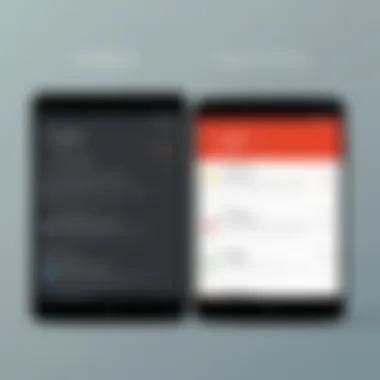

Free Plan Details
Core Features
The Free Plan of Todoist serves as a gateway into the world of task management without any financial commitment. With core features like task creation, due dates, and the ability to organize tasks into projects, this plan remains a staple for individuals just starting or those who require modest functionality. One of the noteworthy characteristics is the variable priority levels which allow users to mark tasks as important. This is a beneficial choice particularly for students or freelancers who seek to keep their daily tasks straightforward and organized.
Moreover, the unique ability to create sub-tasks offers an added advantage, helping users break down larger projects into bite-sized pieces without feeling overwhelmed. However, the functionality comes with limits, meaning it might not suit those who deal with multiple complex projects simultaneously.
Limitations of the Free Plan
Despite its appealing initial offerings, the Free Plan does have its shortcomings. Users may find themselves frustrated with the lack of robust features available only in higher tiers. Notably, the Free Plan does not include functionality for reminders or labels, which can be crucial for more advanced task management systems. This could be potentially detrimental for a business professional juggling various commitments.
This aspect highlights why the Free Plan serves as a useful entry point but may pose challenges for users with evolving or more demanding needs.
Premium Plan Insights
Advanced Features
Diving into the Premium Plan reveals advanced features tailored towards enhancing productivity and collaboration. Users gain access to sophisticated capabilities like project templates, task comments, and file uploads, which collectively elevate the task management experience. This plan shines in its complexity—allowing teams or individuals handling extensive projects to stay organized seamlessly.
Furthermore, the recurring tasks functionality is particularly noteworthy, enabling users to automate repeated chores. This saves time and ensures nothing slips through the cracks, especially valuable for professionals with tight schedules.
Benefits of Upgrading
Upgrading to the Premium Plan brings forth a host of advantages that can significantly enhance productivity. For instance, users gain unrestricted access to project tracking and reporting features, giving them deeper insights into task completion rates and workloads, thus improving planning and prioritization.
Additionally, the Premium Plan's unlimited integrations with third-party tools such as Google Calendar and Zapier cannot be overstated. This is an attractive option for tech-savvy users or teams looking to streamline their workflow across different platforms.
Business Plan Considerations
Team Collaboration Tools
The Business Plan is designed specifically for teams, focusing on collaboration and operational efficiency. Key features include shared projects, which facilitate teamwork without the confusion that can sometimes arise from disjointed communication. A valuable addition is the admin controls, allowing team leaders to manage permissions and oversee project access. This structure is particularly advantageous in corporate settings where maintaining confidentiality around sensitive tasks can be crucial.
However, some might feel that the price jump from Premium to Business is a consideration worth weighing, especially if the collaborative experience is limited to a handful of users.
Management Features
In addition to collaboration tools, the Business Plan offers robust management features that can significantly benefit larger organizations. The centralized billing option streamlines expenses, and the advanced reporting capabilities provide insights into team performance and productivity trends. This can be especially important for managers who need to track multiple employees across several projects.
While these features greatly enhance project oversight, they require an adjustment period for teams new to using comprehensive task management software effectively.
Feature Comparison Across Plans
Understanding the differences in features across Todoist’s plans is vital for users who wish to optimize their task management. Features may appear similar at first glance, but subtle distinctions can greatly impact productivity. By comparing these features, users can identify which plan aligns best with their individual or team needs. From basic task organization to advanced automation options, making an informed choice can enhance efficiency and help in striking the right balance between simplicity and functionality.
Task Organization and Prioritization
Task organization is at the heart of any effective productivity tool, and Todoist shines in this department. All plans enable users to create tasks, set due dates, and establish priorities through various levels of urgency indicated by color-coded labels. The free plan allows basic task lists, but the premium plan introduces additional capabilities like sub-tasks and task dependencies, which can help in breaking down larger projects into manageable chunks.
The business plan takes this a step further by integrating team-based task management. Teams can assign tasks to specific members, track individual performance, and even set deadlines collaboratively. This is especially beneficial for teams juggling multiple projects simultaneously, ensuring that everyone is on the same page.
Essentially, prioritization becomes a strategic tool in the premium and business plans, where you can sort tasks by priority and filter them based on urgency, helping you tackle the most critical items first. The following are some of the key aspects related to task organization:
- Project-based task grouping: Allows creating dedicated projects for specific goals.
- Labels and filters: Custom tags to categorize tasks, making retrieval easy.
- Prioritized task sorting: Sort tasks by urgency to focus on priorities.
Project Tracking and Progress Monitoring
The ability to track the progress of projects is another critical element that differentiates the plans. In the free version, users can see task completion statistics, but it is limited. When looking at the premium plan, users gain access to an advanced project overview featuring graphs and charts that illustrate progress over time. This visual representation can motivate users and provide insights into how time is being managed.
Moreover, the business plan enhances this further with admin-level insights that allow project managers to gauge team performance. The following features are noteworthy:
- Visual progress tracking: Graphs and metrics to measure task completion.
- Team performance insights: Admin can monitor individual contributions.
- Historical data on projects: Analyze past performance to enhance future planning.
"While it’s essential to set goals, being able to monitor your progress is what truly fuels motivation."


Integrations and Automation Options
Another key differentiator lies in integration capabilities and automation features offered across different plans. The free version comes with basic integrations, like linking with Google Calendar to sync deadlines. As users move up to the premium plan, they're introduced to integrations with platforms like Zapier, which allows users to automate repetitive tasks and connect Todoist with more apps.
In the business plan, integrations become even broader and more collaborative. Apps dedicated to workflow management such as Slack and Trello can be seamlessly integrated, allowing real-time updates and communication while keeping all team members on track.
Key points to consider regarding integrations include:
- Third-party applications: Connect to numerous apps for enhanced functionality.
- Task automation: Automate repetitive processes to save time and effort.
- Collaboration tools: Enhance team communication through integrations with relevant apps.
By understanding how features compare across Todoist's plans—task organization and prioritization, project tracking, and integration options—users can better navigate the extensive toolset. This equips them to make choices aligned with their efficiency goals, irrespective of whether they are individuals or part of a larger team.
User Experience Insights
Understanding user experience is like peeking behind the curtain of how individuals and teams interact with Todoist. When choosing a task management tool like Todoist, user experience can really influence decision-making. It's not just about features; it's about how these features feel in practice. An effective user experience can lead to increased productivity, improved workflow, and ultimately, a more organized life.
Testimonials from Users
Real user testimonials shine a light on the actual impact of Todoist on different people’s lives. For instance, a freelance marketing consultant shared that Todoist helped break down overwhelming projects into bite-sized tasks. She remarked, "In a busy world, I need structure. Todoist gives me that framework to sort my thoughts into actionable steps. My projects no longer feel like monsters; they’re just sums of small efforts!"
Another user, a team leader at a tech startup, emphasized the collaborative aspect of Todoist. He said, "Communication is key in our field, and Todoist helps us keep everyone on the same page. We can assign tasks, set deadlines, and visualize our project timelines. This tool helps align our focus and avoid chaos."
These anecdotes reflect varied experiences that are essential in discerning how Todoist meets different operational needs. They highlight how the tailored functionality impacts day-to-day activities, making the user's voice an invaluable piece of the puzzle when evaluating a tool's effectiveness.
Case Studies: Individual vs. Team Usage
Case studies reveal contrasting dynamics between individual users and teams when engaging with Todoist.
For individuals, the focus often revolves around personal productivity. An account from a university student emphasized how the ability to create labels and filters helps prioritize study sessions amidst a chaotic schedule. He stated, "Being able to label tasks as ‘urgent’ or ‘long-term’ helped me visualize my workload. Watching things get checked off made studying less daunting and more organized."
In contrast, teams experience Todoist as a vital tool for collaboration. For example, a small graphic design team showcased how they use Todoist to sync up multiple projects. They found benefit in the ability to comment on tasks, allowing for immediate feedback while keeping everything in one place. As one team member put it, *"Being able to comment directly on tasks keeps our discussions focused and minimizes the endless email chains. It’s like having a virtual brainstorming wall that we can all access."
These contrasts illustrate how Todoist adapts to suit various needs. Individuals can deepen their personal task management strategies while teams can maximize their collective efficiency. This adaptability is a crucial aspect for any decision-maker considering whether to implement Todoist in their workflow.
“User experiences with Todoist highlight that it's not just the features, but how those features facilitate real-world productivity challenges that matter most.”
These insights help illuminate how Todoist serves both individual users like students juggling academics and teams needing alignment in ongoing projects.
Maximizing Productivity with Todoist
In today’s fast-paced world, productivity isn't just a buzzword; it's a necessity. Todoist is not just an app; it’s a tool that helps individuals and teams streamline their tasks and achieve more in less time. By understanding how to use Todoist effectively, users can harness its full potential. Maximizing productivity involves knowing how to organize tasks, diversify methods of tracking progress, and effectively integrate the tool into daily routines.
One of the key aspects that makes Todoist stand out is its versatility. It caters to diverse work styles, whether you are a solo entrepreneur juggling multiple projects or part of a larger team. With the right approach and utilizing its robust features, Todoist can help anyone cut through the clutter of tasks and focus on what truly matters. It's similar to chiseling a statue from a block of marble; with every task organized and prioritized, you reveal the masterpiece of an effective workflow.
"Productivity is never an accident. It is always the result of a commitment to excellence, intelligent planning, and focused effort."
Tips for Organizing Tasks Effectively
When it comes to organizing tasks within Todoist, the process can seem overwhelming if not approached correctly. However, by adopting a systematic method, users can ensure that their to-do lists do not morph into daunting tasks in themselves. Here are several tips to enhance task organization:
- Break Down Projects: Large projects can become intimidating. Break them down into smaller, manageable tasks. Each task can serve as a stepping stone, making the overall project feel accomplished in stages.
- Prioritize Wisely: Use the priority levels provided by Todoist. Not all tasks are created equal. Mark what needs immediate attention and differentiate these from less urgent tasks. This can significantly clear up cognitive overload.
- Set Due Dates and Reminders: Life can be unpredictable. Setting due dates and utilizing reminders can keep you ahead of deadlines and avoid last-minute scrambles.
- Review Regularly: Allocate a few minutes each day or week to review your tasks. Adjusting priorities and acknowledging progress can keep motivation high.
Using Labels and Filters
Labels and filters in Todoist offer a powerful means of customization. They allow users to create a clearer view of their tasks, focusing on what is relevant at any given moment. Understanding how to best utilize these features can be a game changer:
- Labels: Create labels that resonate with your workflow. For example, if you often switch roles throughout the day, consider labels like "Calls", "Emails", or "Meetings". This way, you can easily filter tasks depending on the role you are currently engaging with.
- Filters: Use filters to access specific sets of tasks according to your criteria. For instance, a filter could show all tasks due today but only in a certain project. This refined access can save time and reduce distraction.
- Combining Labels and Filters: The productivity gains multiply when you use both in tandem. Imagine creating a filter that shows tasks labeled with "Urgent" and due today. You focus on what requires immediate attention, leaving less critical tasks for later.
By properly organizing tasks and utilizing the tools at hand, Todoist enables a more focused and efficient approach to managing workloads. Implementing these strategies will not only improve productivity but also instill a sense of control over one's workflow.
Integration Capabilities
Integration capabilities in Todoist hold a pivotal role in maximizing the functionality of the task management tool. By connecting with various third-party applications, users can streamline their workflows, boost productivity, and enhance collaboration among team members. As task management increasingly becomes intertwined with different platforms, understanding what integrations Todoist offers can help users decide how to best leverage this powerful tool in their professional or personal lives.


Utilizing integrations allows users to create a seamless ecosystem. For instance, hooking up Todoist with communication applications like Slack can facilitate real-time updates about task assignments and deadlines. This sort of interoperability not only reduces the friction of switching between apps, but also helps in maintaining a clearer overview of ongoing projects. Moreover, the flexibility of these integrations enables users to customize their experience based on their specific needs.
Supported Third-Party Tools
When we talk about supported third-party tools, it's essential to highlight some of the noteworthy options that enhance Todoist’s capabilities. Here are a few prevalent integrations:
- Google Calendar: Syncing Todoist with Google Calendar lets users see tasks alongside their scheduled events. It efficiently consolidates tasks and appointments in one view, aiding in better time management.
- Zapier: This integration offers a vast range of automatic workflows that connect Todoist with hundreds of apps. Whether it's sending tasks to Todoist from Gmail or triggering notifications in other platforms, the possibilities are nearly endless.
- Dropbox: With this integration, users can attach files from Dropbox directly to their tasks in Todoist. It’s an excellent way to keep all relevant documents accessible from within the task itself.
These integrations, among others, showcase how Todoist can serve as a hub for all your productivity needs. However, it’s also vital to consider the complexities that may arise when integrating multiple tools. Users must weigh the learning curve and potential disruptions against the benefits of a well-connected workspace.
APIs and Customizable Solutions
APIs play a significant role in enhancing Todoist’s versatility, especially for those who require tailored solutions. Todoist offers a robust API that allows developers to create custom applications or workflows suited to their specific requirements. This opens the door for businesses to integrate Todoist into their existing systems or develop unique tools that work seamlessly with their internal processes.
For IT professionals and entrepreneurs, understanding how to utilize APIs is a game changer. Here are some practical applications:
- Customized Dashboards: Creating a dashboard that consolidates task data in real-time from Todoist can provide immediate visibility into project statuses.
- Automated Task Management: With APIs, developers can automate task creation based on certain triggers, such as email commitments or updates from different management software.
In summary, the integration capabilities of Todoist are crucial in defining its role in the workplace. By supporting various third-party applications and providing extensive API functionality, Todoist empowers users to craft their productivity landscape. This fosters a smoother workflow and enhances overall task management, making it an integral part of modern-day operations.
Future Directions for Todoist
The exploration of future directions for Todoist carries significant weight within this discussion. As a powerful task management tool, Todoist is not just about what it offers today; rather, its trajectory informs users and potential adopters about what they might expect in the near future. Such foresight aids in decision-making, especially for businesses and individuals looking to invest in long-term solutions that will evolve with their needs.
In evaluating the future directions for Todoist, it becomes essential to consider upcoming features and the broader implications these may have on the landscape of task management. By identifying key trends and anticipated enhancements, users can prepare themselves to adapt their workflows to leverage new capabilities fully. This fosters not only improved productivity but also aligns with the ongoing push toward enhanced collaboration and integrations across platforms.
Upcoming Features and What to Expect
Anticipating future features in Todoist presents an opportunity to leverage potential benefits that may emerge. As organizations strive for efficiency, Todoist has been hinting at several enhancements aimed at improving user experience. Some notable features on the horizon include:
- Enhanced Project Views: A more interactive interface that allows users to visualize projects in real-time, giving clearer insights into task progress and resource allocation.
- AI-Powered Task Suggestions: Leveraging machine learning, Todoist could recommend tasks based on user habits, helping people manage their time more effectively.
- Advanced Automation: Expect more powerful automation options that integrate seamlessly with other productivity tools, allowing for a more connected workflow.
These enhancements might prove invaluable, especially for teams that rely on coordinated task management across various functions. As Todoist continues to innovate, the focus on user needs ensures that the platform remains relevant and useful.
Potential Impact on Task Management Landscape
The forthcoming changes to Todoist's functionalities could reshape how users approach task management overall. With increased integration of AI and advanced automation, there is potential for a shift towards more intelligent task management systems.
Some anticipated impacts include:
- Greater Efficiency: Automation and AI features could drastically reduce the manual effort needed to organize and prioritize tasks.
- Collaboration Enhancements: As businesses become increasingly remote, tools that support synchronous workflow will drive productivity. Todoist's evolving nature may lead to richer collaboration features, helping teams to synchronize their efforts smoothly.
- User Empowerment: A user-centric approach, spurred by direct feedback mechanisms and data analytics, would enable users to mold the tool to their liking, creating a more tailored experience.
"The future of task management is not just in better tools but in tools that adapt to the way we work."
In summation, keeping an eye on the future directions of Todoist not only prepares users to benefit from new features but also provides insights into broader trends that may impact their working environment. By recognizing and understanding these upcoming developments, decision-makers, IT professionals, and entrepreneurs can ensure they are setting their teams up for success.
Culmination
In wrapping up our exploration of Todoist plans, it's crucial to reflect on the significance of choosing the right plan for your needs. Not every plan fits every user; understanding the nuances of each option can drastically affect not just productivity, but also the user experience. In this fast-paced world, time is a precious commodity. Having the right tools at your disposal is the key to making every minute count.
Final Thoughts on Choosing the Right Plan
When making a choice between the free, premium, and business options of Todoist, think about what you genuinely need. The free plan, while limited, serves well for individuals who manage simple to-do lists without the pressure of collaboration. If you find yourself juggling various projects or working as part of a team, the premium and business options each extend enhanced features that streamline workflows.
Consider your current circumstances:
- Individuals: If you're a solo user, the free plan may suffice, particularly for basic task management and reminders.
- Freelancers or small teams: The premium plan offers advanced features like labels, filters, and reminders that can elevate your task organization.
- Larger teams: Businesses benefit immensely from the collaborative tools in the business plan, allowing for shared projects and better communication among members.
By grounding your decision in these considerations, you can select the plan that fits not just the present, but also invites scalability as your needs evolve.
Encouragement for Informed Decision-Making
Exploring which Todoist plan caters to your demands is akin to selecting the right tool for a craftsman. It requires a nuanced understanding of what you aim to achieve. Begin with an honest assessment of your workflow. Observe your task management habits: how do you currently organize tasks? Are you frequently collaborating with others, or does your work lean more towards individual endeavors?
Don't hesitate to take advantage of free trials, especially for premium plans. This allows you to experience features and see what resonates with your workflow. A data-driven approach often outlines patterns in productivity, guiding you to make a more informed decision.
In the end, the perfect plan isn’t solely about features, but how those tools align with your unique challenges and goals. Strive for a plan that not only meets your needs today but also equips you for the changes tomorrow might bring.
"The secret of getting ahead is getting started."
Whether your tasks are personal or professional, Todoist could become a cornerstone of your productivity when aligned correctly.



