Exploring TurboTax Business Edition: A Comprehensive Guide
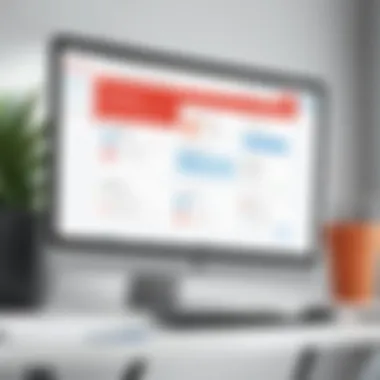

Intro
Tax season can often be a complex time for business owners. The challenge of managing deductions, filing requirements, and regulations can add significant stress. These challenges, however, can be effectively managed with the right software. TurboTax Business Edition has emerged as an essential tool for many entrepreneurs and small business owners.
This guide provides a thorough examination of TurboTax Business Edition. It highlights key features, usability, pricing, and user experiences. By understanding what this software offers, decision-makers can choose the best tax preparation solution for their business needs.
Additionally, it contrasts TurboTax with other tax software options, offering a comprehensive view of the marketplace and how TurboTax fits into it. Let's delve deeper into the core functionalities that TurboTax Business Edition brings to the table.
Overview of TurboTax Business Edition
TurboTax Business Edition stands at the forefront of tax preparation software designed for business use. This particular version of TurboTax caters specifically to various business structures, offering unique capabilities that can significantly ease the burdens of tax season. Given the intricate nature of business taxes, the importance of having robust and tailored software cannot be overstated.
Preface to TurboTax Products
TurboTax is a widely recognized brand in the field of tax preparation, offering a range of products to suit diverse user needs. From personal tax solutions to more complex business-focused options, TurboTax has evolved over decades. This adaptability stems from a commitment to understand the changing landscape of taxation and user requirements. Instead of merely offering a generic tax solution, TurboTax products, including the Business Edition, provide specialized functionalities that cater to specific types of businesses. These include supporting different business structures like sole proprietorships, partnerships, and corporations, ensuring that users have appropriate tools at their disposal.
Significance of Business Edition
The TurboTax Business Edition is significant for several reasons. First, it provides essential tools for managing a business's tax responsibilities effectively, reducing the risk of errors that can lead to costly penalties. The software is equipped with features for maximum business deductions, promoting financial efficiency. Moreover, it simplifies the filing process for complex business structures, thereby saving time and effort. This can be especially beneficial for entrepreneurs and small business owners who often find themselves juggling multiple responsibilities.
The software's capacity to handle multi-entity structures means that businesses can file taxes with ease, regardless of their legal formation.
"TurboTax Business Edition helps small and medium enterprises streamline their tax preparation, balancing simplicity with necessary complexity in tax laws."
Furthermore, TurboTax Business Edition provides access to resources that educate users on tax regulations and deductions, fostering informed decision-making. In this way, it serves as a comprehensive tool for any business owner looking to navigate the murky waters of taxation effectively.
Key Features of TurboTax Business Edition
In the realm of business tax preparation, TurboTax Business Edition offers a range of features designed to meet the diverse needs of various business structures. Understanding these features is crucial for making informed tax filing decisions. The software not only simplifies the process of tax preparation but also ensures that users can maximize their deductions, thereby reducing their overall tax liability.
Comprehensive Business Deductions
TurboTax Business Edition provides an extensive list of potential business deductions that can be claimed. This feature is significant as it allows users to maximize their tax savings by leveraging every eligible deduction available. The software guides users through identifying and documenting business expenses, such as operating costs, employee wages, and cost of goods sold.
Accurate and thorough documentation is vital for substantiating claims during an audit. Users can increase their financial benefit from deductions related to home office spaces or equipment purchases. TurboTax’s automatic suggestion system prompts users to consider all potential deductions, ensuring comprehensive coverage.
Multi-Entity Support
TurboTax Business Edition excels in supporting different types of business entities. This versatility is important because business structures have unique tax implications and requirements. The four primary business entities supported are:
Sole Proprietorship
Operating as a sole proprietor offers simplicity. This structure allows individuals to report their business income and expenses on their personal tax return. The key characteristic here is the ease of setup and minimal regulatory requirements. Sole proprietorships commonly attract individuals who prefer less complexity in tax preparation.
However, the downside is that the owner is personally liable for all debts. TurboTax Business Edition simplifies tracking income and deductions, making this option appealing for many entrepreneurs.
Partnership
Partnerships involve two or more individuals agreeing to operate a business together. The defining feature is that profits and losses pass through to partners, requiring them to report their share on personal tax returns. Partnerships can benefit from shared resources and expertise, making them a popular choice for startups.
Nonetheless, disputes between partners can complicate matters. TurboTax handles partnership complexities by guiding users through unique tax reporting requirements, ensuring compliance and accuracy in filing.
Corporation
Corporations are established as separate legal entities, offering liability protection to their owners. This structure allows for the ability to raise capital through stock, which can be essential for growth. Corporations are also subject to different tax rates compared to individuals.
The primary drawback is double taxation, where corporate profits are taxed, and dividends distributed to shareholders are taxed again. TurboTax Business Edition assists in navigating corporate tax regulations, providing necessary forms and calculations without overwhelming the user.
S-Corporation
An S-Corporation provides the benefits of both corporation and pass-through taxation. Owners enjoy limited liability protection while avoiding double taxation on corporate income. This structure is attractive due to its favorable tax treatment.
The unique feature of an S-Corporation is that it allows the owners to split income into salary and dividends, optimizing tax obligations. Yet, S-Corporations also have strict eligibility requirements. TurboTax aids in meeting these requirements and streamlining tax filing, making it a popular choice among small business owners.
User-Friendly Interface
The user-friendly interface of TurboTax Business Edition significantly enhances the user experience. This intuitive design allows users to navigate easily through complex tax forms and procedures. With simple prompts and straightforward navigation, users can focus more on their business rather than getting bogged down by the technical aspects of tax filing.


The layout also allows for quick access to important features, such as checklists and reminders, streamlining the entire tax preparation process. Proper guidance is given throughout, which mitigates the stresses often associated with tax filing.
"TurboTax Business Edition transforms navigating complex tax requirements into a more approachable task, leading users through various business structures with confidence."
The combination of comprehensive deduction capabilities, multi-entity support, and a user-friendly interface makes TurboTax Business Edition a robust choice for business tax preparation.
Navigating the Software
Understanding how to effectively navigate TurboTax Business Edition is crucial for anyone looking to streamline their tax preparation process. Proper navigation ensures that users can take full advantage of the software’s functionalities. Knowing where to find features like filing tools, deduction opportunities, and support can significantly enhance the user experience and improve overall efficiency.
Installation Process
The installation process is the first step to utilizing TurboTax Business Edition. Initially, users must ensure that their system meets the necessary requirements. This software is compatible with both Windows and Mac operating systems.
- Download the Software: Users can purchase TurboTax from the website or authorized retailers. Once purchased, download the installer file.
- Run the Installer: Locate the downloaded file and double-click to start the installation. Follow the on-screen prompts, which will guide you through each step.
- Complete Installation: After installation, open the software. It may require activation by inputting a license key received during purchase. This ensures that your copy is legitimate and allows access to updates and features.
Initial Setup
Setting up TurboTax Business Edition is vital for customizing the software to your specific business needs. After installation, the initial setup consists of several key steps designed to tailor the program effectively:
- Creating an Account: If users don't already have a TurboTax account, they need to create one. This will store all tax data securely and offers easy access in the future.
- Identifying Your Business Structure: Users will choose between different entity types - such as Sole Proprietorship, Partnership, or Corporation. This selection determines the forms and deductions available.
- Inputting Business Information: Users must enter details about their business, including income streams, expenses, and relevant financial data. This information creates a foundation for accurate tax calculations.
The initial setup process lays the groundwork for efficient and accurate filing. It is essential to provide as much detailed information as possible for optimal outcomes.
Step-by-Step Tax Filing
The step-by-step filing process is where TurboTax Business Edition truly shines. This feature simplifies what can be an overwhelmingly complex task into manageable stages, ensuring that users can proceed confidently.
- Gathering Documentation: Before starting, businesses should have all necessary documents at hand, such as income statements, expense receipts, and prior tax returns. This will facilitate smoother data entry.
- Guided Walkthrough: TurboTax offers a guided walkthrough that will prompt the user for information relevant to their business situation. It reduces the risk of missing crucial deductions that could lower tax liability.
- Review and Adjust: After entering all information, users can review their entries. TurboTax provides suggestions based on the inputted data, helping users spot potential errors or missed forms.
- Filing Options: Finally, TurboTax allows users to file electronically or via mail. E-filing can expedite the process and offers tracking features.
"Navigating TurboTax Business Edition makes tax filing less daunting, empowering business owners with a clear framework to follow."
In summary, navigating the software is a comprehensive process that requires attention to detail. Each step, from installation through to filing, plays a critical role in ensuring that users are equipped to use TurboTax effectively. Striving for clarity during this process can lead to more accurate filings and better business outcomes.
Compatibility and Integration
Understanding compatibility and integration is crucial when evaluating software like TurboTax Business Edition. A software solution that seamlessly integrates with other tools enhances productivity and allows for efficient workflows. This aspect is particularly significant for businesses that rely on multiple platforms for their daily operations. Users benefit from streamlined processes when their tax software connects well with accounting and financial management systems.
Supported Platforms
TurboTax Business Edition is available on multiple platforms. This adaptability allows users to choose the environment that suits their needs. Typically, it is supported on Windows and Mac operating systems. Users should verify the system requirements before installation. The compatibility with different platforms ensures a broader access to various user bases, thereby accommodating diverse preferences in technology usage.
Integration with Accounting Software
Integration with accounting software is another critical element of TurboTax Business Edition. This capability allows for smoother data transfer between platforms, which minimizes errors during tax preparation.
QuickBooks
QuickBooks is a well-known accounting software that complements TurboTax Business Edition effectively. The key characteristic of QuickBooks is its user-friendly interface and its comprehensive financial tracking capabilities. Users appreciate how quickly they can pull data into TurboTax, simplifying the tax preparation process. A unique feature of QuickBooks is the ability to generate detailed financial reports, which can be useful during tax season. This integration ultimately saves time and reduces the likelihood of manual data entry errors.
Xero
Xero also presents strong integration capabilities with TurboTax Business Edition. Its cloud-based nature allows users to access their financial data from anywhere, which is a significant advantage. Xero's key characteristic is its robust reporting functions, which many users find beneficial. A unique feature is its bank reconciliation tool, enabling businesses to periodically reconcile their bank statements easily. However, the learning curve associated with Xero can be a disadvantage for some users. The software's capabilities can be overwhelming without prior experience, which may lead to mistakes during tax preparation if users are not careful.
Pricing Structure
Understanding the pricing structure of TurboTax Business Edition is vital for potential users. It helps them determine not only the costs involved but also the overall value offered by the software. Analyzing the pricing can shed light on affordability, especially for small businesses and entrepreneurs. A transparent pricing model allows users to budget effectively while also ensuring they are acquiring a product that meets their specific needs.
When evaluating the pricing structure, users should consider factors such as categorization of features, support availability, and the level of complexity required for their tax filings. Here’s a closer look at these elements in the following subsections.
Cost Analysis
The cost of TurboTax Business Edition typically encompasses both upfront software expenses and potential add-ons for additional features. As of the latest data, the standard price for TurboTax Business Edition is around $170. This fee includes several essential features aimed at business owners. It is important to note that there might be additional costs for e-filing state taxes, which could range from $50 to $60 per state, depending on the user’s location.
The investment in this software is often justified by its capabilities. It provides thorough guidance for tax deductions and credits applicable to various business types. Moreover, updates are made to account for tax law changes yearly, meaning that users benefit from current information that supports accurate filing.
Also, TurboTax offers different pricing for different business structures. For instance, the needs of a sole proprietor might differ from those of an S-Corporation. Users should carefully assess what each version includes to avoid unnecessary expenditure.
Comparison with Competitors
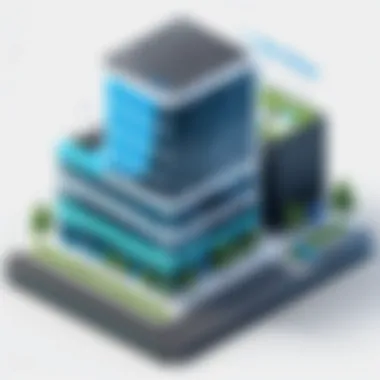

When it comes to pricing, comparison with competitors like H&R Block and TaxAct becomes necessary.
- H&R Block Business charges around $85 for online filing, which is considerably less than TurboTax Business Edition. However, it often lacks some advanced features like multi-entity support and forms for more complex tax scenarios.
- TaxAct typically presents pricing starting at $65 for its business package. While it's a workforce-friendly option, users might find fewer support channels compared to TurboTax.
In summary, while TurboTax Business Edition may appear more expensive, the breadth of support and the specific tools it offers for businesses underscore its worth. A careful evaluation of competitors' offerings can help potential customers make informed decisions, opting for the software that best aligns with their specific needs and budget.
"Before settling on tax software, it's important to weigh not just the upfront costs but the value and support it provides in the long run."
Advantages of Using TurboTax Business Edition
TurboTax Business Edition provides significant advantages for professionals managing their business tax requirements. Knowing these advantages assists in making informed choices about tax software. It caters to various business needs and offers functionalities that enhance the user experience. This section highlights accuracy and support, as well as filing convenience, which are essential elements in determining why TurboTax Business Edition is a noteworthy option for entrepreneurs and business owners.
Accuracy and Support
One of the crucial benefits of using TurboTax Business Edition is its commitment to accuracy. The software utilizes advanced algorithms and updates to ensure calculations are correct. This feature is particularly importan for tax returns, where errors can lead to serious penalties. Users often feel confident because the software checks for possible mistakes throughout the tax filing process.
Moreover, TurboTax provides robust support options. Users can access comprehensive help resources, including a community forum, live chat, and a dedicated support line. This means if any issues arise during the preparation process, assistance is readily available.
- The accuracy of the software minimizes risk of audits.
- Real-time error checking reduces user anxiety.
- Access to support can resolve tax queries quickly.
With these elements, TurboTax Business Edition facilitates a smoother tax preparation process.
Filing Convenience
Filing taxes can be a cumbersome task, but TurboTax Business Edition simplifies it significantly. The interface is designed to guide users step-by-step through the tax preparation process. This user-friendly interface makes it accessible, even for those who may not be familiar with tax regulations.
- The software saves time by importing tax data directly from QuickBooks and other compatible programs.
- Users can easily navigate through their returns with prompts that clarify what information is required at each stage.
- Automatic calculations help eliminate the need for manual input, reducing the overall workload.
Filing taxes can often lead to frustration, but TurboTax Business Edition focuses on making this experience efficient. Users appreciate the ability to file accurately and with confidence.
"TurboTax offers the right blend of accuracy and user guidance, making tax filing less of a headache."
By understanding these advantages, potential users can see how TurboTax Business Edition is structured to make tax preparation a manageable task, allowing them to focus on their business operations instead.
Limitations and Considerations
Understanding the limitations in using TurboTax Business Edition is essential for users. Recognizing these aspects allows business owners, tax preparers, and financial decision-makers to prepare adequately for the tax filing process. While TurboTax offers a robust platform with many features, some concerns may affect user experience and tax accuracy. Therefore, it’s important to take stock of what these limitations are alongside considerations that impact the overall functionality of the software.
Learning Curve
For some users, especially those not well-versed in tax preparation, the learning curve can be steep. While TurboTax Business Edition boasts a user-friendly interface, the complexity of tax laws and the software's capabilities can overwhelm novice users. It often requires a solid understanding of tax regulations and business deductions for optimal use. Over time, proficiency will improve, but initial hurdles can drain time and resources. Engaging with online tutorials and customer support can ease this transition. Here are several tips for newcomers:
- Familiarize yourself with the dashboard to navigate easily through various tax forms.
- Review help resources provided within the software. They can clarify confusing terms and processes.
- Practice with sample scenarios. This can enhance confidence in handling real data.
Addressing the learning curve upfront allows businesses to mitigate potential issues during peak tax season, ensuring timely and accurate submissions.
Software Limitations for Complex Taxes
Another important consideration is the limitations of TurboTax Business Edition when dealing with complex tax situations. While the software caters to various entities, including sole proprietorships and corporations, it might fall short in handling intricate tax scenarios. Some examples include:
- Multiple states filing: Tracking and filing taxes in different states requires detailed setups that TurboTax may complicate.
- Advanced tax strategies: Businesses employing sophisticated tax techniques or significant tax credits may find that TurboTax lacks the depth required.
- Complex partnerships: Navigating multifaceted business partnerships may not be fully accommodated within the software’s framework.
For business owners or professionals facing these complexities, it may be prudent to consult a tax advisor or consider additional tools that specialize in intricate taxation needs. In this landscape, relying solely on TurboTax could lead to potential inaccuracies and unclaimed deductions, which could adversely affect a business’s bottom line.
"Acknowledging and analyzing the limitations of TurboTax Business Edition provides crucial insights, enabling users to make informed decisions about their tax preparation strategy."
In summary, while TurboTax Business Edition serves as a comprehensive tool for many businesses, understanding its limitations and the necessary considerations ensures a smoother experience during tax season. Users should assess their unique tax situations and actively seek knowledge about the software's capabilities to utilize it effectively.
User Experiences and Reviews
User experiences and reviews play a crucial role in evaluating any software, including TurboTax Business Edition. They provide valuable insights into the real-world usage of the software, helping potential users assess its strengths and weaknesses. These experiences can reveal nuances that may not be apparent from marketing materials or technical specifications. When considering a tax preparation solution, professionals and business owners benefit from understanding other users' perspectives, as they navigate their complexities of business tax filing.
Through user reviews, prospective buyers gain a better idea of how well TurboTax Business Edition aligns with their specific needs. Feedback can highlight key features that either enhance the user experience or present challenges. Furthermore, understanding common user concerns informs critical decision-making when selecting the right software for business needs.
Positive Feedback
Many users appreciate the intuitive design and accessibility of TurboTax Business Edition. The software offers straightforward navigation that allows users of varying tax knowledge to file taxes efficiently. Users often praise the clear instructions provided at each step, removing significant barriers for those unfamiliar with tax laws. Positive reviews frequently mention the comprehensive deduction suggestions that help businesses maximize their returns, making tax filing less daunting and more rewarding.


Moreover, customer support receives noteworthy commendation in reviews. Users report that support agents are knowledgeable and available, providing quick assistance when needed. This support can prove invaluable during the high-pressure tax season, ensuring users feel secure in their tax filings.
In addition to the usability aspects, many users find value in the effective multi-entity support. This feature allows them to manage various business types under one platform, simplifying the tax process and ensuring compliance across different structures. Overall, positive feedback illuminates TurboTax Business Edition's reliability and efficiency, making it a favored choice among business owners.
Negative Feedback
While there is much positive feedback, some users express significant concerns regarding TurboTax Business Edition as well. One prevalent issue is the learning curve for users new to the software. Some users find the initial setup and navigation overwhelming, which may deter those who do not possess a background in finance or accounting. The complexity of tax situations can also lead to frustration, particularly for businesses with intricate financial records.
Another critical aspect mentioned in negative reviews is the price of the software relative to the features offered. Users often feel that the cost may not align with their overall needs, particularly if they have very simple tax situations. This perception can lead to disappointment, especially for smaller businesses or sole proprietors who may struggle to justify the expenditure.
Finally, some reviews highlight software limitations when dealing with uniquely complex tax scenarios, which can impact users needing specific functionalities. Users may find that TurboTax Business Edition does not fully encompass every potential deduction or calculation for niche markets, leading to potential underreporting.
Alternatives to TurboTax Business Edition
When evaluating tax software solutions, it is crucial to consider alternatives to TurboTax Business Edition. While TurboTax holds a notable share of the market, various other products offer unique features. Assessing these alternatives not only provides more options but also enhances the decision-making process. This section focuses on notable competitors, highlighting their distinctive offerings and how they may benefit different kinds of business users.
Comparison with H&R Block
H&R Block is a strong competitor in the tax preparation software market. It is particularly recognized for offering in-person services alongside its digital solutions. One significant advantage of H&R Block lies in its user support. Users can access live chat or phone assistance, which can be a relief for those who prefer direct interaction. Additionally, H&R Block provides a large selection of tax forms and can cater to individuals as well as business tax needs.
The interface of H&R Block is user-friendly and designed for those who may not have extensive experience with tax filing. However, one drawback is that its features for complex business structures may not be as robust as those offered by TurboTax Business Edition. Users with more complicated tax needs may find TurboTax’s extensive guided pathways and insights more beneficial. In summary, H&R Block is a suitable choice for basic to moderate tax situations, especially for users who value personalized support.
Comparison with TaxAct
TaxAct is another viable alternative to TurboTax Business Edition. This software often appeals to budget-conscious users due to its lower price point. TaxAct provides a straightforward approach to tax filing, making it easy for users to navigate through the software. It supports various tax categories, including personal and business filings. It is particularly effective for small businesses and freelancers.
However, while the pricing may be attractive, users should consider its limitations in terms of customer support. TaxAct generally offers less direct support compared to TurboTax and H&R Block, mainly relying on online resources. This may be a barrier for those needing more guidance during the filing process. Overall, TaxAct is ideal for users who want an economical option for relatively simple tax situations.
Best Practices for Using TurboTax Business Edition
Understanding the best practices for using TurboTax Business Edition is crucial for maximizing the software's potential. By following these guidelines, users can streamline their tax preparation process, reduce errors, and ultimately save time and resources. Here, we will focus on two key practices: organizing tax documents and utilizing support resources.
Organizing Tax Documents
A well-organized set of tax documents is vital when preparing for tax filing. This practice can significantly reduce the time spent searching for important information. Here are some steps to consider:
- Create a Tax Folder: Establish a designated folder on your computer or physically where you will keep all tax-related documents. Ensure this folder is easily accessible.
- Categorize Documents: Organize the documents into categories such as income statements, expense receipts, and prior year returns. This ensures an efficient retrieval process during tax filing.
- Use Digital Tools: Scanning paper receipts and documents can prevent clutter and ease the access. Utilize cloud storage services like Google Drive or Dropbox for secure and organized document storage.
- Keep a Checklist: Maintain a checklist of required documents. This will help ensure all necessary items are gathered before starting the filing process, thus avoiding last-minute scrambles.
Regularly updating and maintaining these organized documents throughout the year can provide a more seamless experience during tax season. This approach not only saves time but should also minimize the chances of overlooking essential deductions or credits, ultimately leading to a more accurate tax return.
Utilizing Support Resources
TurboTax Business Edition offers numerous support resources that can enhance the user’s experience and understanding of the software. Leveraging these resources can help address complexities in tax filing:
- TurboTax Help Center: The Help Center provides answers to commonly asked questions and guides users through various features of the software. Users should consult this resource whenever they encounter an issue or need clarification on a function.
- Live Chat and Support Lines: For immediate assistance, take advantage of TurboTax's live chat feature or customer support hotline. These channels connect users directly with knowledgeable representatives who can provide real-time solutions.
- Community Forums: Engaging with community forums, such as those on Reddit, can be valuable. Users can share experiences and get advice from fellow TurboTax users. This collaborative environment may help uncover useful tips and techniques that can enhance the tax filing process.
- Online Tutorials: Utilization of video tutorials available on platforms like YouTube can also be beneficial. These tutorials often break down complex tax filing processes into easy-to-understand steps.
"By familiarizing yourself with available support resources, you can gain confidence and clarity, making the tax filing process less daunting."
Integrating these best practices into your approach will not only make the experience of using TurboTax Business Edition more effective but also ensure that you are well-equipped to handle your business tax needs with accuracy and ease.
Closure and Recommendations
The conclusion serves as a pivotal point of the article, summarizing the main findings and reinforcing the importance of understanding TurboTax Business Edition. This software stands as a robust tool designed to streamline tax preparation processes for businesses of various structures. Its ability to accommodate multiple entities—be they sole proprietorships, partnerships, or corporations—enables a wide array of professionals to leverage its functionalities effectively.
Understanding the offered features is essential for business owners and financial decision-makers. TurboTax Business Edition excels in its comprehensive deduction capabilities, ease of navigation, and integration with accounting software like QuickBooks and Xero. These features signify a level of accessibility that can greatly reduce the time spent on tax preparation, thus allowing users to focus on other aspects of their business.
In light of these findings, it's recommended that prospective users carefully evaluate their specific business needs. This software can be particularly valuable for those who anticipate filing taxes with a moderate to high complexity. Yet, users should be aware of the limitations that may arise, especially concerning more intricate tax scenarios.
"Investing time in understanding TurboTax Business Edition could yield significant benefits, both in terms of accuracy and time savings during tax season."
Knowing when and how to use this software is crucial, as it directly impacts the efficiency and effectiveness of tax filing. Ultimately, informed decisions will lead to more favorable outcomes during tax time.
Final Thoughts on TurboTax Business Edition
Finishing thoughts about TurboTax Business Edition highlight its reliability as a tax preparation tool. The software’s features are designed with user experience in mind, making it easier for non-CPA users to engage with the financial aspects of their businesses. The automated prompts and guided processes reduce the anxiety that often accompanies tax season.
Despite the robust capabilities, users must still remain vigilant and verify the accuracy of entries. Users are encouraged to consider aligning their tax needs with the product’s functionalities, avoiding pitfalls related to the software's limitations for complex tax situations.
Who Should Consider This Software
TurboTax Business Edition is aimed primarily at entrepreneurs, small business owners, and professionals operating in a variety of entity structures. If you manage a business that files taxes as a corporation, S-Corporation, or partnership, this software could provide the necessary support.
On the other hand, freelancers or those with straightforward financial situations may find its complexity excessive. Additionally, larger enterprises with complex tax needs may need to evaluate more specialized software options. In essence, this tool is best suited for those wanting to strike a balance between convenience and thoroughness in their tax filing tasks.
Moreover, entrepreneurs seeking to maximize deductions, leverage automation, and maintain compliance with tax regulations would greatly benefit from the services TurboTax Business Edition offers. Engaging with this software can enhance tax strategies, ultimately supporting a healthier financial framework for a business.



