In-Depth Look at Unifier Project Management Software


Intro
In the realm of project management, the right tools can be the difference between chaos and success. With countless software options available, identifying a solution that meets the diverse needs of various projects poses a challenge. Enter Unifier project management software. This suite promises to streamline project workflows, enhance collaboration, and offers a plethora of features designed specifically for today's complex project environments. By examining Unifier’s core functionalities, user experience, and adaptability, we’ll uncover how it stands out in a crowded field and why it may be the perfect tool for decision-makers and IT professionals alike.
Overview of Core Features
Unifier project management software is packed with functionalities that address the rigorous demands of modern project management. At its heart, Unifier offers a suite of tools that enables teams to manage schedules, budgets, and resources all in one place. Let’s delve into some essential functionalities:
Description of Essential Functionalities
- Resource Management: Unifier allows project managers to allocate resources effectively, ensuring that timelines and budgets are adhered to without overloading team members.
- Collaboration Tools: Communication tools within the software allow team members to work together in real-time, reducing delays and keeping everyone updated on task progress.
- Risk Management: The software provides a structure for identifying, assessing, and mitigating risks throughout the project lifecycle, which is crucial for avoiding pitfalls that can derail project success.
- Reporting and Analytics: Users can generate customized reports, giving insights into project performance. These analytics are invaluable for informed decision-making, ensuring accountability at all levels.
"A project is only as good as its management tools; Unifier promises to deliver where others falter."
Comparison of Features Across Top Software Options
When placing Unifier side by side with competitors—such as Asana or Microsoft Project—it becomes clear that each tool has its own strengths. While Asana shines in its user-friendly interface, Unifier excels in its integration capabilities, smoothly linking with ERP systems to provide a cohesive project management experience. Microsoft Project, on the other hand, offers robust scheduling features but can feel cumbersome without proper training. Unifier balances intricate functionalities with usability, making it an appealing choice for technical and non-technical users alike.
User Experience and Interface
No matter how powerful a software's features are, user experience can make or break its adoption. Unifier recognizes this and has designed its interface with usability and accessibility in mind.
Insights into UI/UX Design Aspects
The interface of Unifier is intuitive. Users can navigate easily to find tools and features without feeling overwhelmed. Key functionalities are presented clearly, encouraging software adoption across teams of varying technical expertise. The visual representation of project data is engaging, making it simpler for users to grasp complex information at a glance.
Importance of Usability and Accessibility
Accessibility is a cornerstone of good design. Unifier meets this standard by offering comprehensive support and training resources. Users can quickly get up to speed, reducing the barrier often felt when introducing new software into established workflows. Additionally, mobile compatibility ensures that team members can stay connected and informed while on the go, fostering a responsive project environment.
Intro to Unifier Project Management Software
In an era where project delivery is measured by efficiency, quality, and timely completion, the role of project management software is paramount. Tools like Unifier empower organizations to streamline operations, monitor various project phases, and effectively manage resources. As we dissect the numerous facets of Unifier software, it becomes clear that understanding its capabilities is not just beneficial but essential for decision-makers and professionals in the field. It’s a game-changer in how projects are executed, eliminating many hurdles that can trip teams up.
Defining Project Management Software
Project management software can be likened to the backbone of any project. It encompasses a range of features designed to facilitate planning, execution, tracking, and completion of various initiatives.
Among its core purposes are:
- Collaboration: It brings team members together, ensuring everyone is on the same page.
- Resource Allocation: This software helps avoid the pitfalls of over-allocation and redundancy in resources.
- Tracking Progress: Users can monitor milestones and overall project progress, making any necessary adjustments in real-time.
Ultimately, such software covers everything from the initial concept to final execution. In a fast-paced environment, it acts as a safety net.
Overview of Unifier's Origin and Development
Unifier was first introduced to meet the growing complexities of project management across various sectors, including construction, engineering, and IT. Its developers recognized the needs of organizations that were struggling with traditional methods limited by spreadsheet chaos and disjointed communication.
Gradually, the software evolved, incorporating user feedback and technological advancements. Over the years, it developed intricate features such as:
- Centralized Dashboard: Users can have a bird's eye view of all their projects.
- Customization: Options tailored to meet specific industry standards.
As such, Unifier has transformed from a simple project management tool into a robust platform that supports complex project structures and methodologies. Its journey is a testament to the proactive adaptations made in response to users' needs.
Core Features of Unifier Software
Understanding the core features of Unifier Software is pivotal for those aiming to streamline project management processes. These features not only enhance efficiency but also address various project challenges head-on. In essence, the software wraps a suite of tools designed to unify different aspects of project management into one cohesive platform.
Project Planning Tools
At the heart of Unifier is its robust project planning functionality. This feature serves as the roadmap for project execution. It allows users to define project timelines, assign tasks, and schedule resources effectively. Employing Gantt charts, the software visualizes project schedules, helping teams identify critical paths and potential bottlenecks. Moreover, it offers templates that can be customized according to individual project needs. This saves time and reduces the hhassles associated with starting from scratch.
Proper planning isn’t a luxury; it’s a necessity. Ensuring every member is aware of their responsibilities and deadlines goes a long way in mitigating confusion and enhancing productivity. It's like holding a compass while navigating a dense forest. Without it, one might easily get lost in the thicket of tasks and deadlines.
Resource Management Capabilities
The resource management features of Unifier are instrumental in maximizing productivity. The software enables project managers to allocate resources efficiently, ensuring that the right people are on the right tasks at the right time. This is particularly critical where human capital is concerned; mismanagement can lead to burnout and decreased morale.
Unifier keeps a close eye on resource availability, creating a transparent overview of who is working on what. Such clarity helps in preventing over-allocation or redundancy in task assignments. Additionally, it offers insights on skills within the team, which assists in making informed decisions about resource allocation.
Adapting to changing project needs is another benefit of these features. As priorities shift, the flexibility to reassign tasks without losing sight of project goals becomes invaluable. It's akin to a conductor directing an orchestra; each musician knows when to play their part, even as the music changes.
Budgeting and Cost Control Functions
Cost management is at the core of every project's success, and Unifier excels here, too. It offers tools for budgeting and financial tracking that allow teams to forecast expenses and monitor financial health throughout the project lifecycle. This is especially important in industries with tight budgets where overspending can jeopardize future projects.
The software integrates real-time cost data into its dashboard, making it easier for project managers to adjust plans as necessary. This capability ensures transparency in financial dealings and prepares teams for any surprises that might arise. It's like having a financial radar that alerts you before the storm hits, providing time to make course corrections.
Additionally, regular financial reporting is straightforward with Unifier. By analyzing trends and spending patterns, stakeholders can make informed decisions about budget allocation and identify areas for cost savings.


In sum, the core features of Unifier Software not only streamline various processes but also provide a comprehensive toolkit for effective project management. With tools designed for planning, resource allocation, and budgeting, the software equips decision-makers with the necessary insights to drive projects to success.
User Experience and Interface Design
User Experience (UX) and interface design are at the forefront of factors that determine how well users interact with any software, including the Unifier project management software. This aspect goes way beyond just aesthetics; it encapsulates functionality, ease-of-use, and how well the software meets the unique needs of its users. A fluid, intuitive interface can be the difference between a successful project and one that flounders under miscommunication and delays. In today’s fast-paced environments, professionals are looking for tools that can streamline their processes with minimal friction. The design should align with their workflow rather than imposing a learning curve that feels insurmountable.
When assessing user experience, consider multiple layers - from the initial onboarding process to how efficiently users can navigate through various functions. Effective design can lead to higher productivity, decrease in errors, and an overall increase in team collaboration. In essence, if the interface is a maze, users will struggle to find their way around, impacting project outcomes.
Evaluating User Interface Efficiency
Evaluating the efficiency of Unifier’s user interface involves observing how effortlessly users can achieve their goals, whether it’s setting up a new project or generating reports. Key elements to look at include:
- Navigation Clarity: The layout should provide straightforward paths to common tasks. Users shouldn’t have to guess where to click; it should just make sense.
- Response Time: For any system, downtime can be detrimental. A responsive interface that reacts quickly to commands ensures that operations flow smoothly.
- Error Handling: Good software should gracefully guide users through mistakes rather than leaving them stranded with vague error messages. A responsive UI makes for a less frustrating experience.
An efficient user interface ultimately serves to reduce barriers for professionals, allowing them to focus on strategic initiatives rather than getting bogged down in technicalities.
Customization Options for User Needs
In a world where each project can be drastically different, the ability to tailor the software experience is invaluable. Unifier provides several customization options designed to suit various user behaviors and preferences. Here are pivotal customizable aspects:
- Dashboards: Users can modify their dashboards to display the most relevant information at a glance. This lets teams prioritize critical metrics while removing clutter.
- Alerts and Notifications: Setting specific alerts can ensure that team members are only notified about updates pertinent to their tasks, thus minimizing distractions.
- Workflow Adjustments: Being able to tweak workflows allows organizations to mold the software to their unique operational processes, rather than forcing their processes into a predefined structure.
In sum, the flexibility of customization plays a vital role in achieving high user satisfaction. This adaptability in design not only makes Unifier more engaging but also significantly enhances its practical usability across different situations.
"An effective design is not just what looks good, but how it works and feels in everyday usage."
By investing time to understand and optimize user experience alongside interface design, organizations can ensure that they are leveraging the full potential of Unifier project management software.
Integration with Other Systems
Integrating Unifier project management software with other systems is a critical factor that can determine the efficacy of project workflows and the overall success of an organization. Projects do not operate in a vacuum; they often require collaboration across various departments and external stakeholders. The ability to seamlessly connect with existing tools is paramount, as it enhances productivity and ensures consistency in data management.
Compatibility with Existing Tools
When considering Unifier, one of the keenest interests of decision-makers is its compatibility with pre-existing tools. Most organizations have invested heavily in tools that manage specific aspects of their operations. Whether it's a well-established tool for communication like Slack or project tracking software like Trello, having Unifier work in tandem with these applications reduces redundancies and ensures a smoother operation.
- Benefits of Compatibility:
- Streamlined Workflows: By connecting Unifier with tools already in use, teams can avoid the chaos of switching between multiple platforms, ensuring a quicker decision-making process.
- Increased Adoption Rates: If Unifier integrates easily with tools that users are already accustomed to, it fosters greater acceptance and use of the software from day one.
- Error Reduction: Fewer manual data entries mean fewer chances for mistakes. Automated data syncing helps maintain data integrity across platforms.
APIs and Third-party Integrations
Another significant aspect of Unifier’s capabilities is its handling of APIs and third-party integrations. Application Programming Interfaces (APIs) act like the middleman allowing different software solutions to communicate with one another without any manual intervention.
- Key Considerations:
- Customization: Organizations often have distinct needs that standard integrations don't fully address. Unifier’s support for APIs means users can create customized integrations to fit their unique workflows.
- Scalability: As organizations grow, so do their technology needs. Effective API management can enable scales from small teams to enterprise-wide applications without significant hiccups.
- Future-Proofing: As the technological landscape continues to evolve, having robust API capabilities ensures that Unifier can adapt and integrate with emerging tools, preventing obsolescence.
"An integration strategy can make or break project management efficiency. Choosing tools that connect like cogs in a well-oiled machine is crucial in today’s fast-paced business environment."
In a nutshell, the integration capabilities of Unifier software not only ease day-to-day operations but also contribute to long-term success. Organizations must carefully evaluate these elements to maximize their investment and elevate project outcomes.
Scalability and Flexibility
Scalability and flexibility in project management software like Unifier cannot be overstated. In a world where project demands morph seemingly overnight, the ability to adapt and grow with these demands is crucial. With the rapid evolution of industries, software that can scale according to the size of projects and the unique needs of various sectors becomes invaluable. It’s not just about handling more projects; it’s about the agility to pivot when circumstances dictate.
When exploring Unifier’s capabilities, organizations must grasp how it can meet their future needs besides current ones. Firms that are expanding or diversifying their project portfolios require systems that can accommodate growth without frequent overhauls. This aspect not only streamlines operations but also saves time and resources, critical commodities in any competitive market.
Scaling for Small vs. Large Projects
One of the standout features of Unifier is its ability to cater differentially to both small and large projects.
- For Small Projects:
- For Large Projects:
- Unifier provides tools that are often simple yet effective. Users can take advantage of the intuitive dashboard and lightweight planning tools that help manage tasks efficiently without unnecessary complexity. This simplicity enables quick onboarding, which is essential for small teams that need to concentrate on execution rather than getting bogged down in the software itself.
- Cost-effectiveness is also a significant consideration. Smaller projects typically operate with limited budgets. Unifier offers scalable pricing arrangements that make it accessible to smaller enterprises without compromising on feature sets.
- Conversely, as projects grow, so do their complexities. Unifier's resource management, real-time collaboration tools, and advanced reporting capabilities shine in larger projects where numerous stakeholders are involved.
- Additionally, large-scale projects often require detailed documentation and extensive tracking. Unifier provides that level of granularity, allowing stakeholders to keep an eye on every aspect, ensuring no stone is left unturned.
- Furthermore, the ability to create multiple layers of access controls and user permissions caters specifically to the hierarchical nature of large projects, enhancing security and accountability.
Adapting Unifier to Industry-specific Needs
Every industry has its peculiarities, and this is where Unifier steps in to offer tailored solutions. This adaptability is essential, as construction management has fundamentally different requirements than tech development. Here’s a closer look at how Unifier achieves this:
- Customization Features: Unifier enables users to configure the software to reflect the processes of their specific industry. This can include customized workflows that make sense for unique project phases.
- Templates and Workflows: The software provides pre-built templates that fit various sectors such as construction, manufacturing, or IT. For instance, if a company employs the waterfall model in project management, the workflow templates can be tailored to complement that approach.
- Integration with Industry Tools: Unifier's flexibility allows for integrations with industry-standard tools that companies may already be using, such as Autodesk for construction or Jira for software development. This cross-functionality ensures that companies are not forced into a complete overhaul of existing processes.
- Feedback Mechanism: The system permits feedback loops that help in continuously tweaking the workflows. Companies can modify the interface and features based on how their teams interact with the software.
In summary, scalability and flexibility are foundational to Unifier's architecture, helping businesses adapt as they grow, and align their tools according to their industry-specific needs, thus cementing its place as a vital tool in project management.
Implementation Strategies
When integrating any project management software into an organization, a well-thought-out strategy for implementation is crucial. In the case of Unifier, the right approach to implementing its features can make all the difference in realizing the software’s full potential. Effective implementation strategies not only facilitate a smoother transition but also ensure that all team members can leverage Unifier’s capabilities effectively.
Importance of Implementation in This Article
The significance of this section lies in its ability to guide decision-makers through the intricacies of executing Unifier in varied operational contexts. This process involves several elements, such as aligning the software with existing workflows, customizing it according to specific project needs, and ensuring comprehensive user adoption. Addressing these considerations can prevent many common pitfalls associated with software integration.


Benefits include:
- Enhanced productivity through streamlined processes.
- Reduction in the learning curve for users.
- Improved communication and collaboration among team members.
- Increased return on investment by utilizing the software's full suite of features.
Step-by-Step Implementation Guide
Implementing Unifier doesn't have to be a Herculean task, especially when approached systematically. Below is a straightforward step-by-step guide to set the stage for a successful implementation:
- Define Objectives: Start by clarifying what you hope to achieve with Unifier. Are you looking to improve project tracking, manage budgets better, or enhance communication? This establishes a clear direction for your implementation strategy.
- Stakeholder Engagement: Identify and engage stakeholders from various departments early on. Their insights will highlight essential features needed that might not be immediately obvious.
- Plan the Rollout: Choose between a soft launch or a full implementation. A soft launch allows for testing in a controlled environment to gather feedback before widespread adoption.
- Data Migration: Prepare your existing data for import into Unifier. Review, clean, and streamline it to ensure that only relevant information is transferred. This can prevent data cluttering and confusions down the line.
- Customization: Tailor Unifier's settings based on the unique demands of your projects. This includes adjusting dashboards, creating templates, and setting up user permissions. A customized workspace promotes user engagement.
- Training Programs: Develop comprehensive training modules tailored to different user levels to ensure everyone understands the software’s functionalities.
- Feedback Loop: After the rollout, create a system for ongoing feedback to identify issues or areas for improvement, supporting continuous enhancement of software use.
Training and Support Requirements
Training and support serve as the backbone of a successful Unifier implementation strategy. Investing in these components can make or break the user experience.
- Tailored Training: Conduct workshops or seminars designed around the specific needs and backgrounds of your users. Each session should cover basic functionalities as well as advanced features that can maximize efficiency.
- Support Structures: Establish a robust support system that can assist users post-implementation. This could be an online help desk, community forum, or access to knowledgeable super-users who can address questions and resolve technical challenges.
- Documentation: Provide clear documentation around best practices, user manuals, and FAQs. Having a go-to resource can empower users to solve minor issues independently, maintaining productivity.
- Ongoing Evaluation: Regularly evaluate the training programs to identify gaps in knowledge and update training materials accordingly. Continuous improvement in training will lead to a more adept user base.
“Investing time in proper training and support ensures that users transition seamlessly into using Unifier, ultimately enhancing not just individual performance but also overall project success.”
In summary, implementation strategies for Unifier project management software require a nuanced approach that emphasizes understanding objectives, planning, training, and ongoing support. This will not only help in avoiding common pitfalls but also harness the full prowess of Unifier, propelling your projects toward success.
Cost-Effectiveness of Unifier
Understanding the cost-effectiveness of Unifier project management software is crucial for decision-makers and IT professionals. This aspect can make or break the choice of a project management tool, especially in an era where every penny counts. Effective resource allocation is directly linked to superior project outcomes, and Unifier offers a variety of features that aim to enhance financial management.
The following highlights the key elements you'll want to consider when evaluating the cost-effectiveness of Unifier:
- Pricing Transparency: Unifier stands out for its clarity in pricing. It typically offers both subscription-based and perpetual licensing models, allowing clients to choose what best suits their financial strategies. It’s essential to analyze the projected usage and determine which model delivers the maximum benefit.
- Cost of Training: While the initial investment in Unifier may seem steep, the training costs need to be factored into the equation. A well-executed training program can accelerate user adoption and minimize future mishaps. Investing time and resources into this area pays off in the long run, ensuring employees are up to speed and maximizing the software’s robust capabilities.
- Long-term Savings: A deep dive into the long-term savings associated with its comprehensive features may reveal surprising benefits. Projects that are efficiently managed often result in fewer overruns. This means that initial costs can be offset by the amount saved over time.
Analyzing Pricing Models
When examining Unifier’s pricing models, it's important to look past initial costs and consider total cost of ownership. Organizations have different needs and this software offers flexibility to adapt to varying budgetary constraints. The most common models include:
- Subscription-Based: Under this model, companies pay monthly or annually for access. This is often most suitable for businesses that require scalability.
- On-Premises Licensing: This involves a one-time fee for perpetual use. It may carry higher upfront costs but can be more attractive for larger enterprises that expect to use the software long-term.
In evaluating these options, decision-makers should consider not only the immediate expenses but also maintenance costs, support inclusions, and the potential benefits of scalability.
"It's not just about spending less, but wisely investing in tools that yield greater returns in efficiency and outcomes."
Return on Investment Considerations
ROI is often the burning question for decision-makers when they ponder over new software integration. Unifier's design offers features that can substantially increase productivity and streamline workflows, which in turn suggests positive ROI potential. Some factors to consider:
- Efficiency Gains: Unifier facilitates project visibility and collaboration. This can lead to significant time savings, allowing teams to focus on value-added tasks rather than getting bogged down by administrative work.
- Error Reduction: The software has features designed to minimize mistakes, especially in budgeting and resource allocation. Fewer errors can translate to financial savings and improved reputations.
- Project Outcomes: Successful project delivery often speaks volumes about the ROI. Happy clients and good metrics can lead to repeat business and recommendations, further magnifying the software's value.
Ultimately, a well-founded analysis of the cost-effectiveness of Unifier brings clarity to how it fulfills business needs while balancing budgetary concerns. Each organization will find different metrics to gauge success, yet understanding these elements opens the door to better decision-making.
Real-World Applications
Diving into the real-world applications of Unifier project management software offers a window into its practicality and effectiveness within various contexts. Understanding how Unifier functions in real-life scenarios helps prospective users grasp the value it brings across industries, particularly in managing complex projects. By evaluating concrete examples and industry-specific uses, stakeholders can more clearly assess the alignment of Unifier’s features with their project management needs. This section casts a spotlight on the tangible benefits of deploying Unifier, thereby underscoring its potential in enhancing workflow and productivity.
Case Studies of Successful Implementations
To understand the capabilities of Unifier, it is essential to look at successful case studies that illustrate its impact. One notable example is a major construction firm that adopted Unifier to manage a massive building project. The firm had struggled with project delays and budget overruns prior to implementation. Using Unifier’s comprehensive project planning tools, they were able to track project milestones and budgets in real-time. This visibility resulted in a 20% reduction in both time and costs, making a compelling case for Unifier’s effectiveness.
Furthermore, a software development company integrated Unifier to optimize their product launch timelines. By employing its resource management functionalities, they coordinated their teams more efficiently. The outcome? An expedited launch that improved their market entry strategy without sacrificing quality. It is evident from these examples that Unifier enhances project capabilities by solidifying communication, accountability, and tracking—all of which are vital in today’s fast-paced environments.
Industry-specific Use Cases
The versatility of Unifier shines through its applications in distinct industries, providing tailored solutions that resonate with the unique challenges faced by each sector. Here’s a closer look at several notable instances:
- Construction: Here, Unifier aids in project scheduling, contract management, and safety compliance, yielding increased transparency and productivity among contractors and stakeholders. Projects often face multifaceted regulations; Unifier's features ensure that these complexities are handled adeptly, preserving budget integrity and deadlines.
- Healthcare: In the healthcare realm, managing facility upgrades or renovations is paramount. Unifier enables healthcare providers to oversee construction projects while minimizing disruption to ongoing operations. Hospitals can thus maintain a focus on patient care, benefiting from a well-managed construction process that reduces downtime.
- IT and Software Development: In tech, the rapid pace of project evolution demands agile management. Unifier’s planning capabilities facilitate shifts in resource deployment and timeline adaptations. Companies leverage its capabilities to align development workflows, enhancing collaboration among cross-functional teams.
"A practical understanding of Unifier through real-world applications reveals its potential as a game changer in various industries."
User Feedback and Reviews
Understanding user feedback and reviews is akin to holding a mirror to Unifier project management software. They reveal not just the strengths, but also the opportunities for improvement that often go unnoticed in marketing materials. For decision-makers and IT professionals, these insights are indispensable. They help to gauge software performance from a user-centered perspective, offering a pragmatic view that transcends theoretical benefits.
Evaluating user feedback aids in validating the software's claims. When users share their experiences, both positive and negative, they provide a real-world context that can illuminate underlying issues. Additionally, feedback often signals trends in usability that might need addressing. By taking these user inputs into account, organizations can make informed decisions when selecting and implementing project management solutions. Below, we dive into a closer examination of the feedback gathered from trusted sources, ensuring you have a comprehensive understanding of how Unifier stands in user satisfaction.
Evaluating Ratings from Trusted Sources
When it comes to assessing Unifier, looking at ratings from trusted sources is a top-notch strategy for gathering reliable data. Websites like Capterra and Gartner offer user reviews that are rich in context. These platforms not only provide a star rating but also include detailed commentary from users.
- Credibility of Sources: Ratings from these sites often come from verified users who have actually used Unifier in various settings. This adds a layer of authenticity to the feedback.
- Categories of Use: User reviews on these platforms frequently discuss specific categories, such as ease of use, customer support responsiveness, and integration capabilities. Understanding how Unifier performs in these realms can be crucial for selecting the right project management software.
- Trends Over Time: Evaluating these ratings over time reveals patterns. Are users consistently giving high marks for certain features? Or do complaints tend to cluster around specific issues?
In summary, trusted sources offer a well-rounded view of user satisfaction. Engaging with this feedback will provide critical insights necessary to determine Unifier's fit for an organization.
Common User Complaints and Suggestions
As with any project management software, Unifier is not without its critiques. User complaints often highlight areas where the software may lag behind competitors or where users feel improvements could significantly enhance their experience. Here are some common themes:

- Complex User Interface: While some users appreciate the depth of features, others have expressed that the interface can be overwhelming, particularly for new users. A steep learning curve can be a deterrent, suggesting a need for improved onboarding resources.
- Inconsistent Customer Support: Users have pointed out that customer support can be hit or miss. Some report quick, helpful responses, while others struggle to get timely assistance. Establishing a more consistent support framework could greatly enhance overall user satisfaction.
- Feature Requests: Many users have suggested additional features that could integrate seamlessly with existing tools. For example, enhancements in real-time collaboration capabilities have been a recurring theme in feedback.
- Performance Issues: A number of reviews have mentioned glitches and slow load times during peak usage periods, especially in larger project settings. Addressing these performance hitches would likely lead to a significant uptick in user ratings.
By actively addressing these complaints, Unifier can foster a more engaged user base. Listening to the voice of the customer isn't just good practice; it’s vital for evolving and ensuring long-term success within the project management landscape.
Comparative Analysis with Competitors
In any sector, competition drives innovation and excellence. When it comes to project management software, conducting a comparative analysis is crucial. It helps users like IT managers and project leaders make informed decisions, assessing which tool best meets their needs. By understanding how Unifier stacks up against its rivals, professionals can highlight efficiency and maximize returns.
A thorough examination of alternatives not only sheds light on Unifier's unique selling points but also reveals areas for improvement. Moreover, it allows organizations to understand industry benchmarks, facilitating a path toward enhanced productivity and streamlined workflows.
Benchmarking against Alternative Solutions
When thinking about project management tools, several alternatives come to mind, such as Microsoft Project, Trello, and Asana. Each of these solutions offers distinct functionalities, and comparing them directly helps discern the most suitable one for varying organizational needs. For instance:
- Microsoft Project: Known for its robust scheduling capabilities, it serves well for complex tasks but may be daunting for smaller teams.
- Trello: User-friendly with its card-based system, it excels in visual task management yet might lack advanced functionalities that some projects require.
- Asana: Features a blend of simplicity and functionality, but can become overwhelming with larger teams due to its extensive features.
Unifier, on the other hand, seeks to strike a balance between depth and user-friendliness. It's designed to accommodate various project scales while maintaining clarity in management. By juxtaposing these tools, stakeholders can pinpoint where Unifier outshines others and where it may fall short.
Strengths and Weaknesses of Unifier
Every software has its strengths and weaknesses, and Unifier is no different, recognizing these can reshape users' experiences. Here are some notable aspects:
Strengths:
- Customization: Unifier offers extensive customization options, catering to specific project needs, unlike many competitors.
- Comprehensive Resource Management: It provides a holistic view of project resources, ensuring that no detail goes unnoticed.
- Integrated Financial Tools: The ability to manage budgetary concerns alongside project tools stands out, setting a high bar among competitors.
Weaknesses:
- Steep Learning Curve: While powerful, some users may find it overwhelming due to its multitude of features that can take time to master.
- Cost Factors: Compared to alternative options, Unifier might come with a heftier price tag, which can be a deciding factor for smaller enterprises.
- User Feedback: Some reviews highlight user interface complications, suggesting that while rich in features, it may not always be the most intuitive experience.
"A thorough assessment of Unifier's strengths and weaknesses enables users to make calculated choices, ensuring they get the most bang for their buck."
Understanding these elements not only aids in competitive differentiation but also guides potential users in utilizing Unifier's strengths to their advantage while remaining aware of its limitations.
Future Trends in Project Management Software
Understanding the future trends in project management software is crucial for anyone involved in project oversight—and that includes decision-makers, IT professionals, and entrepreneurs. As project management continues to evolve, there are several key trends that can redefine workflows and influence the way tools like Unifier are utilized. Keeping an eye on emerging technologies and their potential implications can provide organizations with the competitive edge they require in today's fast-paced environment.
Identifying these trends is not merely a matter of curiosity. Instead, it helps organizations to proactively adapt their strategies and tools to keep ahead of the curve. A lot can happen in tech these days, and being stuck in the past can really cost you time and resources. Here’s what to keep in mind as we look toward the future:
- Increased demand for collaborative tools that support remote work.
- The essential role of data analytics and AI, shaping decision-making processes.
- The rise of cloud-based solutions for improved accessibility and flexibility.
"In project management, ignoring trends is like driving with your eyes closed. You might be moving forward, but you're bound to hit a wall."
Emerging Technologies and Their Impacts
The emergence of technologies such as artificial intelligence (AI), machine learning, and advanced analytics are game changers in project management software. These technologies enhance decision-making capabilities and improve project outcomes. AI, for example, helps streamline tasks and predict potential roadblocks by analyzing vast sets of data.
- AI and Automation: By leveraging AI, Unifier can automate repetitive tasks, allowing project managers to focus on more strategic activities. This automation enhances efficiency and reduces the likelihood of human error.
- Machine Learning Applications: These capabilities enable systems to learn from past project data, helping to forecast timelines and budgets more accurately.
- Integration of IoT: The Internet of Things (IoT) facilitates real-time tracking of project variables. Knowing the state of equipment and resources instantly can offer vital insights during project execution.
In sum, these technologies promise smoother operations, enhanced efficiency, and better resource allocation, making projects run like a well-oiled machine.
Predictions for Unifier’s Evolution
As we look ahead, the evolution of Unifier stands out as a noteworthy aspect of project management software. Anticipating how Unifier might adapt to emerging trends offers valuable insight for prospective users.
Several potential advancements can be predicted:
- Enhanced User Experience: User interface design will likely continue to evolve, simplifying navigation and making user interactions more intuitive.
- Deep Machine Learning Analytics: Over time, the analytics features in Unifier may integrate more sophisticated machine learning capabilities, allowing for better prediction of project outcomes based on historical data.
- Broader Integrations: Partnerships and integrations with other platforms might broaden, allowing Unifier to consolidate more functionalities, thereby reducing the need for multiple disconnected tools.
- Greater Customization: Allowing a more tailored experience will likely be prioritized, giving teams the flexibility to customize features based on specific project needs.
Staying ahead means adapting swiftly, and if Unifier continues to listen to its user base while incorporating these technological advancements, it is bound to retain its competitive edge in the project management software landscape.
Finale
In any field, drawing the curtain on significant topics such as project management software is crucial for experts and novices alike. The conclusion of this exploration into Unifier Project Management Software crystallizes the insights gathered throughout the article, reinforcing the software's value in a rapidly evolving business landscape. Understanding the multifaceted functions of Unifier not only equips professionals with the tools to enhance productivity but also impacts budgeting, resource management, and overall project workflows.
A few specific elements stand out regarding the benefits of Unifier. First and foremost is its robust integration capabilities that allow existing systems and tools to work together seamlessly. This interoperability helps reduce errors and improve overall workflow efficiency. Additionally, Unifier’s adaptability to various industries makes it a versatile choice for decision-makers, no matter the sector.
"The right project management software can transform challenges into opportunities, streamlining operations while fostering collaboration."
Secondly, the scalability aspect is pivotal. Unifier’s capacity to cater from small projects to large-scale endeavors means it grows alongside the organization. As firms evolve, Unifier adjusts, ensuring that project management never becomes a bottleneck.
Lastly, and perhaps most importantly, the real-world applications discussed in earlier sections illustrate not just theory but practice. Successful case studies and user feedback become a beacon for prospective users who might otherwise feel overwhelmed by the choices in the market.
Ultimately, the conclusion circles back to the idea that while the myriad features of Unifier might seem daunting, they are incredibly beneficial when leveraged correctly. Evaluating user experiences and industry-specific use cases will provide a solid foundation for making informed decisions about this software.
Summarizing Key Takeaways
- Integration Capacity: Unifier enables smooth connectivity with various tools and systems, which aids efficiency in project execution.
- Scalability: It adapts to both small and large scale project needs, making it versatile for different business sizes.
- User Experience: Feedback from current users indicates satisfaction with the user interface and support systems in place.
- Real-world Applications: Case studies reveal successful implementations across industries, highlighting the software’s effectiveness in practice.
Final Recommendations for Prospective Users
For those considering Unifier, take these recommendations to heart:
- Conduct a Needs Assessment: Before diving into software selection, assess your organization’s specific needs and workflows.
- Utilize Free Trials: Whenever possible, make use of demo versions to familiarize your team with Unifier’s features.
- Engage with Current Users: Speak to existing users to gauge their experiences and any challenges they encountered.
- Consider Future Growth: Choose a software solution that not only meets current requirements but can also accommodate future integrations and growth in your organization.
The journey through Unifier Project Management Software is one that will lead to invaluable insights and clearer paths to operational success, provided that decisions are paired with thoughtful evaluation and strategic planning.



