An In-Depth Look at UrbanCode Deploy's Role in Software Delivery
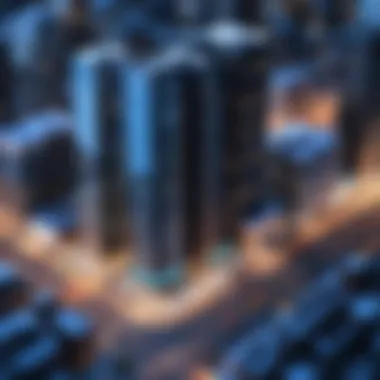

Intro
In the fast-paced world of software development, the deployment phase often gets less attention than it deserves. Yet, this stage is where the rubber meets the road. Among the many tools emerging to address the complexities of this process, UrbanCode Deploy stands out. It's not just another software deployment tool; it provides a cohesive approach to managing and automating the deployment lifecycle while enhancing software delivery efficiency.
UrbanCode Deploy excels at providing control and visibility across the deployment pipeline. But what sets it apart? Let’s dive deeper into its core features.
Overview of Core Features
UrbanCode Deploy is a robust application release automation tool tailored for organizations that aspire to streamline their deployment processes. Here's an overview of its essential functionalities:
- Application Deployment Automation: Automates deployments across on-premise, cloud, and hybrid environments, reducing time and errors.
- Rollback and Recovery Capabilities: Easily revert to previous versions if issues arise, ensuring stability and minimal downtime.
- Integration with CI/CD Tools: Seamlessly integrates with popular Continuous Integration and Delivery tools like Jenkins and GitLab, fostering a smoother workflow.
- Environment Management: Offers a comprehensive view of environments, tracking application statuses across different stages of deployment.
- Security Protocols: Implements role-based access control, ensuring that only authorized personnel can perform critical deployment tasks.
"UrbanCode Deploy enables a paradigm shift in how organizations manage software delivery, focusing on automated processes and strategic oversight."
Let's also get a sense of how UrbanCode Deploy's features stack up against its competitors. For instance, while tools like Octopus Deploy and Azure DevOps offer solid deployment solutions, UrbanCode Deploy differentiates itself with heightened capabilities in environment management and versatility across platforms. This advantage is particularly vital for enterprises juggling multiple applications across various infrastructures.
User Experience and Interface
When discussing any top-tier software, user experience is pivotal. UrbanCode Deploy provides a user-friendly interface that prioritizes clarity and navigability. Key elements include:
- Dashboard Functionality: A clear, easily customizable dashboard that presents crucial metrics and statuses at a glance.
- Intuitive Workflow Design: Drag-and-drop capabilities to streamline deployment processes, minimizing the learning curve for new users.
- Search and Filter Options: Allows users to swiftly locate applications, environments, and logs, enhancing efficiency.
Usability and accessibility are more than just buzzwords—they are essential for fostering effective collaboration among teams. UrbanCode Deploy’s focus on these elements ensures that developers and operations teams can communicate seamlessly, leading to fewer hiccups during the deployment process.
Prolusion to UrbanCode Deploy
UrbanCode Deploy, a powerful tool in the software delivery landscape, holds a pivotal role in modern software development practices. In a world where speed and accuracy are paramount, the need for a structured and efficient deployment system cannot be overstressed. This section serves as an important entry point to understand not only what UrbanCode Deploy is but also why it stands out among its peers.
Overview of UrbanCode Deploy
UrbanCode Deploy is designed to automate application deployment across various environments, transforming what has often been a labor-intensive process into a seamless operation. With capabilities that extend to handling complex deployments involving multiple applications spanning different environments, it serves as a crucial enabler for organizations aiming to enhance their release processes.
When we unpack its core functionality, we find a comprehensive dashboard that simplifies the orchestration of deployment processes. UrbanCode boasts features such as version control and environment management, allowing teams to maintain full visibility and control over their deployment activities.
This combination of user-friendly interfaces and powerful backend capabilities positions UrbanCode Deploy as more than just software; it's a conductor that orchestrates harmony between developers and operations.
Importance in Modern Software Development
In today’s fast-paced digital environment, the ability to deploy changes quickly and reliably can make or break a software project. UrbanCode Deploy not only alleviates management burdens but also ensures that deployments happen without hitches, thereby boosting the overall efficiency of the software development lifecycle.
By integrating smoothly with existing CI/CD (Continuous Integration/Continuous Deployment) pipelines, UrbanCode Deploy enhances collaboration among development teams, fosters a quicker response to market needs, and reduces downtime during transitions.
"The effectiveness of deployment strategies directly correlates to an organization's agility and innovation potential. UrbanCode Deploy exemplifies tools that fuel advancement."
Moreover, it stands out by providing extensive rollback options, which is crucial in mitigating risks associated with deployment failures. When things go awry, having an easy path back to a previous stable state can save time, resources, and most importantly, reputations.
Core Features of UrbanCode Deploy
UrbanCode Deploy stands as a pivotal tool for modern software deployment. Its core features encapsulate not just the fundamentals of launching applications but also the nuances that empower organizations to navigate the complexities inherent in software delivery. These functionalities are designed with the intent to streamline procedures that, without the right tools, might result in tangled messes of error and delay. Each hallmark feature plays a crucial role in enhancing efficiency and minimizing risk. Let’s explore these core features in detail.
Automated Deployments
One of the standout aspects of UrbanCode Deploy is its capability for automated deployments. The advent of automation in the deployment landscape has fundamentally revolutionized how organizations manage releases. It allows teams to execute deployments consistently and reliably, reducing the likelihood of human error. When you automate deployment processes, you minimize the manual labor involved—no more clicking through various screens or executing scripts in a haphazard manner.
With UrbanCode Deploy, teams can create deployment plans that can be easily replicated across different environments. This consistency ensures that what works in testing seamlessly transitions to production without unexpected hitches. In practical terms, this means faster time-to-market and less downtime for users—two significant advantages in today’s fast-paced digital world.


Moreover, by extending automation to testing and validation processes, organizations can build a more robust deployment pipeline that’s resilient in the face of potential issues. This creates a smoother path from development to operations, fostering a harmonious workflow.
Rollback Capabilities
In software deployment, things may not always go according to plan. Code changes might introduce unforeseen bugs or conflicts, causing the need to rollback to a previous state. UrbanCode Deploy offers rollback capabilities that are invaluable in such situations. This feature allows teams to revert to the last stable version of an application quickly and without complications.
The importance of having rollback capabilities cannot be overstated. Often, when errors appear post-deployment, the pressure mounts to resolve the issues without causing more disruption. UrbanCode Deploy simplifies this process, allowing managers to execute rollbacks with ease, making decisions swiftly while keeping service interruptions at bay.
Having the familiarity and confidence that a rollback can be accomplished seamlessly ensures that deployment teams can feel more secure in pushing updates. It fortifies their approach, knowing they have a dependable safety net should things go awry.
"With the right rollback strategy in place, the fear of failure is significantly diminished."
Multi-Environment Support
Another vital feature of UrbanCode Deploy is its multi-environment support. This functionality acknowledges that today’s applications often exist across various environments, from development to staging and production. Each environment serves a distinct purpose, and having a deployment tool that effectively manages these different contexts is critical.
UrbanCode Deploy allows organizations to define and manage multiple environments within a single platform, facilitating the seamless movement of application components between them. This means that a team can test in a staging environment that mirrors production precisely, enhancing confidence in the deployment process.
The benefit here also lies in scalability. As applications grow and evolve, the supporting infrastructure often expands as well. UrbanCode Deploy efficiently accommodates new environments without the need for complicated reconfigurations or additional tools. This versatility helps organizations adapt quickly to changing needs, maintaining operational agility even as demands shift.
In summary, the core features of UrbanCode Deploy are designed to address the complexities of software delivery. With automated deployments, reliable rollback capabilities, and robust multi-environment support, organizations stand better equipped to tackle both the challenges and opportunities that modern software development presents.
Understanding Deployment Architecture
Understanding deployment architecture is crucial when considering UrbanCode Deploy and its implementation in software delivery processes. This topic centers on how the different components of deployment systems come together to ensure a streamlined workflow. A well-structured deployment architecture not only influences the efficiency of the launch process but also plays a pivotal role in reducing the risk of errors during software updates. In the realm of urban code deployment, grasping this framework helps organizations make educated choices about technologies, resource allocation, and practices that drive their software delivery strategies.
Let’s examine the various aspects of deployment architecture that can create significant benefits for an organization:
- Efficiency: Deployment architecture enables automation of processes, minimizing manual interventions and thus reducing the likelihood of human error.
- Scalability: A sound architecture can adapt to growing demands by accommodating new applications or environments without major restructuring.
- Speed: By streamlining deployment pipelines, businesses can accelerate time-to-market for their applications, resulting in a more agile response to market needs.
Components of Deployment Architecture
The components of deployment architecture form the backbone of effective application delivery. Knowing what these elements are can empower organizations to align their tools and processes effectively, ultimately enhancing their deployment capabilities.
- Deployment Servers: These are the critical systems that manage and execute deployment tasks. They often incorporate orchestration tools to coordinate multiple activities simultaneously.
- Application Packages: These contain all the necessary code, libraries, and configuration files required for deployment. Proper organization ensures that deployments run smooth and efficiently.
- Configuration Management Tools: Tools like Ansible or Chef help maintain the environment by ensuring consistency in setup. This prevents deployment failures due to environmental discrepancies.
- Monitoring Systems: Once a deployment occurs, it is vital to monitor the application’s performance to identify any issues. Tools such as Prometheus or Grafana provide insights that can help in reactive measures if any problems arise post-deployment.
“A solid deployment architecture not only helps in deploying applications but also sets the stage for ongoing management and scalability.”
By paying attention to these components, organizations can better configure UrbanCode Deploy and utilize its features fully.
Interaction with Other Tools
UrbanCode Deploy doesn't exist in a vacuum; it interacts with numerous other tools to enhance the overall deployment experience. Understanding these interactions can help IT teams leverage the full potential of the deployment architecture to improve efficiency.
- Continuous Integration Tools: Software like Jenkins and GitLab CI/CD integrates tightly with UrbanCode Deploy. They trigger automated deployments post successful builds, ensuring seamless transitions from coding to deployment.
- Version Control Systems: Tools like Git or Subversion help manage source code changes. UrbanCode Deploy coordinates with these systems, fetching the latest stable releases to deploy.
- Containerization Platforms: With the rise of Docker and Kubernetes, UrbanCode Deploy interacts with these platforms to manage microservices and container deployments easily.
- Monitoring & Logging Tools: Feedback loops established by observability tools ensure that the deployments are under vigilant surveillance. This interaction helps identify issues early, allowing for quicker rollbacks or fixes.
By comprehending how UrbanCode Deploy interacts with these tools, organizations can support a more integrated software delivery approach, fostering improved collaboration and effectiveness in deployment processes.
Implementing UrbanCode Deploy
Implementing UrbanCode Deploy is a crucial step in optimizing your organization’s software delivery process. The proper integration of this tool can significantly enhance deployment reliability, reduce downtime, and facilitate quicker rollouts of critical updates. However, diving into this in-depth implementation requires careful thought and preparation. It's not just a matter of slapping on some software and calling it a day. Rather, it demands a strategic approach that blends technical and organizational strategies.
Pre-Implementation Considerations
Before setting wheels in motion, there are several factors that must be on your radar:
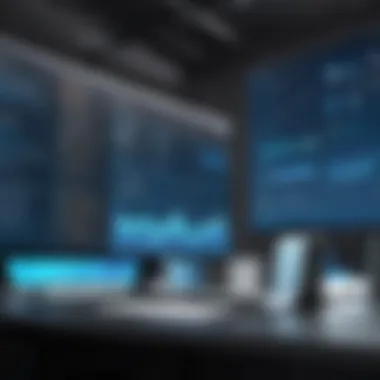

- Assessment of Current Processes: Start by taking a good, hard look at your existing deployment processes. Identify bottlenecks, pain points, and how deployments are currently managed. Knowing where you stand helps in planning where you want to go.
- Stakeholder Involvement: Bringing people from different departments together is key. No man is an island, and that rings especially true in software deployment. From developers to operations, having diverse input can help tailor UrbanCode Deploy to meet various needs across your organization.
- Training Needs: Consider the skill levels of your teams. UrbanCode Deploy has a learning curve, so figuring out the training requirements early can save headaches later. Training doesn’t only imply formal sessions but also setting up informal knowledge-sharing meetings.
- Infrastructure Compatibility: Analyze the compatibility of UrbanCode Deploy with existing tools and systems. Integration is the bread and butter of seamless software delivery; ensuring that UrbanCode Deploy plays well with others is non-negotiable.
- Security Practices: Don't overlook security aspects. Deployment should not compromise your systems. Assessing how UrbanCode Deploy fits into your overall security policy should be on everyone’s checklist, plain and simple.
Steps for Successful Implementation
Once the groundwork is laid, the road to effective implementation consists of several well-defined steps:
- Set Clear Objectives: Define what success looks like. Without a clear target, it's like shooting an arrow in the dark. Your objectives should align with organizational goals and should be measurable to track progress.
- Develop an Implementation Plan: This plan should outline timelines, responsibilities, and resources required. A solid plan keeps everyone on the same page and helps mitigate risks along the way.
- Start with a Pilot Program: Instead of a full-blown rollout, consider initiating a pilot project. This approach allows for controlled testing, helping pinpoint issues without impacting the entire operation. A pilot can serve as a dry run to gather valuable feedback for broader implementation.
- Monitor and Adjust: Implementing UrbanCode Deploy is not a “set it and forget it” situation. After deployment, keep a close eye on performance metrics and user feedback. Continuous evaluation allows for timely adjustments, ensuring that the tool meets your evolving needs.
- Review and Reflect: After implementation, it's essential to conduct reviews. Reflect on what worked, what didn’t, and how the operation atmosphere is changing post-deployment. These insights are gold when planning future projects.
Implementing UrbanCode Deploy can seem like a daunting task at first glance, but with preparedness and a structured approach, it turns into a strategic advantage that streamlines your deployment processes, making it quicker and more reliable.
"A successful deployment doesn’t happen by mere chance; it’s a product of careful planning, robust execution, and ongoing learning."
This journey begins with understanding your needs and capabilities, weaving your way through the specifics, and ultimately leading to enhanced software delivery that aligns with your organizational objectives.
Best Practices for Using UrbanCode Deploy
Using UrbanCode Deploy effectively requires a thoughtful approach to deployment processes. Employing best practices in this realm can greatly streamline deployment activities, promote reliability, and ultimately enhance organizational efficiency. Adhering to these practices allows teams to maximize the value derived from UrbanCode Deploy, ensuring that software delivery aligns with business objectives.
Optimizing Deployment Pipelines
Deployment pipelines can be visualized as the backbone of software release processes. These pipelines must be well-designed to ensure a smooth transition from code in development to code in production. Among key aspects to focus on, clarity and structure stand out. Every stage in the pipeline should be clearly defined, allowing developers to understand the flow of the deployment process. To optimize deployment pipelines, consider the following strategies:
- Automate Where Possible: Automation minimizes human error. Use UrbanCode’s features to automate routine tasks, enabling teams to focus on more strategic initiatives.
- Visually Monitor Pipelines: UrbanCode Deploy provides dashboards to visualize deployment status. Keeping an eye on these dashboards allows for immediate identification of issues before they snowball into larger problems.
- Iterative Improvement: Regularly review the pipeline's performance. Gathering metrics can hint at bottlenecks or delays, paving the way for adjustments where required.
By adopting these strategies, businesses can ensure their deployments occur smoothly and efficiently.
Continuous Integration and Continuous Deployment
Continuous Integration (CI) and Continuous Deployment (CD) are more than just buzzwords; they represent a transformational shift in how software is developed and delivered. UrbanCode Deploy facilitates these processes effectively. The value of CI/CD cannot be understated as it contributes to reduced lead times, increases in deployment frequency, and higher-quality releases.
In this context, UrbanCode Deploy supports both CI and CD by emphasizing the following points:
- Seamless Integration with Version Control Systems: UrbanCode Deploy can connect with various version control systems, such as GitHub or Bitbucket. This connection ensures that the latest code is always ready for deployment, enabled by automatic triggers.
- Frequent and Reliable Deployments: CI/CD processes mean that applications are released in smaller increments. This method allows for rapid feedback loops and adjustments based on user or testing input. It also lessens the chances of massive failures during major releases.
- Focus on User Experience: Since CI/CD promotes faster rollouts, teams can respond to market demands swiftly. This responsiveness ensures that applications meet user needs—an essential element in today’s competitive landscape.
Challenges and Solutions
In the ever-evolving realm of software delivery, challenges often sprout like weeds in a garden left untended. For companies investing in UrbanCode Deploy, understanding these challenges is imperative. It's not just a matter of deploying software; it's about ensuring that the deployment process strengthens productivity and quality. Addressing these hurdles can lead to a tangible difference in performance and satisfaction in the deployment journey. Thus, by recognizing and resolving common obstacles, organizations can unlock UrbanCode Deploy's potential offerings fully.
Common Challenges in Software Deployment
The deployment of software isn’t a walk in the park. Numerous challenges can surface, making it a complex endeavor. Here are some of the prominent issues organizations face:
- Inconsistent Environment Setups: Variations between development, testing, and production environments can lead to unexpected behavior during execution. When configurations differ, the trusty principle of "it worked on my machine" surfaces, causing unnecessary delays and frustrations.
- Integration Issues: Integration with existing tools and systems can often be a thorn in the side. Many organizations have already sunk time and resources into their current infrastructure, which complicates the smooth integration of UrbanCode Deploy.
- Complexity of Rollbacks: Rollbacks can sometimes resemble a jigsaw puzzle with missing pieces. If things go south, restoring to a previous state might not be as straightforward, risking further downtime.
- Skill Gap: Training teams to effectively use UrbanCode Deploy can draw resources, diverting attention from other critical projects. Staff might experience a learning curve, which could lead to slower adoption rates and reluctance in using the tool effectively.
- Change Management Resistance: People often resist change, and deploying new tools is no different. Employees might cling to familiar processes, leading to reluctance in adopting improved methodologies. This can undermine the deployment process, affecting overall project outcomes.
Strategies for Overcoming Challenges
Every cloud has a silver lining. Knowing the hurdles is half the battle; the next step involves arming yourself with strategies to surmount these challenges. Here are some actionable approaches to tackle deployment obstacles effectively:
- Standardization of Environments: Ensure that development, testing, and production environments mirror each other. This can be achieved through containerization or configuration management tools. By maintaining consistency, teams can reduce discrepancies drastically.
- Thorough Training Programs: Invest in comprehensive training for team members on UrbanCode Deploy. By embedding a culture of knowledge-sharing and support, organizations can ease the transition and foster a sense of proficiency and confidence.
- Robust Documentation: Comprehensive, accessible documentation can serve as a helpful reference point. This will ensure that everyone involved understands the deployment process, minimizing confusion and clarifying questions.
- Gradual Implementation: Instead of rolling out UrbanCode Deploy all at once, a phased approach can minimize disruption. By introducing the tool gradually, teams can acclimatize to new workflows without getting overwhelmed.
- Change Management Practices: Engage in clear communication about the benefits of UrbanCode Deploy. Highlight success stories and track progress to encourage buy-in and enthusiasm around the transition.
"Adapting to change is not just about tools; it’s about cultivating a mindset that embraces innovation and improvement."
Case Studies and Practical Applications
Understanding the effectiveness of UrbanCode Deploy is more than just theoretical; it requires looking at real-world examples where organizations have applied this tool to enhance their software deployment processes. Case studies serve as valuable references, showcasing practical applications and the insight gained from successes and hurdles faced during implementations. Through these lenses, decision-makers and IT professionals can identify best practices and avoid potential pitfalls in their own environments.


Successful Implementations
UrbanCode Deploy has seen various successful implementations across diverse industries. For instance, one exciting case comes from a significant financial services firm that embarked on a journey to modernize its deployment processes. Early on, they struggled with a cumbersome manual deployment system that, like a ship lost in the fog, was hard to navigate and often delivered unpredictable results.
By integrating UrbanCode Deploy, the firm transformed its deployment strategy. They moved towards automated deployments that drastically reduced human error, allowing for consistent and timely releases. This shift not only cut down deployment times from weeks to days but also alleviated stress among engineering teams, who could now focus on development rather than troubleshooting deployment failures. Other notable examples can be seen in technology companies like IBM, which leverage UrbanCode Deploy to maintain their competitive edge in rapidly changing markets by ensuring that their software can get into customers’ hands quickly and efficiently.
The key benefits observed from successful implementations include:
- Speed: Automated deployments enable faster release cycles, allowing organizations to stay agile and responsive.
- Reliability: With enhanced rollout consistency reduces the chance of production failures.
- Scalability: Easier to support multiple environments as their infrastructure grows.
Lessons Learned from Case Studies
Every story has its share of challenges and learning curves. Examining case studies reveals not just the positive outcomes but also crucial lessons for organizations considering UrbanCode Deploy.
One critical takeaway is the importance of stakeholder buy-in. A leading e-commerce player encountered resistance when rolling out UrbanCode Deploy, largely because the deployment team was not aligned with upper management's vision for change. Engaging all stakeholders early on paved the way for smoother transitions and ensured that everyone understood the project’s value rather than merely following orders.
Another lesson centers on training and support. An entertainment company faced challenges post-implementation because team members were not adequately trained to use UrbanCode Deploy features, resulting in slower adoption. Investing in robust training programs can mean the difference between an efficient rollout and a frustrating misadventure.
A few lessons learned from various case studies are:
- Prioritize Communication: Keeping lines open among teams fosters collaboration.
- Invest in Training: Proper training helps users adapt quickly, enhancing overall productivity.
- Accept Incremental Change: Large shifts can be daunting; introducing gradual changes leads to smoother adoption.
Overall, the tales of UrbanCode Deploy’s successful deployments and the lessons drawn from them underscore its potential to revolutionize software delivery. With foresight, planning, and a willingness to adapt, organizations can harness this tool to not only meet their current needs but to prepare for future demands in a fast-paced digital landscape.
The Future of UrbanCode Deploy
As we look ahead, the future of UrbanCode Deploy holds significant promise for organizations seeking to enhance their software delivery processes. The dynamic nature of software development requires tools that evolve, and UrbanCode Deploy is no exception. Its continued growth and adaptation could profoundly transform deployment practices, making them more efficient and reliable.
Evolving Trends in Software Delivery
In the rapidly changing landscape of software delivery, several trends are emerging that will shape the future. Here are some key trends to consider:
- Emphasis on Automation: Automation is becoming crucial. Teams are seeking to minimize manual intervention to avoid errors and increase deployment speed.
- Shift-Left Testing: Integrating quality checks earlier in the development process can catch issues sooner, reducing the costs associated with late-stage fixes.
- Microservices Architecture: Adopting microservices allows teams to deploy independently, leading to faster and more flexible development cycles.
- Cloud-Native DevOps: More organizations are using cloud technologies, which enable scalable solutions and continuous integration and deployment (CI/CD) practices.
These factors highlight the trends that UrbanCode Deploy must respond to. By aligning its features and capabilities with these shifts, UrbanCode can ensure its relevance and effectiveness in the job it performs.
Potential Developments Within UrbanCode Deploy
The tool itself is poised for growth and adaptability. Anticipated developments include:
- Enhanced Integration: Future versions may come with improved integrations with popular DevOps tools like Jenkins, Git, and Docker, allowing smoother operations and better synergy across platforms.
- User Experience Improvements: A focus on user-friendly interfaces and onboarding processes could facilitate adoption among organizations with varying degrees of technical expertise.
- Advanced Analytics: Incorporating analytical features can provide actionable insights from deployment data, helping teams to refine their strategies over time.
- Security Focus: As security breaches become stronger concerns, future improvements may place a greater emphasis on integrating security measures directly into the deployment pipeline.
"Staying updated with evolving trends and developments is essential for organizations to fully leverage the capabilities of tools like UrbanCode Deploy."
Closure
In this article, we’ve journeyed through the facets of UrbanCode Deploy, shedding light on its critical role in modern software delivery. As we bring it all together, it's crucial to grasp why understanding the conclusions drawn from our analysis holds significant weight.
Summary of Insights Gained
As we’ve delved deep, several insights stand out:
- Efficiency and Automation: UrbanCode Deploy automates the deployment process, ensuring that updates reach production environments without the usual hiccups. This aspect minimizes human error, streamlining workflows.
- Rollback Capabilities: Another eye-opener has been the rollback feature which allows teams to revert updates when necessary. This safeguard means a fail-safe approach toward deployment, helping businesses maintain stability.
- Multi-Environment Support: Having the ability to manage various environments—from development through staging to production—is key. This capacity ensures that configurations remain consistent across different stages.
Through various examples, the benefits have become apparent, showcasing how UrbanCode Deploy facilitates smoother transitions between code changes, ultimately benefiting the entire development lifecycle.
Final Thoughts on UrbanCode Deploy
To cap it off, UrbanCode Deploy is not merely a tool but a strategic asset in the arsenal of IT departments. Understanding its capabilities opens avenues for enhanced software delivery processes that are not just efficient, but also highly reliable. Rather than seeing it as an individual component, it’s vital to consider how it interacts with the broader ecosystem of development and deployment practices.
In summary, the insights gathered from this exploration can help decision-makers craft informed strategies for adopting UrbanCode Deploy in their organizations. As technology continues to evolve, having a firm grasp on such tools will likely differentiate successful companies from those that struggle to keep up with the rapid pace of change.
In our fast-paced digital landscape, where every second counts, embracing tools like UrbanCode Deploy could very well be the secret sauce that drives innovation and growth, keeping teams ahead of the game.



