Exploring Wave Apps: Features and Benefits in Finance


Intro
In the ever-evolving banking landscape, small businesses and individuals are constantly seeking efficient ways to manage their finances. Wave Apps emerges as a notable contender in this space, bringing a host of features designed to ease the burdens of financial management. This piece will dive into the essentials of Wave Apps, assessing its core functions, user experience, and the notable advantages and potential drawbacks. By the end, readers will have a well-rounded understanding of how this tool can serve as an asset in their financial operations.
Overview of Core Features
When discussing financial management tools, the core functionalities are paramount. Wave Apps prides itself on providing a comprehensive suite of features that cater specifically to the nuanced needs of its users.
Description of Essential Functionalities
At the heart of Wave Apps lies its robust invoicing system, allowing users to create professional-looking invoices with ease. Furthermore, it enables seamless payment processing, integrating with platforms like PayPal and credit cards, ensuring that transactions are smooth and efficiencies are maximized.
Another cornerstone of Wave Apps is its powerful accounting capabilities. Users can manage various accounts, track income and expenses, and even generate insightful financial reports. This clarity allows small business owners to view their financial health at a glance—a necessity in today's fast-paced environment.
Wave Apps also includes a unique feature for receipt scanning, making expense tracking almost effortless. By simply taking a photo of a receipt, users can log and categorize expenses quickly.
Comparison of Features Across Top Software Options
To appreciate Wave Apps fully, it’s helpful to benchmark against other tools in the market. For instance, while QuickBooks offers robust features for advanced accounting needs, it can often be more complex and pricier. In contrast, Wave Apps provides a more simplified user interface that is particularly appealing to those who may not have a financial background.
- QuickBooks: More features, but higher complexity and cost.
- FreshBooks: Similar to Wave but can be more tailored for service-based businesses.
- Xero: Great for collaborations, yet can become overwhelming for solo users.
Overall, Wave Apps stands out for its balance of functionality and user-friendliness, particularly for users new to financial software.
User Experience and Interface
Insights into UI/UX Design Aspects
Navigating financial applications can feel like running through a labyrinth, but Wave Apps has strived to create an intuitive interface that minimizes confusion. From user dashboards displaying key performance indicators to simple, clear navigation bars, the design promotes ease of use.
One could argue that presentation matters just as much as functionality. A cheerful mocha button here or a minimalistic design there can create a welcoming space. Wave Apps effectively embodies this principle, offering an interface that doesn’t overwhelm users with information.
Importance of Usability and Accessibility
Usability and accessibility serve as guiding principles in the development of any financial tool. Wave Apps carries a strong commitment to ensuring all users—regardless of tech-savviness—can effectively engage with the platform.Keyboard shortcuts for frequent operations, along with mobile access, allow users to manage their finances on the go, a necessity in today’s fast-paced world.
“Wave Apps strives for an interface that is not just functional but also user-friendly, catering to a broad demographic of users.”
In summary, Wave Apps combines essential functionalities with a user-friendly design. For decision-makers, IT professionals, and entrepreneurs, understanding these elements is crucial for leveraging Wave Apps to its fullest potential in the competitive realm of financial management.
Foreword to Wave Apps
In the ever-evolving landscape of financial technology, Wave Apps stands out as a beacon for individuals and small businesses seeking to streamline their financial management processes. This section provides a gateway to understanding how Wave Apps serves as more than just an accounting tool; it's a comprehensive platform that offers vital features tailored for users navigating the complexities of banking and financial tasks. With its blend of user-friendly interfaces and robust functionality, Wave Apps is paving the way for simpler bookkeeping and financial tracking.
Overview of Wave Apps
Wave Apps is a cloud-based financial management software designed primarily for small businesses. Its appeal lies in a suite of features that cater to diverse financial needs—accounting, invoicing, receipt scanning, and more—all under one roof. By integrating these tools into a single platform, Wave Apps allows users to manage their finances without the need for hefty investments in complicated software or hiring additional accounting staff.
One of the most significant advantages of Wave Apps is that it remains completely free for basic features, attracting many solo entrepreneurs and small business owners who are just starting. Though extra functionalities come at a cost, the fundamental services provide users with a solid ground to manage their finances effectively.
In today's market, where flexibility and accessibility are keys to success, Wave Apps aligns perfectly with the needs of its target audience. Many entrepreneurs are searching for solutions that can be accessed easily from any device without a steep learning curve. This app delivers just that—making it a staple in the financial toolkit of many savvy business owners.
History and Evolution
To grasp the importance of Wave Apps in the current banking landscape, one must understand its background and how it has evolved over the years. Wave Financial launched the software in 2010 with a vision to democratize access to financial management tools. In a time where traditional accounting software demanded significant capital outlay, this platform presented an accessible alternative.
Over the years, Wave Apps has undergone numerous updates and enhancements that have enriched its functionality. What began as a simple invoicing tool has transformed into a versatile application that incorporates various banking features. Notably, the addition of bank reconciliation tools has allowed users to connect their bank accounts directly, simplifying the notoriously tedious task of matching transactions.
In 2019, Wave was acquired by H&R Block, signaling a new chapter in its evolution. This acquisition has brought additional resources, enabling further development and expansion of features, including enhanced data security protocols and seamless integrations with other financial services. As the app continues to grow and adapt, its unwavering commitment to supporting small business finances remains at its core.
"Wave Apps is not just a tool; it’s a catalyst for entrepreneurs seeking simplicity in their financial operations."
The journey of Wave Apps reflects broader transformations in the fintech domain, showing how technology can facilitate improved financial literacy and management. As trends shift and user expectations evolve, Wave Apps stands ready to meet the challenges of tomorrow’s banking landscape.
Core Banking Features of Wave Apps
When diving into the world of Wave Apps, the core banking features stand out as essential pillars that support the overall functionality of this financial management tool. Understanding these features isn’t just about knowing what the software can do; it’s about recognizing how they can transform the handling of finances by individuals and small business owners. Each feature not only offers unique benefits but also comes with considerations that shape how they should be utilized effectively.
Account Management
Account management within Wave Apps is designed to be straightforward yet comprehensive. Users can link their bank accounts easily and manage multiple accounts from a single dashboard. This capability is essential for anyone juggling personal and business finances, reducing the risk of overlooking transactions or losing track of expenses.
Some key points about account management include:
- Streamlined Account Linking: Users can connect their personal bank accounts, credit cards, and even payment processing accounts with ease. The process typically involves entering a few details and allowing Wave Apps to sync the information.
- Multi-Currency Support: For those who deal in various currencies, Wave Apps accommodates this by allowing users to engage in transactions across different currencies directly from their accounts.
- Visualizations: The platform provides visual representations of account balances and expenditures, making it easier to gauge one’s financial standing at a glance.
These features not only save time but also provide a heightened sense of control over financial resources. They echo the needs of users who desire efficiency in their financial dealings.


Transaction Tracking
One of the standout features of Wave Apps is its robust transaction tracking capability. Keeping track of every dollar can be a monumental task, especially in business settings where numerous transactions occur daily. Wave Apps simplifies this with automation and clear categorization.
Here’s what transaction tracking entails:
- Automatic Imports: Transactions automatically sync from connected bank accounts, eliminating the need for manual entry, which can be prone to errors and time-consuming.
- Categorization Options: Users can categorize transactions based on type, such as income, expenses, or investments. This not only aids in budgeting but also helps in generating accurate financial reports over time.
- Real-Time Updates: The platform offers real-time transaction updates, allowing users to make informed decisions based on the most current financial data available.
The emphasis on transaction integrity and real-time visibility is beneficial for business growth, as it enables timely responses to cash flow situations and encourages informed business decisions.
Bank Reconciliation
Bank reconciliation is a cornerstone of effective financial management. In Wave Apps, this feature is crucial for ensuring that the recorded transactions align accurately with bank statements. The reconciliation process prevents discrepancies that can lead to financial mismanagement.
Key aspects of bank reconciliation include:
- Easy Comparison: Users can compare their recorded transactions against their bank statements with just a few clicks. This process is intuitive and doesn’t require a financial background.
- Error Detection: By reconciling accounts regularly, discrepancies can be caught early, allowing users to address potential issues before they escalate. This functionality is especially important for small businesses where cash flow is critical.
- Historical Insights: The platform provides insight into past reconciliations, helping users to identify patterns or irregularities in their banking activities.
This element of Wave Apps solidifies its standing as a trustworthy financial management tool, allowing users to maintain accuracy in their financial standings and ensuring smooth operations.
"Efficient financial management requires accurate tracking and reconciliation, making Wave Apps a crucial ally for anyone serious about their finances."
In summary, the core banking features of Wave Apps are not merely functional; they are designed with the user in mind. From simplifying account management, to aiding in transaction tracking, and ensuring bank reconciliation, each feature serves to give users a comprehensive view of their finances. Understanding these components is vital for decision-makers, IT professionals, and entrepreneurs seeking to optimize their financial practices.
User Interface and Experience
In the realm of financial management, the user interface and experience play a pivotal role, often influencing users' comfort levels and overall satisfaction. With Wave Apps, the design is not merely cosmetic; it embodies the seamless interaction between users and their financial data. A well-crafted interface enhances usability, encourages engagement, and ultimately contributes to efficient financial practices for both individuals and small businesses.
Usability Design
When we talk about usability design, we’re not just refering to aesthetics. It’s about how intuitive the interface is. Wave Apps focuses on creating an inviting environment for users with varied skill levels. For example, the straightforward dashboard layout presents pertinent financial information at a glance without overwhelming the user.
Easy accessibility is woven into the design fabric. The software holds tight to the principle of clarity, aiming to make navigation through complex datasets uncomplicated. Buttons and menus are logically organized, ensuring an intuitive user journey:
- Visual Hierarchy: Important functions stand out. Users can quickly identify what they need, be it to track expenses or send invoices.
- Feedback Mechanism: Immediate response features, such as success messages or error prompts, go a long way in building confidence.
This design philosophy ultimately seeks to reduce the time users spend learning the platform and increase the time they can devote to utilizing its features effectively.
Navigation Flow
Another critical facet is the navigation flow. A clunky or confusing navigation can quickly frustrate users and hinder their financial tasks. Wave Apps tackles this concern through a logical progression of steps that are easy to follow. Users can toggle between different modules including accounting, invoicing, and reports with just a few clicks.
The interface has been crafted with the user in mind, allowing for a natural flow from one task to another:
- Clear Labels: Each section is distinctly labeled, helping users to find what they need without hunting through tabs.
- Quick Access Features: Common tasks like adding expenses or generating reports are mere clicks away, streamlining processes that might otherwise take more time.
"A sound navigation flow not only enhances productivity but also significantly reduces the learning curve for new users."
Overall, the intuitive navigation reflects Wave Apps' commitment to creating a user-centric experience aimed at financial ease.
Customization Options
In today’s tech environment, the demand for customization is non-negotiable. Users want tools that cater to their unique needs, and Wave Apps delivers in this respect. From bespoke invoices to tailored reports, the software allows users to tweak their settings according to their preferences.
Customization extends to:
- Personalized Dashboards: Users can organize their dashboard to display metrics most relevant to them—be it sales data, outstanding invoices, or expense reports.
- Branding Elements: Businesses can incorporate their logos into invoices, aligning financial documents with their brand identity—a small touch that resonates well with clients.
- User Permissions: Custom settings for different team members help maintain workflow efficiency while safeguarding sensitive data.
These features empower users to mold Wave Apps to fit their style, enhancing overall satisfaction and operational productivity.
In summary, the user interface and experience in Wave Apps illustrate an astute understanding of user needs. By prioritizing usability design, ensuring fluent navigation flow, and enabling extensive customization options, Wave Apps stands out as a compelling option for individuals and small businesses looking to streamline their financial processes.
Cost Structure of Wave Apps
Understanding the Cost Structure of Wave Apps is crucial for potential users, especially for small business owners and freelancers who rely heavily on budget-friendly solutions. Knowing what to expect financially allows users to tailor their usage according to their needs while ensuring they do not overspend on features that may remain unused. As we navigate through pricing models and the distinction between free and paid features, it becomes evident that the financial implications of adopting Wave Apps extend beyond just purchase price; it influences overall business investment strategy and operational efficiency.
Pricing Models
Wave Apps employs a simplified pricing model, primarily offering free and paid services that cater to a vast demographic. The free access allows basic functionalities without a financial commitment, making it a low-risk option for startups eager to manage finances without added costs. However, it's crucial to realize that while entry-level features are free, some advanced services come with fees.
The paid services generally revolve around payment processing and payroll functionalities. For instance, using Wave Payments incurs transaction fees of around 2.9% + 30¢ per transaction. Additionally, the Payroll feature requires a monthly subscription depending on the number of employees.
While this may seem straightforward, the core costs can accumulate quickly, especially for businesses with high transaction volumes. Therefore, it's important for potential users to gauge their anticipated needs before diving into the platform.
Free Features vs. Paid Features
Navigating the waters of free and paid features in Wave Apps is a bit like sailing on a calm sea—looks easy until the waves rise. Here’s what users can expect:


- Free Features:
- Paid Features:
- Accounting - Basic bookkeeping tools are available without any hidden charges.
- Invoicing - Generate professional invoices for your clients, monitor payments, and set reminders all at no cost.
- Receipt Scanning - An efficient way to track expenses through mobile receipts; free and user-friendly.
- Payment Processing - As trusted as a gold standard, but do keep in mind the fees mentioned earlier.
- Payroll Services - Useful for businesses with employees, but it requires a monthly investment.
- Premium Support - Enhanced customer support options should users face complex issues.
In a nutshell, Wave Apps delivers considerable value through its free features, making it particularly appealing to freelancers and small businesses. However, if your business grows and requires more functionalities, understanding how the cost structure aligns with your specific needs becomes necessary.
"Selecting a financial management tool often hinges on assessing its cost structures and determining which features are vital for your operation."
Being aware of these nuances allows decision-makers to maximize their investments and avoid pitfalls that stem from misunderstanding what Wave Apps offers at each price point.
Wave Apps’ Integration Capabilities
The integration capabilities of Wave Apps play a pivotal role in solidifying its status as an essential tool for financial management, particularly for individuals and small businesses navigating the complexities of accounting and banking. Understanding how these integrations function and their potential influence on financial operations is crucial. By connecting seamlessly with various third-party applications, Wave Apps enables users to streamline their financial processes. This aspect enhances productivity, reduces manual effort, and allows for better data management.
Third-Party Software Integrations
Wave Apps prides itself on its compatibility with a wide variety of third-party software. This diversity can be classified into several categories, including customer relationship management (CRM) systems, e-commerce platforms, and payment gateways. Such integrations are significant for a few reasons:
- Efficiency: Integrating Wave Apps with other software reduces the need to enter data across multiple platforms. For instance, connecting to a CRM like Salesforce allows businesses to pull customer financial data directly into Wave, saving hours of manual entry.
- Data Accuracy: By minimizing manual data entry, the chances of errors diminish significantly. Automatic data synchronization ensures that all financial records reflect real-time information, aiding in better decision making.
- Enhanced Reporting: With data flowing from multiple sources into Wave, users can generate comprehensive reports that provide insights across different business areas. This integration helps in contextualizing financial health alongside customer interactions or sales trends.
Furthermore, community feedback highlights specific integrations that users find particularly helpful, ranging from email marketing tools like Mailchimp to inventory management systems such as TradeGecko. These combinations often create a cohesive ecosystem for financial oversight, reinforcing the application's value.
E-commerce and Payment Solutions
In the ever-evolving landscape of online transactions, Wave Apps has made strides in its e-commerce and payment solution integrations. Many businesses today operate predominantly online, so offering various payment options within Wave Apps is fundamental.
- Direct Payment Processing: Wave integrates with payment gateways like Stripe and PayPal, allowing businesses to accept payments directly through invoices. This feature not only enhances the user experience for customers but also ensures businesses receive their funds more promptly.
- Invoicing and Payment Tracking: The integration with e-commerce platforms transforms invoicing. Users can automate invoicing based on sales made through their online storefronts, reducing the administrative burden and improving cash flow management.
- Inventory Management: With tools like Shopify connected to Wave Apps, tracking inventory becomes seamless. As products are sold online, inventory levels are automatically updated in the Wave system, providing a clear overview of stock without needing manual counts.
An important angle to consider is the security surrounding these payment solutions. Businesses need to ensure that the integration maintains compliance with regulations such as PCI DSS, securing customer data and safeguarding against fraud.
Integrations lie at the heart of Wave Apps' offering, serving as a bridge to enhance functionality and user experience. As financial management continues to evolve with technology, staying abreast of these capabilities becomes essential for users aiming to optimize their operations.
Data Security and Compliance
In the landscape of digital banking, where data breaches are common and financial information is a prime target for cybercriminals, data security and compliance take center stage. For Wave Apps, ensuring the safety of its users' sensitive financial data is not just a necessity, it’s a commitment. This section explores critical elements in data security and compliance that significantly influence how well users can trust and leverage Wave Apps for their financial management needs.
Security Protocols
Wave Apps employs a robust set of security protocols aimed at safeguarding user data. From encryption to firewalls, users can generally feel they are in safe hands. For example, data is encrypted both at rest and in transit, meaning that any information being transferred or stored is protected from prying eyes. Moreover, implementing secure socket layer (SSL) technology adds another layer of protection during transactions. Such measures are invaluable in creating a secure environment for financial operations.
Further, multi-factor authentication acts as an additional barrier, ensuring that even if a password gets compromised, unauthorized access remains a challenge. Users should keep in mind that maintaining strong, unique passwords is equally important.
"A locked vault may keep riches safe, but only the combination of rights and security protocols keeps digital treasures secure."
This commitment to security is critical, especially for small business owners who may not have dedicated IT resources. By prioritizing robust security measures, Wave Apps enhances user confidence, allowing them to focus on their bottom line.
Regulatory Compliance
Regulatory compliance encompasses various laws and guidelines that financial services providers must adhere to. Wave Apps, operating within this competitive financial health space, takes compliance seriously. The platform aligns with Financial Industry Regulatory Authority (FINRA) guidelines and Gramm-Leach-Bliley Act requirements, ensuring that user privacy is preserved and information is managed responsibly.
Being compliant with regulations not only protects the company from potential penalties but also builds trust with its users. When entrepreneurs and businesses see that a platform is thorough in its adherence to laws, it can often weigh heavily in their decision to use that software.
Furthermore, Wave Apps regularly updates its security protocols in response to new regulations. This means users benefit from ongoing improvements ensuring they are not just compliant but ahead of the curve when it comes to security standards.
User Reviews and Feedback
User reviews and feedback play a vital role in assessing any financial management tool, particularly in the context of applications like Wave Apps. This section sheds light on the significance of user opinions and how they reflect the practical experiences individuals and small businesses encounter while utilizing the software. Understanding these insights can help prospective users make informed decisions, guiding them toward optimizing their financial operations where it matters most.
User feedback isn't just noise in the digital ether; it serves several specific purposes for both the user community and the developers of Wave Apps. Firstly, it offers a reality check on features that look promising on paper but may falter when put to the test in real-world applications. Moreover, user reviews can highlight benefits that might have escaped the attention of the developers or marketing teams. This feedback loop not only fuels improvements but teches developers about what functionalities are truly valued by the users, allowing them to sharpen their focus on user requirements over time.
Positive User Experiences
When discussing positive user experiences, it’s essential to highlight concrete examples that portray the successful integration of Wave Apps into daily financial management tasks. Many users commend the intuitive interface, which simplifies tracking income and expenses. As one user shared on Reddit, "I've used Wave for over two years. It's like having a financial assistant who never takes a day off. My reports are clear, and tax season feels less daunting now!"
Users also appreciate the strong invoicing capabilities. Many small business owners express satisfaction with the professional templates that can be easily customized, allowing them to present a cohesive brand image. Some reviews point out that automated reminders for overdue invoices ease the burden of managing receivables, helping them get paid quicker. These observations underscore the notion that when users find aspects that save time or enhance accuracy, their overall perception of the software strengthens considerably.
Critiques and Common Issues
However, it’s not all sunshine and roses. When diving into critiques and common issues, a significant number of users raise concerns about customer service. Some feedback indicates that reaching out for support can be an exercise in patience. Users have voiced dissatisfaction with response times, which can lead to frustration when urgent financial inquiries arise. This suggests that while Wave Apps offers various features, its user support might benefit from an overhaul.
Another recurring critique centers around bank reconciliation processes. Several users report challenges when reconciling bank transactions, noting occasional discrepancies that require extra effort to resolve. As one user lamented, "I love Wave’s features, but the bank reconciliation part often feels like I’m chasing my own tail. I end up spending more time than expected on it, which isn’t ideal."
These critiques are vital for potential users to understand. They give a balanced perspective that can temper expectations and highlight areas for improvement. Furthermore, knowing these limits can help users develop coping strategies, like maintaining meticulous records or supplementing with external reconciliation tools.
In sum, user reviews illuminate the multifaceted nature of Wave Apps, revealing both its strengths and weaknesses. For anyone considering its adoption, these insights can aid in aligning their expectations with the realities of the software's performance.
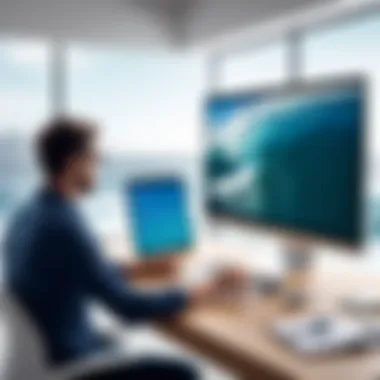

By taking into account both the positive experiences and the critiques, prospective users can make a more rounded assessment that suits their particular financial needs.
Comparative Analysis with Competitors
In the fast-paced world of financial management tools, conducting a comparative analysis is essential. This can help users understand how Wave Apps stacks up against its primary competitors, namely QuickBooks and Xero. A clear comparison not only outlines each platform’s unique offerings but also identifies their relative advantages and drawbacks. This information is particularly valuable for decision-makers and entrepreneurs who are on the lookout for a functionality that best fits their specific business needs.
Comparing Wave Apps with its competitors illuminates key elements such as user experience, functionality, pricing structures, and overall effectiveness. The insights derived from this analysis can enable potential users to make informed decisions that align with their operational goals and budget considerations.
Wave Apps vs. QuickBooks
When comparing Wave Apps with QuickBooks, we encounter a tale of two very different approaches to financial management. Wave Apps, which markets itself largely toward small businesses and freelancers, is known for its free model, making it quite tempting. Some essential features, like invoicing and accounting, come at no charge. This attracts users who are just getting their feet wet in terms of entrepreneurship and don’t want to be bogged down by up-front costs.
On the other hand, QuickBooks has a more diverse pricing structure that caters to businesses of varying sizes. This flexibility allows access to advanced features, but it can lead to a hefty monthly expense for users.
- Key Features: QuickBooks offers more robust reconciliation and reporting features that Wave Apps might lack, particularly when it comes to larger enterprises needing in-depth analytics.
- User Experience: Wave Apps prides itself on simplicity and ease of use—ideal for those who prefer a straightforward financial management tool. QuickBooks, however, can feel overwhelming due to its multitude of features and sometimes steeper learning curve.
Ultimately, the choice between these two platforms often comes down to the scale of operations and the specific features a user might need. A sole proprietor may find Wave Apps more than sufficient, while an expanding small business might lean toward QuickBooks for advanced features.
Wave Apps vs. Xero
Transitioning to compare Wave Apps with Xero, we find similarities and distinctions that can shape the user experience. Xero, renowned for its cloud capabilities and intuitive design, has made a name for itself in the small to medium enterprise sector.
When it comes to pricing, Xero is positioned similarly to QuickBooks. While it’s not free, it does provide a free trial which allows prospective users to gauge its functionality firsthand. Wave Apps, contrastingly, retains its appeal by offering essential features at no cost, which can be a massive selling point for cost-sensitive entrepreneurs.
- Functionality: Xero excels in collaboration, allowing multiple users to access accounts seamlessly. For businesses where various departments contribute to financial health, this feature offers greater flexibility. Wave Apps provides a more limited collaborative experience, as its focus tends to be on individual users or smaller teams.
- Integration: Both platforms boast decent integration capabilities. However, Xero integrates with a broader range of third-party applications, which can be essential for businesses looking to streamline their operations across various tools.
To sum it up, both Wave Apps and Xero have desires to cater to different audiences within the financial management space. While Wave Apps wins with its affordability and simplicity, Xero tends to cover more comprehensive needs with its extensive features and integrations. Each has its strengths, making the decision ultimately motivated by specific business requirements and user preferences.
Future Developments in Wave Apps
The evolution of software tools like Wave Apps is crucial for staying relevant in the ever-changing financial landscape. As technology progresses, users' needs shift, making it vital for Wave Apps to adapt. Future developments present a roadmap that not only speaks to the functionalities that will enhance user experience but also highlights the strategic direction Wave Apps plans to take in a competitive market.
Upcoming Features
One of the most anticipated aspects of Wave Apps’ future is the introduction of new features aimed at improving efficiency and usability. Potential features that could be on the horizon include:
- Enhanced Automation: Streamlining financial workflows can save users a considerable amount of time. This could mean automated invoice generation or more intuitive expense tracking which would automatically categorize spending.
- Advanced Analytics Tools: Users could benefit from a sophisticated data analytics interface, providing deeper insights into their financial activities. This would help in making more informed business decisions based on trends and patterns.
- Integrated Budgeting Tools: A more robust budgeting feature could allow users to set, track, and manage budgets directly from the app, enabling better financial planning.
- Mobile Experience Upgrades: Given the increasing reliance on mobile devices, enhancements to the mobile app functionality may be a focus. Features like offline access for transaction recording might be valuable for small business owners on the go.
As new features are rolled out, it’s essential for Wave Apps to promise not just the addition of tools but also the seamless integration of these functionalities into existing platforms.
Market Positioning Strategies
Market positioning is often the unsung hero of software development, guiding how Wave Apps plans to carve out its territory in a crowded marketplace. Here are some considerations:
- Targeting Small Businesses and Freelancers: By specifically catering to the needs of small business owners and freelancers, Wave Apps will enhance its appeal. Tailored marketing that showcases success stories or testimonials can drive user growth.
- Competitive Pricing Model: Adjusting the pricing to remain attractive against competitors like QuickBooks and Xero, while still demonstrating value, is key. Offering tiered options that provide scalability may resonate with users looking for flexibility as they grow.
- Building Partnerships: Collaborations with third-party app developers or integrating with platforms common among target audiences can also provide additional value to users. This expands the ecosystem around Wave Apps.
- Customer Feedback Integration: Keeping a finger on the pulse of user feedback will allow Wave Apps to quickly adjust its offerings. Surveys or feedback mechanisms could be implemented to understand user pain points better and make data-driven enhancements.
In summary, the upcoming features and market strategies of Wave Apps are not just about the tools themselves; they're about creating a comprehensive ecosystem that meets the needs and challenges faced by users in their financial management journey.
Recommendations for Users
Navigating the world of financial management can feel like traversing a labyrinth, filled with choices that could either elevate or complicate one’s financial situation. This section dives into understanding who stands to benefit the most from Wave Apps and how users can optimize their experience with this tool.
Who Should Use Wave Apps?
When it comes to selecting a financial management platform, one size rarely fits all. Wave Apps is particularly suited for:
- Small Business Owners: Those running small enterprises often juggle multiple roles. Wave Apps' user-friendly interface can help streamline financial tasks without overwhelming users with features meant for larger businesses.
- Freelancers and Self-Employed Individuals: Being your own boss means handling your own invoices and expenses. Wave’s straightforward invoicing capabilities make it a perk for freelancers tracking billable hours and payments.
- Non-Profit Organizations: Tight budgets and need for transparency make Wave a robust option for non-profits that require accounting without excess overhead.
- Individuals Managing Personal Finances: For those who might not need a complex financial system, Wave proves beneficial for managing personal budgets, tracking expenses, and even handling simple investment accounts.
Notably, newcomers to financial software may find Wave Apps accessible as it avoids the pitfalls of a complicated layout that many platforms offer.
Best Practices for Maximizing Benefits
Once users determine that Wave Apps aligns with their needs, several best practices can help them get the most out of this tool.
- Set Up Properly: When starting, it's crucial for users to take time to set up their accounts correctly. This includes categorizing expenses accurately and linking bank accounts. Doing so enables smoother bank reconciliations later.
- Regularly Update Records: Consistency is key in financial management. Recording transactions frequently—ideally, daily—prevents backlog and reduces the risk of errors. Users should consider making it a habit.
- Utilize the Reporting Features: Wave Apps offers various reporting tools. Users should take advantage of these features to stay abreast of financial health. Understanding profit and loss through tailored reports gives a clearer picture of where the money is flowing.
- Explore Integration Options: Connecting Wave Apps with other platforms that users might already be employing—like e-commerce sites or payment processors—can maximize efficiency, reducing repetitive data entry.
- Seek Out Resources: Engaging with the Wave community through forums like Reddit or Facebook can yield useful tips and guidance. Users can also access educational materials through Wave’s support to enhance their knowledge and skills.
"Good management is not about what you do in the office; it’s about how you think about your resources."
Using Wave Apps effectively hinges upon understanding its unique features and leveraging its capabilities to reflect one’s individual or business financial landscape. Proper recommendations allow users to transform the intricacies of finance into manageable and productive processes.
Closure
The conclusion of this article serves as a crucial cornerstone, synthesizing the diverse elements discussed throughout the sections about Wave Apps. It highlights the critical insights gained on how these applications function within the banking landscape. The importance of understanding Wave Apps lies not only in enumerating their features but also in gauging their overall effectiveness relative to the needs of individuals and small businesses.
Key Benefits of utilizing Wave Apps include its user-friendly interface, comprehensive account management capabilities, and the unique ability to integrate with various third-party platforms. Users benefit particularly from the seamless transaction tracking and reconciliation processes, making financial oversight simpler than ever. As small businesses strive for efficiency, Wave Apps emerges as a robust tool, aligning with the fast-paced demand for real-time financial management.
However, while assessing the merits, it's also vital to consider potential drawbacks. Areas such as customer support and specific limitations in features compared to other competitors have been duly noted. This creates a clear picture that while Wave Apps presents opportunities, it also comes with challenges that need conscientious navigation.
In wrapping up, we can assert that deep understanding of Wave Apps is paramount for decision-makers, IT professionals, and entrepreneurs who aim to leverage technology in enhancing financial operations. Such insight not only informs choices about whether to adopt the software but also aids in breaking down how to maximize its features. As the financial tech landscape continues to morph, staying abreast of tools like Wave Apps remains essential for maintaining a competitive edge.
"Technology is best when it brings people together." - Matt Mullenweg
Ultimately, Wave Apps holds a substantial place in the financial software ecosystem. It strikes a balance between accessibility and functionality, catering to the evolving needs of its user base.



