Exploring the Depths of WP Visual Composer
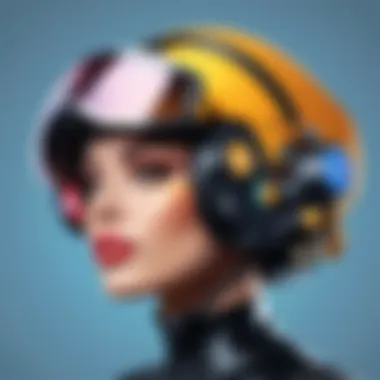
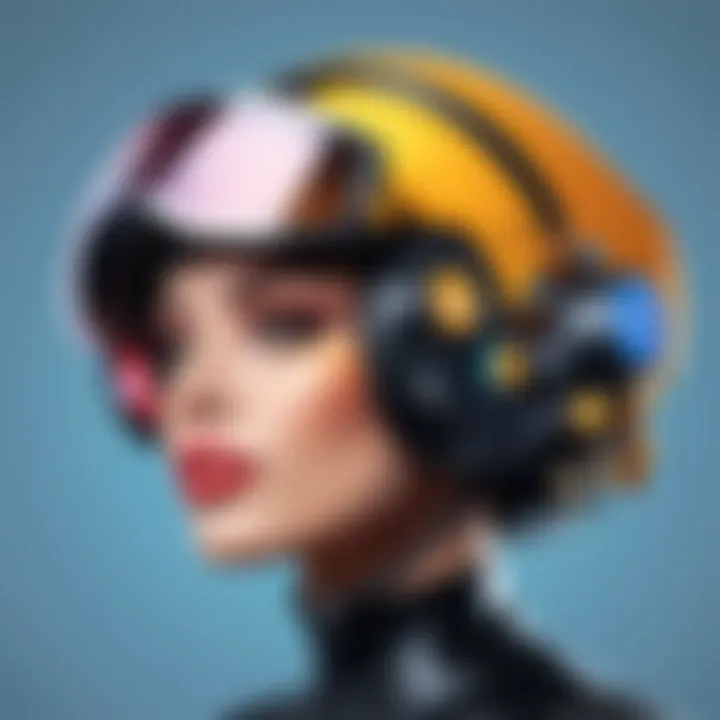
Intro
In the ever-evolving realm of web design and development, tools like WP Visual Composer stand out for their ability to empower users, regardless of their technical proficiency. This article offers a thorough investigation of WP Visual Composer, providing insights not only into its features but also into its strengths and weaknesses. By comprehending these aspects, decision-makers and IT professionals can assess its viability for their projects.
Overview of Core Features
WP Visual Composer is more than just a plugin; it is a comprehensive suite designed to streamline the process of website creation. To appreciate its true potential, one must explore its core functionalities.
Description of Essential Functionalities
- Drag-and-Drop Editor: The intuitive interface allows users to manipulate elements with ease, making design more straightforward. Users can see changes in real time, enhancing the overall experience.
- Pre-built Templates: WP Visual Composer includes numerous templates which can expedite the design process. These templates cater to various industries, allowing for tailor-made solutions.
- Responsive Design: Ensures that websites created with Visual Composer perform well across devices, which is crucial in today’s mobile-oriented world.
- Content Elements: The addition of a variety of content elements such as buttons, sliders, and accordions adds versatility to web design, making it a robust choice for developers.
- Extensive Integration: Compatibility with third-party tools and plugins, like WooCommerce and Yoast SEO, enhances functionality and effectiveness, facilitating comprehensive website management.
Comparison of Features Across Top Software Options
While WP Visual Composer holds its own in the market, it is essential to compare it with alternatives. Other notable tools include Elementor, Beaver Builder, and Divi. Here are some points of differentiation:
- User Interface: Elementor offers a modern approach but may be overwhelming for new users. In contrast, WP Visual Composer is known for its simplicity.
- Performance: Websites made with Beaver Builder are often praised for loading times. Still, the ease of use with WP Visual Composer often outweighs this concern for many users.
- Customization: Divi provides a high level of customizability. However, it requires a steeper learning curve compared to WP Visual Composer's more intuitive setup.
"Choosing the right tool is crucial. Understand what best fits your project’s needs."
User Experience and Interface
The user experience is paramount in any web design tool. WP Visual Composer has invested significantly in its UI/UX design, which is crucial for empowering users to create without developers' constant assistance.
Insights into UI/UX Design Aspects
WP Visual Composer employs a clean and crisp interface, with well-organized menus. This layout minimizes confusion, allowing users to focus on design rather than navigation. Additionally, clear instructional prompts aid first-time users in maximizing their experience.
Importance of Usability and Accessibility
Usability goes hand-in-hand with accessibility. Accessibility features include adaptable elements for screen readers. Also, the availability of keyboard shortcuts enhances the experience for power users. These focus areas ensure that WP Visual Composer caters to a broad audience.
In summary, the decision to use WP Visual Composer hinges on understanding its features, usability, and comparative advantages. It offers significant functionalities that can cater to the needs of both novice and experienced web designers. As every project is unique, weighing these factors will ultimately guide choices in tool selection.
Prolusion to WP Visual Composer
WP Visual Composer stands as a pivotal tool in modern web development and design. Its robust capabilities cater to developers and non-technical users alike, simplifying the process of creating visually appealing and functional websites. Understanding this tool allows decision-makers, IT professionals, and entrepreneurs to leverage its features effectively. The importance of WP Visual Composer lies in its user-friendly interface and customizable options, enabling teams to produce high-quality web pages without extensive coding knowledge.
Historical Background
WP Visual Composer emerged as a cornerstone in the evolution of page builders for WordPress. Its inception dates back to 2011, responding to the need for more intuitive web design interfaces. Initially, web development required a solid grasp of HTML, CSS, and PHP. As technology advanced, so did the demand for solutions that democratized web design. WP Visual Composer was among the first to introduce a visual editing experience, allowing users to see changes in real-time. Over the years, it has anticipated trends and adapted to the growing needs of its audience, paving the way for a more versatile development environment.
Core Purpose and Functionality
The core purpose of WP Visual Composer is to enable users to build websites visually. This eliminates the necessity for complex coding, making it accessible to users with varying skill levels. The primary functions include drag-and-drop interface options and an extensive library of design elements, such as text blocks, galleries, and buttons. Users can create layouts with ease, ensuring a smooth and efficient development process. Additionally, the plugin integrates seamlessly with numerous themes and plugins, enhancing its utility. Overall, its functionality positions WP Visual Composer as a vital instrument for contemporary web design.
Key Features of WP Visual Composer
WP Visual Composer stands out as a powerful tool in the realm of web design and development. Understanding its key features is crucial for web developers and designers aiming to create versatile and engaging websites. The attributes of WP Visual Composer not only streamline the design process but also enhance overall functionality. Each feature brings unique benefits and considerations that can significantly impact a project’s success.
Drag-and-Drop Interface
The drag-and-drop interface is a defining feature of WP Visual Composer. It simplifies the design process by allowing users to create layouts visually. This approach eliminates the need for intricate coding, making it accessible for users with varying skill levels.
- Simplicity: Users can drag elements into position without having to delve into complex coding practices.
- Flexibility: The interface offers numerous options for arranging elements, enabling the designer to create custom layouts.
- Real-Time Editing: Changes reflect instantly, giving an accurate representation of the finalized design.
This convenience encourages more experimentation, enabling users to fine-tune their designs based on immediate feedback.
Pre-designed Templates
WP Visual Composer offers a selection of pre-designed templates that expedite the design process. These templates provide a foundation that users can build upon, ensuring a professional look from the start.


- Diverse Options: Users can choose from a variety of templates tailored to different industries and use cases, ranging from portfolios to e-commerce sites.
- Time-Saving: Instead of creating designs from scratch, users can customize existing templates to meet specific needs, significantly reducing development time.
- Starting Point: Templates serve as a source of inspiration, helping users to visualize potential layouts and styles.
By leveraging these templates, users can maintain a consistent aesthetic across their projects while focusing on customization.
Responsive Design Capabilities
In today’s digital landscape, responsive design is not an option; it is a necessity. WP Visual Composer ensures that websites look great on various devices, making it vital for modern web development.
- Automatic Adjustments: The tool automatically adjusts layouts to fit different screen sizes.
- Custom Controls: Users can customize breakpoints, allowing them to fine-tune how a design behaves on mobile, tablet, and desktop platforms.
- User Experience: Improved responsiveness translates to a better user experience, which can lead to increased engagement and conversion rates.
Ensuring responsiveness helps in extending reach to a broader audience, as mobile traffic continues to rise.
Custom CSS and JavaScript Options
For advanced users, WP Visual Composer provides the option to include custom CSS and JavaScript. This feature allows for even greater flexibility and control over the design.
- Customization: Users can add specific styles that tailor the design beyond what is offered by the built-in options.
- Functionality Enhancements: Adding JavaScript enables users to introduce interactive elements that improve user engagement further.
- Better Control: This feature is vital for users who want to achieve a unique design or implement complex functionalities.
While the drag-and-drop interface is user-friendly, providing the option to include custom coding is essential for professional developers looking to unleash the full potential of their creativity.
"In web design, the combination of ease and power is often sought but seldom found. WP Visual Composer achieves this balance effectively."
In summary, the key features of WP Visual Composer cater to users ranging from beginners to advanced developers. These features enhance creativity and efficiency, providing tools that not only facilitate visual design but also accommodate deeper customization.
Advantages of Using WP Visual Composer
WP Visual Composer offers distinct advantages that stand out in the realm of web design and development. Understanding these benefits is essential for decision-makers and IT professionals assessing how this tool can enhance their projects. This section will illuminate the value that WP Visual Composer brings to the table, particularly focusing on user-friendliness, time efficiency in development, and compatibility with existing themes and plugins.
User-Friendliness
One of the primary advantages of WP Visual Composer is its user-friendliness. The drag-and-drop interface simplifies website creation, allowing users of varying skill levels to design layouts without needing to write code. This accessibility helps bridge the gap between technical and non-technical users. Even those new to web development can quickly adapt to the platform. The visual approach to arranging elements means that users can see changes in real-time, improving the overall user experience.
In addition, WP Visual Composer provides various tutorials and documentation. This resource helps users navigate the features effectively, thus reducing frustration often associated with new software. User-friendliness is not just about ease of use; it significantly impacts productivity, allowing teams to focus on content and design rather than struggling with complex tools.
Time Efficiency in Development
Another striking advantage of WP Visual Composer is the time efficiency it offers in the development process. Traditional coding can be time-consuming, requiring significant effort to create attractive layouts. With WP Visual Composer, developers can accomplish their goals much faster due to the pre-designed templates and blocks available.
This tool decreases the need for repetitive tasks, such as adjusting margins or aligning elements. The option to save custom templates for future use also contributes to efficiency. Developers can implement a consistent design across multiple pages in a fraction of the time it would typically take.
"Speed in web development can lead to faster project delivery, directly affecting client satisfaction and potentially increasing revenue."
For agencies and freelancers, time spent on projects translates directly into profitability. Hence, a streamlined process for design can enhance business effectiveness and allow for taking on more projects.
Wide Compatibility with Themes and Plugins
Wide compatibility with themes and plugins is another compelling feature of WP Visual Composer. The tool works seamlessly with many popular WordPress themes, ensuring that users do not face significant conflicts when integrating their designs. This flexibility is vital for developers who wish to maintain the aesthetic integrity of a site while utilizing various functionalities offered by plugins.
Moreover, WP Visual Composer supports several add-ons that expand functionality. This means users can enhance their websites without the cumbersome task of finding specialized tools. In short, the compatibility ensures that users can create versatile websites tailored uniquely to their needs without compromising quality or performance.
This aspect of compatibility can be a game-changer for businesses, particularly in a landscape where digital presence varies widely in terms of design and functionality. By using WP Visual Composer, they can easily ensure their websites are both attractive and functional.
Potential Drawbacks of WP Visual Composer
Understanding the potential drawbacks of WP Visual Composer is critical in any discussion about this web development tool. While it offers various benefits, being aware of its limitations can guide users in making informed decisions tailored to their needs. Identifying these concerns could prevent unnecessary challenges during the design and development process.
Performance Concerns
One significant drawback of WP Visual Composer is its impact on site performance. Complex designs may lead to heavier page loads, which can affect the overall user experience. Users may notice slower loading times, higher bounce rates, and lower search engine rankings as a result. This performance issue often stems from the sheer number of elements that WP Visual Composer allows users to add to their pages.
To mitigate this, web developers can optimize images and use caching plugins. Yet, the inherent architecture of WP Visual Composer might still lead to suboptimal performance in demanding scenarios. Such shortcomings can be particularly detrimental for websites expecting high traffic.
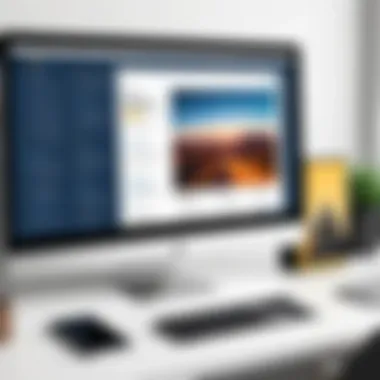

Learning Curve for Beginners
For beginners, while WP Visual Composer's drag-and-drop interface is intuitive, it still presents a steeper learning curve compared to other simpler page builders. One might find navigating through the various options and features overwhelming.
New users may struggle to fully grasp all functionalities available, leading to inefficient use. It is essential to invest time in understanding the nuances of the tool. Many beginners might benefit from tutorials and community forums, but these additional resources may not completely address everyone's questions.
Limited Customization for Advanced Users
Another noteworthy limitation is the reduced level of customization available for advanced users. Professionals seeking to integrate complex functionalities may find themselves constrained. While WP Visual Composer offers numerous templates and pre-designed elements, tailoring them to fit unique demands can be challenging. Users with coding skills may not find it flexible enough for high-end requirements.
While custom CSS and JavaScript support are available, they may not be sufficient for more intricate designs. Advanced users often require full control over design aspects and execution, which is sometimes not feasible with WP Visual Composer. This can lead to dissatisfaction among users expecting broad customization options for their projects.
Comparative Analysis with Other Page Builders
An effective way to understand WP Visual Composer is through a comparative analysis with other prominent page builders. This is crucial because it allows users and potential adopters to gauge where WP Visual Composer stands in relation to its competitors. Different builders offer unique features, benefits, and potential downsides, and understanding these can influence their choice in web development tools. In this analysis, we will look at three widely-used alternatives: WPBakery Page Builder, Elementor, and Beaver Builder.
WPBakery Page Builder
WPBakery Page Builder, formerly known as Visual Composer, shares a significant history with WP Visual Composer. Both provide a visual interface for easy drag-and-drop functionality, but WPBakery has its own distinct features. One notable benefit of WPBakery is its compatibility with a majority of themes and templates, which makes integrating it into existing projects relatively easy.
However, WPBakery does come with some limitations. Users have pointed out that while it offers flexibility, it can lead to slower page load times if not optimized properly. Also, the interface is often seen as less intuitive compared to WP Visual Composer, particularly for non-technical users.
Elementor
Elementor has gained popularity for its robust features and user-friendly design. It offers a live editing experience, meaning changes can be seen in real time. This is a significant advantage for users who want immediate feedback on their layouts and designs.
Elementor also includes a wide array of widgets and design elements. Users can customize their sites extensively, offering a unique look and feel. However, this extensive customization may overwhelm beginners. Additionally, while Elementor can be a powerful tool for designers, its advanced features can also lead to performance issues if not carefully managed.
Beaver Builder
Beaver Builder is known for its simplicity and ease of use. It provides a clean interface that allows users to create professional-looking pages quickly. One of its standout features is the ability to "save" templates for reuse, which is beneficial for developers working on multiple projects.
On the flip side, Beaver Builder may lack some of the more advanced options that WP Visual Composer and Elementor offer. While it is user-friendly, those seeking a high degree of customization may find it somewhat limited. Furthermore, its third-party compatibility is not as extensive as that of its competitors, which may deter some users.
Summary
In summarizing this comparative analysis, we can see that each page builder holds its own merits and weaknesses. WP Visual Composer excels in being integrated with many templates and its approachable interface. Meanwhile, WPBakery offers historical ties but may present performance issues. Elementor impresses with live editing and extensive customization, but it could be complex for novices. Finally, Beaver Builder stands out for its simplicity but may not satisfy users seeking advanced solutions. Thus, understanding these elements is vital for making an informed decision when choosing a page builder.
Best Practices for Utilizing WP Visual Composer
In the ever-evolving realm of web development, WP Visual Composer offers a robust set of tools. However, to truly unlock its potential, it is essential to adopt specific best practices. Understanding these practices can significantly enhance the quality and performance of your web projects. Not only do they improve user experience, but they also contribute to the overall efficiency of the development process. Here, we delve into the key components that delineate best practices for WP Visual Composer.
Creating Consistent Designs
Consistency in design is crucial for establishing a cohesive brand identity. With WP Visual Composer, maintaining a uniform look across various pages becomes achievable. Start by employing pre-designed templates from the library. This allows you to keep a uniform style throughout your website.
It is also beneficial to create a style guide that includes colors, fonts, and layout standards. By adhering to this guide, you ensure that every page aligns with your brand’s visual identity. Using the Global settings functionality can further help in managing consistency. This feature allows you to set default styles for buttons, headings, and other elements company-wide.
Optimizing for Speed and Performance
Site speed is a critical factor for both user satisfaction and SEO rankings. To optimize performance when utilizing WP Visual Composer, consider the following:
- Reduce Image Size: Optimize images before uploading. Use formats like JPEG or WebP for faster load times.
- Limit the Use of Add-ons: While add-ons enhance functionality, they can also lead to slower performance. Select essential plugins only.
- Minimize External Resources: Reducing reliance on external scripts and styles can improve load times.
Conducting regular performance audits using tools like Google PageSpeed Insights can identify bottlenecks. By continuously analyzing performance, you can make informed adjustments that sustain speed.
Regularly Updating the Plugin
Keeping WP Visual Composer up to date is crucial for both functionality and security. Regular updates often include performance improvements and new features that enhance user experience. Moreover, updates fix bugs and vulnerabilities that can pose risks to your site.
Set a routine for checking updates. Automating this process is feasible through certain hosting services. Be mindful to check compatibility with your current themes and plugins post-update to avoid potential conflicts. Establish a good practice of backing up your website before executing significant updates. This precaution can prevent data loss should an issue arise during the update process.
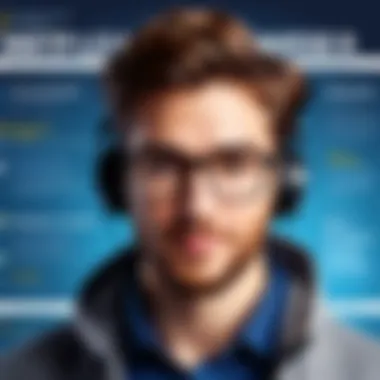
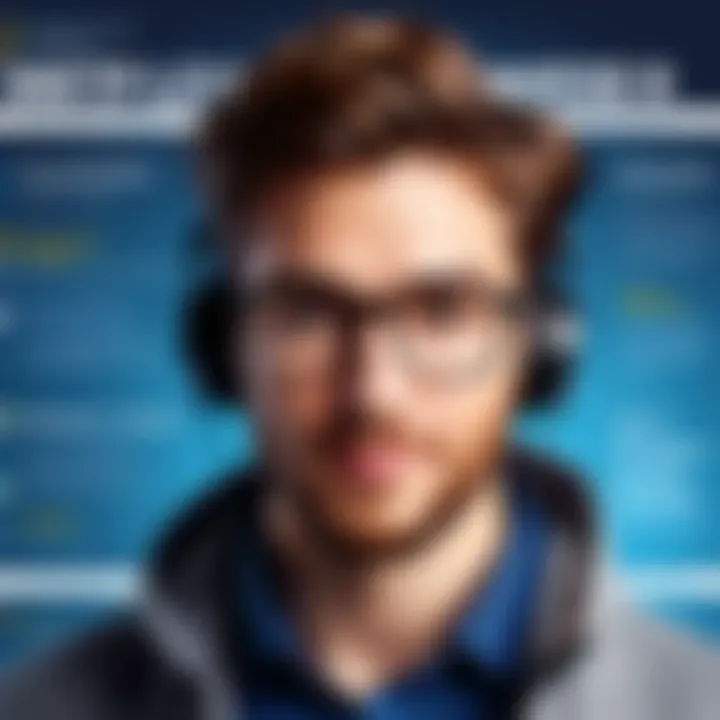
"Regular updates are vital to maintain not just performance but also security across your web projects."
By incorporating these best practices, users can effectively harness the capabilities of WP Visual Composer. Each step contributes not only to an enhanced design and functionality but also to a better overall experience for visitors.
User Experience Insights
User experience plays a crucial role in the effectiveness of any web development tool, including WP Visual Composer. Understanding how various users interact with the plugin can yield significant insights. These insights can guide not only product enhancements but also user training and documentation. It is essential to consider feedback from both developers and non-technical users, as they offer distinct perspectives on usability and functionality.
Feedback from Developers
Developers often provide the most technical feedback on WP Visual Composer. They appreciate its robust capabilities but may criticize certain aspects that affect their workflow. Some of the most common points discussed include:
- Code Quality: Developers often express concerns about the generated code's cleanliness. Clean code is fundamental for maintenance and performance. Developers prefer tools that produce optimized code rather than bloated, unmanageable structures.
- Integration with Other Plugins: Many developers emphasize the need for seamless integration between WP Visual Composer and other WordPress plugins. This aspect is critical to ensure that the overall functionality of a website remains intact.
- Customization Options: Developers look for flexibility. They want a plugin that allows them to implement custom functionalities easily if required. This flexibility enables them to cater to specific client needs more effectively.
In general, developer feedback highlights the essential need for tools that enhance productivity while maintaining high standards of code quality and modularity.
Experiences of Non-Technical Users
The user experience for those not versed in technical details tells another story. Non-technical users often prioritize ease of use and accessibility. Their feedback typically focuses on:
- User Interface: A clean and intuitive interface is vital. Users prefer a layout that allows them to navigate easily without extensive learning. The drag-and-drop feature of WP Visual Composer is a welcome addition, enabling users to create layouts visually without coding.
- Learning Resources: Non-technical users frequently benefit from comprehensive tutorials and support. They seek guidance on utilizing the plugin effectively. Detailed documentation, video guides, or community forums can make a significant difference in their experience.
- Pre-built Templates: Many non-technical users find value in the pre-designed templates offered by WP Visual Composer. These templates reduce the time needed to create websites, allowing users to focus more on content rather than design.
Non-technical users aim for tools that maximize their efficiency without causing frustration. Understanding their perspectives allows for tailored enhancements that improve overall satisfaction with the product.
Feedback from both developers and non-technical users is essential for the evolution of WP Visual Composer. Their combined experience can guide future developments and updates.
Future of WP Visual Composer
The future of WP Visual Composer is vital in understanding the evolving landscape of web development. As technology advances, the tools web developers use must also adapt to meet new demands. This section explores predicted trends and potential enhancements that may influence how WP Visual Composer operates moving forward.
Predicted Trends in Web Development Tools
Web development is undergoing a significant evolution. Tools that were once prevalent may not be relevant tomorrow. One observable trend is the increasing adoption of artificial intelligence in development tools. As AI integrates into web builders, tasks that require time and hours could streamline into quick, automated processes.
Moreover, there is a growing interest in no-code and low-code solutions among businesses. These solutions appeal to non-technical users. They eliminate barriers, allowing more individuals to engage in web design without extensive coding knowledge. WP Visual Composer must keep an eye on this trend. The importance of intuitive user interfaces might grow, ensuring accessibility for a wider audience.
Another emerging trend is the emphasis on customization. Users increasingly seek tools that offer flexibility without compromising performance. WP Visual Composer could benefit from enhancing its flexibility while maintaining ease of use.
Potential Feature Enhancements
Future enhancements for WP Visual Composer can significantly impact user experience. One critical area is real-time collaboration. As remote teamwork becomes standard, integrating features that allow multiple users to edit a page simultaneously would be extremely beneficial.
Additionally, there could be a stronger focus on integrating third-party APIs. Users may want to connect with other services easily, such as CRM systems or social media platforms. This would enhance the overall functionality of WP Visual Composer, making it more versatile.
Moreover, performance optimization will be crucial for future enhancements. Ensuring that WP Visual Composer remains lightweight and does not slow down websites will be a priority. Focus on improving load times and enhancing overall site performance will resonate well with its user base.
"Investing in advanced features will not only attract new users but also retain the existing ones, fostering a community focused on growth and innovation."
Finally, ongoing education and resources for users should remain a priority. Offering tutorials and support can ensure users can fully utilize updated features. It encourages a deeper understanding of WP Visual Composer's capabilities, making it not just a tool, but a resource.
Finale
The conclusion serves as a vital part of this article as it encapsulates the essential insights gained from exploring WP Visual Composer. Throughout the discussion, we have seen how this tool not only simplifies web design but also enhances the development experience for users at various skill levels. Understanding these key aspects is beneficial for anyone considering its implementation in their projects.
Summary of Key Points
In summary, WP Visual Composer presents several noteworthy features:
- The drag-and-drop interface allows users to build pages intuitively.
- Pre-designed templates provide a swift starting point for new projects.
- It ensures responsive design capabilities, crucial for modern web development.
- Options for custom CSS and JavaScript grant users the flexibility they may need.
Its user-friendly nature contributes to significant time efficiency and broad compatibility with various themes and plugins. However, potential drawbacks such as performance issues, a learning curve for newcomers, and limitations for advanced customization must be considered as well. By comparing WP Visual Composer with alternatives like WPBakery Page Builder, Elementor, and Beaver Builder, we gain a better understanding of its standing in the market.
Final Recommendations for Users
Based on the findings in this article, users should consider the following recommendations:
- Evaluate Your Needs: Determine if the features of WP Visual Composer align with your specific project requirements.
- Plan for Performance: Implement best practices to optimize site loading speed and responsiveness.
- Stay Updated: Regularly update the plugin to benefit from the latest features and security improvements.
- Expand Your Knowledge: Invest time in learning more about the tool to maximize its capabilities, especially if you aim for advanced customization.



