Exploring Wrike: A Comprehensive Analysis for Businesses
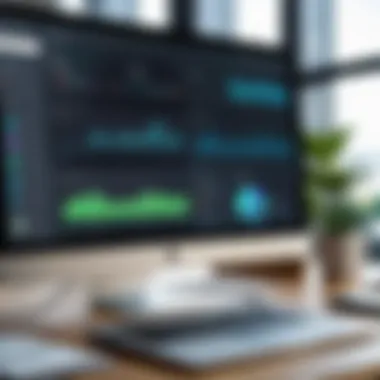

Intro
The increasing complexity of project management in diverse businesses necessitates effective tools that accommodate various operational needs. Wrike stands as a solution that aims to optimize project workflows, enhance team collaboration, and streamline the management process. In this article, we delve into the depths of Wrike, elucidating its functionalities, industry applicability, integration capacities, and overall user experience. As decision-makers, IT professionals, and entrepreneurs seek robust solutions, it is essential to understand both the merits and potential drawbacks of Wrike. This comprehensive analysis is designed to arm you with valuable insights that influence your organizational strategies.
Overview of Core Features
Wrike's features are built to support dynamic project environments. It encompasses tools for task management, time tracking, and collaborative functions that facilitate effective communication and project oversight.
Description of essential functionalities
- Task Management: Users can create, assign, and prioritize tasks, ensuring clear visibility into project progress. Wrike allows teams to break down larger projects into manageable tasks, crucial for managing multiple objectives within tight deadlines.
- Gantt Charts: This feature enables users to visualize project timelines and interdependencies. By employing Gantt charts, teams can spot potential delays and make necessary adjustments before issues arise.
- Time Tracking: Built-in time tracking functions allow for precise measurement of time spent on tasks. This capability aids in resource allocation and helps in identifying areas for improvement in productivity.
- Collaboration Tools: Wrike supports real-time collaboration with features such as document sharing, task comments, and @mentions. This encourages an open exchange of ideas and feedback among team members.
- Reporting Capabilities: Customized reports can be generated, providing insights into project health and team performance. Decision-makers can leverage these insights for informed strategic planning.
Comparison of features across top software options
When comparing Wrike to other project management solutions like Asana and Trello, several distinctive features emerge.
- Asana focuses heavily on simplicity and integration with various apps. However, it may lack the comprehensive reporting capabilities of Wrike.
- Trello provides a Kanban board experience, which is useful for visual task tracking. Wrike, on the other hand, offers a more extensive feature set that aligns with enterprise requirements.
Some specific comparisons include:
- Integration: Wrike supports more than 400 integrations, enhancing its versatility in diverse ecosystems.
- Scalability: Unlike many competitors, Wrike can scale operations to suit both small teams and large enterprises without significant adjustments in functionality.
User Experience and Interface
The user interface of Wrike is a vital element contributing to its overall effectiveness. A streamlined interface can significantly reduce the learning curve for new users.
Insights into UI/UX design aspects
The layout is intuitive, with central navigation elements making it easy to access different project aspects. Key functionalities are accessible with minimal clicks, which enhances overall user satisfaction.
Importance of usability and accessibility
Usability is critical when employing any project management tool. Wrike ensures that its platform is accessible to users with varying levels of technical proficiency. Furthermore, the platform's webhook functionalities allow integration with other systems, giving teams the flexibility to tailor their project management approach according to their unique needs.
"Investing time in understanding the tools can significantly influence overall project outcomes."
The focus on accessibility ensures that teams can work efficiently without being bogged down by complex interfaces or steep learning curves. This accessibility can also improve team morale, as users are less likely to encounter frustrations during their work.
In summary, Wrike holds various capabilities that may appeal to different industries. A detailed overview of its core features demonstrates the platform's value in enhancing project management practices. Understanding these functions will guide decision-makers in applying them most effectively to their organizational goals.
Prelims to Wrike
In the complex landscape of project management tools, Wrike stands out as a versatile choice for many businesses. Understanding the core attributes of this platform is crucial for decision-makers aiming to enhance productivity and streamline team communication. This section explores the essence of Wrike, its foundational purpose, and how it can benefit various organizations by addressing specific needs.
What is Wrike?
Wrike is a cloud-based project management software designed to facilitate collaboration, planning, and tracking across teams. It offers a robust set of features that include task management, timeline visualization, and real-time file sharing. This tool is designed to cater to businesses of all sizes and various industries. Its flexibility allows organizations to customize workflows to their specific needs, making it an attractive option for those seeking operational efficiency.
With Wrike, users can create projects, assign tasks, set deadlines, and monitor progress in a centralized space. This structure promotes accountability and enhances team dynamics, as every member is aware of their responsibilities. Additionally, Wrike offers integration capabilities with other applications, further extending its usability in different business environments.
History and Development of Wrike
Founded in 2006, Wrike started as a simple project management tool aimed at enhancing team collaboration. Over the years, it has evolved significantly, incorporating user feedback and technological advancements. This development has allowed Wrike to adapt to the changing needs of businesses. In 2010, it introduced its first mobile app, marking a shift toward mobile-friendly project management solutions.
The company went public in 2018, which provided the necessary funding to expand its features and functionalities. Recent updates have focused on incorporating advanced analytics and artificial intelligence, thus improving decision-making processes for users. Today, Wrike is trusted by thousands of organizations worldwide, ranging from small startups to large enterprises, thanks to its ongoing commitment to innovation and user satisfaction.
In summary, understanding what Wrike offers and its history of development allows organizations to make informed decisions about integrating it into their project management strategies. Leveraging Wrike can lead to notable improvements in efficiency, collaboration, and overall project success.
Core Features of Wrike
The core features of Wrike play a significant role in establishing its utility as a project management tool tailored for businesses. Understanding these features is critical for organizations considering Wrike as an option. This section focuses on the primary functionalities that make Wrike stand out, which are essential in enhancing productivity and streamlining workflows.
Project Management Capabilities
Wrike offers comprehensive project management capabilities that allow users to plan, execute, and monitor projects effectively. Users can create detailed project timelines using Gantt charts. This visual aid helps teams to grasp project progress and interdependencies between tasks at a glance. Furthermore, the software provides task assignment, enabling leaders to allocate responsibilities directly within the platform.
Task lists can be customized based on specific needs, increasing flexibility for various project styles. Users can set deadlines and dependencies, ensuring that no steps are missed in the workflow. Additionally, the ability to use templates for recurring projects can save time and unify project execution, making this feature particularly useful for organizations with standard operating procedures.
Collaboration Tools
Effective collaboration is critical for any team project. Wrike includes a range of collaboration tools that facilitate real-time communication among team members, regardless of their location. The feature that stands out is the shared workspace, allowing users to see updates and changes made by others immediately. This instant feedback loop can be vital in making swift decisions and reducing delays.


Furthermore, Wrike's built-in commenting system allows users to discuss tasks directly within the platform. This system minimizes the need for off-platform communications, such as lengthy email threads. Attached files can also be reviewed and commented on in line with specific tasks, ensuring that all relevant information stays organized. These tools help teams work more cohesively, which leads to improved project outcomes.
Reporting and Analytics
Data-driven decision-making is increasingly paramount in business today. Wrike addresses this need through its robust reporting and analytics features. The platform allows users to create customized reports using various metrics, such as workload distribution and project progress. These insights help managers evaluate performance and identify areas for improvement quickly.
Additionally, users can track time spent on tasks and projects through time-tracking features. This capability is essential for understanding resource allocation and optimizing productivity. With visual dashboards and interactive charts, organizations can easily present data to stakeholders. This transparency fosters a culture of accountability and encourages teams to stay aligned with their project goals.
Effective use of Wrike's reporting features can lead to significant improvements in project transparency and resource efficiency.
Benefits of Using Wrike
Wrike presents several advantages for businesses seeking to optimize their project management processes. Understanding these benefits is essential for decision-makers who aim to enhance organizational efficiency. Wrike's features address critical aspects such as productivity, resource allocation, and communication within teams, which can significantly impact overall project success.
Efficiency in Project Execution
One of the standout benefits of using Wrike is its capacity to improve efficiency in project execution. The platform enables teams to plan and prioritize tasks effectively. Users can assign due dates, set dependencies, and track progress in real-time. Consequently, projects are more likely to stay on schedule. This efficiency isn't just about speed; it’s also about alignment. Team members can visualize their roles and contributions, which fosters accountability and commitment to timelines.
The ability to quickly adjust plans based on performance metrics and changing priorities further enhances effectiveness. For instance, if bottlenecks are detected, teams can reallocate resources transparently, making swift adjustments without losing sight of overarching goals. Wrike also encourages the use of templates, which can streamline repetitive tasks, resulting in even greater time savings.
Improved Resource Management
Another substantial advantage of Wrike is its focus on improved resource management. Effective resource allocation is vital for avoiding project overruns and maximizing output. Wrike allows project leaders to monitor who is working on what tasks, identifying underutilized team members for optimal workload distribution. This transparency helps streamline operations and ensures that no one is overwhelmed.
With Wrike, resource planning becomes more dynamic thanks to reporting features that highlight utilization rates. By using these insights, organizations can better plan future projects. The platform also integrates seamlessly with other tools like Microsoft Excel and Google Sheets, enhancing data collection processes. This integration capability is valuable for maintaining an organized approach to project resources.
"Resource management is crucial for maintaining a sustainable workload and productivity levels. Wrike elevates this aspect significantly, enabling a holistic view of team capabilities."
Enhanced Team Communication
Enhanced communication is perhaps the most significant benefit that Wrike brings to an organization. In any business environment, effective communication cannot be overstated. Wrike facilitates this through its centralized platform where team members can comment on tasks, share updates, and attach documents. Everyone has access to the same information, reducing misunderstandings and ensuring that all team members are informed about project developments.
Additionally, Wrike supports integrations with popular communication tools like Slack and Microsoft Teams. These integrations allow teams to receive notifications and updates without leaving their preferred communication channel. This capability promotes seamless collaboration and quick feedback loops, fostering a more engaged workforce.
Moreover, the option for setting up customized notifications means that team members only receive important updates relevant to their roles, preventing information overload. Overall, this streamlining of communication enhances responsiveness and boosts morale within teams.
Evaluating Wrike for Different Industries
Evaluating Wrike for different industries is crucial for understanding its applicability across diverse business environments. Each industry possesses unique demands and workflows. Therefore, Wrike's capabilities must align with these specific needs to maximize efficiency and productivity. This section delves into how various sectors can leverage Wrike to optimize their project management processes.
Tech Industry Utilization
The tech industry thrives on innovation and fast-paced development cycles. Here, Wrike shines due to its flexibility and robust project management features. Tech companies often manage multiple projects simultaneously, requiring constant collaboration and real-time updates.
With Wrike, teams can utilize Gantt charts for scheduling and monitoring project timelines. Additionally, integration with tools like GitHub and Slack enhances communication, ensuring developers remain aligned with project goals. The customization options available in Wrike allow tech teams to adapt the platform according to their frameworks and methodologies, making it a suitable choice for diverse software development practices.
Marketing and Creative Agencies
Marketing and creative agencies face distinct challenges in project management due to the often collaborative and iterative nature of their work. Wrike offers tools that cater specifically to creative workflows. Agencies can benefit from task assignment features that allow for delegation based on individual strengths and current workload.
Visual proofing tools in Wrike enable clients to leave feedback directly on design drafts. This fosters quicker revisions and effective communication. Furthermore, Wrike’s time tracking and reporting functions offer insights that help agencies evaluate campaign performance and budget adherence. By adapting Wrike for their specific needs, marketing teams can streamline creative processes and enhance client satisfaction.
Education Sector Applications
In the education sector, Wrike supports project management for both administrative and instructional purposes. Institutions often engage in multiple initiatives, from curriculum design to event planning. Using Wrike helps academic teams keep track of deadlines and assign responsibilities clearly.
For example, faculty members can create centralized project spaces for curriculum development. Students can collaborate on group projects seamlessly. Wrike facilitates group discussions and file sharing, making it easier for participants to contribute ideas and resources. Overall, the use of Wrike in the education sector enhances collaboration and project visibility, enabling educational institutions to function more effectively.
Wrike is a versatile tool that caters to the specific needs of different industries by adapting project management workflows accordingly.
Integration Capabilities of Wrike
Integration capabilities are essential in today's business environment where different tools need to work seamlessly together. For organizations, utilizing tools that communicate effectively can make or break project success. Wrike excels in this domain, presenting a range of integrations that various organizations might find useful. By connecting other applications to Wrike, businesses can streamline workflows, enhance productivity, and centralize information.
Key Integrations
Wrike supports various third-party integrations that cater to different business applications. The following integrations are particularly notable:
- Google Drive: This integration allows users to attach and manage files directly from Google Drive, keeping all project assets organized.
- Slack: Teams can integrate Wrike with Slack, ensuring that project updates and notifications appear directly in their communication channels.
- Microsoft Teams: Similar to Slack, Microsoft Teams users benefit from notifications and task updates within their workspace, improving communication flow.
- Salesforce: This integration helps synchronize project timelines and sales data, providing a clearer view of resources and timelines required for ongoing projects.
- Zapier: With Zapier, users can automate tasks across various applications, promoting a more fluid operation between Wrike and other tools used in daily processes.
Each of these integrations offers an opportunity for teams to leave behind the burdens of managing multiple systems in isolation. Instead, they can access a unified platform where information flows efficiently.
API Access and Custom Integrations


Beyond predefined integrations, Wrike allows users to leverage its API for custom integrations. The API provides a flexible avenue for businesses to connect Wrike with proprietary systems or niche tools that their workflow relies upon. Here are a few points regarding API access:
- Flexibility: Organizations can create specific integrations tailored to their needs, making the platform highly adaptive.
- Data Synchronization: Custom integrations ensure that data remains consistent across various systems, reducing the risk of discrepancies.
- Enhanced Functionality: Companies can build applications that meet unique project management needs that out of the box solutions don’t cover.
Using the API requires some technical proficiency but offers substantial rewards. Teams can automate tasks, update project statuses, and pull reporting data without manual input, leading to greater efficiency.
Wrike's ability to integrate with existing tools is not just an add-on—it's a necessity for many organizations. By embracing these integrations, teams can focus more on strategic tasks rather than administrative ones.
User Experience and Interface
User experience (UX) and interface play a pivotal role in the acceptance and utilization of Wrike as a project management tool. Businesses invest considerable resources in software solutions. A smooth UX can drive productivity and engagement or lead to frustration and decreased efficiency. Thus, understanding the intricacies of Wrike's user experience and interface becomes essential for organizations aiming to leverage the platform to its fullest potential.
User Onboarding Process
The onboarding process for any software is crucial. It sets the tone for user interaction with the software moving forward. Wrike provides various guided tutorials and tools that help new users acclimate to its features quickly. This initial phase is vital, as users familiar with traditional project management methods might find Wrike's approach different.
Upon signing up, users encounter a welcome walkthrough that highlights key functionalities. Interface elements are introduced gradually, which lessens the overwhelm that often accompanies new software adoption.
In addition to walkthroughs, Wrike offers templates that cater to different industries and project types. These templates simplify the onboarding process and allow users to start projects with minimal setup. Furthermore, the presence of an extensive knowledge base, including articles and video tutorials, enhances the onboarding experience. This multi-faceted approach is beneficial for decision-makers looking to train team members efficiently.
Interface Usability
Wrike's interface is designed with usability in mind. A clean layout allows users to navigate seamlessly across various features. Key project elements are easily accessible, and the dashboard can be customized according to user preference. These characteristics cater to the diverse needs of businesses, ensuring that all team members can find the necessary tools quickly.
The drag-and-drop functionality simplifies task management significantly. Users can rearrange tasks with ease, which is essential for adaptability in fast-paced environments. Moreover, Wrike's collaboration tools are embedded within the interface, enhancing real-time communication among teams.
A critical aspect of usability is responsiveness. Wrike functions smoothly on both desktop and mobile devices. This flexibility means project managers can stay updated on progress even when away from their desks.
However, it is worth noting that some users may encounter a learning curve when navigating advanced features. Although the interface is generally intuitive, complex functionalities might require time to master.
"A user-friendly interface can be the difference between widespread adoption and abandonment of a software tool."
Challenges Associated with Wrike
Understanding the challenges associated with Wrike is crucial for decision-makers weighing its adoption. While Wrike presents several advantages for project management, it is essential to consider its limitations and costs. By analyzing these factors, companies can make informed choices that align with their operational needs and budget constraints.
Limitations of Features
Wrike’s feature set, while extensive, does come with certain limitations that users should note. Some users find that the platform lacks advanced customization options. This can limit how teams configure workflows to suit specific project requirements. For instance, while Wrike offers templates and pre-set structures, the flexibility to modify these beyond a certain point is restricted.
Another limitation lies in the reporting functionality. Although Wrike offers various reporting tools, some users report that these tools can be too basic for comprehensive analysis. Advanced analytics capabilities that provide deeper insights into performance and resource allocation may not be as robust as competing platforms.
Moreover, mobile functionality can also present challenges. The experience and capabilities available on the mobile app are sometimes not on par with the desktop version. This discrepancy can hinder productivity for teams that rely heavily on mobile access, especially for remote workers who need consistent access across devices.
Cost Considerations
The pricing structure of Wrike can be a significant consideration for organizations. Wrike offers various pricing tiers, which can increase as additional features are needed. While small teams may find the basic pricing attractive, scaling up to accommodate larger projects or additional users can quickly become expensive. The value proposition must be clear, as decision-makers need to assess whether the benefits justify the costs.
Hidden costs may also arise when considering integrations with other software tools. While Wrike supports numerous integrations, some of these may require additional fees or third-party subscriptions, further inflating the overall cost. It’s important for teams to identify all associated costs during the budgeting phase to avoid surprises later on.
Furthermore, training and support resources often come at an added expense. Effective onboarding can be critical to successfully using the platform, and this may necessitate investment in training sessions or dedicated support. If a company does not properly plan for these costs, it may encounter prolonged adoption periods, which can hinder productivity.
"Investing in the right project management tool requires a thorough analysis of both direct and indirect costs."
In summary, while Wrike presents many opportunities for streamlining project management, understanding its limitations and cost considerations is essential. This knowledge allows companies to align their selection with their strategic goals and budgetary constraints.
Comparative Analysis
The comparative analysis of Wrike within this article serves several purposes. First, it highlights how Wrike stacks up against its competitors in the project management tool space. This is critical for decision-makers looking to invest their resources wisely. It allows them to understand not only what Wrike offers, but also where it may fall short compared to other options. By dissecting features, usability, and pricing, this analysis helps to paint a comprehensive picture of the value Wrike delivers.
Moreover, understanding the competitive landscape aids businesses in identifying their specific need. Each organization has unique requirements. Some might prioritize advanced reporting features, while others may value simple user interfaces. Evaluating Wrike against its competitors ensures that potential users consider all aspects and make informed choices.
There are three key elements to focus on in this comparative review:
- Core Features: A look into what Wrike offers versus other platforms.
- User Satisfaction: How the experiences of real users compare across different tools.
- Market Position: Understanding its positioning can inform long-term strategy for adopting new technologies.
This systematic review is not merely about identifying which tool is better overall. It involves a nuanced discussion of specific use cases, feature set, and user demographics. Only then can decision-makers align their choices with their strategic goals.
Wrike vs. Competitors
When comparing Wrike to its competitors such as Asana, Trello, and Monday.com, several important aspects come to light. Wrike stands out in certain areas while having potential drawbacks in others.


- Robust Project Management: Wrike's comprehensive features for tracking progress, setting deadlines, and managing resources are quite effective, often favored in complex project scenarios.
- Flexible Customization: The tool allows deep customization. Users can tailor dashboards, utilize workflows, and integrate multiple apps seamlessly.
- Price Point: While Wrike presents a strong value for teams needing extensive management features, it may not be cost-effective for smaller businesses or teams with simpler needs, especially compared to more basic tools like Trello.
Comparison Table:
| Feature | Wrike | Asana | Monday.com | Trello |
| Customization | High | Medium | High | Low |
| User Interface | Medium | High | High | Medium |
| Pricing | Medium | Medium | High | Low |
| Reporting | Advanced | Basic | Advanced | Basic |
Thus, while Wrike is a powerful tool, its fit depends on the specific demands of an organization. Not every team needs the advanced capabilities that Wrike offers.
User Reviews and Satisfaction Ratings
User reviews and satisfaction ratings provide a rich source of information regarding Wrike's performance in real-world applications. Sites like Reddit and dedicated review platforms shed light on user experiences, which are invaluable for potential customers.
- Positive Feedback: Many users applaud Wrike's depth of features, particularly stating how it facilitates team collaboration and transparency in workflows. The Gantt charts and task assignments have received specific praise for their intuitive design.
- Common Complaints: On the other hand, frustration often revolves around the learning curve associated with Wrike’s extensive features. Some users feel overwhelmed by the multitude of options. Additionally, there are instances where users report difficulties in customer support responsiveness during crucial times.
According to a recent survey on user satisfaction:
- 60% rated Wrike as very good for collaboration.
- 30% found the reporting tools excellent for their needs.
- 10% expressed dissatisfaction about its initiation phase.
"Wrike has transformed how we manage projects, but it can be complex for new users. Still, the results speak for themselves once you've gotten accustomed to the interface." - User on Reddit
Understanding user sentiments from various platforms helps to contextualize how well Wrike performs in a competitive landscape. Such insights are essential for organizations deciding whether Wrike aligns with their project management needs.
Implementation and Adoption Strategy
Implementing a new project management tool like Wrike requires careful planning and execution. The adoption strategy is crucial in determining how effectively the tool will be integrated into an organization’s workflow. This section delves into the importance of a sound implementation and adoption strategy, crucial elements, benefits of a well-structured approach, as well as considerations that decision-makers must keep in mind.
A robust adoption strategy addresses the needs of all stakeholders involved. It ensures that the transition to Wrike is smooth, reducing disruptions in ongoing projects. Moreover, having a clear implementation plan contributes to higher user satisfaction and maximizes the tool's functionality. In today’s fast-paced business environment, where project timelines are tight, an effective adoption strategy becomes even more vital.
Best Practices for Implementation
When implementing Wrike, certain best practices can enhance the likelihood of success:
- Objectives Definition: Clearly articulate what goals your organization seeks to achieve with Wrike. This might include improving team communication or increasing project visibility.
- Stakeholder Engagement: Involve key team members in the implementation process. Their feedback is invaluable and can provide insights on how to make Wrike fit best with existing workflows.
- Gradual Rollout: Instead of launching the tool organization-wide immediately, consider a phased approach. Start with one department, gather feedback, and make necessary adjustments before expanding to other teams.
- Documentation: Maintain thorough documentation throughout the implementation. This serves as a reference for users and helps maintain continuity.
- Feedback Loops: Create avenues for ongoing feedback from users. This will help in understanding user experience and addressing issues timely.
Establishing these practices can lead to a more organized implementation that aligns with business goals and user needs.
Training and Support Resources
Equipping users with adequate training and support is an essential aspect of adopting Wrike successfully. The effectiveness of training programs can drastically influence how well employees utilize the platform.
- Comprehensive Training Sessions: Organize detailed training sessions focusing on different aspects of Wrike. Tailor them to various user roles within the organization, ensuring everyone understands how to use the tool effectively.
- Resource Accessibility: Ensure accessible resources such as user manuals, video tutorials, and FAQs. These can aid users in navigating through Wrike’s functionalities more comfortably.
- Peer Mentoring: Establish a mentoring system where more experienced users help newcomers. Creating a supportive environment can enhance user confidence and skill level.
- Customer Support Channels: Encourage users to utilize Wrike’s customer support. Whether through live chat or email, having expert guidance available can resolve issues promptly.
- Regular Updates: Keep users informed about new features or updates through regular emails or newsletters. This maintains engagement and encourages the exploration of Wrike’s evolving capabilities.
Training and support are not just a one-off action but a continuous process that fosters long-term user engagement and proficiency.
In summary, a solid implementation and adoption strategy for Wrike involves defining objectives, engaging stakeholders, gradual rollouts, documentation, and regular feedback. Concurrently, effective training and support resources maximize user competency, ultimately leading to sustained success in managing projects.
Future of Wrike in Business
The trajectory of Wrike within the business milieu is of great significance. As enterprises increasingly lean towards digital solutions for project management, understanding Wrike's future becomes paramount for decision-makers. This section addresses key elements that shape the future of Wrike in business, focusing on predicted trends and potential growth areas.
Predicted Trends
Several trends are emerging that may define the future of Wrike. With the rise of remote work, the demand for collaborative tools is at an all-time high. Wrike must adapt to this shift by enhancing its real-time collaboration features. Moreover, businesses are prioritizing tools that integrate AI capabilities. This development suggests that Wrike could incorporate AI to streamline project management processes, manage timelines more efficiently, and assign tasks based on team members' past performance.
Another pertinent trend is the increasing requirement for data-driven decision-making. Companies expect project management tools to offer robust analytics. Future updates to Wrike could likely include deeper analytics features. These tools would allow teams to make sense of performance metrics and adjust strategies promptly.
Furthermore, as security becomes a focal point in technology adoption, Wrike may also need to enhance its security protocols. Organizations aim to protect sensitive data, making stringent security features a must-have in project management software. This trend indicates that businesses will favor tools generating trust through transparency and compliance with international standards.
Potential Growth Areas
There are numerous avenues for Wrike to explore in its future growth strategy. One significant area is the extension of its services to small and medium-sized enterprises. While Wrike is well-regarded among larger organizations, the SMB market is equally promising. By tailoring features and pricing models to suit smaller companies, Wrike might gain a more diverse user base.
Integrating with a variety of platforms is another area of potential growth. Today’s businesses use multiple tools for functions like customer relationship management or marketing automation. Wrike's capacity to seamlessly integrate with these platforms can enhance its value proposition.
Moreover, focusing on industry-specific solutions can be fruitful. Wrike could develop tailored offerings for verticals such as healthcare, finance, or manufacturing, catering specifically to the unique challenges faced in these sectors. Understanding the nuances of each industry allows Wrike to address specific pain points and build loyalty.
In summary, the future of Wrike in business holds significant promise. By embracing predicted trends and capitalizing on potential growth areas, Wrike can position itself as a leader in project management solutions. This foresight offers vital insights for decision-makers aiming to harness technology for effective project management.
Culmination
The conclusion serves as a vital component in providing an overall assessment of Wrike's utility for businesses. This section not only summarizes the insights provided throughout the article, but also emphasizes the relevance of specific features, benefits, and considerations that have been discussed.
Summary of Key Points
- Core Features: Wrike’s project management capabilities include task assignments, timelines, and Gantt charts, which streamline project workflows effectively.
- Industry Applications: It has demonstrated growth across various sectors, such as tech, marketing, and education, underscoring its versatility.
- Integration Capabilities: The tool can seamlessly integrate with platforms like Slack, Google Drive, and Salesforce, enhancing productivity.
- User Experience: The intuitive interface and onboarding process contribute to a satisfying user experience, which is crucial for adoption.
- Challenges: Though Wrike has many advantages, users should be aware of its limitations in features and cost factors, influencing long-term planning.
Final Recommendations
For organizations considering Wrike, it is essential to:
- Evaluate Specific Needs: Identify the project management requirements unique to your industry.
- Utilize Trials: Take advantage of Wrike’s free trial to thoroughly assess its functionality.
- Stay Informed on Updates: Keep abreast of new features and integration options as they can significantly enhance your project management practices.
- Budget Effectively: Consider the total cost of ownership, including potential add-ons that may increase overall expenses.



