Comparative Insights into Facebook Portal Alternatives


Intro
The rise of smart displays has brought about a new era of communication and interactivity. Facebook Portal, marketed for its ease of use and connectivity features, is just one of the many devices vying for market attention. In this article, we will interrogate the landscape surrounding Facebook Portal, paying close attention to its competitors.
Understanding the alternatives available to consumers is critical for making informed choices in the rapidly evolving field of video calling and smart displays. By exploring various options like the Amazon Echo Show and Google Nest Hub, we will evaluate their features, advantages, and drawbacks. This analysis aims to arm potential users with insights tailored to their specific needs, whether they prioritize video quality, usability, or integration with other smart home devices.
Overview of Core Features
When evaluating smart displays, it is essential to pinpoint the core functionalities that set each device apart. In this segment, we will discuss the fundamental features integral to these technologies.
Description of essential functionalities
Smart displays generally offer a mix of functionalities that enhance both communication and home management. Key features typically include:
- Video calling capabilities, often with wide-angle lenses for group interactions.
- Voice control integration with virtual assistants such as Amazon Alexa or Google Assistant, facilitating hands-free operation.
- Smart home management, enabling users to control compatible devices directly from the screen.
- Content streaming, which allows access to video and music services.
- Touchscreen interfaces for intuitive navigation of apps and features.
Each competitor employs these core functionalities, interpreting them in unique ways. For instance, Facebook Portal prides itself on its smart camera technology, which adjusts automatically to follow speakers during video calls.
Comparison of features across top software options
When comparing smart displays, it is pertinent to analyze how each device implements these functionalities. For example:
- Facebook Portal: Focuses on video interaction with features like Smart Camera and AR effects. The integration with Facebook services is seamless for users already embedded in that ecosystem.
- Amazon Echo Show: Offers an extensive library of skills and services. Its integration with other Amazon services increases its functionality for users heavily invested in the Amazon ecosystem.
- Google Nest Hub: Excels in smart home integration, functioning optimally with Google Home products. The visual interface is user-friendly and visually appealing.
By understanding these distinctions in feature offerings, users can better assess which device caters to their specific needs.
User Experience and Interface
User experience is imperative to the overall appeal of smart displays. An enjoyable interface can enhance user satisfaction and encourage engagement with the device.
Insights into UI/UX design aspects
A well-designed user interface (UI) should be both intuitive and responsive. Facebook Portal leans towards a straightforward design, focusing on simplicity and clear navigation. Amazon Echo Show offers a dynamic layout, with customizable options for home screens, while Google Nest Hub is designed for easy access to frequently used functions and services.
Importance of usability and accessibility
Usability stands as a cornerstone for device acceptance. Consumers seek devices that are easy to set up and operate. Accessibility features can extend usability to a broader audience, including individuals with disabilities. For example:
- Facebook Portal provides voice commands for navigation.
- Amazon Echo Show includes a screen reader function, making it usable for visually impaired individuals.
- Google Nest Hub employs visual cues and familiar icons, supporting a wide demographic.
The user experience can make or break a device's reputation. Hence, understanding these elements is essential for potential consumers.
Prologue to Facebook Portal
In the modern landscape of communication technology, the role of tools facilitating video interaction is paramount. The Facebook Portal stands as a noteworthy player in this arena. As remote work and social interactions increasingly shift online, understanding the Facebook Portal’s capabilities and market standing is essential for potential users. This examination enables informed decisions, especially for professionals seeking effective communication solutions.
Overview of Facebook Portal Features
The Facebook Portal encompasses an array of features designed to enhance user experience in video communication. Primarily, it offers high-definition video calling through its smart display software, also having integrated Alexa capabilities for voice commands. The Smart Camera adjusts its view to follow users, providing a more dynamic interaction. Users can also access Facebook Watch for streaming videos, along with options for connecting with friends through Messenger and WhatsApp seamlessly. These attributes establish the Portal as more than just a video device; it becomes a central hub for social interaction and content consumption.
Market Position of Facebook Portal
The market position of Facebook Portal reflects its emphasis on community and social connectivity. Positioned against competitors like Amazon Echo Show and the Google Nest Hub, the Portal strives to carve out a niche. Despite its advantages, such as superior integration with Facebook services, it faces challenges due to privacy concerns related to data usage.
The acceptance level of Facebook products has fluctuated, affecting the Portal's standing as households reconsider device security.
In terms of sales and market impact, the Portal has not reached the heights of its competitors but continues to appeal particularly to Facebook’s extensive user base. Its future remains contingent on addressing user needs while navigating the competitive landscape effectively.
The Rise of Smart Displays
The emergence of smart displays marks a significant paradigm shift in how consumers communicate and interact with technology in their homes. With increasing demands for user-friendly interfaces and seamless connectivity, smart displays have risen to prominence as essential tools for video communication and smart home integration. This section delves into the elements driving the growth of smart displays and highlights key benefits and considerations relevant to this evolving technology.
Growing Demand for Video Communication Tools
In recent years, the need for effective video communication tools has surged, largely influenced by global events and the shift towards remote work and social distancing. More individuals and businesses are relying on video calls for both personal and professional interactions. This heightened requirement has created a fertile ground for smart displays, which integrate video calling capabilities with other functionalities.
Users are looking for devices that offer clarity and ease of use. For instance, smart displays like the Amazon Echo Show and Google Nest Hub not only facilitate video calls but also provide access to smart home controls, music playback, and visual information like weather or calendar alerts.
As a result, the demand for such versatile tools continues to rise. According to industry reports, the market for smart displays is expected to grow at a compound annual growth rate (CAGR) of over 20% in the next few years. This trend indicates that consumers are prioritizing all-in-one solutions that simplify life activities.
Technological Innovations in Smart Displays
The advancements in technology behind smart displays have been revolutionary. Today’s smart displays leverage high-definition screens, sophisticated microphones, and advanced camera systems to enhance the user experience. These innovations address key aspects of video communication, such as audio clarity and visual sharpness, which are critical during video calls.
Moreover, connectivity options have improved significantly. Integration with various platforms and voice assistants has increased the functionality of smart displays. For example, the Google Nest Hub offers compatibility with a wide range of smart home devices, allowing users to control their environment through voice commands or touchscreen interaction.
Some specific innovations include:
- AI-driven features that enhance voice recognition and reduce background noise,
- Wide-angle cameras that provide a panoramic view during calls,
- Adaptive screen brightness that adjusts automatically based on ambient light.
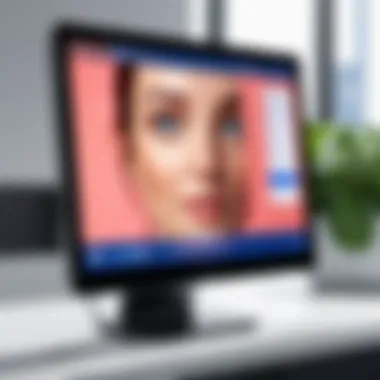

These developments not only improve user experience but also ensure that smart displays remain relevant in a competitive market. As consumers continue to seek out versatile communication tools, the technological enhancements in smart displays will play a crucial role in defining their service offerings.
The rise of smart displays embodies a shift towards more integrated and user-friendly communication tools, adapting to changing user needs in an increasingly digital landscape.
Amazon Echo Show: A Key Competitor
Amazon Echo Show stands out as a formidable competitor in the smart display market. Its significance lies in its seamless integration with Amazon services and its broad applicability across personal and professional settings. As consumers seek versatile video calling solutions, the Echo Show offers an array of features designed to enhance user experience while also catering to various needs.
Feature Set and User Experience
The Echo Show is equipped with a range of impressive features that define its user experience. At its core, the device provides high-definition video calling via Alexa, making communication accessible and straightforward. Users can initiate calls with voice commands, integrating the functionality smoothly into daily routines.
In terms of display quality, the Echo Show offers vibrant and clear visuals that improve viewing experiences, whether for video calls or streaming content. Additionally, the device features a built-in camera that uses advanced technology to ensure image clarity during calls. The screen size, ranging from 5 to 15 inches depending on the model, caters to different user preferences and environments.
Furthermore, the user interface is designed for simplicity, allowing even those less tech-savvy to navigate with ease. Users can access various apps for music, video streaming, and smart home control, creating a multifaceted hub within the home.
Market Performance and Consumer Reception
In terms of market performance, the Amazon Echo Show has shown robust sales and positive consumer reception. Data indicates that it frequently ranks among the best-selling smart displays across multiple retail platforms. The blend of functionality and user-friendly design appeals to a wide range of customers, from tech enthusiasts to families.
Consumer reviews often emphasize the effectiveness of the device in enhancing connectivity. Many users appreciate the integration of Alexa, reporting that voice commands simplify daily tasks, from managing shopping lists to controlling smart home devices.
However, some concerns have surfaced regarding privacy, with users questioning the implications of a device that features constant listening capabilities. Despite this, Amazon has taken steps to address these concerns by offering settings that allow users to manage their privacy preferences through the app.
Overall, the Amazon Echo Show presents a compelling case for consumers considering alternatives to Facebook Portal. Its combination of a rich feature set, positive reception, and market performance solidifies its position as a notable competitor.
Google Nest Hub: Another Strong Option
The Google Nest Hub stands as a significant contender in the smart display market, particularly when pitted against the Facebook Portal. Its role extends beyond mere video calling; it influences how users interact with their devices and access content. For potential buyers, understanding how the Nest Hub integrates within the Google ecosystem is crucial. Moreover, a comparative analysis of its video calling features highlights its strengths and shortcomings against competitors.
Integration with Google Ecosystem
The Google Nest Hub is uniquely designed to function harmoniously with various Google services. Its deep integration with Google Assistant allows for seamless voice commands and personalized experiences. Users can control smart home devices, access calendars, and receive reminders. This ecosystem is particularly appealing to those already using Google services like Gmail, Google Photos, or YouTube.
- Voice Assistant Capabilities: The built-in Google Assistant enables users to perform tasks hands-free, making it user-friendly.
- Smart Home Control: Users can connect and control multiple smart devices such as lights, thermostats, and locks through the Nest Hub.
- Personalized Content: Integration with Google Photos allows users to display personalized photo albums, creating a more engaging and familiar atmosphere.
These features help solidify the Google Nest Hub's appeal to users who prioritize connectivity and ease of use in their daily lives.
Comparison of Video Calling Features
While video calling is a core function of smart displays, the Nest Hub's offerings deserve scrutiny. The video quality is acceptable, though it does not match the dedicated capabilities of the Facebook Portal. Here are some points of comparison:
- Camera Quality: The Nest Hub lacks a dedicated front-facing camera, relying instead on its speaker grille camera for video calls, which is generally regarded as less effective for high-quality video calls.
- Software Features: Google Duo serves as the app for video calls, which is functional but may not rival the advanced features offered by Facebook Messenger on Portal.
- User Experience: Despite the video limitations, the Nest Hub shines in overall usability and navigation. The touchscreen interface is intuitive, thus simplifying interactions.
In summary, the Google Nest Hub presents a strong option due to its seamless integration within the Google ecosystem, aligning perfectly for those who actively use Google services. However, for dedicated video calling, users might find its features somewhat lacking compared to competitors like Facebook Portal.
In the rapidly evolving landscape of video communication, understanding the distinct strengths and weaknesses of products like the Google Nest Hub is essential for making informed decisions that cater to specific needs.
Apple HomePod: A Different Approach
The Apple HomePod distinguishes itself in the smart display landscape by emphasizing audio quality and smart home integration. While not directly competing in the video communication space like Facebook Portal or Amazon Echo Show, its approach offers valuable insights into user preferences in the connected home market. Understanding the benefits and limitations of the HomePod can guide users in selecting the optimal device for their specific needs.
Audio Quality and Smart Home Integration
The Apple HomePod excels in audio reproduction, delivering a rich and immersive sound experience. This quality is not merely an enhancement; it represents Apple's dedication to creating a multi-faceted audio device. Users often appreciate the clarity and depth of sound, which makes it perfect for music lovers and audiophiles alike. The HomePod's ability to adapt its audio output based on the room’s acoustics creates a unique listening experience, setting it apart from less sophisticated competitors.
Furthermore, the HomePod integrates seamlessly with the Apple ecosystem, allowing users to control their smart home devices through Siri. This integration simplifies the user's life, making it easy to manage lights, thermostats, and other smart appliances using voice commands. However, this level of integration comes with its own set of limitations, notably the reliance on Apple products for optimal functionality. Users entrenched in other ecosystems may find the HomePod less appealing due to compatibility issues.
Limitations in Video Communication
Despite its many strengths, the Apple HomePod is limited in video communication capabilities. Unlike the Facebook Portal that focuses on video calling as a primary function, the HomePod does not offer built-in video calling features. Users cannot engage in face-to-face interactions through this device, which might disappoint those seeking a comprehensive smart display solution for communication.
The absence of a screen limits its potential as a video conferencing tool, forcing users to seek alternative devices for seamless communication. This might not align with the needs of users focusing heavily on video interactions. Users interested in smart displays primarily for video calls might find the HomePod’s functionality lacking compared to the offerings of competitors like the Amazon Echo Show and Facebook Portal.
In summary, while the Apple HomePod provides exceptional audio quality and integration with the Apple ecosystem, it does not meet the video communication needs that many consumers seek. Users must consider their priorities when selecting smart display devices, weighing audio performance against the necessity of video calling in today’s digital landscape.
Microsoft Surface Hub: For Enterprises
The Microsoft Surface Hub emerges as a significant player in the smart display market, particularly tailoring its offerings toward enterprises. Its design and capabilities are strategically aligned to meet the demands of modern professional settings. By focusing on collaboration and productivity, the Surface Hub is not just a competitor; it aims to redefine how businesses engage with technology. The demand for tools that allow seamless communication, especially in hybrid work environments, has never been higher. Understanding these aspects helps in evaluating its relevance next to alternatives like Facebook Portal.
Suitability for Professional Settings
The Surface Hub stands out due to its unique features designed for professional environments. With its large touchscreen display, it facilitates effective team collaboration. Meetings can be conducted smoothly through built-in applications like Microsoft Teams, Whiteboard, and Office tools. Employee engagement becomes more interactive, as users can draw, present, and share content directly on the screen.
Moreover, its capability to connect wirelessly to devices extends convenience in presentations or discussions, simplifying the workflow in meetings. The adjustable camera and high-quality speakers further enhance video calls. This makes it clear that the Microsoft Surface Hub is optimized for a collaborative business setting, raising productivity levels significantly.
Comparison with Facebook Portal in Business Use
While both Microsoft Surface Hub and Facebook Portal aim to enhance video communication, they serve distinct purposes in professional settings. The Surface Hub is primarily a tool for collaboration and integrated work, making it more suitable for conference rooms or shared spaces. It offers features tailored to enterprises, whereas the Facebook Portal leans more towards personal use and family connectivity.


Key points of comparison include:
- Functionality: Surface Hub offers a wide range of business-centric applications. Facebook Portal focuses more on social connections and family interactions, although it does have video calling capabilities.
- Display Size: Surface Hub boasts larger screens compared to Facebook Portal, supporting group discussions and presentations more effectively.
- Ecosystem Integration: The Surface Hub is deeply integrated into Microsoft’s ecosystem, offering considerable functionality for users already embedded in this environment. Facebook Portal lacks similar depth in business applications.
Overall, enterprises may find the Microsoft Surface Hub as a more effective investment if they require a robust system for teamwork and collaboration. Its offerings are far less about casual interactions and emphasize productivity-oriented solutions. Thus, when benchmarking against Facebook Portal, it's evident that the Surface Hub caters specifically to the needs of enterprise users more effectively than its counterparts.
Samsung Galaxy View: Portability Factor
The Samsung Galaxy View presents itself as a compelling option in the smart display market, particularly when it comes to portability. This device is designed to cater to users who prioritize mobility without sacrificing functionality. Understanding its features and potential use cases can aid decision-makers in evaluating whether it meets their specific needs.
Feature Overview and Use Cases
The Samsung Galaxy View boasts a large 18.4-inch display, which provides ample screen real estate for various applications. This display is portable, thanks to the built-in handle that allows users to easily carry it around. One distinct feature is its user interface optimized for content consumption, which makes it ideal for streaming videos, video calls, or even displaying digital photos.
In terms of use cases, the Galaxy View finds itself at home in various environments. Users can place it in the kitchen for following recipes while cooking, use it in the living room to enjoy movies, or take it outdoors for family gatherings. It promises versatility, allowing it to adapt seamlessly to different situations. Its Android platform supports numerous apps, enhancing its functionality even further.
Target Audience and Market Position
The target audience for the Samsung Galaxy View encompasses several types of users. Families looking for a communal device for entertainment will find its screen size and portability appealing. Additionally, young professionals who may require a mobile display for togetherness in spaces like offices will value its ease of use.
Market positioning indicates that the Galaxy View competes primarily against smaller smart displays and tablets. However, its unique size differentiates it in a crowded market. Users keen on larger screens may find it a viable middle ground between traditional tablets and fixed smart displays. The Galaxy View's price point also places it at an accessible level for many consumers, making it an attractive option in comparison to other solutions available.
"Portability without compromise in functionality: The Samsung Galaxy View successfully blends these elements, catering to a broad range of users."
In summary, the Samsung Galaxy View stands out in terms of portability, user-centric design, and versatile use cases. Its strategic market positioning and appeal to varied audiences suggest it can hold its own against fierce competitors in the smart display arena.
Other Notable Competitors
In examining the landscape of smart display technology, the presence of other notable competitors is essential. While Facebook Portal has its unique offerings, various alternatives have emerged that cater to different consumer needs. Understanding these competitors can shed light on options available, highlighting their unique features and how they compare to Facebook Portal.
A diverse range of products exists in the market, each with its strengths and weaknesses. Focusing on alternatives like Lenovo Smart Display, Snap Camera, and Linksys VoIP Video Camera allows for a more nuanced view of how users can fulfill their video communication and smart display needs.
Lenovo Smart Display
Lenovo Smart Display stands out for its integration of Google Assistant. This feature enables users to access an array of services, from controlling smart home devices to retrieving information through voice commands. The design is both modern and functional, featuring a display that can adapt its orientation, accommodating both landscape and portrait views. This adaptability enhances the user experience, making it easier to engage in video calls or view content.
The speaker quality is commendable as well, offering clear audio during conversations. However, the video quality may lag behind rivals like Facebook Portal, which boasts advanced camera technology. Convenience is a primary benefit, as Lenovo Smart Display does not require proprietary software, making it a convenient choice for users already embedded in Google's ecosystem.
Snap Camera
Snap Camera delivers a different angle, focusing on fun filters and visual enhancements during video calls. While it does not function as a standalone device like Facebook Portal, it enhances interactions on existing platforms like Zoom and Skype. Users can employ Snap Camera to apply filters, effects, and lenses in real-time, transforming the mundane into something engaging. This unique proposition appeals particularly to younger audiences and content creators.
However, it lacks the traditional smart display features found in dedicated devices. For example, Snap Camera does not support video calling without pairing with another streaming application. As such, it serves a niche market rather than acting as a comprehensive solution for video communication.
Linksys VoIP Video Camera
Linksys VoIP Video Camera presents another layer in the competitive sphere. Primarily designed for business and enterprise use, this device emphasizes reliability and security. It seamlessly integrates with various platform applications, enabling efficient video calling within corporate settings. The video quality is satisfactory, accompanied by enhanced privacy features, which can appeal to security-conscious organizations.
Despite its professional slant, the product lacks the consumer-friendly enhancements of Facebook Portal. The user interface may feel less intuitive for individuals looking for seamless integration in the home environment. Thus, while it competes in functionality, it does not present a holistic solution for casual users looking for user-friendly experience.
"Understanding competitors allows consumers to make informed decisions, focusing on the aspects that cater to their specific requirements."
With these options, potential users can evaluate the best fit for their needs. Each alternative has varying degrees of functionality and purpose, whether seeking professional tools or seeking something more entertaining. Evaluating what each competitor offers ensures informed choices in an increasingly crowded market.
Comparison of Pricing Models
Understanding the pricing models of different smart display brands is essential for consumers who wish to make an informed comparison. The cost factors can greatly influence purchasing decisions, especially in a competitive market. Facebook Portal and its rivals exhibit varied pricing structures, influenced by factors such as features, technology, and target audiences. In this section, we will delve into the cost structures of multiple brands, analyze their respective cost-effectiveness, and how each aligns with potential user needs.
Cost Structures of Different Brands
Each brand employs its unique pricing model based on several key elements. The following list highlights critical components that inform the cost of devices:
- Feature Set: Devices with advanced functionalities, such as high-definition video capabilities and voice-activated control, generally command higher prices.
- Brand Reputation: Established brands like Google and Amazon might leverage their reputation, leading to premium pricing as compared to newer entrants.
- Market Position: Brands analyze their competitive positioning to set prices. For instance, Lenovo Smart Display may price itself lower to gain market share against dominant players like Facebook Portal.
- Target Audience: Pricing can also reflect the intended demographic. Products aimed at professionals, like Microsoft Surface Hub, might carry a higher price tag due to additional features tailored for business use.
This structured approach aids in evaluating the comparative cost of devices.
Cost-Effectiveness Analysis for Different Needs
Analyzing cost-effectiveness aids in determining which device provides the best value based on user requirements. Here are important considerations:
- Personal Use vs. Enterprise: Individuals may prioritize affordability and essential features, leading to choices like Google Nest Hub, whereas enterprises may opt for higher-end options such as Microsoft Surface Hub for robust functionalities.
- Long-Term Value: It is critical to consider longevity and reliability. A more expensive device with superior build and technology may prove more cost-effective over time than options that need replacing sooner due to inferior quality.
- Subscription Models: Some brands offer devices at a lower initial cost but may incorporate subscription services that push overall expenses higher. Understanding these ongoing costs is important for informed decision-making.
- User-Specific Needs: Needs vary significantly. A parent may prioritize a device for video calls with family, while a remote worker might need a smart display that seamlessly integrates with business apps and tools.
By aligning product features with personal or professional requirements, users can determine the most cost-effective smart display.
"In the realm of technology, investing wisely in devices often means understanding not just the price, but the true value they bring to our lives."
Overall, examining pricing models clarifies the landscape of smart display options and underscores the necessity of aligning choice with both capabilities and constraints.
User Experience and Interface Design
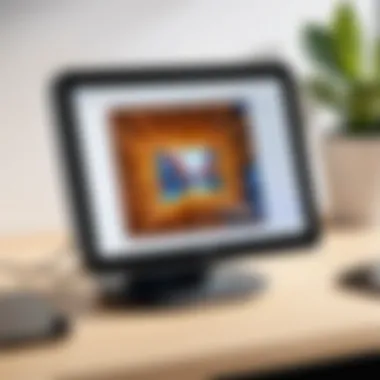

User experience (UX) and interface design play crucial roles in the effectiveness and appeal of smart displays like Facebook Portal. With the increasing reliance on these devices for communication and information, a well-designed user experience is not just a luxury but a necessity. Key elements that contribute to effective user experience include intuitive navigation, accessibility of features, and overall aesthetic appeal. Proper interface design ensures that users can engage with the device seamlessly, particularly during video calls or when accessing various functionalities.
An emphasis on user-centric design can lead to significant benefits for both users and manufacturers. First, a positive user experience can result in higher customer satisfaction. This satisfaction translates into loyalty and word-of-mouth recommendations, essential for maintaining a competitive edge. Additionally, effective interface design minimizes frustration, enabling users to quickly adapt to new technology. This is especially important in a market where consumers may be overwhelmed by options.
Beyond mere aesthetics or functionality, user experience encompasses emotional responses and interaction quality. A thoughtfully designed interface anticipates user needs and creates a smooth interaction pathway. For example, large buttons for essential functions, voice command capabilities, and responsive touchscreens enhance engagement and ease of use. This consideration for diverse user preferences helps to ensure that all segments of the target audience can make the most of the technology available to them.
Importance of User-Centric Design
User-centric design focuses on tailoring the experience to the user's needs, habits, and preferences. This approach is crucial in the competitive landscape of smart displays. Companies that prioritize user experience attract a diverse range of customers, from tech-savvy individuals to less experienced users. By creating interfaces that meet various levels of understanding and expectations, brands can broaden their reach and market potential.
Key considerations in user-centric design include:
- Accessibility: Ensures all users, regardless of ability, can navigate and utilize the features.
- Feedback systems: Offering visual or auditory prompts helps users to understand their actions and progress.
- Customization: Allows users to adapt their interface, making the technology feel more personal.
Investing in effective user-centric design can significantly impact sales and customer retention. Users are more likely to recommend products that provide a satisfying and frustration-free experience.
User Reviews and Feedback on Interface
Understanding user reviews and feedback is essential for any analysis of interface design. They can provide insights that traditional research may overlook. Positive reviews often highlight ease of use, specific features, and overall satisfaction with the device. Conversely, negative feedback can pinpoint problem areas that require improvement.
Users frequently mention the following in their reviews:
- Ease of navigation: Reviewers often appreciate when a device has an intuitive menu system that allows quick access to features.
- Clarity of display: High-resolution screens and well-structured layouts contribute positively to user experiences.
- Responsiveness of interface: Users expect a quick response to touch or verbal commands without irritation.
Feedback platforms, including customer support and social media channels, provide valuable data about how users interact with the device and its interface over time. Companies can leverage this information to refine their designs continuously, ensuring they remain aligned with user expectations.
Privacy and Security Considerations
As the usage of video communication tools expands, privacy and security considerations become crucial for users and manufacturers alike. The integration of smart displays into everyday life raises important questions about data handling practices and user privacy. Organizations must not only develop attractive features but also ensure that these tools maintain a high standard of security and safeguard user information. This section will explore the practices of competitors and the prevalent concerns regarding privacy, allowing users to make enlightened choices based on their needs.
Data Handling Practices of Competitors
Competitors in the smart display market adopt various data handling practices. Understanding these practices can illuminate how user data is managed. For instance, companies like Amazon with its Echo Show, collect data to enhance user experience. They analyze voice commands and app usage, which can improve functionalities but also raises questions about data ownership.
- Amazon Echo Show collects voice interactions to customize recommendations.
- Google Nest Hub uses integrated features that access user data across their ecosystem, emphasizing convenience.
- Apple HomePod, known for its robust privacy features, guarantees that data is anonymized to a significant extent before analysis.
Users should assess these practices against their privacy standards. Others in this arena like Facebook, with its Portal, have faced scrutiny due to past controversies. Users often look for transparency regarding how their data is utilized, shared, or sold. Understanding these elements helps users to understand the potential risks associated with each device.
User Concerns and Industry Standards
Privacy remains a key issue in today’s digital environment. Users often express concerns over how their data is stored and potentially exploited. For example, many users fear that smart devices may record conversations, leading to unauthorized access to their private life. In this landscape, it is essential to consider industry standards that guide privacy practices.
- Transparency: Companies should openly communicate data practices and give user control over their information.
- Security measures: Strong data encryption and proper access controls are vital.
- Regulatory compliance: Adhering to regulations such as the General Data Protection Regulation (GDPR) enhances user trust.
Competitors have an opportunity to position themselves positively by focusing on user privacy and ensuring they meet the necessary industry standards. The significance of addressing user concerns cannot be overstated; a strong reputation for privacy protection can greatly influence consumer choice and loyalty.
"Data privacy and security are not just a regulatory requirement, but a cornerstone of consumer trust."
Future Trends in Smart Display Technology
The landscape of smart display technology is continuously shifting as consumer needs and technological capabilities evolve. Understanding these future trends is critical for both manufacturers and consumers. This section will explore the expected developments in video calling features and anticipated innovations that could reshape market approaches.
Expected Developments in Video Calling Features
As video calling has become increasingly integral to both personal and professional communication, smart displays are enhancing their capabilities in this area. The primary expectation for these tools is richer, more immersive experiences for users. Key developments may include:
- Higher Video Resolutions: Manufacturers are likely to move towards 4k and even 8k video quality, drastically improving clarity and engagement during calls.
- Physical Camera Adjustments: Features such as automatic framing can better capture participants by adjusting the camera's position remotely, ensuring that all voices can be seen and heard.
- Integration of Virtual Reality: Some companies are exploring how virtual and augmented reality technologies can be incorporated into video calls, providing a more interactive experience.
- AI-Powered Features: Smart displays could leverage artificial intelligence to enhance functionalities like background blurring, noise cancellation, and context recognition.
이러한 발전은 사용자 경험을 크게 향상시키고
"The future of video communication on smart displays looks toward greater immersion and connectivity, making distance feel less significant."
Anticipated Innovations and Market Adaptation
The smart display market must also adapt to changing technology and consumer preferences. These innovations could lead to significant market shifts. Several noteworthy trends include:
- Adaptive User Interfaces: Interfaces that evolve based on usage patterns can offer personalized experiences. These might include widgets that arrange according to user preference.
- Improved Voice Assistance: Brands like Amazon and Google are continuously refining their virtual assistants for better responsiveness and utility within smart displays. Expect features that allow more complex commands and natural interactions.
- Sustainable Design Initiatives: As environmental concerns rise, manufacturers are expected to prioritize sustainability in materials and energy-efficient operations.
- Expanded Ecosystem Compatibility: Smart displays may increasingly support integration with an array of third-party devices, expanding their functionality within the household.
Such adaptations not only address immediate consumer needs but also prepare the market for a future where smart displays could become central to daily living. By keeping an eye on these trends, stakeholders can position themselves better in an evolving ecosystem.
Finale: Making an Informed Choice
The conclusion of this analysis serves as a critical juncture for potential buyers and technology enthusiasts evaluating the myriad options available in the smart display market. Understanding the competitive landscape is not just about listing features. It involves assessing the strengths and weaknesses of each device and how those align with personal or professional needs. Each platform, including Facebook Portal, Amazon Echo Show, Google Nest Hub, and others, brings unique attributes to the table that cater to different user bases. This uniqueness makes the decision-making process nuanced and tailored.
Making an informed choice requires careful consideration. Users must weigh factors such as video quality, ease of use, ecosystem compatibility, and privacy concerns. For families, video calling may take precedence, while professionals might prioritize interoperability with other business tools. Additionally, understanding pricing models and user experiences can greatly influence the appropriate selection of a device, leading to greater satisfaction post-purchase.
"An informed decision can dramatically optimize user experience and satisfaction in the long run."
Final Thoughts on Competitor Analysis
In conducting this competitor analysis, it is evident that no single device stands unchallenged. Each option presents a different blend of features, user interface, and price points. As devices evolve, so too does the competitive landscape. The focus should shift beyond marketing claims to a keen examination of product performance and user feedback.
Reviewing consumer reports and independent evaluations adds insight. A device's popularity in the market is often reflective of its functionality and reliability. Consumers should pay attention to reviews that highlight usability, especially in practical settings. Factors such as the clarity of video communication, sound quality, and ease of installation can make all the difference in user experience.
Recommendations Based on User Needs
- For Families: If the primary use is family communication, then prioritizing devices with superior video calling features, like the Amazon Echo Show, can enhance interactions. Look for features such as large screens and high-resolution cameras.
- For Professionals: Users in business settings may find the Microsoft Surface Hub more suitable due to its focus on workplace efficiency, collaborative tools, and integration options with enterprise-level software.
- For Entertainment: If multimedia consumption is paramount, the Google Nest Hub offers compelling visual and audio integration with smart home devices.
- Budget-Conscious Users: For those seeking affordability, devices like the Lenovo Smart Display offer good functionality without high costs.



