Figma vs Photoshop: Comprehensive Tool Analysis


Intro
In the realm of digital design, Figma and Photoshop stand out as two significant tools employed by designers, illustrators, and creators. Understanding the distinctions and overlaps between these platforms can be pivotal for professionals and enthusiasts alike. Each software has its own set of functionalities, user interface designs, and collaborative features that cater to varied audiences and needs.
As technology evolves, the tools available for design work become more sophisticated. This analysis aims to elucidate the strengths and weaknesses inherent in both Figma and Photoshop. By exploring core characteristics, user experiences, and practical applications, we prepare you to make informed decisions, whether you are a veteran designer or just starting on your creative journey.
Overview of Design Tools
Design tools play a critical role in the modern creative landscape. They enable designers, marketers, and business professionals to translate concepts into visual representations. The necessity for effective design software arises from the demand for compelling graphics, user-friendly interfaces, and the integration of various design elements. Understanding the strengths and limitations of each design tool allows users to optimize their workflow and achieve desired outcomes efficiently.
Figma and Photoshop serve unique needs within the design community. Figma is widely recognized for its collaborative features, web-based access, and user interface design capabilities. On the other hand, Photoshop is revered for its extensive editing capabilities and detailed manipulation of graphics and photos. This article will discuss these differences in depth, offering insights into user experiences and the specific functionalities that each tool offers.
The consideration of design tools extends beyond just the capabilities of the software itself. It includes factors such as ease of use, learning curve, and, importantly, how these tools fit into the varying workflows of different users. Designers face choices that can affect productivity and project outcomes. Therefore, being informed about these tools aids decision-makers in selecting the most suitable software for their specific needs.
The Role of Design Software in Modern Industry
In today’s fast-paced environment, design software is indispensable across multiple industries. Companies use such tools for branding, marketing materials, product designs, and user interfaces. Effective design impacts every aspect of communication, from social media graphics to website layouts. The right software enhances creativity and ensures that communication is visually appealing.
Moreover, the rise of digital payments and e-commerce has heightened the need for exceptional user experiences. Design software like Figma addresses this by providing tools that focus on user interface and user experience design, facilitating rapid prototyping and testing. Photoshop complements this by offering advanced image manipulation tools, crucial for creating high-quality visuals.
Types of Design Applications
Design software can be categorized into several types, depending on their intended purpose:
- Graphic Design Software: Tools like Adobe Photoshop are used to create promotional materials, advertisements, and brand identities. They often include features for high-resolution image editing and vector graphics.
- User Interface Design Tools: Applications like Figma help designers create and test interactive layouts. They emphasize collaboration and live feedback, streamlining the workflow for UX/UI designers.
- Prototyping Tools: These tools allow designers to build and test prototypes of applications or websites. Figma is known for such capabilities, enabling rapid iterations and user feedback.
- 3D Design Applications: Softwares like Blender focus on 3D modeling and rendering, serving a different niche that includes animation and video game design.
Understanding the different types of design applications is essential. It informs the choice of software based on project requirements and the specific design challenges faced. This knowledge also enhances the ability to collaborate across disciplines, as it allows for more fluid integration of various design approaches into a cohesive project.
Prelims to Figma
Figma has emerged as a significant player in the design software realm, particularly for digital product design. Its contribution to collaborative design and prototyping sets it apart from traditional software. Understanding Figma is essential for design professionals as well as companies looking to enhance their design workflow. This section provides a closer look at its core features and the audience it serves.
Figma's Core Features
Figma's design capabilities are rooted in its user-friendly interface and collaboration tools. Here are some of its core features:
- Real-Time Collaboration: One of Figma's standout features, it allows multiple users to work on the same design file simultaneously. This is especially useful for teams spread across different locations.
- Design Systems and Components: Figma promotes consistency through reusable design components. Teams can maintain design integrity across projects using shared styles and symbols.
- Prototyping Tools: Built-in prototyping features provide the ability to create interactive mock-ups directly within the same platform, facilitating quick tests and feedback loops.
- Cross-Platform Accessibility: As a cloud-based tool, Figma can be accessed from any device with internet connectivity, ensuring seamless workflow regardless of the user’s environment.
Figma leverages its cloud infrastructure to simplify access to projects and updates, reducing the hassle of syncing files across devices. This fluidity makes it particularly attractive to modern design workflows.
User Base and Target Audience
Figma primarily attracts UI/UX designers, product teams, and developers. Its user base is diverse, catering to both startups and established enterprises. The platform appeals to:
- Design Teams: Companies looking for efficient communication and collaboration among designers. Figma's real-time editing and comment features are tailored for such environments.
- Freelancers and Individual Designers: Those seeking a versatile tool that does not require extensive installation and can be accessed anywhere, making it ideal for remote work.
- Educational Institutions: Figma has gained traction in schools and universities, where students learn design using cutting-edge tools.
Figma's growing community provides valuable resources such as plugins and templates, fostering an environment where both novice and experienced designers can thrive. The tool's approachable nature empowers users to experiment and iterate without the steep learning curve associated with more complex design software.
Prelude to Photoshop
Adobe Photoshop stands as one of the most recognized names in the design industry. This section aims to shed light on the fundamentals of Photoshop as a software tool. Being aware of its features and user demographics is essential for any professional seeking to navigate the design landscape effectively. The significance of this topic lies in understanding how Photoshop can serve specific project needs and where it might excel as a design solution.
Photoshop's Core Features
Photoshop offers a broad array of functionalities that cater to various design needs. At the core is its powerful image editing capabilities, allowing users to manipulate photos in intricate detail. This includes tools for retouching, color correction, and the ability to work with layers. The layered approach is one of Photoshop’s standout features. It allows designers to isolate and edit different elements without affecting the whole design, adding a degree of flexibility.
In addition, Photoshop supports various file formats, making it versatile for both print and digital work. Other notable features include:
- Selection tools: Different methods for selecting portions of an image.
- Filters and Effects: Options to apply effects that can dramatically change appearances.
- Text and Typography: Support for text-based design elements, crucial for branding and marketing.
The combination of these tools positions Photoshop as a robust platform for graphic design, photography, and multimedia projects.
User Base and Target Audience
Photoshop appeals to a diverse user base, ranging from photographers to graphic designers, marketing professionals, and even casual hobbyists. This diversity is rooted in its flexible feature set, which can adapt to various project types.
- Graphic Designers: Often use Photoshop for creating visually compelling graphics for both print and screens. Its rich tools help in crafting intricate designs tailored for branding or promotional material.
- Photographers: Utilize Photoshop primarily for photo editing and retouching. The software is equipped with powerful tools to enhance images and apply creative effects.
- Web Designers: Although primarily associated with UI design in tools like Figma, many web designers use Photoshop for creating web elements, mockups, and assets.
- Marketers and Content Creators: They rely on Photoshop to create engaging visuals for campaigns, social media, and advertisements.
Understanding the target audience is vital, as it influences feature development and usability. The wide reach of Photoshop across sectors highlights its importance in the design world.
Comparison of Functionality
The comparison of functionality is crucial in understanding the inherent strengths and weaknesses of both Figma and Photoshop. Each software offers unique capabilities that cater to different aspects of the design process. Analyzing these functionalities can aid users in selecting the appropriate tool for specific projects, ultimately leading to more effective and efficient design workflows.
Design Capabilities


Both Figma and Photoshop serve distinct purposes in design. Figma specializes in user interface and user experience (UI/UX) design. This focus allows it to provide vector-based design tools that are essential for creating scalable graphics, making it an ideal choice for web and app design. Figma's cloud-based platform encourages live collaboration, meaning multiple team members can work on a design simultaneously, which is increasingly valuable in fast-paced environments.
Photoshop, on the other hand, excels in raster-based graphic editing. This allows designers to manipulate photographs and create intricate detailed artwork. Its extensive array of filters, brushes, and layers grants users significant creative freedom. For tasks like photo retouching, digital painting, and complex image manipulations, Photoshop is often the preferred choice. Thus, understanding these design capabilities is crucial for users tasked with specific creative projects.
Editing Tools
Editing tools are where the split between Figma and Photoshop becomes particularly pronounced. Figma's editing functions include vector editing, prototyping tools, and some limited image editing capabilities. These features are streamlined for UI/UX designers, providing a straightforward approach to piecing together interactive designs. The software's ability to create real-time prototypes directly contributes to the iterative nature of design.
In contrast, Photoshop offers an unparalleled range of editing tools. Its advanced capabilities in layer management, filters, and photo manipulation techniques stand out. Functions like the Content-Aware Fill, Clone Stamp, and healing brushes allow for precise image corrections. Users who require detailed image composites will find Photoshop a supportive software that can handle complex tasks well.
Prototyping and Collaboration
When considering prototyping and collaboration features, Figma clearly dominates. It facilitates a seamless process from design to prototype, enabling designers to create interactive mockups that mimic the end-user experience with ease. Real-time collaboration allows for instant feedback and rapid iterations, enhancing communication and shortening project timelines.
Photoshop lacks the same level of prototyping capabilities. While it does allow for some level of collaboration, such as sharing files through Adobe Creative Cloud, it lacks the same interactive feedback mechanisms. For teams that depend on constant iterations and feedback, this can limit the workflow. In essence, while Photoshop is powerful for finalizing visual assets, Figma provides tools built specifically for collaborative design processes.
"Choosing the right tool can determine the efficiency and effectiveness of the design process."
User Interface and Experience
The user interface (UI) and overall experience of design tools are critical factors that influence how effectively a user can create, edit, and share their designs. A clean, intuitive UI enhances workflow and allows designers to focus on creativity rather than getting bogged down by complex navigation. For decision-makers and IT professionals, understanding UI and experience is vital for selecting the tool that will best serve their team’s needs. Choosing the right design software, which offers both functionality and ease of use, can significantly impact productivity and project outcomes.
Figma's User Interface
Figma presents a modern, browser-based interface that prioritizes collaboration and accessibility. The design space is neatly organized, featuring a central canvas that allows users to view and manipulate multiple artboards simultaneously. Elements like layers and components are easy to navigate, with a sidebar that displays detailed options.
Key features include:
- Live Previews: Users can see changes in real-time without refreshing the browser. This is particularly useful during collaborative sessions.
- Component Systems: Figma’s implementation of components makes it straightforward to reuse elements across designs efficiently.
- Plugins: A robust ecosystem of plugins increases functionality, enabling users to expand the tool’s capabilities according to unique project needs.
Considerations include a need for stable internet connectivity, as it is primarily cloud-based. This can limit access in areas with poor connections. Overall, the user-friendly design ensures that new users can adapt quickly while still offering depth for advanced users.
Photoshop's User Interface
Photoshop, while an industry standard, presents a more traditional desktop interface that can initially feel overwhelming for beginners. The workspace is highly customizable, but this flexibility may lead to a steeper learning curve. Different panels and tools are available to assist in specific tasks, yet this complexity can confuse users who are accustomed to simpler interfaces.
Some notable elements consist of:
- Tool Variety: Photoshop offers a plethora of tools that cater to various design components, from vector graphics to intricate photo editing.
- Customization: Users can arrange their workspace to suit individual preferences, which can enhance productivity once a proficient layout is established.
- Powerful Filters: Advanced filters and effects allow for high levels of precision and creativity in editing.
Despite its capabilities, some beginners may find the interface initially challenging. Familiarity with graphic design terminology is often necessary to leverage the full potential of Photoshop’s offerings. Overall, the richness of features available can be both an advantage and a complication, depending on the user's experience level.
Collaboration Features
Collaboration is a central theme in modern design workflows. This aspect holds great significance in both Figma and Photoshop. As teams grow in size and projects become more complex, the need for effective collaboration tools intensifies. Designers often work in multi-disciplinary teams, making it essential to have tools that enhance teamwork, streamline feedback processes, and encourage real-time communication.
The advantages of incorporating collaboration features into design software can be substantial. Enhanced communication leads to quicker project turnaround times. Team members can share ideas and provide input instantly. Moreover, collaboration features can reduce confusion and ensure everyone stays aligned with the project’s goals. When selecting design tools, the aspects of collaboration could be deciding factors, especially for organizations that prioritize teamwork and iterative design processes.
In the case of Figma, collaboration is inherently built into the platform. On the other hand, Photoshop has made strides in providing collaboration tools, yet it often requires external integrations or plugins to reach optimal functionality. These differences are vital to understanding how each tool can fit into team dynamics and project requirements.
Real-Time Collaboration in Figma
Figma is known for its strong real-time collaboration capabilities. Multiple users can work on a design simultaneously. This live editing feature allows team members to see each other's actions in real-time, which fosters an environment of instantaneous feedback and discussion. Users can comment directly on the design, making it easy to gather insights or suggestions without disrupting the workflow.
Furthermore, Figma's ability to manage versions collaboratively eliminates the headache of version control. All changes are saved automatically, and users can easily return to prior states of a design. This functionality ensures that the team does not lose valuable work despite changes in direction or design tweaks.
Another significant benefit is Figma’s cloud-based infrastructure. This means that the design is accessible from anywhere, making it especially useful for remote teams. The ease of access and flexibility is essential in today’s work landscape, where remote collaboration is more common. Figma effectively embraces this shift, offering tools that promote cross-functional communication seamlessly.
Photoshop's Collaboration Tools
Photoshop also offers collaboration tools, though they do not match Figma’s capabilities in real-time editing. Adobe has integrated various features to facilitate teamwork, such as comments and shared libraries. These tools allow users to provide feedback directly on the design files. However, Photoshop does not allow for simultaneous editing, which can slow down the design process.
As part of the Adobe Creative Cloud suite, Photoshop encourages collaboration by enabling users to share assets and files easily. With features like Adobe Cloud Documents, designers can save their work in the cloud and access it from different devices. However, this still requires syncing files which can lead to delays, especially in tight deadlines.
Moreover, Photoshop's collaborative features are strengthened by third-party integrations such as Slack or Microsoft Teams. These external tools allow for better communication and streamlined feedback loops. Yet, this reliance on additional software indicates that Photoshop’s built-in collaboration features may not be robust enough for teams seeking dynamic and immediate interactivity.
In summary, while both Figma and Photoshop offer collaboration capabilities, Figma provides a more robust solution for teams that prioritize real-time collaboration. The choice between the two may heavily depend on the specific needs of a project and the structure of the design team.
"Effective collaboration is the key to unlocking the creative potential of any design team."
Choosing the right tools for collaboration can lead to successful projects and satisfied teams.
Learning Curve and Accessibility
The learning curve and accessibility of design tools are critical factors in determining their usability and adoption within various industries. Understanding how quickly new users can become proficient and how easily they can access these tools plays a crucial role in a team's overall productivity and project outcomes. This analysis focuses on how Figma and Photoshop handle these aspects, providing insights into their specific educational needs and ease of entry.
Ease of Learning Figma
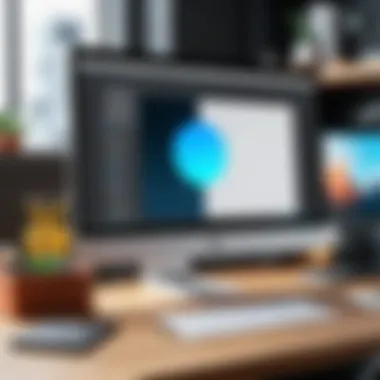
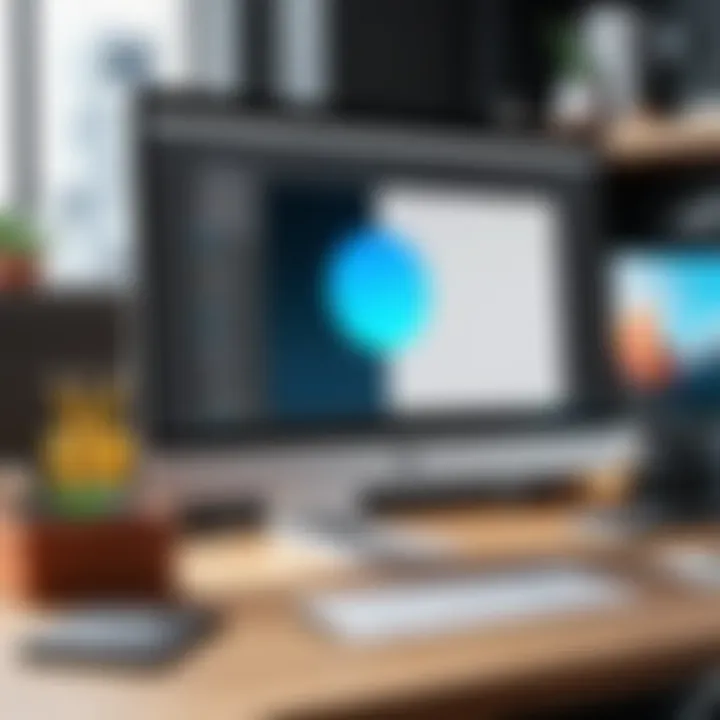
Figma positions itself as a user-friendly tool, especially for those new to design. Its web-based platform means users can access it from any device with an internet connection, eliminating installation complexities. This accessibility, combined with an intuitive interface, allows users to quickly get started. Tutorials and resources for beginners are widely available, covering fundamental features like vector editing and prototyping.
Additionally, Figma's collaboration features enhance the learning process. Multiple users can work simultaneously, which encourages peer learning and sharing of best practices in real time. New users often find that they can learn from more experienced colleagues directly. The community surrounding Figma is another asset. Users actively share techniques and resources, which fosters an environment of continuous learning and support.
Ease of Learning Photoshop
Photoshop, as a more established design tool, has a steeper learning curve. While its capabilities are vast, navigating the interface can be challenging for beginners. The numerous features and tools can overwhelm those unfamiliar with graphic design software. Photoshop’s user experience may require dedicated learning time through structured courses or tutorials.
However, once users become familiar with its functionalities, Photoshop offers powerful editing capabilities that are robust. Users can find various resources, including books, online courses, and forums, to aid their learning. Adobe also provides a wealth of tutorials on their official website to help users grasp complex tools.
Pricing and Subscription Models
The pricing and subscription models of design software significantly influence user choices. Understanding the cost structures is essential for decision-makers aiming for the best return on investment. Users often analyze their budget against the features and support offered by each tool. Moreover, subscription flexibility can affect long-term financial planning. Each design tool comes with its own pricing strategies that cater to different user needs and organizational sizes. Thus, exploring these models helps users find the most suitable option for their specific requirements.
Figma's Pricing Structure
Figma operates on a subscription-based model, providing several tiers tailored to different user needs. The free tier is particularly attractive for designers and teams just starting out. This tier includes essential features, allowing for collaborative projects but limits certain functionalities. As users require more advanced capabilities, Figma offers paid plans.
- Professional Plan: This is designed for teams needing more collaborative features. It includes access to unlimited projects, custom permissions, and advanced collaboration tools. The cost is reasonable for small to medium-sized businesses.
- Organizational Plan: For larger teams, the organizational plan offers enhanced security and administrative controls. It allows for an increased number of editors and provides tools tailored for large-scale design projects. The subscription fees reflect the extensive features available in this tier.
Figma's model emphasizes scalability, making it easier for teams to grow without immediate financial strain.
Photoshop's Pricing Structure
Adobe Photoshop also employs a subscription model but differs significantly in its approach. The application is available through Adobe's Creative Cloud service, which offers access to a wider suite of applications.
- Photography Plan: This plan includes Photoshop and Lightroom. It is aimed at photographers, providing the essential tools for image editing with a budget-friendly option.
- Single App Plan: Dedicated solely to Photoshop, this option can be used by professionals seeking focused features. The single plan allows users to personalize their tools while paying for only what they need.
- Creative Cloud All Apps Plan: This includes all Adobe software, designed for users who may benefit from accessing multiple applications. While it offers the most features, it comes at a significantly higher price.
Adobe's strategy ensures users can choose based on their individual needs but may create a higher upfront cost for those who want full access.
"Comparing pricing and subscription models is more than just looking at costs; it's about understanding value and accessibility for your team."
Overall, clarity in pricing helps users navigate their options effectively, ensuring they select a plan that aligns with their design needs and financial considerations.
User Feedback and Reviews
User feedback and reviews are increasingly becoming essential elements in evaluating design tools like Figma and Photoshop. They provide insights that can be pivotal for decision-makers, IT professionals, and entrepreneurs looking to choose between these two powerful applications. Understanding user experiences can help one identify strengths and weaknesses not readily apparent through marketing materials or feature lists.
When considering a design tool, gathering feedback helps inform users about real-world applications and potential limitations. User reviews often highlight practical issues, usability questions, and specific scenarios in which a tool excels or falters. Such information can also outline the learning curve each software presents, which is particularly relevant for those onboarding new team members or adopting software company-wide.
Additionally, capturing diverse user experiences allows for a more rounded perspective. Figma might cater particularly well to collaborative projects, while Photoshop may be favored for individual, high-detail editing tasks. The blend of both positive and negative feedback serves as a guide in choosing the right tool according to project needs and team dynamics.
"Understanding user feedback is not just a choice; it is a necessity in navigating today's design landscape."
Now we can delve into specific user experiences for both Figma and Photoshop.
Figma User Experiences
Figma's user experiences have been generally positive, particularly among collaborative teams. Users appreciate the real-time collaboration features, which allow multiple designers to work simultaneously on the same project. This capability fosters a unique environment conducive to creativity and instant feedback. Many users report that this significantly reduces the time spent on revisions since changes can be made and seen by all team members instantly.
Some reviews point out the intuitive interface of Figma, making it accessible for newcomers. This has been beneficial for teams that require rapid onboarding of new members. However, a few users have mentioned limitations in certain advanced features compared to Photoshop, particularly in photo editing capabilities and intricate design element manipulation.
Figma also offers a range of plugins that users have found helpful. These plugins can expand functionality and integrate additional tools directly into the platform. However, some users caution that while plugins enhance the experience, they may also lead to inconsistencies depending on the tool's quality and support levels.
Photoshop User Experiences
Photoshop users often highlight its robustness in photo editing and graphic design. Many professionals regard it as the gold standard for image manipulation. The software's extensive toolset allows for intricate adjustments, fulfilling requirements from various industries, including photography, graphic design, and digital art.
Despite its strength, users frequently point to a steep learning curve. Beginners often find the extensive features overwhelming. Moreover, frequent updates and additional features can add complexity rather than clarity. Users have expressed that while mastering Photoshop can yield exceptional results, the initial investment in time and effort is significant.
One aspect that users mention is Photoshop’s somewhat limited collaboration capabilities when compared to Figma. This can pose challenges for teams that rely on collaboration during the design process. Many have indicated that sharing files often leads to version control issues, as they are not equipped to handle simultaneous edits effectively.
In summary, user feedback for both Figma and Photoshop yields valuable insights. Each tool has particular strengths that resonate with specific user bases. For collaborative environments, Figma often shines, while Photoshop continues to reign supreme in detailed photo editing.
Use Cases for Figma
Understanding the use cases for Figma is essential for professionals exploring design tools. Figma stands out in various situations due to its core features and capabilities. Users can leverage Figma effectively for collaborative projects and user interface design among others. Selecting the right tool can significantly impact the quality and efficiency of a design.
Figma offers several advantages that cater well to specific projects:
- Collaboration: It is unique for real-time collaboration. Multiple designers can work on a project simultaneously without version control issues, streamlining the design process even in remote circumstances.
- Prototyping: The tool has robust prototyping functionalities. Designers can create interactive prototypes without needing to turn to additional software. This capability helps stakeholders visualize the end product before development is initiated.
- Access & Flexibility: Figma is web-based. This affords users access to their files from any device with an internet connection. By eliminating installation limitations, it promotes flexibility in the design workflow.
- Design Systems: Figma supports the creation of reusable components, which is critical for maintaining consistency across large-scale projects. Design systems streamline teams' workflows and enhance quality.
When considering whether Figma is suitable for your project, here are some factors to consider:
- Team Size: Larger teams benefit markedly from real-time collaboration features.
- Project Type: If the project leans toward UX/UI design, Figma is particularly well-suited.
- Interactivity Needs: Projects requiring prototypes and user feedback can find Figma's prototyping capabilities invaluable.
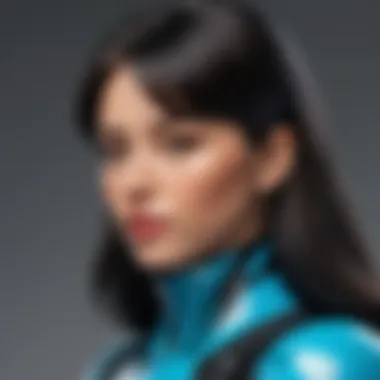

Ideal Projects for Figma
Figma excels in multiple project types. Here are examples where its capabilities shine:
- User Interface Design: Figma is highly effective for designing web and mobile interfaces. Its tools allow designers to create a visually cohesive experience that aligns with user expectations.
- Web Design: The browser-based nature of Figma makes it especially suitable for web design projects. Working on responsive layouts can be done seamlessly with the assistance of its real-time feedback mechanics.
- Prototyping Applications: Applications that require a tangible flow of interaction can harness Figma to build intricate prototypes. This feature allows for testing user experiences before significant investments in development.
- Design Systems Creation: For behemoth projects needing consistency, Figma aids in establishing a design system. Teams can focus on developing a cohesive product identity.
- Collaboration-Heavy Projects: Any project requiring input from multiple stakeholders can utilize Figma. Its collaboration tools allow for comments and feedback directly on the design canvas, enhancing productivity.
Figma presents an excellent choice when the specific needs and conditions of a project align. Choosing Figma means embracing collaboration, efficiency, and design innovation.
Use Cases for Photoshop
Use cases for Photoshop illustrate its viability in diverse design scenarios. This topic is significant because it displays the application's strengths tailored to specific needs. Understanding these use cases can assist users in determining when Photoshop is the right tool for a project. The flexibility and comprehensive feature set of Photoshop make it suitable for a wide range of tasks, from simple edits to complex designs.
Specific Elements of Photoshop Use Cases:
- Photo Editing: Photoshop is renowned for its photo retouching capabilities. Whether enhancing color, removing imperfections, or applying creative effects, it remains the industry standard.
- Graphic Design: In graphic design, Photoshop excels in creating visual content, including marketing materials and digital artwork. Its extensive toolset empowers designers to produce impressive graphics.
- Web Design: Many web designers use Photoshop to create website mockups. The software's functionality allows for the design of visually appealing layouts that can be converted into responsive websites.
- Digital Art: Artists rely on Photoshop for digital painting and illustration because of its extensive brushes and customizable canvas options. It provides a robust platform for expressing creativity.
- Print Design: For print projects, such as brochures and business cards, Photoshop ensures designs meet the necessary specifications for high-quality printing.
Benefits of Using Photoshop:
- Wide Acceptance: It is widely accepted in professional environments, making collaboration easier among team members.
- Advanced Features: Tools like layers, blending modes, and vector graphics are robust and flexible, enabling intricate designs.
- Integration Capabilities: With many plugins and third-party tools, Photoshop integrates well with other software in a designer's workflow.
Considerations for Photoshop Use Cases:
- Learning Curve: Beginners may find the extensive features overwhelming, necessitating a commitment to learning the software.
- Resource Intensive: Photoshop can be heavy on system resources, requiring a decent computer to run smoothly.
Ideal Projects for Photoshop
When considering ideal projects for Photoshop, it's vital to identify situations where its strengths shine. Here are some categories of projects where Photoshop is especially beneficial:
- Digital Photo Manipulation: Projects involving significant image alteration, such as adding or removing elements from photos.
- Marketing Campaigns: Creating promotional images for print or online advertising.
- Social Media Graphics: Designing eye-catching visuals tailored for various social platforms.
- Branding Materials: Developing logos and other branding elements that convey identity and marketing messages effectively.
- Illustrative Works: Creating illustrations that require detailed work and artistic skills.
Photoshop remains a dominant tool for design due to its versatility and comprehensive features, catering to various professional needs.
In summary, understanding the use cases for Photoshop allows potential users to make informed decisions about whether it meets their specific project requirements.
Future Trends in Design Software
The landscape of design software is continuously changing to keep pace with evolving technologies and user expectations. Understanding these trends is essential for professionals looking to maintain a competitive edge. As Figma and Photoshop adapt their functionalities, they also highlight the broader trends impacting design industries. Recognizing what these changes mean ensures that businesses can maximize their productivity while aligning with contemporary user demands.
Evolving User Needs
User needs have shifted significantly over the years, heavily influenced by advancements in technology and collaboration methods. Designers now expect tools that not only enhance creativity but also streamline workflow. Key elements shaping these evolving needs include:
- Collaboration: Teams are increasingly distributed across various locations. Consequently, software must facilitate real-time interactions. Figma’s cloud-based nature inherently supports this requirement, while Photoshop adapts through updates focusing on connectivity.
- Usability: Designers prefer interfaces that are intuitive and easy to navigate. This trend encourages software developers to prioritize user experience in their designs. Figma has been recognized for its accessible UI, whereas Photoshop continually improves its learning resources to accommodate novices.
- Integration with Other Tools: Users demand design software that can seamlessly integrate with other applications. This trend is driving developments that enable compatibility with project management and version control tools. Figma has prioritized integrations, making it smoother for teams to incorporate their design processes into broader workflows.
Designers increasingly prioritize adaptability and simplicity, prompting software companies to respond accordingly.
Emerging Technologies in Design
The design environment is also being shaped by emerging technologies. Innovations like artificial intelligence, augmented reality, and machine learning are beginning to dominate the toolkit for designers. Key aspects include:
- Automation: AI-driven tools automate repetitive tasks in design workflows. This trend allows designers to focus on creative problem-solving rather than mundane tasks. Programs like Adobe Sensei integrate AI into design software, enhancing task efficiency in Photoshop.
- Real-Time Feedback: Technologies enabling immediate feedback during the design process are gaining traction. This feature not only improves collaboration but also fosters innovation, allowing designers to understand user interactions better.
- Virtual and Augmented Reality: As immersive technologies evolve, design applications must expand to cater to these experiences. Figma and Photoshop will likely begin incorporating features that allow designers to create with an immersive focus, reflecting the shift toward interactive and engaging design elements.
"As technology evolves, so too must the tools we use to create. Remaining adaptable is essential in a rapidly changing environment."
The trajectory of design software points toward increased user collaboration, seamless integration across platforms, and the incorporation of machine learning to automate complex processes. Decision-makers and professionals in the industry must keep these trends in mind to navigate the future successfully.
The End
In this article, we explored the strengths and weaknesses of two prominent design tools: Figma and Photoshop. It is essential to understand the unique offerings of each software, especially in today’s fast-paced digital design environment. The decision to choose between Figma and Photoshop should be informed by specific project requirements, team collaboration dynamics, and individual user preferences.
Key Takeaways
Figma is particularly well-suited for projects that involve collaboration and real-time feedback. This makes it ideal for teams working on web and UI design. Its functionality enables seamless communication among designers, which can speed up the workflow significantly.
On the other hand, Photoshop excels in detailed image manipulation and editing. It is invaluable for professional photographers and graphic designers who require precise control over images. The range of editing tools available allows for intricate alterations that Figma does not offer.
"Choosing the right tool can elevate not only the design process but the final output significantly. Understanding both Figma and Photoshop equips users to make informed choices that align with their project goals."
In making a choice, consider:
- The type of projects you will be working on.
- The need for collaboration among team members.
- Your familiarity with design software and the learning curve associated with each tool.
Ultimately, both Figma and Photoshop provide valuable capabilities. Assessing your specific needs will guide you to the best solution for your design challenges.
Citing Sources and Further Reading
The act of citing sources is fundamental in academic and professional writing. In this analysis, we have integrated references from various reputable platforms to create a foundation of knowledge around Figma and Photoshop. As a reader, you should appreciate the need for credible sources as they add a layer of authenticity to the discussion.
Further reading is equally significant, as it allows readers to explore subjects in more detail. Key resources include:
- Wikipedia: Considered a strong starting point for preliminary information on software features and histories. The Figma and Photoshop pages provide essential overviews.
- Encyclopedia Britannica: A resource for gaining insights into the evolution of graphic design tools and their impact on the design industry.
- Reddit: This platform can provide real-life user experiences and discussions about the strengths and weaknesses of both applications. Relevant subreddits can be useful for gathering opinions and feedback.
- Facebook groups dedicated to designers can foster community discussions about both platforms, helping you to gauge user sentiment and peer insights.
Offering high-quality references fosters a culture of informed decision-making. It is a bridge between the presented content and the reader’s desire for accurate information.



