In-Depth Review of FormSwift My Documents Features


Intro
In today’s fast-paced professional landscape, the ability to create and manage documents effectively can make or break an organization. FormSwift My Documents emerges as a notable player in this arena, providing tools designed to simplify the drafting process, enhance document accessibility, and elevate overall productivity. As businesses strive for efficiency, understanding the nuances of this platform becomes essential for decision-makers, IT professionals, and entrepreneurs alike. This guide aims to distill the essential features and benefits of FormSwift, drawing comparisons with other leading software while offering practical insights into real-world applications.
Overview of Core Features
FormSwift My Documents offers a suite of functionalities that cater to diverse documentation needs. Users can create templates for various purposes, ranging from contracts and agreements to everyday business letters. These templates are customizable, allowing for flexibility while maintaining a professional appearance.
Description of Essential Functionalities
The platform stands out with its core features, such as:
- Template Generation: It provides hundreds of templates designed for different industries. Users can easily adapt these templates to fit their specific requirements.
- Collaboration Tools: Users can share documents seamlessly with colleagues. This feature ensures everyone is on the same page, reducing the chances of miscommunication.
- Cloud Storage: All documents created are stored in the cloud. This means users can access their important files from anywhere, which is a game-changer for remote teams.
- Document Signing: A built-in e-signature feature speeds up the approval processes, making it easier to finalize agreements.
Comparison of Features Across Top Software Options
In comparison to other software such as DocuSign or Google Docs, FormSwift My Documents positions itself advantageously by focusing not just on the creation of documents but also on the entire lifecycle of documentation management. For instance, while Google Docs excels in collaborative capabilities, it doesn’t offer as many legal templates as FormSwift. This ability to create legally sound documents sets FormSwift apart and particularly appeals to small business owners who may not have access to in-house legal expertise.
"The right tools can transform your documentation practices, making tedious tasks feel like a breeze."
User Experience and Interface
For any software tool, the user experience can significantly impact its adoption. FormSwift My Documents invests in a clean, intuitive interface that resonates well with its target audience.
Insights into UI/UX Design Aspects
The user interface is designed with simplicity in mind. Navigation is straightforward, allowing even the most technologically challenged individuals to adapt quickly. The layout employs a logical sequence that guides users through the document creation process. Also, the usage of visual cues enhances understanding, making the experience feel automated yet personalized.
Importance of Usability and Accessibility
Usability is coupled with robust accessibility. FormSwift’s platform complies with standards that ensure all users, including those with disabilities, can utilize its features without hindrance. This commitment to inclusivity reflects an understanding of the diverse workforce present in today’s workplaces.
The combination of effective design and usability means that businesses using FormSwift My Documents are less prone to errors and can operate more fluidly in their documentation processes.
Understanding FormSwift My Documents
In the busy world of document management, understanding the FormSwift My Documents platform is like finding the Rosetta Stone of paperwork. This section breaks down the essentials of this tool, emphasizing its relevance and the myriad benefits it offers to various users.
Overview of FormSwift
FormSwift is a versatile online tool that provides users with a seamless way to create, edit, and manage documents. It eliminates the cumbersome nature of traditional paperwork by offering an intuitive interface coupled with a wide variety of templates. Users can access numerous forms, from legal documents to business templates, fostering efficiency in everyday operations. The platform integrates modern technology into document management, making it easier for anyone from small business owners to corporate teams to handle paperwork without a hitch.
Key Features and Functionalities
One of the standout traits of FormSwift is its myriad of features designed for ease and convenience.
- Template Variety: The platform boasts a robust library of templates that can be tailored to fit various needs. Whether it’s a lease agreement or a resume, users find ample choices at their fingertips.
- User-Friendly Interface: Navigating through FormSwift is straightforward, which makes it accessible even for those who aren’t tech-savvy.
- Cloud Storage: Documents can be saved in the cloud, providing users access from anywhere, as long as there's an internet connection.
- Collaboration Tools: Users can share documents with others in real time, which is particularly beneficial for teams working on joint projects.
The combination of these features is what makes FormSwift an indispensable resource, especially in our fast-paced digital environment where time is of the essence.
Target Audience and Use Cases
Understanding who benefit from FormSwift is crucial in grasping the platform's full potential.
- Small Business Owners: These individuals often manage various administrative tasks and can leverage FormSwift to create invoices, contracts, and employee onboarding documents.
- Freelancers and Independent Consultants: Such users need quick and efficient ways to draft agreements or project proposals. FormSwift's templates are tailor-made for their needs.
- Large Enterprises: Teams working in larger organizations can utilize FormSwift for creating standardized documentation, ensuring consistency across departments.
- Legal Professionals: Attorneys and paralegals can find comfort in its extensive library of legal forms, which can be customized as necessary.
By grasping the characteristics of the target audience, one can appreciate how FormSwift effectively meets these diverse needs, serving as a valuable ally in document creation and management.
"In the end, a streamlined document process can significantly enhance productivity and impact the success of an organization."
Document Creation Tools
In the world of digital documentation, the tools used for creation can either make or break efficiency and effectiveness. The section on Document Creation Tools is crucial, as it forms the backbone of how users interact with FormSwift My Documents. It's not just about producing a document; it's about doing it in a way that is swift, reliable, and user-friendly. With the right tools in your arsenal, document creation can flow as easily as water, allowing you to focus on the content rather than the process. Here, we delve into the diverse elements of FormSwift that contribute to a coherent and effective document creation experience.
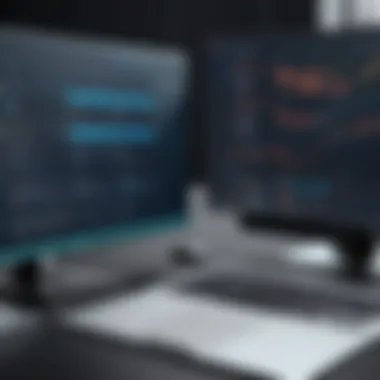

Templates Offered by FormSwift
FormSwift shines when it comes to offering a vast array of templates tailored for nearly every conceivable need. From business letters to legal forms, these templates serve as a launching point, saving users valuable time and effort.
- Time-Efficiency: Instead of starting from scratch, users can bask in the comfort of utilizing a pre-designed structure, which significantly reduces the time spent on formatting and layout.
- Professional Appeal: By leveraging professional-grade templates, users ensure that their documents present an image of credibility. A polished document is far more likely to make a positive impact.
- Wide Variety: Whether you’re drafting a rental agreement or a business proposal, there’s a corresponding template waiting at your fingertips.
This versatility aligns well with the needs of various target audiences, enabling everyone from small business owners to larger enterprises to find a suitable starting point for their documentation needs.
Customization Options
While templates provide a fantastic base, customization is where users can inject their unique flavor into the documents. FormSwift allows extensive personalization, ensuring users can produce documents that are not only functional but also carry their brand’s identity.
- Branding Features: By allowing users to easily incorporate logos, specific color schemes, and fonts, documents can reflect a company’s brand yet maintain professional integrity.
- Flexible Editing: Users have the freedom to edit text, rearrange elements, and adjust formatting. This flexibility ensures the final document meets all specified requirements.
- Advanced Options: For those seeking more intricate adjustments, options like inserting images or hyperlinks can be done with relative ease, improving document interactivity.
The customization options provided by FormSwift allow users to transcend mere documentation; they can communicate their intentions clearly while also reinforcing their identity.
User Experience in Document Creation
The user experience stands as a paramount factor when discussing document creation tools. FormSwift exhibits a user-centric design that streamlines the entire process, ensuring that even those who are not tech-savvy can navigate without breaking a sweat.
- Intuitive Design: The platform is designed with users in mind, featuring a clean and organized interface. This removes excessive clutter and distractions, paving the way for a focused experience.
- Guided Steps: Resources such as tutorials and tips assist users along the way, making document creation feel less like a chore and more like a breeze. It’s like having a trusty guide on a sailors journey across unknown waters.
- Responsive Support: Should users encounter bumps along their journey, responsive customer support avenues offer timely assistance. This assurance can make all the difference in reducing frustration.
In summary, the effectiveness of a document creation tool hinges not just on its features but also on the user experience it offers. By prioritizing usability, FormSwift helps users become more efficient creators.
"Effortless document creation leads to a smoother workflow, allowing users to focus on what truly matters—content and clarity."
With the detailed capabilities of Document Creation Tools underlined, users should now recognize how these elements can make a significant impact on their documentation processes.
Document Management Features
Detailed document management features not only streamline user experience but also enhance productivity and efficiency in an organization.
Organizing and Storing Documents
Organizing and storing documents effectively is a pillar of any robust document management system. FormSwift provides tools that allow users to categorize files based on type, date, or customized tags. This structured approach ensures that users can locate documents with ease, even when there is a multitude of files. For example, if a small business needs to retrieve a client contract from last year, they can simply sort documents by customer name or date, cutting down on time spent searching.
"A well-organized document library is like a well-tuned engine; it keeps everything running smoothly."
In addition to organization, the ability to store documents securely is crucial. FormSwift uses cloud storage, which means that important files are not tied to a single device. This not only offers convenience when accessing documents from various devices but also minimizes the risk of data loss.
Collaboration Capabilities
Collaboration is essential in today’s fast-paced work environments. FormSwift supports multiple users working on the same document simultaneously. This real-time editing feature allows teams to contribute ideas and make changes on the fly, leading to faster decision-making.
Furthermore, the platform integrates with popular communication tools like Slack, enabling seamless interaction among team members. Users can share documents or sections of documents easily, enhancing transparency across projects. Imagine a team of freelancers working on a shared project; they can update a proposal in FormSwift while discussing it in a Slack channel. This not only fosters teamwork but accelerates project completion significantly.
Security and Compliance Considerations
Security is a top concern for any organization, particularly when dealing with sensitive data. FormSwift places high importance on safeguarding documents through end-to-end encryption. This means files are encrypted during transfer and while at rest in the cloud, providing robust protection against unauthorized access.
Additionally, the platform ensures compliance with data protection regulations. This is vital for businesses that deal with personal information, such as healthcare providers or financial institutions. For instance, if the business is required to adhere to the General Data Protection Regulation (GDPR), FormSwift allows users to manage documents in a compliant manner, including features for audit trails and data access controls.
Comparative Analysis
In the landscape of document management, a comparative analysis stands as a crucial exercise for decision-makers and industry leaders. Understanding how FormSwift My Documents stacks up against its competitors can guide organizations in selecting the right tool for their specific needs. Rather than just examining features in isolation, comparative analysis allows users to weigh options side-by-side, evaluating elements like user experience, pricing, and functionality under various contexts. In a world where so many software solutions vie for attention, this analytical approach can reveal the subtle nuances that might make a world of difference in daily operations.
FormSwift Versus Competitors
When comparing FormSwift with other document management platforms, several critical factors come into play. For instance, DocuSign, known primarily for its e-signature capabilities, often falls short in comprehensive document creation and management when compared to FormSwift. Whereas FormSwift offers a rich library of templates and a more intuitive interface, DocuSign traditionally leans heavily on its e-signature functionality, losing out on those who prioritize document crafting.
On the other hand, tools like Adobe Sign might present strong competition. Adobe’s extensive creative suite integration can be a significant draw; however, it also tends to come with a steeper learning curve and higher pricing tiers that can be prohibitive for small to medium enterprises. In contrast, FormSwift strikes a balance between affordability and functionality, making it appealing for a broad audience. The versatility of FormSwift caters to various users—from freelancers to large enterprises—providing a viable solution for diverse document-related needs.
Pricing Structures and Value Assessment
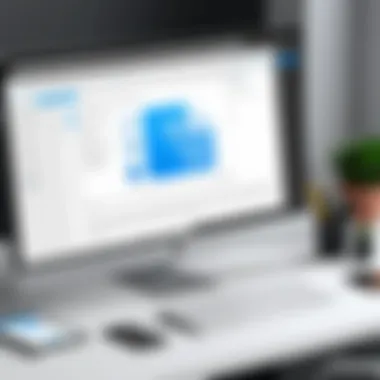

Evaluating pricing structures is essential for organizations aiming to maximize their return on investment. FormSwift adopts a subscription model, which can be attractive to budget-conscious users. Typically, it offers tiered pricing plans that scale according to the number of users and features accessed. This flexibility allows businesses to select a plan that best fits their unique demands without overspending on unnecessary features.
In contrast, some competitors may have flat rates or one-time fees that may seem appealing upfront but could lead to hidden costs down the line, especially when additional features or support are required. A thorough value assessment reveals that while the initial cost may be lower for some competing products, FormSwift’s comprehensive functionality often results in a better overall value by facilitating a smoother workflow and reducing the time spent on document tasks.
Strengths and Weaknesses
Every platform has its merits and drawbacks, and FormSwift is no exception. The strengths of FormSwift are notably its user-friendliness, extensive library of customizable templates, and robust organizational features. Users often praise how easily they can create professional documents without needing a deep dive into complex processes. This is a boon for small businesses or freelancers who might not have dedicated IT support.
However, some weaknesses exist as well. Users have noted that while the platform is strong on document creation, it can lack advanced features seen in higher-tier products, such as more sophisticated automation or integrations with other enterprise-level software. Additionally, the support options, while generally adequate, may not match the round-the-clock service that some competitors provide, leaving users in need of immediate assistance in a lurch at times.
"Choosing the right tool is less about picking the most popular option and more about understanding the specific needs of your business. FormSwift offers a unique blend of speed and simplicity, which can be just what some users need."
Integration and Accessibility
Integration and accessibility are cornerstones of any modern document management platform, including FormSwift My Documents. Understanding how this tool fits into existing workflows can significantly enhance the efficiency of users across various sectors. The importance of integration cannot be underestimated; it defines how effectively FormSwift interacts with other software solutions, streamlining tasks and reducing redundancies. Accessibility, on the other hand, ensures that users can access their documents anytime, anywhere, which is crucial in today's fast-paced work environment.
Integration with Other Software Solutions
In a world where businesses run on multiple software systems, the ability to integrate seamlessly with other platforms is pivotal. FormSwift offers various options for users to connect with popular tools such as Google Drive, Dropbox, and Microsoft Office. This integration enables smooth document transfers, allowing for easy editing and sharing across different systems.
Users can benefit from having all their documents in one place. For instance, linking FormSwift with cloud storage solutions means users don't have to navigate through multiple applications. Instead, they can save and access files directly within FormSwift, streamlining their workflow. Integration effectively minimizes the hassle of downloading and uploading documents repeatedly, which is time-consuming.
Mobile Accessibility Options
The rise of remote work has made mobile accessibility an essential feature. FormSwift understands that professionals need to work from various locations, be it a cafe or a client meeting. Thus, it offers a mobile-responsive platform, accessible from smartphones and tablets. Users can edit and create documents on the go, providing flexibility that traditional methods lack.
Mobile accessibility is not just about convenience; it can directly impact productivity. Imagine a scenario where a freelancer needs to finalize a contract while on a train. With FormSwift's mobile capabilities, they can quickly pull up the document, make necessary adjustments, and send it off all within a few minutes. This level of access can be a game-changer in tight deadlines and high-stakes situations.
User Support and Documentation Availability
Another critical aspect is user support and the availability of comprehensive documentation. Navigating a new platform can be daunting, which is why FormSwift provides various support options, including tutorials, FAQs, and customer service. Users can easily find assistance for common issues, ensuring that they do not feel lost when using the software.
Access to documentation is vital for both new and experienced users. Comprehensive guides can clarify complex features or troubleshoot issues that might arise. FormSwift’s commitment to user support reflects its understanding of the varied skill levels among its user base.
"Having robust documentation feels like having a friendly neighbor ready to help when you struggle with something new. It's about removing barriers to successful implementation."
User Experiences and Testimonials
Understanding user experiences with FormSwift My Documents is crucial. This section sheds light on how real users navigate the platform, offering insights that extend beyond mere functionalities. Testimonials from users serve as a window into the practical utility of the service, revealing not just what works, but also the hurdles faced in everyday use. For decision-makers considering the adoption of this tool, these firsthand accounts can be invaluable in contextualizing its strengths and weaknesses.
Real Users’ Perspectives
When diving into the perspectives of users, various themes emerge. Several small business owners noted that FormSwift is a lifesaver when it comes to document creation. One user highlighted that the variety of customizable templates simplified their workflow significantly. Instead of starting from scratch and getting mired in the details, they found joy in simply selecting a template and tailoring it to their needs.
However, it's not all roses. Some feedback pointed to a learning curve, especially for those less tech-savvy. Users from backgrounds not heavily reliant on technology expressed frustrations over initial struggles with navigation. Despite this, most reported that once accustomed, the platform became an integral part of their operations. A common saying in user circles is, "Once you get it, you can’t live without it."
Case Studies and Success Stories
Concrete examples illustrate the real-world impact of FormSwift My Documents. Take, for instance, a boutique marketing agency that revamped its client onboarding process using FormSwift. By leveraging the tool’s variety of templates, the agency not only accelerated the signing of contracts but also improved client satisfaction. The speed at which documents were prepared and sent out was a game changer. They reported a marked decrease in operational bottlenecks, allowing them to focus on creative work instead of paperwork.
Another interesting case comes from a non-profit organization that used FormSwift for grant applications. With tailored templates at hand, the team streamlined their process significantly, freeing up resources to push their mission forward. The result? Increased funding and greater visibility in their community—an excellent testament to how strategic use of a document management tool can lead to societal benefits as well.
Common Issues and Challenges
While the tales of success dominate, it is crucial to address the common pitfalls users encountered while using FormSwift. A notable challenge revolves around the limitations of template customization. Some users reported frustration when trying to modify certain elements of templates beyond what is allowed. Although the basic functionalities are user-friendly, intricate adjustments often demand a bit of creativity and workaround.
Additionally, issues related to support timing also surfaced. Several users mentioned that the response time for customer support could be lengthy during peak hours. While many applauded the quality of assistance received once connected, the waiting game became an obstacle for those requiring immediate help.
In summary, user experiences and testimonials construct a roadmap for understanding what one might expect when adopting FormSwift My Documents. The blend of success stories with documented challenges presents a balanced view—critical for making well-informed decisions about software acquisition in fast-paced business environments.
Practical Applications in Various Sectors


Understanding the practical applications of FormSwift My Documents is paramount for organizations looking to streamline their documentation processes. Across diverse sectors, from small startups to large corporations, the platform provides significant benefits that cater to specific needs. The relevance lies not just in its capabilities but also in how adaptable it is to various professional environments.
Use in Small Businesses
For small businesses, resources oftentimes run tight. Every moment and dollar counts, and allying with efficient tools can make a world of difference. FormSwift My Documents emerges as a lifeline for these enterprises. With customizable templates, entrepreneurs can draft essential documents like contracts, invoices, and business plans without the need for hefty legal fees or extensive training.
- Cost-Effective Solution: Small businesses can create professional-looking documents easily. This means they do not need to hire external services for tasks that can be done internally, saving precious funds.
- Time Efficiency: Speed is crucial. The platform allows users to generate templates in mere minutes, freeing up time to focus on core business activities.
- User-Friendly Interface: The intuitive design means even those with little tech-savvy can navigate and produce quality documents.
Application in Large Enterprises
In larger enterprises, the stakes rise significantly. Teams need coherence in documentation workflows to ensure consistency and compliance across departments. FormSwift My Documents acts as a unifying force here, enabling large organizations to maintain standards while remaining agile.
- Centralized Document Management: Large firms use the platform to centralize their documents, ensuring that all team members have access to the latest versions without the risk of confusion.
- Collaboration Features: Multiple users can collaborate on a document simultaneously. Different teams can work together seamlessly, leading to enhanced productivity and fewer bottlenecks in workflow.
- Scalability: As companies grow, so do their documentation needs. The adaptability of FormSwift enables easy scaling by providing new templates and functions suited for evolving business targets.
Utility for Freelancers and Independents
Freelancers often juggle multiple roles. A sound documentation tool is essential to maintain professionalism and ensure proper communication with clients. FormSwift My Documents assists independent professionals in managing their documentation needs efficiently.
- Flexibility: Freelancers can customize documents as per individual client requirements, making their work look tailored and professional.
- Quick Turnaround: Deadlines matter in freelancing. The ability to produce documents rapidly without sacrificing quality means freelancers can take on more projects or meet tight deadlines without stress.
- Professionalism: Using well-structured templates enhances the perception of reliability. Clients are likely to appreciate the diligence that comes from polished documentation.
"In the world of business, document management represents the silent engine that fuels efficiency and clarity across sectors."
The ability of FormSwift My Documents to adapt to the unique demands of small businesses, large enterprises, and freelancers underscores its importance in today's varied professional ecosystem. As the article progresses, forthcoming sections will further delve into how these practical applications paint a clearer picture of the platform's true value.
Future Directions and Developments
The world of document management is continually evolving, and so is FormSwift My Documents. This section delves into the anticipated growth areas, changes based on user feedback, and the platform's status in the competitive software landscape. Recognizing future directions not only informs potential users about what to expect but also illustrates how agile software can remain cohesive with user needs and broader industry trends.
Innovations on the Horizon
In the dynamic realm of document management software, innovation is crucial. FormSwift is laying the groundwork for several advancements that can greatly enhance user interactions and overall functionality. Here are some innovations in the pipeline:
- Enhanced AI Integration: Anticipating a rise in AI's significance, the strategy includes employing machine learning for smarter document suggestions, auto-fill capabilities, and personalized user experiences. This can make document creation not just faster but also more tailored.
- Advanced Collaboration Tools: With teams increasingly working remotely, FormSwift plans to introduce features that foster collaboration—think real-time editing, integrated chat options, and streamlined feedback mechanisms. Effective teamwork across various locations relies heavily on these enhancements.
- Mobile Application Improvements: The push towards mobile accessibility cannot be overstated. Future iterations are set to include offline editing features, allowing users to work on documents even without internet access, ensuring that productivity remains uninterrupted.
"Adapting to user needs while embracing technological advancements is the cornerstone of sustainable growth in this sector."
Adjustments Based on User Feedback
User feedback is a vital component of software evolution. FormSwift My Documents has shown commitment to listening to its users. The following adjustments are indicative of this responsiveness:
- User Interface Refinements: Simple, intuitive design is always preferred. Updates to the user interface will focus on streamlined navigation and easier access to core features, directly responding to users' desire for a less cluttered workspace.
- Expanded Template Library: User requests for more diverse templates have spurred FormSwift to broaden its offerings. This will involve adding variations to existing templates and introducing new categories, catering to a wider audience.
- Enhanced Customer Support: Users want support when they need it, and FormSwift is adapting by expanding its customer service team, allowing quicker response times and the inclusion of various support channels like live chat.
Positioning in the Evolving Software Market
FormSwift is not merely aiming to stay afloat; it aims to lead in the rapidly shifting landscape of document management software. A few strategic positioning efforts are crucial to understanding its future:
- Embracing Agile Methodologies: This places FormSwift in a better position to adapt to market changes and user demands swiftly. Rapid development cycles will allow it to meet new industry standards without delay.
- Competitive Pricing Models: To carve out a unique space, FormSwift is evaluating pricing structures that balance value and affordability. This includes tiered pricing plans based on user needs, which can attract a broader array of customers—particularly small businesses and freelancers.
- Focus on Compliance: As data protection laws become stricter globally, FormSwift is prioritizing compliance as a selling point. By ensuring that all features meet relevant legal standards, it protects users while also offering peace of mind.
With these future directions, FormSwift My Documents aims not just to keep pace with the evolving software market but to lead it through thoughtful innovation, user feedback incorporation, and strategic positioning.
Closure
In summary, the conclusion serves as the anchor point of our exploration into FormSwift My Documents. Its significance lies not only in reiterating the main concepts discussed but also in providing actionable insights for decision-makers and IT professionals. Today, with an ever-increasing demand for efficient document management, a strong grasp of the capabilities and advantages this platform offers can steer organizations toward wise choices in their documentation processes.
Summarizing Key Points
It's essential to recap the pivotal aspects covered in our guide. FormSwift My Documents stands out due to its user-friendly interface and diverse functionalities. Let’s highlight a few key points:
- Document Creation: The platform provides a vast library of templates, which expedite the document creation process, ensuring users can hit the ground running.
- Collaboration Tools: Enhanced sharing options foster teamwork, making it easier for individuals and teams to align their efforts, regardless of their physical locations.
- Integration: The seamless compatibility with other software solutions transforms the way organizations handle workflow, enhancing overall productivity.
- User Feedback Driven: The platform’s roadmap is heavily influenced by user input, demonstrating a responsive approach that resonates strongly with industry needs.
These facets together reflect FormSwift's adaptability and commitment to serving a wide range of users, from small business owners to project managers in larger enterprises.
Final Thoughts on FormSwift My Documents
To wrap it up, navigating through the intricate landscape of documentation tools is no easy feat. However, FormSwift My Documents presents a compelling case for any organization aiming to optimize its documentation practices. The balance of functionality and ease of use positions it favorably among its competitors. Those considering software solutions for document creation and management should keep an eye on FormSwift as it continues to evolve.
In thinking about adoption, businesses can weigh the potential gains in efficiency against their existing processes. Making an informed decision here can lead to significant long-term benefits, including time saved and reduced errors in document handling.
As industries continue to innovate, platforms like FormSwift My Documents are not merely tools but partners in progress. The journey of adapting software solutions to meet organizational needs is ongoing, but with insights gathered from our guide, readers are better equipped to navigate this terrain.



