Free Bank Reconciliation Software: Key Insights and Tips


Intro
In today’s fast-paced financial environment, keeping your accounts straight can seem like trying to herd cats. The hustle of daily transactions demand more than just paper and pencil; they require precision and efficiency. Enter free bank reconciliation software, which can radically shift how businesses manage their financial records without straining their budgets. But, how does one navigate the sea of available options to find the right tool?
This exploration seeks to peel back the layers on free bank reconciliation software by examining its core features, looking into user experiences, and weighing the pros and cons of adopting free tools in the corporate world. Whether you're an entrepreneur just getting started or an IT professional looking for innovative solutions, this guide is here to steer you through the financial seas.
Overview of Core Features
When diving into the capabilities of free bank reconciliation software, it's crucial to understand the functionalities that make these tools effective and efficient. Here’s a closer look:
Description of essential functionalities
- Transaction Matching: A cornerstone feature, transaction matching allows you to connect your bank statement records with those in your accounting software. This ensures that both sides align, helping eliminate discrepancies.
- Automated Importing: Most reliable software will enable you to automatically import bank statements, saving precious time and minimizing manual entry errors.
- Multi-Account Management: If your business has different accounts, such software provides a consolidated view, which helps in better financial oversight.
- Reporting Tools: Look for software that offers customizable reports. These reports can reveal trends, highlight inconsistencies, or give insights into your overall financial health.
Comparison of features across top software options
To give you a clearer picture, here are a few notable free bank reconciliation tools and how they stack up:
| Feature | Wave | Zoho Books | GnuCash | | Transaction Matching | Yes | Yes | Yes | | Automated Importing | Limited | Yes | No | | Multi-Account Management | Yes | Yes | Yes | | Reporting Tools | Basic | Advanced | Basic |
These tools each have their idiosyncrasies, so digging into their specific offerings may reveal which one suits your business model best. Choosing one may feel like picking out a new suit; it's all about fit and presentation.
User Experience and Interface
The usability and interface of free software can make or break a user’s experience. If the software doesn’t feel intuitive, it can lead to frustration, lost productivity, and the dreaded checkout abandonment.
Insights into UI/UX design aspects
Good design isn’t just about aesthetics; it’s about functionality. Effective bank reconciliation software should offer:
- Clear Navigation: A well-structured menu that makes it easy to find core functions.
- Dashboards: The ability to glance at financial health without wading through menus.
- Mobile Compatibility: As many workforces are moving toward remote setups, having a mobile-friendly version ensures accessibility on various devices.
Importance of usability and accessibility
The accessibility features of a software can play an integral role in its effectiveness. Users with different needs—be it visual impairments or varying levels of tech-savviness—should find the software accommodating. Moreover,
- Fast loading times enhance usability and encourage frequent interactions.
- Well-placed help sections or tutorials can reduce the learning curve, allowing users to hit the ground running.
A superior user experience can make even the most complex software feel like a breeze to navigate. As the saying goes, "the easier it is to use, the more you’ll see results."
"Good software should never be intrusive; it should serve the user’s needs, quietly and efficiently."
Understanding these software elements helps decisions align more closely with business objectives, driving more streamlined financial operations.
Understanding Bank Reconciliation Software
Navigating the world of finance can feel like walking through a dense fog; the terrain is tricky, and the stakes are high. Yet, this is precisely where understanding bank reconciliation software comes into play. This little helper in financial management acts like a lighthouse, guiding you through the murky waters by ensuring that your financial records align with bank statements. It's not just a matter of getting your figures to match; it’s about weaving a safety net for your business's financial health.
Definition and Purpose
At its core, bank reconciliation software is designed to automate the comparison between your internal financial records and the statement issued by your bank. Essentially, it serves as a bridge to reconcile any discrepancies, ensuring that the two sets of numbers tell the same story. This software imports transactions directly from the bank and generally allows users to match them with entries in their accounting software. But it’s not just for the sake of checking boxes; it plays a crucial role in any financial operation.
By employing this software, businesses can significantly reduce human error and save countless hours of manual comparison. Imagine sorting through piles of paperwork, only to find out days later that you’ve missed a transaction! Such oversight could lead to cash flow issues or, worse yet, mismanagement of funds. In today's fast-paced financial environment, having recourse to reconciliation tools is no longer a luxury; it’s a necessity to stay afloat and thrive.
Importance of Reconciliation
Understanding why reconciliation is vital can’t be overstated. Consider this: unchecked discrepancies can lead to compounded errors. These errors don't simply vanish; they create a domino effect affecting budgeting, forecasting, and the overall financial strategy of the organization. This software essentially acts as a protective shield.
- Accuracy: Ensuring that accounting records match those of the bank prevents inaccuracies that could paint a misleading picture of your financial status.
- Fraud Prevention: Regularly reconciling accounts catches red flags early; this can be crucial in spotting unauthorized transactions swiftly.
- Compliance: Having all your figures correctly matched helps with audits and ensures you meet regulatory requirements, fostering trust with stakeholders.
To wrap it up, effective bank reconciliation isn’t merely an operational tick-box; it's a strategic decision that saves time and money, providing peace of mind in financial management. After all, no one wants to be caught off guard by unexpected shortfalls or unaccounted transactions.
"The first rule in reconciliation? Prevention is better than cure. Catching issues before they escalate is half the battle won."
For businesses venturing into free software options, an understanding of these critical components offers a necessary framework that guides selection and training. The right choice can streamline processes in ways that would have seemed impossible just a few years ago.


Construction of Bank Reconciliation Software
Understanding the construction of bank reconciliation software is crucial because it offers insight into the inner workings of these tools that many businesses rely on for maintaining financial accuracy. A well-constructed software solution can streamline the reconciliation process, saving both time and resources. When a firm utilizes efficient bank reconciliation software, it can significantly improve its operational workflow, reduce errors, and ultimately gain a clearer picture of its financial health. Companies need to weigh all aspects of construction, from design to functionality, to ensure the software chosen aligns with their specific needs.
Core Components
At the heart of effective bank reconciliation software lie several core components that work together to ensure accuracy and ease of use. Understanding these components can help users make informed choices:
- Data Importing Capabilities: The software needs to excel at importing transaction data from various sources. This often includes CSV files, direct bank feeds, and integration with accounting software. The ability to seamlessly gather data prevents users from entering information manually, thus trimming down on time consumption.
- Matching Algorithms: An efficient matching algorithm is fundamental. It aids in automatically pairing transactions from the bank with those in your accounts. If the software can learn and adapt over time, it often becomes more precise, minimizing human oversight in the matching process.
- Report Generation: Clear reporting tools are necessary to help users visualize their financial standing. Whether it's a simple balance sheet or a more detailed transaction report, having accessible data helps stakeholders make informed decisions more quickly.
- User Awareness: Effective software should be user-friendly. An intuitive interface makes it easier for team members, regardless of their technological prowess, to navigate the platform, leading to better overall adoption.
In short, grasping the core components of bank reconciliation software empowers businesses to evaluate their options meticulously and choose tools that truly cater to their operational needs.
Technological Framework
The technological framework of bank reconciliation software consists of various technologies and methodologies that come together to provide a stable and secure environment for financial operations. This is critical for businesses, as financial transactions require a higher level of security and integrity.
- Cloud Computing: Many contemporary reconciliation tools leverage cloud technology, enabling users to access their accounts from anywhere at any time. This flexibility is crucial for teams working remotely. Furthermore, cloud storage provides automatic updates, ensuring the software remains current without the need for manual installations.
- APIs and Integration: Another essential element is the use of application programming interfaces (APIs). Well-built reconciliation software thrives on its ability to integrate with other platforms, such as accounting software or payment systems. This interconnectedness minimizes the hassle of separating financial processes, allowing for easier tracking and management.
- Data Security Features: With sensitive financial data in the mix, security cannot be an afterthought. Many software options now offer robust encryption, two-factor authentication, and other measures that protect data from unauthorized access. Knowing your financial information is secure builds confidence among users.
- Analytics and AI Technologies: Advanced software may harness the power of artificial intelligence to analyze transaction patterns and offer insights. These insights can guide financial decisions and improve future reconciliation processes.
Understanding the technological framework enhances comprehension of how these data and infrastructures coalesce to support vital financial tasks. Choosing a tool built on a solid technological structure can safeguard a business’s financial integrity while optimizing workflow.
Survey of Free Bank Reconciliation Software Options
The significance of surveying free bank reconciliation software options cannot be overstated. For many businesses, especially small enterprises and start-ups, finding budget-friendly solutions for financial management is crucial. This section sheds light on the essential aspects of free software options, underscoring their benefits, common pitfalls, and what to expect when selecting a suitable tool for bank reconciliation.
Top Free Software Solutions
When it comes to free bank reconciliation software, there are a handful of options that businesses frequently turn to. Some popular choices include:
- Wave Accounting: This tool offers an extensive suite of features with no hidden fees. Businesses appreciate its straightforward, user-friendly interface. It’s an excellent starting point for small business owners wanting to track income and expenses effectively.
- ZipBooks: Known for its clean design, ZipBooks gives users a unique opportunity to analyze their financial data. The basic version provides many useful features, including invoicing and expense tracking.
- GnuCash: This is an open-source software option with robust functionality, suitable for those who prefer a program that can be tailored to their needs.
- SlickPie: A well-rounded choice for freelancers and small businesses, SlickPie features a simplified reconciliation process, which can save time during month-end closes.
These examples illustrate that there are solid options in the free software landscape, each with its unique offerings tailored to different business needs.
Comparative Analysis of Features
Examining the various features of free bank reconciliation software is integral to making an informed decision. Here’s a comparative glance at some of the key features that dictate their efficiency:
- User Interface: An intuitive interface is imperative for easy navigation. For instance, Wave Accounting is often praised for its friendly layout, making it accessible even for those less familiar with accounting software.
- Integration Capabilities: Compatibility with other tools is essential. GnuCash’s ability to integrate with various financial institutions enhances its usability, whereas some other free options lack this vital feature, which may hinder seamless financial management.
- Reporting Functions: The ability to generate detailed reports can boost decision-making processes. ZipBooks, for example, excels at providing insightful financial reports, giving users a snapshot of their financial health without excessive jargon.
- Security: In today’s digital age, security should not be overlooked. Each platform handles data protection differently. Users should seek solutions that employ reliable encryption protocols to safeguard their information.
- Customer Support: While free software often means less access to robust customer support, it’s still a critical factor. Understanding user forums and community support around tools like SlickPie can provide much-needed assistance in times of need.
In summary, an astute evaluation of these features will not only clarify which software aligns with a business's financial reconciliation goals but also reveal potential shortcomings that might affect overall efficiency. Choosing the right tool is essential for any business looking for long-term success.
Evaluating Features of Free Software
In the realm of finance, especially for small to medium-sized enterprises, the right software can make the difference between keeping one’s head above water and sinking into chaos. Evaluating features of free bank reconciliation software is not just a technical exercise; it’s about ensuring that a business can streamline its financial operations. Understanding what these tools bring to the table is crucial for decision-makers, IT professionals, and entrepreneurs looking for efficiency without breaking the bank. Poor choices in software can lead to time wastage and errors, which are luxury few companies can afford.
User Interface and Usability
User interface (UI) and usability are the frontline soldiers when it comes to interactions between users and software. A clean, intuitive interface helps users navigate the financial maze without pulling their hair out. Complicated designs can result in frustration and mistakes; after all, nobody wants a software that feels like deciphering ancient hieroglyphics.
A good user interface often mirrors real-world applications. For example, if a tool resembles a familiar accounting ledger, users are likely to pick it up with ease. Being able to locate functionalities within a few clicks enhances productivity.
- A responsive design is essential so that users can transition smoothly from computers to mobile devices.
- Clear labeling of buttons and icons can prevent errors during reconciliation.
- A helpful onboarding process not only aids first-time users but can significantly improve user retention.
Moreover, incorporating feedback mechanisms allows users to report issues or enhancements, fostering an environment where the software can continuously evolve. An effective UI does not only enhance satisfaction; it mitigates risks.
Integration Capabilities
In today’s interconnected world, seamless integration capabilities can be a game changer. This refers to how well the software works with other financial tools and services. A software that can pull in data from various sources eliminates the tedious task of manual entry and reduces the scope for errors.
- Think of APIs (Application Programming Interfaces) as the bridges connecting different software. If a free reconciliation tool easily integrates with established platforms like QuickBooks or Xero, that’s a huge plus.
- Consider the importance of cloud integration. Software that is cloud-based can be accessed from anywhere, ensuring that financial data is updated real-time without compromising security.
- Compatibility with different file formats, such as CSV or Excel, can help in importing transaction records without a hitch.
Integration, when done right, streamlines workflows and enhances data accuracy, allowing businesses to focus on analysis rather than data collection.
Reporting Functions
At the end of the day, data is only as good as the insights it provides. Reporting functions in bank reconciliation software can dictate how effectively a business understands its financial health. Without comprehensive reporting, companies are navigating blindfolded.
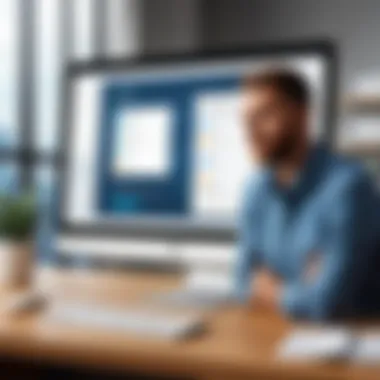

- Robust reporting capabilities should not just offer basic summaries but also detailed breakdowns of discrepancies, trends over time, and actionable insights. This can help businesses identify patterns or anomalies that may otherwise go unnoticed.
- Customizable reports allow businesses to focus on what matters most. Want a report that dives deep into monthly expenses? Easy. Need a high-level overview for an investor meeting? No problem.
- Features like automated alerts for problematic transactions can serve as early warning signals, enabling businesses to address issues before they escalate.
Ultimately, effective reporting turns raw data into strategic decisions, keeping businesses one step ahead of the competition.
“Software is a tool, but its effectiveness lies in how it's employed.”
Potential Drawbacks of Free Bank Reconciliation Software
Utilizing free bank reconciliation software can seem like an attractive option, especially for businesses looking to cut down on costs. However, it is vital to investigate the potential downsides that might accompany these free solutions. Although they can streamline financial processes, overlooking certain drawbacks may lead to complications down the line. This section dives into various shortcomings, helping you to understand the implications before making any commitment.
Limited Features
One stark reality when it comes to free bank reconciliation software is that many of them come with limited features. While basic functionalities like transaction importing and simple reporting may be included, more advanced features often fall by the wayside. Users craving comprehensive analytics, customizable reporting, or automated reconciliation processes may find themselves at a loss.
Moreover, the stripped-down nature of these platforms can compromise efficiency. For small businesses or startups that are growing, the software might not scale with their needs. For instance, a company moving from a handful of transactions per month to hundreds or thousands might find themselves in a bind, searching for software that aligns with their evolving requirements.
Security Concerns
Security is a critical consideration when choosing any software, and free bank reconciliation tools aren't exempt. The fact that these solutions are free often raises questions about their data protection measures. Are they encrypting sensitive information? What safeguards do they have against unauthorized access? These aspects demand thorough examination.
Some free software may be less transparent about how they manage your data. They might rely on third-party advertisers or data brokers to sustain their business model, which puts your financial information at risk. Using a platform without robust security measures can leave your business vulnerable to hacks or data breaches, causing more inconvenience and potential financial loss than if you had opted for a well-established paid solution.
"The convenience of free software can often come at the cost of security. Be proactive in assessing what you're really getting." — Financial Software Analyst
Customer Support Challenges
When you're navigating financial software, you'll likely need assistance at some point. But relying on free options can come with its own set of customer support challenges. Often, free software does not provide the same level of support as their paid counterparts. Users may find themselves relying on community forums or navigating through FAQs, which can lead to frustration during critical moments.
In contrast, in cases where support is provided, it may be slow or inadequate. Response times can lag, leaving you in the lurch when trying to resolve an issue that could impact your financial reporting. For businesses that depend on timely reconciliations, this can result in delays that hinder operations. The lack of dedicated support means that troubleshooting becomes your own responsibility, which is sometimes easier said than done.
In summary, while free bank reconciliation software can be a cost-effective solution, it is crucial to remain cognizant of its drawbacks. Limited features, potential security vulnerabilities, and customer support challenges could all derail what initially appears to be an ideal solution. Weighing these factors against your business's needs will ensure a more informed decision is made.
Considerations When Selecting Bank Reconciliation Software
Selecting the right bank reconciliation software is imperative for any business aiming to streamline its financial processes. Choosing a software solution isn’t just about picking a tool off the shelf; it's about identifying one that aligns perfectly with your unique business needs. You can think of it as finding a tailored suit versus buying one that’s ready-made—one fits like a glove, while the other might need alterations.
When diving into the nuances of bank reconciliation software, it's beneficial to ponder on a few key considerations which can influence the effectiveness of the chosen solution. This process involves a clear assessment of the specific requirements your business has and the features the software must possess to meet those requirements.
Additionally, businesses often overlook how important it is to factor any potential limitations or constraints that come with free options. Understanding the trade-offs is crucial—the absence of certain features may save costs upfront but could lead to inefficiencies down the lane.
Assessing Business Needs
Understanding the specific needs of your business is the first step in selecting software that works well. Consider the sector you operate in and the size of your operation. A small retail store might have fairly uncomplicated needs compared to a multinational corporation where financial transactions can number in the thousands daily.
Here are some questions to guide this assessment:
- What is the volume of transactions? The higher the volume, the more robust the software needs to be.
- Are you managing multiple accounts? If so, ensure the software can handle this complexity.
- What integration does your current system need? Compatibility with existing software like accounting or ERP systems is key.
"Choosing the right banking software is like choosing the right partner; compatibility is crucial!"
Being clear on these elements will help you gauge which options align with your needs, ensuring that you don’t end up with software that creates more issues than it solves.
Identifying Key Features
Once you’ve assessed your business needs, it’s time to look into the features that the various software solutions offer. Not all reconciliation software is made equal, and identifying key features that resonate with your requirements can make all the difference.
Here are some core functionalities to consider:
- Automated Reconciliation: Look for systems that minimize manual input to enhance efficiency.
- Multi-Currency Support: Essential if your business operates internationally. This ensures accurate conversion and tracking.
- Reporting Tools: Good software provides insightful reports that help in tracking financial health and analyzing trends over time.
- User Permissions and Access Levels: As your team grows, you will want to manage who has access to what, thus enhancing security and accountability.
- Backup and Security Features: With increasing threats to cyber security, your software needs to have solid backup procedures and strong protection measures.
Carefully evaluate these functionalities to ensure the software can keep your financial data organized and secure while also saving you valuable time and hassle.
Case Studies of Businesses Using Free Software
Understanding how businesses have successfully implemented free bank reconciliation software provides deeper insights into both its advantages and potential limitations. Case studies shine a light on the actual use cases of these software solutions, illustrating the landscape of what is possible and what considerations need to be made. They serve as a crucial bridge between theory and practice, showing the practical impact on daily operations and financial health.
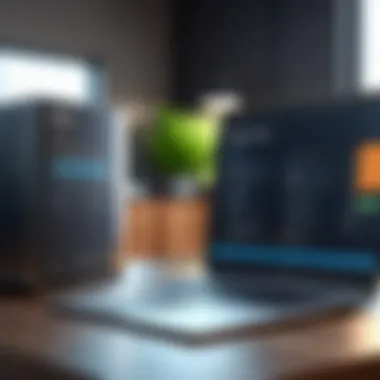

Success Stories
The success stories of organizations utilizing free bank reconciliation software are numerous and varied, showing that these solutions can indeed handle many business needs effectively. For instance, Green Leaf Landscaping, a small landscaping company, adopted a free reconciliation tool called BankTracker.
Upon implementation, Green Leaf was able to integrate their bank transactions with their accounting software seamlessly. They reported that previously, their monthly reconciliation took over a week due to manual data entry and reconciliation efforts. After using BankTracker, they managed to cut down this time to just a few hours.
- Cost savings: With the adoption of the free software, they saved hundreds of dollars each year that would’ve gone into paid subscription services.
- Improved accuracy: Automated data capture reduced data entry errors, leading to increased confidence in their financial reports.
- Time efficiency: The owners could then focus on growing their business instead of drowning in paperwork.
Another example is TechBites, an online tech store that noticed a tremendous uptick in their financial reporting post-software adoption. They outlined key benefits of using FreeBook Reconcile:
- User-friendly interface: Staff found it easy to navigate, which expedited training for new employees.
- Reporting capabilities: The ability to generate instant reports helped them stay ahead of discrepancies and manage cash flow more effectively.
- Integration with e-commerce platforms: This integration enabled smooth data flow between sales records and bank statements, thus reducing manual cross-checking.
Lessons Learned
The implementation of free bank reconciliation software does not come without its challenges. The wrinkles often revealed in these success stories can provide invaluable lessons for other businesses looking to make similar moves. Take Artisan Interiors, a design firm that opted for a well-reviewed reconciliation software called FinanceFlow.
During their journey, they faced certain hurdles:
- Learning curve: While the software was advertised as intuitive, some team members initially struggled to grasp certain functionalities. They recommend dedicated time for training sessions to ensure everyone is on board and comfortable with the tool.
- Security concerns: The firm realized that relying on free software often left them vulnerable. Data breaches could affect their business reputation. They opted to invest in additional security measures to safeguard sensitive financial information.
- Limited customer support: While they loved the functionality, Artisan found that the community forums for troubleshooting were often slow to respond. Their advice:
- Document everything. Keep thorough records of issues to discuss when responses come in.
- Consider backup options if ongoing support is critical for immediate needs.
In summary, diving into case studies highlights not only the potential benefits but also the drawbacks of free bank reconciliation software. Each success and misstep paints a more comprehensive picture, helping decision-makers like IT professionals and business entrepreneurs evaluate their software options carefully.
Future Trends in Bank Reconciliation Software
Staying ahead in the fast-paced world of finance demands awareness, and the realm of bank reconciliation software is no different. Recognizing future trends is not merely a matter of curiosity; it's essential for decision-makers, financial professionals, and entrepreneurs looking to optimize their operations. Those who ignore the winds of change risk being left in the dust as technologies evolve and business needs shift. Understanding these trends enables organizations to effectively align their strategies with emerging tools and methodologies that can offer substantial advantages.
Emerging Technologies
In recent times, the integration of modern technologies into bank reconciliation software has become undeniable. A growing number of platforms are embracing advanced techniques such as artificial intelligence (AI) and machine learning (ML). These systems can automate repetitive tasks, reduce errors, and significantly speed up the reconciliation process. For instance, automated matching algorithms analyze patterns and identify discrepancies with astonishing accuracy. This kind of enhancement largely minimizes human intervention and frees up valuable hours for finance professionals to spend on higher-level analysis or strategizing.
Moreover, blockchain technology is generating buzz as potential for secure, real-time transactions. By using decentralized ledgers, businesses can maintain transparent records, thereby decreasing the risk of fraud. Integrating these innovations into existing reconciliation practices could fundamentally alter how financial data is handled, creating an environment that prioritizes accuracy and security. Consequently, startups and traditional firms alike are urged to keep a keen eye on these emerging technologies, as they can radically reshape their reconciliation processes and financial strategies.
Potential Market Changes
As the landscape of financial technology continues to evolve, the market for bank reconciliation software is poised for significant shifts. Increased competition often leads to both innovation and price adjustments. With many providers competing for attention, businesses may find more cost-effective solutions without sacrificing quality. For example, features that were once exclusive to premium offerings may now become standard in free versions, creating a level playing field that emphasizes functionality across the board.
Another noteworthy change involves the growing demand for customization and user-centric design. As diverse business models proliferate across sectors, software providers are gradually moving away from one-size-fits-all solutions. Instead, emphasis is placed on tailored interfaces that accommodate specific workflows and user preferences. This custom approach can elevate user satisfaction and efficiency, directly impacting a firm’s bottom line.
Overall, understanding these market changes allows organizations to make informed decisions about the tools they choose.
"By aligning strategies with emerging trends, businesses can significantly enhance their financial operations."
Closure
In wrapping up the discourse on free bank reconciliation software, it becomes clear that this software plays a significant role in shaping modern financial management. The importance of choosing the right solution cannot be overstated. Through this article, we have traversed various essential aspects, from understanding the software's functionality to evaluating user needs. Each step of the journey illustrated how integrating free bank reconciliation software can provide a competitive edge.
Just think about it: for many small businesses and startups, every penny counts. The availability of free tools opens doors that many previously thought were closed due to budget constraints. The potential to enhance financial accuracy and operational efficiency is a benefit that is simply too good to miss.
Moreover, the insights drawn from real-life case studies demonstrate the positive impact of these tools. When implemented correctly, businesses can harness the power of technology to streamline processes, thus allowing them to focus on core operations and growth.
"A penny saved is a penny earned," as the saying goes, and in this context, utilizing free reconciliation software could indeed be a wise financial strategy.
As we navigate a rapidly changing market landscape, the conclusion is that adapting technology to one's business needs is crucial. The combination of thorough research and realistic assessment of chosen tools will bolster financial accuracy for any business equipped to implement them effectively.
Summarizing Insights
So, what have we gleaned from our exploration?
- Cost Efficiency: Free software options allow businesses to manage finances without straining their budgets, promoting better cash flow management.
- Increased Accuracy: Automating reconciliation reduces human errors, leading to more precise financial reports.
- Easy Integration: Many free solutions offer seamless integration with existing accounting software, making the transition smoother.
- Scalability: As businesses grow, many of these free tools can also scale, catering to expanding needs without requiring immediate costly upgrades.
Ultimately, the right software solution can transform a tedious, error-prone task into a streamlined process that can save time and promote overall financial health.
Final Recommendations
When it comes to selecting the best free bank reconciliation software, a few key recommendations stand out based on the insights gathered throughout this article.
- Evaluate Your Requirements: Interface, ease of use, and essential features should match your specific business needs. Take the time to assess what functionalities will benefit your operations most directly.
- Test Before Committing: Many software options offer trial periods. Don't hesitate to test drive a few options to see which fits best within your workflow.
- Consider Long-term Support: While you may be opting for a free solution, check if the software provides adequate support and updates to ensure you aren’t left high and dry.
- Stay Informed: Keep an eye on emerging trends within financial tech. Better, more integrated solutions may become available that can further enhance your operational efficiency.
- Engage the Community: Platforms like Reddit can provide real user experiences and feedback on various software choices. This firsthand knowledge can inform your decision-making process.
By following these recommendations, businesses can navigate the sometimes choppy waters of financial software solutions with confidence, leveraging free resources to enhance their financial stability and efficiency.



