Free Music Lesson Scheduling Software Explained


Intro
In the fast-paced world of education, where time is a precious commodity, free music lesson scheduling software has emerged as a game-changer. This software bridges the gap between educators and students, facilitating smoother communication and strategic planning. How do we manage lesson times without the usual headaches? That’s where these digital tools come into play.
Gone are the days of juggling paper calendars and endless emails. With a few clicks, music teachers can organize their schedules, keep track of student progress, and even communicate lesson changes instantly. The merit of such systems cannot be overstated, especially for institutions looking to enhance efficiency.
Understanding what features to look for is paramount. In what follows, we will dive deep into the essential functionalities of the best options available today. We’ll also shed light on user experiences and the importance of interface usability. As the landscape evolves, the decision to adopt free scheduling software becomes less a matter of if and more of a when. Let’s take a closer look.
Overview of Core Features
Music lesson scheduling software comes equipped with a range of functionalities tailored to meet the needs of educators and students alike.
Description of Essential Functionalities
- Calendar Integration: Software often includes a calendar feature that syncs with existing calendars, allowing for effortless scheduling.
- Automated Reminders: Automated notifications remind students of upcoming lessons, helping to reduce no-shows.
- Student Management: Many platforms enable teachers to track student progress, lesson materials, and payment histories.
- Online Booking: This feature allows students to book lessons directly, minimizing the back-and-forth communication.
- Customizable Interface: Customization options help educators to tailor the platform to their specific teaching style or institutional branding.
Comparison of Features Across Top Software Options
When selecting the right software, a comparison is crucial. Here’s a brief overview of some of the leading software options regarding their core features:
| Software Name | Calendar Integration | Autom. Reminders | Online Booking | Customizable Interface | | Maestro | Yes | Yes | Yes | Limited | | SimplyBook.me | Yes | Yes | Yes | Extensive | | MusicBoss | Yes | No | Yes | Moderate |
This comparison gives insight into what is available and helps narrow down your choices based on specific needs.
User Experience and Interface
The experience and interface of music lesson scheduling software play a pivotal role in its adoption and efficacy.
Insights into UI/UX Design Aspects
A well-designed user interface (UI) enhances the ability of users to navigate a platform effortlessly. Most modern scheduling tools are designed with intuitive layouts. Users report that simpler designs reduce the learning curve—an essential factor for both tech-savvy individuals and those who are less familiar with digital tools.
Importance of Usability and Accessibility
Accessibility means reaching as many people as possible. Whether it's providing mobile access or compatibility with screen readers, good software ensures that every user can tap into its functionalities. When selecting a platform, consider not only its features but also how easy it is to use and whether it accommodates different user needs—this is where usability shines.
"The right scheduling software not only saves time but also enhances the learning experience for both teachers and students."
Prolusion to Music Lesson Scheduling
In today's fast-paced world, the importance of effective scheduling in music education can't be overemphasized. The landscape of music lessons has dramatically shifted with the increase in digital tools, making the scheduling of these lessons not just a logistical task but an integral part of educational success. This section aims to delve into the many facets of music lesson scheduling, exploring its significance, benefits, and challenges faced by educators.
The Importance of Scheduling in Music Education
Scheduling serves as the backbone of any educational endeavor, and music education is no exception. An organized schedule allows educators to maximize teaching time, coordinate with students' diverse availabilities, and create a seamless flow of lessons. Think of it this way: when music teachers get their scheduling ducks in a row, they pave the way for focused instruction and improved student engagement.
Moreover, efficient scheduling facilitates clear communication between instructors and students. It ensures that both parties are on the same page regarding lesson timings, expectations, and cancellations or rescheduling. For parents, especially in the case of younger learners, a well-structured schedule provides peace of mind. Not to mention, it also helps in systematically tracking student progress over a series of lessons, leading to tailored learning experiences. Simplifying scheduling also means less time spent on logistics and more time dedicated to the music itself.
Challenges Faced by Music Educators
Despite the critical role of scheduling, music educators encounter a plethora of challenges. One major obstacle is the varied availability of students. With differing commitments—school, extracurricular activities, and personal obligations—aligning suitable times for music lessons can feel akin to herding cats. This chaos can lead to missed opportunities and hindered progress in learning.
Another common hurdle is the lack of timely communication. Relying on verbal arrangements or chaotic email threads can easily result in misunderstandings regarding lesson timings, especially when last-minute changes are thrown into the mix. This can frustrate both educators and students, ultimately affecting the quality of the learning experience.
Additionally, managing schedules manually or using paper-based tools often results in inefficiencies. Mistakes can lead to double bookings or overlooked students, which, in a busy educational environment, is more than just inconvenient. As these challenges mount, the need for a robust solution becomes clear. Music educators, whether independent or part of a larger institution, must address these scheduling pain points effectively to cultivate smooth and productive lesson experiences.
Understanding Scheduling Software
In today’s rapidly evolving educational landscape, the role of scheduling software has become paramount. As music educators juggle numerous tasks—from lesson planning to student communication—having an effective scheduling tool is non-negotiable. Scheduling software streamlines operations, reduces administrative overhead, and ensures that educators can focus more on teaching rather than managing timetables.
Understanding how scheduling software functions is crucial for selection. Different software solutions offer varying features tailored to specific needs. By grasping the nuances of these tools, educators can make informed decisions that align with their teaching philosophy and operational requirements.
What is Scheduling Software?
Scheduling software is a digital tool designed to assist educators in organizing lessons, appointments, and other important activities. It simplifies the process of managing multiple schedules, whether for individual students or groups. At its core, the software is about improving efficiency and communication—enabling teachers to minimize conflicts and maximize their time with students.
For instance, consider a busy music teacher who operates in a conservatory setting. The teacher needs to coordinate different lesson times for multiple students, sometimes having back-to-back sessions. Scheduling software can drastically cut down on the time spent coordinating schedules through simple functionalities like drag-and-drop rescheduling and automatic email notifications.
Types of Scheduling Software Available
Choosing the right type of scheduling software can impact how seamlessly you can integrate it into your teaching routine. Different types come with their own unique attributes, limitations, and advantages. Here’s a deeper look:
Cloud-Based Solutions
Cloud-based solutions have gained traction over the years, especially in educational settings. This type of software stores data online, allowing for access from any device with internet connectivity. One of the standout characteristics of cloud-based solutions is their scalability; as your needs evolve, you can easily upgrade or add features without significant disruptions.


Benefits:
- Accessibility: Teachers can access their schedules from various devices—desktop, tablet, or smartphone—making it convenient for on-the-go updates.
- Real-Time Updates: Changes made by one educator can be instantly seen by others, reducing miscommunication.
However, they do raise a few concerns, especially regarding online security and the need for a consistent internet connection.
Desktop Applications
In contrast, desktop applications reside on a local computer. These programs are usually downloaded and installed, allowing users to operate without internet access. This can be its major strength—ensuring that educators have continuous access to their schedules regardless of internet connectivity.
Benefits:
- Performance: Desktop apps often run more smoothly, as they’re not dependent on external servers. This can be particularly useful in environments where internet access is spotty.
- Advanced Features: They sometimes offer more robust features than their online counterparts, particularly in data processing and analysis tools.
Yet, they come with a drawback: they can be less convenient in terms of sharing schedules with colleagues or students who might need immediate access from other locations.
Mobile Applications
Mobile applications are becoming increasingly essential, particularly in an era dominated by smartphones. These apps are designed specifically for phone use, allowing educators to manage their schedules while on the go.
Benefits:
- Mobility: With a mobile app, educators can quickly check their schedules between lessons, making it easier to handle sudden changes.
- Push Notifications: Instant notifications remind users of upcoming lessons or necessary changes, helping to keep everything organized.
Nevertheless, the screen size can pose limitations; not all interfaces are user-friendly on smaller devices, which might hinder usability during busy periods.
"Choosing the right scheduling software can be a game changer, allowing educators to focus on what matters most: teaching."
Advantages of Free Scheduling Software
In the realm of music education, the adoption of free scheduling software is significantly altering how educators manage their teaching practices. The advantages offered by these tools go beyond mere convenience; they provide educators with a chance to enhance their overall productivity and effectiveness. This section aims to explore the key benefits of utilizing free scheduling software, focusing on its cost-effectiveness and accessibility.
Cost-Effectiveness
One of the most compelling reasons for music educators to consider free scheduling software is its cost-effectiveness. In an industry where budgets are often tight, particularly for private instructors and small music schools, saving money while maintaining quality is critical. Unlike paid platforms, free software eliminates subscription fees that can pile up over time. Hence, educators can redirect funds towards other essential areas, like buying musical instruments or improving lesson materials.
Moreover, the cost savings extend to training. Many free software solutions come with extensive tutorials and user-friendly interfaces, making it easier for both educators and students to adapt without needing costly training sessions. Regarding resource allocation, it means reduced expenses for professional development, and this is an attractive proposition for any financially-conscious organization.
"Utilizing free scheduling software can transform the way educators allocate their limited resources and offer a firm foundation for achieving broader educational goals."
Accessibility and User-Friendliness
The concept of accessibility is paramount in today's digitally-driven world. Free scheduling software does more than just provide tools for planning; it enhances the overall user experience. Many of these applications are designed with intuitive interfaces, ensuring even those who may not consider themselves tech-savvy can use them effectively. This level of design consideration often leads to faster adoption rates, as users feel less intimidated and more empowered.
Additionally, many platforms offer cross-platform compatibility, meaning users can access the software on various devices, be it a laptop, tablet, or smartphone. This flexibility ensures that educators can manage their schedules on the go, responding quickly to changes or emergencies.
Summary
In summary, the advantages of free scheduling software lie in its ability to provide significant cost savings while ensuring that accessibility and user experience remain at the forefront. As music educators look to streamline their processes and improve lesson delivery, these advantages offer both immediate operational relief and the promise of long-term sustainability. Consider the transformational potential of these tools as you navigate the evolving landscape of music education.
Key Features to Look For
When diving into the realm of free music lesson scheduling software, it’s paramount to understand the key features that can significantly enhance the efficiency of scheduling lessons. These elements not only streamline daily operations but also foster a better learning environment for both students and educators. By knowing what to look for, music teachers can make informed decisions that cater to their unique teaching styles.
Calendar Integration
One of the foremost features to seek is calendar integration. This allows educators to synchronize lesson plans with existing calendars, be it Google Calendar or Outlook. Imagine having all your lesson schedules, student appointments, and even time off all in one coherent view. This integration addresses the perennial problem of missed lessons or double bookings.
The benefits of this feature are manifold. Not only does it help in maintaining a structured schedule, but it also reduces the likelihood of errors. Plus, it gives students and parents visibility into available slots, which simplifies the whole process significantly. In other words, it's a no-brainer for anyone looking to enhance productivity in the music teaching arena.
Automated Reminders
Next on the list is automated reminders. This feature can be a lifesaver in keeping both students and educators informed about upcoming lessons and events. Notifications via email or SMS can serve as friendly nudges, reducing no-shows and improving punctuality.
For instance, when a reminder lands in a student’s inbox the day before their guitar lesson, it might just prompt them to practice that extra round on their scales. On top of that, it can make life easier for busy educators who juggle multiple students. Streamlining this communication not only saves time but also cultivates a sense of professionalism in the teaching environment.
Student Profiles and Progress Tracking
Another invaluable feature is the ability to create student profiles coupled with progress tracking. This tool allows educators to document individual student growth over time, such as tracking improvements in their skills or areas needing more focus. Having this information at your fingertips means you can tailor lessons more effectively to each student’s needs.
Even better, students can also take ownership of their learning journey when they can see their progress clearly documented. This foster engagement and motivation, which are crucial in music education. Therefore, umbling into such software that allows these functionalities can lead to a more personalized learning experience.
Multi-Platform Compatibility
Lastly, let’s talk about multi-platform compatibility. In today’s fast-moving world, having scheduling software that works on various devices is often not just advantageous but necessary. Whether it’s on a desktop, tablet, or mobile, users should find it seamless to access their schedules and make updates.
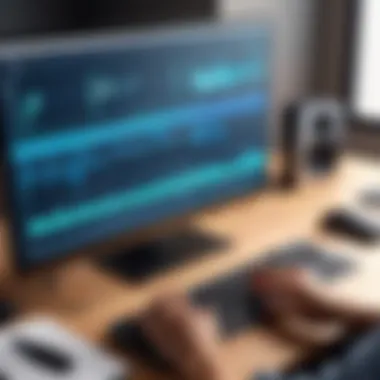

For music educators constantly on the go, it ensures that lesson management is just a few taps away. Such flexibility can lead to better lesson management and a more organized approach to teaching. Being able to manage your schedule whenever and wherever means you can concentrate on what truly matters: teaching music.
In summary, as you sift through options for free music lesson scheduling software, keep an eye on these key features. They will not only save you time but also enhance your overall teaching experience, allowing more space for creativity and less for confuion.
"Choosing the right features can make all the difference, turning an average scheduling solution into an essential part of your teaching toolkit."
Let's dive further into examining various platforms that offer these features.
Comparison of Popular Free Scheduling Software
When it comes to choosing a music lesson scheduling software, the options can feel like navigating a dense forest. Each platform comes with its own set of features, quirks, and limitations, which can significantly impact how well it serves educators and students alike. Thus, understanding the nuances of each software becomes paramount in making an informed decision. The importance of this comparison lies in highlighting the unique strengths and potential drawbacks of the most popular free scheduling options available today.
Comparing various scheduling platforms allows music educators to prioritize what matters most: ease of use, specific functionalities, and how effectively each software aligns with their unique teaching requirements. Knowing what to expect can save a great deal of time and frustration down the line.
Platform A: Features and Limitations
Platform A stands out in its ability to integrate seamlessly with existing tools. One key feature is its smart calendar synchronization, which works in tandem with Google Calendar and Outlook. Educators appreciate this feature since it keeps them organized without having to juggle multiple platforms. Additionally, it offers easy access to lesson planning templates, which can save time during especially busy periods.
However, despite its intuitive design, Platform A has some shortcomings. A notable limitation is the lack of customer support for free users. When something goes awry, users are often left guessing how to troubleshoot issues. This can become a headache when educators are depending on the software during peak lesson times.
Platform B: A Detailed Overview
Platform B offers an array of features tailored specifically for music educators. It includes student progress tracking as part of its core functionality, helping instructors monitor not just attendance, but also lessons completed and skills acquired. This built-in tracking can inspire both students and teachers as they see improvement over time.
Moreover, this software allows for customizable lesson schedules. Educators can easily adjust their plans based on student needs, which is invaluable for accommodating varied skill levels in a single class.
However, there are trade-offs. Platform B has been reported to run slowly during peak usage hours, which can disrupt the scheduling process. Some users have mentioned that it can lead to chaotic situations where lesson times overlap or double bookings occur.
Platform C: What Users Say
Reviews for Platform C showcase a generally positive user experience. Educators rave about its user-friendly interface, stating that even the least tech-savvy music teachers find it easy to navigate. The design simplicity seems to resonate well, particularly among those who are looking to get started quickly without a steep learning curve.
Nonetheless, users report an absence of advanced functionalities. While the basic needs are met effectively, educators hoping for more tailored features or integrations with other educational tools might find themselves searching for alternatives. In essence, it all boils down to what level of depth and detail each educator requires.
"Choosing the right software is akin to selecting an instrument; the fit must resonate with your style of teaching and your students’ learning needs."
Understanding these platforms' unique qualities is essential for music educators aiming to optimize their scheduling processes. By weighing the pros and cons of each, they can select a tool that not only meets immediate needs but also supports long-term teaching objectives.
User Experiences and Testimonials
In any field, real user experiences and testimonials often serve as the backbone for understanding the practical implications of a product. In the realm of music lesson scheduling software, these insights can be invaluable. They provide a glimpse into how educators interact with the software, shedding light on its pros and cons based on actual use. This section aims to explore the significance of user experiences and testimonials, emphasizing how they can guide potential users in making informed decisions.
Using scheduling software can significantly influence how music educators manage their classes. Users provide firsthand accounts of the efficiency improvements and time savings they encounter when these tools are implemented properly. These experiences highlight the software's role not just in logistical management but also in fostering a conducive learning environment for students.
Typically, testimonials reflect various aspects of the software experience, from ease of use to customer service. An important point to note is how specific features resonate with users, often illustrating what new users can expect from the product. This content serves to fortify the reputation of a program, as a pattern of consistent positive feedback can boost credibility in a crowded market.
"You often learn more from your peers than from product descriptions. Hearing how others have navigated challenges gives clarity to your own journey, especially when adapting new tools in an educational setting."
Case Studies of Successful Implementation
Looking at actual case studies can provide context to the effectiveness of different free scheduling software options. For instance, a mid-sized music school in Texas started using a platform named Acuity Scheduling. Prior to their switch, they struggled with double bookings and parental communication. After adopting Acuity, the administration noticed a drastic decline in scheduling conflicts. They reported that automated reminders helped both students and parents keep track of lessons.
Another example comes from a private music tutor who utilized SimplyBook.me. After implementing this platform, they shared how customizing the booking page to showcase their teaching styles brought in more students. This course of action seemed to create a more personal connection right from the scheduling stage. Testimonials from these users underscored the importance of adaptability and ease of integration that come with these software solutions.
In both cases, the feedback indicated that the software didn’t just make scheduling less labor-intensive; it also contributed to a more positive experience for students and their guardians.
Common User Feedback
Common user feedback often gravitates around key themes such as ease of use, responsive customer service, and ongoing functionality. Many reviewers rave about the initial setup processes, stressing the importance of a user-friendly interface. An educator who tried out Booksy mentioned, "The drag-and-drop feature made it simple when I needed to rearrange times on short notice."
However, it is not all sunshine and rainbows. Some criticisms focus on limitations regarding technical support, especially for free versions of the software. Users frequently cite issues that arise during busy periods, indicating a need for timely assistance that is sometimes lacking. Despite this, the overall sentiment seems to lean positively, with most users emphasizing the transformative impact of scheduling software on their workflows.
Feedback highlights include:
- Ease of Set-Up: Users appreciate platforms that allow quick configuration and accessible tutorials.
- Customer Service: Timely responses to inquiries can make or break user experience, especially during hectic teaching times.
- Feature Requests: Many users express the desire for additional functionalities, like integrated payment systems, showcasing an area for growth in these tools.
Whether a user is navigating a music school’s needs or managing a one-on-one lesson schedule, these experiences and testimonials veer into critical areas of discussion, guiding both new users and product developers toward actionable changes.
Limitations of Free Software
Free music lesson scheduling software may appear like a silver bullet for educators seeking cost-effective solutions, but it’s essential to recognize its inherent limitations. Understanding these constraints can help music educators make informed decisions, avoiding potential pitfalls as they navigate the landscape of digital scheduling tools. The limitations can broadly fall into functionality constraints and technical support challenges, both of which carry significant weight in their impact on user experience and operational efficiency.
Functionality Constraints
Not all free music lesson scheduling solutions are created equal. Often, they come with functionality constraints that can hinder their effectiveness in practical settings. For example, while a platform may offer basic scheduling tools, users might find that advanced features—such as automated lesson rescheduling or integration with third-party educational tools—are absent or restricted.


Additionally, many free software options may lack mobile compatibility. This can be a sore spot for music educators and students who prefer managing schedules on-the-go.
Here are some common functional limitations observed:
- Limited Customization: Many free tools offer predefined templates, restricting how users can set up their schedules and communicate with students.
- Fewer Integrations: The ability to sync with other applications, like Google Calendar or Zoom for online lessons, may be limited, leading to fragmented management of schedules.
- User Limits: Some platforms impose strict limits on the number of users or active classes, which can quickly become problematic for larger studios or music schools.
These constraints can lead to frustration, as they undermine the goals that educators typically seek to achieve through scheduling software. It’s vital for those considering free tools to examine not just the immediate savings but also the long-term impacts on organizational efficiency.
Technical Support Challenges
When utilizing free scheduling software, one major drawback is the lack of robust technical support. Unlike paid services that often come with 24/7 customer support, users of free platforms may find themselves without substantial help when technical issues arise. This can be particularly troubling in high-stakes situations where a lesson needs to be rescheduled quickly or when users encounter glitches.
Consider the following challenges:
- Infrequent Updates: Free software often receives fewer updates, which means bugs may persist longer and users might not have access to new features or security patches.
- Limited Resources for Troubleshooting: Many free software providers have scant documentation or FAQs, leaving users to navigate issues largely on their own or rely on community forums for help.
- Response Time: When issues are reported, the response from the developers may be slow, leading to prolonged difficulties in scheduling and managing lessons.
This lack of support can overshadow the initial allure of saving money, as time lost to fixing problems can amount to a significant cost in productivity.
"While free software can be enticing, understanding its limitations—including functionality constraints and support challenges—can save educators from future headaches."
In summation, while free music lesson scheduling software can indeed offer advantages for budget-conscious educators, it’s imperative that users weigh these against the limitations and consider how they might affect their operation in the long run.
Best Practices for Implementation
Implementing free music lesson scheduling software requires careful planning and consideration. It’s more than just choosing a tool; it involves creating processes that enhance efficiency and foster an effective learning environment. This section unveils key best practices that, when followed, can significantly improve the transition and usage of scheduling software in music education.
Training Staff and Educators
Training is a pivotal element in the implementation of any software system. Without proper education, even the most advanced scheduling tools can fall flat. Staff and educators should be well-versed in the software to leverage its full potential.
- Hands-On Workshops: Organizing workshops allows educators to interact with the software directly. They can ask questions, view demonstrations, and get a feel for the user interface. This hands-on approach can ease apprehension and promote confidence.
- Comprehensive Documentation: Providing easy-to-understand documentation ensures that users have a reference point. This can include user manuals, FAQs, and tutorial videos. The easier it is to find answers, the less likely it is that users will feel stuck.
- Ongoing Support: Transitioning to new software can be daunting. Establishing a support system where educators can seek help during the initial phase can alleviate frustration. Having designated tech-savvy individuals available, even if just for the first month, can make a world of difference.
- Feedback Mechanisms: Creating a feedback loop lets users share their experiences and challenges. This not only helps in resolving issues quickly but also provides insights on how to improve the process.
Ultimately, an informed and confident team will better utilize the software, leading to smoother scheduling processes and more effective lesson management.
Customizing Software to Fit Needs
No two music education environments are the same. Customization of scheduling software is essential to ensure that it meets specific needs and aligns with the unique workflows of educators. Here are some important facets to consider:
- Adjustable Features: Many free scheduling platforms offer customizable features. This could be anything from modifying lesson templates to setting preferred communication channels with students and families. Users should explore these options to tailor the software to their specific needs.
- User Roles and Permissions: Assigning appropriate roles and permissions is vital for maintaining control and ensuring security within the system. Customizing who can view or edit various information helps safeguard sensitive data while allowing necessary access.
- Personalized Interface: The look and feel of the software should resonate with the users. Allowing educators to change themes or layouts may increase user satisfaction and engagement with the software.
- Integrations with Other Tools: Consider how the scheduling software integrates with other systems you use, such as learning management systems or payment gateways. This can provide a seamless experience, reducing redundancy and making administrative tasks more efficient.
"The effectiveness of scheduling software goes beyond its features; it’s about how well it adapts to the specific needs of music educators."
By focusing on customization, educators can ensure that the tool fits their existing processes rather than forcing them to adapt to a rigid system. This flexibility encourages greater usage and satisfaction.
Future Trends in Scheduling Technology
As the landscape of music education evolves, so too does the technology that supports it. Future trends in scheduling technology promise to reshape how music lessons are organized and managed. Understanding these trends is crucial for music educators and institutions looking to optimize their teaching effectiveness. With rapid advancements, the integration of systems and the incorporation of artificial intelligence offer unique opportunities to enhance not just scheduling, but overall educational experiences.
Integration with Learning Management Systems
One significant trend is the seamless integration of scheduling software with Learning Management Systems (LMS). This merger allows for a unified platform where instructors can not only schedule lessons but also manage curriculum, track student progress, and communicate efficiently with both students and parents. The benefits of this integration are manifold:
- Streamlined Workflow: By synchronizing lesson schedules with course materials, educators can reduce admin tasks, ensuring they spend more time teaching rather than managing logistics.
- Enhanced Communication: An integrated system promotes transparency, making communication between students, parents, and teachers easier. Notifications about changes in scheduling or assignments can happen in real-time, minimizing misunderstandings.
- Holistic Approach: By connecting various educational tools, instructors can provide a more cohesive learning environment, addressing different aspects of student development within a single platform.
However, there are considerations as well. Not all learning management systems will have the same level of compatibility with various scheduling software. Thus, it’s essential to evaluate the specific tools currently in use and ensure they can work harmoniously together. The implementation may require initial training for staff and students to fully leverage these integrated resources.
Use of Artificial Intelligence
Artificial intelligence stands to revolutionize the way scheduling is approached in music education. AI can bring efficiency and personalization that traditional scheduling systems struggle to achieve. Here’s how:
- Smart Scheduling: AI can analyze patterns in lesson attendance, student progress, and instructor availability to suggest optimal times for lessons. It learns over time, adapting to changes in student preferences and scheduling conflicts.
- Personalized Recommendations: With AI, educators can offer personalized lesson plans based on each student's unique learning style and pace. This level of customization can significantly boost engagement and motivation.
- Predictive Analysis: Using data, AI systems can forecast student performance trends, which can help instructors identify which students may need additional support long before it becomes apparent in grades or attendance.
Still, the use of AI in scheduling comes with its own set of challenges. Issues of privacy and data security must be at the forefront of any technological adaptation. As these systems gather more data about students, it’s vital to ensure that this information is securely stored and ethically used. Moreover, educators will need to balance technology and the human touch that is essential in music education.
"Technology is not a substitute for human interaction but rather a tool to enrich it."
As we explore free music lesson scheduling software, embracing these future trends in scheduling technology will not only improve the operational side of music education but also enhance the learning experiences of students. By leveraging these advancements, music educators can focus on what they do best—teaching music.
Closure
In the rapidly evolving landscape of education technology, scheduling software holds a pivotal role, particularly for music educators. When considering the potential impact of free scheduling solutions, one must recognize their ability to streamline operations, enhance communication between teachers and students, and allow for better management of lesson logistics. This article sheds light on the salient aspects of free music lesson scheduling software, from its core features to challenges and user experiences, laying a strong foundation for informed decision-making.
Recap of Key Points
- Cost-Effectiveness: Free music lesson scheduling software enables educators to manage their time and resources efficiently without breaking the bank. The availability of such tools ensures that even smaller institutions or independent educators can leverage technology to improve their offerings.
- User-Friendly Interface: Many of these platforms are designed with the end-user in mind, making it easy for educators and students alike to navigate their features. This democratizes access to technology, ensuring everyone can benefit.
- Essential Features to Prioritize: Features like automated reminders, calendar integrations, and student progress tracking are essential to optimize the scheduling process. Evaluating software on these capabilities allows for a tailored approach to meet specific needs.
- Understanding Limitations: There are constraints associated with free software that should not be overlooked. Potential users must be aware of functionality limits and the lack of robust technical support that can hinder progress if not addressed early.
- Best Practices: Successful implementation hinges on effective training and customization of the software to fit distinct educational contexts. Music educators should strive for a hands-on approach to integrate these tools effectively into their teaching methodologies.
Final Considerations for Music Educators
When contemplating the transition to free music lesson scheduling software, music educators should exercise discernment. The benefits can be substantial, but they come with responsibilities. Evaluating various software options depends on each educator's particular circumstances and needs. Keeping in mind the inherent trade-offs between functionality and cost is crucial.
As we move forward, staying updated on future trends and innovations will assist educators in refining their approach, making scheduling a seamless part of the music teaching experience. Ultimately, the right scheduling software could not only simplify logistics but also enhance the educational journey for both instructors and students, paving the way for a richer learning environment.



