Integrating GitLab with Slack: A Comprehensive Guide
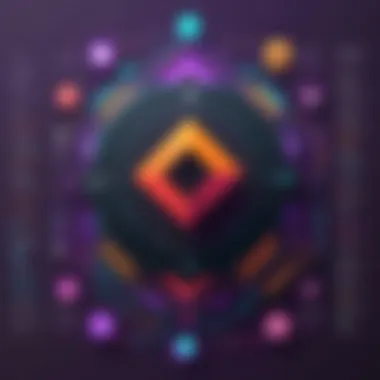

Intro
Integrating GitLab with Slack has become a significant topic in the realm of software development and project management. Organizations increasingly seek to improve collaboration and communication among team members. As remote work continues to rise, these integrations help streamline processes and enhance productivity. GitLab offers version control and CI/CD capabilities, while Slack provides a robust messaging platform. Combining these strengths can create a more efficient workflow. This guide aims to provide the necessary insights into the integration process and its advantages, helping decision-makers and IT professionals understand its relevance.
Overview of Core Features
Description of Essential Functionalities
The integration between GitLab and Slack enables teams to access important updates directly within Slack channels. Notifications about commits, merges, and build statuses can all be sent straight to a Slack workspace. This ensures that team members are regularly updated without needing to switch between platforms. Key functionalities include:
- Real-time Notifications: Users receive messages about project activity, keeping them informed of any changes.
- Merge Request Alerts: When a merge request is created or updated, team members are notified instantly.
- Customizable Alerts: Users can adjust which notifications they receive, tailoring the experience to their specific needs.
Comparison of Features Across Top Software Options
When considering the integration of tools like GitHub, Bitbucket, and GitLab with Slack, it is vital to understand their features. While all options provide some level of integration, their capabilities differ:
- GitHub: Offers advanced notification settings, integration with GitHub Apps, and seamless linking with issues and pull requests.
- Bitbucket: Similar to GitLab but focuses more on carrying out code reviews and allows inline comments directly in the Slack app.
- GitLab: Known for its comprehensive CI/CD tools and strong ties to DevOps practices, making it an attractive choice for organizations focused on continuous integration.
User Experience and Interface
Insights into UI/UX Design Aspects
The user experience of GitLab and Slack is crucial for ensuring teams can easily adopt these tools. Slack has a minimalist design that prioritizes accessibility. Navigation is intuitive, allowing users to engage in conversations and access project updates quickly. GitLab, on the other hand, focuses on providing a comprehensive set of tools in one place. While it may seem complex initially, the detailed organization simplifies workflows for regular users.
Importance of Usability and Accessibility
Usability is essential in modern applications. The more efficient the platforms are at providing relevant information, the better the user experience. Accessibility ensures that all team members, regardless of technical skill, can make use of both GitLab and Slack. Clear, concise notifications will enhance overall collaboration, especially in diverse teams.
Effective integrations bridge gaps between tools, fostering a more agile and dynamic work environment.
Prologue to GitLab and Slack Integration
Integrating GitLab with Slack is vital for organizations that aim to enhance collaboration and streamline their workflows. This integration brings together essential tools used by development teams for project management and communication. Understanding how these platforms can work in tandem makes a significant difference in achieving operational efficiency.
Overview of GitLab
GitLab is a complete DevOps platform that enables teams to manage their entire software development lifecycle. It provides version control, CI/CD options, and allows for easy collaboration among team members. The platform is notable for its user-friendly interface and robustness. GitLab supports various programming languages and offers features like issue tracking, code review, and project planning. Teams can deploy code directly from the GitLab repository, making it an all-in-one solution for developers.
Overview of Slack
Slack is a communication platform designed to facilitate team interaction. Unlike traditional email, Slack offers channels for organized conversations and instant messaging capabilities. It supports integrations with numerous tools, allowing teams to centralize discussions and notifications. Key features include file sharing, direct messaging, and a powerful search function. Moreover, Slack's ecosystem supports various bots and apps, which enhance its functionality as a communication hub. This makes it a popular choice for teams looking to increase productivity and maintain clear communication.
Importance of Integration
Integrating GitLab with Slack creates a dynamic environment that enhances productivity and collaboration. This integration allows team members to receive real-time notifications related to their projects directly in Slack.
Effective communication can significantly reduce response times and encourage a more agile development process.
Here are some key benefits of such integration:
- Immediate Updates: Team members receive project updates promptly without having to constantly check GitLab.
- Seamless Workflow Management: The integration promotes a fluid communication style that keeps everyone on the same page.
- Enhanced Accountability: Team members can track who is working on what, fostering accountability and transparency.
The blend of GitLab's project management capabilities with Slack's communication tools creates a more efficient workflow, ultimately leading to improved project outcomes.
Benefits of Integrating GitLab with Slack
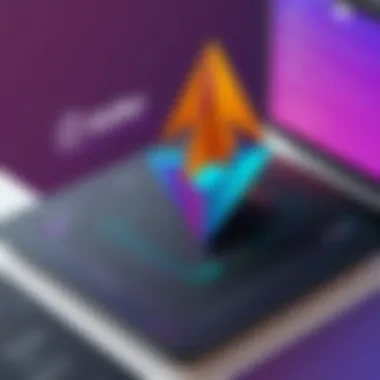

Integrating GitLab with Slack brings significant advantages to organizations looking to enhance their development processes and communication flows. As teams grow and projects become more complex, the need for real-time updates and seamless communication is critical. Both GitLab and Slack are powerful tools in their own right. Combining them can drive efficiency, increase transparency, and foster collaboration. Below are the specific benefits of this integration.
Real-time Notifications
One of the key features of integrating GitLab with Slack is the capability for real-time notifications. When tasks are updated in GitLab, immediate alerts are sent to corresponding Slack channels. This allows teams to stay informed about crucial changes without constantly checking multiple platforms. For instance, if a merge request is made or a CI/CD pipeline fails, team members are instantly alerted, enabling faster decision-making and problem resolution.
Real-time notifications cater to the fast-paced nature of development work. Teams can ensure that all members are on the same page without delay. Furthermore, teams can customize these notifications based on their preferences. This minimizes noise in channels, as only relevant updates are shared.
Real-time notifications enhance responsiveness and maintain project momentum.
Improved Team Collaboration
Integrating GitLab with Slack also significantly improves team collaboration. By using Slack as a central communication hub, teams can reduce reliance on scattered emails and disparate communication threads. Discussions about specific GitLab issues or projects can occur right where updates and alerts are received, streamlining conversations.
This integration promotes a culture of collaboration. Team members can share ideas and feedback directly in relation to their tasks. For example, when an issue is raised in GitLab, team members can discuss it in the corresponding Slack channel without any interruptions. This contextual communication environment encourages transparency and team engagement.
Streamlined Workflows
With GitLab integrated into Slack, workflows become more streamlined, allowing focus on core development tasks. Instead of switching back and forth between platforms, team members can manage their projects and communicate seamlessly. Users can perform actions like closing issues or approving merge requests directly from Slack.
This efficiency translates to improved productivity. By simplifying access to both tools, developers can devote more time to actual work rather than navigating multiple interfaces. Moreover, it reduces the cognitive load on team members, allowing them to concentrate better on the tasks at hand.
Setting Up GitLab and Slack Integration
Setting up the integration between GitLab and Slack is a fundamental step that significantly enhances project management and team communication. Proper configuration ensures that vital updates, notifications, and alerts flow seamlessly between both platforms. This integration permits teams to maintain their workflow in a centralized manner. It streamlines the processes of collaboration and monitoring without the need to constantly switch between applications. Therefore, understanding the prerequisites, configuration steps, and testing methods is essential for achieving optimal results and preventing any possible interruptions.
Prerequisites
Before initiating the integration process, it’s critical to ensure certain prerequisites are met. Having these elements in place will help prevent potential issues that might disrupt smooth functionality later on. The following are fundamental requirements:
- GitLab Account: Ensure you have administrative access to your GitLab project or group. This access allows you to create application integrations.
- Slack Workspace: You need administrator privileges in your Slack workspace to configure apps that will connect external services.
- Access Tokens: Generate the necessary API tokens in GitLab and Slack. These will facilitate secure communication between the two platforms.
The absence of any of these components can hinder the setup process, resulting in frustration for users.
Step-by-Step Configuration
The actual configuration of GitLab and Slack involves a series of methodical steps. Each step lays the groundwork for a successful integration. Below is a breakdown of the configuration process:
- Create a Slack App:
- Set Up Incoming Webhooks:
- Configure GitLab webhook:
- Authorize the Connection:
- Visit the Slack API page to create a new app.
- Select the Slack workspace where you want to integrate GitLab.
- After naming your app, you will require certain permissions to access Slack features.
- In your new Slack app settings, enable Incoming Webhooks. This feature allows GitLab to send messages to your Slack channels.
- Add a new webhook and select the channel you want GitLab notifications to go to.
- Copy the generated webhook URL for later use.
- Navigate to your GitLab project or group settings and go to the Integrations options.
- Paste the Slack webhook URL into the URL field and select the events you want to trigger notifications in Slack.
- Save the changes to establish the integration.
- Ensure all necessary permissions are granted to allow GitLab and Slack to exchange data seamlessly.
Each of these steps is crucial for ensuring successful integration. Missing any detail may cause errors, thus avoiding any future headaches.
Testing the Integration
Once the integration is configured, testing is necessary to confirm it operates as expected. Here’s how you can test:
- Trigger an Event: Perform an action in GitLab that should send a notification, like creating an issue or a merge request.
- Check Slack Notifications: Confirm that the notification appears in the designated Slack channel. If the message does not appear, revisit the settings to ensure that the webhook URL was correctly input and the right events were selected.
- Review Logs for Errors: GitLab provides logs for webhook deliveries which can help identify if there were issues in communication with Slack.
Proper testing is critical; it guarantees that team members receive timely updates that enhance workflow.
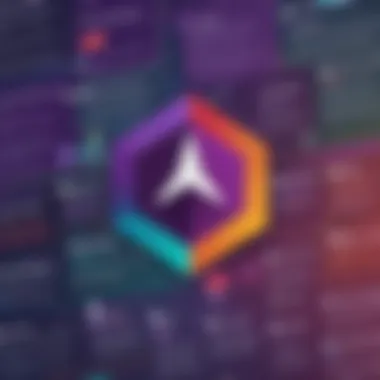

By methodically following these propositions for setup, teams can ensure they achieve a fruitful integration that fosters communication while optimizing project tracking.
Common Use Cases for Integration
Integrating GitLab with Slack opens the door to several practical use cases that can greatly enhance the productivity and efficiency of teams. Understanding these common use cases is essential for professionals seeking to leverage this integration fully. By embedding GitLab functionalities into Slack, teams can maintain workflows and communications in a streamlined manner. This section will delve into three primary areas where integration can make a significant impact: project notifications, merge requests and review alerts, as well as pipeline and deployment updates.
Project Notifications
Project notifications serve as a vital tool in keeping team members informed about activities within GitLab. When integrated with Slack, GitLab can send real-time notifications regarding issues, comments, and changes made in a project. This unceasing flow of information allows teams to react promptly to developments, ensuring that no critical detail goes unnoticed.
For example, when a new issue is created or updated, Slack can deliver notifications directly into a designated channel. This can prevent bottlenecks in the workflow where team members might be waiting on updates. Teams can set up specific channels for particular projects to filter messages effectively. With customized alerts, professionals can ensure only relevant stakeholders are notified, thereby reducing information overload.
Merge Requests and Review Alerts
The handling of merge requests is another critical area where GitLab and Slack integration proves beneficial. Merge requests are essential for code collaboration and ensuring quality through peer reviews. When a developer submits a merge request, it is crucial for the entire team to be aware of this change, as it can influence ongoing development and project timelines.
Automating notifications for new merge requests in Slack channels allows for quick reviews and discussions. Team members can be instantly alerted to provide feedback, ensuring a faster approval cycle. This integration can reduce friction in the process, allowing code to be merged more efficiently. Furthermore, developers can tag relevant colleagues in channels, making sure the necessary people are involved in the review process, facilitating a clearer communication path and improving overall code quality.
Pipeline and Deployment Updates
Pipeline and deployment updates represent the crux of software development activities, making it imperative for teams to stay updated with the latest statuses. When changes are pushed to production, notifications sent to Slack help in keeping all relevant parties informed about the current state of deployment.
Integrating GitLab pipelines with Slack allows teams to receive alerts on build failures, successful deployments, and other critical pipeline events. For example, when a deployment process begins or ends, a notification can be sent to a defined channel detailing the outcome. This immediate access to information enables teams to identify issues promptly and react proactively, thus minimizing downtime and maintaining productivity.
Best Practices for GitLab and Slack Integration
Integrating GitLab with Slack can greatly enhance the workflow and collaboration within development teams. To maximize the effectiveness of this integration, it is pertinent to adhere to certain best practices. These practices help streamline notifications and maintain organized channels, ultimately contributing to a more efficient work environment.
Customizing Notifications
One of the first steps is customizing the notifications you receive from GitLab within Slack. This process is critical as excessive notifications can lead to confusion and reduced attention to relevant updates. Focus on tailoring notifications based on specific actions that matter most to your team, such as merge requests and issue updates. By filtering notifications, team members can prioritize what they see without being overwhelmed by unnecessary information.
- Choose Relevant Events: Select notifications for significant events only, such as project milestones or code merges.
- Limit Frequency: High-frequency alerts can become disruptive. Opt for a summary of alerts at regular intervals instead.
- Use Threads Wisely: Encourage team members to respond to notifications using threads in Slack. This keeps conversations organized and easy to follow.
Organizing Channels Effectively
Effective organization of channels within Slack is essential for maintaining clarity. Each project or team within GitLab can have a designated channel in Slack. This differentiation helps keep conversations specific to certain projects or topics.
- Create Dedicated Channels: Consider creating separate channels for each project or feature. Avoid mixing discussions pertaining to different topics.
- Utilize Naming Conventions: Use clear and concise naming for channels. For example, a channel for the new frontend project could be named "#frontend-project". This gives immediate context to members.
- Encourage Usage of Threads: Promote the use of threads for discussions related to specific notifications. This keeps the main channel uncluttered and manageable.
Regularly Reviewing Integration Settings
Finally, it is important to periodically review the settings of the GitLab and Slack integration. Changes in team structure, project priorities, or development practices may require adjustments to the integration settings. Regular reviews ensure that the system remains aligned with current workflows.
- Schedule Regular Check-ins: Set a recurring reminder to assess the integration settings every few months or after major project shifts.
- Seek Feedback from Team: Get input from team members on what notifications or features are helpful or not. This feedback can guide necessary adjustments.
- Update Integration as Needed: Based on the feedback, modify the integration settings accordingly. This can include updating notification preferences or even adding/removing channels based on project relevance.
Integration is an ongoing effort. Continuous improvement leads to sustained efficiency.
By applying these best practices, teams can optimize their use of GitLab and Slack, ensuring a cohesive and productive development environment.
Troubleshooting Common Issues
In any integration process, challenges can arise that may hinder the workflow between GitLab and Slack. Addressing these common issues is crucial for maintaining an efficient development environment. This section explores the typical problems users face during integration and provides practical solutions to help mitigate these challenges. By understanding and troubleshooting these issues, teams can ensure that they benefit fully from the seamless collaboration that GitLab and Slack offer.
Connection Errors
Connection errors represent a primary hurdle in the integration of GitLab and Slack. These errors may arise due to various reasons, such as incorrect permissions, network issues, or configuration mismatches. Users often encounter messages indicating that the connection to the Slack workspace has failed, which can halt process notifications.


To troubleshoot connection errors, begin by verifying the integration permissions set up in both GitLab and Slack. Ensure that the integration token is active and has the necessary scopes. Additionally, test the internet connection and confirm that there are no firewall or security settings blocking communication between GitLab and Slack. Most of the time, resetting the integration and reapplying the credentials resolves the issue.
Delayed Notifications
Delayed notifications can significantly disrupt workflow and communication. When updates from GitLab take too long to reflect in Slack, it can lead to misunderstandings and missed opportunities for timely collaboration. Various factors might contribute to this delay, including server lag on either platform, poor network connectivity, or excessive traffic.
To address this problem, first, analyze the response times of both GitLab and Slack when processing requests. Introducing the application's rate limits is also critical. If your team often experiences bottlenecks, consider configuring notifications conservatively to prevent overwhelming Slack from receiving too many messages in a short time period.
Configuration Overwrites
Configuration overwrites occur when settings in GitLab or Slack unintentionally override each other. Such issues can create chaos, especially in complex projects with multiple integrations. For instance, if a user adjusts notification settings in Slack while GitLab settings remain unchanged, there may be inconsistencies in how updates are presented to team members.
To mitigate configuration overwrites, implement a structure for managing settings. Regularly review and document all integration configurations. Ensure that only authorized team members can change key settings. By establishing clear communication and protocols about who manages the settings, teams can maintain harmony in their configuration aspects.
Important: Regularly revisiting integration settings and testing their functionality can help avoid future issues and enhance stability in the communication between GitLab and Slack.
Comparative Analysis with Other Integrations
Understanding the integration of GitLab with Slack necessitates a broader view of how it compares to similar integrations that exist in the software development landscape. Analyzing the differences, advantages, and drawbacks of these integrations can offer insights that are vital for organizations when choosing the right tools for their workflow. This section provides a detailed exploration of two major integrations: GitHub with Slack and Bitbucket with Slack, alongside highlighting the unique features of GitLab.
GitHub and Slack Integration
The integration between GitHub and Slack is widely adopted. Users benefit from receiving real-time updates about commits, pull requests, and issues, directly in their Slack channels. This integration serves similar purposes to that of GitLab but has its distinct features.
- Notifications: Users can customize the types of notifications received, ensuring they only get alerts relevant to their work.
- Command Functions: Slack can utilize GitHub commands to manage repositories directly from the chat interface, allowing for seamless communication and task management.
One downside noted is that GitHub’s integration might lean more towards public repositories and open-source projects. As a result, teams operating in a private environment may not find it as beneficial since many features are tailored for public visibility.
Bitbucket and Slack Integration
Bitbucket also offers an efficient integration with Slack, targeting teams looking for alternative Git repository hosting solutions. It provides similar real-time notifications about changes in repositories, but its focus is on Bitbucket-specific functionalities. Specific benefits include:
- Pull Request Notifications: Slack channels can receive updates when pull requests are created or updated, facilitating faster reviews and collaborative efforts.
- Team Management: Bitbucket's integration allows for more focused conversations about teams and branches without losing context.
However, Bitbucket's integration often requires configuration to ensure the flow of information aligns with team requirements, which can be a hurdle for some users.
Advantages of GitLab-Specific Features
GitLab possesses unique features that set it apart from GitHub and Bitbucket, particularly in how it supports full DevOps practices. These features enhance its integration with Slack:
- Unified CI/CD Integration: GitLab's capabilities in continuous integration and deployment mean that teams can link CI/CD pipelines directly to their Slack channels, discussing build statuses or deployment progress in real-time.
- Comprehensive Issue Tracking: GitLab's built-in issue tracking is more deeply integrated into its functionality. Integration with Slack allows teams to create and discuss issues dynamically, improving response times to bugs or tasks.
- Customization and Permissions: GitLab provides detailed customization for notification settings, culminating in a more tailored experience for teams with diverse workflows.
By offering such comprehensive features, GitLab’s integration with Slack facilitates an environment where development and communication coexist seamlessly. This encourages collaboration that is not just responsive but proactive, addressing issues before they escalate.
The End
The conclusion of this article emphasizes the significant advantages of integrating GitLab with Slack. With the right setup, this integration enhances team collaboration, streamlines communication, and fosters productivity. Decision-makers should recognize that the seamless flow of information between these platforms not only saves time but also mitigates the risk of miscommunication. In a fast-paced development environment, agility becomes crucial, reinforcing the importance of such integrations.
Recap of Integration Benefits
Integrating GitLab with Slack yields various benefits. Key advantages include:
- Real-time Notifications: Team members receive immediate updates on project changes, which keeps everyone informed.
- Improved Collaboration: Developers and non-developers can communicate effectively, reducing silos.
- Streamlined Workflows: The integration helps automate tasks, allowing for a more efficient project progression.
In sum, these benefits foster a collaborative culture where teams can focus on critical tasks rather than getting bogged down by inefficiencies.
Future of Collaboration Tools
As technology evolves, the future of collaboration tools like GitLab and Slack will be influenced by increasing demands for integration and automation. Organizations are likely to seek solutions that provide:
- Enhanced Data Visibility: Tools that offer insights into workflow and performance metrics will become essential.
- AI-Driven Features: Artificial intelligence could automate routine actions, making project management even smoother.
- Interoperability: Future tools will need to connect seamlessly with various other platforms in the tech stack.
Overall, keeping an eye on these trends will help organizations stay ahead in the competitive landscape, leveraging the full potential of their tools to foster innovation and effectiveness.



