Top Google Alternatives to AWS S3 Storage Services


Intro
In the landscape of cloud storage, Amazon Web Services S3 has long been a formidable option for countless businesses. However, as organizations evolve, so do their storage needs. Factors such as performance, cost, and integration capabilities are critical in this journey toward optimal cloud storage solutions. Attention is shifting towards alternatives, particularly those offered by Google and other reputable competitors. This article seeks to provide an in-depth exploration of these options, aiding decision-makers in navigating through the complex variables.
With an ever-growing array of services available, understanding the core functionalities of each can be overwhelming. Readers will gain insights into not only Google’s offerings but also additional solutions that stand as viable alternatives. The goal is to outline the strengths and limitations inherent in each platform while reflecting on how they meet diverse business requirements.
Crucially, this exploration will address both performance considerations and cost implications, shedding light on what organizations can expect when choosing a cloud storage provider. Ultimately, decision-makers, IT professionals, and entrepreneurs can benefit from this comprehensive guide by better grasping the data storage ecosystem beyond AWS S3.
Foreword to Cloud Storage Solutions
In today's digital landscape, cloud storage solutions have become an indispensable part of both personal and business operations. They enable users to store, access, and manage vast amounts of data remotely. This flexibility can lead to increased efficiency and collaboration. As organizations expand their digital footprint, understanding cloud storage becomes critical. The importance of this topic lies in its implications for data management, accessibility, and operational scalability.
Adopting cloud storage solutions offers numerous benefits. These include reduced infrastructure costs, as traditional on-site data centers require significant investment in hardware and maintenance. By moving to a cloud solution, businesses can also enjoy scalability. Organizations can adjust their storage needs based on growth or decline without significant financial or time loss. Additionally, many cloud providers offer enhanced security features. These measures help protect sensitive data, making cloud storage a reliable option for many industries.
Overall, an exploration of cloud storage solutions will provide valuable insights for decision-makers. By understanding the available options, managers can better align their storage strategies with business needs. Still, this journey comes with considerations like vendor lock-in and data transfer expenses, which must not be overlooked as organizations strategize their digital future.
Understanding Cloud Storage
Cloud storage refers to storing data on remote servers hosted on the Internet, rather than on local computers or personal devices. This approach offers seamless access from various locations and devices. Users can upload, store, and retrieve files with minimal hassle, often directly through web interfaces or applications. It's not just for businesses; individuals use cloud storage services like Google Drive or Dropbox for personal data management.
In understanding cloud storage, it is critical to highlight its types: public, private, and hybrid. Public cloud storage is offered by third-party providers and is suitable for individuals or organizations wanting basic services without heavy investment. Private cloud, conversely, provides more dedicated resources tailored to specific needs and is often used by larger organizations. Hybrid solutions combine both public and private elements, allowing businesses to optimize costs while maintaining control over sensitive data.
The Emergence of AWS S3
Amazon Web Services Simple Storage Service, commonly known as AWS S3, emerged as a significant player in the cloud storage market shortly after its launch in 2006. It set a high standard for cloud storage accessibility, performance, and reliability. AWS S3 provides users with the ability to store and retrieve any amount of data from anywhere on the web. This versatility resulted in it quickly becoming a preferred option for many businesses.
With its pay-as-you-go pricing model, AWS S3 appeals to a wide range of users, from startups to large enterprises. Users can scale their storage needs without upfront costs. The service supports various data formats, making integration with other AWS services seamless, which further enhances its attractiveness.
However, as reliance on AWS S3 has grown over the years, so have concerns. Some organizations fear vendor lock-in, while others are wary of the potential for significant cost increases as their storage needs grow. This has led to a reconsideration of alternatives in the market, emphasizing the necessity of evaluating other cloud storage solutions.
Evaluating the Market for Alternatives
Choosing the right cloud storage solution is an important decision that involves careful evaluation of various factors and market offerings. The cloud storage industry is rapidly evolving, and businesses today have more options than before. Evaluating alternatives to AWS S3 is crucial for decision-makers, IT professionals, and entrepreneurs since this can directly impact operational efficiency, cost management, and scalability of applications.
By examining the market for alternatives, organizations can identify unique features, pricing structures, and performance metrics that may better suit their specific needs. Additionally, awareness of the overall trends within the cloud storage sector can help organizations stay ahead of competitors. Different providers now emphasize various aspects, from security to customer support, which can significantly influence the choice.
Here are some considerations when delving into the market for cloud storage alternatives:
- Understanding the Range of Options: Besides Google Cloud Storage, companies like Microsoft Azure, Backblaze, or IBM Cloud offer distinctive benefits tailored to specific needs.
- Assessing Risk Management: Evaluating security protocols and compliance aspects is critical. It helps mitigate risks associated with data breaches or outages.
- Cost Efficiency: Alternatives may offer different pricing tiers that align with organizational budgets more effectively than AWS S3.
- Scalability and Flexibility: Providers vary in the scalability options. Companies need solutions that can grow as data requirements evolve.
Ultimately, exploring alternatives requires a strategic approach. By analyzing the landscape, decision-makers can select a cloud storage option that aligns with their operational goals and organizational strategy.
Market Trends in Cloud Storage
The cloud storage market has shown dynamic growth and transformation. As businesses increasingly adopt digital solutions, several trends are shaping the cloud storage industry.
- Increased Adoption of Multi-Cloud Strategies: Many organizations are using multiple cloud providers to mitigate risks and avoid vendor lock-in. This trend allows businesses to select the best services from various providers while ensuring data redundancy.
- Focus on Data Security: With increasing threats from cyberattacks, security has become a top priority for cloud storage providers. They invest in advanced security measures, such as encryption and access controls, to protect data integrity.
- AI and Automation: The integration of artificial intelligence and machine learning is enhancing the efficiency of cloud storage management. Automation streamlines processes like data migration and backup, leading to improved performance.
- Sustainability Initiatives: Environmental concerns are prompting cloud providers to adopt more sustainable practices, such as renewable energy usage and energy-efficient data centers. Organizations are favoring solutions aligned with their sustainability goals.
These trends signify the evolving nature of cloud storage. Businesses that stay informed about them can make well-rounded decisions aligned with their operational objectives.
Why Seek Alternatives to AWS S3?
There are compelling reasons for organizations to explore alternatives to AWS S3, even if it is an established player in the market. While AWS S3 offers robust features, it may not be the best fit for every organization.
- Cost Considerations: AWS S3 pricing structures can be complex. Companies may incur extra costs for transactions or data retrieval that can be avoided with other providers. Alternatives might offer more predictable pricing models.
- Simplicity and Usability: Some organizations prioritize user-friendly interfaces and straightforward integration with existing systems. Alternatives may provide a simpler approach for businesses that do not require the extensive features AWS S3 offers.
- Specialized Functionality: Certain cloud storage solutions provide unique capabilities, such as optimized storage for large files, specific compliance standards, or targeted industry applications.
- Support and Customer Service: The quality of customer support can greatly affect user experience. Companies may find that alternatives offer superior response times and personalized service.
"Evaluating alternatives to AWS S3 is not just about finding different pricing. It's about aligning storage capabilities with organizational needs effectively."
Evaluating alternatives is ultimately about recognizing organizational requirements and identifying solutions that cater more specifically to those needs. Decision-makers should consider these aspects when determining the best cloud storage strategy.
Google Cloud Storage Overview
Understanding Google Cloud Storage is essential for organizations looking to migrate from AWS S3 or explore alternatives. This service offers an innovative solution for data storage and management, providing flexibility and scalability critical for modern business operations. Google Cloud Storage allows users to store and manage vast amounts of data securely and efficiently.
Key Features of Google Cloud Storage
Google Cloud Storage is renowned for its robust features.
- Scalability: Google Cloud Storage seamlessly scales with your growing data needs. It can accommodate everything from small files to petabytes of data without a hitch.
- Data Redundancy: Data is automatically replicated across multiple locations, ensuring durability. This means if one data center fails, your information remains safe and accessible.
- Access Control: Granular access management allows users to define permissions. This feature is vital for organizations that require strict control over who can access sensitive information.
- Security: The platform uses advanced encryption methods for data at rest and in transit. Security remains a top priority, addressing concerns related to data breaches and unauthorized access.
- Integration: Google Cloud Storage integrates with various Google services and third-party applications. This is beneficial for businesses already using Google Workspace or want to enhance their operations with machine learning tools.


These features contribute significantly to the overall functionality and appeal of Google Cloud Storage, making it a compelling alternative to AWS S3.
Comparative Analysis: Google Cloud Storage versus AWS S3
Comparing Google Cloud Storage and AWS S3 reveals key distinctions that can influence your choice of cloud storage provider. Both services dominate the market, yet their approaches to storage solutions vary.
- Performance: AWS S3 is well established, often noted for its high availability and performance benchmarks. However, Google Cloud Storage leverages a sophisticated underlying infrastructure, often delivering similar or even superior performance for certain use cases.
- Pricing: Pricing structures differ significantly. Google Cloud Storage adopts a straightforward pricing model with predictable costs, while AWS S3's pricing can be more complex due to various tiers and potential hidden costs.
- Data Management: Google Cloud Storage excels in ease of data management. Its interface is user-friendly, allowing for quick access and manipulation of files. AWS S3, while powerful, can present a steeper learning curve for newcomers.
- Ecosystem Compatibility: Google Cloud provides a rich ecosystem for users who already utilize its services. Conversely, AWS boasts extensive tools and features, appealing to businesses seeking a wide range of services.
This direct analysis illustrates the practical differences between Google Cloud Storage and AWS S3, guiding decision-makers based on specific business needs and technological environments.
Other Notable Alternatives to AWS S3
In the evolving landscape of cloud storage, finding alternatives to AWS S3 is crucial for organizations that seek flexibility, cost-effectiveness, or specific features that AWS may not provide. There is a significant variety of cloud storage providers, each offering unique advantages tailored to different needs.
Evaluating these alternatives can aid businesses in achieving more specialized functionalities, thereby enhancing their operational efficiencies. Decisions can pivot on factors such as cost, performance, and compatibility with current IT infrastructures.
"Choosing the right cloud storage solution is not just about price, it's also about alignment with business goals."
Understanding the options gives decision-makers insights into how various services may address their specific requirements and operational concerns.
Microsoft Azure Blob Storage
Microsoft Azure Blob Storage is one of the primary contenders when discussing alternatives to AWS S3. Azure offers a highly scalable cloud storage service capable of handling large amounts of unstructured data. It is particularly favorable for businesses already integrated into the Microsoft ecosystem, as it provides seamless compatibility with other Microsoft services like Azure Functions and Azure Active Directory.
Key features of Microsoft Azure Blob Storage include:
- Redundancy Options: Various redundancy choices ensure data is protected against loss.
- Data Lake Storage: This feature supports big data analytics, making it suitable for advanced data processing needs.
- Lifecycle Management: Automated data management policies aid in cost-saving and efficiency.
A downside may be the complexity of the pricing model, which can overwhelm potential users not familiar with Microsoft’s ecosystem.
Backblaze B2 Cloud Storage
Backblaze B2 Cloud Storage positions itself as a cost-effective solution for users needing basic and reliable storage without the frills of other cloud services. Its straightforward pricing model is compelling; there are no hidden fees, and users pay only for what they consume.
Benefits of Backblaze B2 include:
- Simplicity: Easy to set up with user-friendly interfaces.
- Competitive Pricing: Often cited as one of the most affordable cloud storage options.
- Integration Options: Good support for various third-party tools and software solutions.
However, Backblaze may lack some advanced features, making it less suitable for enterprises with more specific storage concerns.
IBM Cloud Object Storage
IBM Cloud Object Storage is designed for scalability and durability, making it suitable for enterprises dealing with large volumes of data. It supports both traditional and cloud-native applications, aligning well with IBM’s robust analytics tools.
Features of IBM Cloud Object Storage include:
- Smart Tiering: Automatically moves data between tiers based on access frequency, optimizing costs.
- End-to-End Encryption: Security features ensure compliance with data protection regulations.
- Integration with IBM Tools: Tailored heavily for users of IBM's AI and analytics offerings.
Nevertheless, costs can escalate with increasing data volumes, which should be accounted for in budgeting processes.
DigitalOcean Spaces
DigitalOcean Spaces is aimed squarely at developers and small businesses looking for a simple, yet effective cloud storage solution. It integrates well with DigitalOcean’s other offerings, making it a logical choice for companies already using their services.
Key aspects of DigitalOcean Spaces include:
- Simplicity: The user interface is straightforward, catering well to those less experienced with cloud systems.
- Affordable Pricing: Targets small to medium-sized businesses with a clear pricing structure based on data transfers.
- CDN Availability: Built-in support for content delivery networks allows for quick delivery of assets.
However, its primary focus on smaller operations may mean it lacks features that larger enterprises find necessary.
Choosing the right alternative to AWS S3 involves carefully weighing these options against organizational needs and future growth potential. Each alternative brings its own strengths and weaknesses to the table.
Evaluating Cost and Performance
Evaluating cost and performance is crucial for businesses considering alternatives to Amazon Web Services S3. As cloud storage becomes central to operations, understanding how different platforms charge for services is not just a matter of budget—it directly impacts how organizations manage their data. The right choice can lead to significant savings and optimized workflows, while the wrong one can result in unexpected expenses and inefficiency.
When determining costs, it is essential to consider not only the price per gigabyte but also factors like retrieval fees, egress costs, and other hidden charges that may apply. Various pricing models exist, each tailored to different business needs. This section will delve deeper into these pricing models and their implications for users.
Understanding Pricing Models
Pricing models vary greatly across cloud storage providers. Many companies offer tiered pricing, where costs decrease as usage increases. For example, Google Cloud Storage provides a simplified pricing structure based on the class of storage used: Standard, Nearline, Coldline, or Archive. Each of these classes has different pricing for data storage, retrieval, and egress, allowing businesses to choose a plan that fits their particular usage pattern.
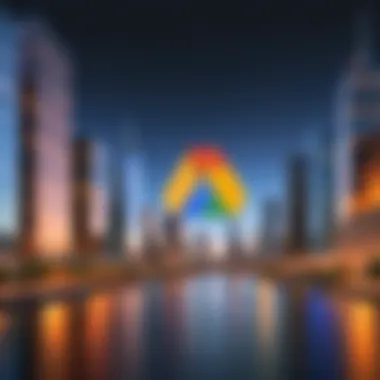

Organizations must also recognize the importance of data redundancy and durability when evaluating costs. Providers like Google offer different levels of redundancy, which can impact both the price and the expected performance during data access. Companies should analyze the total cost of ownership, as an initially cheaper service may come with higher costs in the long run due to fees incurred from excessive data retrieval or transfer.
- Key Pricing Aspects to Consider:
- Storage Fees: Cost per GB based on the selected storage class.
- Data Egress Costs: Charges for transferring data out of the service.
- Irregular Access Fees: Costs associated with infrequent data access.
- Redundancy Options: Impact on costs related to data durability and availability.
Performance Comparison Across Platforms
Performance is another key consideration when selecting a cloud storage service. The speed of access, reliability, and data transfer rates are essential for maintaining operational efficiency. For instance, Google Cloud Storage tends to provide strong performance across various regions, helping reduce latency for users depending on their geographical locations. Benchmarks show that Google outcomes are often competitive, but it is important to compare this service against others like Microsoft Azure Blob Storage or Backblaze B2.
Factors impacting performance include:
- Data Retrieval Speed: How quickly data can be accessed when needed. Google Cloud, for example, boasts rapid access speeds across its storage classes.
- Scalability: The ability of the service to handle growing data volumes without sacrificing performance.
- Geographical Distribution: The availability of data centers in specific regions can affect latency and speed.
"Choosing the right cloud storage provider requires a careful analysis of both cost and performance to find a suitable match for business objectives."
In summary, a thorough evaluation of cost and performance will guide businesses toward the cloud storage solution that best fits their unique needs. Decision-makers must weigh the specifics of pricing models against performance benchmarks to make informed choices.
Integration and Compatibility Considerations
When considering cloud storage solutions, integration and compatibility are crucial factors. These elements influence how well a new service can fit within an organization's existing infrastructure. Smooth integration minimizes disruptions, ensures operational continuity, and enhances efficiency. Additionally, being compatible with various applications and environments allows businesses to leverage their current technology investments effectively.
Many organizations rely heavily on established systems and platforms. When migrating or adopting new services, it is essential that these solutions can easily connect and operate with existing tools. For instance, if a company is using tools from Google Workspace, selecting a compatible cloud storage solution can optimize productivity and collaboration.
Incompatible services can lead to operational challenges, such as data silos or inefficient workflows. This is often seen when users have to transfer data manually between different platforms, which can be time-consuming and error-prone. Therefore, choosing a solution that integrates naturally with the existing infrastructure will reduce these risks and support smoother operations.
Ease of Integration with Existing Infrastructure
The ease of integration involves evaluating how well the cloud storage solution works with the tools and processes already in place. Effective overlap can often be found with solutions such as Google Cloud Storage. This platform offers APIs and standard protocols that facilitate connecting to various systems. This means that organizations can adopt Google Cloud Storage without substantial rework of processes or tools.
Additionally, certain configurations or legacy systems can still be maintained during the move to cloud storage. This flexibility allows users to transition gradually, reducing the strain on IT resources. Furthermore, leveraging existing data formats and transfer protocols leads to a more seamless experience.
Support for Third-Party Applications
Support for third-party applications is another important consideration. Many businesses rely on a diverse ecosystem of software tools to operate efficiently. A cloud storage service that integrates with these tools can provide substantial productivity benefits. Solutions that offer broad support for third-party applications enable users to access and manage their data using their preferred tools while still enjoying the benefits of a cloud storage environment.
For example, Google Cloud Storage supports various integration options with different data pipelines, analytics tools, and even machine learning platforms. This can enhance an organization’s ability to utilize its data fully. Furthermore, when a solution provides easy access to applications like Salesforce or Tableau, it broadens the range of potential insights derived from stored data.
Security and Compliance Aspects
The topic of security and compliance holds significant weight when exploring cloud storage alternatives. As organizations move their operations to the cloud, ensuring the safety of data and adherence to regulations becomes paramount. Security features protect sensitive information from unauthorized access, while compliance with data regulations safeguards the organization legally. The benefits of understanding these aspects include risk mitigation, better data management, and trust-building with clients.
Security Features of Cloud Storage Solutions
Cloud storage solutions offer various security features to help businesses protect their data. Key components include:
- Data Encryption: This involves converting information into a code to prevent unauthorized access. Both data at rest and in transit should be encrypted.
- Access Control: It is crucial to manage who can access the data. Solutions that offer role-based access and multi-factor authentication help in keeping data secure.
- Audit Trails: Keeping track of who accesses data and what changes were made is essential. Audit trails provide a record for compliance and security audits.
- Redundancy and Backups: Regular backups in multiple locations protect against data loss. Solutions that provide this feature ensure higher reliability and data integrity.
These features enhance the overall security posture of cloud storage options, making them more appealing to enterprises wary of data breaches.
Compliance with Data Regulations
Compliance with data regulations is a critical consideration. Organizations must adhere to laws set forth by governing bodies about how data is stored, accessed, and managed. Important regulations include:
- GDPR (General Data Protection Regulation): In the EU, this regulation ensures the protection of personal data and privacy. Any cloud storage used must meet GDPR standards to avoid hefty fines.
- HIPAA (Health Insurance Portability and Accountability Act): For healthcare data in the US, compliance with HIPAA is mandatory. Cloud solutions tailored for healthcare must have strong security measures in place.
- CCPA (California Consumer Privacy Act): This regulation protects the privacy rights of California residents and affects how businesses handle personal information.
Adhering to these regulations not only mitigates legal risks but also builds consumer trust. Using a cloud storage solution that ensures compliance can safeguard an organization against potential breaches and fines.
"Understanding and implementing security and compliance measures is not merely an option. It is a necessity in today's data-driven world."
User Experience and Support Services
User experience and support services are critical components when evaluating cloud storage solutions. A smooth user experience can significantly affect the efficiency and effectiveness of a business’s operations. Notably, well-designed interfaces facilitate faster onboarding processes and reduce the time employees spend accessing and managing data. For IT professionals and decision-makers, understanding how user experience translates into productivity is essential.
The usability of a platform encompasses the interface design, ease of navigation, and overall accessibility. An intuitive user interface can streamline operations, guide users through complex functionalities, and minimize training requirements. This is particularly important in a fast-paced environment where time is of the essence. Additionally, each user’s comfort with a platform can directly influence their willingness to fully utilize its features.
Furthermore, support services play a vital role. Effective customer support can bridge the gap when challenges arise. This includes not only responsive help desks but also comprehensive documentation and online resources. Businesses need to ensure that help is available when they need it to avoid disruptions.
Evaluating User Interfaces
A major aspect of user experience lies in the evaluation of user interfaces. Companies must assess whether the interface is user-friendly and whether it meets their workflow requirements.


- Intuitive Design: Evaluate if the layout is easy to understand and the necessary tools are easy to find.
- Customization Options: Check if users can tailor the interface to accommodate individual preferences and workflows.
- Responsiveness: The system should respond quickly to user inputs. Slow interfaces can frustrate users and hinder productivity.
- Mobile Accessibility: For teams that work remotely or travel, a mobile-friendly interface is crucial. This ensures that users can manage their data from any location.
In examining these aspects, organizations can gauge if a platform can support their daily operations effectively.
Customer Support Options
Customer support is another critical element. The nature of issues faced during the use of cloud storage solutions can vary widely, and adequate support is essential to address concerns promptly.
- Availability of Support: Assess whether customer support is available 24/7. Different time zones may require round-the-clock assistance.
- Channels of Communication: Look for options such as phone support, live chat, email, and community forums. Multiple channels increase the chances of timely resolutions.
- Quality of Support: It is important to read customer reviews regarding the responsiveness and expertise of support staff. High-quality support can enhance user experience significantly.
- Knowledge Base and Documentation: Comprehensive documentation can empower users to troubleshoot common problems without direct support. A well-maintained knowledge base indicates a commitment to user success.
"The ability to get help promptly can make or break the user experience. Always consider customer support before committing to a platform."
Case Studies of Successful Migration
Exploring case studies of successful migration from AWS S3 to Google Cloud Storage and other alternatives offers invaluable insights into practical implementations of cloud services. These studies illustrate the real-world applications of cloud storage solutions. They demonstrate not only the challenges faced but also the milestones achieved during transitions. Highlighting these experiences helps decision-makers in understanding potential hurdles and recognizing opportunities that arise from switching providers.
Businesses Transitioning from AWS S3
Many organizations have transitioned from AWS S3 for various reasons. Some of the notable businesses that have made this shift include:
- Snapchat: Sought better pricing models and enhanced functionalities offered by Google Cloud Storage. They emphasized their desire for flexible payment options and efficient data handling.
- Spotify: Transitioned to optimize their data processing and storage cost. Gaining improved access speed to their customer data significantly improved user experience.
- Snap Inc.: Moved to Google Cloud to leverage machine learning services. They needed advanced analytical tools to manage vast amounts of data efficiently.
These companies faced hurdles. They had to manage data migration carefully to ensure no downtime occurred. Communication with teams and stakeholders was critical. Companies like Spotify employed meticulous planning to avoid potential data loss during the migration process. One key factor in their success was focusing on employee training. Ensuring everyone understood the new system helped integration immensely.
Lessons Learned from Alternative Implementations
Transitioning to a new cloud storage provider can offer valuable lessons. From these case studies, several key insights can be synthesized:
- Planning is Essential: Companies learned that detailed planning minimizes risks during migration. Clear timelines and milestones help track progress.
- Cost Considerations: Many found that while migrating could have upfront costs, the long-term savings often justified the initial investment. For example, Snapchat reported reduced costs after moving due to better pricing structures.
- Focus on Training: A smooth migration requires employees to understand new tools and processes. Investing in comprehensive training sessions leads to enhanced employee confidence and productivity.
- Customer Support: Positive interactions with customer service from Google created trust. Companies found that having solid support during and after the transition relieved stress.
"Migrating data storage solutions involves complexity, but success hinges on thorough planning and communication."
In summary, the journey of businesses transitioning from AWS S3 to other alternatives reveals both challenges and successes in adapting to new technologies. Lessons learned emphasize the importance of detailed planning, understanding cost implications, investing in training, and ensuring quality customer support, guiding future migration efforts.
Future Trends in Cloud Storage
As businesses increasingly rely on cloud storage for data management, understanding the future trends in this domain becomes crucial. Trends shape technology, influence decision-making, and guide investments. The desire to enhance performance, optimize costs, and maintain robust security frameworks drives much of the innovation happening in cloud storage now.
Emerging technologies are fundamentally changing how storage solutions operate. Cloud providers are adopting advanced methodologies and integrating artificial intelligence to analyze data use patterns. Features like automated data tiering and predictive analysis improve efficiency and user experience. These innovations also promote seamless integration with existing business structures, which is essential for ease of adoption.
Also, the rising need for compliance with data regulations pushes cloud storage solutions to evolve. Understanding these elements helps decision-makers assess which solutions best serve their specific needs while remaining compliant with legal requirements.
The shift towards hybrid cloud solutions illustrates a balanced approach combining both on-premise and cloud storage, catering to diverse business requirements.
Emerging Technologies and Their Impact
The Cloud storage landscape is currently being reshaped by several key technologies. AI and machine learning play significant roles in refining cloud storage solutions. These technologies enable enhanced data management, allowing systems to predict storage requirements based on historical trends.
Blockchain has also started making strides in cloud storage by providing immutable records and enhancing data security. Moreover, edge computing enables data processing and storage closer to where it is generated. This minimizes latency, increases performance, and allows businesses to react to data in real-time. Businesses are noticing benefits in operational agility and making critical decisions faster because of it.
Key Technologies Reshaping Cloud Storage:
- Artificial Intelligence: Improves efficiency and data management
- Machine Learning: Predicts storage requirements and usage patterns
- Blockchain: Offers enhanced security and immutability
- Edge Computing: Reduces latency and enhances performance
Predictions for Market Developments
Forecasting the trajectory of cloud storage market development includes anticipating shifts in user demand and the capabilities offered by providers. The market may increasingly move toward personalized solutions. With the surge in data consumption adeptly monitored, businesses could require more tailored storage options that align closely with their unique needs. Providers that can adapt to these shifts will likely flourish.
Another significant prediction reflects the competitive landscape. As more players enter the market, competitive pricing and service offerings will become vital. Companies will have to justify their existence through robust offerings, appealing to specific user demographics.
Looking forward, the integration of cloud storage with other technologies will continue to deepen. For instance, seamless integrations with IoT devices will enable real-time data processing in a more dynamic and effective manner. This interconnectedness suggests that cloud storage solutions are not just storage hubs but are likely to transform into centralized data orchestration platforms.
Overall, vigilance in monitoring these trends can equip decision-makers with insights necessary for navigating cloud storage choices effectively.
Epilogue
In this article, the importance of analyzing alternatives to Amazon S3 has been made evident. As businesses expand, so do their data storage needs. Understanding these alternatives is not merely beneficial; it is essential for decision-makers. Organizations today must adapt to changing landscapes. Relying solely on one option can create limitations in capabilities and adaptability.
Summarizing Key Takeaways
- Diverse Alternatives Exist: While AWS S3 is dominant, options such as Google Cloud Storage, Microsoft Azure Blob Storage, and Backblaze B2 provide competitive features.
- Cost and Performance Factor: Each service presents unique cost structures and performance metrics, requiring careful evaluation based on the specific business model.
- Integration is Key: The ease with which a solution integrates into existing systems can significantly impact its effectiveness.
- Security Must be Considered: Choices should factor in security features and compliance requirements, particularly for sensitive data.
Recommendations for Choosing an Alternative
- Define Your Needs: Assess your data storage needs, including capacity, access frequency, and compliance requirements.
- Compare Features and Pricing: Create a comparison table outlining features, costs, and performance metrics of each alternative.
- Trial Periods: Take advantage of free trials or pilot programs to test functionality and integration aspects.
- Review Customer Support: Consider the quality of customer support services offered. Reliable support can be crucial when issues arise.
By understanding these details, organizations can make informed decisions that align with their unique goals.



