Exploring the Benefits of Google Cloud Platform Demos


Intro
Google Cloud Platform (GCP) represents a suite of cloud computing services that offer flexible and powerful solutions for businesses and developers. Understanding its demo environments is crucial for leveraging the platform effectively. This article aims to provide detailed insights into the functionality, benefits, and practical applications of GCP demos. By exploring the various offerings within GCP, we aim to equip decision-makers and IT professionals with the knowledge necessary to harness the full capabilities of cloud solutions.
Overview of Core Features
Description of Essential Functionalities
Google Cloud Platform provides various services that include computing, storage, machine learning, and data analytics. Each service is designed to cater to specific business needs.
- Compute Engine: Offers scalable virtual machines for running applications and services.
- Cloud Storage: Provides highly durable and available storage solutions for data.
- BigQuery: A powerful data warehouse that enables fast SQL queries and analytics.
- Cloud Functions: Supports serverless architecture, allowing developers to build and run applications without managing servers.
These functionalities not only streamline processes but can also lead to significant cost efficiencies for businesses.
Comparison of Features Across Top Software Options
While many cloud service providers exist, GCP stands out due to its unique features and capabilities.
- AWS vs GCP: Amazon Web Services offers a broader scope of services, while GCP focuses on data analytics and machine learning proficiency.
- Microsoft Azure vs GCP: Azure provides superior integration with Microsoft services, whereas GCP excels in analytics tools.
Deciding on the appropriate platform often depends on the specific business use case and existing infrastructure.
User Experience and Interface
Insights into UI/UX Design Aspects
The user interface of Google Cloud Platform is designed for both novice and experienced users. Its streamlined design facilitates ease of access to various services. Dashboard customization allows users to prioritize the information that matters most to them.
Importance of Usability and Accessibility
Usability is critical for adoption. GCP emphasizes accessibility, ensuring that users can interact with all features regardless of technical background. This focus enhances productivity and minimizes the learning curve.
"A well-designed user interface is essential for maximizing productivity and ensuring effective use of cloud technologies."
Ending
Prolusion to Google Cloud Platform
Google Cloud Platform (GCP) serves as a pivotal element within the landscape of cloud computing. Its suite of services facilitates flexibility, scalability, and powerful computing resources tailored to meet various business needs. Understanding GCP is essential for decision-makers and IT professionals alike because it provides dynamic solutions that can drive innovation and efficiency in numerous sectors.
Overview of Google Cloud Services
GCP encompasses a broad range of services including infrastructure, data storage, machine learning, and application integration. Key offerings such as Google Compute Engine enable users to deploy virtual machines tailored for specific workloads. Additionally, Google Kubernetes Engine simplifies the management of containerized applications, while BigQuery offers robust data analytics capabilities. Each service is designed to operate seamlessly within the Google ecosystem, ensuring that users can leverage the power of cloud computing efficiently.
- Infrastructure as a Service (IaaS): Provides virtualized computing resources over the internet.
- Platform as a Service (PaaS): Facilitates the development, testing, and deployment of applications without managing the underlying infrastructure.
- Software as a Service (SaaS): Delivers software applications over the internet, on a subscription basis.
Such a versatile service portfolio is indispensable, especially as organizations seek to enhance their operational capabilities and remain competitive in a fast-paced digital environment.
Importance of Demos in Cloud Computing
Demos play a crucial role in the adoption of cloud technologies. They provide practical insights into how GCP functions, allowing users to visualize their potential applications. With a hands-on approach, demos help demystify complex cloud offerings, enabling users to explore features and functionalities before making substantial commitments.
"Practical demonstrations can significantly expedite the learning curve for new users, fostering a deeper understanding of cloud solutions."
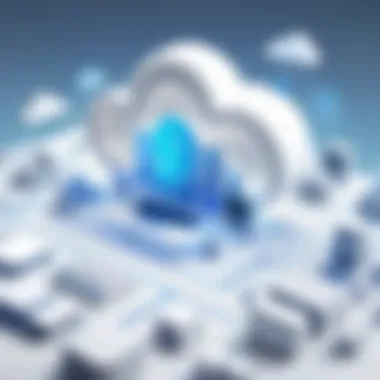

The benefits of engaging with these demos are numerous:
- Skill Enhancement: Users can gain immediate experience navigating the platform.
- Risk Mitigation: By seeing potential issues in a controlled environment, businesses can avoid pitfalls post-implementation.
- Strategic Insights: Demos often reveal best practices or integrations that can maximize resource utilization.
In summary, GCP demos not only inform potential users but also serve as a strategic tool for organizations aiming to harness cloud capabilities effectively.
Understanding Google Cloud Platform Demos
Understanding Google Cloud Platform (GCP) demos is crucial for anyone looking to navigate the expansive landscape of cloud computing. These demos provide a tactile experience that enhances theoretical knowledge, serving as a bridge between information and practical application. They are particularly beneficial for decision-makers and IT professionals who seek to make informed choices regarding cloud implementations. By engaging with demos, users can identify which GCP services meet their unique needs and requirements.
What Constitutes a GCP Demo?
A GCP demo typically includes a representation of Google Cloud services in action. This could mean showcasing a specific tool, product, or workflow. Demos allow users to see how different components work together in real-world scenarios. Interaction with a GCP demo can often lead to a better understanding of how services might perform under varied circumstances.
The core of any GCP demo lies in its intention to make complex solutions accessible. Users can experience the functionalities directly. This hands-on approach often leads to enhanced retention of information. Moreover, demos serve as a cost-effective educational mechanism for both employees and organizations.
Types of Demos Offered by GCP
GCP showcases multiple types of demos, each providing unique advantages. Understanding these types helps in selecting the right options based on the requirements and learning preferences. Here are the primary categories:
Live Demonstrations
Live demonstrations stand out due to their dynamic nature. They allow users to witness GCP's capabilities in real-time. This format is particularly effective for engaging audiences, as it answers questions on the spot, thereby increasing clarity.
The key characteristic of live demonstrations is their interactive format. They cater to learners who benefit from real-time discussions. Users can observe how specific features and tools are implemented in practical scenarios. A potential disadvantage is that they may be time-bound, limiting accessibility for those who cannot attend.
Video Tutorials
Video tutorials offer pre-recorded insights into GCP products and features. They usually cover a wide array of topics, making them a go-to resource for self-paced learning. Users can easily revisit complex concepts as often as needed.
The unique feature of video tutorials is their flexibility. Learners can pause, rewind, or replay as they digest information. However, this format lacks the immediacy of live feedback, which may lead to lingering questions.
Interactive Labs
Interactive labs provide a hands-on experience in a controlled environment. Users can experiment with GCP tools without the risk of impacting production systems. This makes them ideal for applying theoretical knowledge in practice.
One notable aspect of interactive labs is the sense of autonomy they offer. Users can explore features at their own pace. While this is beneficial, it requires a certain level of familiarity with GCP to avoid potential frustration.
Setting Up a GCP Demo Environment
To set up a GCP demo environment, users must first create a Google Cloud account. After that, they should familiarize themselves with the GCP console, ensuring they understand how to navigate the dashboard. Utilizing the documentation provided by Google Cloud can be immensely helpful during this stage. Once the environment is established, users can initiate specific demos based on their interests. They may begin with basic services and progressively explore more advanced features.
Key Features of GCP Demos
Google Cloud Platform (GCP) demos exemplify a pivotal resource for users seeking to enhance their understanding of cloud technologies. The key features of GCP demos serve not only to illustrate the capabilities of the platform but also to provide a practical learning experience. These demos can empower businesses and individuals to confidently navigate the complexities of cloud computing.
User Interface and Experience
The user interface of GCP demos is designed with simplicity in mind. Users can easily access demos without requiring extensive technical knowledge. This accessibility is vital for those who may be new to cloud technologies. The interface typically features a clean layout, intuitive navigation tools, and clearly labeled sections. This helps users locate information efficiently.
Moreover, the experience is often enhanced by including interactive elements. For example, users can click through various options to see real-time outcomes of their decisions. This form of engagement helps reinforce learning. In a dynamic field like cloud computing, a well-structured interface can significantly lower the learning curve.
Feature-Rich Simulations
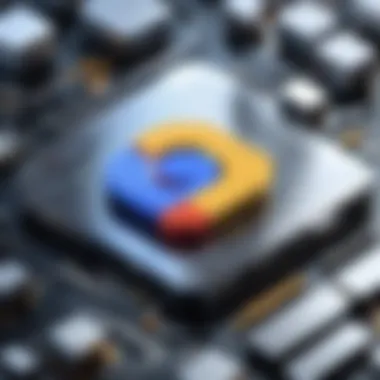

Feature-rich simulations form a core component of GCP demos. These simulations showcase the full range of cloud services offered, allowing users to experiment with various setups. Users can visualize how different components work together in a GCP environment. For instance, they can simulate deploying virtual machines or managing data with BigQuery.
These realistic scenarios offer users a chance to understand potential applications of GCP in actual business contexts. They are not merely theoretical; they reflect real-world situations that professionals might face. The richness of these simulations often helps users identify the tools that best meet their specific needs.
Successful cloud deployment often begins with a thorough understanding of available tools and resources.
Hands-On Experience with GCP Products
Hands-on experience is one of the most significant advantages of GCP demos. Unlike passive learning methods, these demos allow users to engage directly with GCP products. This interaction often leads to greater retention of information. In addition, users can troubleshoot issues in a controlled environment, further preparing them for real-world challenges.
GCP demos frequently involve tasks such as setting up cloud storage, configuring compute resources, and using machine learning APIs. This breadth of activities encourages users to explore the platform's extensive capabilities.
Users can expect to walk away with not just theoretical knowledge, but practical skills that can lead to informed decision-making. Ultimately, this hands-on approach contributes significantly to a deeper understanding of how GCP can benefit their business or projects.
Benefits of Utilizing GCP Demos
Google Cloud Platform (GCP) demos provide an effective way for users and organizations to familiarize themselves with cloud technology. Utilizing these demos presents numerous advantages, particularly for decision-makers, IT professionals, and entrepreneurs. Understanding these benefits can facilitate informed choices and improve operational efficiency.
Cost-Effective Learning Tool
GCP demos are a cost-effective approach to learning about cloud services compared to traditional training options. Many organizations allocate significant budgets to formal training courses, which may not always be tailored to specific business needs. \n
By utilizing GCP demos, companies can access practical resources that deliver hands-on experience without incurring high costs. Users learn through exploration and experimentation, which can reinforce concepts more effectively than passive learning.
- Free resources: Many GCP demos are available without charge, allowing users to engage with the platform without financial pressure.
- On-demand access: Users can access demos at their convenience, making it easier to learn in a self-paced manner.
- Trial and error: GCP demos provide a safe environment for users to test functionalities, which can enhance understanding and retention.
Accelerated Product Familiarization
One major benefit of GCP demos is the speed at which users can become familiar with various products offered by Google Cloud. Exposure to real-time scenarios helps users quickly understand how services interlink and operate.
- Realistic simulations: Demos simulate real-world applications of GCP, helping users see the value of functionalities in practice.
- Focus on functionality: Users engage directly with the product features, allowing them to understand their applications and best practices swiftly.
- Immediate feedback: As users interact with demos, they can assess their understanding positions and fill gaps where necessary.
Informed Decision-Making for Businesses
By leveraging GCP demos, businesses can make educated decisions regarding cloud services and vendor choices. Understanding the functionalities of GCP enables organizations to assess their needs accurately and select the right solutions for their operations.
GCP demos enhance critical decision-making abilities by providing tangible insights into the platform's offerings.
- Evaluation of options: Demos allow organizations to compare different services side by side before making a commitment.
- Risk reduction: Familiarity with GCP reduces the perceived risks of adopting new technologies since users have firsthand experience.
- Alignment with objectives: Businesses can determine if specific GCP products align with strategic goals, promoting efficient resource allocation.
In summary, the benefits of utilizing GCP demos extend far beyond mere familiarity with the interface. Organizations gain valuable insights that contribute to effective decision-making, resource allocation, and skills development. These demos serve as vital tools in navigating the complexities of cloud computing.
Leveraging GCP Demos in Business Operations
Leveraging GCP demos can significantly enhance business operations. As organizations transition to cloud-based solutions, understanding the tools and services offered by Google Cloud Platform is critical. Leveraging these demos allows businesses to grasp the functionality of GCP products and effectively implement cloud solutions tailored to their specific needs.
Selecting Suitable Demos for Your Needs
When choosing a demo, businesses should consider their objectives. Not every demo will be relevant to all teams or projects. Assess the skills and knowledge gaps within your team. Look for demos that focus on specific technologies that your organization uses or plans to adopt.
- Identify Key Objectives: Determine what you hope to achieve. This will shape your selection process.
- Team Skill Levels: Consider the existing expertise of your team. Selecting appropriate demos will aid in effective learning.
- Project Requirements: Align the demo content with upcoming projects to ensure practical application.
With these criteria in mind, you can narrow down the options available in GCP demos.
Integrating Demos into Team Training
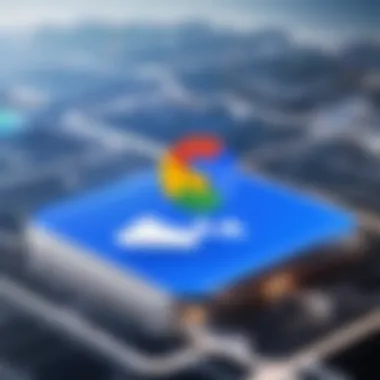

Integrating GCP demos into team training programs can lead to more informed and prepared staff. By incorporating these demonstrations into regular training rotations, teams can remain engaged and updated with the latest tools and functionalities.
- Structured Training Sessions: Schedule demos during training. This will provide hands-on experience alongside theoretical learning.
- Encourage Collaboration: Use group settings for demo participation. Team discussions can enhance understanding and retention of material.
- Follow Up With Practice: Implementation is key. Allow time for teams to practice on their own after the demo to solidify learnings.
These measures ensure that your team benefits optimally from the demos offered by GCP.
Scaling Solutions with GCP Knowledge
Once your team is familiar with GCP through demos, scaling solutions becomes feasible. By applying the knowledge gained, businesses can adapt and grow their cloud strategies effectively.
- Expand Project Scope: As teams grow more confident, they can take on larger or more complex projects in the cloud.
- Optimize Resources: Understanding GCP helps in optimizing usage. This can lead to cost savings and improved efficiencies.
- Foster Innovation: With knowledge, teams are more likely to explore new GCP offerings and innovate on existing processes.
The ability to scale solutions effectively with GCP knowledge is a critical advantage in today's rapidly evolving technological landscape.
"Adopting a hands-on approach with GCP demos not only drives team competence but also positions businesses to leverage cloud technologies effectively."
By following these guidelines, organizations can fully utilize the potential of Google Cloud Platform demos to enhance their operational capabilities.
Challenges and Considerations When Using GCP Demos
Navigating the Google Cloud Platform demos can present various challenges. Understanding these is crucial for users to fully leverage the potential of cloud solutions. The following sections will explore some key aspects, including technical barriers and demo limitations, to ensure users can maximize their experience with GCP demos.
Technical Barriers to Entry
One of the primary challenges faced by users when engaging with GCP demos is the technical knowledge required. While GCP aims to make its offerings accessible, users may encounter a steep learning curve. Here are some factors contributing to this barrier:
- Complexity of Cloud Concepts: Fundamental knowledge of cloud computing is often necessary. Topics such as virtualization, networking, and data management require comprehension before effectively utilizing GCP demos.
- Familiarity with Tools: Tools like Cloud Shell or the Google Cloud Console can be daunting for new users. Learning to navigate these interfaces is essential yet may take time and effort.
- Configuration Issues: Setting up a demo may involve specific configurations. Errors in these setups can lead to frustration or misrepresentation of the demo's capabilities.
Users must be aware that investing time in understanding these technical aspects is vital for successful engagement with GCP demos. It is advisable to consider foundational training resources or even courses to bridge these gaps.
Understanding Demo Limitations
Awareness of the limitations inherent in GCP demos is equally important. While demos provide valuable insights, they are not exhaustive representations of the platform's capabilities. Key considerations include:
- Feature Restrictions: Demos may not showcase all features or functionalities available in the full product. This can lead to misconceptions regarding what GCP can offer.
- Time Constraints: Many demos are time-limited. This can restrict users from fully exploring the product or completing all desired tasks, which may affect overall comprehension.
- Variable Performance: The performance of a demo environment may differ from the actual deployment. Factors such as internet connectivity can impact the experience, leading to potential frustration.
Understanding these limits provides a realistic perspective on what to expect and helps manage user expectations effectively.
Addressing these considerations allows users to approach GCP demos with a critical mindset, better preparing them for real-world applications. Companies contemplating GCP should ensure their teams are informed about both the capabilities and the constraints of the tools available. This will drive more informed decisions and optimal usage of Google Cloud Platform's offerings.
Ending
The conclusion serves as the final synthesis of the critical concepts discussed in the article, highlighting the value and implications of utilizing Google Cloud Platform demos. By examining how these demos function and their various types, we have established their role as indispensable learning tools. They not only facilitate user engagement but also enhance understanding of complex cloud services.
Recapping Key Takeaways
It is crucial to summarize the essential insights derived from our exploration:
- Understanding GCP Demos: GCP demos encompass various formats such as live demonstrations, video tutorials, and interactive labs. Each type caters to different learning preferences, offering flexibility in how individuals or teams engage with the material.
- Importance in Business Operations: Demos help organizations to assess services before commiting to investments. This leads to more informed decision-making and minimizes risks associated with adopting new technologies.
- Hands-On Experience: Users benefit from practical exercises that mirror real-world applications. This experiential learning aids in bridging theoretical knowledge with practical skills needed in the workplace.
- Future Considerations: As businesses move towards a cloud-first strategy, GCP demos will evolve to include more advanced simulations, addressing new technologies and methods.
Highlighting these key takeaways ensures that decision-makers and IT professionals acknowledge the relevance of GCP demos within their strategies.
Future Trends in GCP Demonstrations
The landscape of cloud computing is continually evolving. In this context, several future trends in GCP demonstrations emerge:
- Increased Interactivity: Future demos may incorporate more interactive features, fostering real-time collaboration among users. This could enhance the learning experience further.
- Integration with AI Technologies: The use of artificial intelligence in demos can personalize user experiences, showcasing tailored solutions based on specific business needs.
- Expansion of Virtual Reality: Virtual reality tools might become part of demo environments, creating immersive experiences that simulate real-world scenarios more convincingly.
- Sustainability Focus: With rising consciousness about environmental impacts, future GCP demos may also emphasize sustainable cloud practices, educating users on how to reduce their carbon footprint.
These trends reflect the growing complexity of cloud computing needs and the necessity for continual adaptation. GCP demos must evolve to remain relevant and effective, ensuring they meet the dynamic demands of the market.



